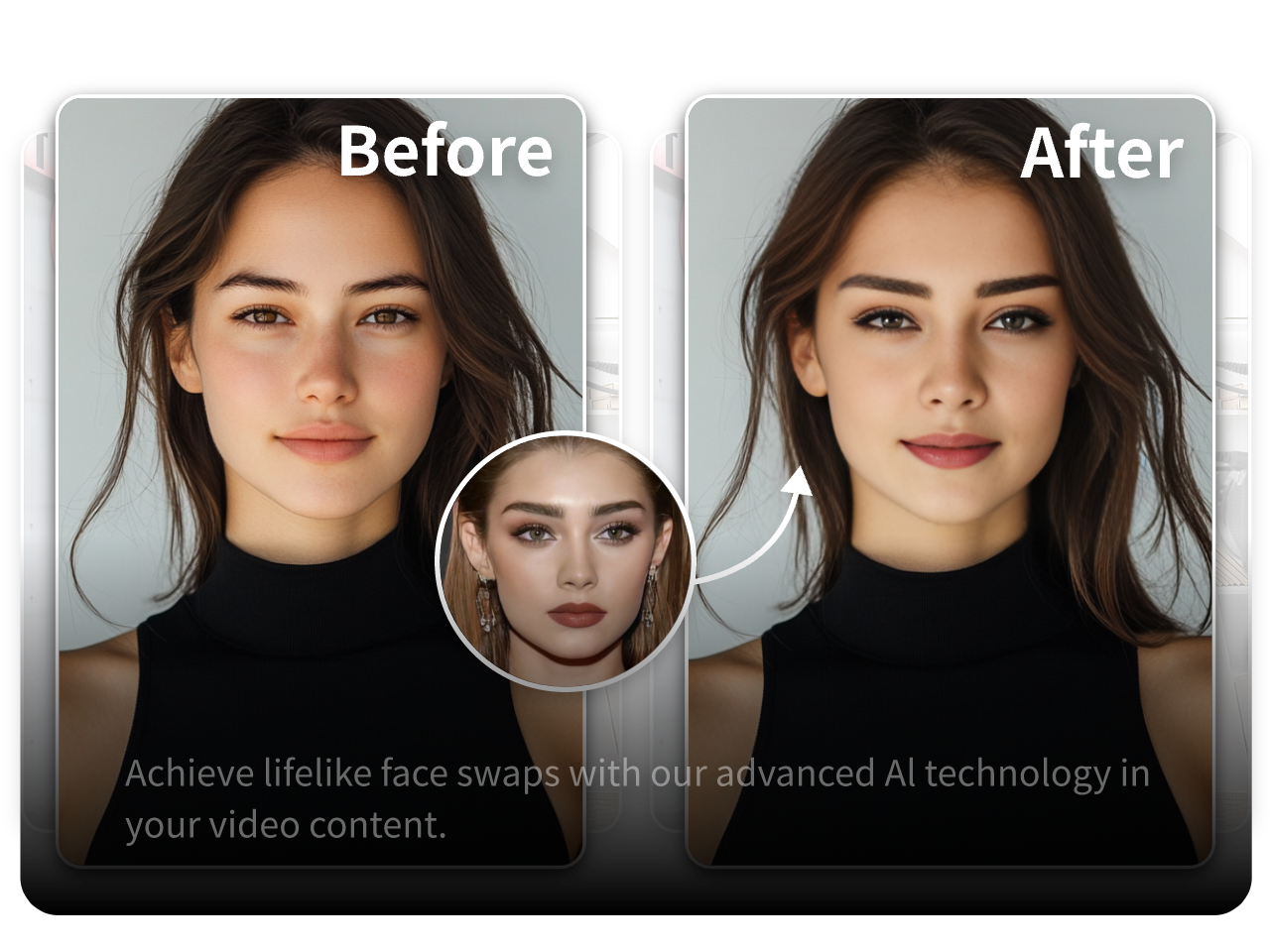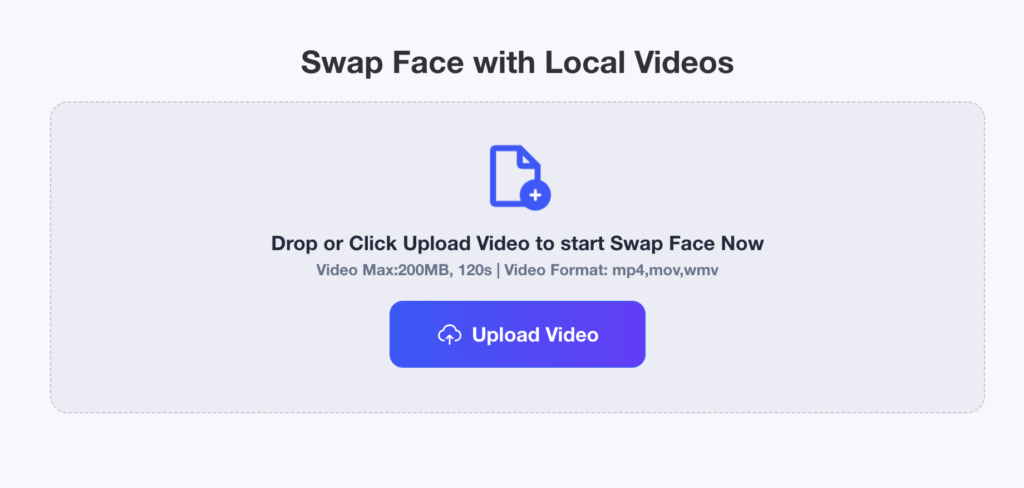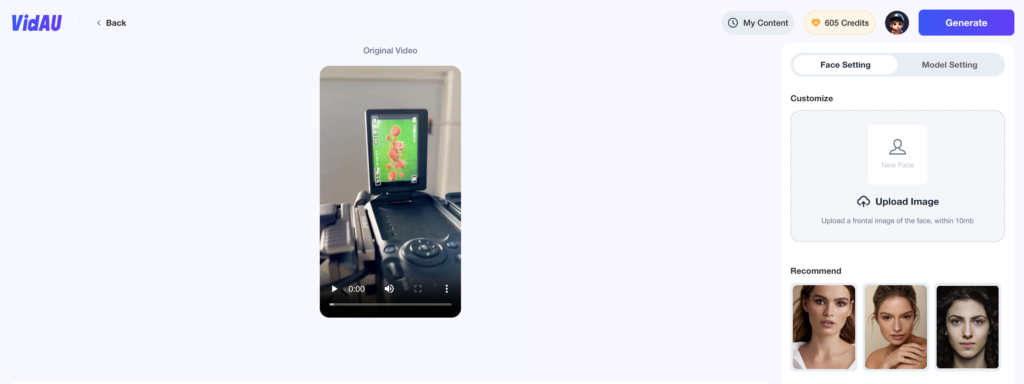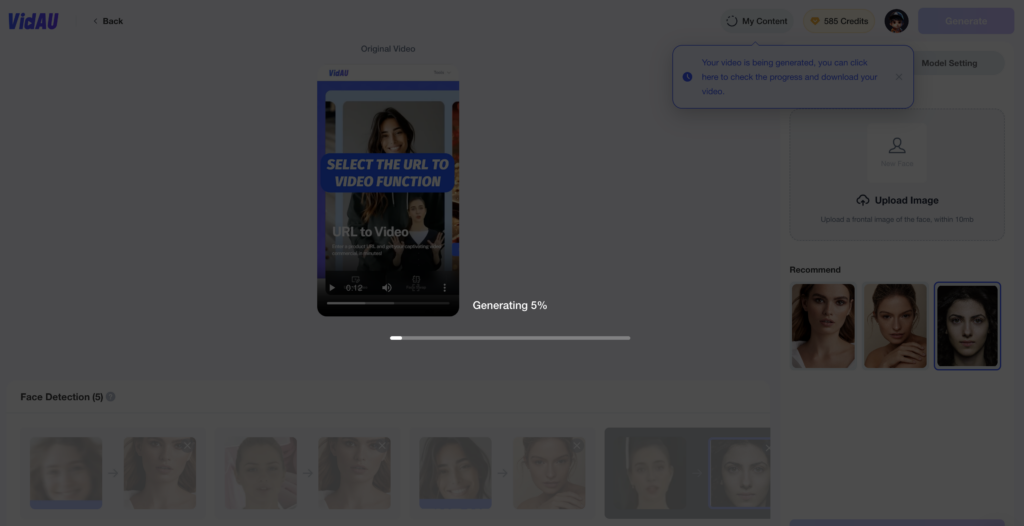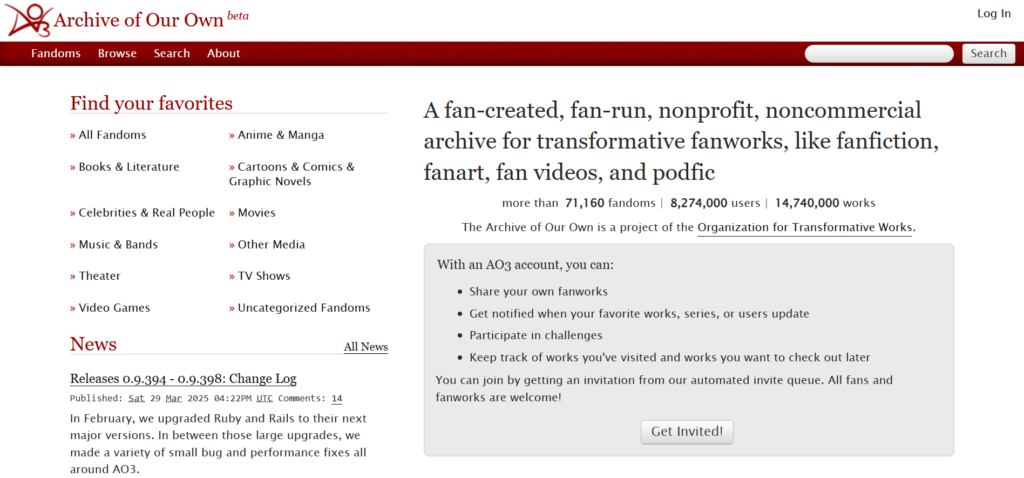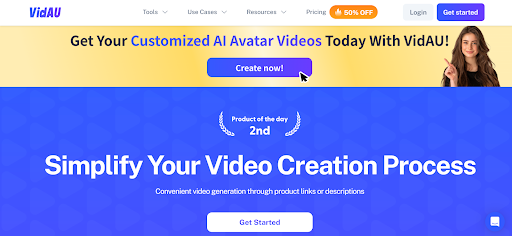
How to Deepfake Swap Effortlessly (Basic)
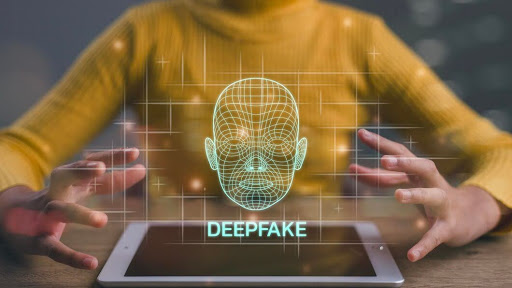
Getting Started with Swap Video Face Online
Choosing the Right Face Swap Tool
Features: VidAU offers cool extras like face changing, deepfake swap, effects, or audio editing.
Privacy and Security: VidAU keeps your data safe, especially if you upload personal videos.
Basic Steps to Swap Face on Video Online with VidAU
VidAU can be used for face replacements in video apps or websites. Once you’ve selected a VidAU face swap video editor tool, follow these simple steps to create your face swap video:
Using VidAU free online AI face swap can be a fun and creative way to play with digital content. By understanding the basics and choosing the right face swap video editor tools, you can easily create videos that will wow your audience. Just remember to use this technology responsibly and always respect others’ privacy. Happy swapping!

Exploring Free Online AI Face Swap Tools (Websites)
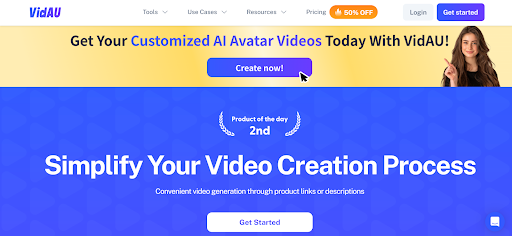
Thanks to ever-evolving technology, VidAU face swap video editor has become easier and more accessible than ever. Many online tools use artificial intelligence to seamlessly blend faces, making the transition look smooth and realistic. Check out VidAU, the best free online face swap website face, which is the best free online AI face swap website.
Top Free AI Face Swap Online Websites
- VidAU is great for its advanced features and high quality results. It does well in deepfake swap technology, making it ideal for realistic face replacement in video app.
- FaceLab offers a simple, user-friendly interface ideal for beginners who want to swap face on video without a complex setup.
- Reflect is known for quick, impressive face swaps for good AI face change video projects.
- Zao is Famous for its smooth face swapping capabilities in video clips.
Features and User Experience
Each platform has unique features tailored to different needs. VidAU face swap video editor is perfect if you want more control and customisation to swap face on video, while FaceLab provides a straightforward, easy-to-use experience that doesn’t require tech skills. Reflect. tech is great for fast edits, and Zao is popular for its speed and ease of use, making it a favorite for social media creators.
When picking a free online AI face swap tool, consider what you want to achieve and how comfortable you are with using tech. Some platforms offer advanced options for those ready to go deep into editing, while others are designed to be simple and intuitive for casual users.
Performance and Output Quality
The performance and quality to swap face on video are crucial. You want it to look as natural and convincing as possible. Thanks to their sophisticated AI algorithms, tools like VidAU are praised for their high quality output. They capture facial expressions and movements accurately, resulting in a polished video.
Meanwhile, FaceSwap and Reflect. tech might not be as detailed as some advanced tools, but they still deliver impressive results, perfect for most casual projects.
Final Thoughts
Face swap video editing can be fun and rewarding, especially with the right tools. By exploring VidAU’s free online AI face swap websites, you can create engaging AI face change video content that stands out. Remember to always respect privacy and use these tools responsibly. Enjoy your creative journey, and happy face swapping!
Explore 3 Best Face Replacement in Video Apps (Mobile)

App 1: VidAU Face Swap Editor
VidAU Face Swap video editor is a leading app in the world of face replacement, offering a variety of features that make it fun and easy to swap face in video.
Features and Usability
The VidAU Face swap video editor has a user-friendly interface that even non-tech-savvy users can easily navigate. It supports high-resolution video imports, so you don’t have to sacrifice quality. Just upload a video, pick a face, and let VidAU AI face change video technology to do its thing. The face swaps are impressively accurate and lifelike thanks to advanced deep fake swap technology
Unique Selling Points
VidAU Face, a free online AI face swap video editor stands out with its vast library of celebrity faces and popular memes. Whether you want to become a famous actor or a viral internet sensation, VidAU makes it possible with just a few taps. Plus, its real-time face swap video editor feature lets you have fun during live video chats, making it perfect for entertaining friends and family.
App 2: iMovie App
iMovie has become popular for its fast processing and high-quality face swap results, which are ideal for those who want instant gratification without any hassle.
Features and Usability
iMovie excels with its speed and efficiency. This face replacement in video app has a quick rendering time that allows you to swap faces in seconds, ready to share on social media immediately. The intuitive interface and simple navigation make it accessible to everyone. Just pick a video clip, upload a face, and watch as it transforms your content.
Unique Selling Points
iMovie is known for its ever-growing library of trending videos and GIFs, offering users endless options. You can also create custom GIFs with face swaps or deepfake swap, which can be a huge hit on platforms like Twitter and Instagram. Its seamless integration with social media makes sharing your creations easier than ever.
App 3: PicsArt
PicsArt offers a unique experience by focusing on deep face swap technology, delivering highly realistic face swaps that are impressive and entertaining.
Features and Usability
PicsArt shines with its advanced deep face swap algorithms, which produce incredibly realistic results. It’s designed for users who want to create professional and polished content. With a straightforward interface, it makes it easy to import videos and swap faces on video with precision.
Unique Selling Points
PicArt’s standout feature is its ability to create long-form video content with consistent face swaps throughout. This is ideal for users looking to make short films or elaborate pranks. It also prioritizes user privacy and data security, ensuring your face data is protected and never stored on external servers.
Whether you’re looking for a quick face swap video editor for a laugh or something more sophisticated for your video projects, these apps offer a range of features to meet your needs. Dive into the world of face replacement in video apps and unleash your creativity like never before!
Mastering AI Face Change Video Techniques (Advance)

In today’s digital world, AI face change video technology is improving video production. Face-swapping has evolved from a simple novelty to an advanced art form that creates incredibly realistic effects. Whether you’re a content creator, a filmmaker, or just a tech enthusiast, mastering these advanced techniques can elevate your projects to new heights. Let’s explore the sophisticated world of AI face change video techniques and how you can master them.
Advanced AI Face Change Video Techniques
With AI technology advancing rapidly, VidAU free online AI face swap video editor techniques have become more refined and precise. VidAU allows you to create videos where you swap face on video not just convincingly but also seamlessly integrated into the storyline.
Using AI Algorithms for Precision
At the core of advanced AI face swap video editor techniques are AI algorithms. These algorithms analyse facial features with remarkable accuracy, enabling detailed mapping and realistic integration. The key is to understand how these algorithms work to achieve the most precise results. By using machine learning models trained on extensive datasets, you can create face swaps that preserve the unique expressions and nuances of the original footage.
When using these algorithms, pay close attention to lighting and angles, as they are crucial for making the face swap video editor look natural. Experiment with different settings to find what works best for your specific project. The aim is to make the face swap indistinguishable from the original video.
Combining Multiple Techniques
To truly master AI face change videos, combining multiple techniques can yield the best results. This involves using VidAU technology alongside traditional video editing tools. For example, VidAU face swap video editor algorithms can create the base layer of the face swap, while manual editing can fine-tune details like skin texture and lighting.
Additionally, consider incorporating motion capture technology, which tracks facial movements and expressions with high precision. By integrating these technologies to swap face on video, you can create a dynamic and engaging AI face swap video editor that feels both authentic and captivating.
Experimentation is key here. Try blending different techniques to achieve the effect you desire. The more you experiment, the more you’ll understand the nuances of each method and how they can work together.