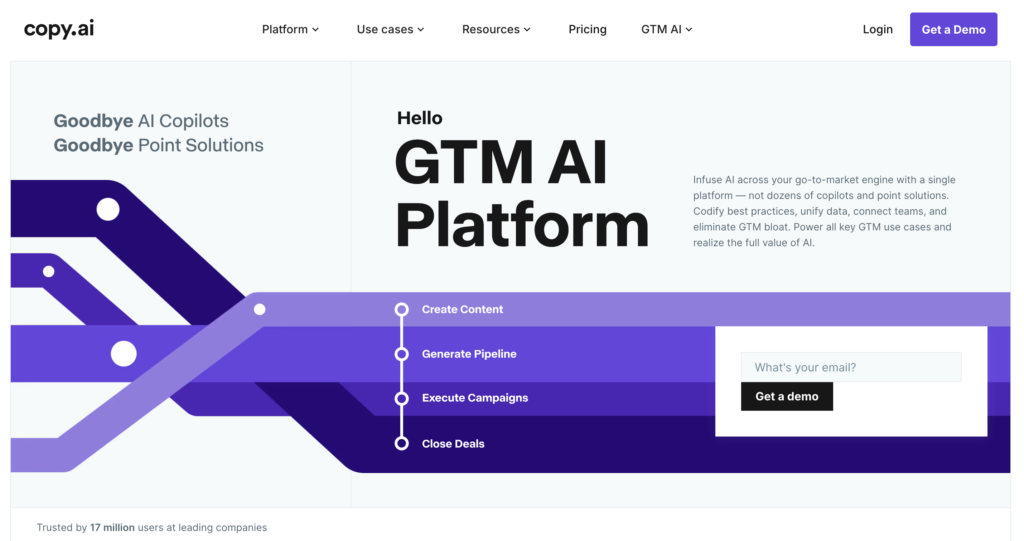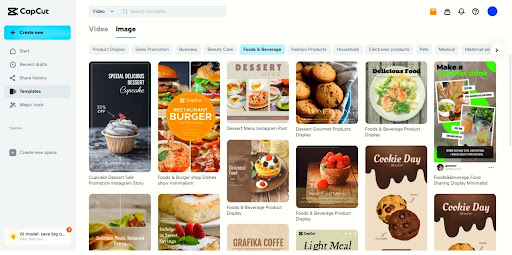
Amazing Features of CapCut Video Maker AI
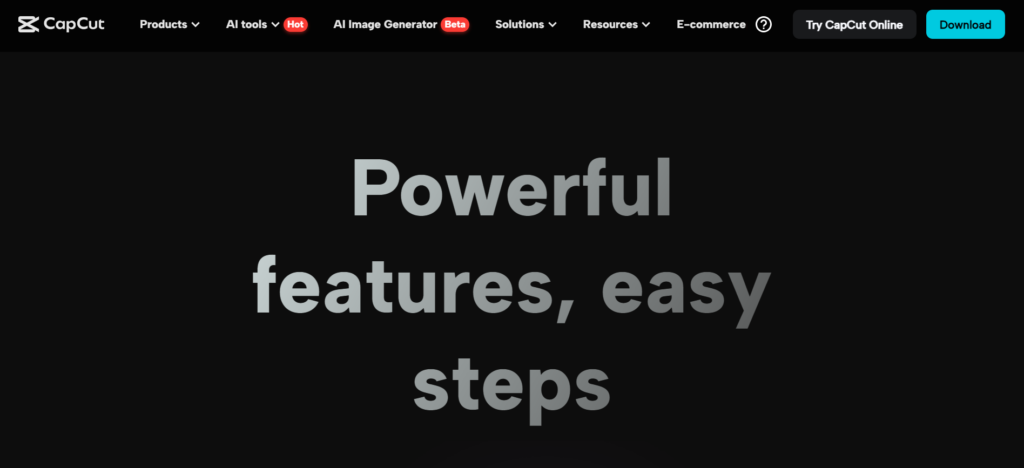
Custom Template For Fast Video Ads Generation
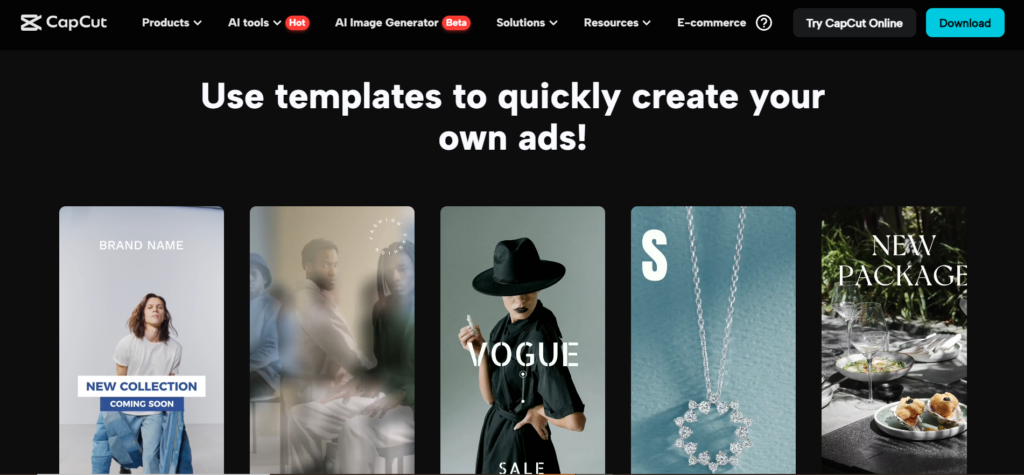
CapCut’s template feature offers a variety of basic and effective editing tools that makes it easy for users to create custom templates. This allows creators to personalize their videos with their unique styles, colors, and layouts while maintaining a professional look. This enhances their brand identity and makes the video creation process more easier.
AI Avatar For Product Video Explainers
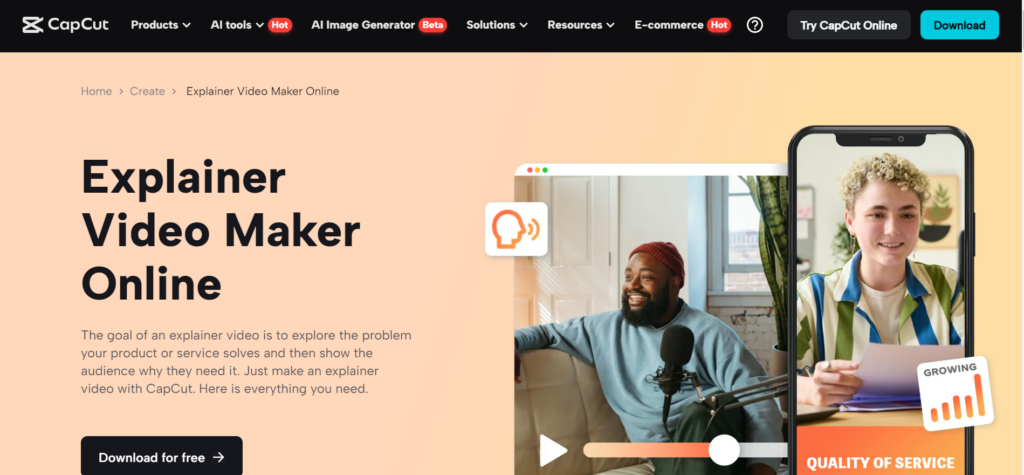
Clips to Video Generator For Quality Ads
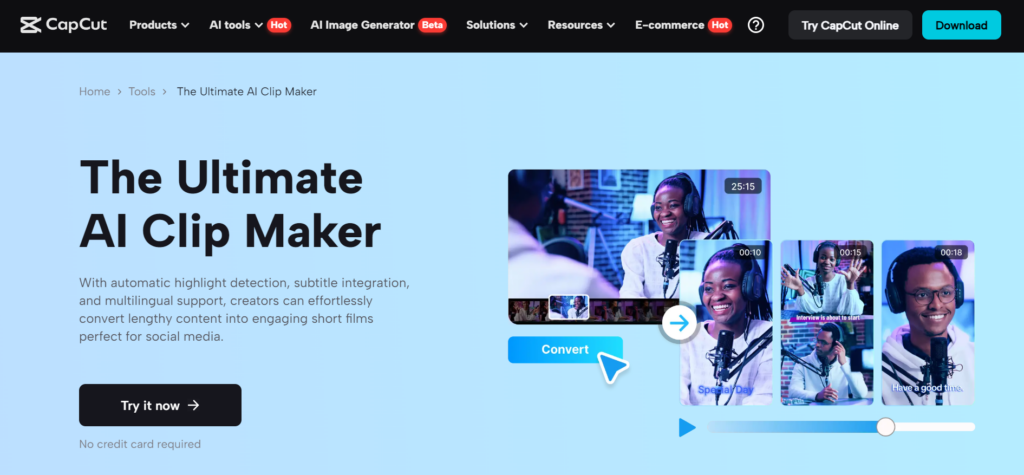
Using CapCut, you can easily compile and edit multiple video clips into an ad video. With a variety of templates for videos, music, and images, you can easily enhance your ads with professional elements, ensuring a quality final product that captures attention and effectively communicates your message.
Script to Video Ads Generator
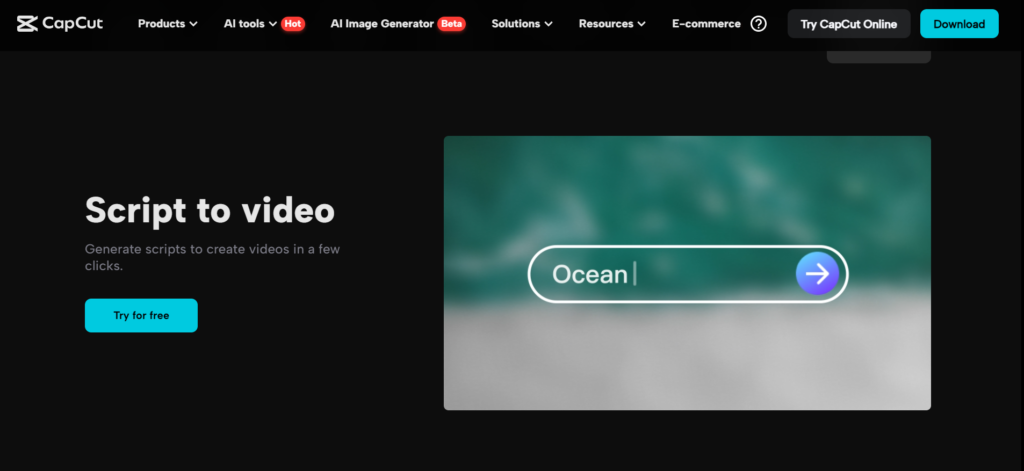
AI Model for Stunning Video Ads
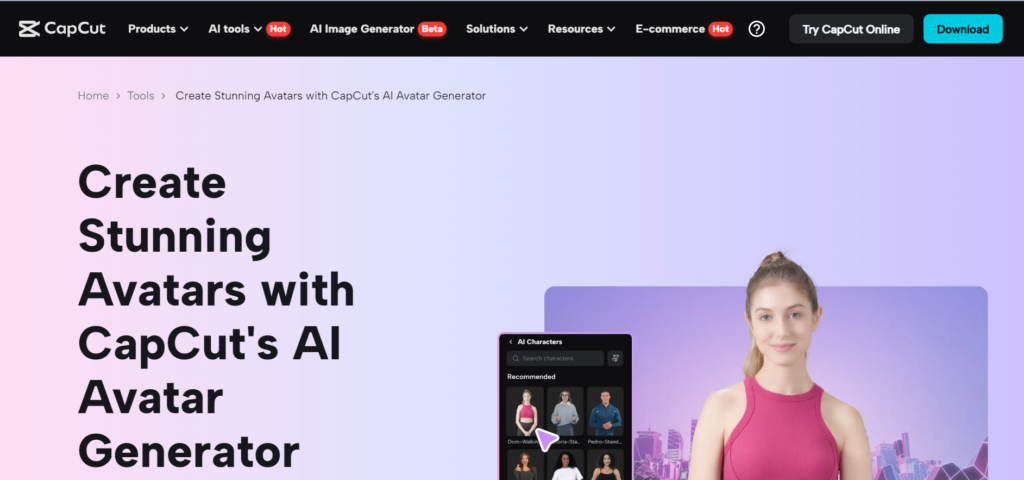
With the use of AI, CapCut creates eye-catching video ads by analyzing scripts, selecting visuals and audio. This backend processing simplifies the production workflow, allowing users to focus on their creative vision while the AI generates engaging videos that resonate with their target audience.
Create Video Ads with Long video to Short Feature
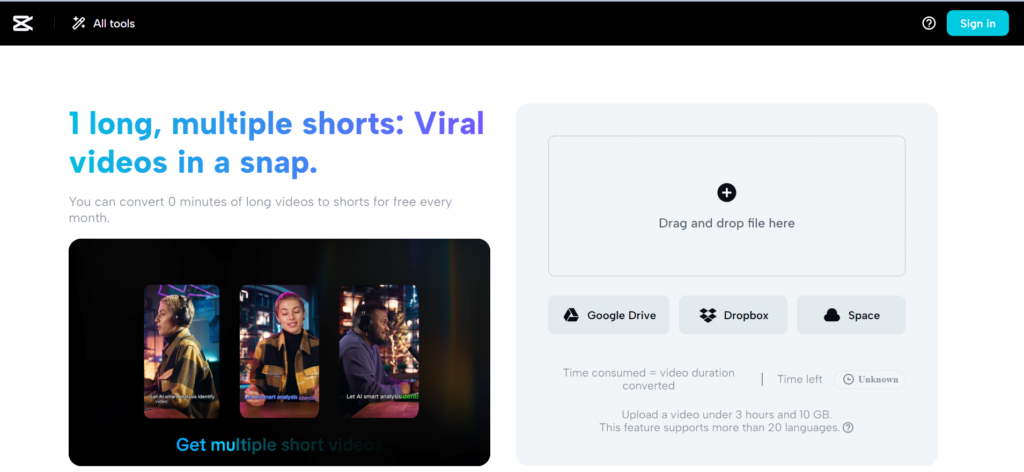
CapCut video maker AI identifies key and important moments in long videos and reduces it to a concise and short video ad. This feature not only saves time during the editing process but also ensures that the final ad captures the most relevant information, effectively engaging viewers and maximizing the impact of the message.
Remove Background from Product Images
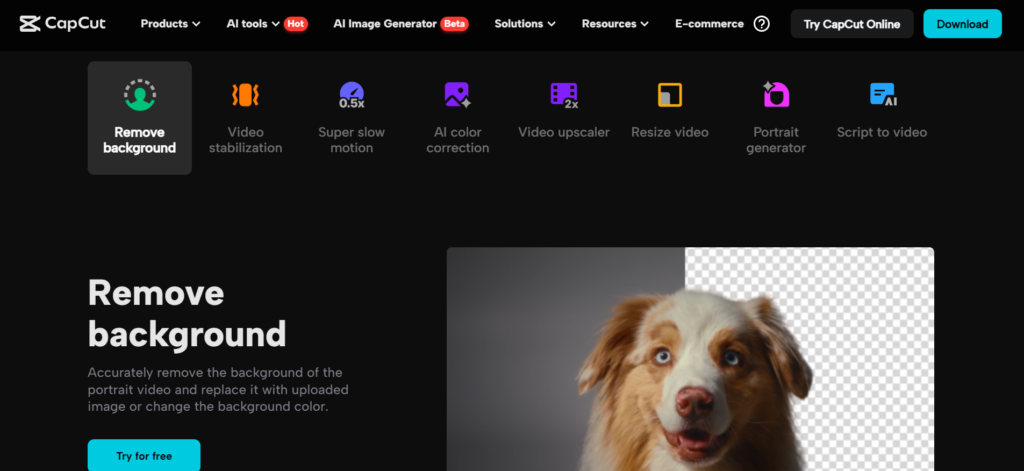
Do you have an image you want to use and the background seems to be an issue? Using CapCut you can easily remove background and make the video more professional. This feature enables you to focus on the product itself, making it stand out and ensuring that the visual presentation is clean and appealing, which is essential for capturing audience attention and conveying a strong brand message.
Step-by-step Guide on How to Use CapCut AI Video Generator Ads Creations
Download or Sign up to CapCut
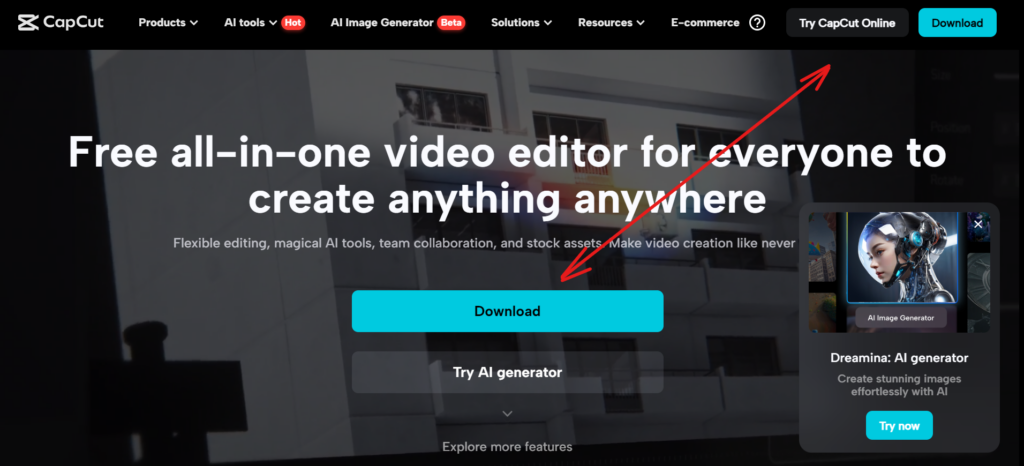
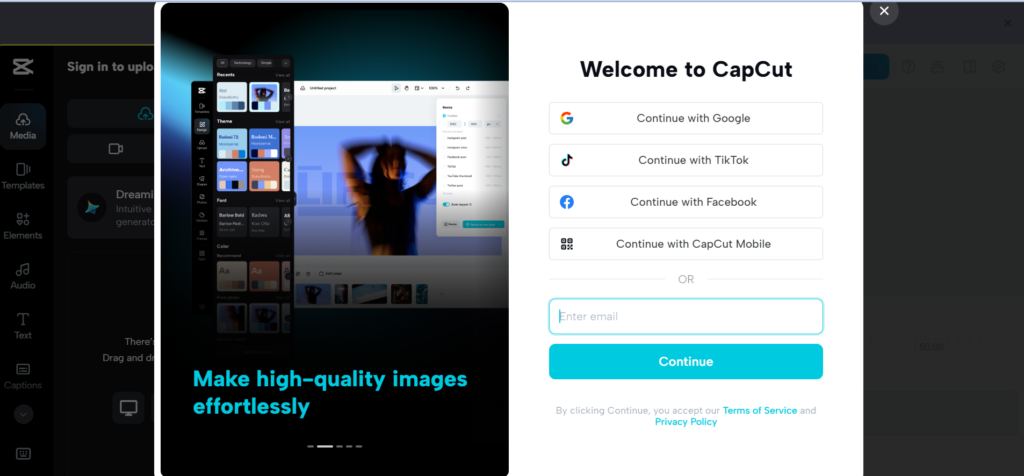
Get the app from your device’s store or sign up by clicking the Try CapCut online button.
Use AI Video Generator
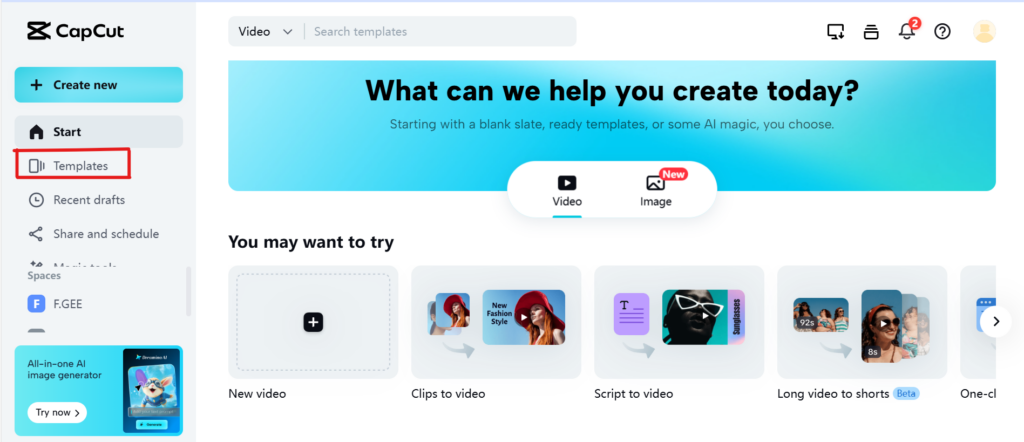
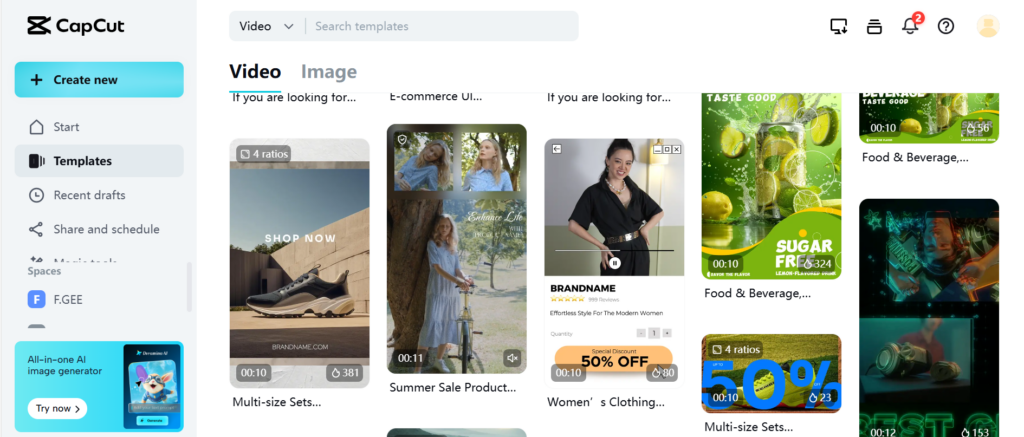
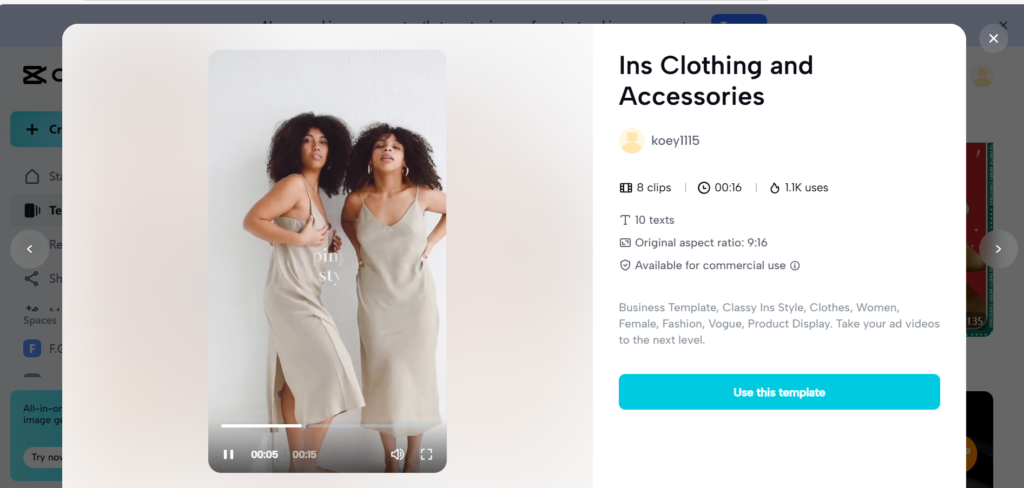
Choose a template or start from scratch, adding text and visuals.
Customize Your Video
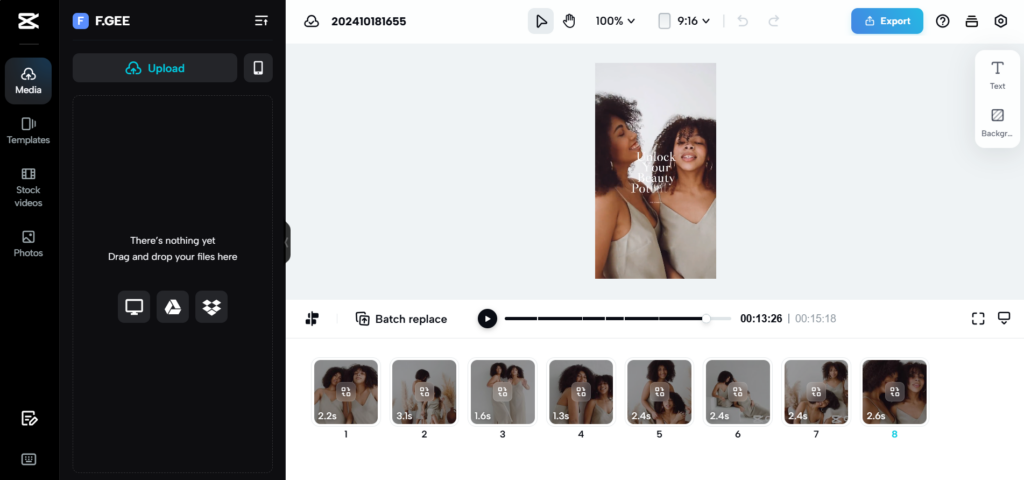
Replace the video on the template with your personal video, edit text, add music, and adjust effects as needed.
Export and Share
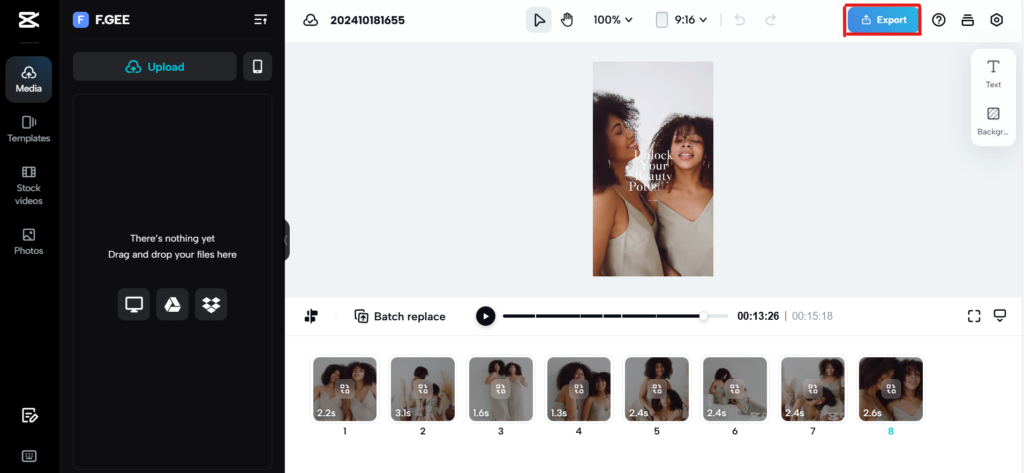
Save your video and share it on social media or download it for later.
Why Marketers Use CapCut AI Video Generation
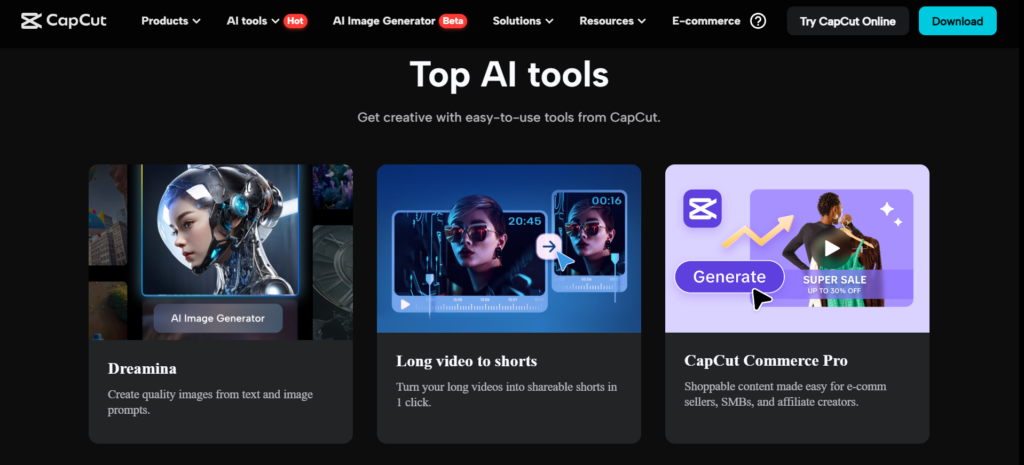
There are a lot of reasons why marketers love to use CapCut for video generation. Some of which include:
Time Saving
It saves the time that would have been used to get a director, actors and producers to work on the video. This allows marketers to quickly generate contents, enabling them to focus on strategy and distribution.
Professional Quality Video Ads
The final output is always of professional quality and it can be used on all platforms. This high standard enhances brand credibility and also increases engagement and converting audiences, regardless of where the content is shared.
Easy to Use
CapCut’s user-friendly interface and diverse templates makes the video creation process simple, enabling users to generate content quickly. This allows even those with minimal skills to produce quality videos, increasing creativity and encouraging more frequent content creation.
Freemium Plan Available
There is a free plan which has lots of features and also premium plan subscription at a cheap rate. There are also affordable premium subscriptions that make professional video editing accessible to individuals and businesses on a budget.
Better Option? Try VidAU AI Create Video Ads
As good as CapCut is there are still better options that create better video ads. An example is VidAU which is a powerful alternative for creating AI generated video ads with a user-friendly interface that is suitable for all skill levels.
Steps to Create Videos Ads with VidAU
Here are the step-by-step guide to create video ads with VidAU:
Step 1: Sign Up or Log In
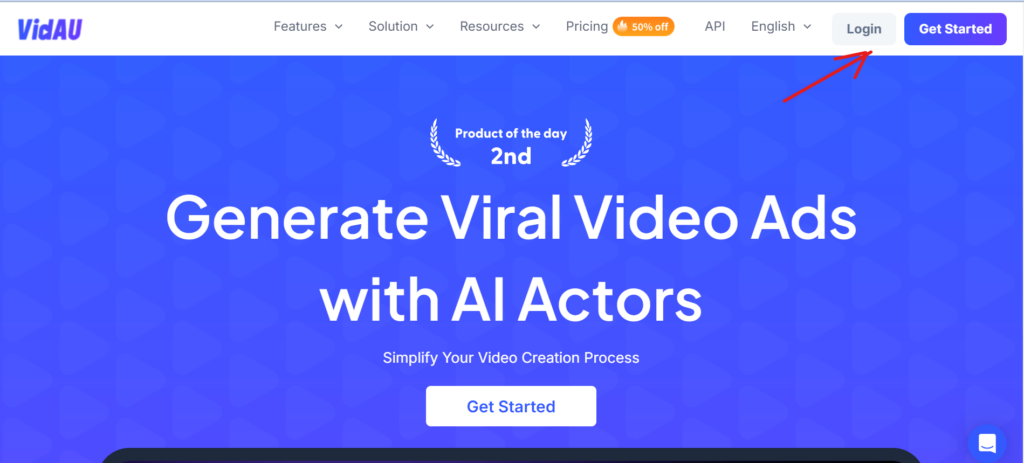
Create an account or log in to VidAU.
Step 2: Click Create My Avatar Choose a Template
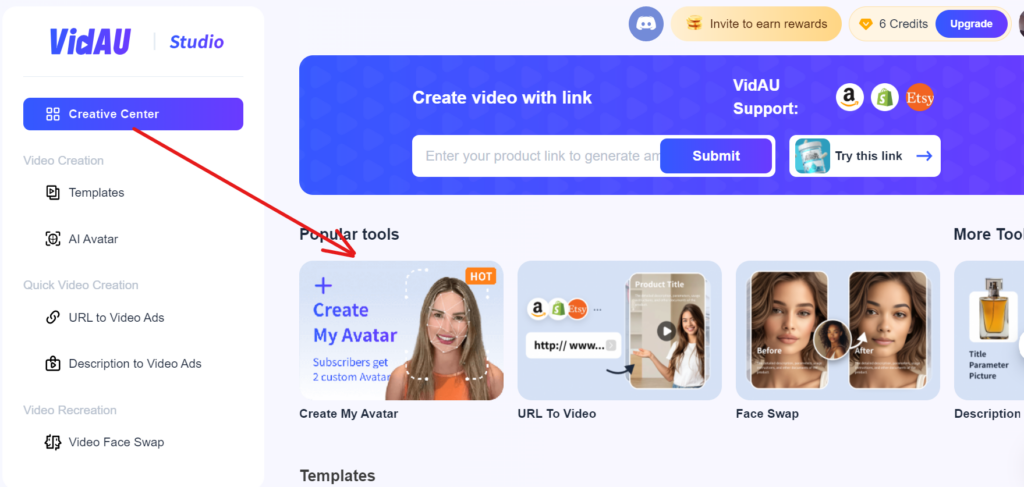
Go to Creative Center on the menu and click Create My Avatar to get started.
Step 3: Choose a Template
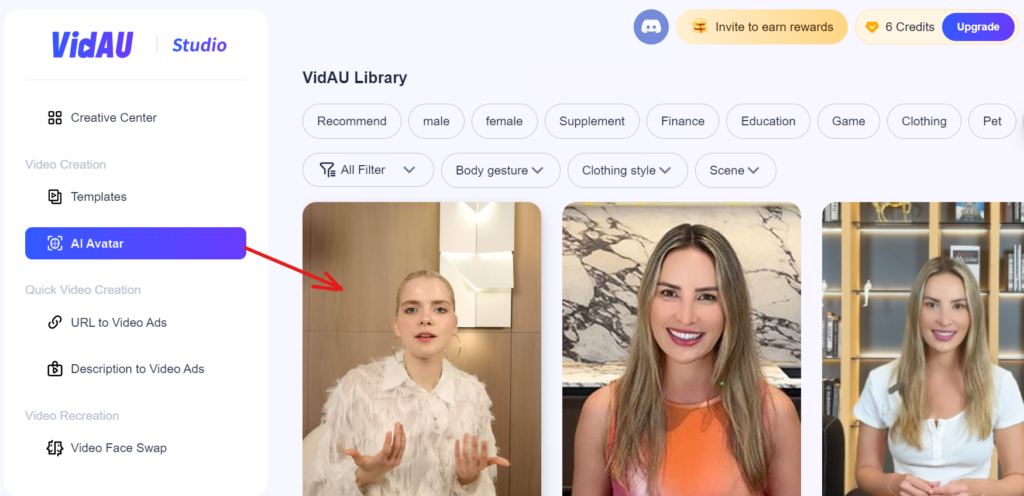
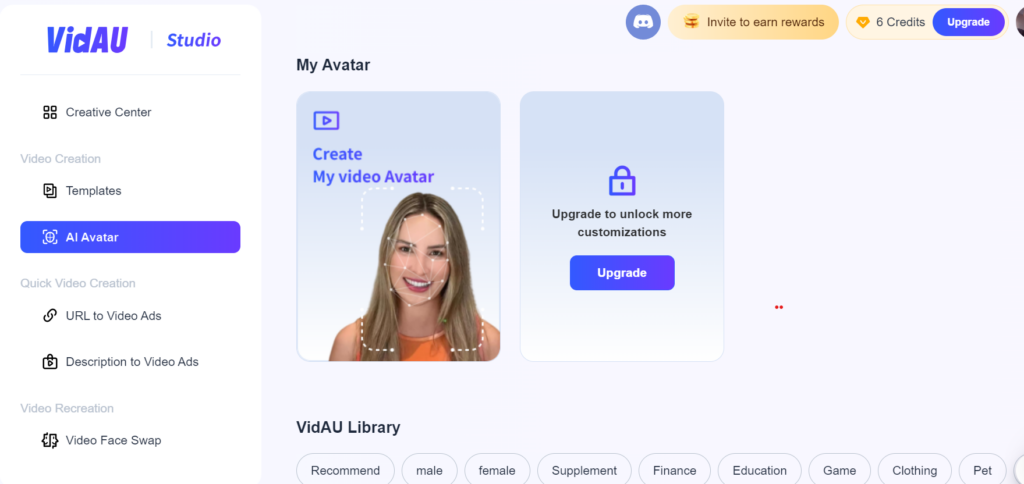
Select a customizable ad template from the library, or upload a 30 secs to 5 minutes personal video to create your own video avatar.
Step 4: Design Your Script
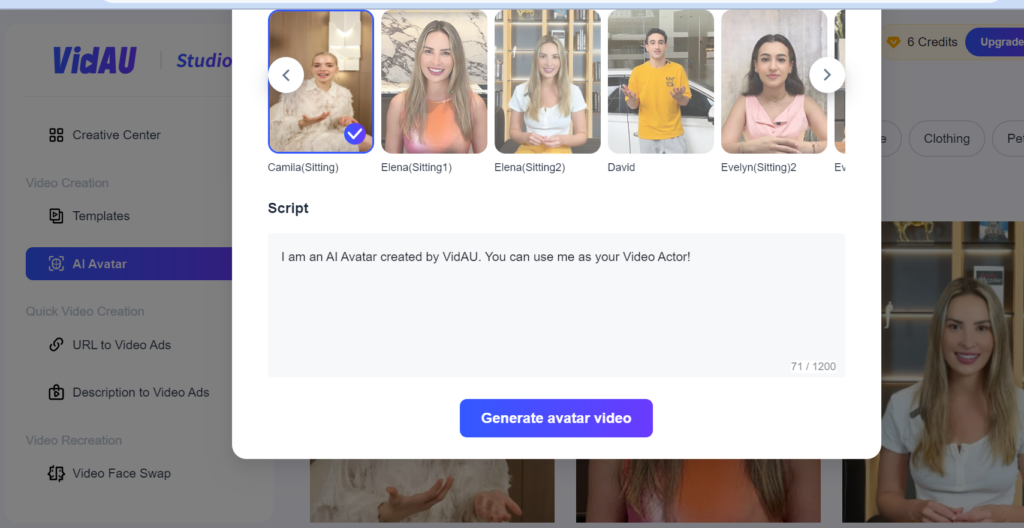
Write the script you want the avatar to communicate.
Step 5: Preview and Render
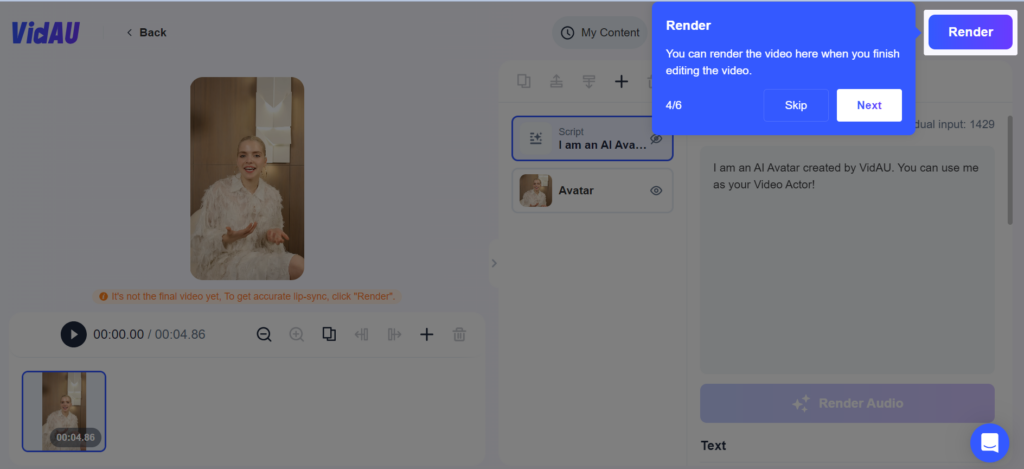
Preview to ensure the video aligns perfectly. Ensure the script and lip sync should align. Do not forget to render after previewing as this will help generate the video.
Step 6: Save, Download and Share
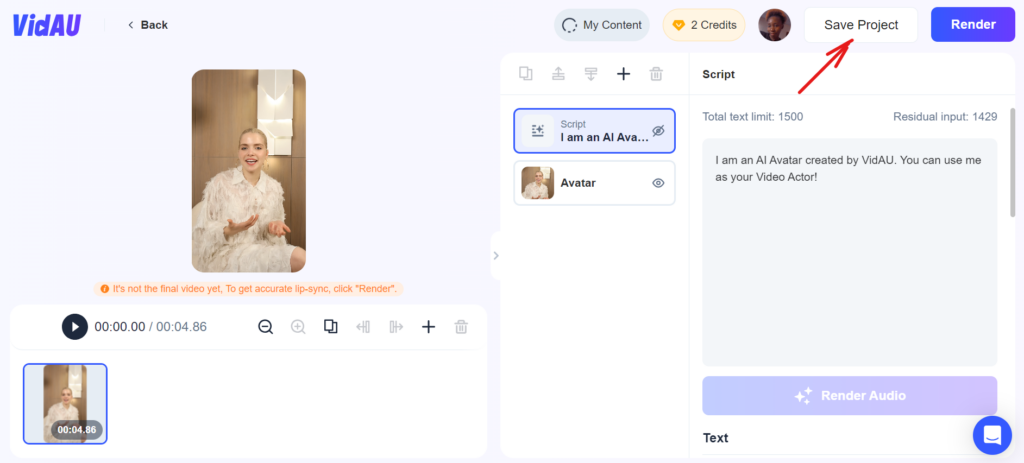
Why We think VidAU is a better Choice
| Features | VidAU | CapCut |
| AI Automation | Has advanced AI tools that can be used for editing | Has limited AI features for editing |
| Ad Templates | Has a lot of specialized and different templates for ads | Has only general templates |
| Collaboration | Team collaboration can be done while working | Limited collaboration features |
| User Interface | User-friendly and easy to navigate | Can be complex or difficult for beginners |
Key Features
- Specialized Ad Templates: It has a wide range of templates uniquely designed for various advertising platforms.
- Real-Time Collaboration: Team members can work and edit together.
- Extensive Library: There is access to a large collection of videos, images and music to use for the video production.
- User-Friendly Interface: It has a user-friendly design that makes the video creation process simple for everyone.
- Cost-Effective Pricing: Enjoy flexible pricing plans, including a free trial to enjoy.
Usage
Here are some common uses of VidAU as a video maker AI:
- Creating Video Ads: VidAU comes in handy when designing engaging ads for social media platforms. It improves the creation of engaging video ads for social media with its templates and editing tools, allowing marketers to produce engaging ads easily.
- Marketing Campaigns: It can be used to produce promotional videos for brand awareness. The brand’s unique features can be incorporated into the video thereby increasing awareness among target audience. It can also attract potential clients.
- Social Media Content: Interesting videos fit for platforms like Instagram, Facebook and TikTok can be generated using VidAU. These videos can capture the audience’s attention and increase engagement across various social media channels.
- Brand Storytelling: You can create videos that tells the story of your brand values and missions. By using narratives and catchy visuals, these videos can connect emotionally with viewers, making them loyal and causing deeper relationships with the brand.