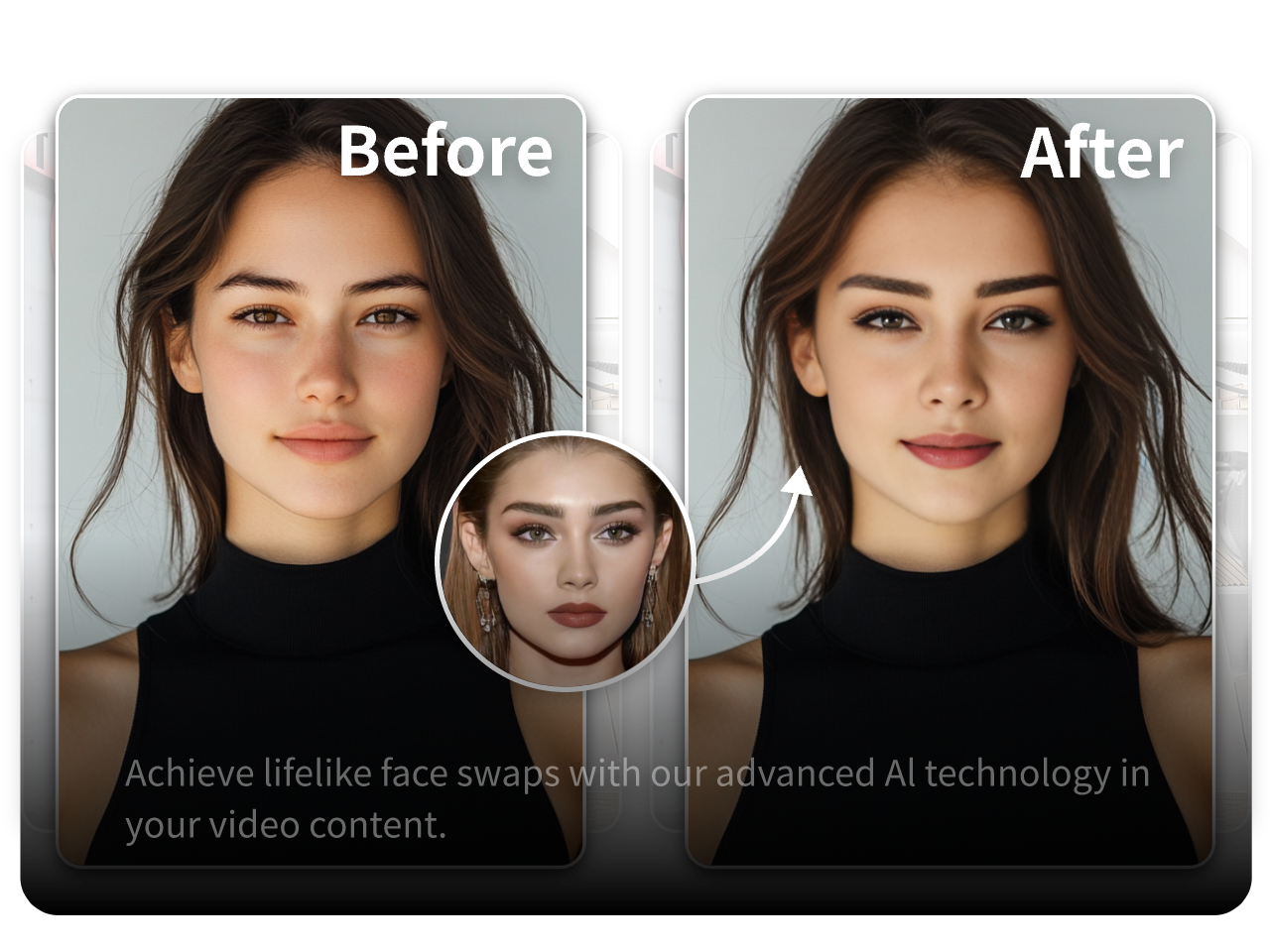Achieving Realistic Face Swap Online with Pixlr
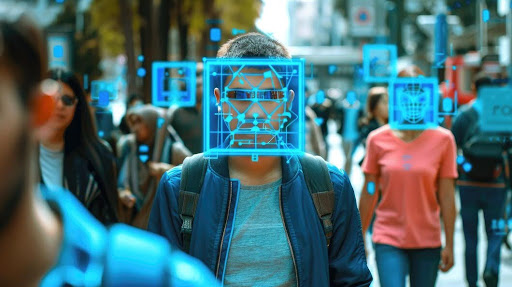
Key Features of Pixlr’s AI Face Swap Online
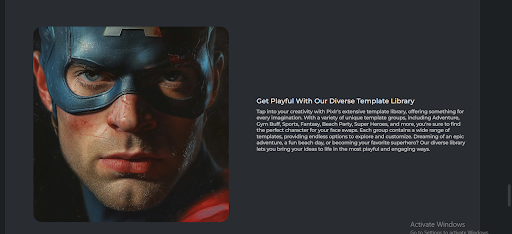
Easy Editing for Fine-Tuning Images
Ready-to-Use Templates for Your Face Swap Project
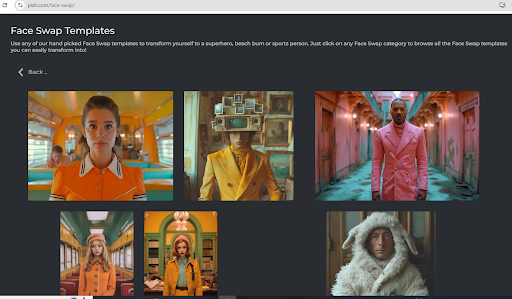
Pixlr AI face swap online provides a library of ready-to-use templates specifically designed for face swaps. These templates can be a fantastic starting point, sparking your creativity and ensuring your face swap looks fantastic. Using templates is especially helpful if you’re new to editing. They guide you through the process and offer a polished look immediately.
Remove Background from Images
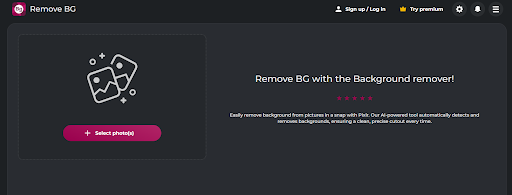
Craft Professional Head shots In Seconds
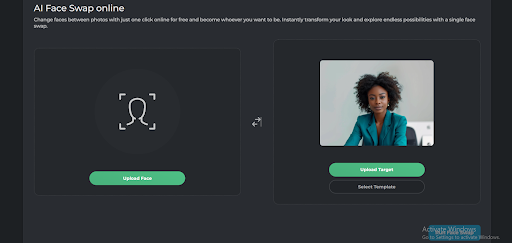
Give your LinkedIn profile a boost with a quick headshot makeover with AI face swap online. Picture yourself in the ideal setting, looking sharp, and let Pixlr do the rest. In no time, you’ll have a professional head shot that showcases your best self, perfect for upgrading your resume.
Step-by-Step Guide on How to Swap Face Using Pixlr AI Face Swap Online
Swapping faces is easy! Follow these steps to get started:
Step 1: Login or sign up

Go to the Pixlr website and Login or Sign Up on the homepage.
Step 2: Select the AI Face Swap Online tool on Pixlr’s home page.
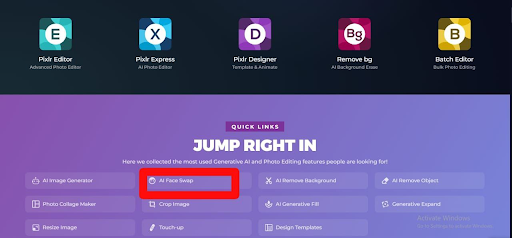
Once you’re logged in, click on the “AI Face Swap” tool in the Quick links section which is also found on the Pixlr home page.
Step 3: Upload Face Photos
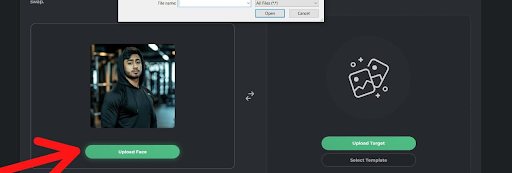
Upload the source photo from your device that contains the face you want to swap. This could be a picture of yourself, a friend, or any image you choose. Pixlr’s AI Face Swap Online tool will use the face from this photo for the swap. Make sure they’re clear and show their faces well.
The better the quality of the photos, the more realistic your face swap will look. Ideally, choose images where the faces are looking directly at the camera and have similar angles.
Step 4: Upload Target Photo
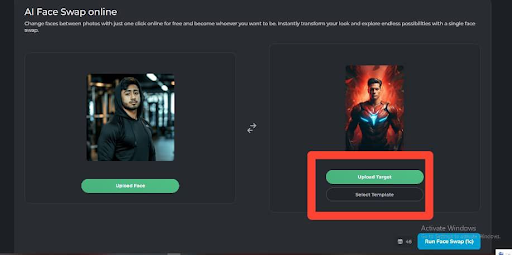
Next, you can either upload a target photo from your device where you want your selected face to be applied or pick a template from the Pixlr template library.
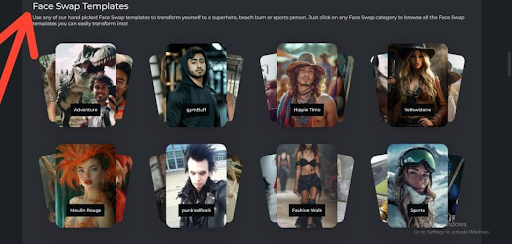
Step 5: Run Face Swap
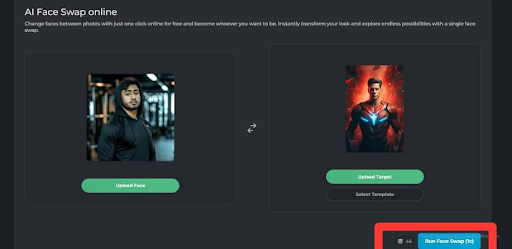
Hit ‘Run face swap,’ and the AI will seamlessly blend the face from the source photo into the target photo with a natural look. You can run a face swap for more than one target photo simultaneously.
Step 6: Save and Share
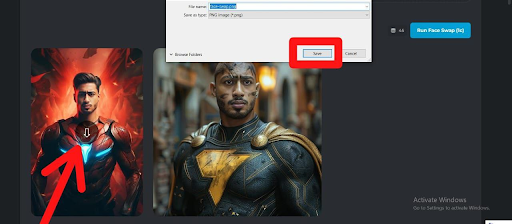
Easy! Once the face swap is complete and you’re satisfied with your AI Face Swap Online creation. Click on the face-swapped image to save it on your device. The photo gets downloaded in PNG format for versatile use. Don’t forget to share it with your friends and family on social media for everyone to enjoy!
Top Benefits of Using AI Face Swap Video Online Free

AI face swap video online free tools like VidAU are popular because they offer high-quality face swaps at no cost. The main reasons people love these tools are the realistic results, simple interface, easy access, and quick professional-quality output. Here are the top benefits of using AI face swap video online.
Ease of Use
A huge advantage of using AI face swap video online free is how easy these tools are to use. You don’t have to be a tech expert to create something special with AI face swap video online free platforms. Most of them offer simple, step-by-step instructions, making it accessible even for beginners. Plus, since they’re available online, you can use them anytime and anywhere, as long as you have an internet connection.
Achieve Realistic Results
With Pixlr’s powerful AI technology, you can achieve realistic face swaps that look natural. No more awkward cuts or mismatched colors; just fun results you can share. The software does an excellent job of blending colors and lighting to make the swapped faces look authentic.
Diverse Template Library
Pixlr offers a variety of templates that cater to different themes and styles. Whether you want something silly or more artistic, you’ll find a template that fits your vision. This variety makes it easy to create customized images for different occasions, whether it’s for a birthday, a holiday, or just for general fun.
Free Plans
Perhaps the best part of using AI face swap video online free tools is that they don’t cost you a thing. The fact that you can enjoy all these amazing benefits without spending any money makes the technology accessible to everyone, no matter their budget.
Shareable Content
Creating AI face swap video online free is not only fun for personal use but also perfect for sharing with friends on social media. With Pixlr, you can create eye-catching images that are sure to grab attention. Whether you’re crafting memes, silly posts, or creative artwork, these images are great conversation starters.
Entertainment Value
One of the biggest benefits of using AI face swap video online free tools is the fun they provide. Imagine swapping your face with a superhero, a historical figure, or even a pet; guaranteed laughter all around! These tools are perfect for parties, family get-together, or simply a rainy day indoors. Giving you your own personal movie studio at your fingertips.
Experience the Best Free Face Swap AI with VidAU
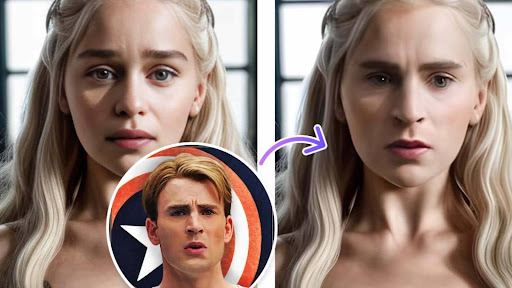
Key Features
Automatic Face Recognition
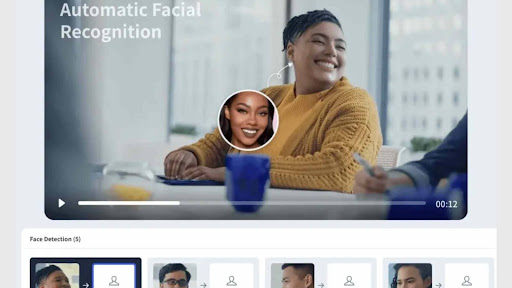
There is no need to pick faces by hand. Just upload your video, and let VidAU free face swap AI handle it. Skip the boring work of drawing and picking faces in your videos. The smart system finds and recognizes faces for you, making face swaps fast and easy. Just upload your video, and VidAU will do the rest.
Swap Many Faces at Once
Bring friends and family into a new story with one simple move. Don’t just swap one face! The free face swap AI technology lets you change many faces in one video, giving you endless fun for storytelling and funny group scenes. You can turn your whole family into stars of your favorite movie with just one click.
Real and Human-like Face Swaps
Use top-notch AI for perfect face swaps. Friends won’t tell the difference! Forget fake-looking faces. The advanced AI carefully checks and understands facial details, making sure the swaps look real and smooth. Your videos will look so real, that your friends will think they’re watching a movie.
Quick and Fast
No long waits, make free face swap AI videos fast and catch every funny moment. Say goodbye to annoying delays and hard editing. The smart algorithms work at lightning speed, giving you top-quality results in seconds. In just 3 easy steps, the swap is done. Don’t miss a moment and share the fun with friends and family right away.
Great Quality
Unlike others, VidAU ensures swapped faces look natural, maintaining the true look of both the source and target images. The results are so real, you might look twice!
Usage
Step 1: Sign Up or Login to VidAU.
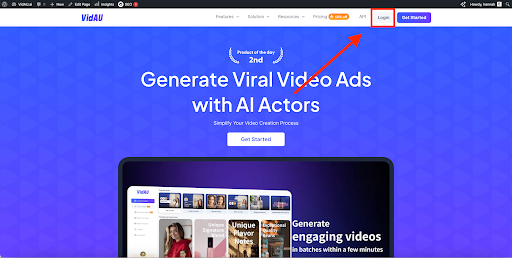
Go ahead and create your VidAU account to begin your adventure, or simply “Login” if you already have an account. You can sign up or log in with your Google account or email.
Step 2: Click on the Face Swap tool.
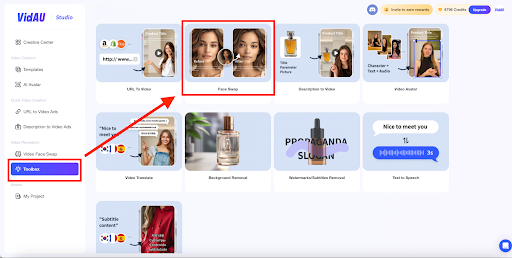
Logged in? Great! You’ll be directed to the Creative Center page. Select the “Face Swap” tool.
Step 3: Upload the video clip in which you want to swap faces.
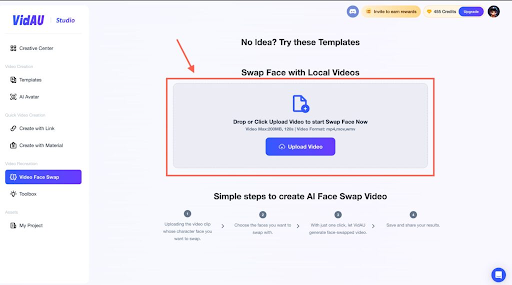
Step 4: Choose the face you want to swap with. VidAU is ready for action.
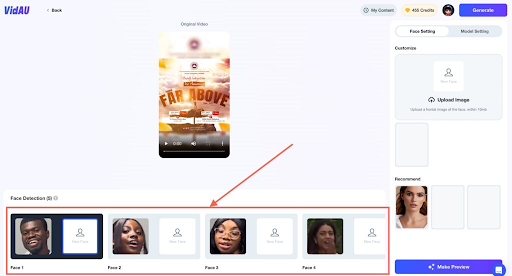
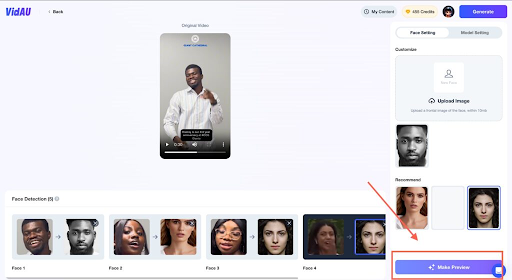
VidAU’s advanced free face swap AI will automatically identify and highlight multiple faces in your video. Just simply select the face(s) you wish to swap. This could be from a vast library of options or even another photo you’ve uploaded. The choice is yours of course.
Step 5: Generate and share your realistic free face swap AI with just one click.
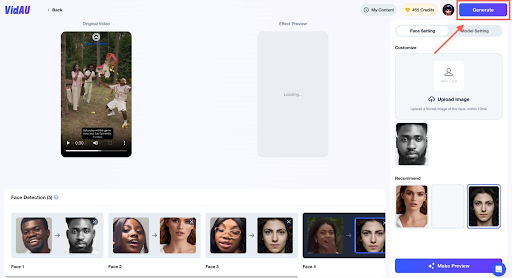
Let VidAU generate face-swapped video and in moments, you’ll have a new face in your video, ready to save, share and enjoy.
Take a moment to admire the realistic and seamless transformation. Aiming for humor, art, or just curiosity? VidAU delivers every time.