
Descript AI is an AI Video Editor made for everyone, non video editors and skilled video editors alike. Descript uses a Video-to-Text approach coupled with the powers of AI to make editing videos as easy as possible. With Descript, you can edit videos by simply editing regular text.
This means, there is no need for knowledge of deep video editing techniques like keyframes and other buzzwords. Descript AI handles all the technical processes involved. With Descript AI Tool, you can upload videos, the videos get converted to text and you can edit the said videos by cutting, copying, and pasting text, just like you would regularly edit text.
Not just text, Descript AI can also convert your videos into any text-based format, like transcripts, blog posts, summaries, captions, etc. Descript AI does more than just basic video-to-text transcription. Descript AI voice feature takes video editing to the next level, as AI can now continue your video and create subsequent videos in your voice. It all begins with a single audio or video upload, then Descript AI transcribes it in seconds. That’s where the magic begins.
Why Convert Video to Text?

- Accessibility: Text makes Video content accessible to people with hearing impairments who can’t follow audio in the video.
- Searchability: You can easily search and find specific information within a video if there’s a transcript, which is way faster than scrubbing through a whole video.
- Summarization: Text can give a quick summary of a video’s content, helping people decide if they want to watch it or not.
- Translation/Subtitles: Converting video to text allows easy translation into other languages and the creation of subtitles for different audiences.
- Content Repurposing: Once in text form, the content can be repurposed into blog posts, articles, or social media posts, expanding its reach.
In short, you can see that converting Video to Text is extremely important and useful for improving the accessibility, usability, and reach of video content.
How to Convert Video to Text with Descript AI
Step 1: Sign Up on Descript AI
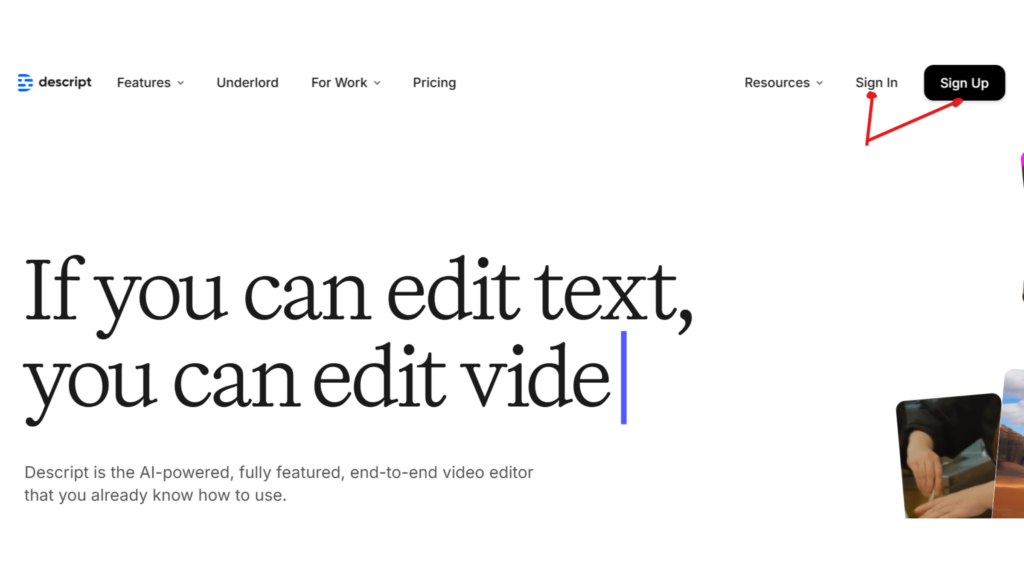
Go to the Descripa AI Tool website and click on the “Sign Up” Button.
Step 2: Create a new project
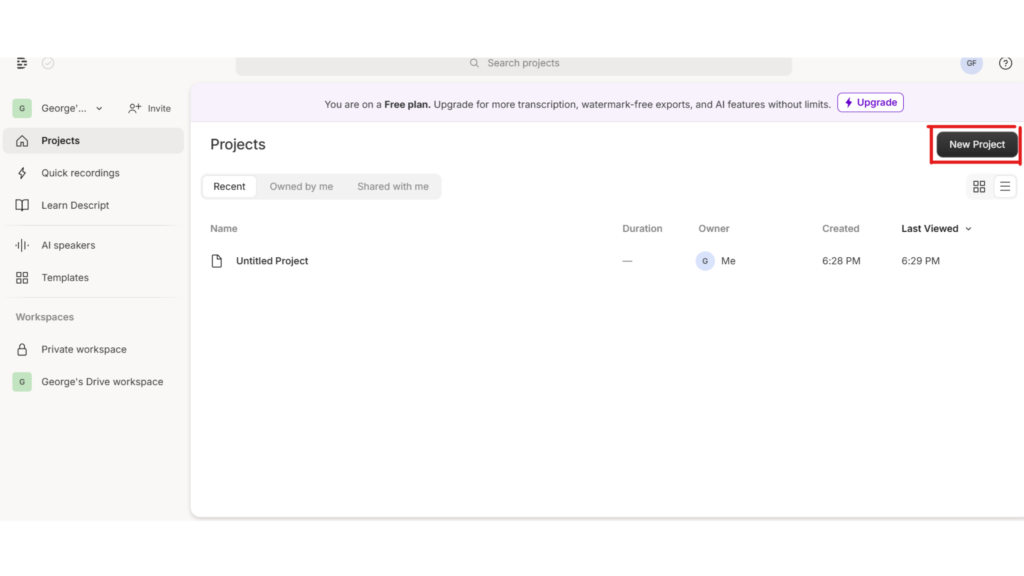
Step 3: Upload a video to be transcribed to text
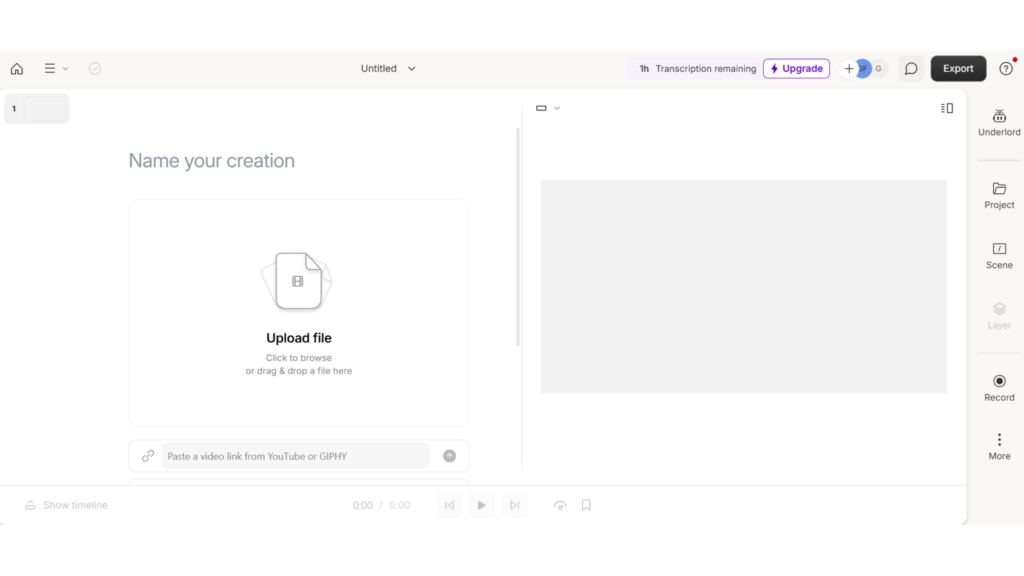
Click on “Upload file to transcribe” written in bold black letters. Once you click the text, you will be prompted to select a video file from your computer. Once selected, the uploading and transcription process begins.
Step 4: Export the transcript
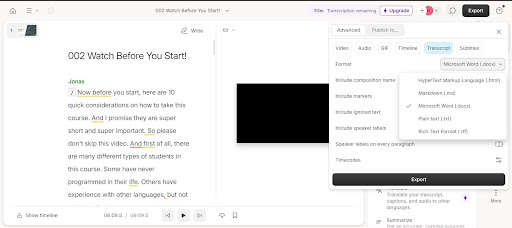
After a successful video upload, click on the “export” button, and an overlay will appear. Click on the “Transcript” button in this overlay, choose your desired export format, and click the final “export” button. Now, you can make use of the transcribed text for other purposes.
Key Features of Descript AI: Convert Video to Text
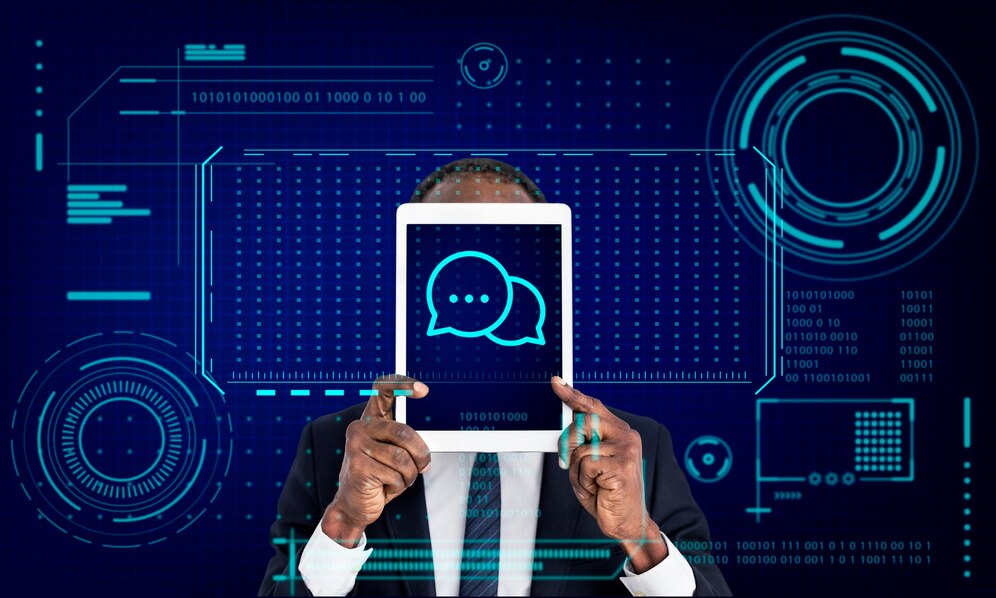
Speed and Accuracy
Descript AI video offers fast and precise transcription, quickly turning video content to text without sacrificing quality. This ensures users get accurate transcripts in minimal time, streamlining workflows.
Multiple Language Support
With Descript AI tool, you can convert videos to text across various languages, making it a versatile tool for users worldwide. It expands accessibility by supporting multiple languages for transcription and translation.
Repurpose Videos and Recordings
Descript AI tool allows you to take video or audio content and repurpose it into different formats like text articles or social media posts. This extends the value of your original content across platforms.
Convert Videos to Text Transcripts, Blogs, and Summaries
This AI makes it easy to convert videos into detailed transcripts, condensed summaries, or even full blog posts. This feature enhances content management and maximizes audience engagement across different mediums.
Transforming Text to Video with VidAU’s AI Tools
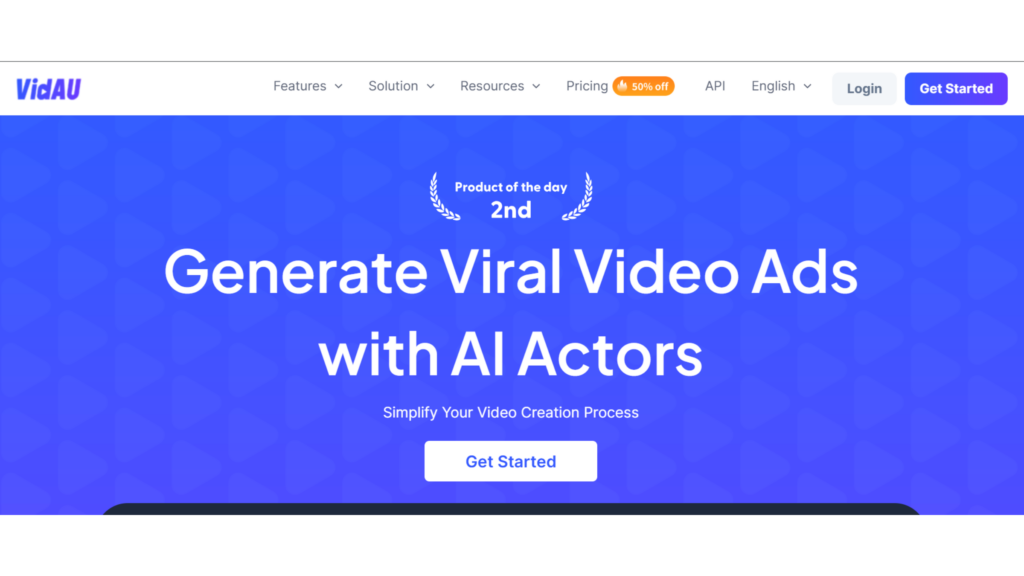
Just like Descript AI helps convert video to text, VidAU enables you to turn text into video effortlessly. VidAU is a powerful Text-to-Video AI generator that transforms written content into engaging videos. Designed for both casual users and marketers, VidAU combines automation, multilingual support, and customizable AI avatars to help bring your text-based content to life. It’s user-friendly, meaning anyone can quickly generate videos using simple text prompts.
Now, let’s explore how to use VidAU to create videos from the text you generated with Descript AI.
Step-by-Step Guide on How to Convert Your Text into Video Using VidAU
Step 1: Sign Up(Get started) on VidAU
Head to the VidAU website and sign up for an account by clicking “Get Started”. After signing up, you’ll be taken to the homepage where you can start working on your video conversion. If you already have an account, go ahead and click the login button. If not, Sign up as mentioned earlier and move to the next step.
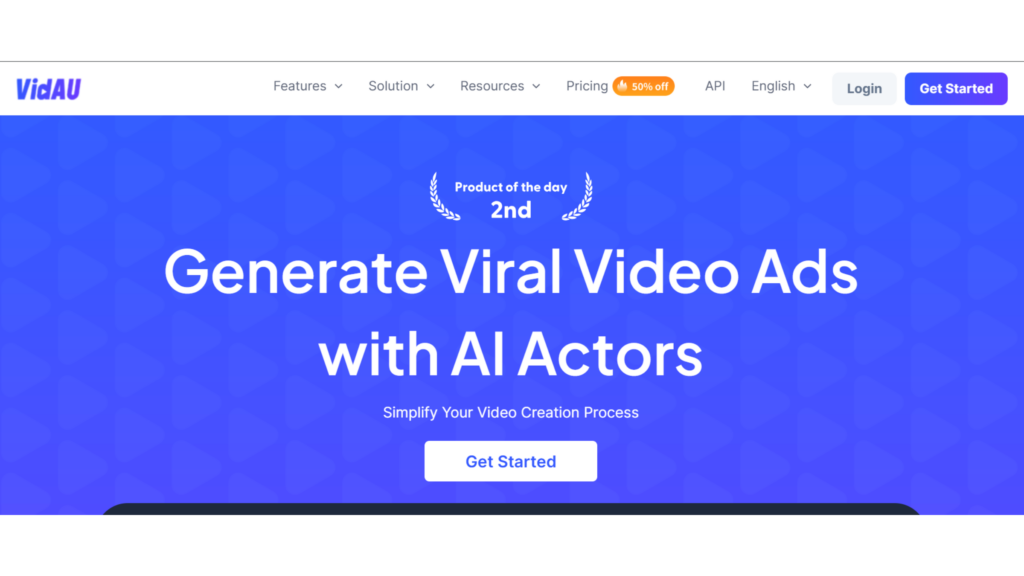
Step 2: Click on “Description to Video
On the homepage, you’ll see a button labelled “Description to Video.” Click on it, and you’ll be taken to a new page where you can input the text you want to convert into a video.
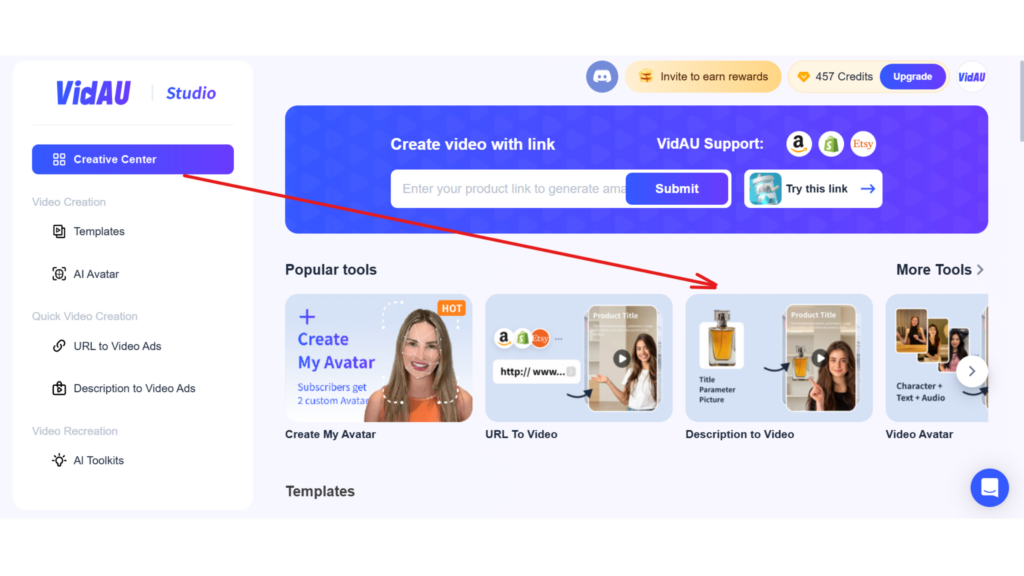
Step 3: Input Text and Add Images
Copy the transcribed text generated from Descript AI and paste it into the text box on VidAU. After that, upload any relevant product images or visuals you’d like to include in the video.
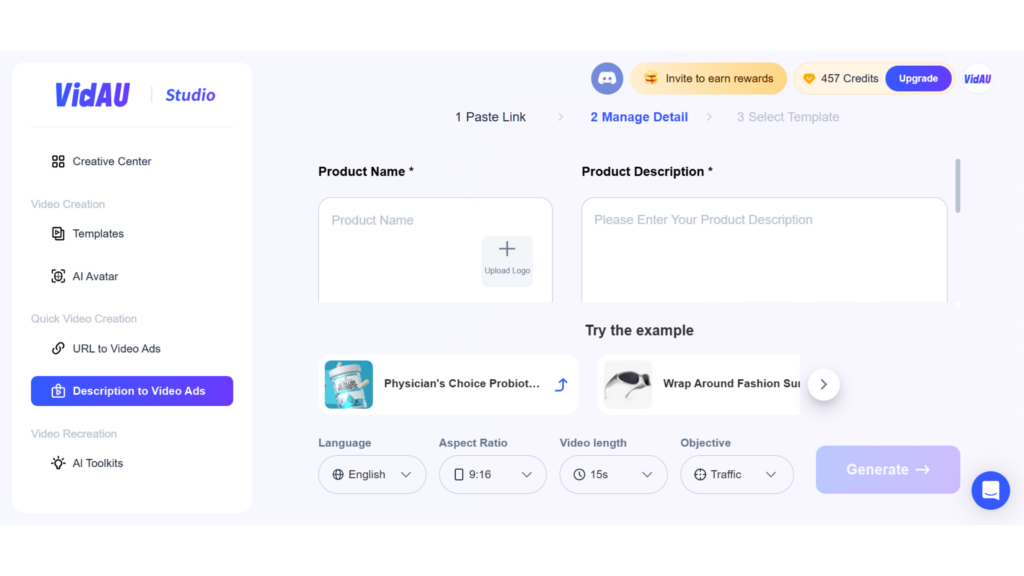
Step 4: Review AI-Refined Text and Render
VidAU will generate three AI-refined versions of your text. You can review these and either stick with your original text by clicking “Edit” or choose one of the refined versions. Once you’re satisfied, click “Render” to start the video generation process.
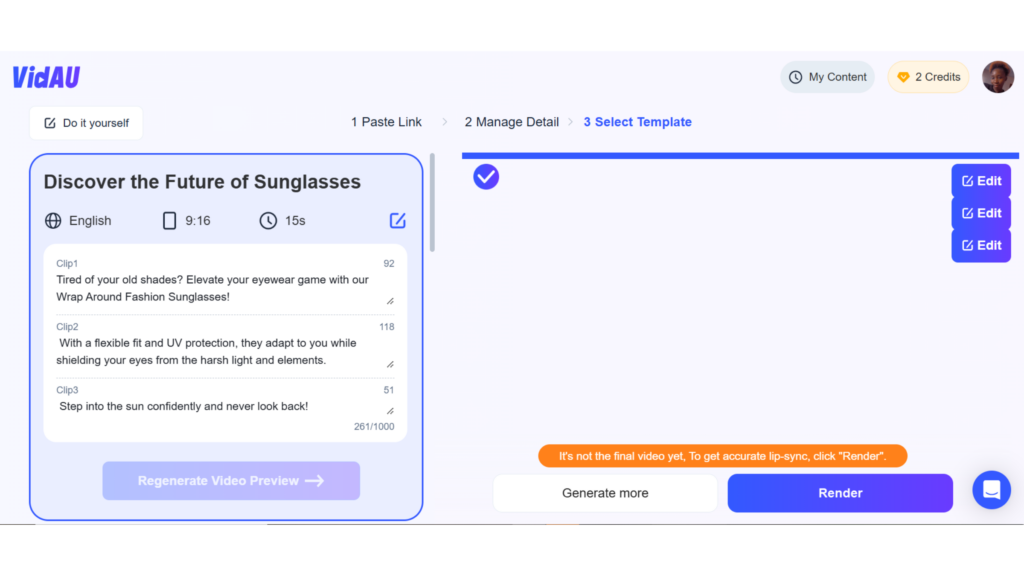
Step 5: Monitor and Download Your Video
A dialog box will prompt you to click on “My Content” to track the progress of your video. Once rendering is complete, visit the “My Content” page to download your finished video.
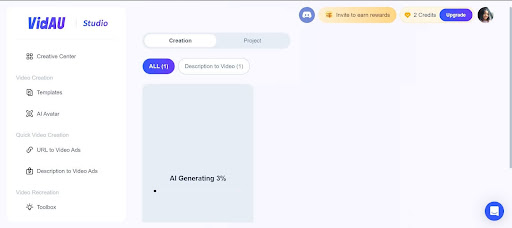
Benefits of Using AI for Video and Text Creation

Saves Time
Using AI tools like Descript and VidAU saves an enormous amount of time. Instead of manually transcribing videos or editing them frame by frame, these tools automate the process, letting you focus on more important tasks.
Repurposing Content with AI
With AI, you can quickly convert your content from one format to another. A video can become a blog post, a transcript, or even an engaging video in a different language with just a few clicks.





