How a YouTube Video Downloader Enhances Content Creation
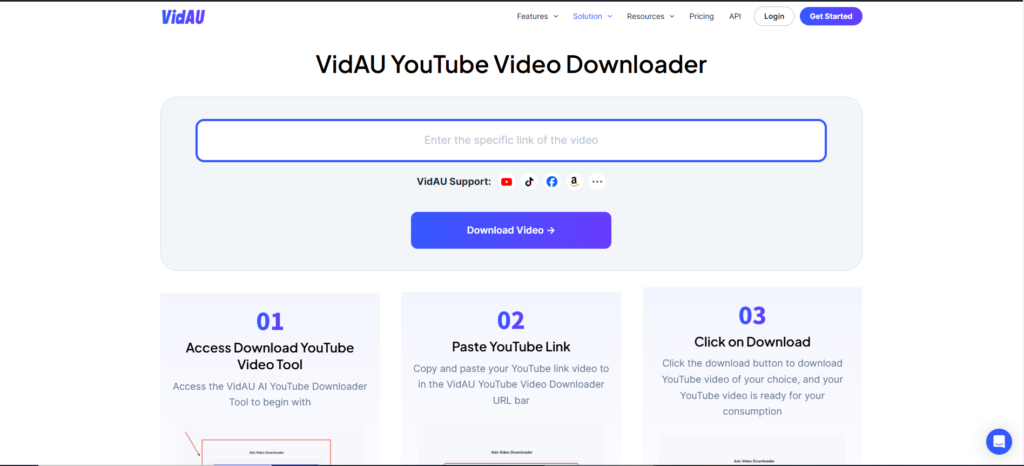
Key Benefits of Using a YouTube Video Downloader:
- Convenience: Access your favorite content offline.
- Customization: Use downloaded videos as building blocks for fresh, unique creations.
- Creativity Boost: Pair with tools like VidAU’s AI YouTube video maker to craft top-tier videos.
How to Create Stunning YouTube Shorts Using VidAU

Step 1: Access VidAU AI on Your Browser
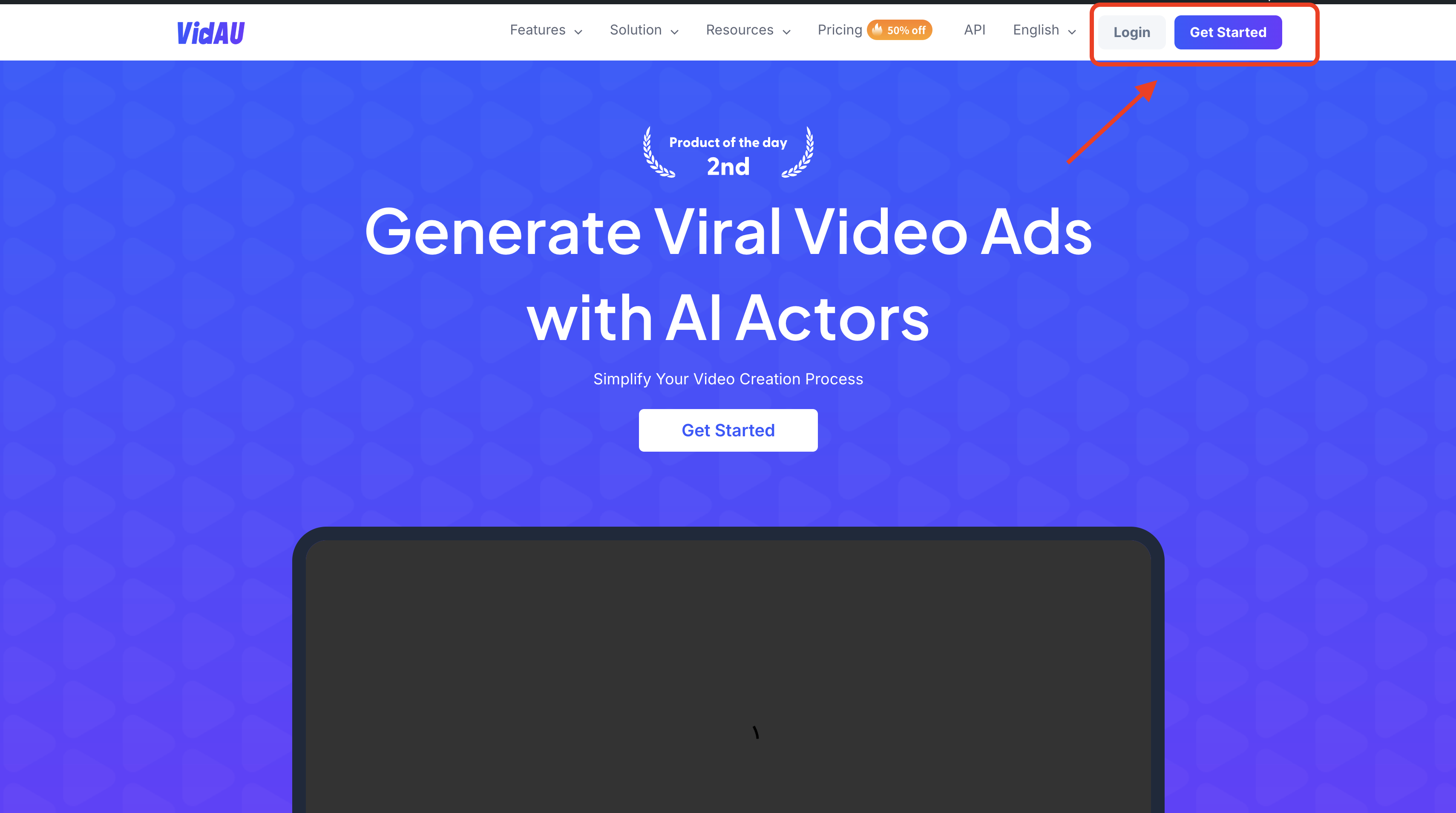
Open VidAU’s website and Login or SignUp using any browser that is on your PC
Step 2: Choose Your AI Avatar
Once you’re in your VidAU account, you’ll find a whole gallery of AI YouTube Video Maker avatars to choose from in the AI Avatar tool section, each with their own unique look and style.
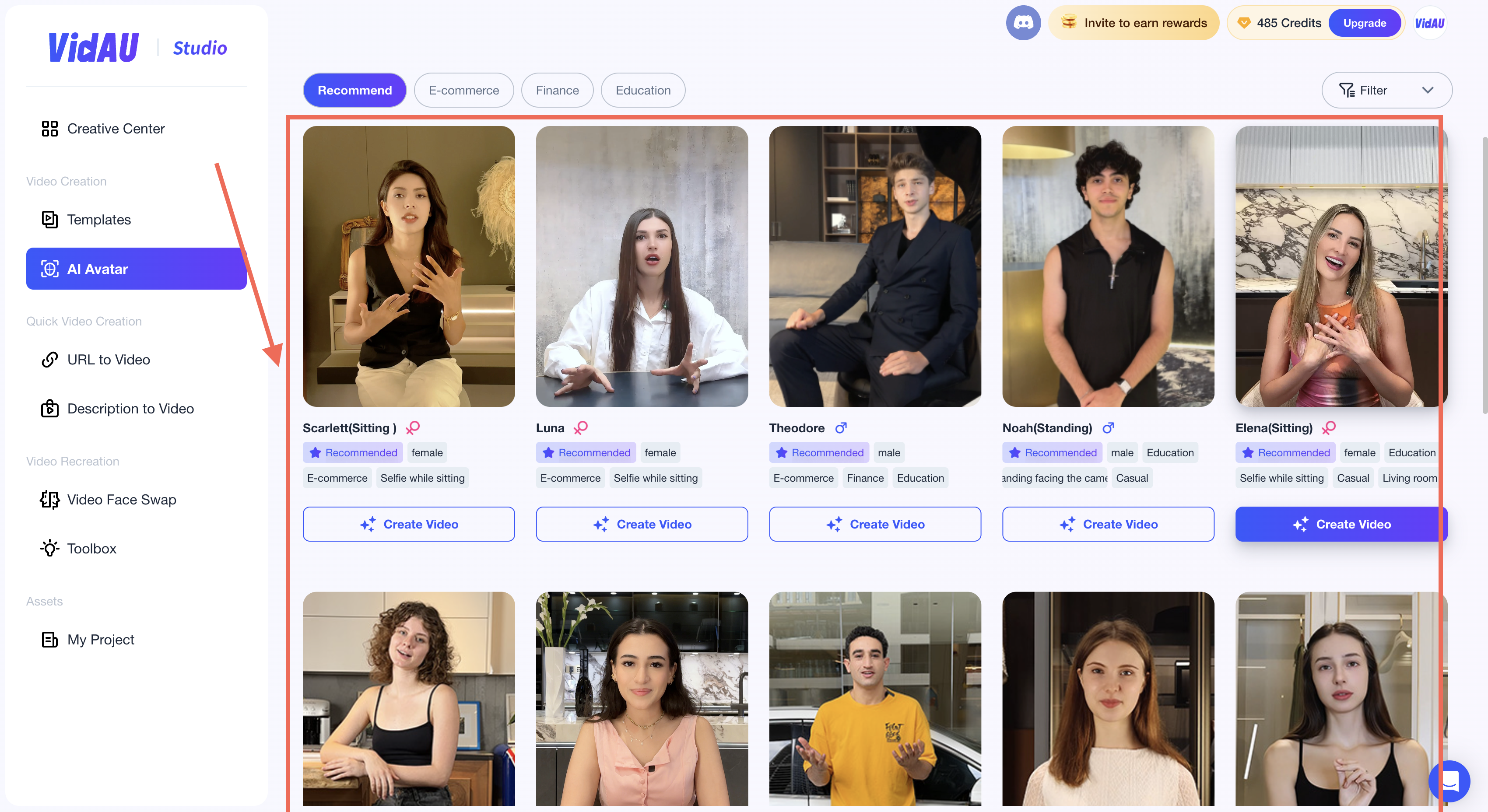
For a Sales & Marketing YouTube viral shorts for example:
- Choose confident, energetic-looking avatars
- Select presenters that match your target demographic
- Works well for product demos, promotional videos, or sales pitches
Step 3: Input Your Script or Message
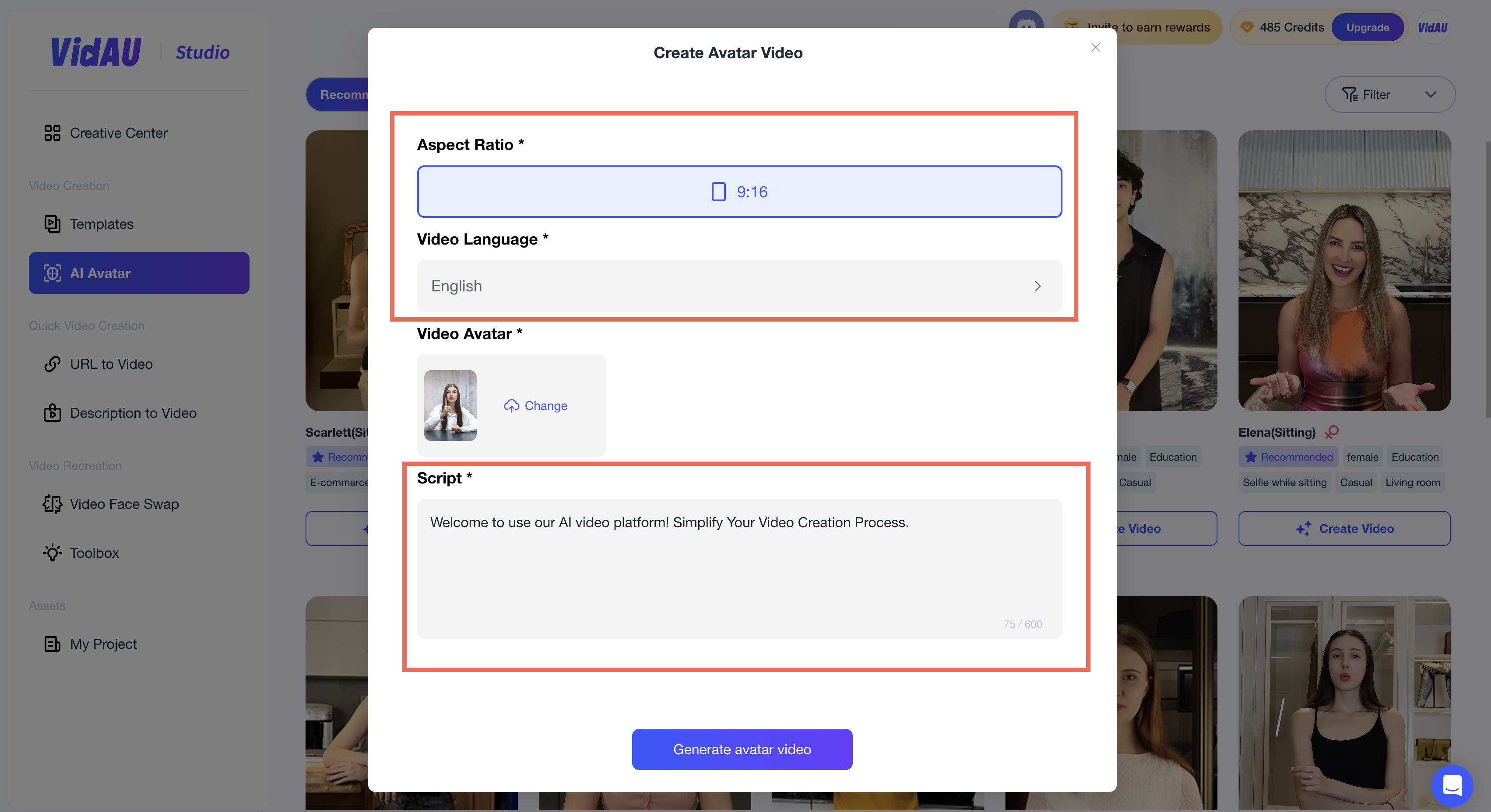
Enter the script or main message for your video, as well as the Youtube short aspect ratio and video language of your choice. VidAU AI will ensure the avatar speaks and moves naturally, making the content feel authentic and relatable.
Step 4: Design Your Avatar
Choose from preset options to customize features of your AI spokesperson.
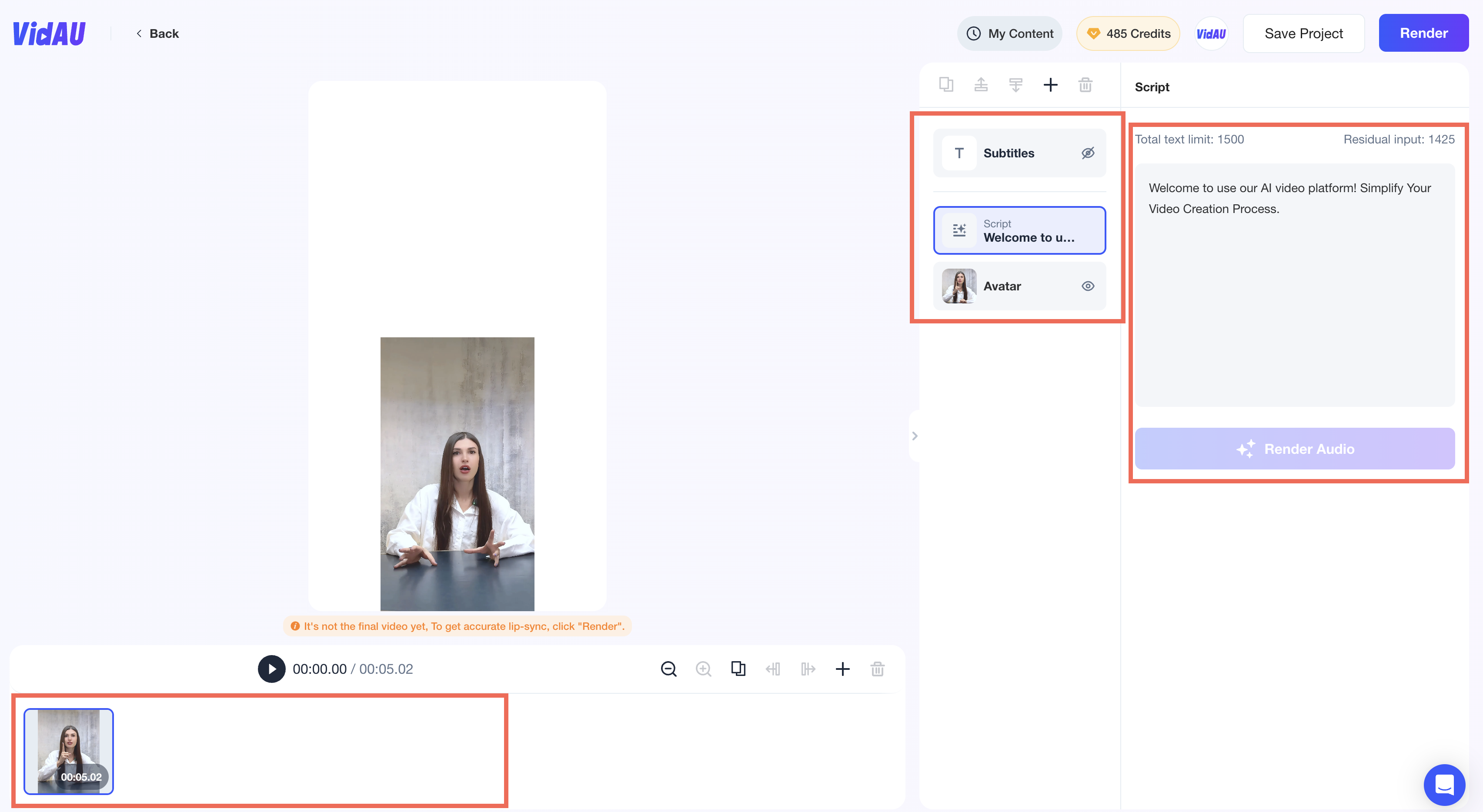
Step 5: Render & Upload
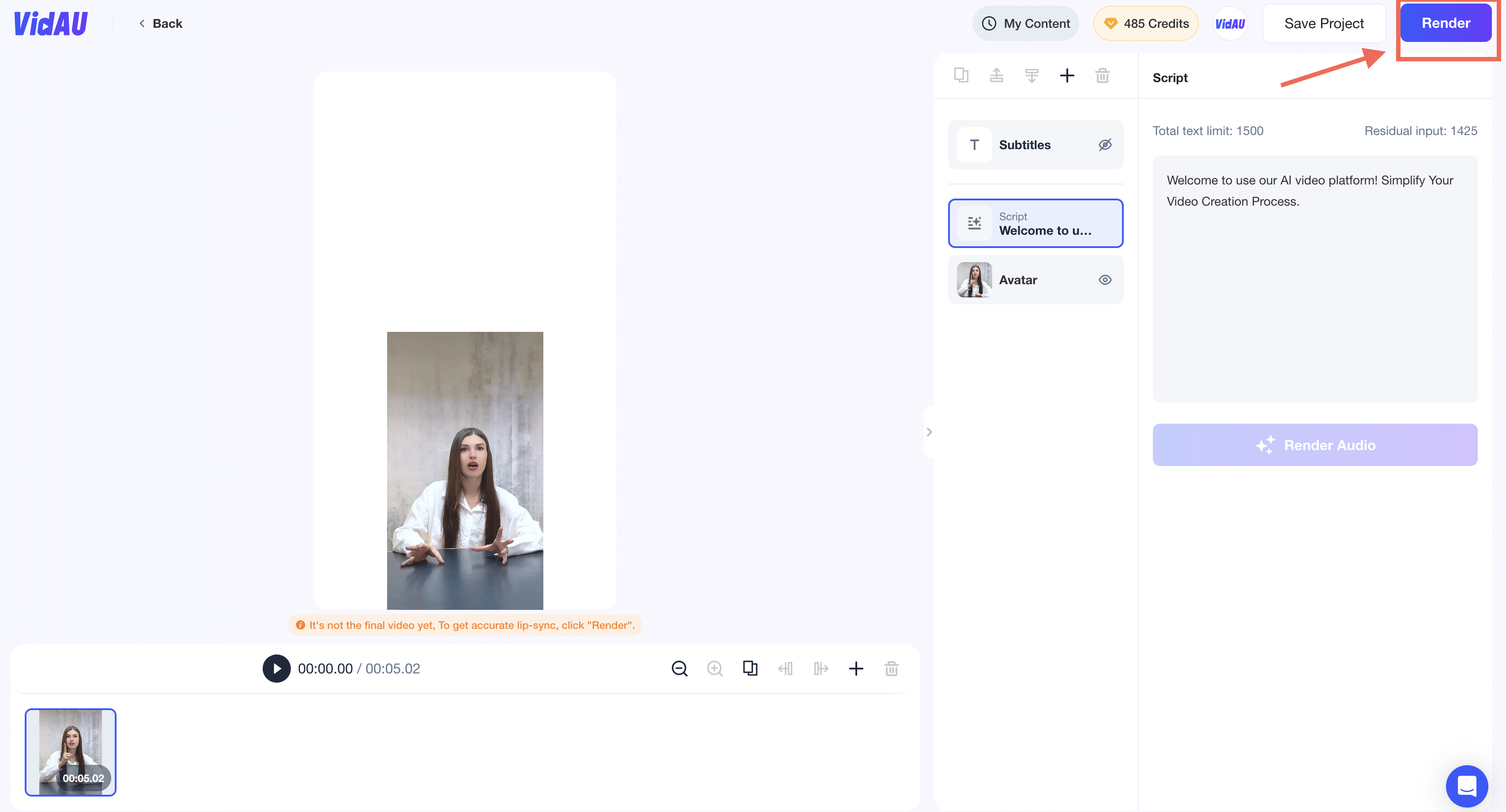
Once you’re happy with the result, export the video in a format suitable for YouTube Shorts. Upload to YouTube, where the AI avatar will help engage your audience right from the start.
Create Unique Content with VidAU’s AI YouTube Video Maker
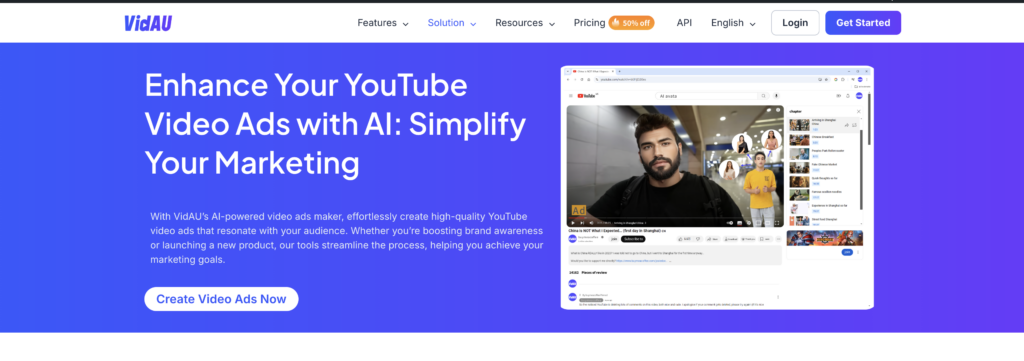
What Makes the AI YouTube Video Maker Stand Out?
- AI Avatars: Choose lifelike avatars that resonate with your audience.
- Customizable Templates: Create polished YouTube Shorts or long-form videos in minutes.
- Seamless Integration: Turn downloaded videos into engaging, brand-aligned content.
Turn Downloaded YouTube Videos into YouTube Shorts
YouTube Shorts are a powerful way to grab attention in seconds. VidAU’s tools allow you to repurpose downloaded videos and transform them into highly shareable, short-form content.
Why YouTube Shorts Work
- Short videos have higher engagement rates.
- They’re perfect for showcasing highlights, tutorials, or teasers.
- VidAU’s tools make the process quick and intuitive.
VidAU: The Future of AI-Driven Content Creation
VidAU combines the functionality of a YouTube video downloader with the power of AI. Whether it’s creating viral YouTube Shorts or utilizing the AI YouTube video maker to add a professional edge, VidAU helps you unleash your creative potential.





