Transform Your Marketing with the Best Ad Promo Video AI Generator

In the age of digital marketing, creating engaging video content is essential, and the ad promo video AI generator is here to streamline that process. This blog explores InnAIO, a powerful tool that transforms Amazon product URLs into captivating videos, perfect for marketers and content creators alike.
Table of Contents
- Introduction to AI Video Generation
- What is InnAIO?
- Key Features of InnAIO
- How to Get Started with InnAIO
- Unique Features: QR Code Integration
- Comparison: InnAIO vs. VidAU
- Conclusion and Recommendations
- Frequently Asked Questions
Introduction to AI Video Generation
AI video generation is revolutionizing the way businesses create content. With tools like ad promo video AI generators, marketers can effortlessly transform product URLs into captivating videos. This technology minimizes the need for extensive video production skills while maximizing engagement and reach. As the demand for video content surges, harnessing AI for video creation becomes essential for staying competitive.
What is InnAIO?
InnAIO is an advanced AI-powered video generation tool designed to simplify the creation of promotional videos. It allows users to convert product URLs into dynamic video content suitable for various platforms, including social media and e-commerce sites. With a user-friendly interface, InnAIO caters to both beginners and seasoned marketers, making video creation accessible to everyone.
Key Features of InnAIO
- Extensive Avatar Library: InnAIO boasts a vast collection of over 100 avatars, offering diverse options that cater to different demographics and preferences.
- Voice Actor Selection: Users can choose from more than 300 voice actors in 40 languages, ensuring that the audio aligns perfectly with the video’s tone and audience.
- Template Variety: The platform provides more than 55 public video templates tailored for various use cases, including finance, e-commerce, and health.
- Easy URL Integration: The URL assistant extension allows users to effortlessly gather materials from product pages, streamlining the video creation process.
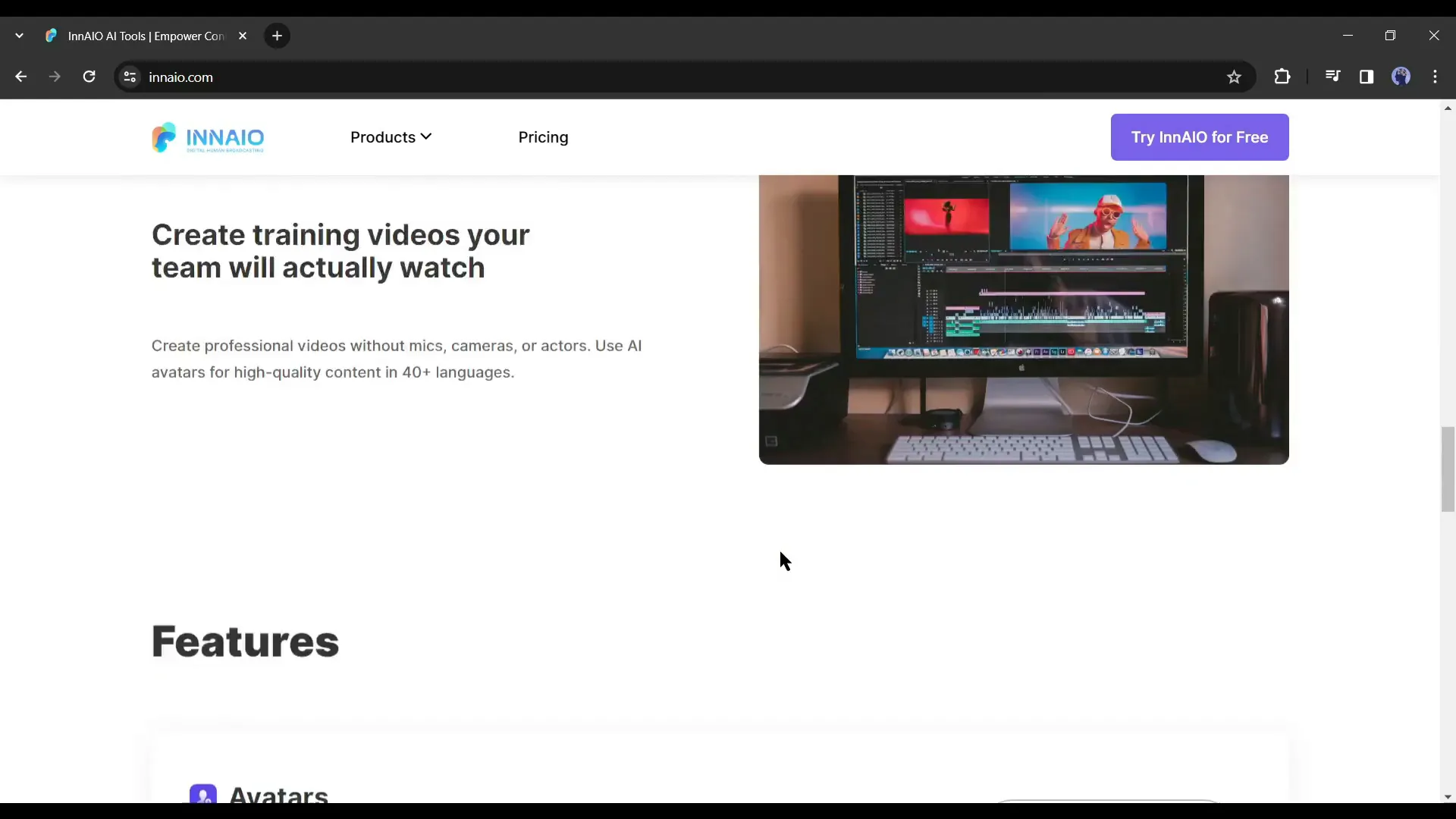
How to Get Started with InnAIO
Getting started with InnAIO is straightforward. First, users need to create an account using either their Google or email account. Once logged in, the interface presents various templates and options for creating videos. The intuitive design allows users to quickly navigate through features, making the video generation process smooth and efficient.
Using the URL Assistant Extension
The URL Assistant Extension is a key feature that enhances the functionality of InnAIO. To use it, simply install the extension from the Chrome Web Store. Once installed, users can open an e-commerce site like Amazon, select a product, and click on the extension icon to gather all necessary materials for video creation.
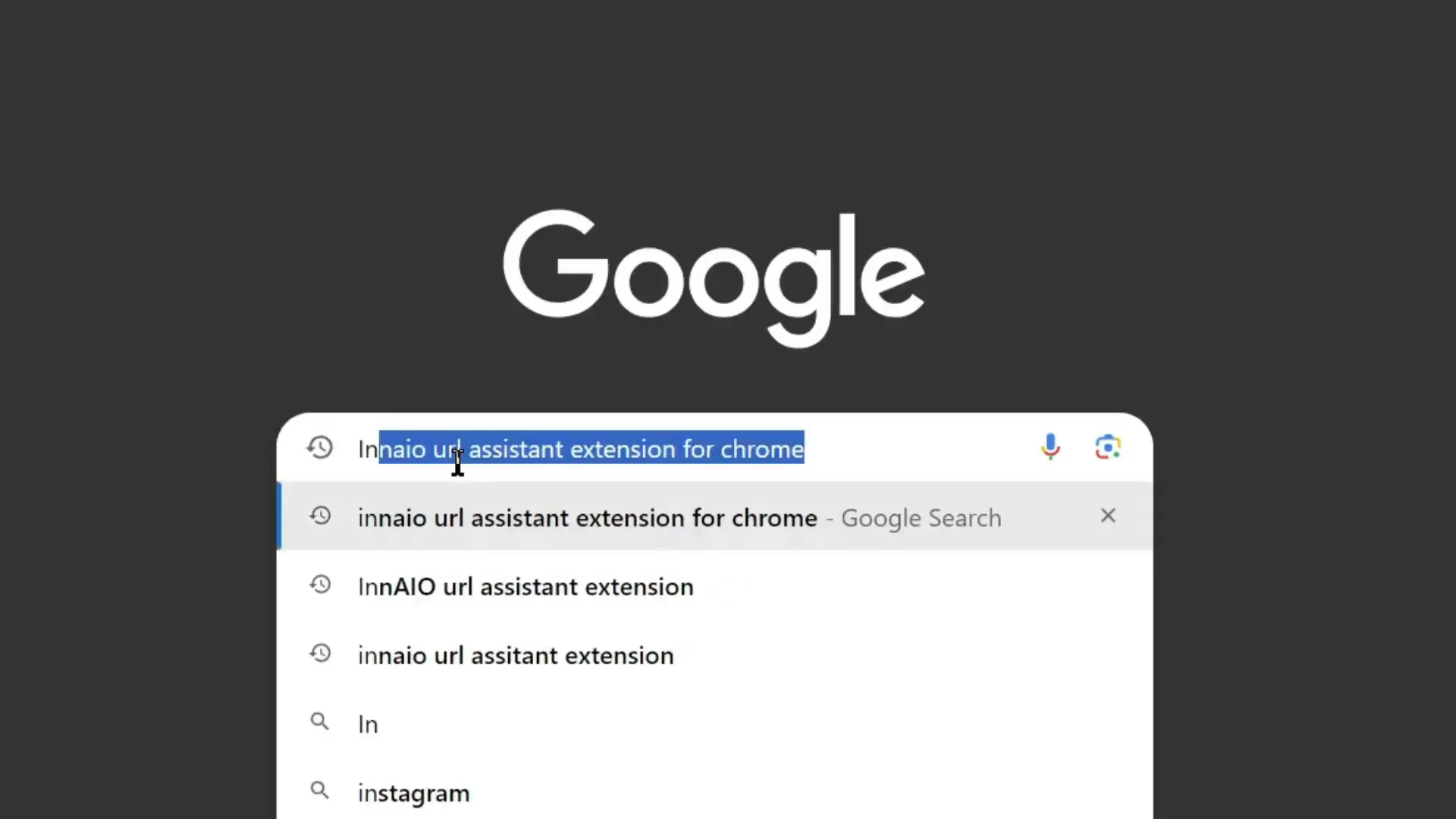
Selecting and Customizing Video Templates
With InnAIO, users can select from a range of video templates tailored for specific platforms. After choosing a template, customization options become available, allowing users to adjust text, colors, and other elements to fit their branding. This flexibility ensures that every video can be unique and aligned with business goals.
Editing Your Video: Avatars and Scenes
Editing videos in InnAIO is user-friendly. Users can choose between studio avatars and photo avatars, adjusting their size and position within the scenes. The scene tab allows for the addition of new scenes, making it easy to create a comprehensive narrative throughout the video.
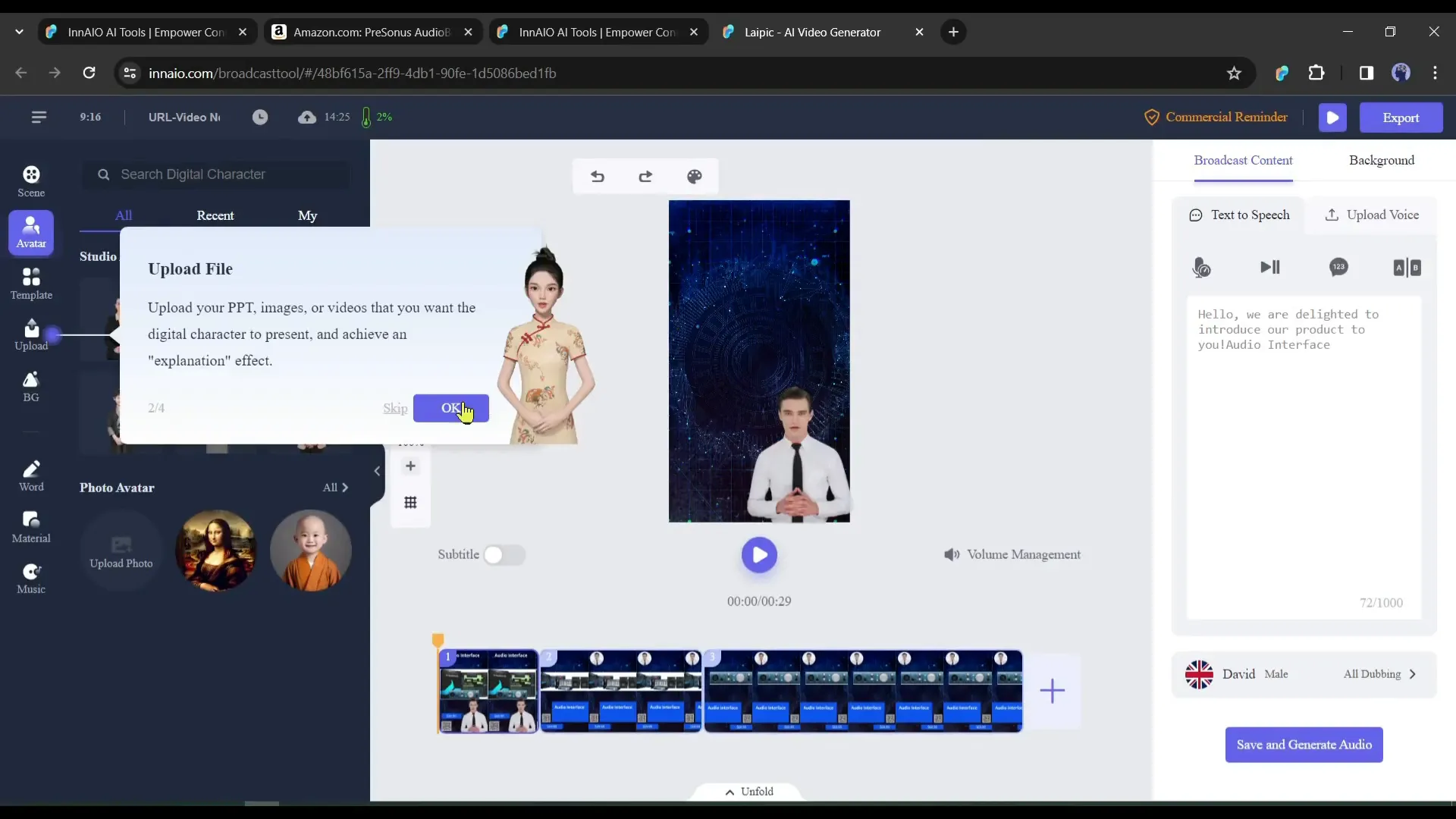
Audio Customization and Voice Selection
Audio plays a crucial role in video engagement. InnAIO allows users to customize audio by selecting voice actors and adjusting speech speed. Users can listen to voice samples before making a selection, ensuring that the audio complements the visuals perfectly. This feature enhances the overall quality of the video, making it more appealing to viewers.
In comparison to other platforms, such as VidAU, InnAIO offers a robust set of features tailored specifically for creating engaging promotional content. VidAU excels in its extensive library of templates and user-friendly interface, making it a strong contender in the AI video generation space. However, InnAIO’s unique selling point lies in its seamless integration with product URLs, allowing for quick and efficient video creation.
For those looking to elevate their video marketing game, logging into VidAU could be the next step. With its competitive tools and features, VidAU empowers users to create high-impact video ads that drive sales and ROI across various channels.
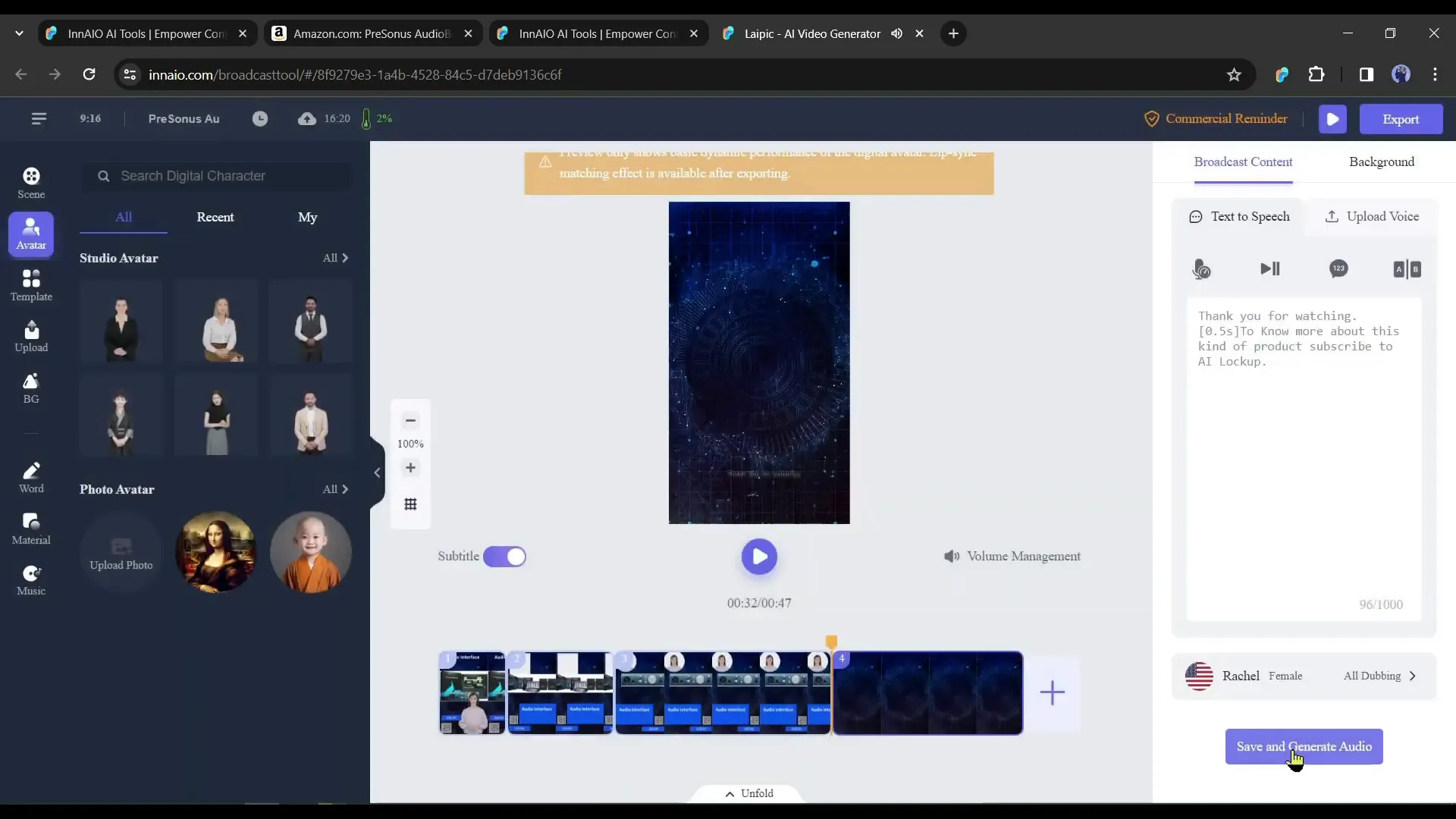
Adding Backgrounds and Text
One of the standout features of InnAIO is its extensive library of backgrounds and text options. Users can choose from a variety of stock backgrounds, which can greatly enhance the visual appeal of their videos. This is particularly important for grabbing the viewer’s attention and maintaining engagement throughout the video.
To add backgrounds, simply navigate to the “BG” tab in the editor. Here, you can browse through numerous images and videos that fit your video’s theme. Selecting the right background can transform your video from ordinary to captivating.
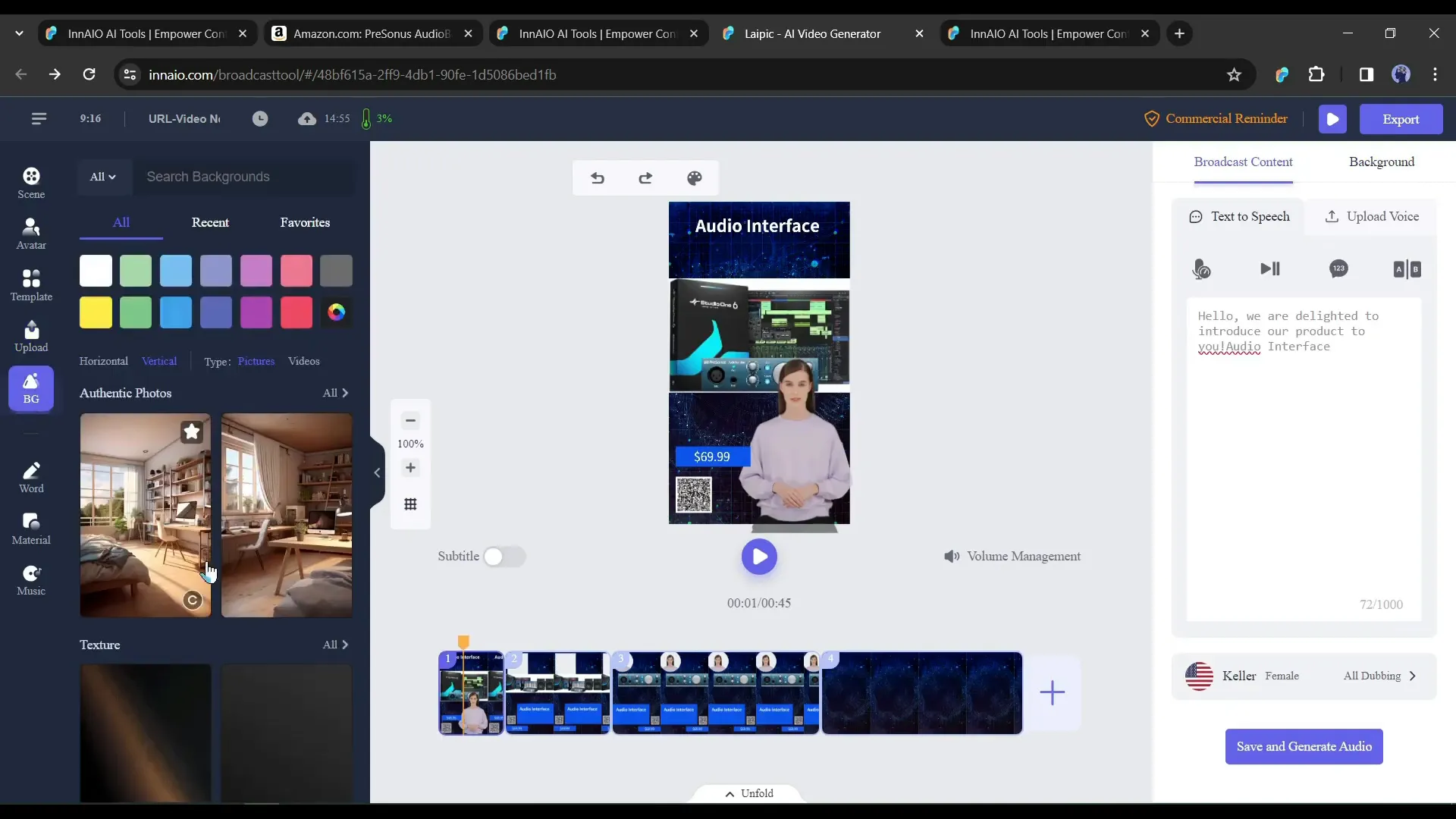
Customizing Text Templates
Text is another crucial element in video creation. InnAIO offers a wide range of text templates that can be customized to fit your branding and messaging needs. Users can add titles, subtitles, and on-screen text that can provide context or highlight key points in the video.
To insert text, simply select a template from the “Word” tab, customize the content, and adjust the styling to match your video’s aesthetic. This feature allows for greater flexibility and creativity, enabling users to communicate their message effectively.
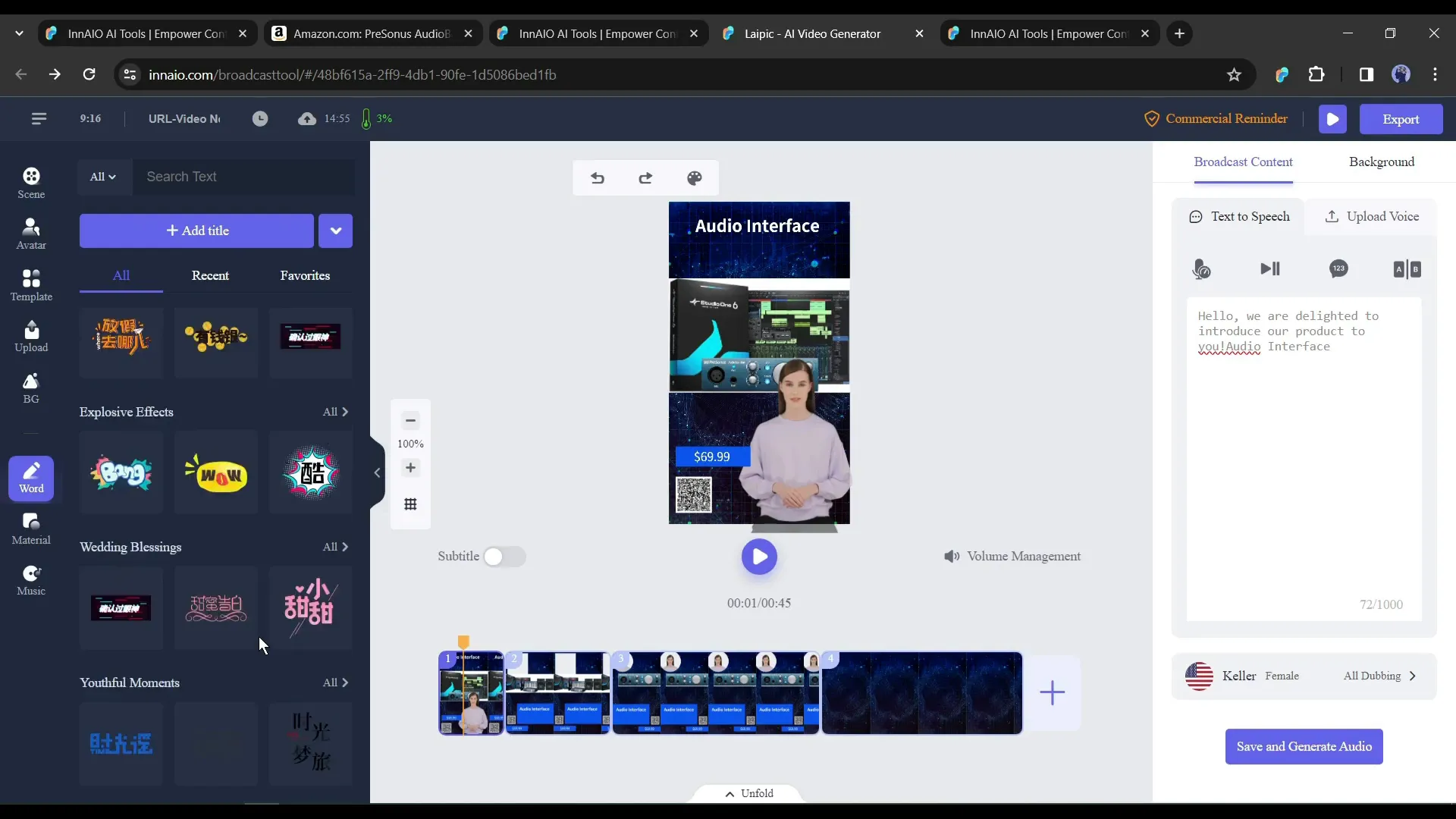
Exporting Your Final Video
Once your video is fully edited and you are satisfied with the result, the next step is exporting. This process is straightforward in InnAIO. Click on the “Export” button, where you’ll be prompted to enter the file name, select the video resolution, and set the cover image, a crucial step for platforms like YouTube that have specific thumbnail requirements.
After finalizing these settings, hit the export button. The platform will process your video, which may take a few moments depending on the length and complexity of the project.
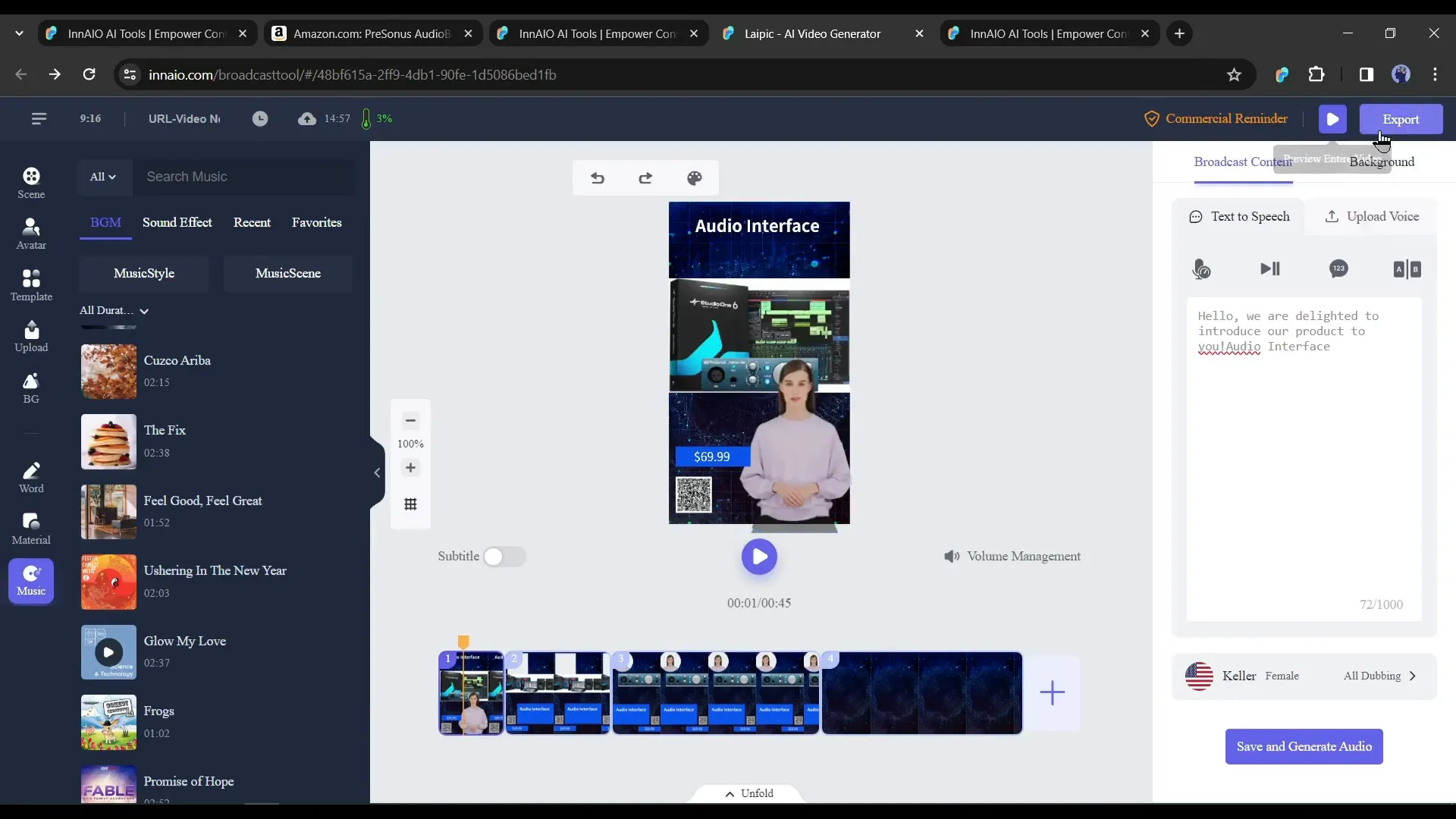
Unique Features: QR Code Integration
One of the unique features offered by InnAIO is the QR code integration. This allows users to embed a QR code directly into their videos, providing viewers with an easy way to access product links or special offers. This feature is particularly beneficial for platforms that restrict clickable links in descriptions, such as Instagram and YouTube Shorts.
During the editing process, simply select the QR code option and replace the default link with your unique product link. This not only enhances viewer engagement but also drives traffic directly to your product pages, making it an invaluable tool for marketers.
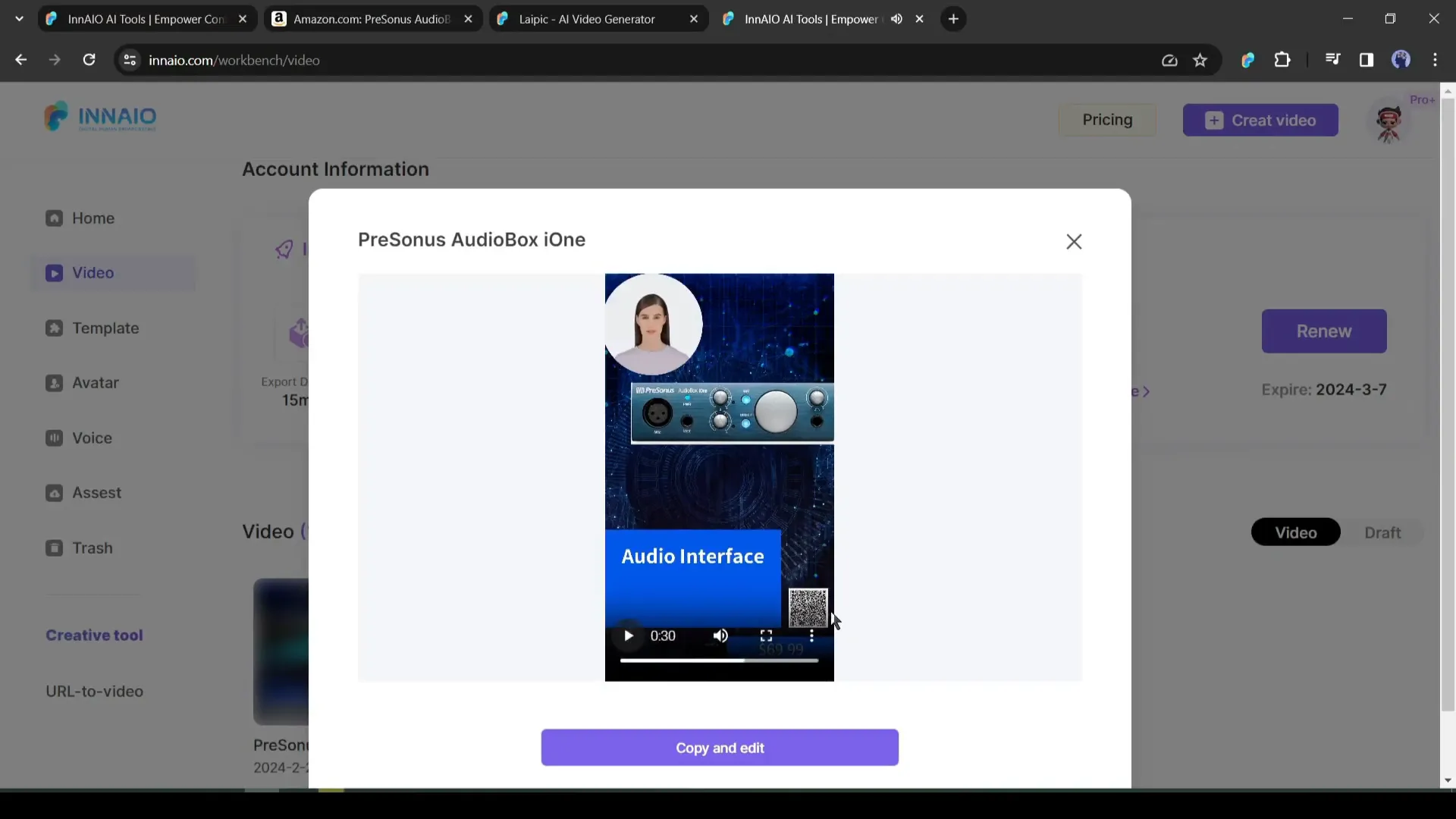
Comparison: InnAIO vs. VidAU
When evaluating video generation tools, it’s crucial to compare their features, usability, and pricing. InnAIO and VidAU both offer robust solutions, but each has its unique strengths.
Feature Comparison
- Template Variety: VidAU shines with a larger library of templates than InnAIO, making it easier to find a design that fits your brand.
- Customization Options: VidAU provides extensive customization features, particularly with avatars and backgrounds, giving users more creative control.
- Ease of Use: Both platforms are user-friendly, but VidAU’s interface is often considered more intuitive for beginners.
In conclusion, while both tools have their merits, VidAU’s extensive templates and user-friendly interface may appeal more to those new to video creation. However, for marketers looking for quick integration with product links and extensive customization, InnAIO stands out.
To explore VidAU’s capabilities further, check out VidAU here and see how it can elevate your video marketing strategy.
Conclusion and Recommendations
In summary, both InnAIO and VidAU offer valuable features for marketers looking to create engaging video content. InnAIO excels in customization and QR code integration, making it a strong choice for those focused on e-commerce. VidAU, on the other hand, provides a wealth of templates and a user-friendly interface, making it ideal for anyone looking to get started quickly.
For marketers seeking to enhance their video marketing efforts, I recommend trying out both platforms. Start with InnAIO for its unique features, then explore VidAU for its extensive resources. Each tool has the potential to transform your marketing strategy, making video creation accessible and effective.
Frequently Asked Questions
1. Can I create videos for social media using these platforms?
Yes, both InnAIO and VidAU allow users to create videos tailored for various social media platforms, including Instagram, TikTok, and YouTube.
2. Do I need any prior video editing experience to use these tools?
No, both platforms are designed to be user-friendly, making them accessible for individuals with no prior video editing experience.
3. Are there any free trials available?
InnAIO offers a free plan that allows users to create short videos, while VidAU provides a free trial for new users to explore its features.






