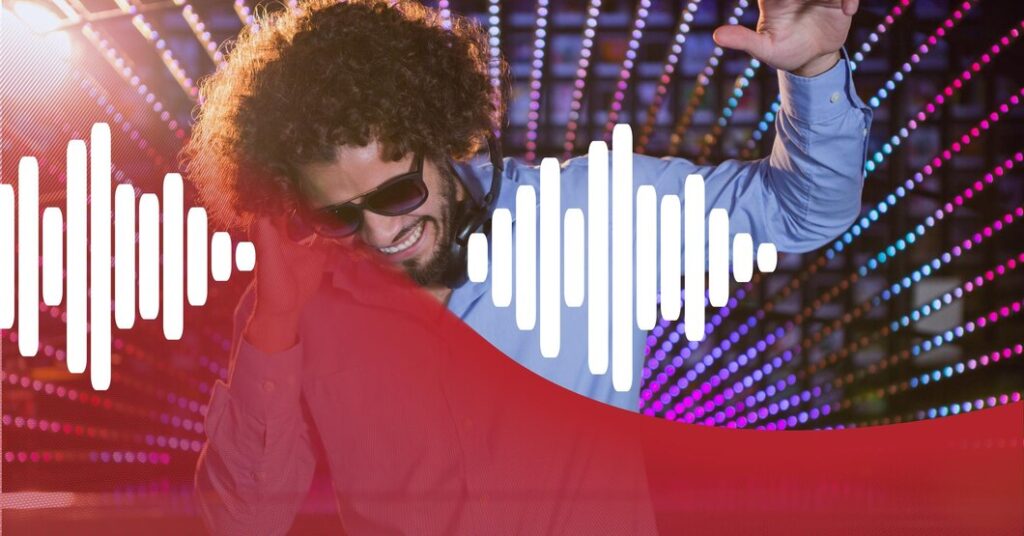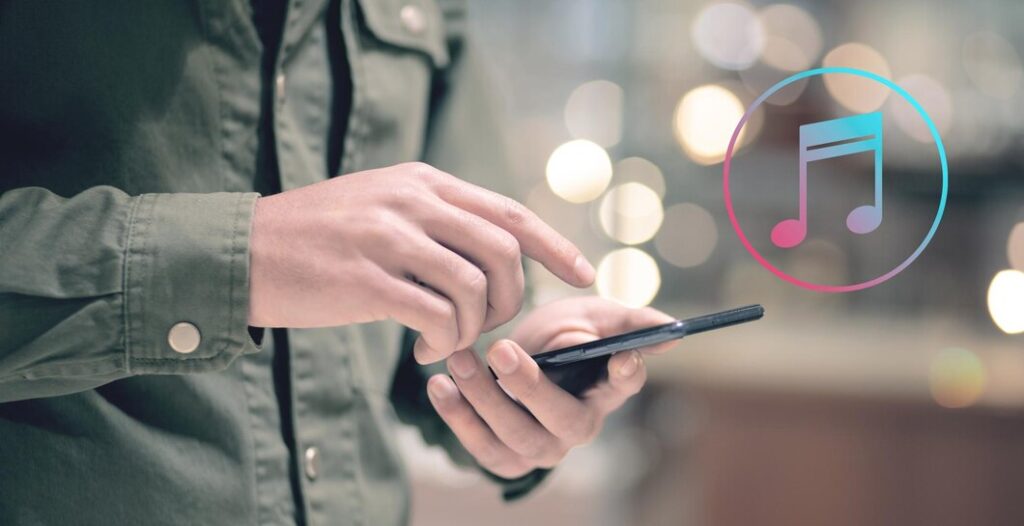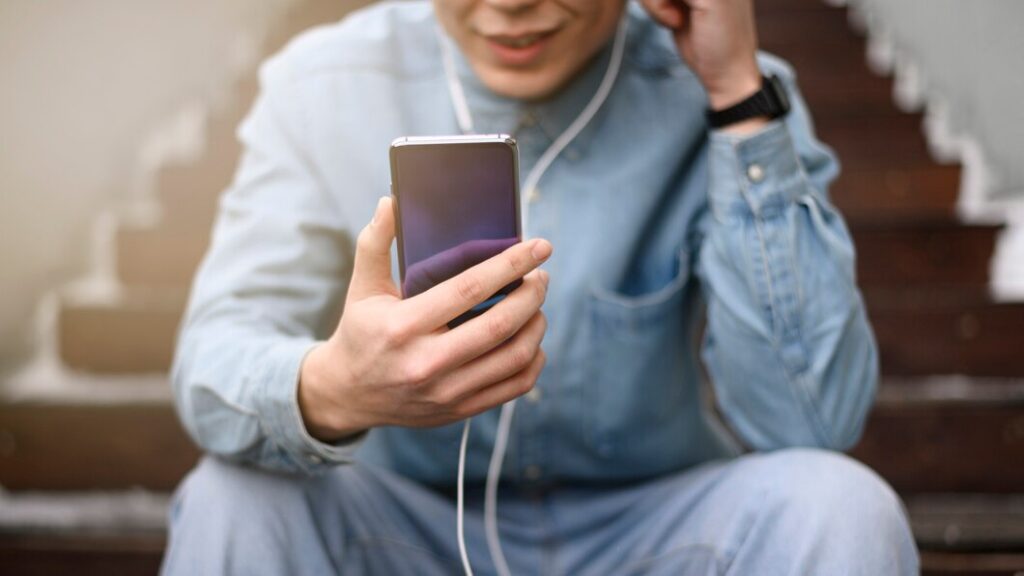Top Ten AI chrome Extension to Audit YouTube Videos Performance.

What is Chrome AI Extension?

A Chrome AI extension is an application tool for browsing, spawned from artificial intelligence to increase productivity and simplify tasks within Chrome. This Chrome AI extension makes it simpler to operate effectively right from your browser by using smart algorithms to assist with anything from enhancing web browsing experience to content optimization. These extensions can also be integrated with ecommerce automation and ecommerce email marketing tools, enabling the best ecommerce websites to streamline their operations and even create AI-generated videos for YouTube.
Importance of Chrome AI extension for YouTube videos.
Simplified Analysis
Get quick insights into your video performance with this Chrome AI extension, designed to provide essential metrics instantly without the need for in-depth analysis.
Keyword optimization,
Boost your visibility and engagement with this Chrome AI extension, which helps you pinpoint the ideal keywords to maximize your reach.
Interest of the audience
People get a crystal clear idea about their tastes and preferences with regard to viewing. This AI Chrome extension also makes it possible to retain the attention of the audience while engaging your content.
Content Tips
With this Chrome AI extension, you can get data driven suggestions to actually enhance your content strategy.
Improve Engagements
Incorporates changes in your videos using this Chrome AI extension from the prevailing feedback to ensure increasing levels of user engagement and loyalty.
Explore The Top Ten AI Chrome Extensions
There are varieties of AI Chrome Extensions with distinct functionalities that promote the way we interact with browsers and address our individual needs with the web. Let’s get to see the top 10 AI Chrome Extensions:
Tubebuddy

This particular chrome AI extension tips you with suggestions on the kind of content you can create that will help your channel grow.
Key features
SEO and Ranking: This feature enables you to identify highly ranking keywords in search results and optimize your tags for the best visibility of your AI-generated video. The more discoverable your content, the more likely it will appeal to a wide audience and rank well in search, making it an essential tool for ecommerce automation and ecommerce email marketing strategies on platforms like the best ecommerce websites.
Video Thumbnail: The tool suggests thumbnails and design features to make your thumbnails more visually attractive since the thumbnail is a crucial element to lure in clicks. Among the best AI Chrome extensions, this provides a well-designed thumbnail that could significantly improve CTR and overall video performance, benefiting creators on platforms like YouTube and businesses promoting their best ecommerce websites.
Community Management: This feature allows you to manage comments more efficiently by scheduling responses and ensuring that viewers get timely replies. Faster interactions create a more engaged community and strengthen relations with your target audience, which is vital for ecommerce email marketing campaigns tied to video content.
VidIQ

VidIQ is one of the AI Chrome extensions created to help you manage and optimize your channels. From YouTube video generation to analytics to authentic insights, it provides tools that assist with ecommerce automation and ecommerce email marketing strategies. These features enable businesses, including the best ecommerce websites, to make informed decisions on how to grow their channels effectively.
Key features:
Daily video suggestions: it offers trending topics and personalized content suggestions to help video creators generate engaging video ideas.
Keyword research tools: it assist in finding the best tags and titles to increase visibility in search results on YouTube and improve discoverability. Competitor analysis insights: Allows users to compare their channel performance with similar channels to identify successful strategies.
Channel audit tool: provides in-depth reviews of a channel’s strengths and weaknesses, with actionable suggestions for improvement.
Feedback analytics: Monitors the well-being of videos by providing data on the amount of views, watch time, and engagement measures.
SEO evaluation: Evaluates video optimization to make sure content is well-positioned to attract and sustain viewer’s retention
Social Blade

Social Blade is one of the comprehensive AI Chrome extensions designed for social media analytics. It primarily tracks the YouTube platform and provides analytical information on other social media platforms like Facebook, Instagram, and others. Social Blade offers users aggregated and accurate data from these various social media platforms, making it an essential tool for ecommerce automation and ecommerce email marketing. Businesses, including the best ecommerce websites, can use these insights to enhance their strategies.
key features
Channel Streaming Analysis: This feature provides detailed metrics, including updated viewer counts, updated view counts, and estimates of earnings from YouTube and other social media channels. It allows creators to monitor their audience size and effectively evaluate monetization strategies, which is valuable for ecommerce email marketing campaigns.
Comparison Evaluation: The tool enables users to compare different social media platforms to determine which ones achieve maximum engagement and excel in specific areas, aiding in strategic decisions for ecommerce automation and video content marketing.
Future Projections: Social Blade predicts the future growth potential of channels using trend data. These projections help creators and marketers, including those managing the best ecommerce websites, plan long-term strategies aligned with anticipated trends.
Rankings: By displaying channel rankings within specific categories or overall, this feature helps users understand their position among competitors and identify the most influential creators in their niche, supporting targeted ecommerce marketing initiatives.
History of Data: This feature allows creators to study trends and performance changes over time, providing insights into seasonality patterns and the impact of past content. These analytics can inform ecommerce email marketing campaigns and content optimization efforts.
Keyword Surfer

Using Keyword Surfer as a Chrome AI extension, you can find relevant keywords and see their search volumes in Google search results. It also assists users in recognizing high-traffic keyword phrases and refining their SEO content plans, making it a powerful tool for ecommerce automation and ecommerce email marketing. Businesses, including the best ecommerce websites, can leverage these features to enhance their online presence and drive more traffic. Let us examine its most distinct features now:
key features
Keyword Widgets: Compare keyword icons and widgets to see how you stack up against your competition. Access keyword data instantly to gain an edge in ecommerce email marketing campaigns.
Growth Flow Widget: Get insights and keyword suggestions that optimize your SEO activities, ensuring that ecommerce automation strategies are aligned with the latest trends.
Keyword Density: Analyze keywords to determine keyword density and understand how frequently competitors use target phrases. This helps businesses, including the best ecommerce websites, refine their SEO strategies for maximum impact.
Keyword Ideas: Discover relevant keyword alternatives with search volumes and similarity scores to enhance your content planning for ecommerce email marketing and automation initiatives.
Site Traffic Metrics: Calculate the average monthly visitor traffic on competitors’ pages to predict potential site growth or development. These metrics are invaluable for the best ecommerce websites aiming to outperform rivals in their niche.
Site Traffic Metrics: Calculate the average monthly visitor traffic on competitors’ pages to predict potential site growth or development. These metrics are invaluable for the best ecommerce websites aiming to outperform rivals in their niche.
MorningFame

MorningFame is a Chrome AI extension that helps you make your AI generated videos better. This step-by-step process is easy to grasp and puts into action top tips from experts. It’s shown to work well for large and small YouTube channels.
key features
Research on keywords: This morningFame Chrome AI extension tool finds the top keywords for your videos, boosting your chances of viewer discovery. It’s like a hidden advantage for increasing your channel visibility.
Performance progress: MorningFame monitors your video stats over time showing you what succeeds and what needs improvement. It acts as a personal trainer for your channel.
Growth analysis: The software provides custom growth advice based on your channel’s stats. This gives you practical tips that match your specific situation.
Video clip suggestions: Stuck on what to make next? MorningFame recommends video topics based on popular themes and your channel’s focus igniting your imagination.
understandable Dashboard: The design is very easy to use allowing anyone to find the info they need without feeling confused.
Ritetag

Ritetag is a handy Chrome AI extension, beneficial for those aiming to enhance their social media impact. This Chrome AI extension assists in discovering optimal hashtags for your content; either video or images in real time, making sure your content finds its intended viewers. Whether you’re uploading a picture or posting a video, Ritetag examines your text and proposes popular hashtags that can enhance visibility.
key features
Instant Tag Ideas: It scans your post and offers hashtag options right away, helping you pick the best ones effortlessly.
Tag Performance: You can check how different hashtags are doing, letting you choose ones that’ll boost your engagement.
Hot Topics: Keep up with what’s popular! RiteTag displays trending hashtags for your subject, making your posts more timely.
Easy-to-Read Colors: It uses a basic color code to show hashtag effectiveness; green means good, red means not great.
Noxinfluencer

NoxInfluencer is one of the cogent AI Chrome extensions that’s designed to monitor YouTube channel metrics. Using this special Chrome AI extension can make you check and observe all aspects like channel value, user growth stats, subscriber location, view trends, global rankings, channel tags, and keywords.
Influencer Relationship Management: This particular Chrome AI extension helps you maintain track of communications, past alliances, and possible future partnership. so no one misses out.
Influencer Tracking: Whenever influencers get on board, tracking allows you to monitor and assess their activity, campaign posting, and impression rates at the current time to ensure smooth activity.
Real-Time Reporting: This tool allows you to be aware of campaign performance updates. It also offers urgent adjustments based on current updates or data.
YouTube analytics

Top Features
The Instant Video Summary: allows users to get the overview of a video within split seconds. With that, viewers stay constantly engaged with the rapid sense of what is contained in the video before they invest in the full video. User retention is thereby enhanced by giving context immediately with less viewing.
Key Insights Extraction: This focuses on the establishment of the main points of the video, including catching titles and descriptions, to make sure viewers do not need to go through it just to understand its value. That helps a lot with being able to convey the essence of such a video to casual viewers rather quickly.
Timestamped Navigation: This feature enables viewers to skip the unimportant parts of the video and jump on to any section they think they would be most interested in; it keeps the attention span going and saves them from having to sift through the whole thing themselves.
Multilingual Support: This feature adds translations and summaries in over 40 languages, increases the accessibility of video content around the world, and knocks down the language barrier for every kind of audience
Vidooly

Vidooly is a full featured analytics and video marketing tool. This actual chrome AI extension gives customers strong tools to monitor and improve their films on many platforms, enabling them to increase their visibility and interaction.
Key Features
Video Optimizer: This is a tool designed to analyze your performance for videos on different social media based on their keywords, engagements, and relevance. By comprehending where you stand, you will be able to make proper adjustments to your strategy to progress forward and build visibility and reach across each platform.
Tips to Create Content: At Vidooly, when you run out of ideas, you’re assisted with potential insights and personalized suggestions on creating content that resonates with your audience. The tips will be based on audience interests and trending topics so that you always stay relevant and work in the demand direction of the viewers.
Competitor Analysis: Vidooly Chrome AI extension shows the performance of your competitors, thus enabling you to understand what works for them. From here, you can grasp the best way other brands are implementing their strategies to help guide you to those that improve the quality of your content and drive better results
Tuberanker

This major Chrome AI extension is a YouTube SEO tool for optimizing YouTube Channels and ultimately getting more views. This Chrome AI extension permits you to audit the performance of your YouTube Channel, generate great content tips with the YouTube Keyword Tool, and track ranking improvements over time with the YouTube Rank Tracker.
Key Features
Channel Audit: it helps to assess the well-being of your YouTube channel, engagement rate, view trend, and other metrics. It will also let you track the progress of your YouTube video catalog.
Tag Extractor: it creates tags for your YouTube video and more video optimization, leading to effective ranking for your target audience to see.
Hashtag Generator: this helps to generate a viral hashtag which will in turn expand the visibility of your YouTube video, making it possible for more audience to see.
Title Generator: Tuberanker helps generate accurate titles for your YouTube video and giving your video a proper and catchy identity that will attract audiences.
Description Generator: it’s a good thing to have a proper description of your YouTube video because it helps in catching the attention of your audience whenever they search for videos.
Generating top ranking Videos with VidAU

Generate top-ranking videos effortlessly with VidAU. This AI platform optimizes your content for maximum engagement, helping you create visually stunning, highly shareable videos that capture viewers’ attention. With VidAU’s smart templates, customizable visuals, and user-friendly tools, you can craft videos that stand out on social media and boost your rankings, all without needing extensive editing skills.
How VidAU Helps in Generating Top YouTube Videos.
VidAU helps generate top YouTube videos by offering powerful AI-generated video features designed for high engagement. With its optimized templates, customizable visuals, and intuitive editing tools, VidAU enables creators to produce captivating, professional-quality videos that grab audience attention and increase watch time. By simplifying video production, VidAU makes it easier to create content that aligns with YouTube’s best practices, ultimately boosting visibility, rankings, and subscriber growth.
Procedural Guide for Using VidAU AI tool
This procedural guide makes it very simple to use the VidAU AI tool for making your YouTube video perform well among others.
Step 1: Log In

Visit the VidAU website. Click on the profile icon in the top right corner to log in or sign up
Step 2: Choose a Template


Select a YouTube-friendly template from VidAU’s library to set the style for your video.
Step 3: Enter Your Script or Description

Input the text you want in your video. VidAU AI will break it down into scenes, matching visuals and flow for a smooth narrative.
Step 4: Add Visuals and Media

Customize each scene by uploading your own media or selecting images and clips from VidAU’s stock library to enhance your video.
Step 5: Choose Music

Pick background music or an AI-generated voiceover to fit the tone of your video, or upload your own audio if preferred.
Step 6: Render and Download


When satisfied, click “Render” to finalize your video, then download it for easy uploading to YouTube. Following these steps, you can quickly create quality YouTube videos with VidAU.
How the Best AI Chrome Extensions Improves your YouTube Auditing Process.

The best AI Chrome extensions make auditing on YouTube fast and simple. In a very short period, you gain insight into how well your channel is performing, such as which videos engage the audience and at what point you are losing them. Additionally, the best AI Chrome extensions provide you with suggested titles, descriptions, and tag optimizations, so that the right audiences can find your video content. These tools are essential for ecommerce automation and ecommerce email marketing, as they help businesses, including the best ecommerce websites, to notice where there are lags, pinpoint what’s working, identify areas for improvement, and enhance their channels much more powerfully.
Benefit of using AI chrome extensions for YouTube
As said earlier, AI Chrome extensions have lots of peculiarities that could be utilized for your YouTube channel if you really care about your brand visibility. Not to bore you with many words, let see some cogent benefits from these best AI Chrome extensions:
Quick Performance Insights:
Get a simplified, clear overview of your channel’s performance without overstretching yourself into complex statistics, thus enabling you to make quick and well-informed decisions.
Keyword Optimization:
Discover the trending keywords for optimizing your video for better visibility and target the right audience to ensure that your content appears in search rankings.
Content Suggestions:
Get specific ideas regarding the topic, title, and descriptions of your videos, all related to what viewers are into these days, so your video content stays relevant.
Audience Analysis:
Understand the viewers’ behavior; what time your audience is most engaged so as to know how to tailor your content for utmost visibility and engagement.
Better Engagement:
Data-driven suggestions on how to improve audience’s retention rates and interaction, leading to true and effective engagement, which underscores the effectiveness of the best AI chrome extensions being utilized.
Tips for maximizing AI chrome Extensions for YouTube
Whether you use YouTube for learning, or work, or you want to whine around with entertaining content, AI Chrome extensions can really amplify your experience. Such AI Chrome extensions tools will help one find relevant AI generated videos much faster, summarize the content, boost productivity, and even offer new ways of interacting with the videos themselves. Here are a few tips on how you can maximize your experience using AI Chrome extensions for YouTube:
Tip 1: Keyword Insights
Use the suggestion of the trending keyword the AI Chrome extensions give before you even create your content to make sure your videos rank in searches. That would help in reaching a bigger audience because your content would fall in line with what is popularly searched.
Tip 2: Analyze regularly
These AI Chrome extensions will therefore help in understanding which videos work and keep you updated about the latest in engagement and viewership in order to plan better content.
Tip 3: Refine Titles and Descriptions
Use the best AI Chrome extension suggestions to make your titles more searchable and attractive, hence making it easier for potential viewers to find and click on your videos.
Tip 4: Optimize Thumbnails
Pay attention to the best AI Chrome extensions’ thumbnail recommendations to create appealing, eye-catching visuals that help you increase click-through rates and draw more viewers in.
Tip 5: Know Your Audience Behavior
Analyze audience trends in viewer behavior to determine things like what time of day has the most viewers. These best AI Chrome extensions will enable you to adjust when you upload your videos to gain maximum engagement, reaching the most significant part of your target audience.
Tip 6: Brainstorm Content Ideas
Take advantage of the new topic and format ideas from the best AI Chrome extensions to maintain fresh and relevant content against what’s in demand to watch from viewers, so your channel doesn’t get stale.