Remini AI Avatar Guide: Create Stunning Avatars in Minutes
Making your AI avatar is a fun and straightforward process with Rimini AI. This app lets you convert your photos into a unique avatar in a few minutes. Whether you are looking for a Playful profile photo or something else, Rimini makes it easy to add your personal touch. The best part? You don’t have to be tech-wise to use it! In this comprehensive guide, we will discuss the simple steps to create your own Remini AI avatar so you can show off your new digital self with pride and creativity.
What is Remini AI?
AI Avatar Remini is an innovative AI avatar generator Instagram or for other social media profiles that turns your photos into realistic digital characters. Using cutting-edge technology, this tool turns simple images into realistic AI avatars that can speak, move, and interact, making it ideal for video, games, and virtual assistant applications. The process begins with analyzing the photo to capture facial features and expressions, allowing the AI to construct a detailed 3D model. This model then comes alive by mimicking natural human movements and speech, giving the avatar a personality that feels almost human.
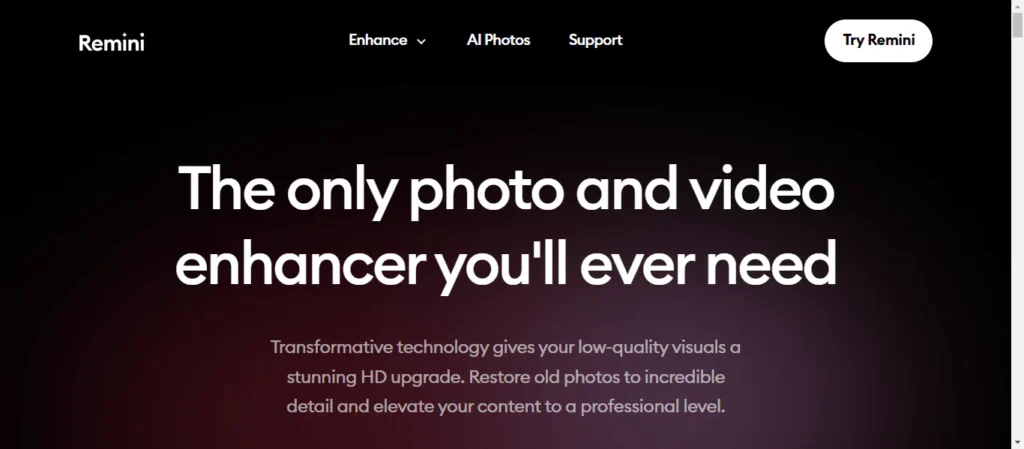
Remini Avatar AI technology is impressive, providing high-quality avatars efficiently and processing different facial expressions, lighting conditions, and appearance changes to ensure a consistent and realistic result. Key features include high-resolution image processing, realistic facial animations, and parameter settings that allow users to change their avatars’ hair, clothing, and other aspects. Through enhanced user experience, Remini AI Avatars is a valuable business tool in customer service, marketing, and training.
How to Create Your Avatar with Remini AI
Creating a digital avatar with Remini Avatar AI is a quick and straightforward process that allows you to bring your unique character to life in just a few simple steps. Here’s how you can transform your photo into a realistic avatar.
Step 1: Download the App
Start by downloading the Remini AI app from the official website or your app store. This way, you’ll get all the latest features.
Step 2: Open the App
Once the app is installed, open it and take a moment to look at the introduction. It will show you what the app can do. Tap “Get Started” when you’re ready to start.
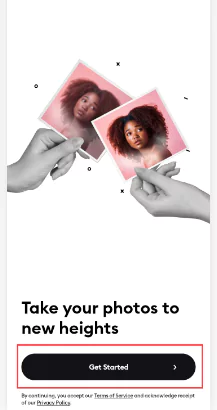
Step 3: Agree to the Terms
On the next screen, you must accept the privacy policy. To proceed, select “Accept All and Continue.”
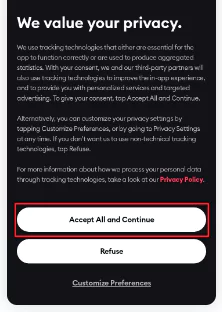
Step 4: Skip the Subscription
If a subscription offer pops up, you can close it by tapping the “X” in the corner.
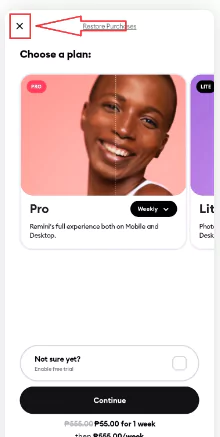
Step 5: Give Permissions
The app will ask for permission to access your photos and media. If you want, you can choose “I’ll do it later” and continue to the next step.
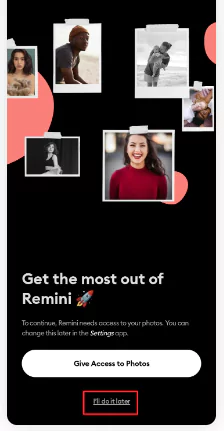
Step 6: Choose Your Gender
You’ll be asked to select your gender—just pick from Female, Male, or Other.
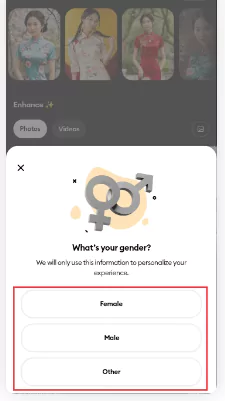
Step 7: Pick a Model Image
Now, look through the model images and select one that matches the style you want for your avatar.
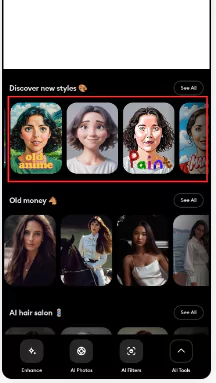
Step 8: Upload Your Photo
Next, it’s time to upload your photo. Tap “Upload Photo,” choose an image from your gallery, then click “Upload Photo” again to confirm.
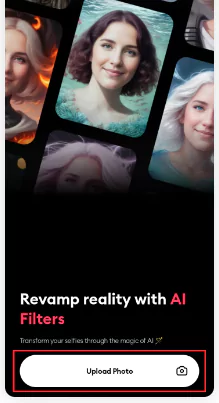
Step 9: Wait for the Magic
After you upload your photo, give the app a moment to create your avatar. Once it’s ready, swipe left to see how it looks!
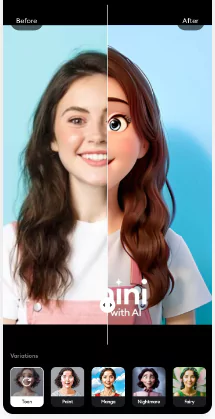
Step 10: Save Your Avatar
If you love your new avatar, save it on your device and hit the upload button.
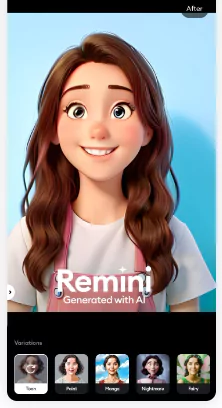
Try VidAU as the Ultimate Alternative to Remini AI for Stunning Avatars
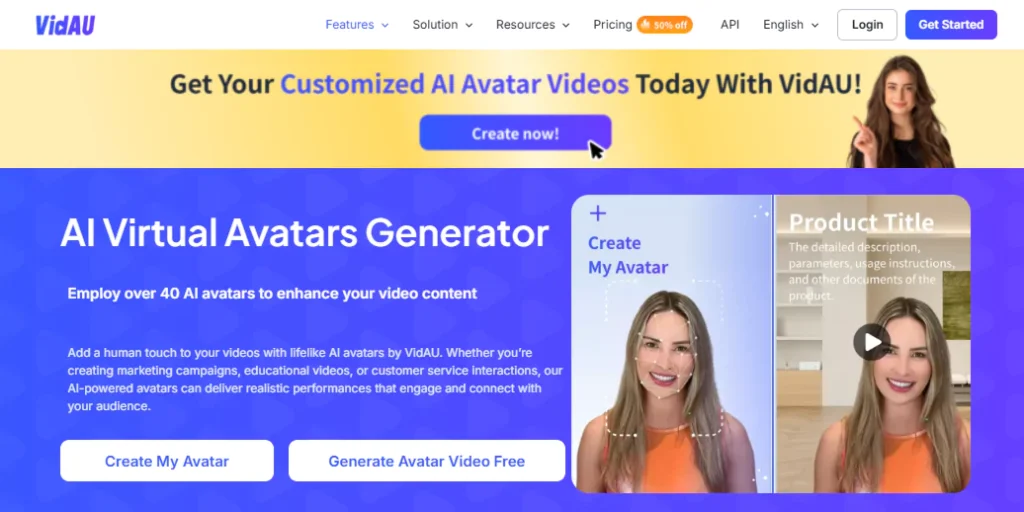
If you are looking for a fantastic alternative to Remini AI, look no further than VidAU. This powerful tool offers many features for creating stunning avatars that can elevate your video content. With VidAU, you can add a personal touch to your projects, making them more engaging and relatable. It’s perfect for marketing, education, and customer service, providing realistic avatars that connect with your audience. Let’s dive into what makes VidAU stand out!
AI Virtual Avatars Generator
VidAU lets you choose from over 40 AI avatars to enhance your videos. These lifelike avatars add a human touch to your content, whether you’re making marketing campaigns, educational videos, or customer service interactions. With VidAU’s AI-powered avatars, you can deliver realistic performances that truly engage your viewers.
Customize Your Avatar
One of the best features of VidAU is the customization options. You can upload any face to create your avatar or choose from over 40 preset AI avatar faces. Plus, you have access to more than 150 voices and 200 video templates, allowing you to find the perfect match for your style. Select different voice profiles, languages, and accents to make your avatar sound like you want. This means you can tell your story, promote products, and add personality to your videos without the hassle of recording voices or hiring voice actors.
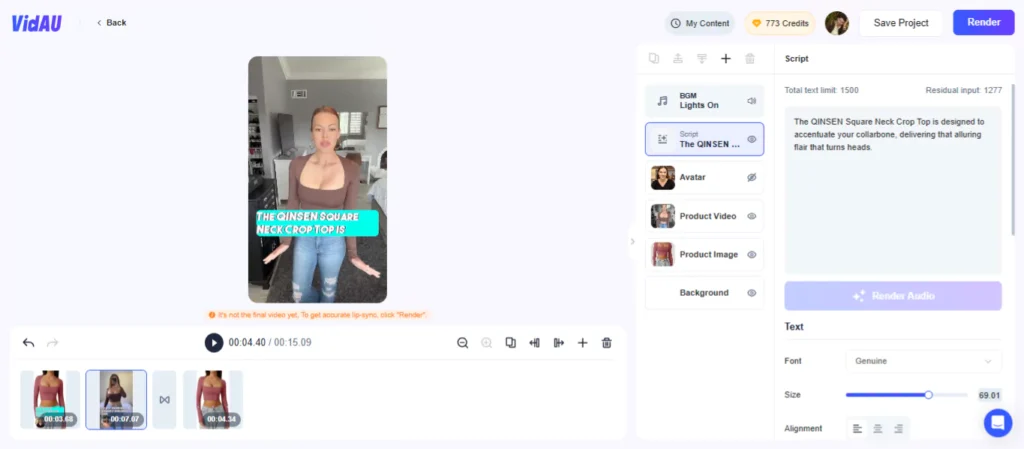
One-Click Generation and Fast Editing
VidAU offers a professional AI content suite that includes tools for avatar video generation, voice cloning, editing, multilingual subtitles, and translation. This makes it easy to create engaging videos that resonate with your audience. With just a click, you can generate content that encourages viewers to subscribe, click links, and watch your videos until the end.
Rich and Realistic Scenes
The AI avatars from VidAU come with various scene choices that are optimized for marketing, especially for e-commerce applications like product reviews. You can save time and money by avoiding the need to hire models or set up filming locations. This means you can focus more on creating great content!
Multilingual Lip-Sync for Global Reach
With VidAU, your avatars can effortlessly match the speaking speed and lip movements in over 49 languages. This feature allows you to generate marketing videos for different countries simultaneously, eliminating concerns about lip-sync errors or audio mismatches. This not only enhances the viewing experience but also boosts your conversion rates.
How to generate an avatar with VidAU?
Step One: Choose Your Tool and Avatar
Start by visiting the VidAU website. This free online tool offers a variety of avatars to choose from. Browse through the options and pick the one that you like best.
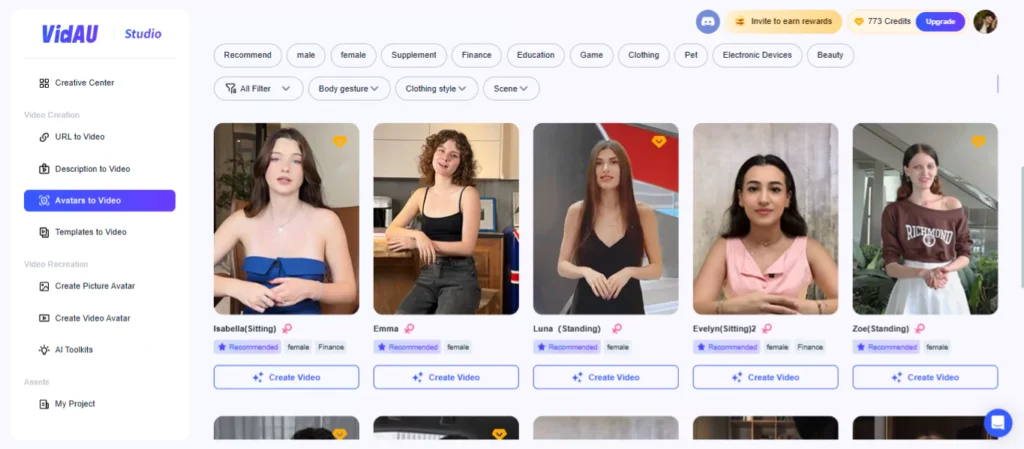
Step Two: Select Language and Add Your Script
Next, decide on the video’s aspect ratio (which is how it will look on different screens) and choose your preferred language. After that, paste the script you want your avatar to read. This is what the avatar will narrate in the video.
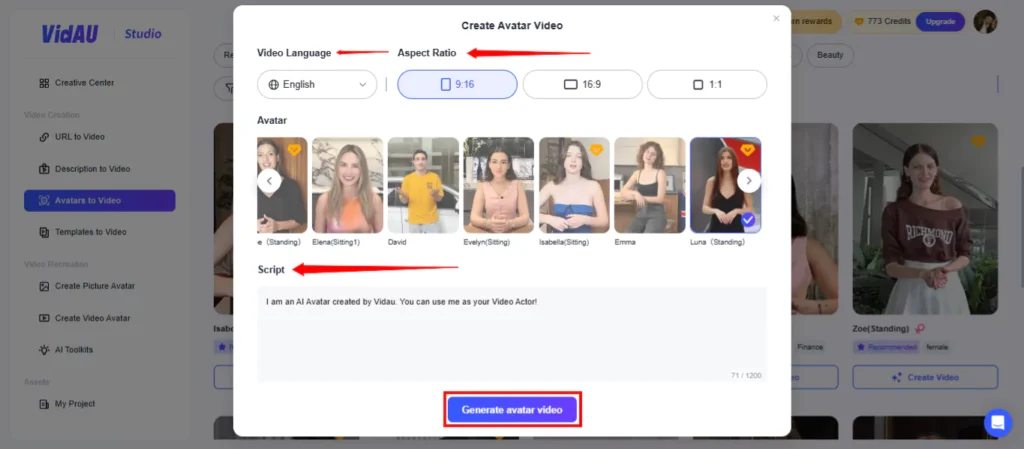
Step Three: Customize Your Video
Now it’s time to add some personal touches! VidAU lets you customize your video with different presets. This helps ensure your AI avatar video connects well with your audience.
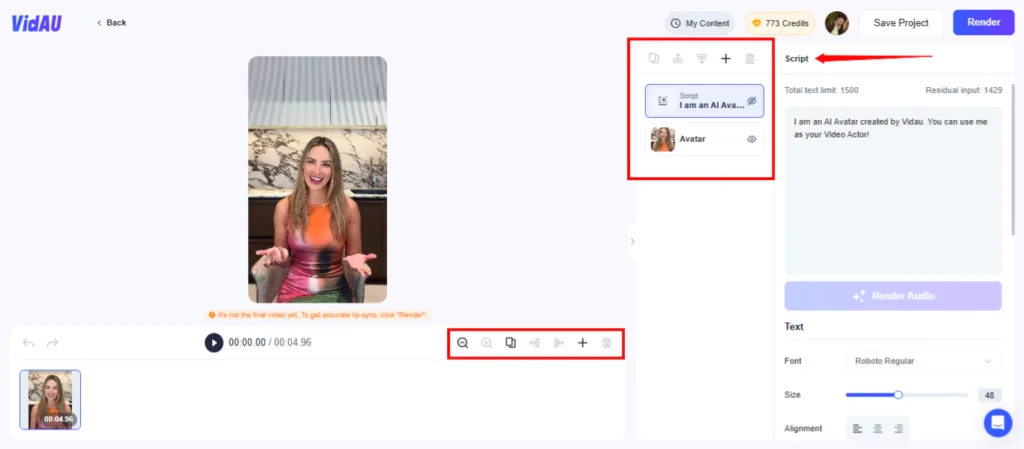
Step Four: Generate Your Video
Once you’re happy with your setup, click on the render button to generate your avatar. VidAU will create your video in just a few minutes, making it quick and easy to get the result you want! You can download from My Content section.
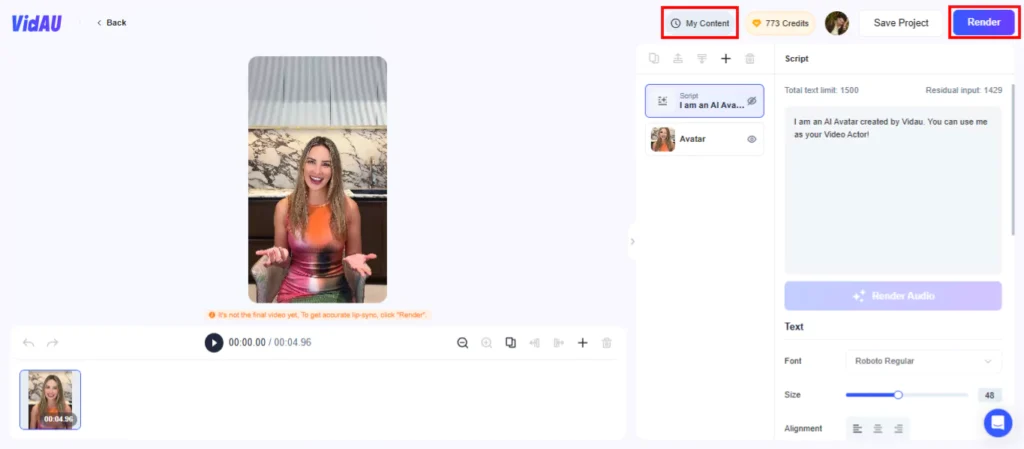
Tips for Creating the Best AI Avatars
Creating stunning AI avatars using tools like VidAU is not just about technology; it’s also about how you approach the process. Here are some practical tips to help you get the best results:
1. Choose the Right Base Photo
Start with a good base photo. Pick a clear, high-resolution image where your face is easy to see. Natural lighting works best, so take your photo outside or near a window if you can. Try to avoid busy backgrounds that can distract from your face. The clearer your photo, the better your avatar will turn out!
2. Use High-Resolution Images
Always use high-quality images when you upload your photos. The better the image quality, the more detail the AI can work with. This will help your avatar look more lifelike and polished. So, if you have a choice, always go for the highest resolution possible!
3. Check Out Preset Avatars
Both tools offer preset avatars that can be great starting points. These are designed to look good right away, so you can customize them further if you want. Look through the options available and see if any match your style or vision.
4. Review and Adjust Your Avatar
After your avatar is created, take a close look at it. If something doesn’t look quite right, feel free to make some changes. Sometimes, small tweaks can make a big difference in how your avatar appears.





