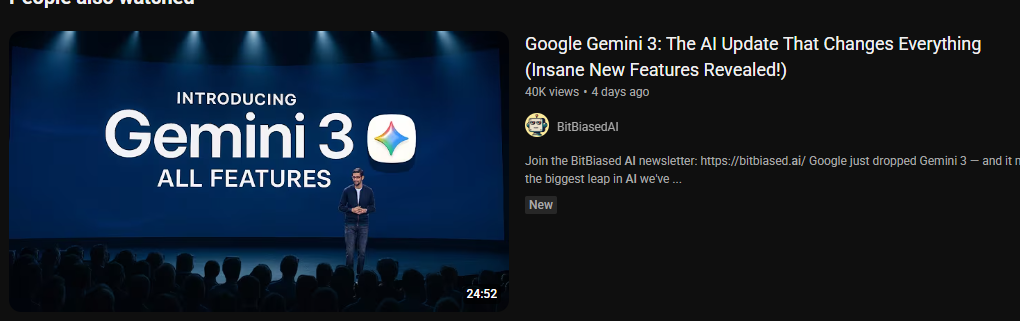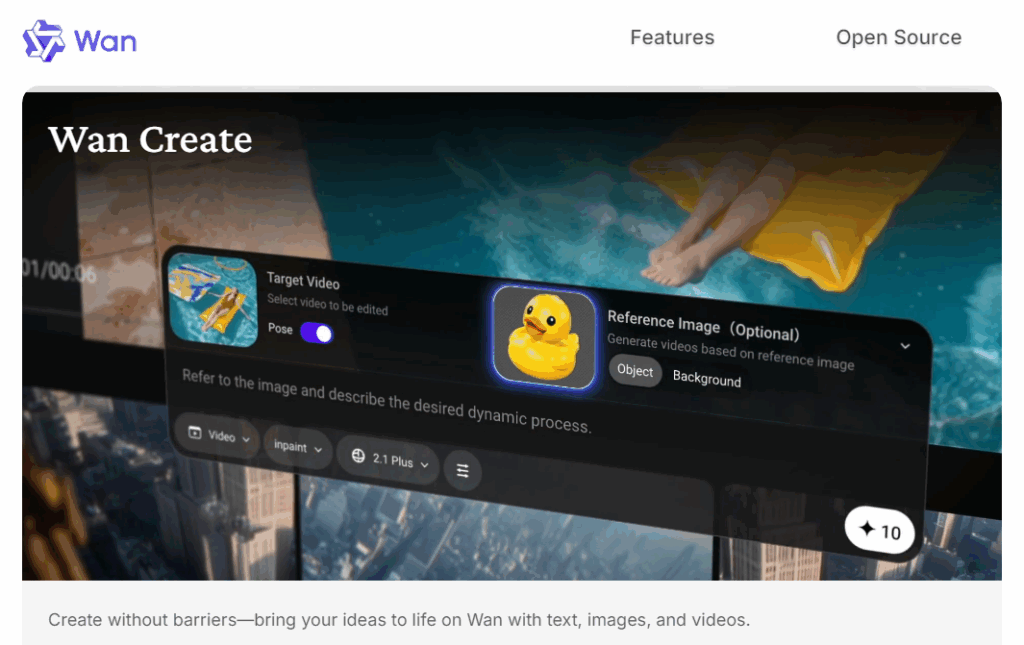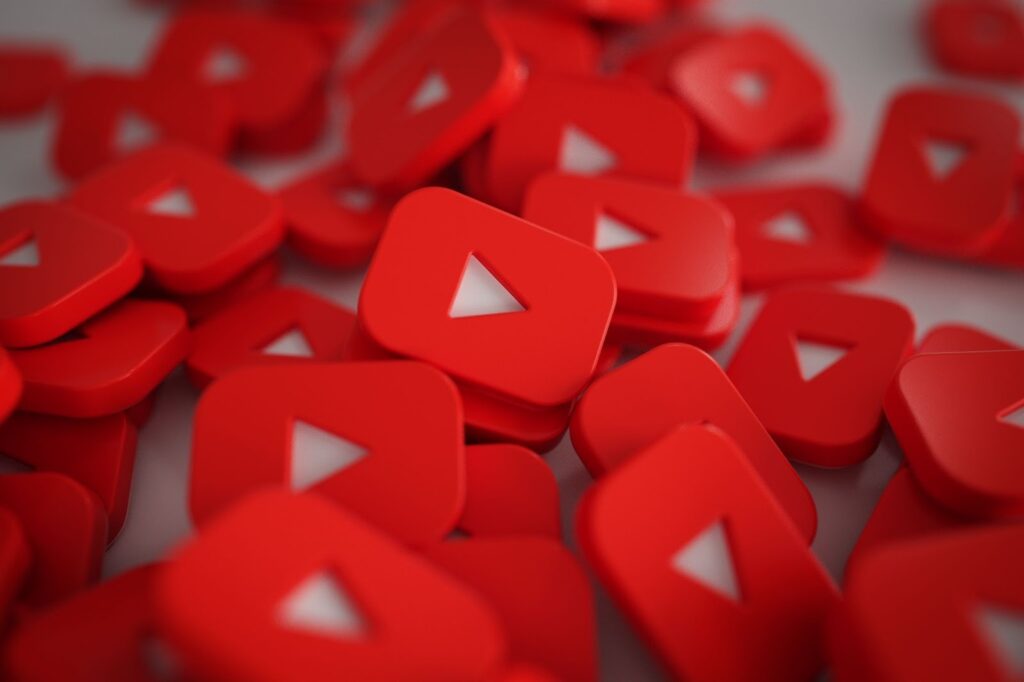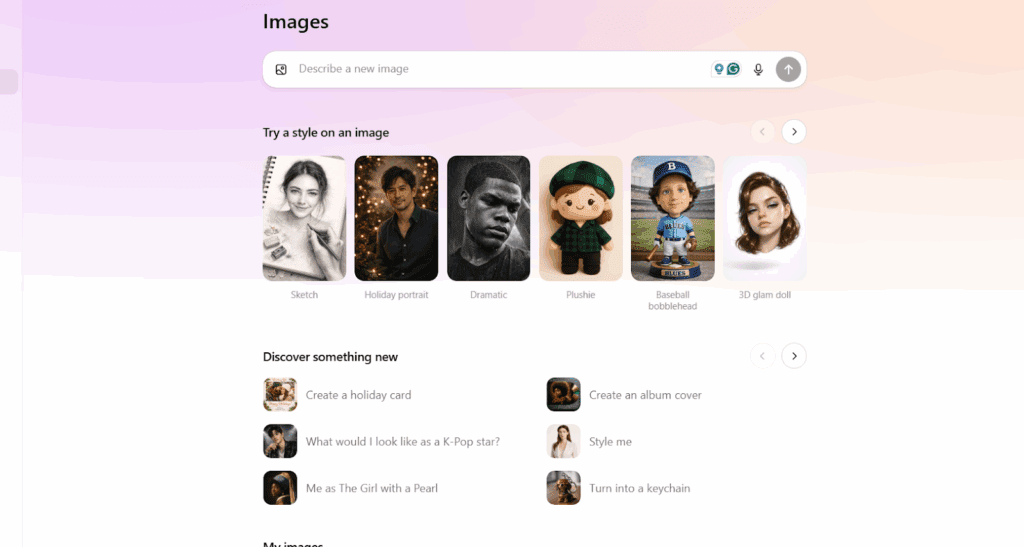Best Live Action Explainer Video Tools: 8 Options for Memorable Marketing
Attracting people’s attention is a challenge, especially when explaining a product or idea quickly and clearly. This can be translated into an easy-to-understand and engaging story in live-action and explanatory videos. Below are the top live action explainer video manufacturers who create videos that will help your audience understand what you’re saying in a unique way. Regardless of brand or business, these creators can help you establish a good relationship with your audience and create impactful images.
What is a Live Action Explainer Video?
The idea behind the video is to create an attractive video that will suit the needs of the client in a short time. Live-action videos are about 1-5 minutes long and use people and their environment to convey products, services, and ideas. Unlike animation, it provides a more realistic environment by drawing the actual living situation that makes the viewer relevant. The ideal length is from 60 to 90 seconds, which allows you to “easily” understand complex concepts, build trust, and attract the attention of your audience. The company posts the video on its website, microblog, and e-mail, encouraging users to click on it and make content that will remain in the viewer’s memory.

Top 8 Live Action Explainer Video Makers
VidAU: The first choice for live-action explainer videos
VidAU stands out as a tool for live-action explanatory videos that reach viewers and achieve marketing objectives. Practical and easy to use, VidAU allows you to convert and share text-based content into professional marketing videos that don’t require traditional video creation tools. This means marketers can create complex videos without sweat, making them ideal for social media managers, content creators, and marketing teams. That’s the real advantage of VidAU:
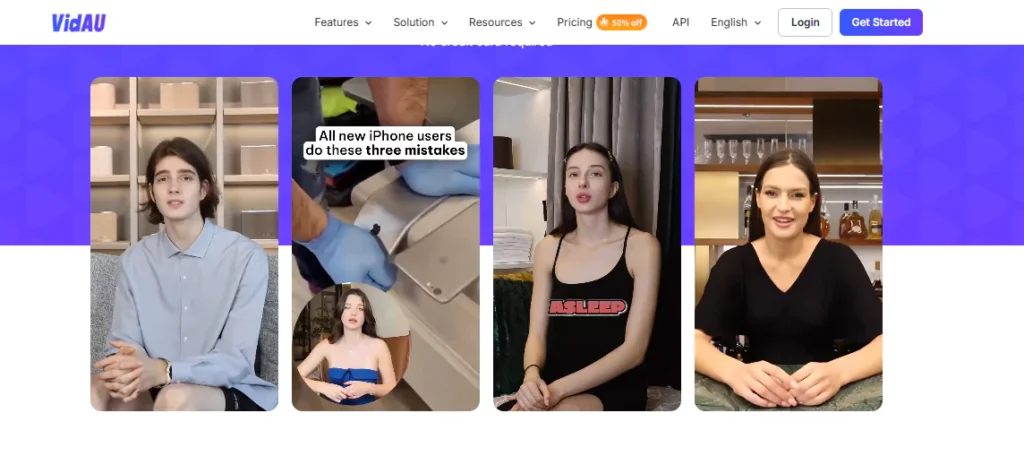
Create high-quality marketing videos on a large scale
VidAU simplifies creating highly professional and unique videos without requiring design background, scripting, or editing. All you have to do is enter a product description and a brief Text, and VidAU will create a promotional video that you can share on YouTube, Instagram, and TikTok.
Different video formats for all marketing requirements
VidAU’s AI can create videos in various styles, ranging from product demonstrations to customer references. Imagine an organization that can create a humorous ad, poignant testimonial, or energetic pitch ad for a product. For this tool, you must provide a brief description, and the tool returns content suitable for the tone and the audience.
Expand your global reach with multilingual videos.
VidAU might be one of the most promising platforms since it can create videos in different languages, with realistic voiceovers created by AI. It counts realistic, multilingual language choices that would give your brand an attractive look, new opportunities, and your message existent worldwide.
Key features of VidAU text-to-video AI:
Creative Script Generation: VidAU’s tools allow you to develop exciting scripts, avoid spending time, and keep content that suits your marketing plans.
All-in-one video editing: Besides the basic HTML editor, we have built-in editors and other production tools that make it fast and easy to create videos efficiently.
Extreme Realism AI Avatars: From a list of realistic AI personalities, tell your messages to be effective and non monotonous.
Natural AI Voiceovers: VidAU’s voiceovers are natural and compelling, making your videos as professional as possible.
Various Video Templates: As mentioned above, VidAU offers multiple templates to ensure the created content is affinity-matched to the desired marketing brand.
VidAU is a versatile tool that delivers superior video quality and ease of use. With VidAU, you can create unique and powerful marketing videos that help you make your brand at a very reasonable cost. It is a versatile technology for marketers to expand the distribution of video content and increase the pace of production.
Animoto
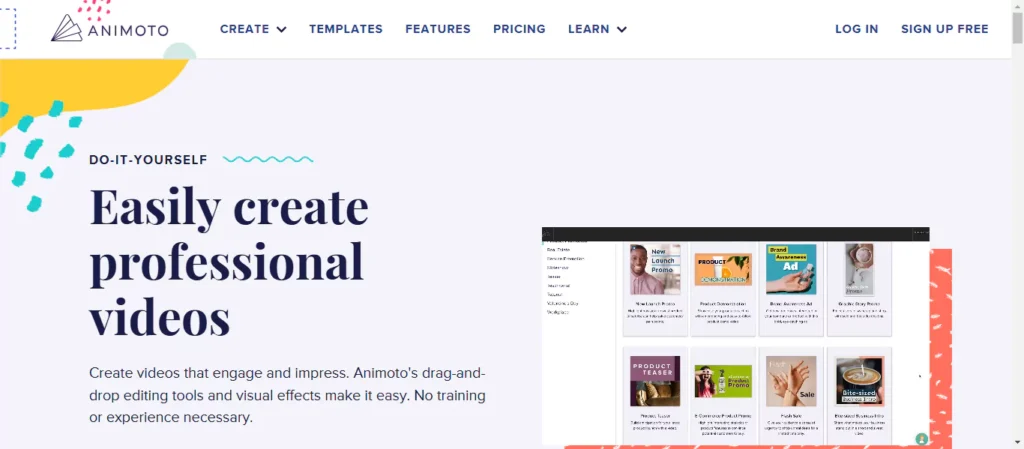
Animoto is a straightforward and best animated character live action explainer video maker, which are suitable for those who need high-quality videos immediately. Thanks to the simple operation of dragging and moving objects, you can create custom videos by choosing templates, branding elements, speakers, and background music. There is also a collection of stock images and videos. It is also easy to share on social media, and independent creators and marketing teams usually prefer to use Animoto as a collaborative platform with time-based comments.
Biteable
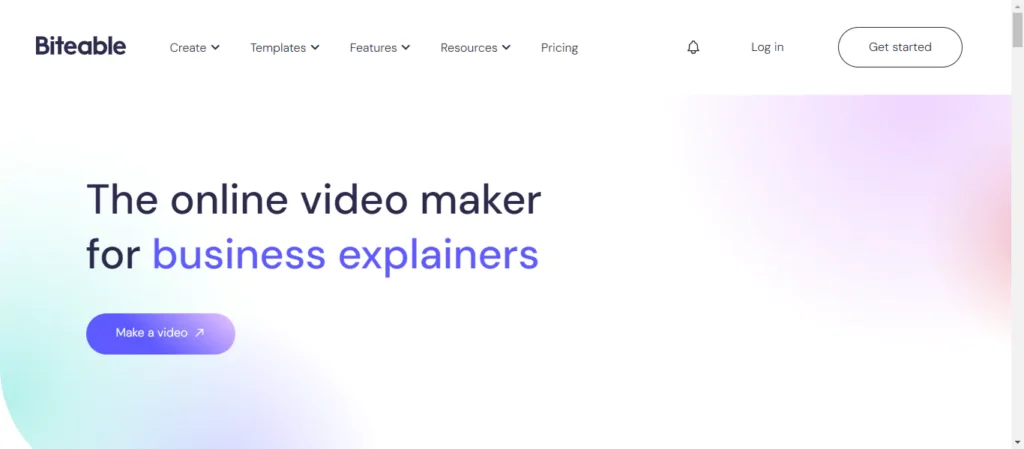
Biteable is a video maker for the web that aims to create stylish explanatory videos with ease. But its functionality includes a wealth of template catalogs and very effective animation clips, so even users who do not have the knowledge of video editing can create neat videos. You can also use Bitable to edit videos using logos, colors, and fonts. The site also offers a wealth of stock materials and music tracks to enhance the quality of your videos. The user interface is responsive and easy to use, and it is necessary for marketers and companies who want to create excellent content in the shortest time.
Render Forest
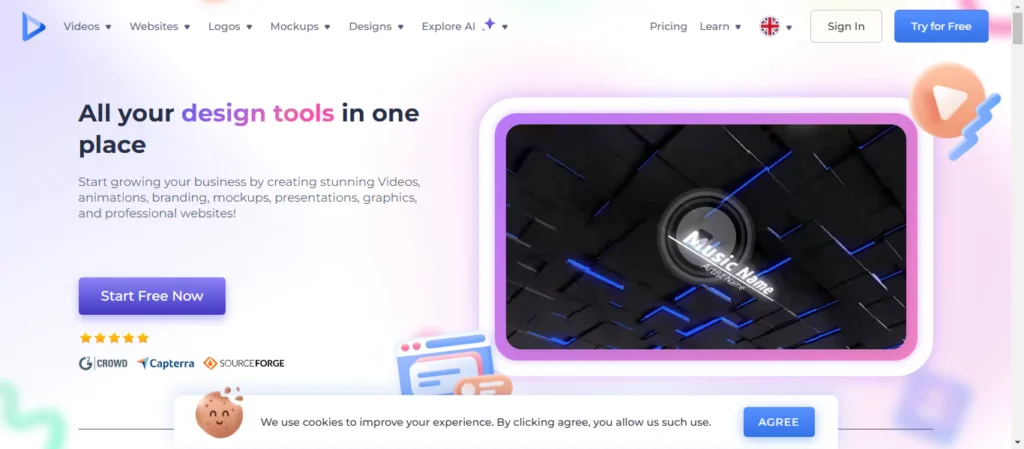
Renderforest is a highly customizable platform for creating great-looking videos quickly, allowing you to create different types of explainer videos and product demos. Users can upload brand elements such as colors, fonts, and music from countless libraries, making it easy for them to get a professional touch. As with the online version, it is mobile-friendly and can be used on the go, making it ideal for businesses that need high-quality videos that do not require professional editing.
Moovly
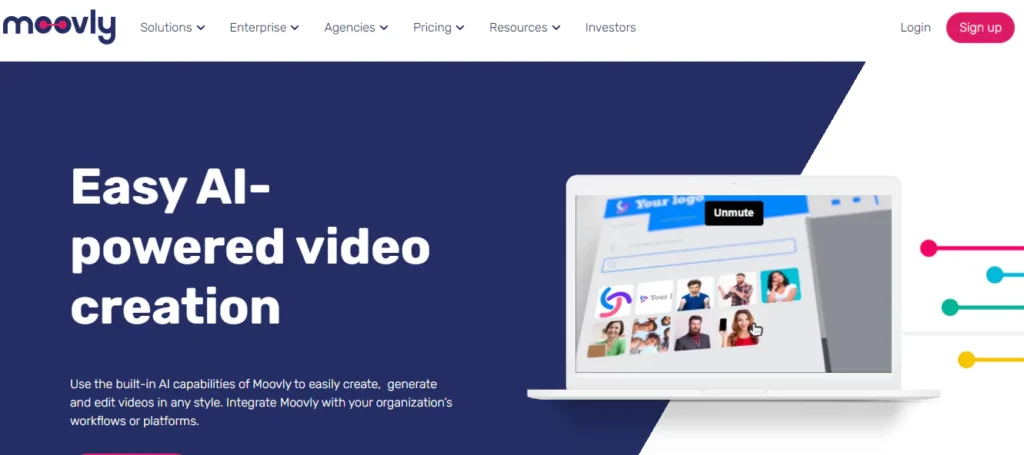
This is especially true for businesses that require skillful integration of brand name identities into media content such as video. That’s why Moovly is one of the best tools for developing brand videos based on advertising content and explanatory videos, even with minimal video editing knowledge. Its features allow for easy customization of the brand and provide access to various media libraries and templates that enhance the narrative of the brand.
Powtoon
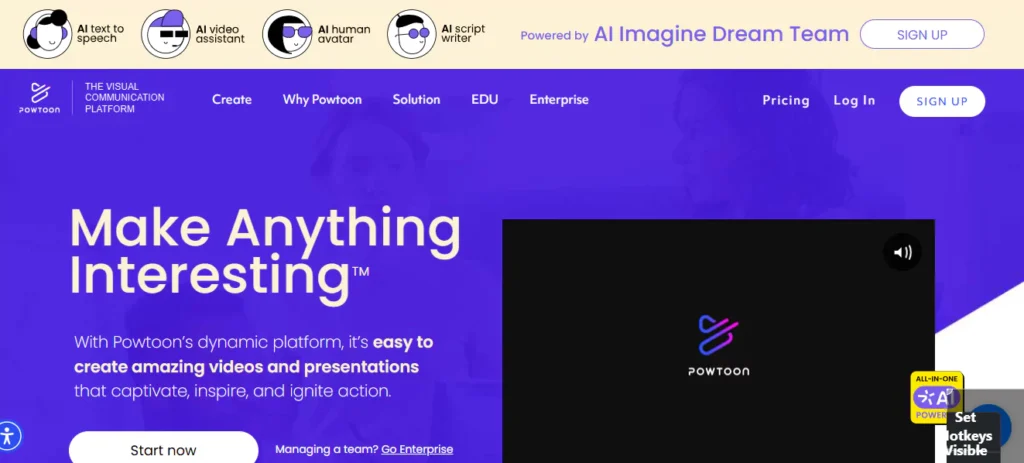
If you want to make a video with both animation and live-action, Powtoon is a very good idea. This blend helps companies explain themselves attractively and creatively. Powtoon can be used to create videos in a variety of situations, such as introducing products and services while following the guidelines of your favorite brand style.
Veed.io
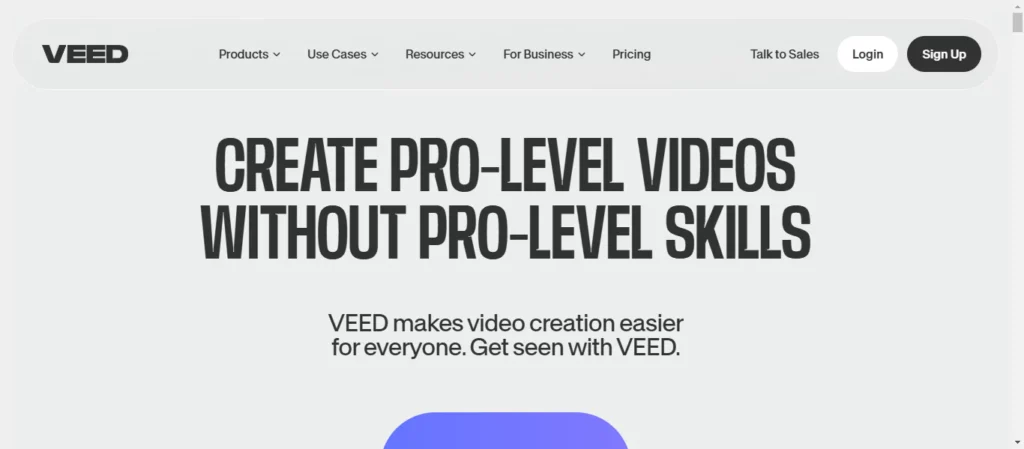
Veed.io is a great, simple solution for professional live video editing services. Being a user-friendly platform, It can help users create complex videos within a short time thus it can suit companies of various sizes. The accessibility features and properties for editing the videos include the ability to drag content, overlay Text, and edit audio on videos with ease using the Veed.io platform. This element makes it possible for users to insert subtitles, graphics, and transitions to help make the videos interesting and good to watch. Moreover, Veed.io is compatible with different extensions and video formats of different sizes, thus being suitable for use on social media, websites, etc. On the same note, due to the simplicity of the interface and the high-seated powerful editing tools, it is possible to recommend Veed.io for those who want captivating live action videos without much editing skills.
InVideo
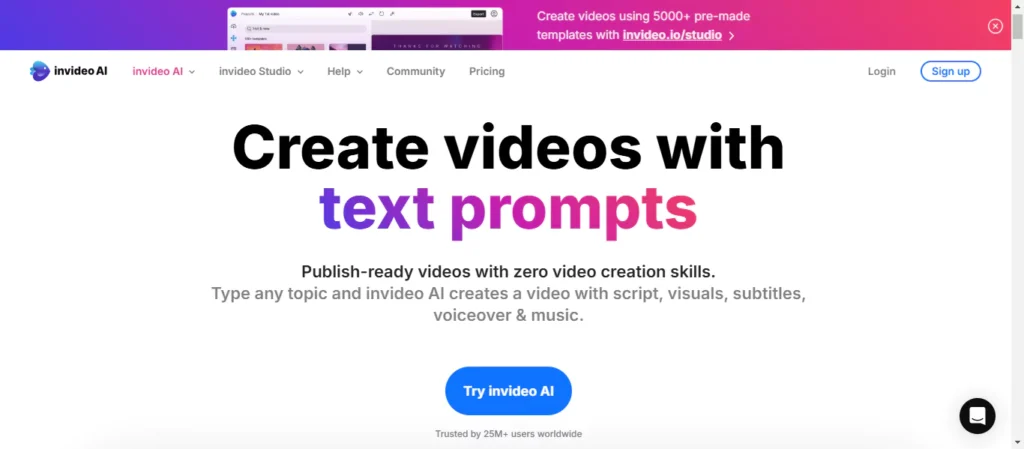
InVideo is an effective online tool that will allow the creation of diverse and efficient marketing videos. It provides a versatile choice of templates that are specific to various industries that will enable users to develop high-quality and rather appealing content without the need to master complex video editing tools. Using a drag-and-drop function means that users can simply drag elements such as Text, images, and music into the creation of displays. InVideo also supports different formats, such as the vertical and square format, which is appropriate for most social media.
Features to consider in a marketing video tool
As with any other form of marketing media, using a marketing video tool requires certain choices, such as common goals, customization, brand synergy, and interface design.
Customization
High customization is important to achieve the best results when creating videos on behalf of your brand. Ideally, a tool should enable you to change colors, fonts, and images without much effort into it. This way, your videos can be uniquely styled and messaged to fit the branding strategies.
Brand alignment
When placed in line with the brand, it ensures that your videos relate to other forms of marketing you are having. Such consistency creates a familiar image for the audience while enhancing the brand’s general marketing.
User-friendliness
This means that ease of use is particularly important to marketers, especially those who are busy. In today’s world, it is crucial to find something that can help you create professional videos in a short amount of time without the need for professional help. This also minimizes the level of difficulty in aspects such as content development, ensuring that the interface is friendly for users.
Why VidAU?
Of course, VidAU stands out in all these fields, especially in providing powerful customization to ensure you make videos that meet the company’s reputation. Due to the simplicity of the layout and the interface, even people who have little experience may produce high-quality marketing videos swiftly. It makes VidAU the Agency of choice for marketers who wish to push up the quality of their video content yet are not keen on complex processes.
How to use VidAU for Live Action Explainer Video?
Using VidAU to create a live-action explainer video is easy. Practically, there are only four steps to making compelling, professional content.
Step 1: First, head to VidAU and sign up or log in if you already have an account.
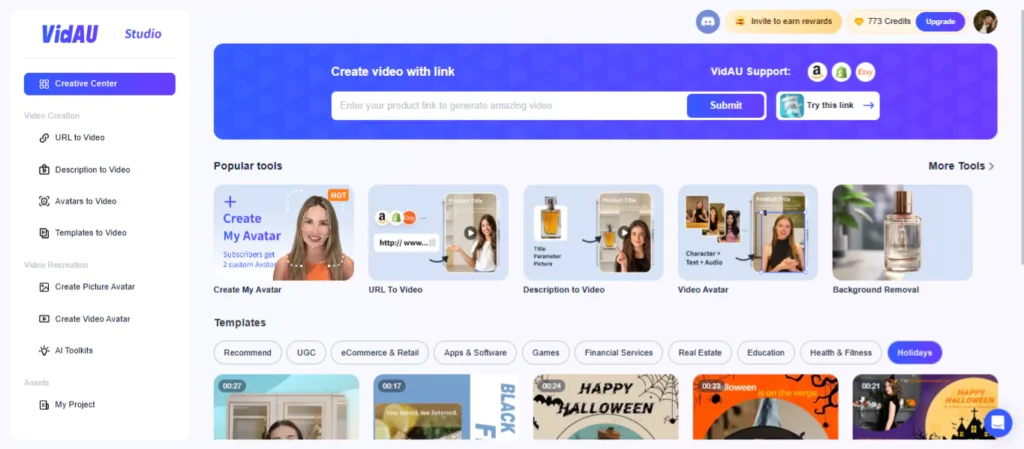
Step 2: On the main screen, you’ll see options like “URL to Video” or “Product Description to Video.” We’ll use “Product Description to Video” here.
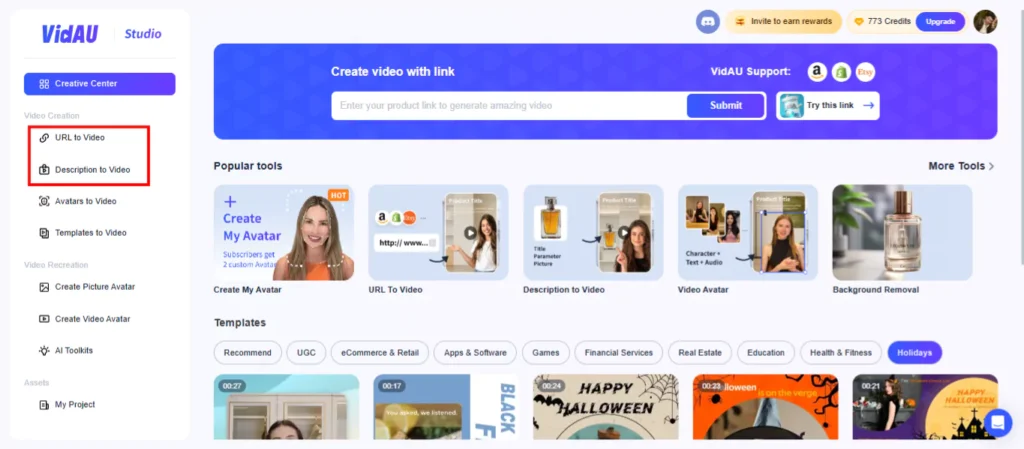
Step 3: Give your video a name, add a description, and upload any images or media you want to use. If you chose “URL to Video,” VidAU can fill in some details automatically. Choose the language, aspect ratio, video length, and the overall purpose or goal of your video. Then click “Generate,” and VidAU will create your video.
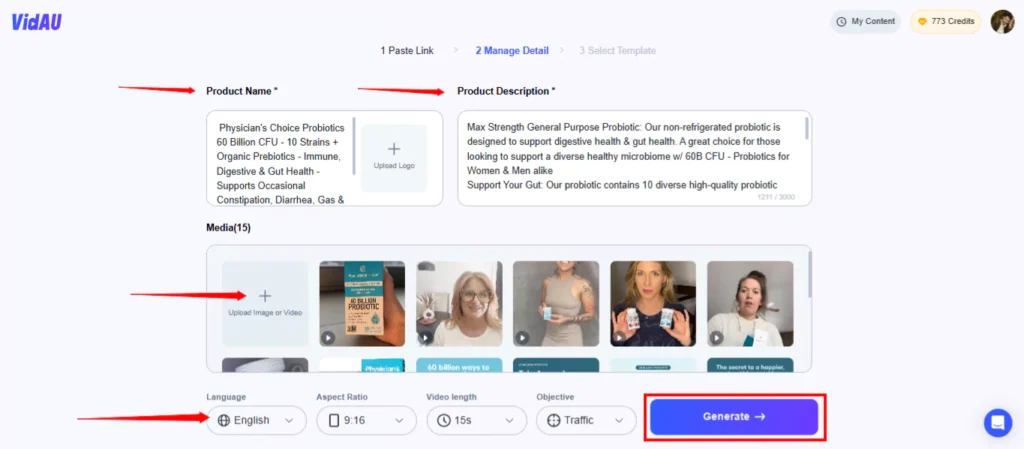
Step 4: You can then edit it to your liking—adjust the background, add music, change colors, or tweak the text.
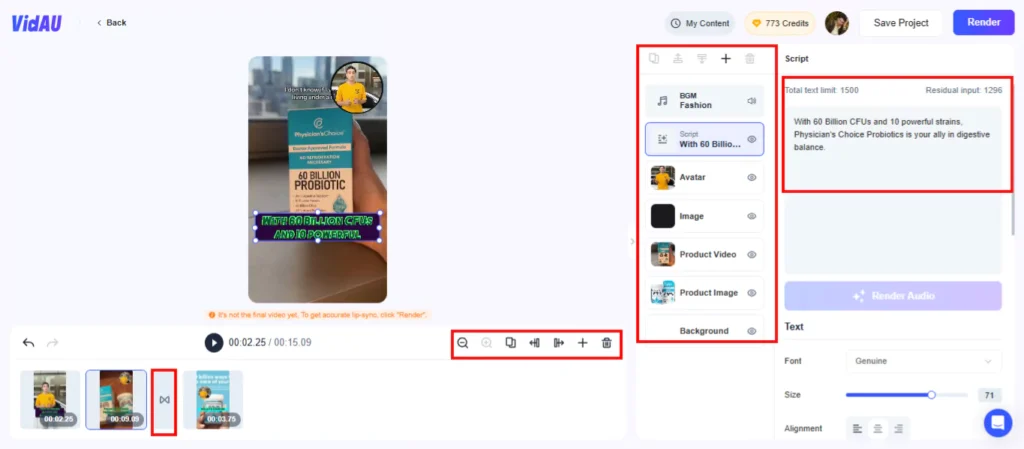
Step 5: Once everything looks good, render the video, and download it from the “My Content” section.