How to Remove Watermark from Video To Enhance Your Content

How to Remove a Watermark from a Video to Create More Engaging Contents
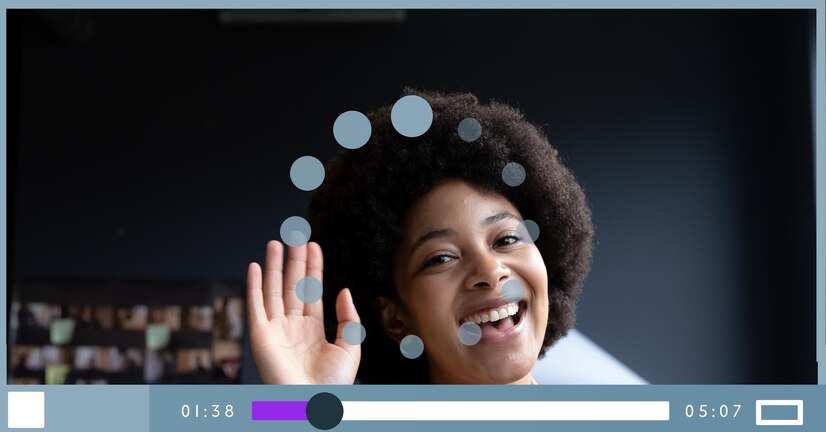
The Importance of Clean and Uninterrupted Visuals
Clean and uninterrupted visuals are essential for maintaining viewer focus and delivering a professional message. Watermarks can distract from the content, diminishing its overall impact. By using a watermark remover for video, you can eliminate these distractions, ensuring a perfect viewing experience. Learning how to remove a watermark from a video helps enhance its clarity, making your content more engaging and visually appealing.
How a Watermark-Free Video Engages Audiences Longer
A watermark-free video creates a more immersive experience for viewers, allowing them to fully engage with the content without distractions. When you effectively know how to remove a watermark from a video, the visuals become cleaner, enhancing the overall professionalism of your message. With a watermark remover for video, you can easily achieve a clean look, keeping your audience’s attention for longer. Videos without watermarks appear more credible, encouraging viewers to stay engaged and retain the information you’re presenting.
Why Viewers Prefer Content Without Watermarks
Viewers are more likely to engage with content that is free from distractions, such as watermarks. A clean, watermark-free video provides a more polished look, which helps establish trust and credibility with your audience. By learning how to remove a watermark from a video, you can create content that feels more authentic and visually appealing. Using a watermark remover for video ensures your content is distraction free, allowing viewers to focus on the message rather than the logo or watermark. Ultimately, videos without watermarks are more likely to capture and hold the attention of your audience.
Remove Watermark from Video Online for Free: The Best Tools to Use

Top Free Online Watermark Removal Tools That Actually Work
When you need to remove watermark from video online for free, it’s important to choose reliable tools that deliver quality results. Some of the best free online watermark removers offer user-friendly interfaces and effective features to help you eliminate watermarks effortlessly. These tools allow you to remove watermark from video online, ensuring a clean final product. With the right watermark remover for video, you can enhance your content without compromising on quality.
Here are some of the best free watermark removers for video that can help you eliminate unwanted marks with ease:
1. HitPaw Watermark Remover
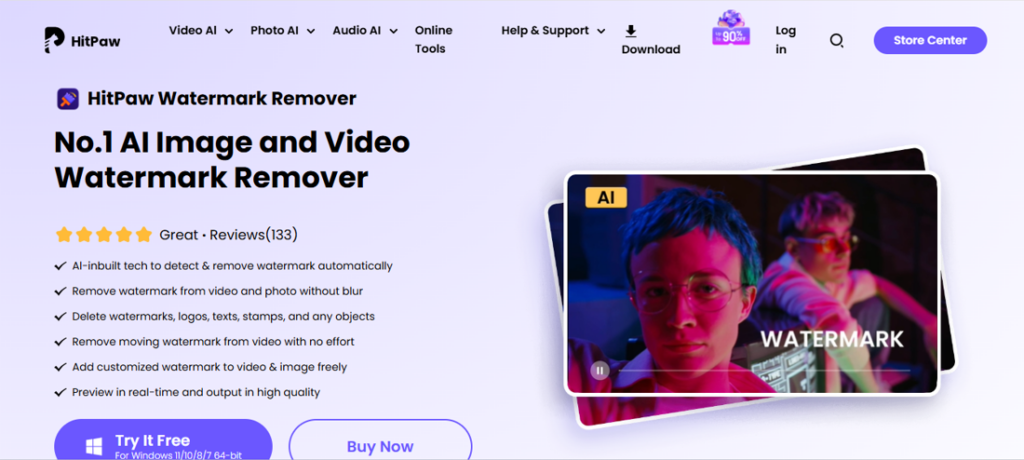
HitPaw offers an easy-to-use online tool that helps you quickly remove watermark from video online. By selecting the area of the watermark, you can erase it and create a cleaner video without hassle.
2. Apowersoft Online Watermark Remover
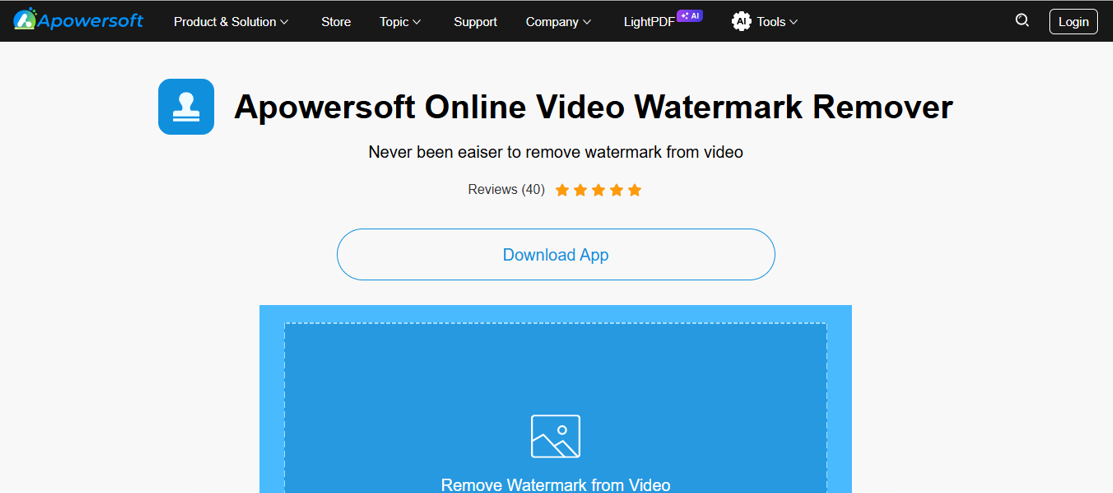
Apowersoft’s online tool provides a straightforward method to remove watermark from video online. Simply upload your video, select the watermark area, and let the tool handle the rest, offering smooth and professional results.
3. Vmake AI Watermark Remover
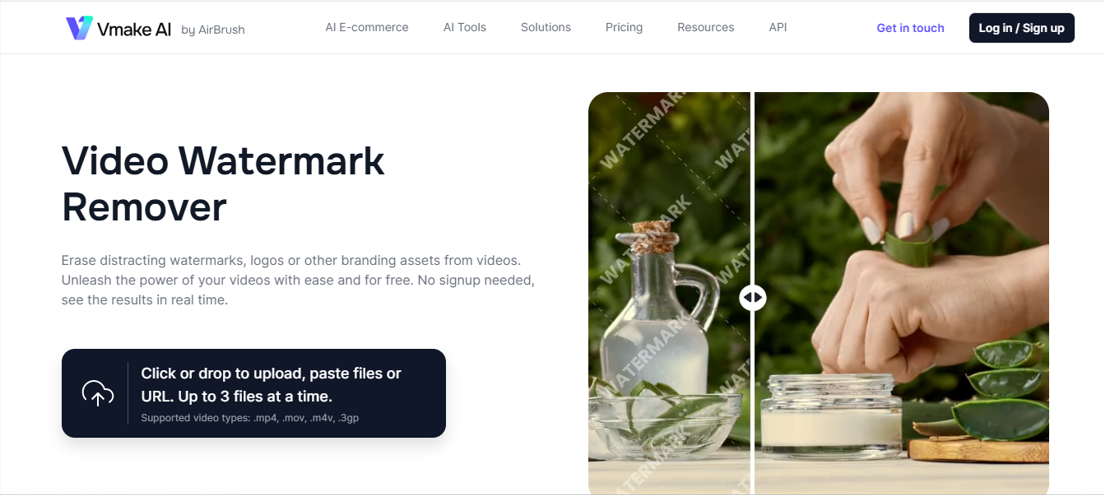
4. Media.io Watermark Remover
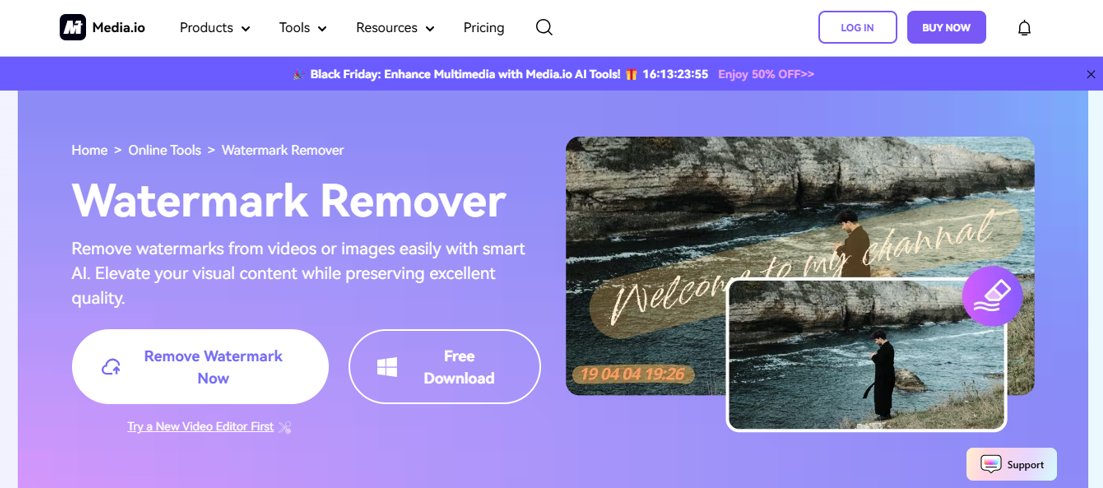
These free online tools are perfect for removing watermarks from your video content, ensuring a more professional and engaging final product without the need for expensive software.
Steps To Use VidAU Watermark Remover For Video
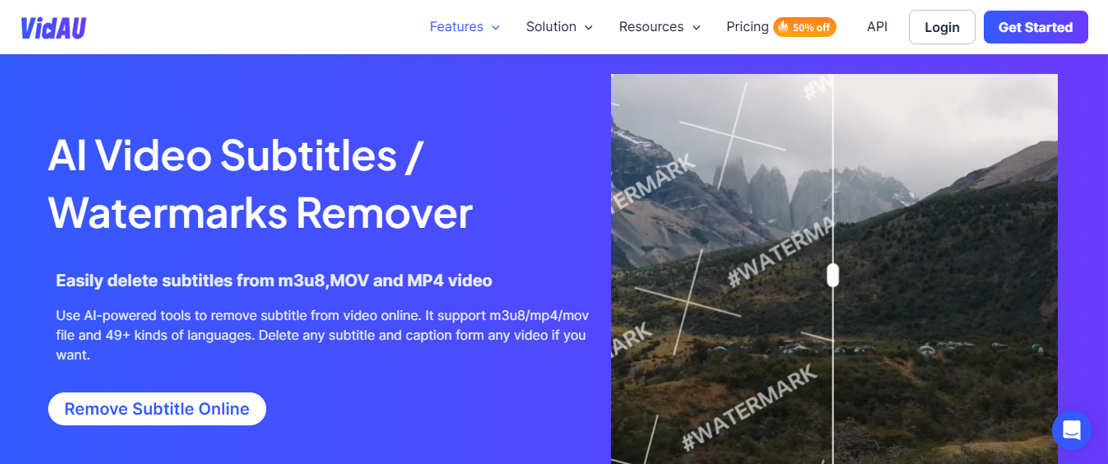
VidAU is an effective and easy-to-use watermark remover for video, designed to help you remove watermarks quickly and efficiently. With its user-friendly interface, you can remove watermark from video online without any technical expertise. Follow these simple steps to eliminate watermarks and enhance your video content with VidAU’s powerful tools.
Instructional Guide On Removing Watermark
Removing a watermark from a video is simple with the right tools, and VidAU makes the process even easier. This instructional guide will walk you through the steps to remove watermark from video online using VidAU’s platform. As a beginner or experienced user, this guide will ensure you can effectively use the watermark remover for video to achieve clean, professional results.
Step 1: Log in
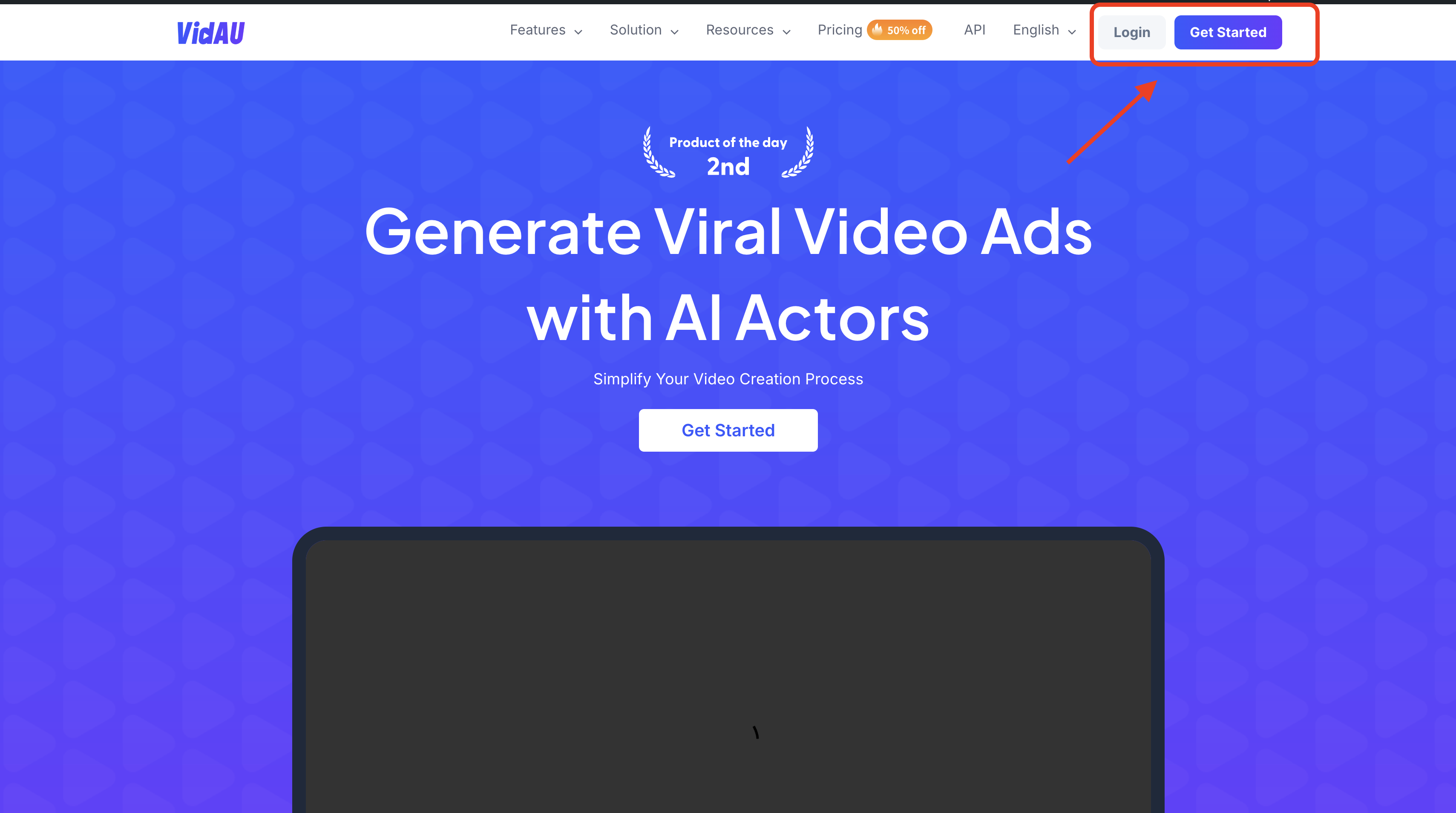
First step to remove watermark from a video is to log in to VidAU. If you do not have an existing account, you can always create one for free.
Step 2: Choose The Watermark Remover Option
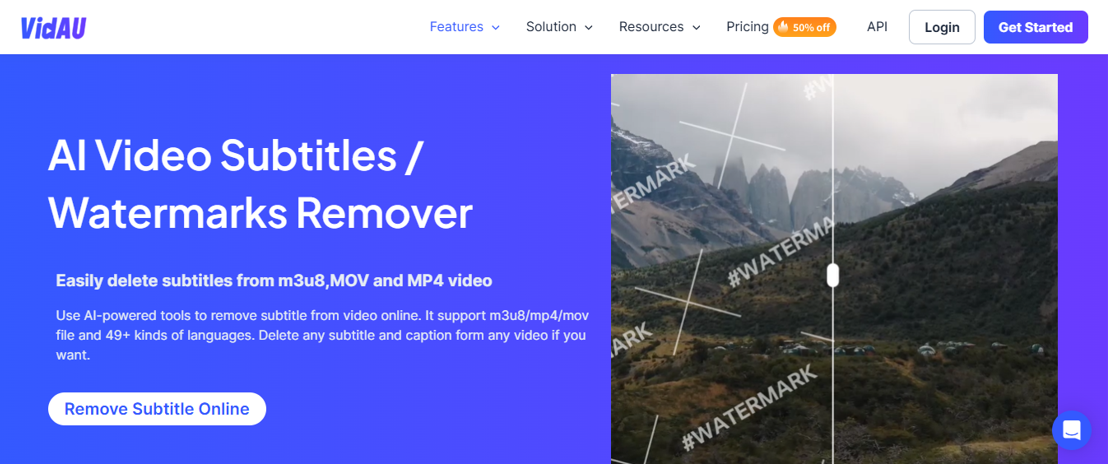
Go to the features option and click the watermark remover option.
Step 3: Upload Video
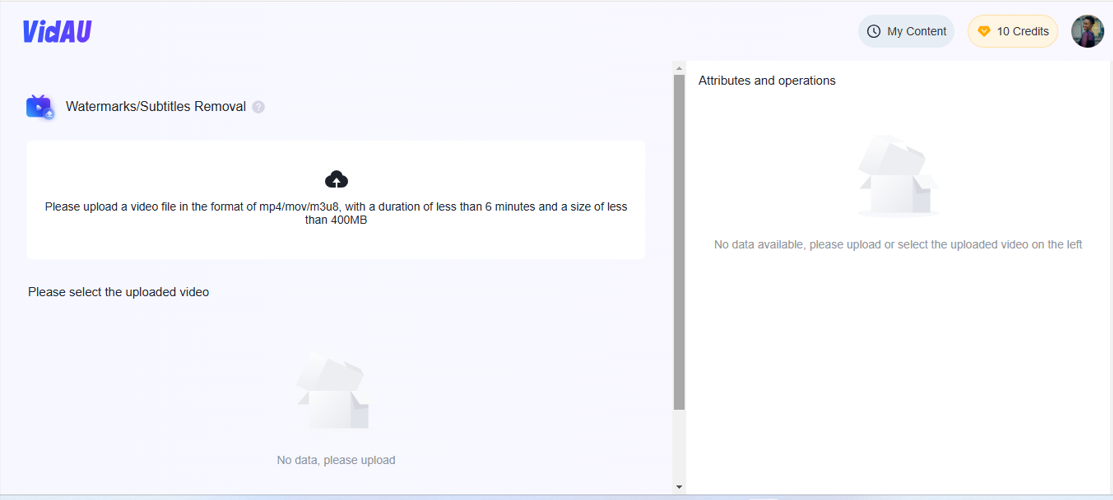
Here you would need to upload the video that contains the watermark to be removed. The video should be a maximum of 6 minutes and should not exceed 400MB. Video can be in any acceptable video format and of good quality.
Step 4:
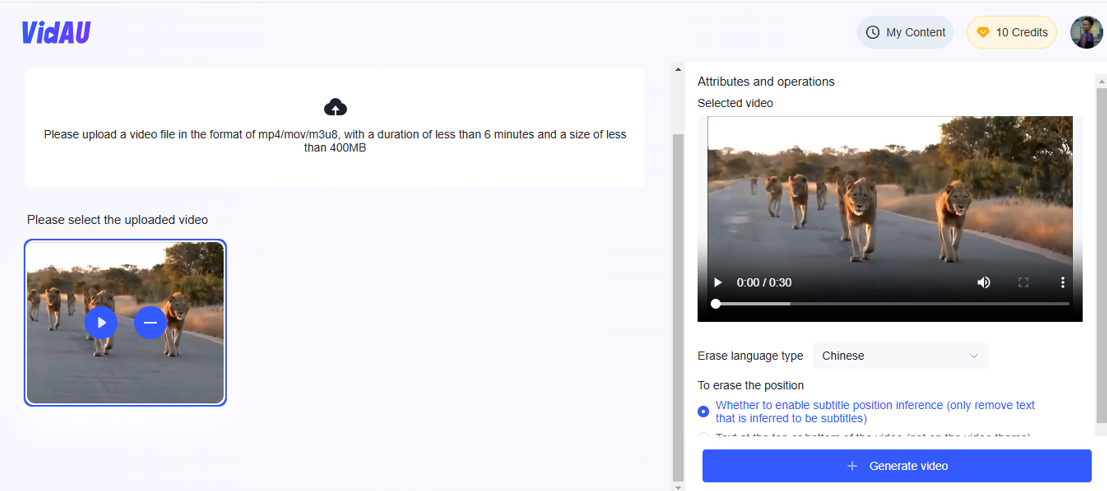
After uploading the video, click the generate video button and watch VidAU do its wonders on your video.
Step 5: Download
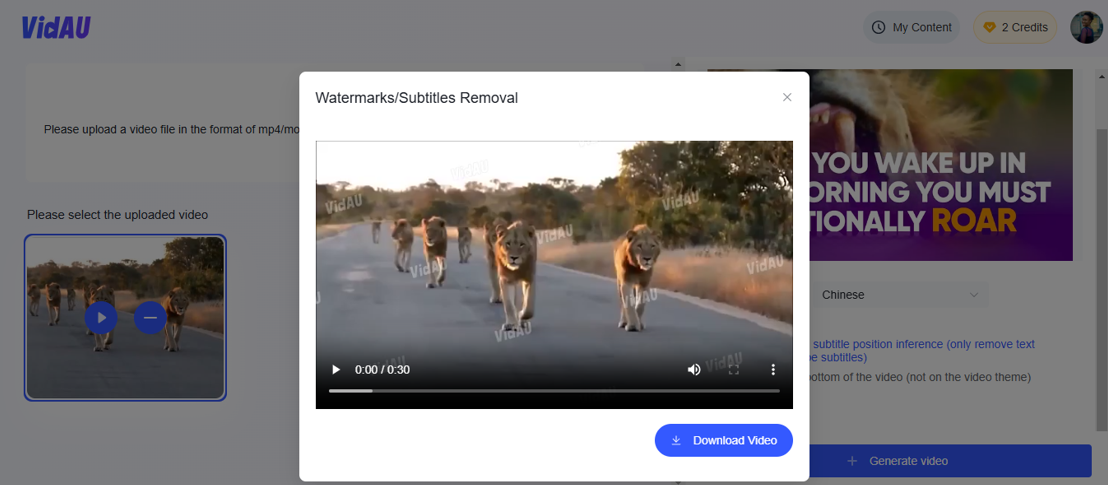
In just few seconds, your watermark free video is ready for your use. You can download and share if you need and to. But most importantly, you can enjoy your video without watermark’





