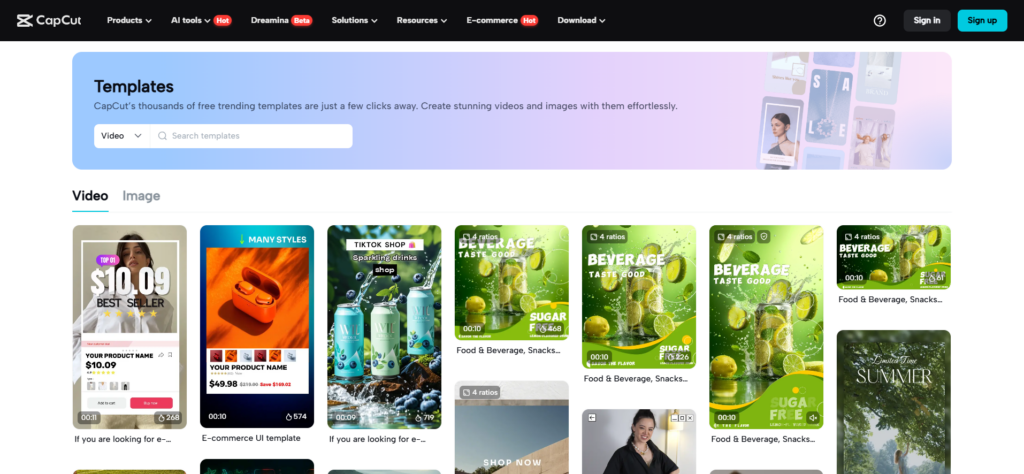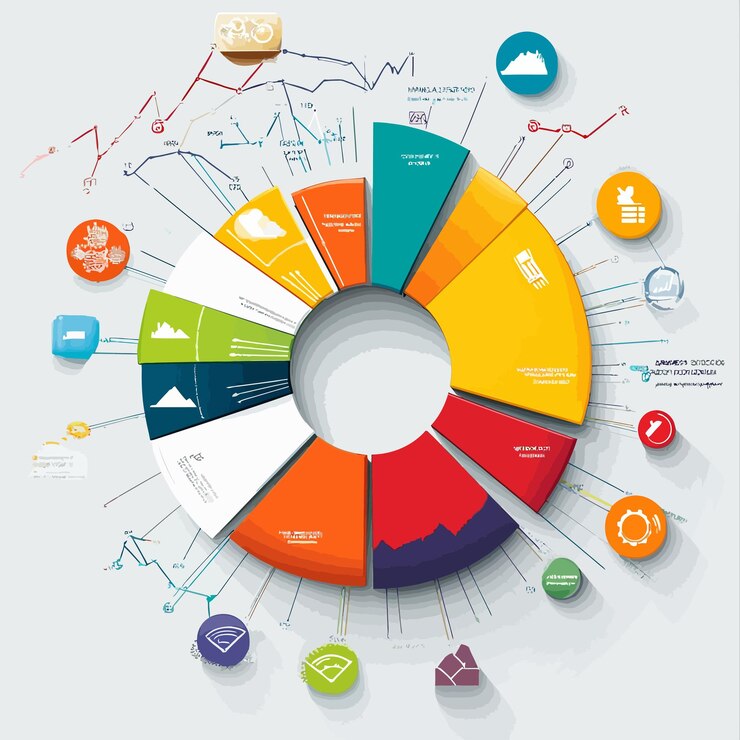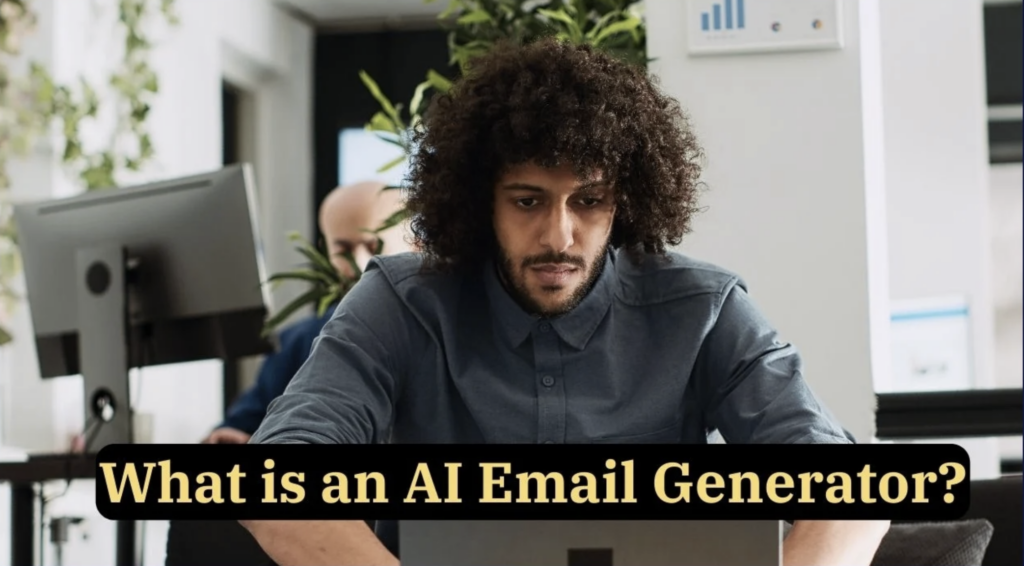CapCut Template: Your Guide to Effortless Video Editing
What is a CapCut Template?
Benefits of Using CapCut Templates
1. Simplifies Video Editing
CapCut templates eliminate the need to start editing from scratch. With just a few clicks, you can achieve professional grade results.
2. Customization Options
Even though they’re pre-made, CapCut AI templates allow for personalization. You can tweak transitions, adjust colours, and add unique touches to reflect your style.
3. Accessibility for All
From beginners to seasoned editors, anyone can use CapCut templates. The CapCut video editor has an intuitive interface that ensures a smooth experience.
4. Ready for Social Media
Templates are optimized for platforms like TikTok, Instagram, and YouTube. This means you can focus on content creation while CapCut handles the technical details.
How to Use CapCut Templates
Step 1: Download and Install CapCut
Step 2: Browse Templates
Step 3: Upload Your Media
Choose a template, then upload your video clips or photos. The CapCut video editor will automatically sync your media with the template’s effects.
Step 4: Customize Your Video
Edit text, adjust music, and fine-tune effects to suit your needs. You can also trim or rearrange clips for a more personalized result.
Step 5: Export and Share
Once you’re satisfied, export the video in high resolution and share it directly to your social media platforms.Get tips on making professional content with our Learning Center resources .
Popular CapCut Templates You Need to Try
1. Travel Vlog Template
Capture your adventures with dynamic transitions and upbeat music. Ideal for showcasing stunning landscapes and exciting moments.
2. Birthday Celebration Template
Celebrate milestones with vibrant effects, animated text, and cheerful soundtracks
3. Product Promotion Capcut Template
Perfect for small businesses, this AI template helps you highlight features and benefits in a sleek, professional style.
4. Cinematic Template
Turn everyday moments into cinematic masterpieces with dramatic filters and slow-motion effects.
5. Social Media Trend by using the CapCut Template
Stay ahead of the game with AI templates designed for viral TikTok and Instagram challenges.
CapCut Video Editor Features You’ll Love
AI-Enhanced Tools
Music and Sound Effects
Access a library of royalty-free tracks and sound effects to match the mood of your video.
Advanced Editing Controls
Trim, split, and rearrange clips with precision. Adjust playback speed and add overlays for a polished finish.