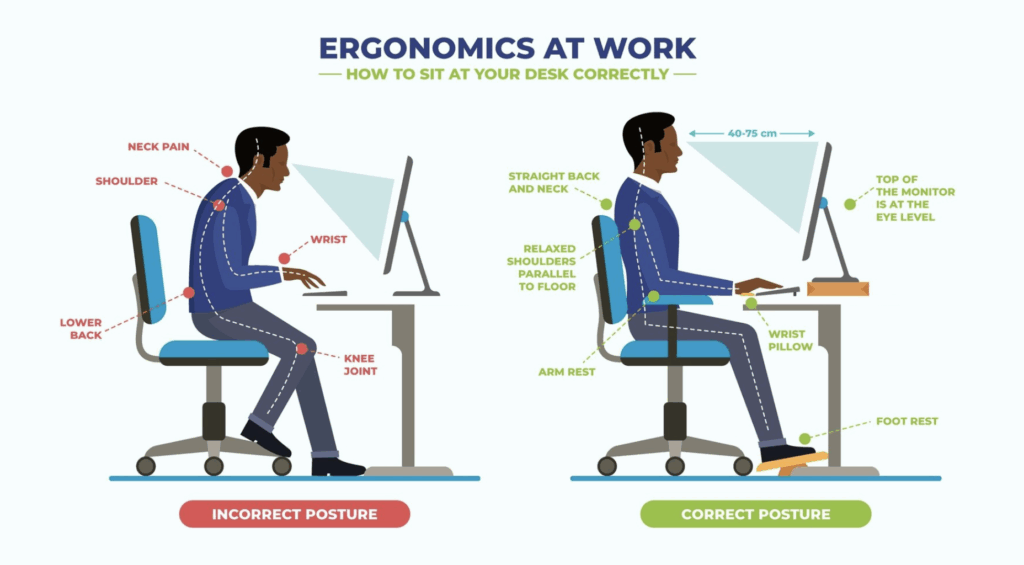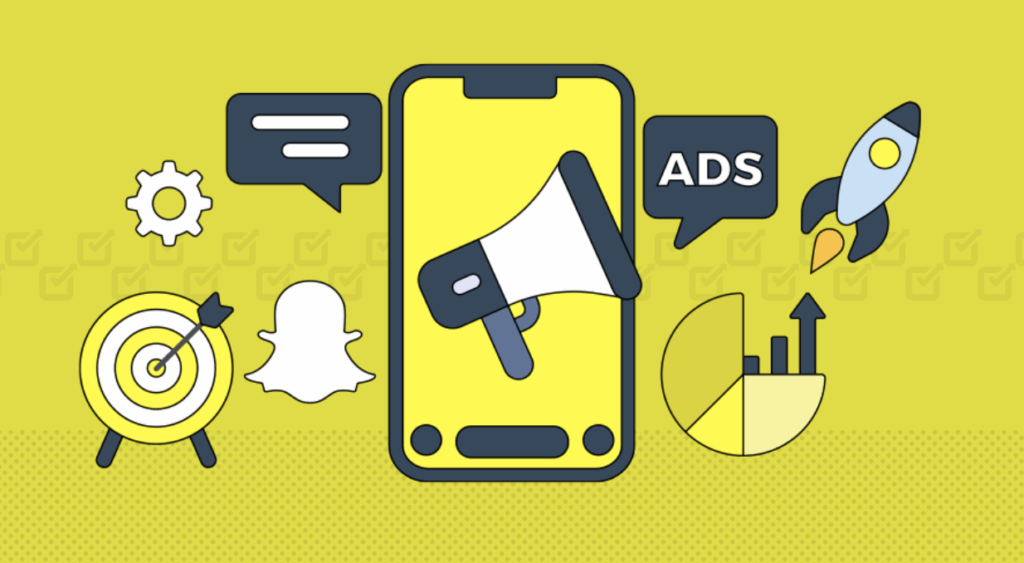Quick and Easy YouTube MP4 Downloader: Save Videos Free
If you’re looking for a way to save your favorite YouTube videos quickly and easily, a free MP4 downloader for YouTube is an excellent tool to consider. With these downloaders, you can convert and save videos from YouTube in MP4 format to your device, enabling you to watch your favorite content offline anytime, anywhere. Many of these tools offer simple interfaces, support various video qualities, and even allow you to download multiple videos simultaneously. Free MP4 downloaders are available for both desktop and mobile, making it convenient to save videos on any device. This article will guide you through the benefits, features, and steps involved in using free MP4 downloader for YouTube so you can save videos in seconds without any hassle.
Why download Videos in MP4 Format?
Compatibility
One of the main reasons MP4 is so popular is its compatibility across all devices and platforms. Whether you’re using a smartphone, tablet, or computer, MP4 videos can be played without any problems on almost any device or operating system. Whether you’re using Android, iOS, Windows, or macOS, MP4 works seamlessly without the need for special apps, or software ability, ensuring that you can enjoy your downloaded videos on virtually any device, making MP4 a top choice.
High Quality with Small File Size
MP4 provides a great balance between video quality and file size. Videos in MP4 format can maintain high-definition quality while keeping the file sizes relatively small compared to other formats like AVI or MOV. This makes MP4 ideal for users who want clear, crisp videos without taking up too much storage space on their device. For example, 1080p videos can be made without worrying about running out of storage or experiencing long loading times.
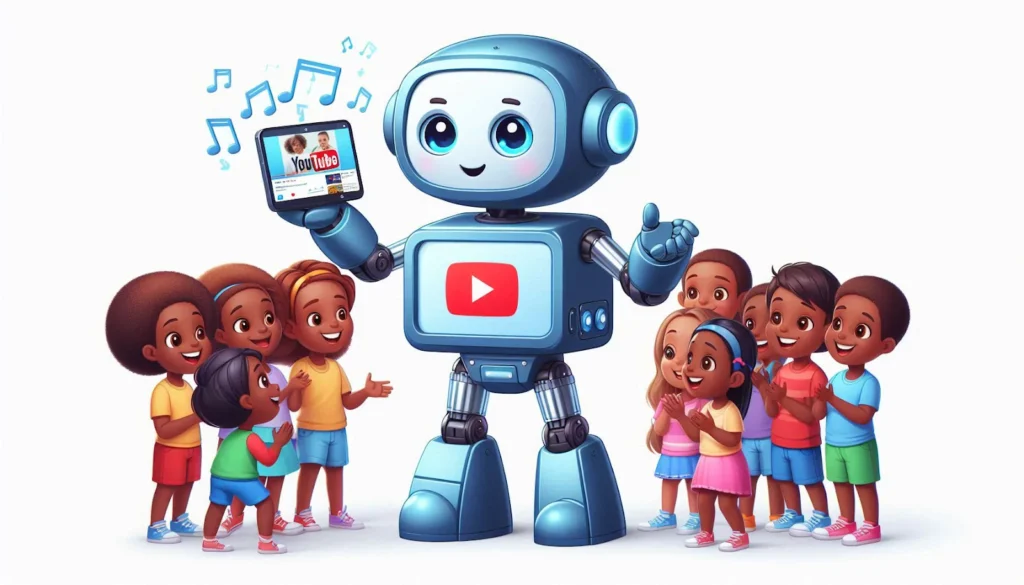
Flexibility for Editing and Sharing
Another advantage of MP4 is its flexibility in video editing and sharing. Most video editing software supports MP4 files, allowing you to edit and create professional-quality videos easily. Whether you’re making a YouTube video, a social media post, or a promotional video, MP4 is the go-to format for smooth editing and sharing. The format is also optimized for line, ensuring that videos upload quickly and are easily accessible across different platforms.
Where to download YouTube MP4 videos?
When it comes to downloading YouTube videos in MP4 format, there are several options available. However, not all downloaders offer the same quality, speed, or ease of use. VidAU is one of the standout choices for downloading YouTube videos in MP4 format, and it offers a variety of features that set it apart from other video downloaders.
What is VidAU’s YouTube Video Mp4 Downloader?
VidAU’s YouTube Video Downloader is a powerful and versatile tool designed to make downloading videos from various platforms simple and fast. It is one of the most popular choices for users looking to save online content quickly, with minimal effort, and without requiring any technical knowledge. VidAU is not just limited to YouTube; it supports various video-sharing platforms, allowing users to download content from different sources without switching between multiple tools.
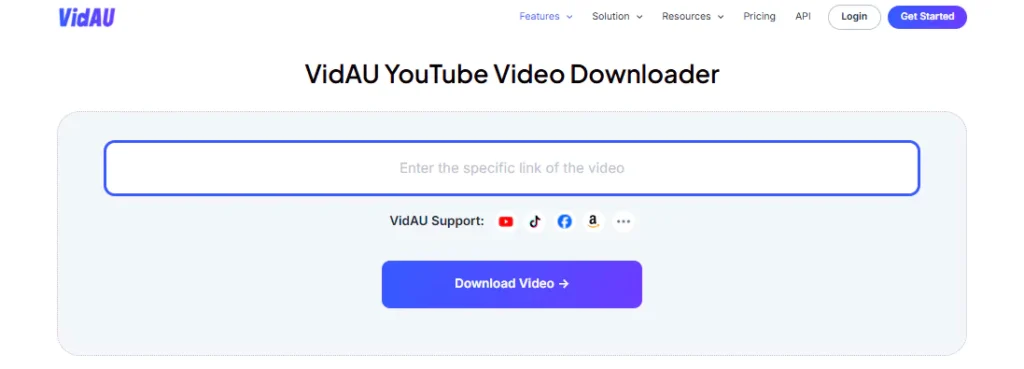
Platforms Supported by VidAU
VidAU isn’t just limited to YouTube. It supports a range of popular video platforms, including:
- YouTube: Easily download your favorite YouTube videos in high-quality MP4 format.
- TikTok: Save TikTok videos in a few clicks.
- Vimeo: Download videos from Vimeo effortlessly.
- Facebook: Download videos from Facebook pages and profiles.
- Instagram: Grab videos and IGTV content directly from Instagram.
This broad compatibility ensures that users can download videos from various sources without worrying about platform limitations.
How VidAU Helps Users Download Videos with Ease and Speed
VidAU’s YouTube Video Downloader stands out for its ease of use and fast download speeds. Here’s how it helps users download videos quickly and efficiently:
Simple Process:
The download process is straightforward—just paste the video URL into the input box on the VidAU website, choose your desired format (MP4 is commonly selected for its versatility), and hit the download button. There’s no need for complicated steps or additional software.
Fast Downloads:
VidAU optimizes the downloading process to ensure you don’t have to wait long. Whether you’re downloading a short clip or a full-length video, VidAU’s servers work quickly to deliver the file in a matter of seconds.
High-Quality Downloads:
VidAU allows users to download videos of high quality, ensuring that the visual and audio experience is as good as the original. The MP4 format ensures compatibility with a wide variety of devices and platforms, from smartphones to computers.
Free and No Signup Required:
Users don’t need to sign up or create an account, and no hidden fees are involved. VidAU provides free video downloading, making it accessible to anyone at any time.
How to Use VidAU’s MP4 Downloader
Downloading videos using VidAU’s MP4 Downloader is a simple and user-friendly process. With just a few clicks, you can save your favorite YouTube videos in MP4 format without any hassle. Here’s a step-by-step guide to using VidAU:
Step 1: Visit VidAU’s Official Website
Open your browser and navigate to VidAU’s official website. The homepage provides all the features in a well-organized layout, making it easy to get started.
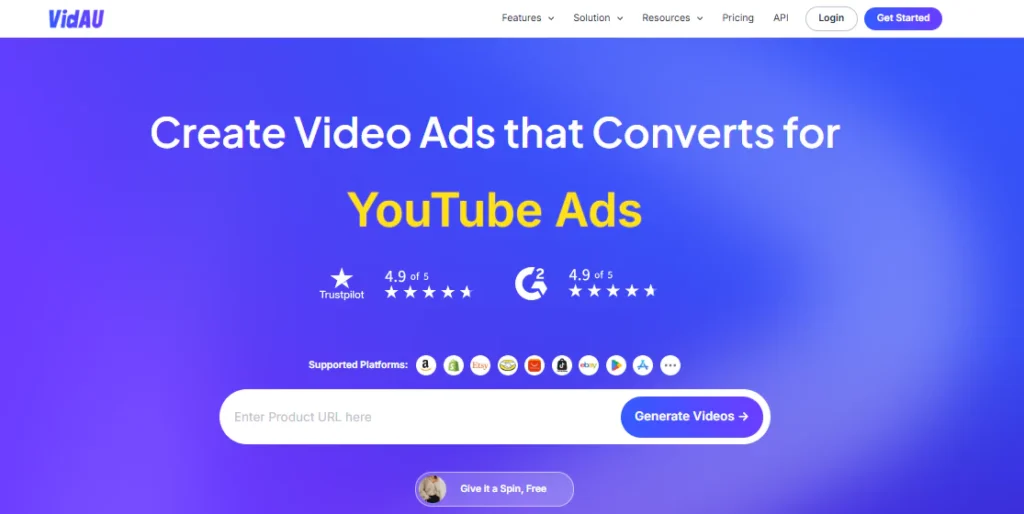
Step 2: Select YouTube Downloader
From the menu on the website, look for the “YouTube Downloader” option under the Features section. Click on it to access the dedicated tool for downloading YouTube videos.
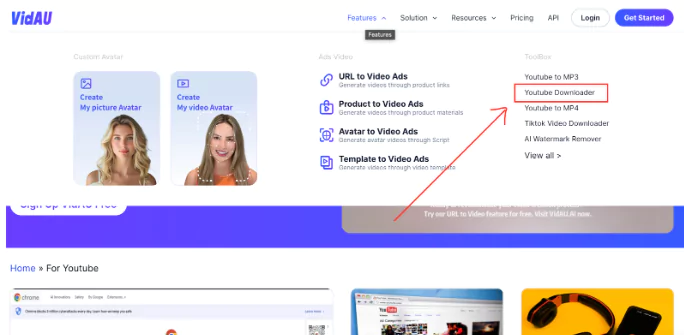
Step 3: Copy the Video URL
Go to YouTube and find the video you want to download. Copy the URL from the address bar of your browser.
Step 4: Paste the URL into VidAU
Return to VidAU’s YouTube Downloader page and paste the copied URL into the provided input field. Ensure the link is correct for seamless processing.
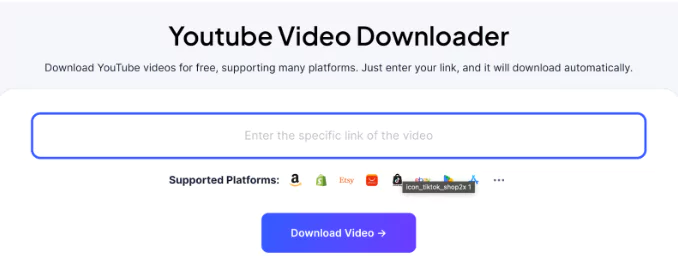
Step 5: Click Download
Hit the “Download” button. VidAU will process the video and provide download options, typically in MP4 format with varying resolutions to suit your needs.
Within seconds, you’ll have the video saved to your device, ready to watch offline or share as needed.
Uses of VidAU’s Free MP4 Downloader
VidAU’s Free MP4 Downloader is a versatile tool catering to various needs. Whether for personal enjoyment, academic purposes, or professional content creation, VidAU simplifies video downloading with its fast and reliable service.
For Personal Use
One of the most common uses of VidAU is downloading videos for offline viewing. Whether it’s a tutorial, a music video, or your favorite vlog, VidAU allows users to save videos in MP4 format, ensuring compatibility across all devices. This is especially helpful for individuals traveling in areas with poor internet connectivity or simply looking to enjoy content without interruptions.
For Education and Presentations
VidAU is a valuable resource for educators, students, and professionals preparing for presentations. It enables downloading educational videos, tutorials, or reference material from platforms like YouTube. Teachers can create offline libraries of learning materials, while professionals can incorporate high-quality videos into presentations without worrying about internet issues during critical moments.
For Content Creators
VidAU proves indispensable for video editors, YouTubers, and social media influencers. It offers a clean video downloading experience without watermarks, allowing creators to source clips for editing, inspiration, or repurposing. Content creators can easily download reference videos or public domain footage, which can be re-edited and shared to enhance their projects.