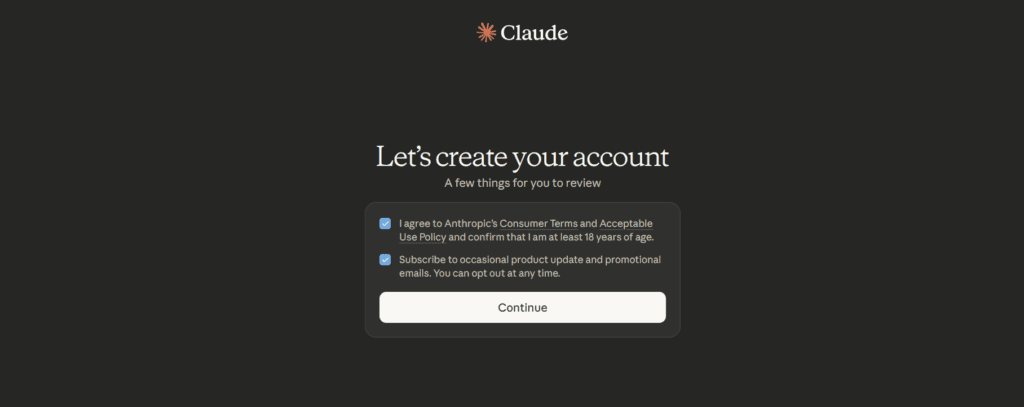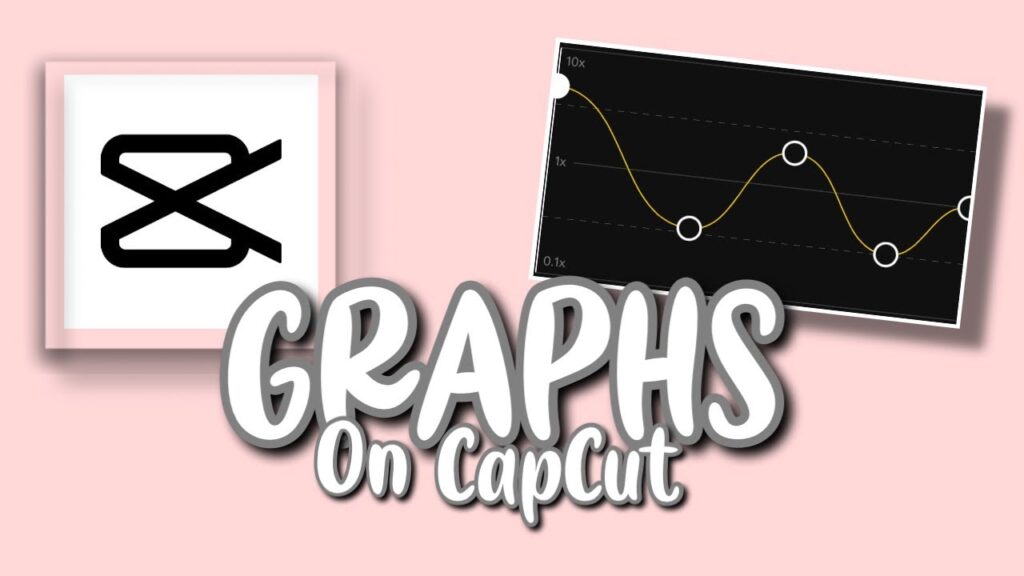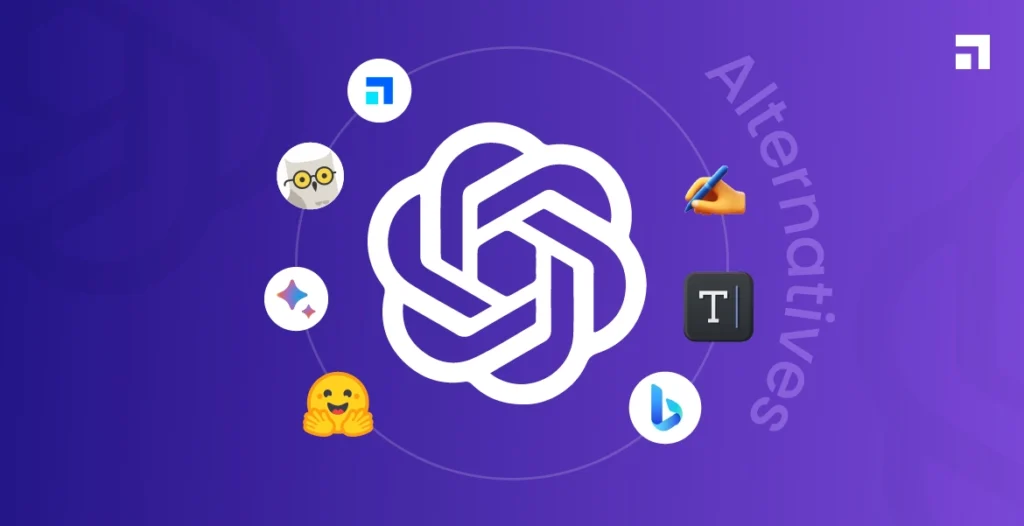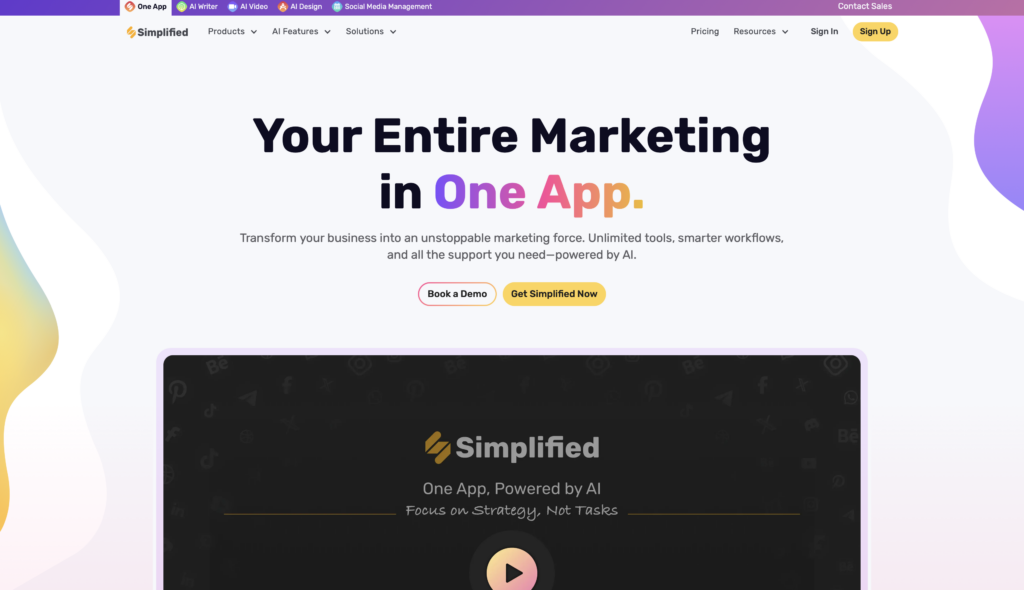
Few platforms deliver as broad a range of AI solutions as Simplified. This navigational guide will walk you through using its versatile tools to simplify daily tasks like content creation, product descriptions, script writing, design work, and video summaries. This synergy of diverse AI capabilities in one place epitomizes the philosophy behind Simplified AI; using technology without unnecessary complexity.
Explore the AI Rewriter Free Feature in Simplified

Why Use AI Rewriter Free?
- Time Savings: Manual paraphrasing can be tedious. This AI tool streamlines the process by instantly delivering reworked content.
- Plagiarism Avoidance: If you’re dealing with research papers or need unique marketing copy, rewording helps reduce risks of duplicated content.
- Consistency: Maintaining a uniform tone is crucial for brand identity. The rewriter ensures stylistic cohesion across multiple documents.
Navigating to the AI Rewriter Free Tool
- Step 1: Log in to your Simplified account.
- Step 2: Look for the “AI Rewriter Free” option in the main dashboard.
- Step 3: Copy and paste your text into the provided field.
- Step 4: Adjust the tone or style settings if needed, then click “Rewrite” to obtain your new text.
Use the AI Script Generator for Engaging Presentations and Videos

In a world where attention spans are short, compelling scripts can make all the difference. Simplified’s AI script generator takes minimal input and transforms it into engaging outlines or full scripts suitable for videos, webinars, and podcasts.
Key Benefits of the AI Script Generator
- Narrative Flow: Get a coherent storyline that keeps audiences engaged from start to finish.
- Time Efficiency: Rather than starting from scratch, generate a script outline to expedite creative brainstorming.
- Adaptability: Perfect for everything from educational tutorials to dynamic marketing videos.
How to Navigate the AI Script Generator
- Step 1: Access your Simplified dashboard.
- Step 2: Select “AI Script Generator” from the available tools.
- Step 3: Enter key points, desired tone, or length.
- Step 4: Let the AI craft a script, then refine specific sections to match your brand message or instructional goals.
Elevate Visual Branding with Simplified’s AI Design

Engaging visuals can be a turn on when you’re vying for online visibility. From logos and social media posts to comprehensive brand kits, Simplified’s AI design feature helps you create aesthetic appeal without needing advanced design skills.
Why AI Design Matters
- Brand Consistency: Maintaining consistent imagery and color schemes builds brand recognition.
- Ease of Use: AI design tools simplify tasks like choosing the right font, color palette, or layout, especially for non-designers.
- Scalability: Need multiple graphics quickly? AI handles bulk design tasks with minimal manual input.
Getting Started with AI Design
- Step 1: Log into your Simplified account and click on “AI Design.”
- Step 2: Select a template or specify your design needs (logo, banner, social media post).
- Step 3: Customize colors, images, and typography. Simplified’s AI engine will suggest design elements aligned with your requirements.
- Step 4: Export your designs in various formats and sizes, ready to share or print.
Quality visuals don’t just make you look good, they capture audience attention and communicate professionalism in an instant.
Craft Powerful Descriptions with AI Description Generator

Advantages of Using an AI Description Generator
- Speedy Turnaround: Generate multiple product or content descriptions in mere seconds.
- Optimization: Smart use of keywords improves discoverability across search engines and marketplace platforms.
- Professional Tone: Maintain a refined voice that resonates with your audience, whether in a casual blog or formal academic context.
Navigating the AI Description Generator
- Step 1: Find the “AI Description Generator” tab in your Simplified dashboard.
- Step 2: Provide keywords, bullet points, or a brief summary of the content or product.
- Step 3: Choose a style, it can be informal, formal, persuasive, or another tone.
- Step 4: Generate your description, review it for accuracy, then publish or integrate it into your next project.
By showcasing the best attributes of your product or content, you’ll cultivate trust and encourage user engagement from the start.
Summarize Content Efficiently with AI Video Summarize

Why Use AI Video Summaries?
- Information Accessibility: Your audience, whether colleagues or customers, can quickly grasp the primary takeaways.
- Time Savings: Summaries cut through fluff, enabling faster decision-making and improved productivity.
- Better Engagement: Highlight reels keep viewers intrigued and more likely to watch full content when time permits.
Locating and Using AI Video Summarize
- Step 1: Log in to your Simplified account and click on “AI Video Summarize.”
- Step 2: Upload or link to the video you wish to summarize.
- Step 3: Let the AI analyze the content, then refine the final summary or highlights as needed.
- Step 4: Share the concise version via email, social media, or internal platforms to keep everyone informed.
Combining Multiple Tools in Simplified for Maximum Impact

While each feature such as AI rewriter free, AI script generator, AI design, AI description generator, and AI video summarize offers significant individual benefits, the true power of Simplified emerges when you integrate these tools into a cohesive content strategy.
Possible Workflows
- Blog Post Overhaul: Generate an article draft using AI script generator, refine sections with AI rewriter free, and add eye-catching visuals with AI design.
- Product Launch Blitz: Write compelling product descriptions with AI description generator, design promotional banners via AI design, and summarize your launch video for quick sharing.
- Academic Simplification: Rewrite complex research using the AI rewriter free, generate visuals to accompany presentations, and produce concise video summaries of lectures.
Why Simplified Remains a Go -To for Creators
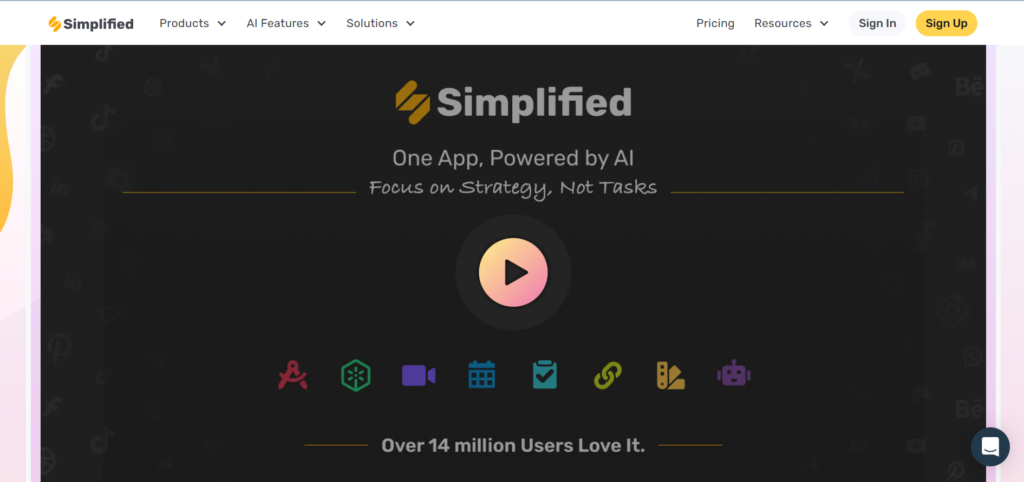
Simplified stands out for several reasons:
- User-Friendly Navigation: Even novices can find, test, and deploy AI features with minimal effort.
- Time and Cost Efficiency: Switching between different platforms for writing, design, and summarization can be chaotic. Having everything under one roof streamlines your workflow.
- Reliable AI Technology: Advanced models power the platform, ensuring accuracy and high-quality outputs.
- Adaptive Tools: Each Simplified tool features adjustable settings, so your content can fit a casual blog or a formal business proposal.
For entrepreneurs, busy students, or seasoned marketers, Simplified offers a balanced blend of innovation and ease-of-use.
Create Outstanding Business Videos With VidAU Video Generator
VidAU video generator is a user-friendly platform that empowers creators and businesses to produce professional videos without the need for advanced video editing skills. With its powerful features, VidAU allows users to craft visually captivating videos that engage and resonate with their audience.
Key Features of VidAU Video Generator
- Customizable Templates: Choose from a wide variety of templates tailored to different industries, from marketing and education to entertainment and social media content.
- User-Friendly Interface: No steep learning curve. VidAU’s interface makes it easy for anyone, even beginners, to start creating in minutes.
- Rich Media Library: Access a diverse collection of stock footage, music, and sound effects, all ready to be used in your projects.
- Text-to-Video Capabilities: This AI script generator turn written content or scripts into fully-animated videos. Simply input text, and VidAU will generate corresponding visuals, making it ideal for creating explainer videos, tutorials, and presentations.