Save Twitter Videos Easily with These Methods
Twitter is a hub of engaging content. Among the tweets and retweets, videos often stand out.
But what if you want to save these videos for later? Twitter doesn’t offer a direct download option.
Don’t worry, though. There are ways around this.
This guide will introduce you to the world of Twitter video downloaders. These tools let you save your favorite Twitter videos for offline viewing or content repurposing.
Whether you’re a content creator, a digital marketer, or just a Twitter enthusiast, this guide is for you.”
Stay tuned as we delve into the various methods and tools you can use to easily download videos from Twitter.
Understanding Twitter Video Downloaders
Twitter video downloaders are tools designed to help you save videos from Twitter. These tools can be software, online services, or browser extensions.
The primary role of a Twitter video downloader is to extract the video link from a tweet. It then allows you to download the video to your device.
These downloaders are quite user-friendly. Most require just a simple copy-paste action. You just need the video’s URL.
This tool can be a lifesaver for those who wish to keep memorable videos. Some people use them to archive content or gather materials for projects.
It’s important to pick a reliable video downloader. Not all tools are created equal. Some may pose security risks or offer poor-quality downloads.
Check reviews or opt for a known service. This helps ensure you make a safe choice. Understanding Twitter video downloaders is vital for anyone looking to manage and keep Twitter content efficiently.
The Legality of Downloading Twitter Videos
Downloading videos from Twitter raises legal and ethical questions. Twitter’s terms of service must be considered. These terms generally prohibit downloading content without permission.
It’s crucial to respect copyright laws. Many videos have copyright protection, and unauthorized downloading may breach legal guidelines. Always seek permission if unsure.
Additionally, video usage should respect the content creator’s rights. Share and use videos only as intended. Unauthorized usage might lead to legal issues.
When using video downloaders, it’s vital to ensure ethical compliance. Ethical download practices help maintain respect for intellectual property. This approach safeguards both the content and the downloader from legal complications.
Step-by-Step Guide to Using Twitter Video Downloaders
Using a Twitter video downloader can be straightforward. First, select a downloader tool. Ensure it is reliable and has good user reviews.
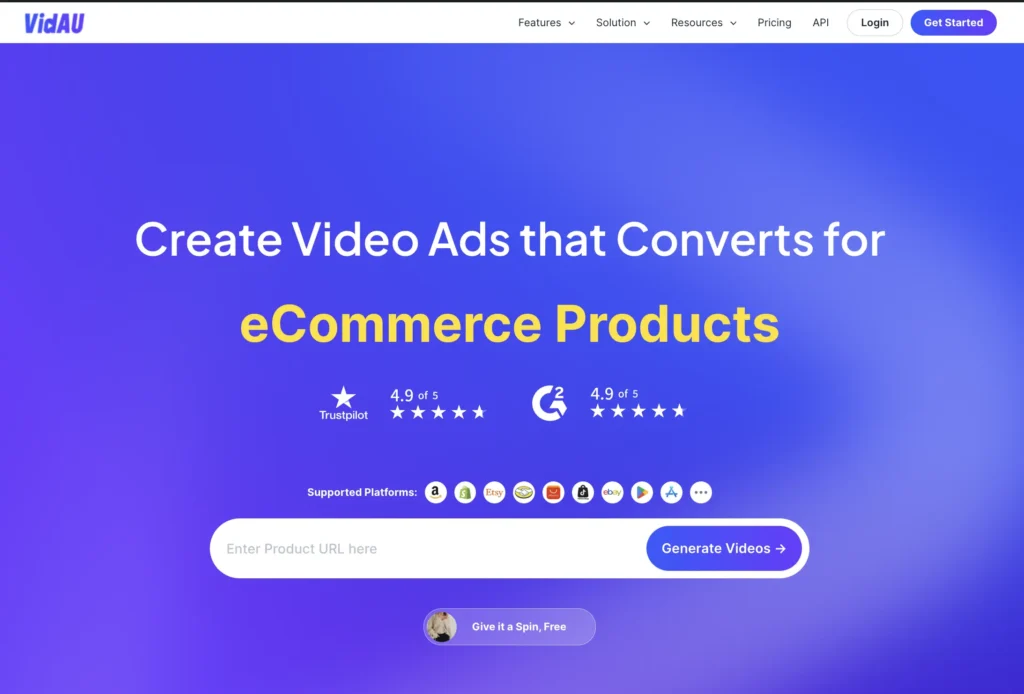
Next, open Twitter and find the video you wish to download. Copy the URL of the tweet containing the video. This URL is essential for the downloading process.
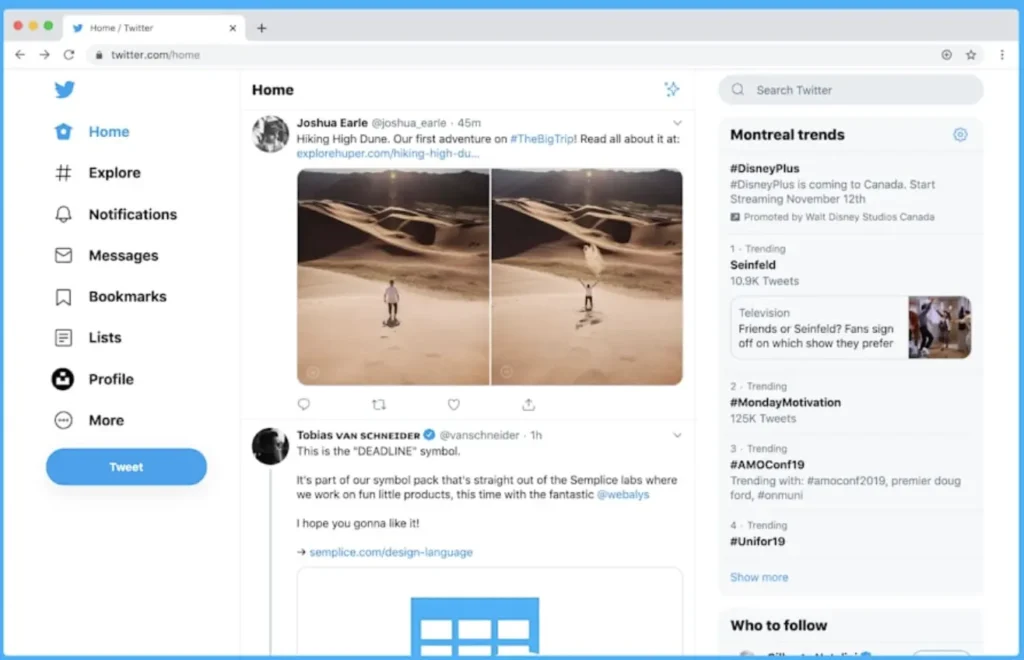
Once you have the URL, return to the video downloader tool. You will usually find a text box labeled for URL entry. Paste the copied URL into this text field.
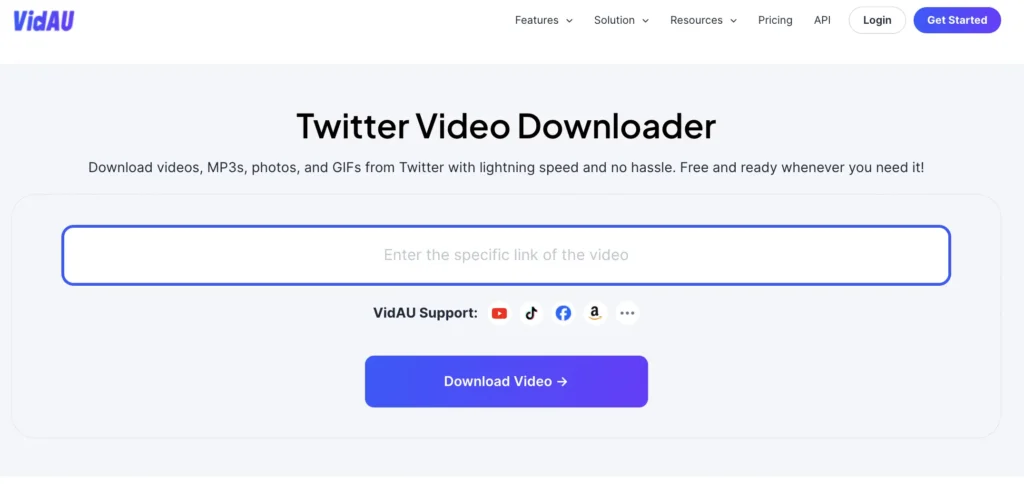
After pasting, look for a ‘Download’ button or similar command. Click it to initiate the downloading process. A new window may open with download options.
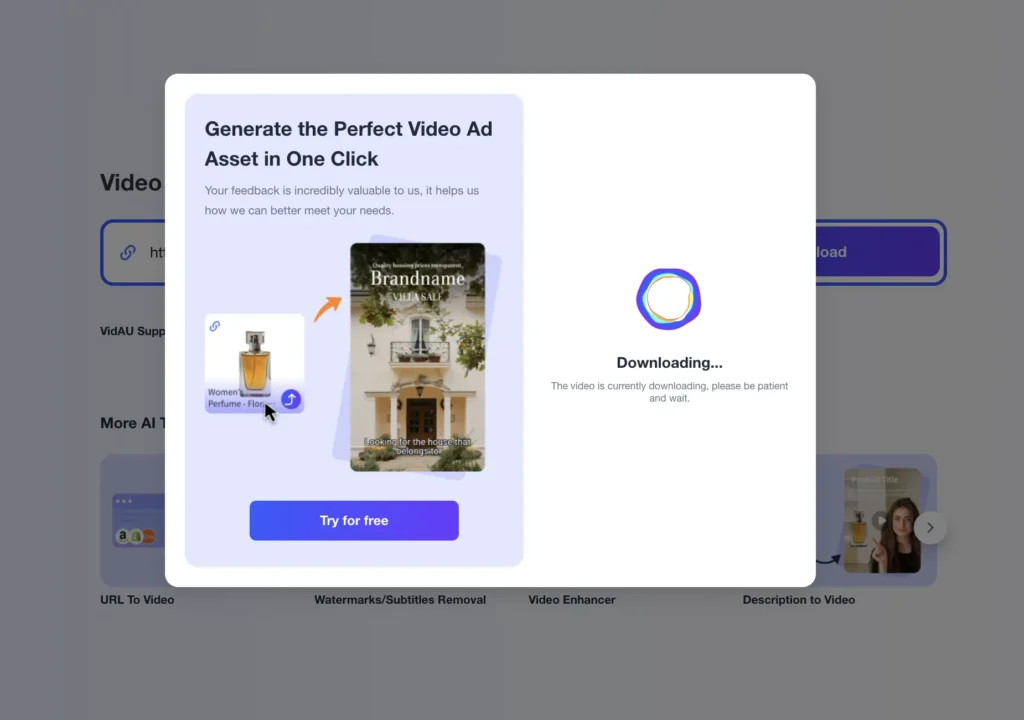
Choose the video quality or format you prefer. Formats such as MP4 are commonly offered. Higher quality ensures a better viewing experience.
A download link should then appear. Click the link to start the download. The video will usually save in your default downloads folder.
Here’s a brief guide to summarize:
- Choose a reliable downloader.
- Copy the Twitter video URL.
- Paste it into the downloader.
- Select video quality.
- Click to download.
Once the video is downloaded, verify the file. Check its quality and ensure it plays correctly on your device. This completes the downloading process effectively.
Top Online Twitter Video Downloaders
Finding the right online Twitter video downloader is crucial. Many tools offer diverse features and ease of use. However, not all are created equal.
A reliable downloader should have a user-friendly interface. This makes the process intuitive even for beginners. Speed and video quality are also important factors to consider.
Several online tools are widely recommended. Each offers different functionalities catering to varied needs. It’s essential to choose based on your specific requirements.
Here’s a list of some popular online Twitter video downloaders:
- SaveTweetVid: Known for its simplicity and efficiency.
- TWDOWN.net: Allows video conversion to different formats.
- DownloadTwitterVideo.com: Popular for its fast download speeds.
- YBmate: Supports multiple social media platforms.
- VidAU: A Versatile Tool for Twitter Video Downloading
Features and Benefits of VidAU:
VidAU stands out for its robust capabilities, including batch downloads, allowing users to save multiple videos simultaneously. It also provides a seamless integration process. User-Friendly Interface and Experience: VidAU is designed with a clean, intuitive interface that makes video downloading easy for users of all skill levels. Supported Formats and Quality Options: Users can download videos in various formats, including MP4 and AVI, and choose the quality that best fits their needs, ensuring optimal viewing experiences.
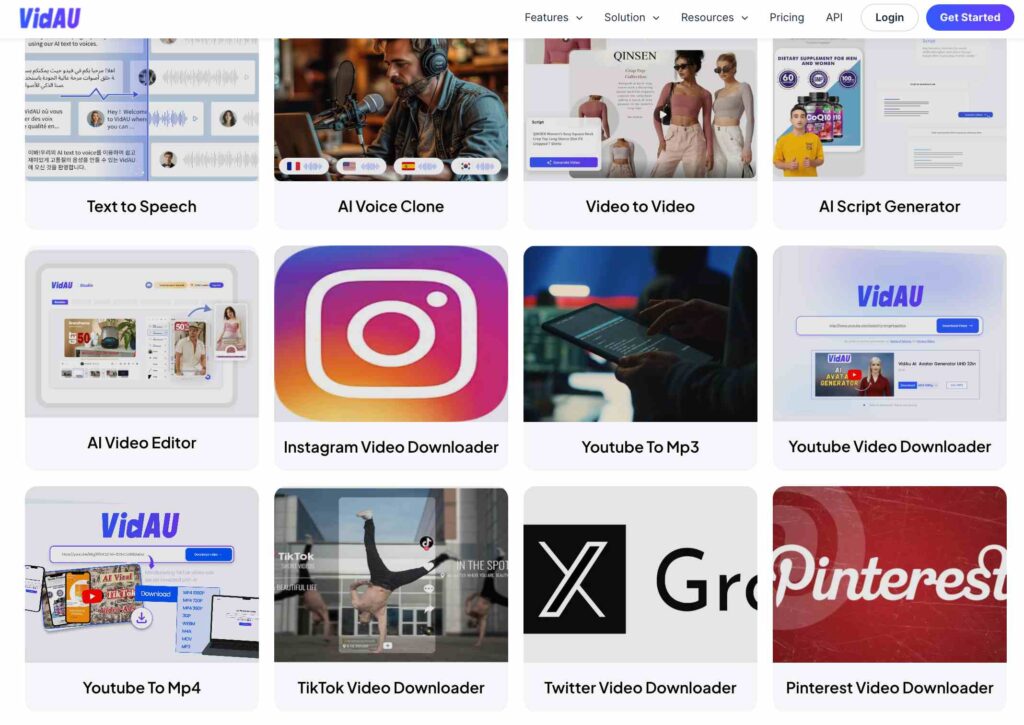
When selecting a downloader, consider user reviews and ratings. These insights can reveal reliability and any common issues. Many users share valuable experiences that can guide your choice.
Security is another crucial factor. Ensure the downloader is free from malware and respects user privacy. An unprotected site could lead to unwanted risks. Always prioritize security and ease of use in any tool you choose.
Downloading Twitter Videos on Different Devices
Downloading Twitter videos can vary depending on your device. Each platform has specific methods that suit it best.

For desktop users, both PC and Mac have options. Many online tools are browser-based, making them device-independent. Simply paste the video URL into the downloader’s site.
Mobile users have different needs. Android users can access dedicated apps from Google Play. These apps often provide quick and easy downloads.
iOS users face more restrictions. However, Safari extensions and specific apps might help. These tools can streamline the process effectively.
It’s important to choose a method that fits your device’s ecosystem. Consider the ease of installation and use. Also, think about any specific features you need, like format conversion or video editing.
To sum up, here’s a quick list of methods by device type:
- PC & Mac: Use online browser-based downloaders.
- Android: Install a dedicated app from the app store.
- iOS: Utilize Safari extensions or compatible apps.
Remember, each device might experience different download speeds. Ensure a stable internet connection for optimal performance. This will help prevent interruptions and ensure high-quality downloads.
Browser Extensions vs. Third-Party Websites
When downloading videos from Twitter, two popular methods are browser extensions and third-party websites. Each offers distinct advantages and drawbacks.
Browser extensions integrate directly into your browser. They provide easy access to download features while you browse. This makes them convenient for frequent video downloads.
However, not all browsers support every extension. Compatibility can be an issue. Make sure the extension you choose works with your preferred browser.
On the other hand, third-party websites operate independently. They do not require installation, making them ideal for infrequent use. These sites only need the Twitter video URL to start the download process.
While convenient, some websites may have intrusive ads or security concerns. It’s crucial to choose trusted platforms to avoid potential risks.
Ultimately, the choice between browser extensions and third-party sites depends on your needs. Consider how often you download videos and prioritize security and ease of use. Each method has its unique place in your digital toolkit.
Dedicated Software for Twitter Video Downloading
Dedicated software might be the best choice for those who frequently download Twitter videos. These applications often offer robust features beyond standard downloading.
Such software can handle batch downloads, saving multiple videos in one go. This efficiency makes them appealing for content creators and avid social media users.
Another advantage is control over video quality and format. Many applications allow you to choose resolution and file type, ensuring videos meet your needs.
However, installing software requires careful security consideration. Always download from reputable sources to avoid malware and safeguard your system. Dedicated software provides a reliable solution, combining enhanced features with user control over downloads.
Troubleshooting Common Download Issues
Encountering issues while downloading videos can be frustrating, but solutions are often simple. First, check your internet connection. A weak signal might disrupt or slow down downloads.
If download attempts fail, consider clearing your browser’s cache. This action can resolve unexpected hang-ups or errors caused by outdated files.
Compatibility problems can also arise with outdated software. Ensure that both your downloader and browser are updated to their latest versions for smooth operation.
Finally, be wary of restrictions or network blocks. Sometimes, security settings or firewalls may interfere with downloading processes, requiring adjustments or exceptions.
Alternative Methods: Screen Recording and Command-Line Tools
When traditional downloaders don’t suffice, consider alternative methods like screen recording. This approach allows you to capture anything displayed on your screen, including Twitter videos.
Screen recording software varies widely. Some tools are free and simple, while others are feature-rich and costly. Choose a program that fits your needs and technical skills.
Manual recording might seem cumbersome compared to automatic downloads. However, it ensures you capture the exact content you want, without restrictions imposed by downloaders.
On the other hand, command-line tools present a more technical approach. They are often preferred by advanced users who require more control over the downloading process.
Tools like these enable batch downloads or automate processes. They’re powerful for users comfortable with command-line interfaces, offering extensive flexibility and efficiency.
For beginners, though, command-line tools might have a steep learning curve. However, mastering them can significantly enhance your downloading capabilities.
Ensuring Video Quality and Managing Downloads
Maintaining the quality of downloaded Twitter videos is essential. Choose downloaders that support high-resolution downloads. This will ensure that you get the best viewing experience.
Be mindful of the default settings in your chosen tool. Sometimes, these settings might compress videos, leading to a loss in quality. Always check and adjust them as necessary.
Once videos are downloaded, proper organization is key. Create folders for different categories or projects to keep them easily accessible. This practice saves time and reduces the hassle of searching for specific files later.
Consider using media management software to help catalog your library. These tools often include features for tagging and sorting, making them invaluable. They simplify managing large volumes of content, ensuring your downloads remain tidy and usable.





