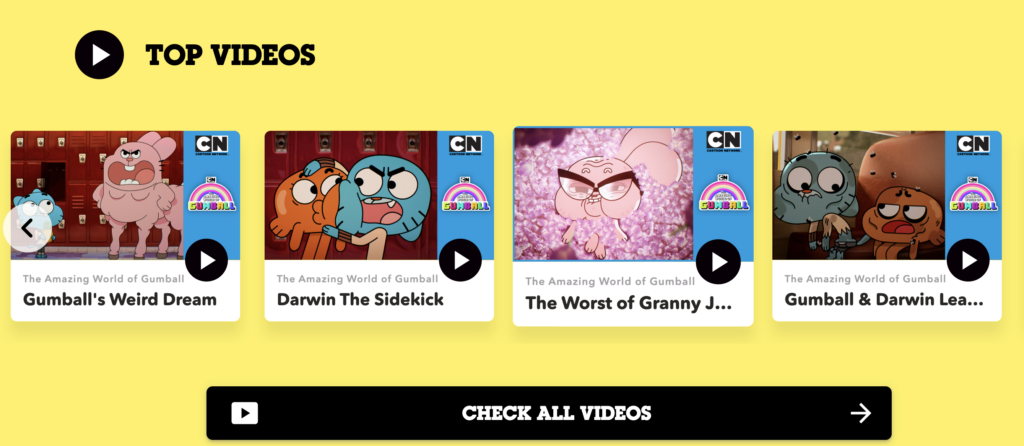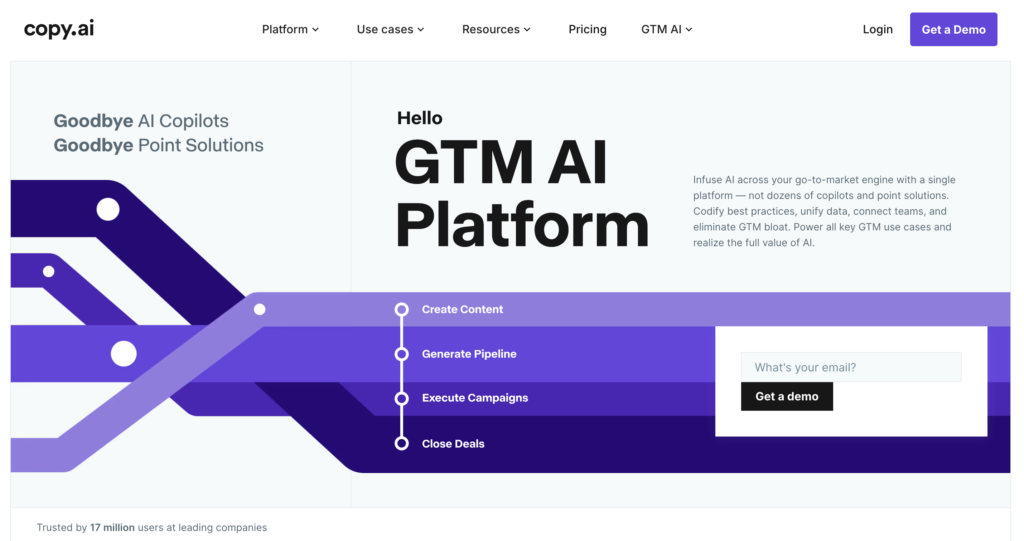Why You Might Need Shopify Customer Support
Quick Ways to Contact Shopify Customer Support
a) Email: support@shopify.com
b) Phone: Request a Callback or Find Region-Specific Numbers
- Log into your Shopify admin.
- Navigate to the “Help Center” or “Contact Support” section.
- Request a callback or find local Shopify contact numbers based on your region.
Tip: Having your store details and question at hand will speed up the process.
c) Live Chat: Via the Shopify Contact Page
Live chat is ideal for immediate concerns. To access it:
- Visit Shopify’s Support Page.
- Click on “Contact Support.”
- Select the live chat option to start speaking with a support agent in reality.
This is often the quickest way to get your questions answered without picking up the phone.
d) Tweeting: @ShopifySupport
If you prefer social media or have a quick query that doesn’t require detailed back-and-forth, tweeting @ShopifySupport can yield fast replies. Remember to avoid sharing sensitive information publicly on Twitter/X.
e) Self-Serve Channels: Help Center and Community
- Help Center: Shopify’s official Help Center provides articles and tutorials covering a range of topics, from store setup to handling refunds.
- Community Forums: Shopify’s community forums are a great place to see how other merchants and Shopify partners solved similar problems.
Types of Issues Shopify Can Help You Solve
- Billing and Shopify Fees: If you have questions about your subscription plan, transaction fees, or how to upgrade or downgrade your account.
- Technical Glitches: Troubleshooting issues with your website, checkout process, or integrations.
- Shopify Admin Navigation: Guidance on managing products, orders, and analytics from your admin dashboard.
- Partnership Queries: If you’re looking to become a Shopify partner or need information on app development, affiliate marketing, or referral links.
4. Getting Help from Shopify Experts
Sometimes, you may need highly specialized solutions, especially if you’re customizing your store’s design or adding complex features. In such cases, Shopify experts can offer professional assistance with coding, design, and marketing. You can find these experts directly through Shopify Experts Marketplace.
5. Tips for Faster Resolution
- Gather All Relevant Info: Before contacting support, note down your store URL, screenshots of the issue, and any error messages.
- Check Existing Resources: Often, you can find quick solutions in the Help Center or community forums, which might save you time.
- Stay Logged In: If contacting support via the Shopify admin, ensure you’re logged in so the support team can quickly verify your store and help you faster.
- Be Specific: Whether emailing, chatting, or tweeting, clearly describe your issue or complaint to help the support agent address it effectively.