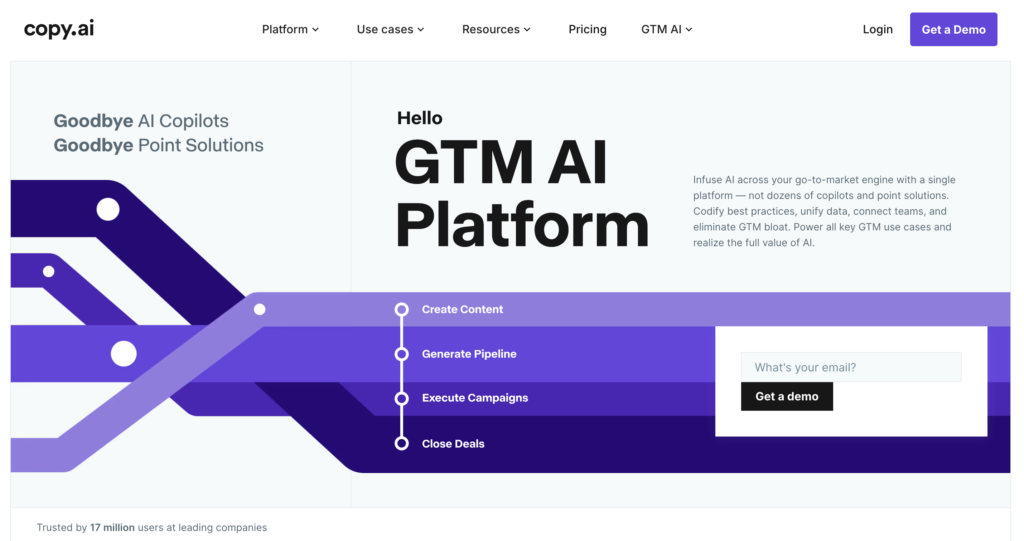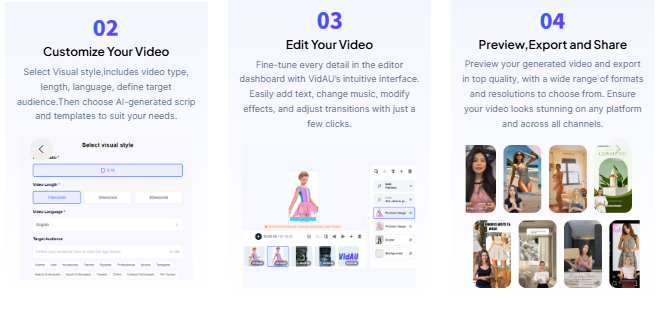
Why Twitter Search Is a Goldmine for Modern Creators and Marketers
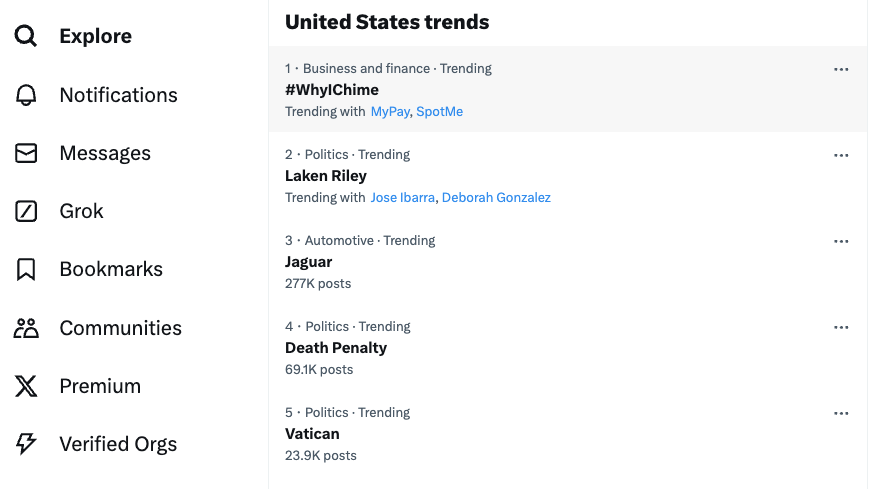
By learning to search Twitter effectively, you can:
- First, discover emerging trends before they hit mainstream
- Secondly, understand audience pain points and desires
- Thirdly, Monitor competitor activity
- Finally, identify hidden communities that align with your brand
And yes, even without an account, you can still search Twitter using public search tools or 3rd party aggregators like Social Searcher
Unlocking the Full Potential of Advanced Twitter Search
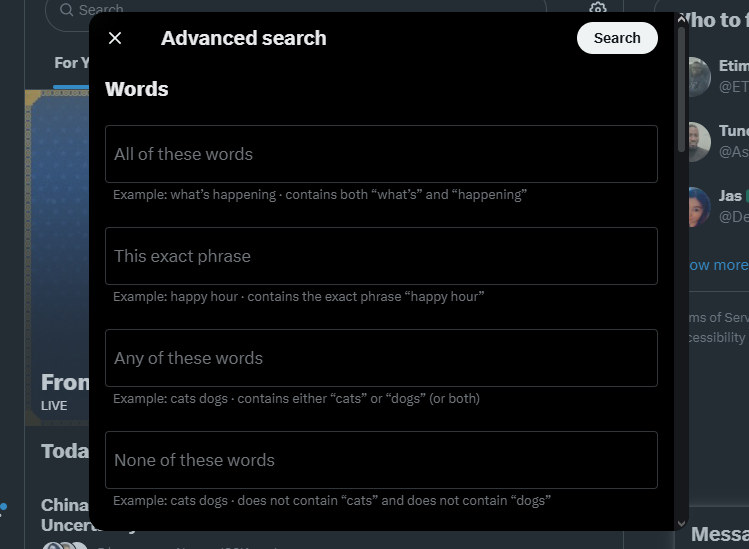
Twitter’s standard search only scratches the surface. To truly dig deeper, you need to use Twitter Advanced Search, a powerful tool that allows you to filter by:
- Specific keywords or exact phrases
- Tweets from or to certain accounts
- Minimum likes, replies, or retweets
- Specific dates or periods
- Tweets from a specific location
Twitter Search-Search Intent Information: The Secret Behind Creating Resonant Content
Finding trending tweets is useful. But understanding why people are tweeting is what separates good content from great content.
Types of Search Intent You’ll Find on Twitter:
- Informational: Users asking questions or seeking advice.
- Transactional: Users looking to buy or try something.
- Navigational: Users looking for a brand, service, or influencer.
- Community-driven: Users wanting to belong or contribute to a conversation.
Pro Tip:
A viral trend complaining about expensive gym memberships? Perfect for brands offering affordable alternatives . Matching your content creation to search intent information ensures higher click-through, deeper trust, and more engagement.
Before Creating Content, Ask: “What Does My Audience Intend To Do After Seeing This?”
Introducing VidAU: Turn Twitter Search Trends into Videos Instantly
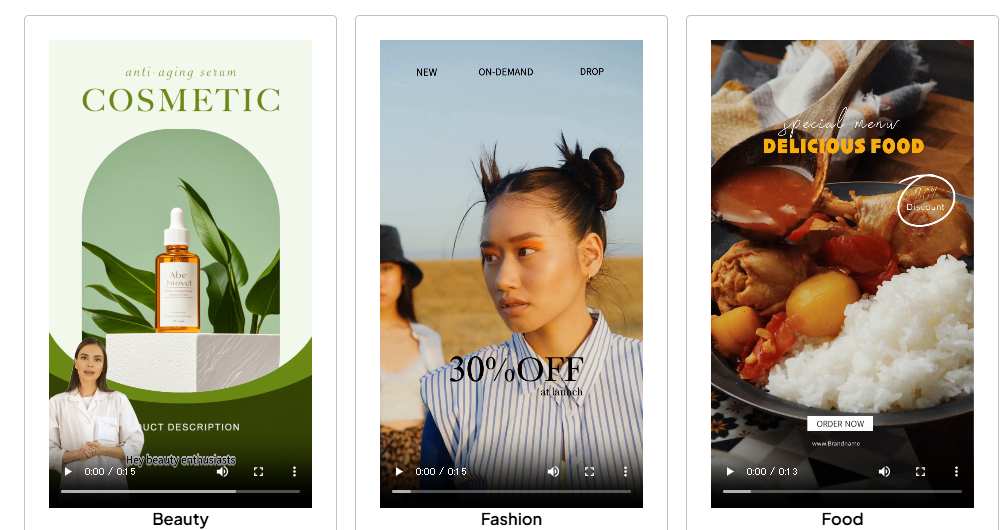
Deep VidAU Integration Here;
After you’ve found the right trends on Twitter, what’s next?
VidAU solves this instantly.
Most creators struggle to turn them into content fast enough.
This is why VidAU solves the problem instantly.
It’s a text-to-video AI platform where you can:
- Paste your trending topic insights
- Choose a video style (ad, post, reel, short)
- Generate a full video with visuals, music, and captions within minutes
Importantly, no editing experience is needed. Moreover, you don’t require an expensive production team.
For Example:
Find a trending conversation around “zero-waste living” on Twitter?
Feed that theme into VidAU — and you’ll instantly create a video like “5 Simple Zero-Waste Habits for Beginners.”
Scaling Content Effortlessly: The Twitter Search VidAU Method
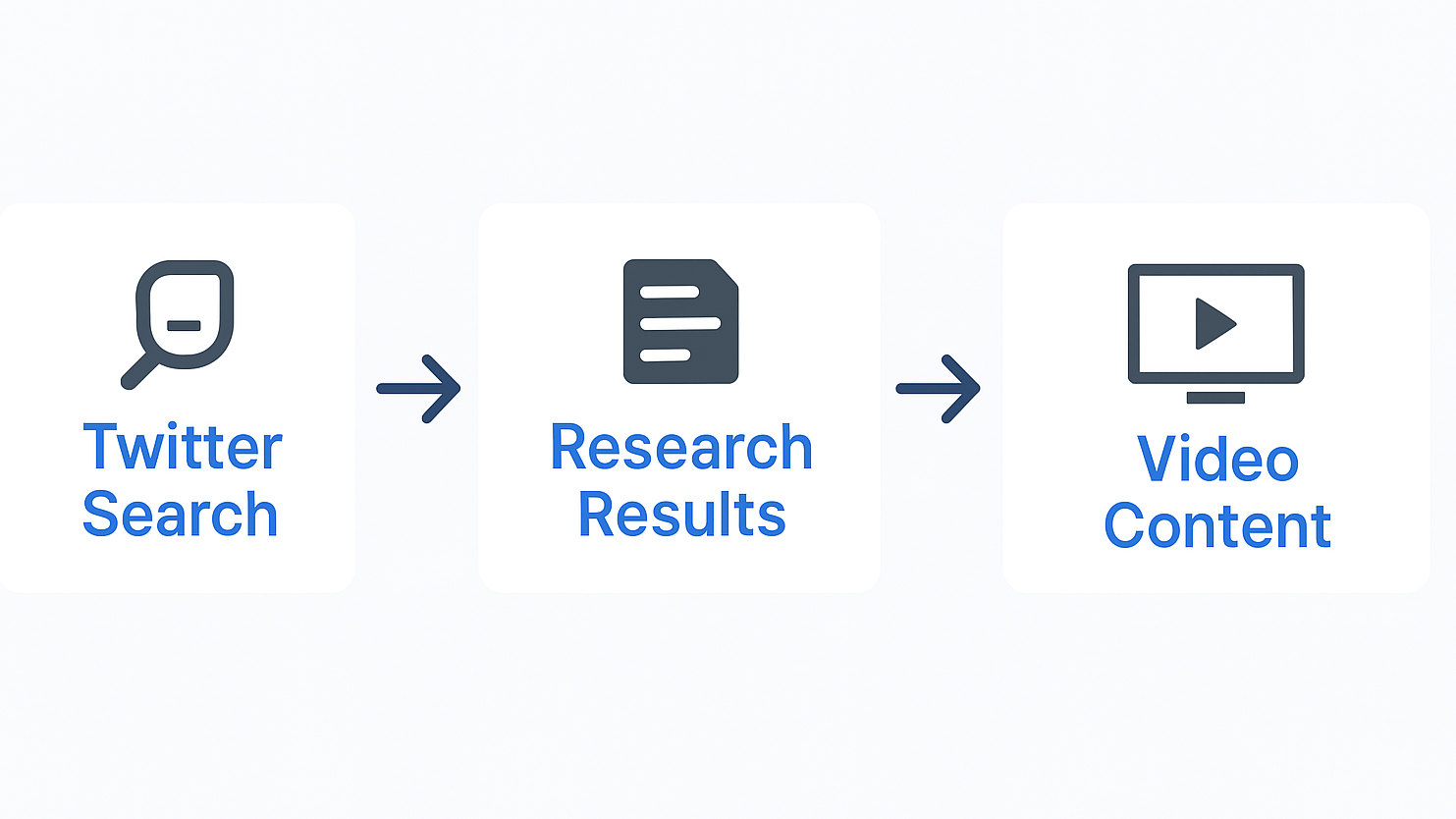
Here’s the repeatable system top marketers and creators are using today:
- Find the Trend: Use Twitter search and advanced filters to find relevant trending topics.
- Analyze Intent: Use context clues to understand what the audience wants.
- Input into VidAU: Paste your insight, pick a video style, and generate a scroll-stopping clip.
- Publish & Dominate: Share it across TikTok, Reels, YouTube Shorts, Facebook, and Twitter, while competitors are still brainstorming.
Bonus Tip:
Batch 5–10 video topics in VidAU in one afternoon and schedule your content for a full month.
Pro Tips for Twitter Search Without an Account
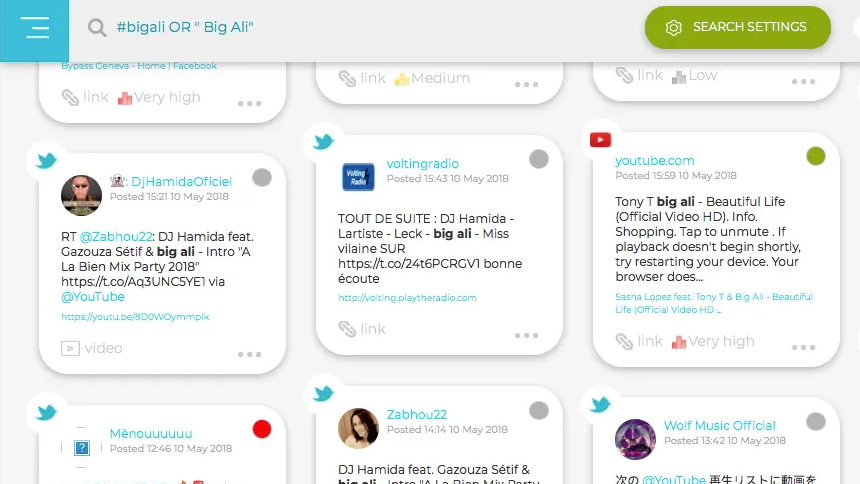
If you want to stay stealthy while researching trends, here’s how to Twitter search without an account:
- Use the Twitter search bar directly (without login)
- Try external tools like AllMyTweets, Social Searcher, or GetDayTrends
- Bookmark trending keywords related to your niche
- Monitor popular accounts manually