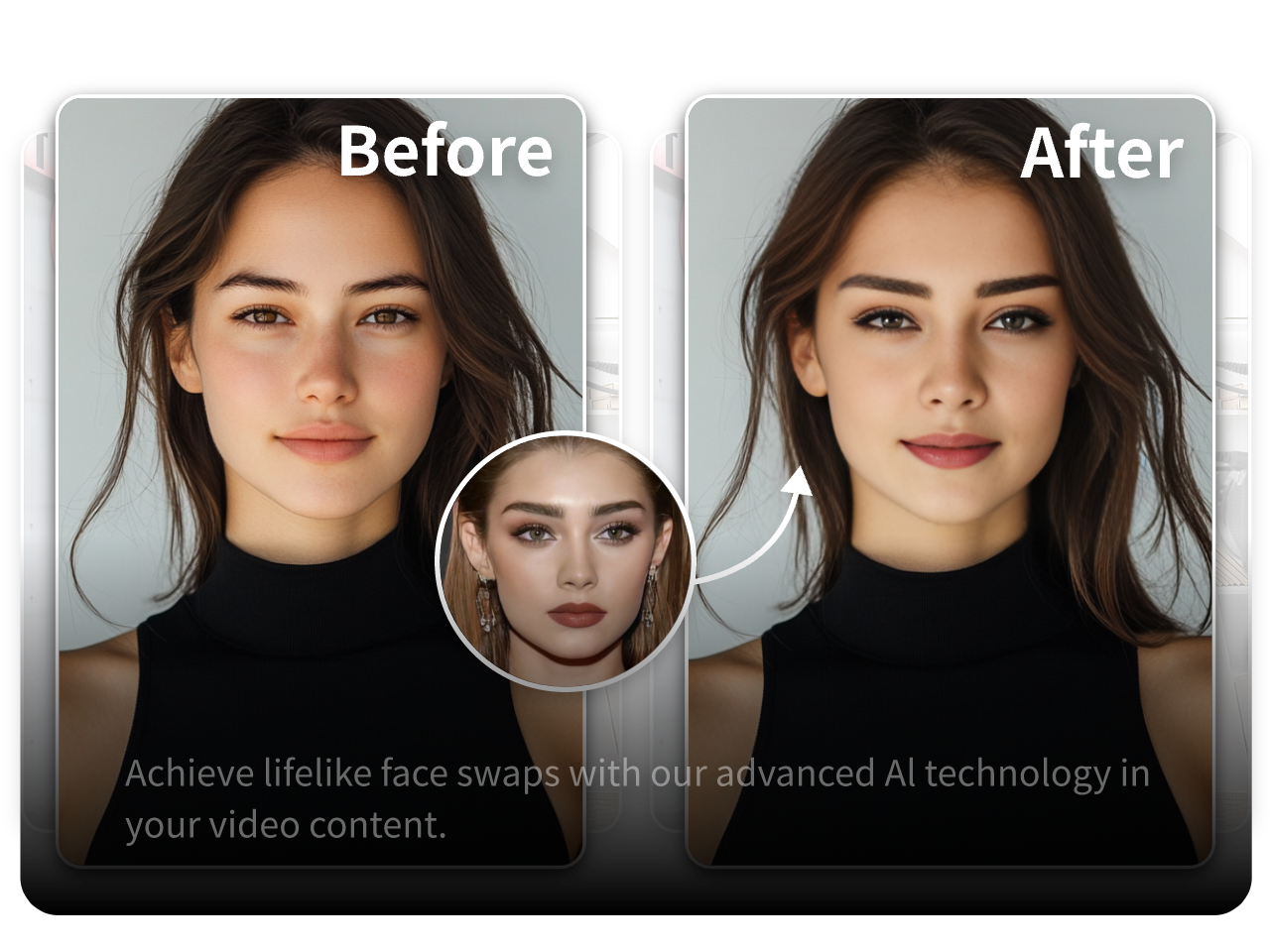Do you want to Change Face in Videos? Knowing how to replace face in a video is quite easy now. Face-swapping in videos is no longer just something done in sci-fi movies—it’s real and easier than ever! Whether you want to add a fun twist to your content or need a specific effect for a project, face-swapping technology can help. Let’s look at how you can change faces in videos, what tools you can use, and the step-by-step process.
Also, I will introduce you to the best of the best tools that can help you swap faces in video content. This face-swap video maker offers a user-friendly interface and advanced features that cater to beginners and experienced creators, making face-swapping in videos more accessible than ever.
Online Tools to Replace Faces in a Video
Top Online Tools for Face Replacement
- VidAU AI: An AI powerful tool for face swapping.
- DeepArt: Great for creating artistic face swaps.
- Fotor: Easy to use for quick swaps.
- Reface: Known for its realistic and high-quality face swaps.
Each tool has its own set of features and is suitable for different needs and levels of expertise. Below are the features that one must be on the lookout for.

- Ease of Use: Look for tools with user-friendly interfaces.
- Quality of Swap: The final result should look seamless and natural.
- Processing Speed: Faster tools save you time, especially for larger projects.
- Customization Options: Extra features like filters and effects can enhance your videos.
How Does an AI Face Swap Video Maker Work
The Technology Behind AI Face Swap
- Detection: The AI identifies key facial landmarks.
- Alignment: It aligns the face to match the orientation of the target face.
- Face Change: The new face is seamlessly integrated, maintaining expressions and movements.

Benefits of Using AI Face Swap Video Makers
- Accuracy: AI tools provide highly accurate and realistic swaps.
- Efficiency: Automated processes save time and effort.
- Versatility: They can be used for everything from fun social media posts to professional video editing.
What Is the Best Face Swap AI Tool to Use?
We want to select the best face swap AI, and as such, any tool that is being crowned as the best must be able to meet some specific criteria. It should provide high-quality AI face replacement, allowing users to seamlessly replace face in a video. The tool should also enable users to swap faces in video with ease and precision. Additionally, the face swap video maker must offer robust features and user-friendly functionality to cater to both hobbyists and professionals alike.
Which AI Faceswap Generator Meets These Criteria?
VidAU Is the Best Face Swap AI tool out there. It is more than just a face swap tool; it’s a content creator partner in creating captivating and engaging video content. By harnessing the power of AI, VidAU offers a superior face-swapping experience that goes beyond basic photo swaps. Certain features definitely set VidAU.AI apart as the best, these features are explicated below.
Key features that set VidAU apart:
- Effortless Face Swapping: I could achieve quality and realistic face swaps with just a few clicks
- Diverse Customization Options: VidAU offers robust customization options, taking into account content creator’s wants and needs. These diverse customization options can help one swap faces easily, be it friends, celebrities, family, or oneself.
- High-Quality Output: I enjoy stunning results with sharp resolution and natural-looking transitions.
- Versatility: I use VidAU for a variety of purposes, including entertainment, social media, and content creation.
- User-Friendly Interface: It is easy to navigate the platform effortlessly with its intuitive design.
Guide to an AI Face Replacement on VidAU

Getting Started with VidAU
Here’s how to get started:
Tips for Best Results with VidAU
- High-Quality Images: Use high-resolution images for better results.
- Good Lighting: Ensure both the video and the face image have similar lighting.
- Practice: The more you use the tool, the better your results will be.
Understanding VidAU Face Swap Video Maker Pricing
Pricing Plans and Features
VidAU offers several pricing plans:
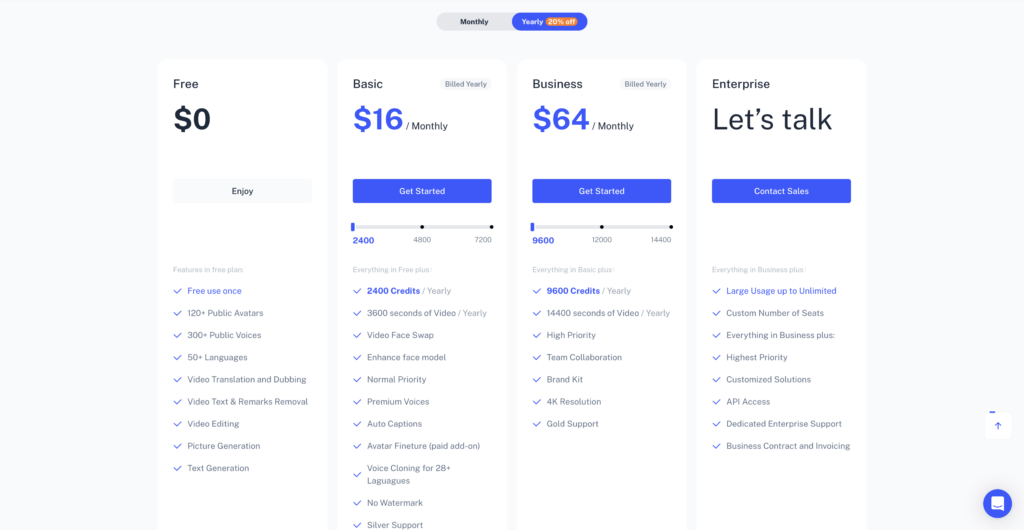
- Free Plan: Basic features include access to 120+ public avatars, 300+ public voices, 50+ languages, video translation and dubbing, video text & remarks removal, video editing, picture generation, and text generation. Limited to a onetime use.
- Basic Plan: $16 monthly (billed yearly). Includes 2400 credits per year, 3600 seconds of video, video face swap, enhanced face model, premium voices, auto captions, avatar fine-tuning (paid add-on), voice cloning for 28+ languages, no watermark, silver support, and normal priority.
- Business Plan: $64 monthly (billed yearly). Includes 9600 credits per year, 14400 seconds of video, team collaboration, brand kit, 4K resolution, gold support, and high priority.
- Enterprise Plan: Custom pricing. Offers large usage up to unlimited, custom number of seats, highest priority, customized solutions, API access, dedicated enterprise support, and business contract and invoicing. Contact sales for more details.
Value for Money: Is VidAU Worth It?
VidAU offers exceptional value with its robust features and user-friendly interface. Whether a hobbyist or a professional, VidAU’s flexible pricing plans ensure I get the most bang for my buck, with options that cater to every need and budget. As the best face swap AI, VidAU provides top-notch AI face replacement capabilities that allow you to seamlessly replace face in a video. Its advanced technology makes it easy to swap face in video content, providing high-quality results every time. With VidAU’s face swap video maker, you can create engaging and professional-looking videos effortlessly.