Facebook Ads Guide: Using FB Marketplace for Competitive Research

How to Maximize Insights Using FB Lite for Competitive Analysis
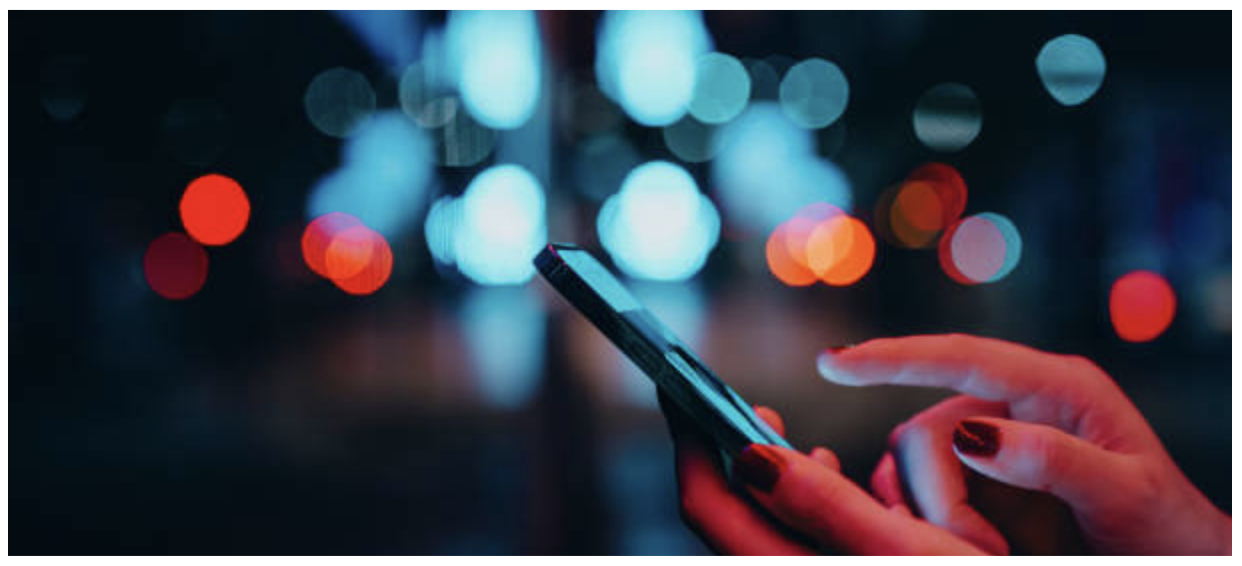
Discover Competitor Ad Strategies with the Facebook Ads Library
The Facebook ads library is a public database of ads that companies run on Facebook, allowing you to see almost everything you need about your competitor: the types of ads they run, how frequently they post, what they include in their ads, how they target their audiences, what visuals they use. With FB lite, you can study these elements and get a clearer picture of what you need to start doing in your advertising approach, gives you more creative ideas, and inspiration, and also helps you compare and contrast, maybe you just need to focus on a specific aspect of your ads.
Identify Key Trends and Patterns in Your Industry
One thing about industries is that they keep growing and more trends are coming up daily. What works today might now work tomorrow so it’s important that you can stay up to date with your industry’s latest news and updates by using the FB lite to see the new things your competitors are doing. You see what people are currently talking about, from new AI video tools that everyone is talking about, to seasonal updates, promotions, offers, and new patterns, and incorporate them into your marketing strategy.
How VidAU Helps Enhance Ad Insights for Ad Campaigns
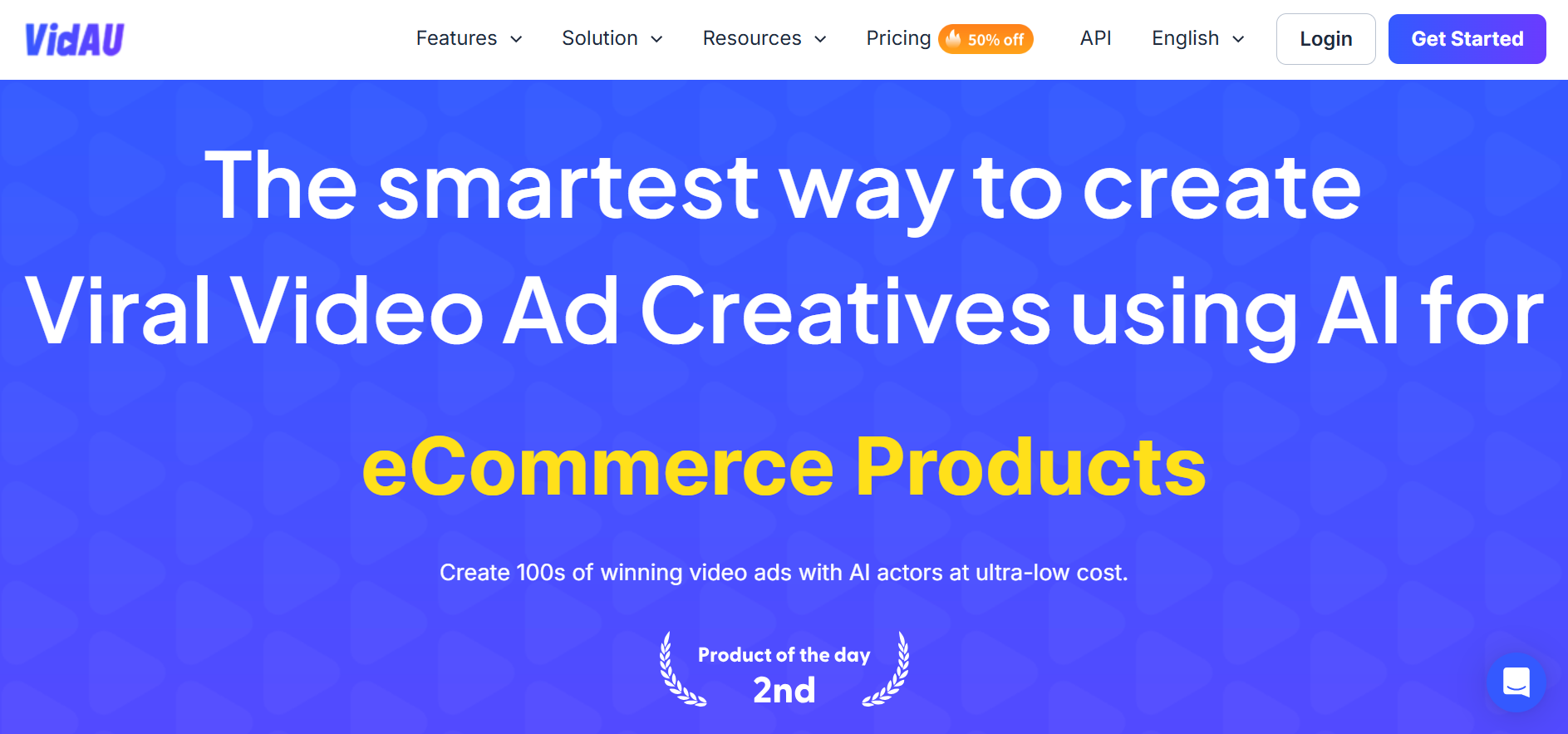
VidAU AI gives advertisers like you numerous tools on how to stand out amongst your competitors and one of the best tools is that you can analyze your video ads performance metrics, viewed engagement patterns, and click-through rates to identify areas for improvement. Whether it’s readjusting your strategies, improving your creative elements or even creating your ads, VidAU provides all the essential tools to elevate ad performance and achieve your campaign goals.
Facebook Video: Choosing the Best Platform for Your Campaign Goals

So, you’re ready to launch an ad campaign but stuck between Google Ads and Facebook video ads? Google helps you reach people actively searching for answers, while Facebook lets you get specific with audience targeting. Choosing the best one isn’t just about “better”—it’s about finding the right platform for your goals. Let’s dive into the strengths of each and see which platform can serve you best.
Key Differences Between Google and Facebook Ad Platform.
Finding the right platform to use for your business can be confusing. Google ads vs Facebook video ads? Which works best for you? Let’s check out the key differences.
| Features | Google Ad platform | Facebook Ad Platform |
Reach | The most visited website in the world which makes its reach unparalleled | Has 3 billion monthly active users |
Ads Format and placement | Text-only search ads display ads with limited creative options | Visually oriented and has flexible formats(images, videos , carousels) |
Targeting options | Relies heavily on keyword targeting | Uses user data to identify ideal Customers |
Measurement and tracking | Uses Google Analytics integration and Google Tag Manager | Uses Facebook pixel tracking and conversion tracking |
Matching Campaign Objectives to the Right Platform
Integrating VidAU to Create Cross-Platform Ads
Crafting Effective Facebook Marketplace Using VidAU AI

Unlike customer-focused ads, Facebook marketplace are mostly about addressing the specific pain points of other businesses and stating clearly how your product can solve a problem, the value of your product, and how it can improve the efficiency of your target business. why? Because B2B buyers are always on the lookout for long-term solutions rather than quick fixes and that’s where your AI generated video ads come in handy to hit the nail on the head.
Leveraging VidAU to Simplify Facebook Ad Creation for Physical Products
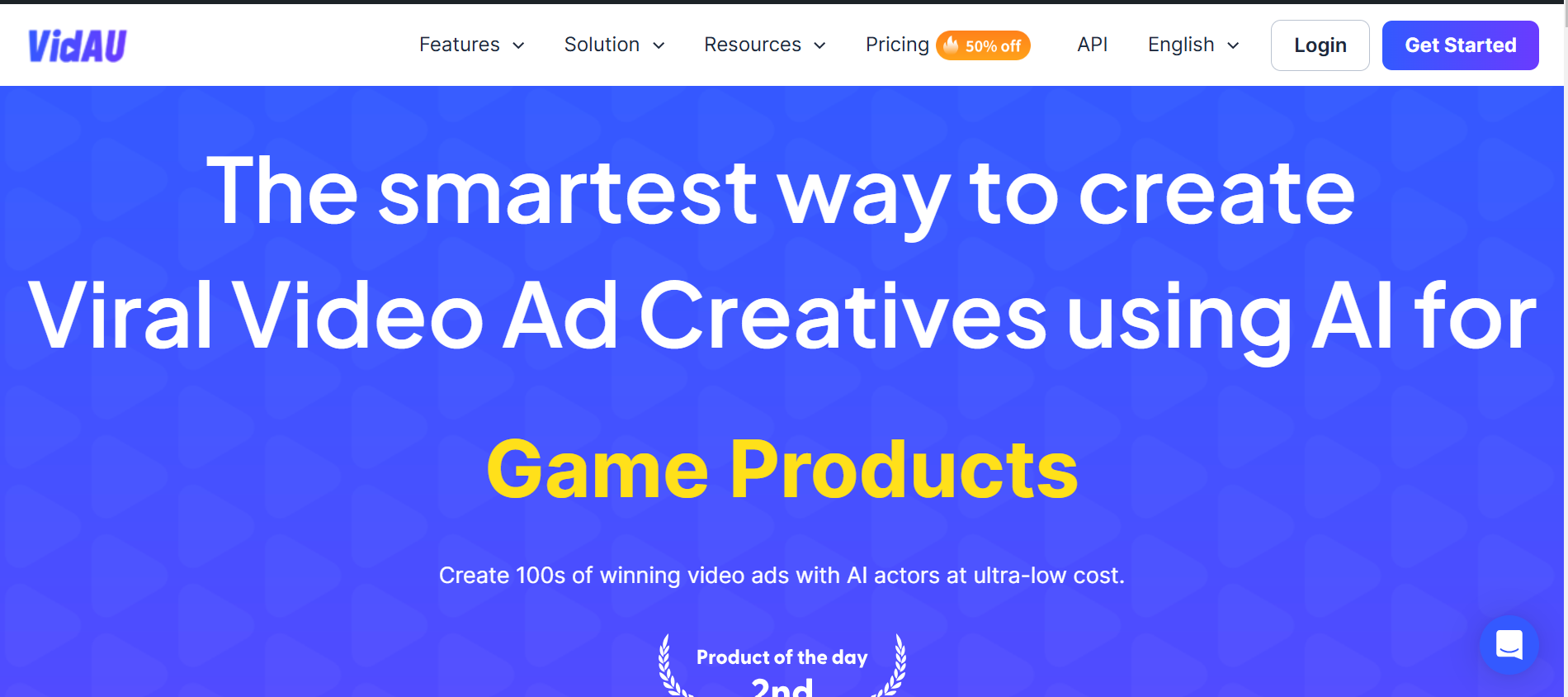
VidAU is an AI video tool that simplifies your B2B Facebook Ad for physical products creation by creating engaging video ads with minimal effort. It analyzes your product details and information, while generating creative content. VidAU also streamlines the ad creation process, which allows you to save time and effort for your business. This allows advertisers like you to focus on other aspects of your marketing strategy.
From your ideas to your visuals, to creating your ad, VidAU will always be by your side, making your Facebook ad creation effortless. VidAU’s AI tools make each step of your Facebook marketplace a lot easier, helping you create engaging ads that speak directly to your target audience. VidAU offers templates, smooth editing, and smart suggestions, so you can focus on creativity while it handles the task.
Steps to Optimizing Your Competitive Edge with VidAU’s Facebook Ads Generator
VidAU is packed with features that make managing Facebook ad campaigns and creating Facebook marketplace easier and more effective. With Features like customizable templates, you can create ads that align with your campaign goals, its editing tools also help you edit video lengths, and formats to meet Facebook’s ad standards.
Follow these simple steps to create your Facebook Ads using VidAU AI
Step 1: Create a new account or sign in
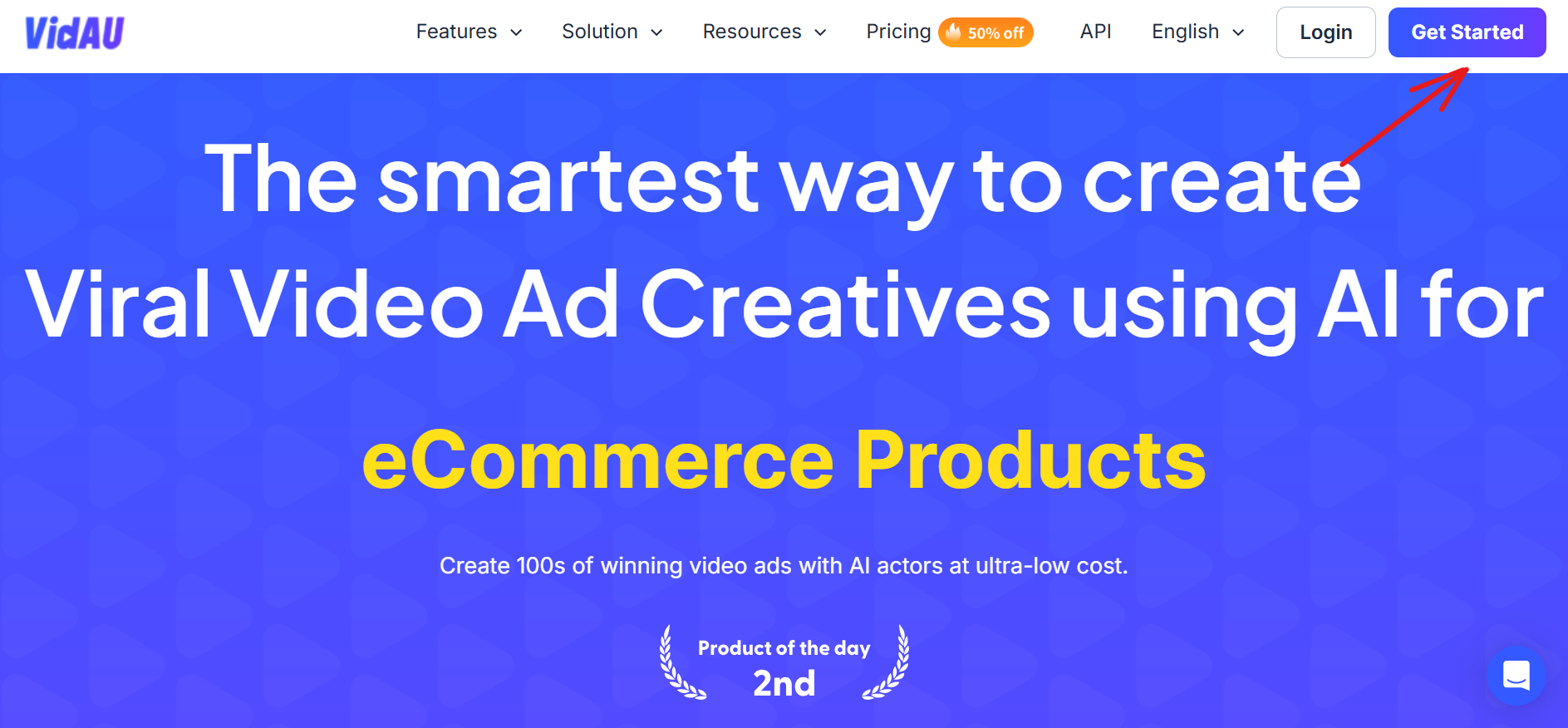
Visit VidAU’s website to Create an Account using your Google account or email address if you’re new, or click on “Sign In” if you have an existing account.
Step 2: Access VidAU Templates
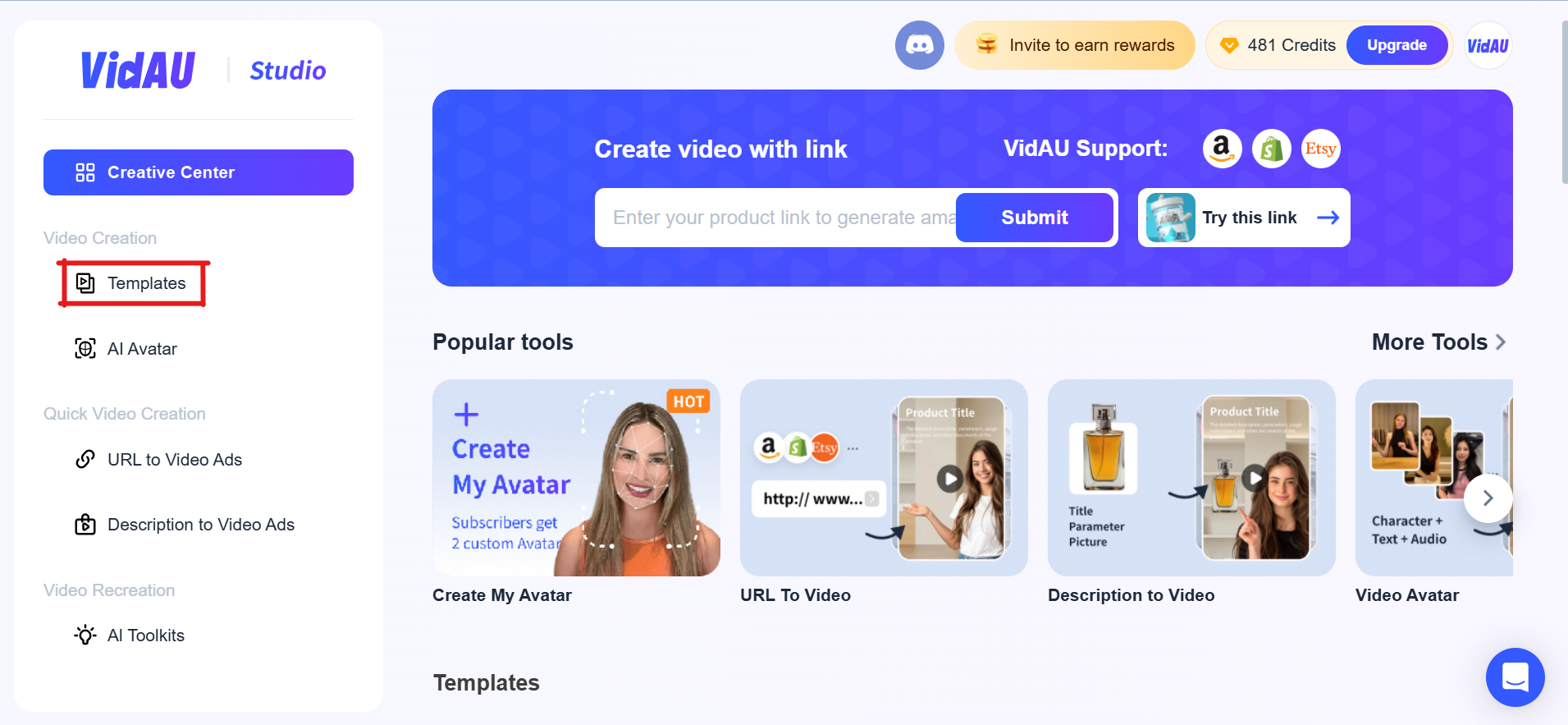
Click on the template bar to explore VidAU’s wide range of templates.
Step 3: Add your Script
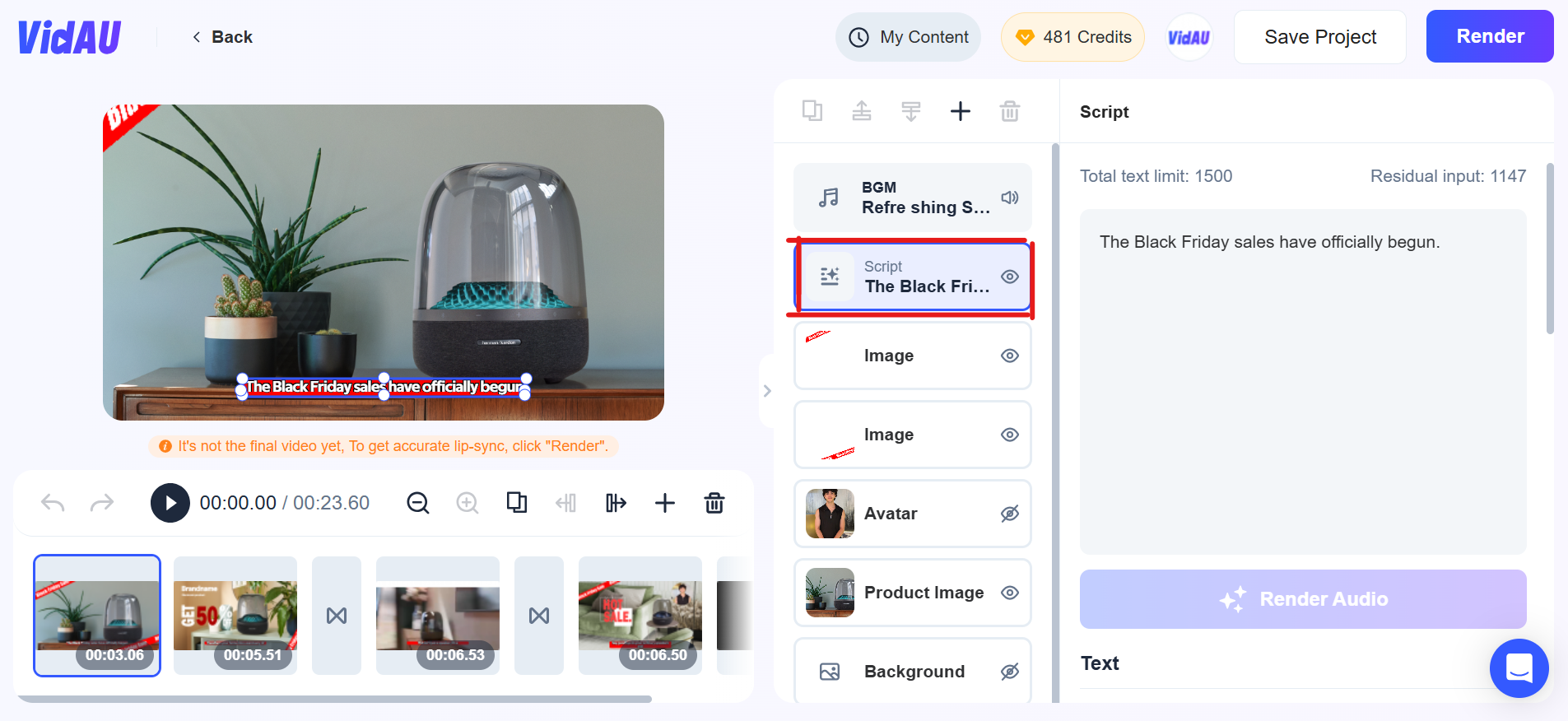
Once you have selected a template, enter your script for the avatar(up to 1500 characters). Then, click on render audio to ensure smooth synchronization.
Step 4: Add Product Image or Video
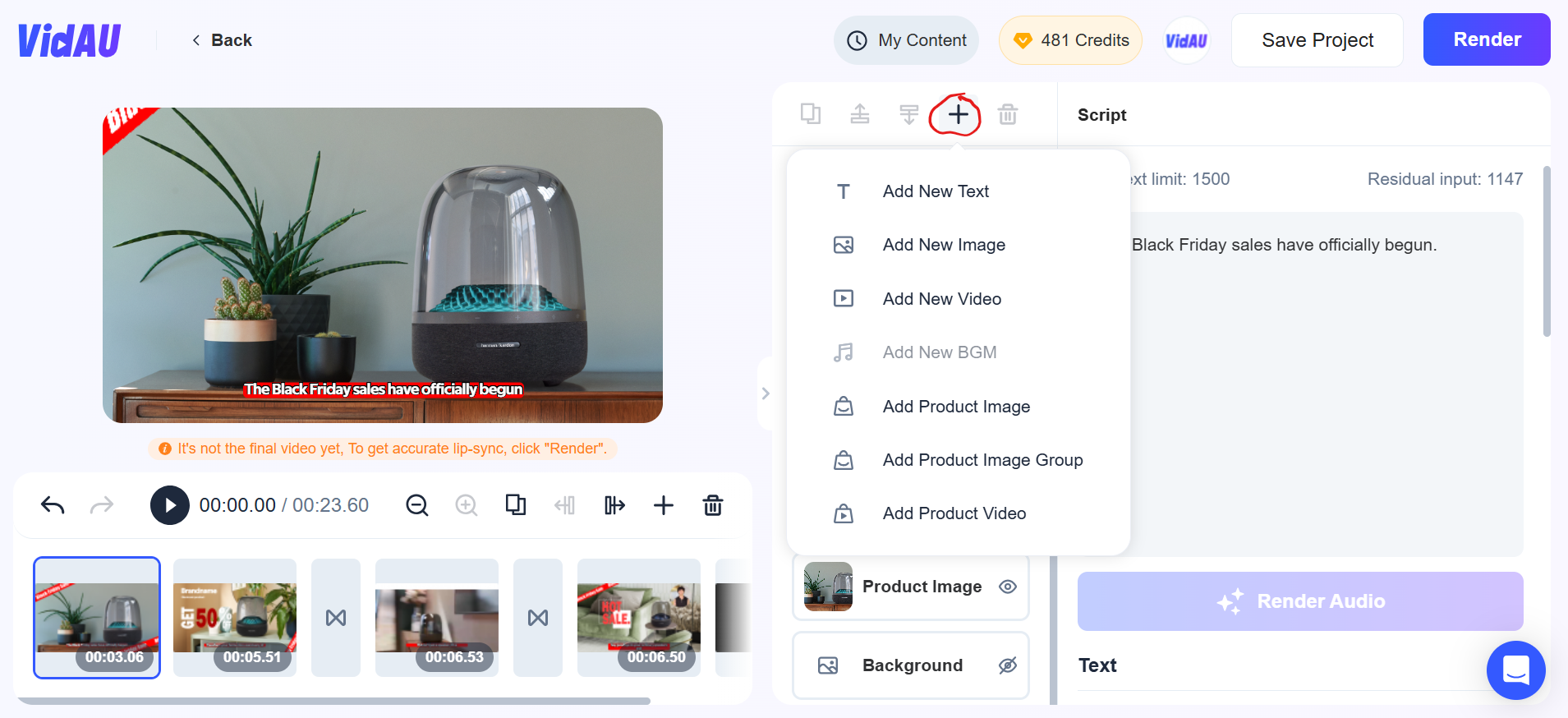
To add your product, click on the add media button (cross icon) to upload images and videos.
Step 5: Customize Music and Visuals
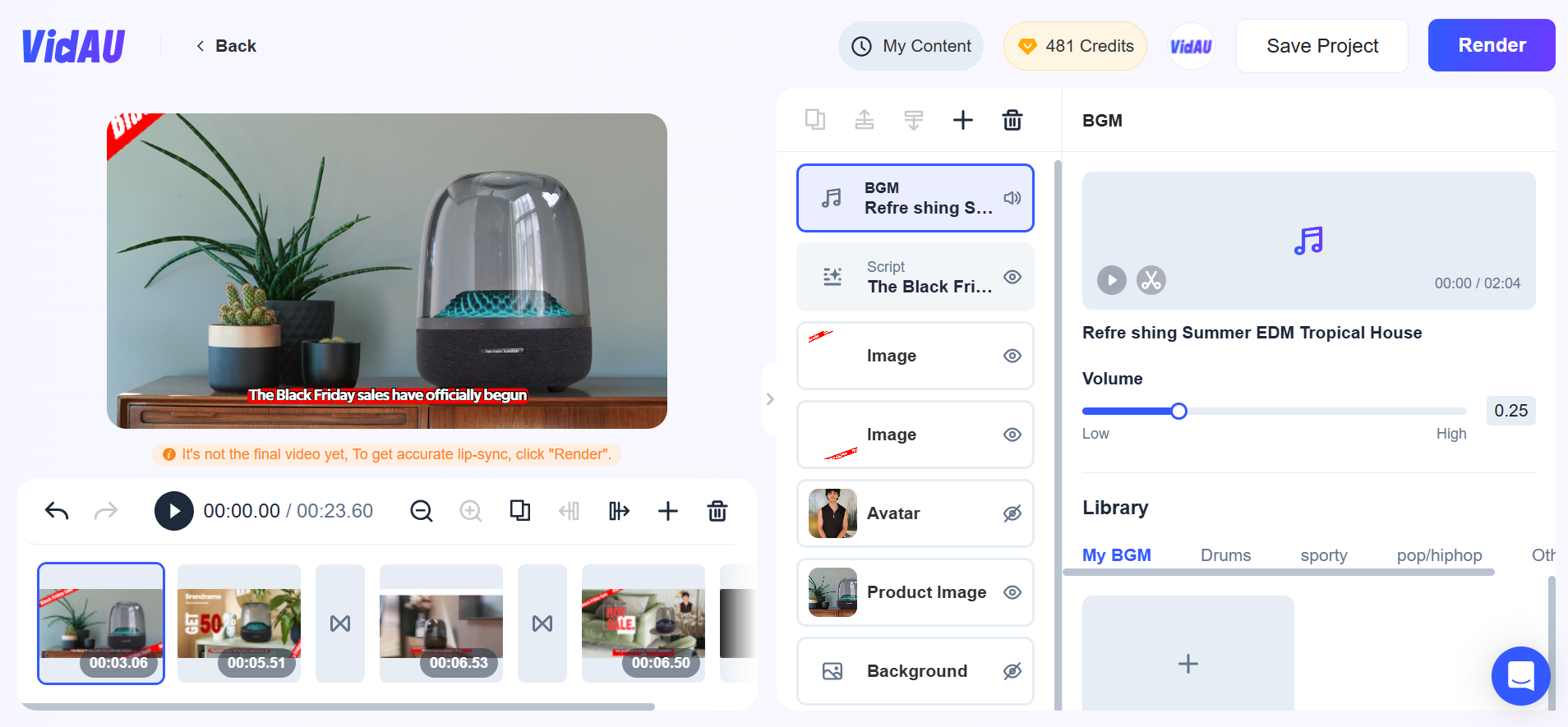
Choose background music from VidAU’s library or upload your own. You can also customize the background, text font, and color to align with your branding.
Step 6: Replace VidAU’s Logo with Yours
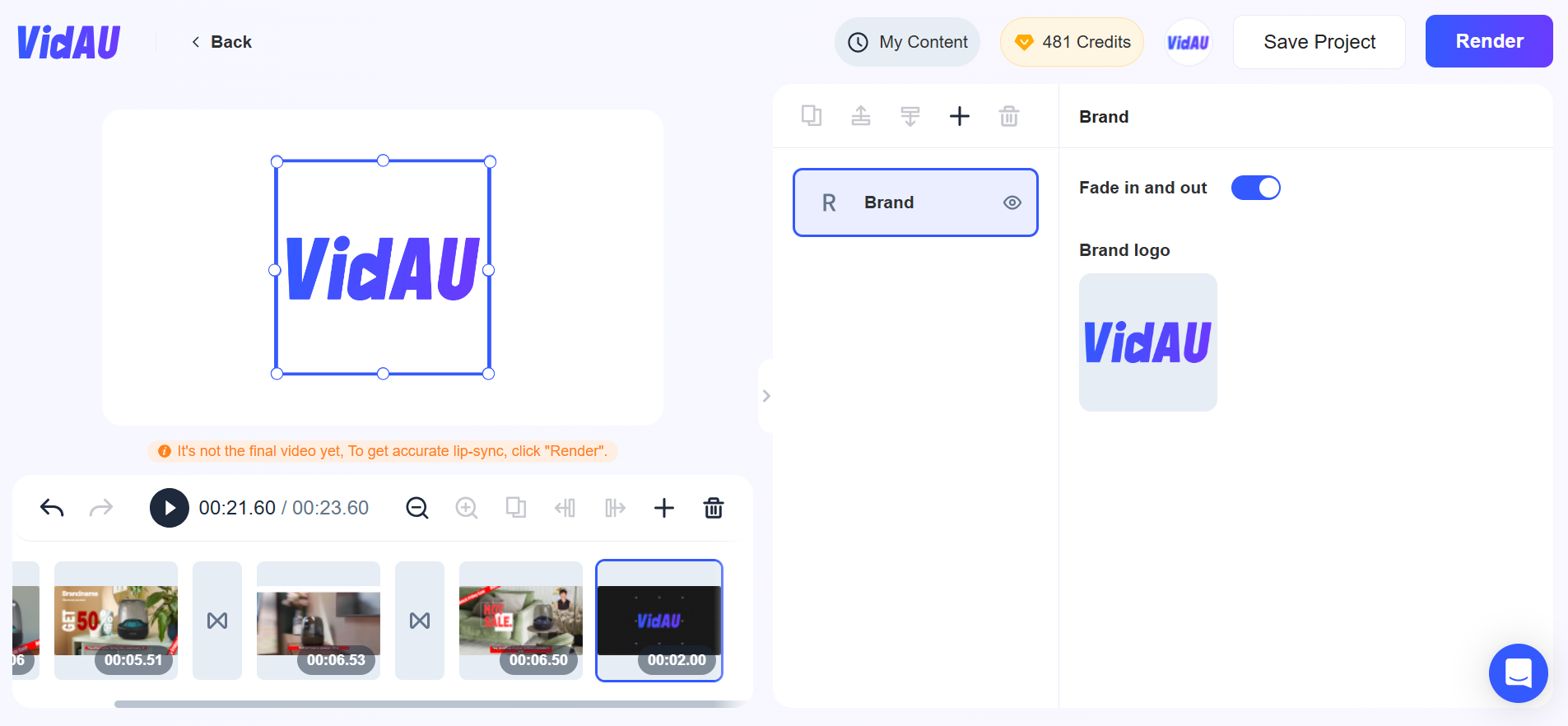
Personalize the video by replacing VidAU’s logo with your own.
Step 7: Render, Download and Share
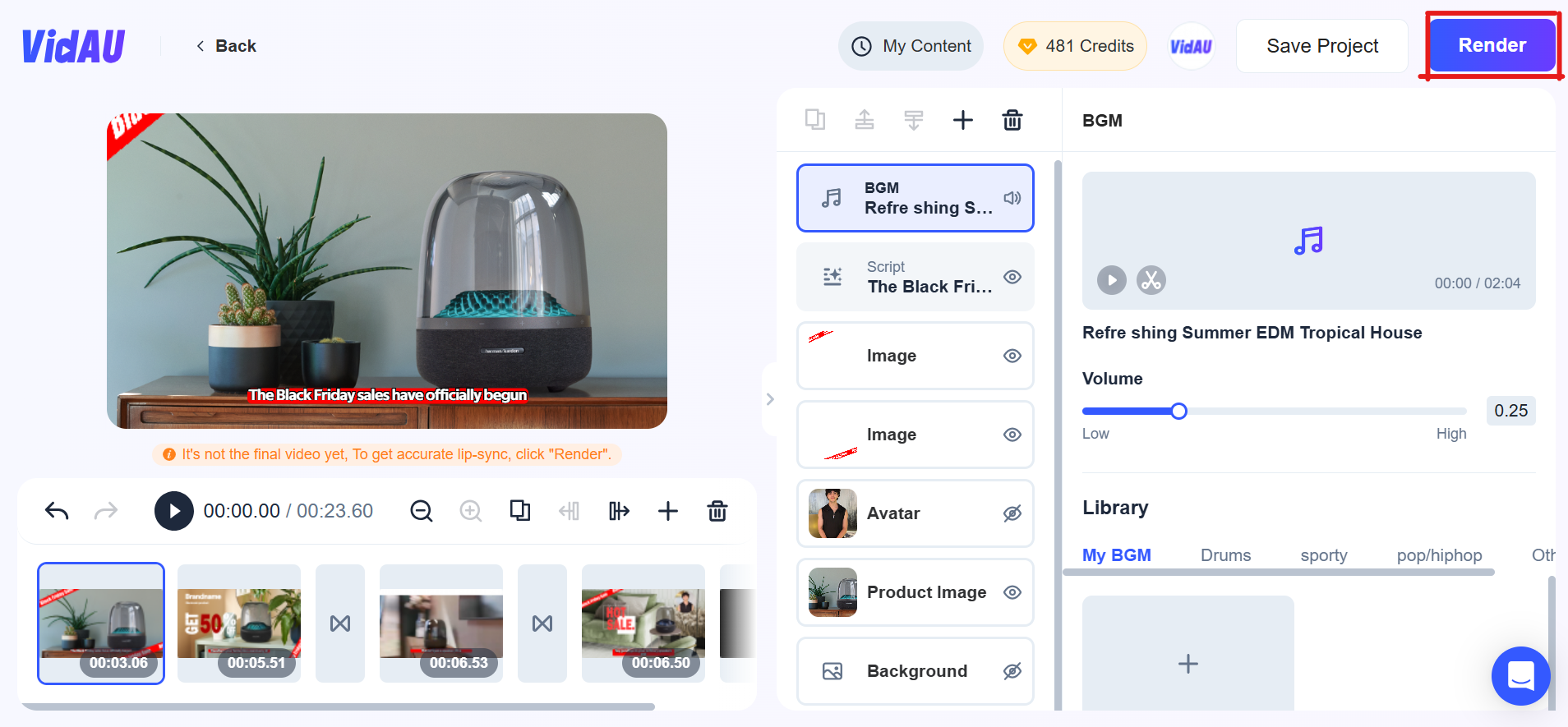
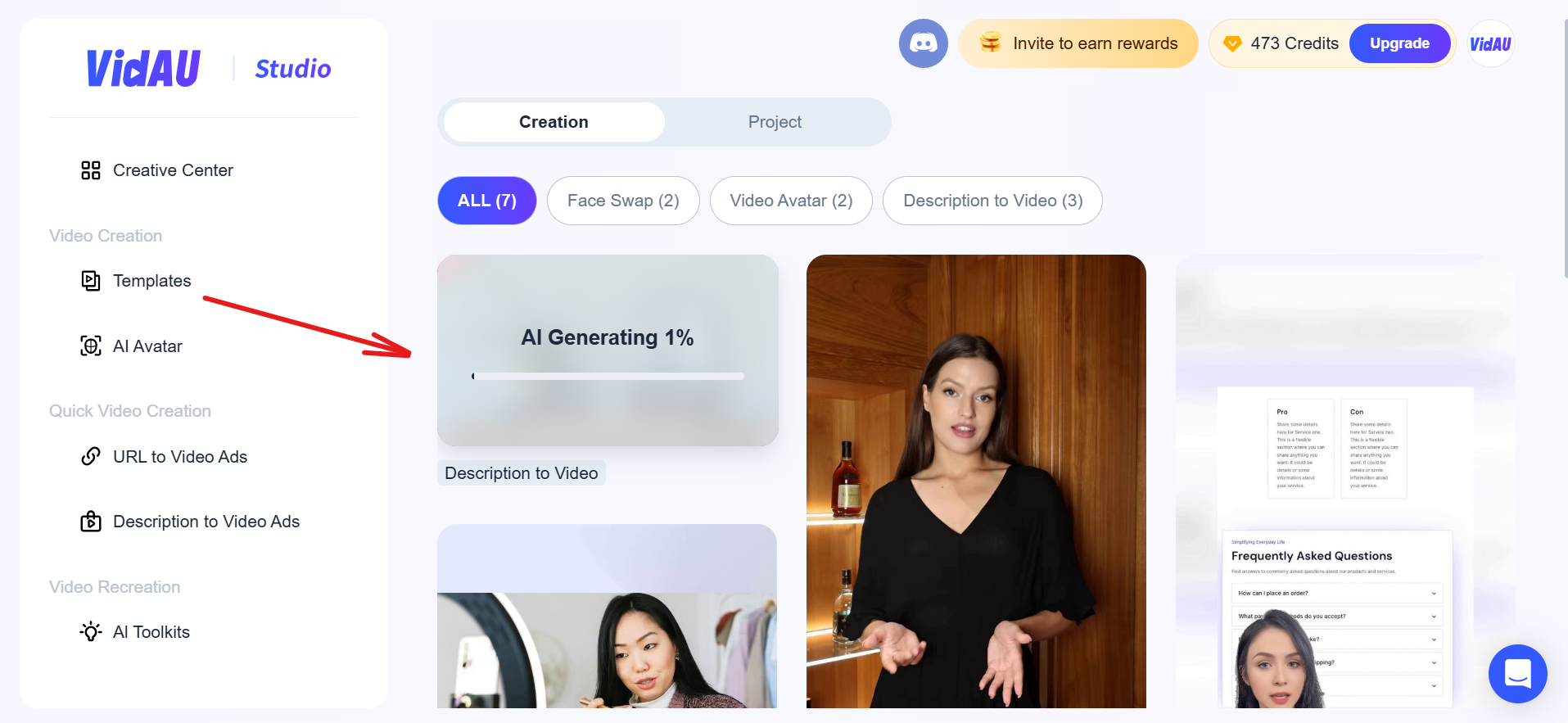
Click on render to generate video. Then download (which may take a while) and share it across all marketing platforms.





