Learn How to Use VidAU AI for Short Video Ads
In this easy-to-follow tutorial, we will guide you on how to use VidAU.AI’s AI tools to create short video ads from a product URL to the final video ad with fine-tuning and rendering. Whether you are a marketing novice or an experienced expert, this guide is designed for a streamlined and efficient experience.
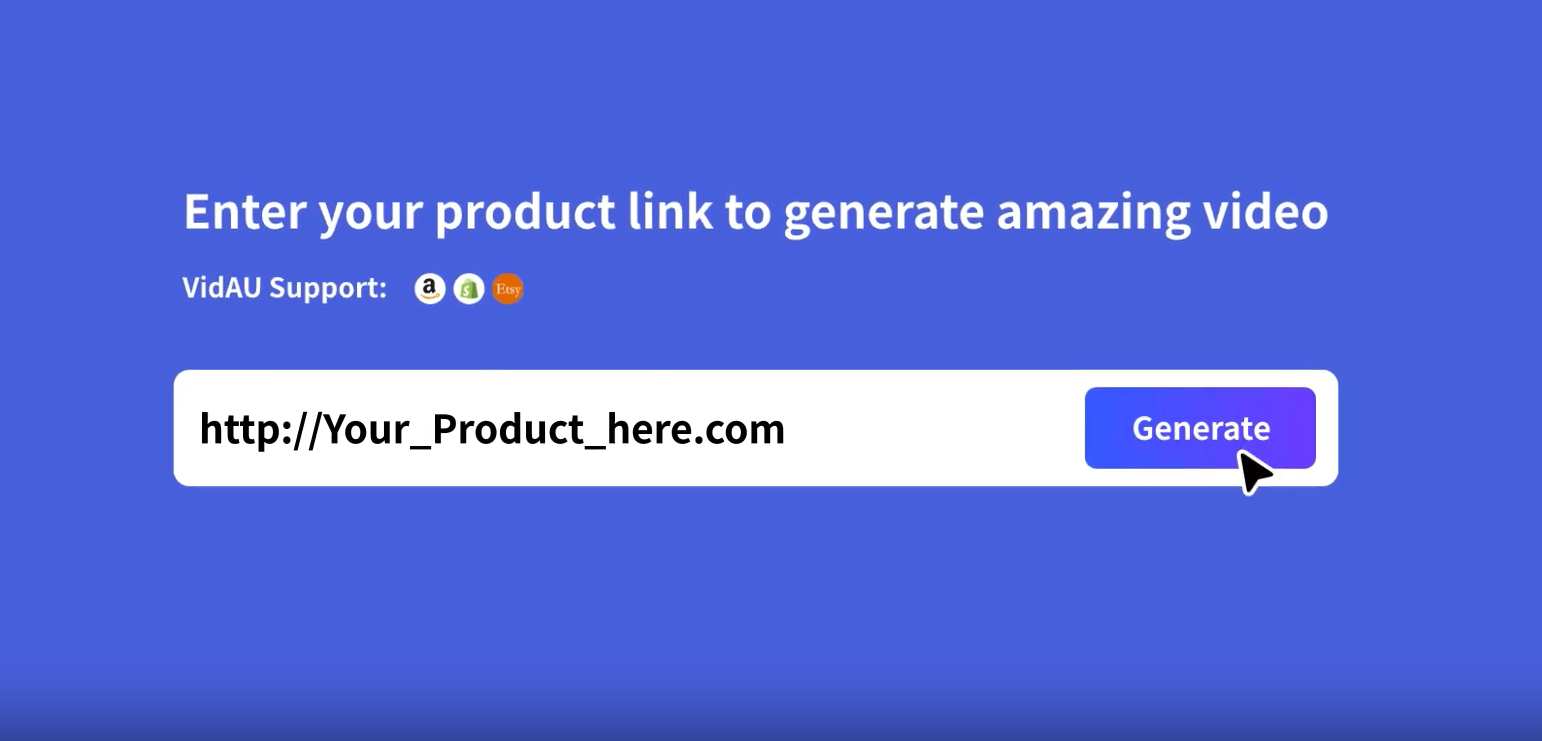
Start Your AI Video Ad Creation Journey
Step 1: Enter the Product URL
Begin by entering your product’s URL in your VidAU.AI account.
Step 2: Automatic Product Data Collection
VidAU.AI’s AI will automatically gather all relevant information about your product. Check the product name and preset description to ensure accuracy. If necessary, you can add or modify any information manually.
Step 3: Select Video Specifications
Choose the aspect ratio, duration, and language of your video. VidAU.AI supports multiple language options to meet your global market needs.
Step 4: Choose a Script
Select the script that best fits your product from the carefully curated options we provide, or customize the text as needed. If you need more options, you can request AI to generate additional scripts.
Step 5: Customize Style and Voice
Pick a style, avatar, and voice that align with your brand image. If you require fine-tuning, VidAU.AI’s “Editor” feature is always ready.
Step 6: Render and Download
When you are satisfied with the ad preview, click the “Render” button, and your video ad is ready! Download and seamlessly integrate it into your marketing campaigns.
Want More Creativity?
VidAU.AI makes it easy for you to edit and re-render multiple ad variants for effective A/B testing.
Ready to Start Your First AI Video Ad?
Begin for free now and make your product stand out in the digital marketing field!





