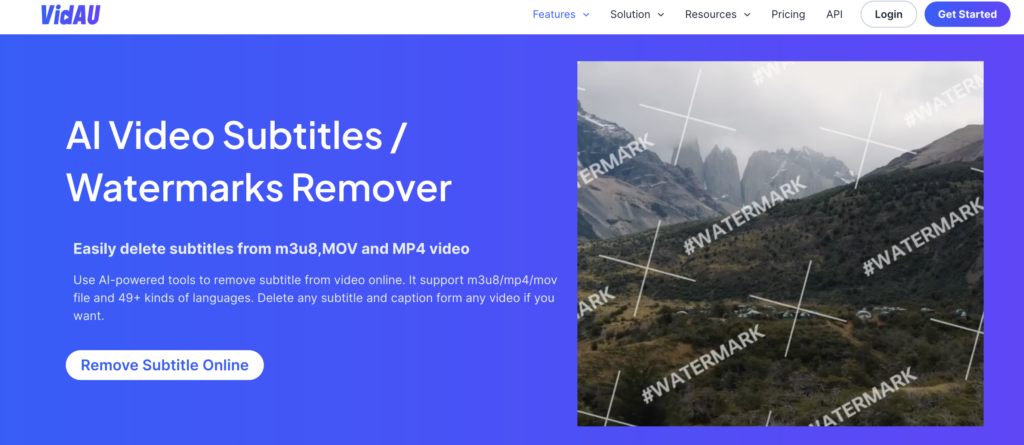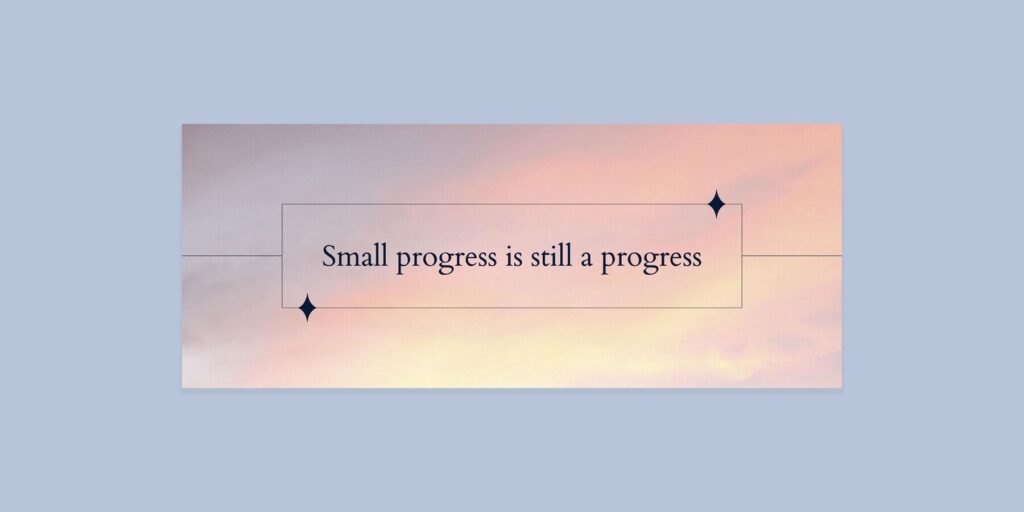Search Google or type a URL: Tips for Smart Browsing
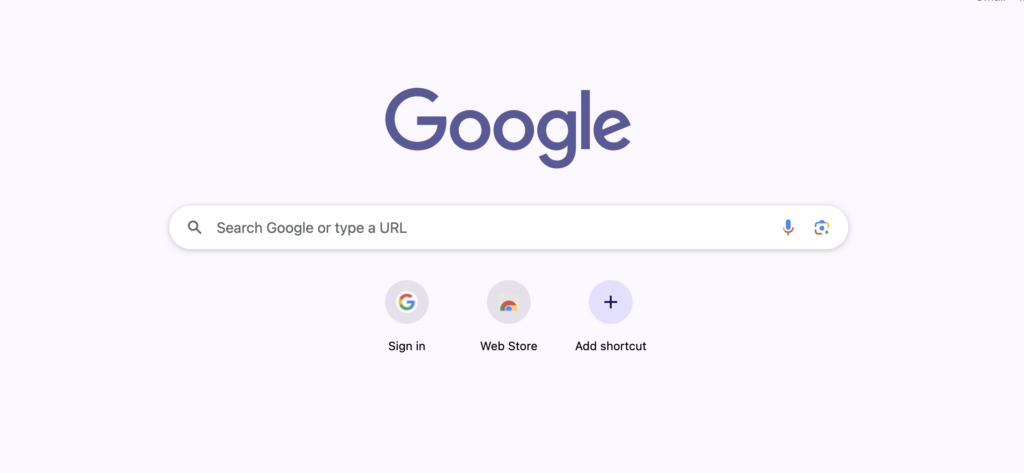
What Does “Search Google or type a URL” Mean?
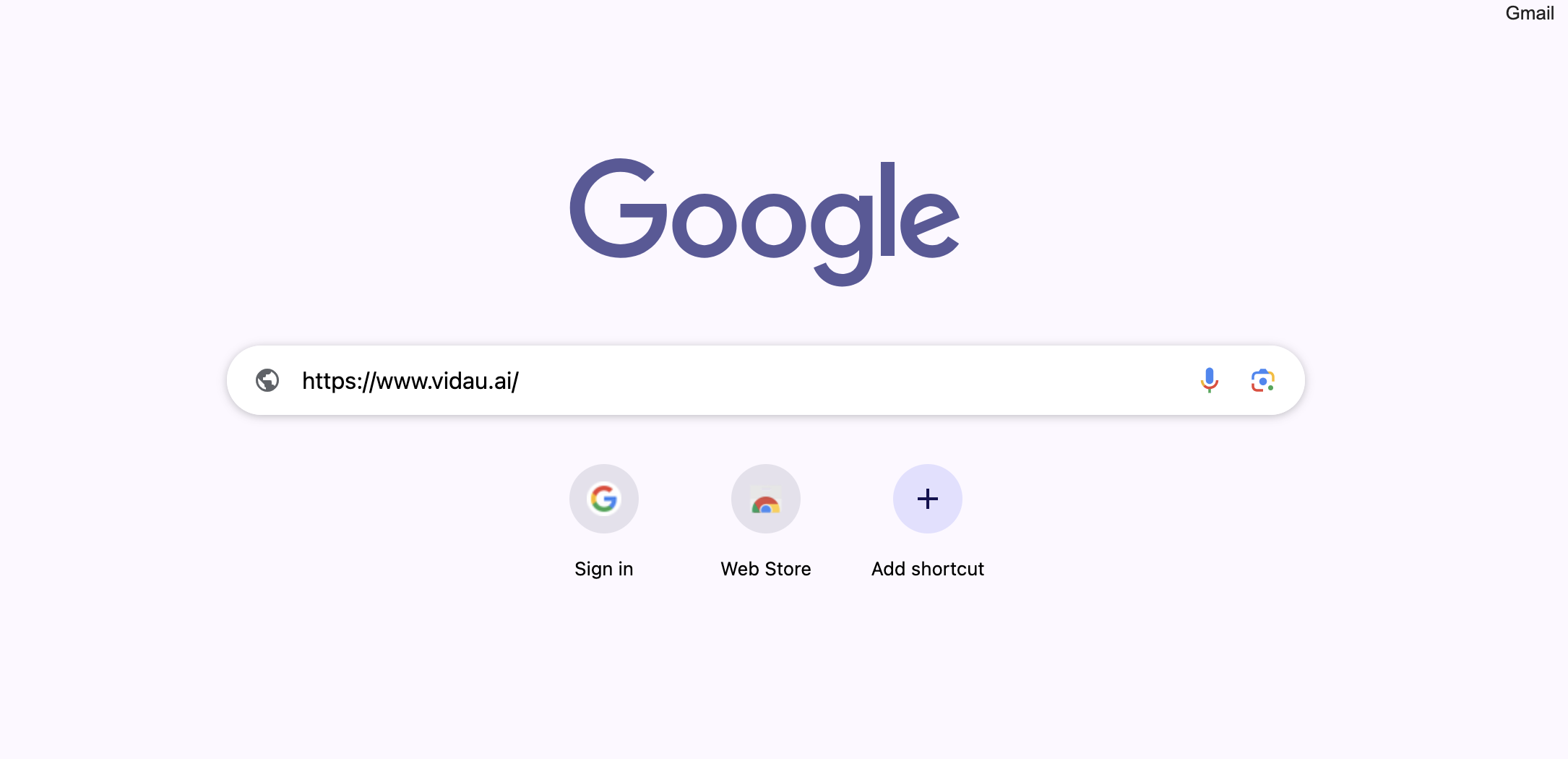
Fact: Knowing which route to take can save time, improve research quality, and keep your content creation workflow efficient.
Search vs. URL – What’s the Difference?
| Action | Example | Result |
| Search Google | “AI video generator” | Google search results showing VidAU AI, blogs, forums, and more |
| Type a URL | “https://www.vidau.ai/“ | Takes you straight to VidAU homepage |
When to Type a URL Instead
There are times when typing a full URL is not only faster but safer:
- Logging into your bank or email
- Accessing trusted portals like government or work tools
- Avoiding phishing scams that pretend to be real sites
You can also bookmark frequently visited sites—saving you both time and typos.
Google Advanced Search : Sharpen Your Results
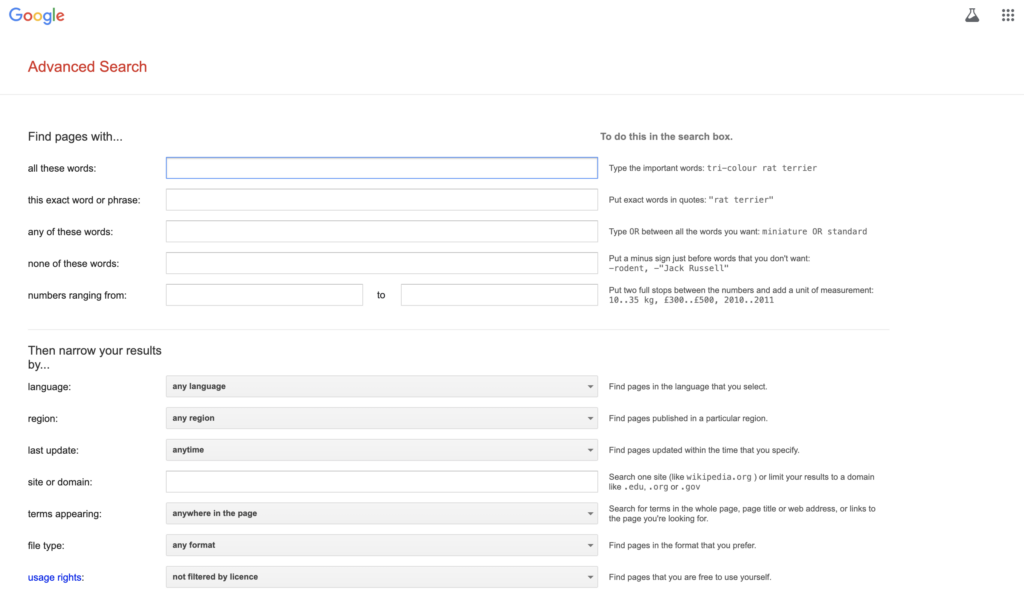
Google Advanced Search and Google Advanced Image Search are invaluable. The first feature assists in finding pages with exact text/words, while the second feature enables users to locate high-quality images that can enhance video ads, good for those focused on visual content creation. However, with VidAU AI’s capability to incorporate images seamlessly into video content, mastering this search tool can greatly improve your ad quality and engagement.
What Can It Do?
Google Advanced Search allows you to:
- Filter results by language, region, or date
- Search for specific file types (e.g., PDFs, PPTs)
- Find pages with exact phrases or exclude certain words
Google Advanced Image Search allows you search images by:
- Size (icon, medium, large)
- Type (face, photo, clipart, line drawing)
- Usage rights (great for finding images you can legally use)
- Color and File Format
Why Use It?
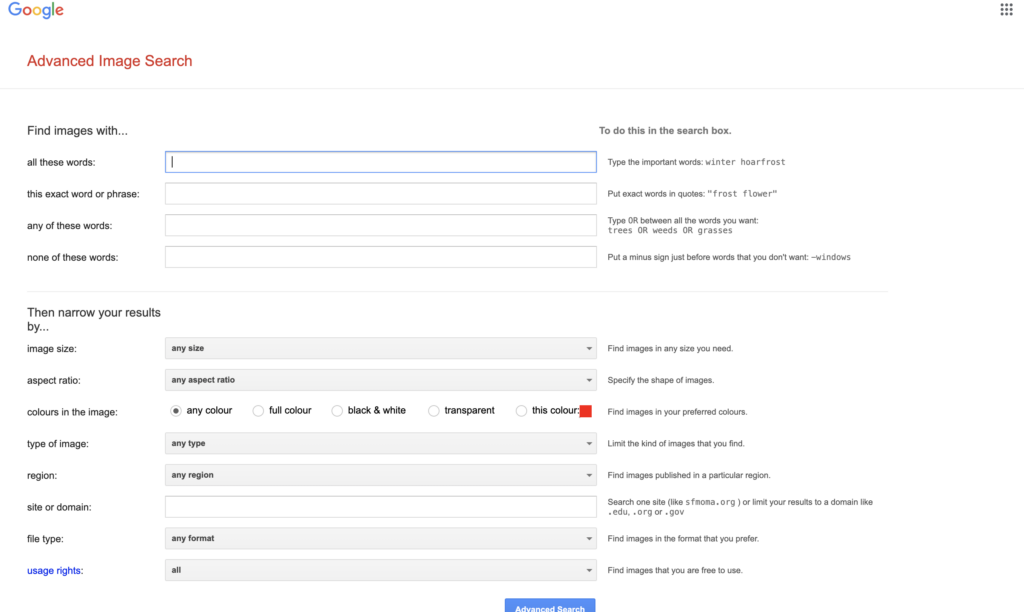
Pro Tip: Use quotes around phrases to find exact matches, like “digital marketing trends 2025.”
If you are a content creator, blogger, or marketer, you want better and deeper results, and avoid using copyrighted images. Advanced Image Search helps you stay legal and professional.You’ve mastered basic image search, now level up to Google Advanced Search or Google Advanced Image Search.
Google Image Reverse Search: Reverse Image Lookup:
Have you stumbled on a random image, meme and thought, “Where is this from?” or “Who’s that person?” That’s where Google Image Reverse Search comes in, a sure use for content creators especially.
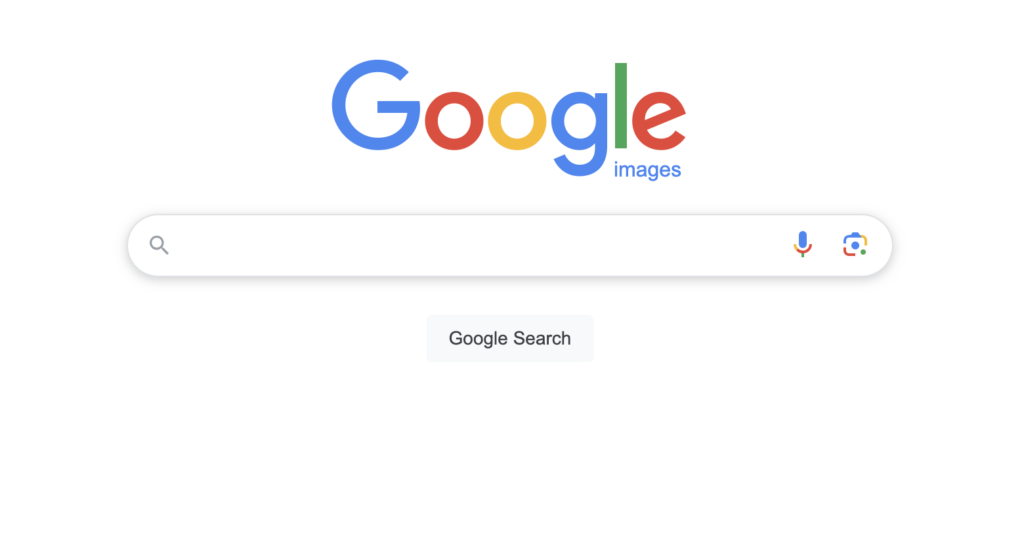
How It Works
- Go to Google Images
- Click the camera icon
- Upload an image or paste an image URL
Google will then show you where the image appears online, similar photos, and possible origins.
Ideal For:
- Verifying authenticity of visuals: Spotting fake news or scam accounts
- Tracing memes back to their glorious birth
- Finding higher resolution versions for VidAU video
Fact: As of 2023, over 30% of all searches on Google are for images.
From Search to Video: How VidAU AI Brings Your Discoveries to Life

Key Features That Match Your Search Behavior:
🔗 Product URL → Video Ads
Found a product while searching online? Paste that URL into VidAU AI, and it automatically pulls the product details image, description, pricing and turns it into a compelling, scroll-stopping video ad.
Text → Scripted Video
Used Google Advanced Search to find a great article or data-backed content? Paste the text into VidAU AI and watch it generate a video with voiceover, animation, and subtitles in your chosen style.
Image → Visual Story
How VidAU Enhances Your Search Efforts
- Fast Video Creation: Instead of spending hours searching for images or content, VidAU AI enables you to generate high-quality video ads in minutes.
- AI-Powered Features: With access to over 600 templates and 100+ AI avatars, VidAU helps you customize your videos to align perfectly with your brand’s message.
- Enhanced SEO: VidAU’s tools assist in creating videos that are optimized for search engines, making your content more discoverable when users search for related keywords or URLs.