Canva for Video Ads Design and Optimization
Video Ads play a crucial role in effective marketing strategies, especially for small businesses. In this guide, we explore how to create engaging video ads using Canva’s free video maker, providing you with the tools to elevate your business’s online presence.
Table of Contents
- Introduction to Video Marketing
- How to Create Video Ads
- Comparison with VidAU
- More Unique Features of VidAU
- Final Thoughts and Recommendations
- FAQs about Video Ads
Introduction to Video Marketing
Video marketing is an essential strategy for businesses of all sizes. It enhances engagement, boosts brand awareness, and can significantly increase conversion rates. Particularly for small businesses, video marketing provides a cost-effective method to connect with potential customers. Utilizing platforms like Canva for video creation simplifies the process, allowing users to craft professional-looking video ads without the need for extensive design skills.
Benefits of Video Marketing
- Increased Engagement: Video content is more engaging than static content, capturing attention and retaining viewer interest.
- Improved Conversion Rates: Videos can lead to higher conversion rates, as they effectively convey messages and showcase products.
- Enhanced Brand Awareness: Sharing videos across social media platforms increases visibility and helps in building a recognizable brand.
- Cost-Effective: With tools like Canva, creating videos is economical, making it accessible for small businesses.
How to create Video Ads
Get Started with Canva
Canva is an intuitive platform that allows users to create various types of visual content, including video ads. To begin, simply log into your Canva account or sign up for free. The user-friendly interface makes navigation straightforward, even for beginners.
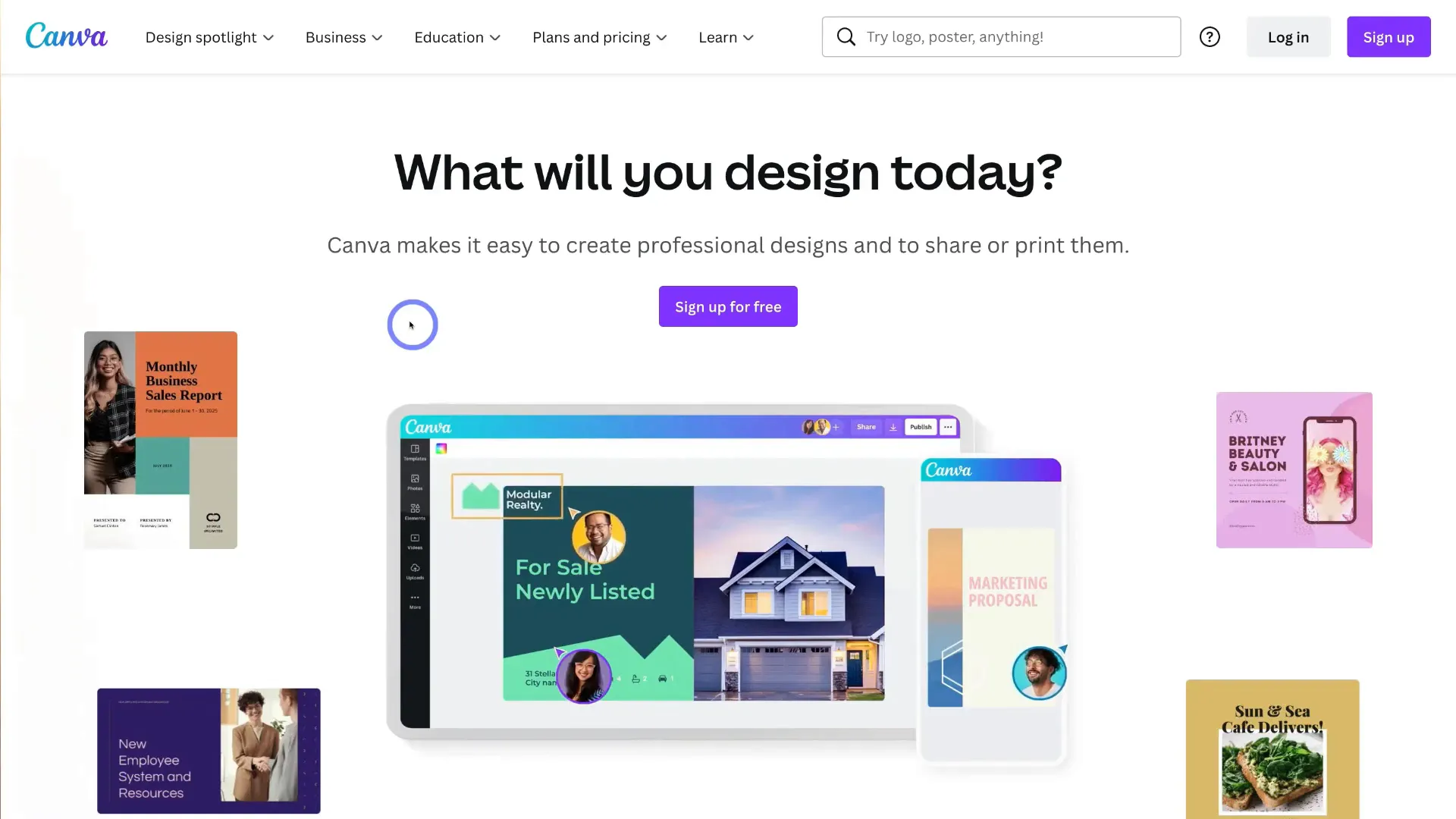
Choose the Right Video Size
When creating video ads, selecting the appropriate size is crucial to ensure your content fits well on different platforms. Canva offers various preset sizes tailored for platforms like Instagram, Facebook, and YouTube. For example, vertical videos are ideal for stories, while square formats work best for feeds.
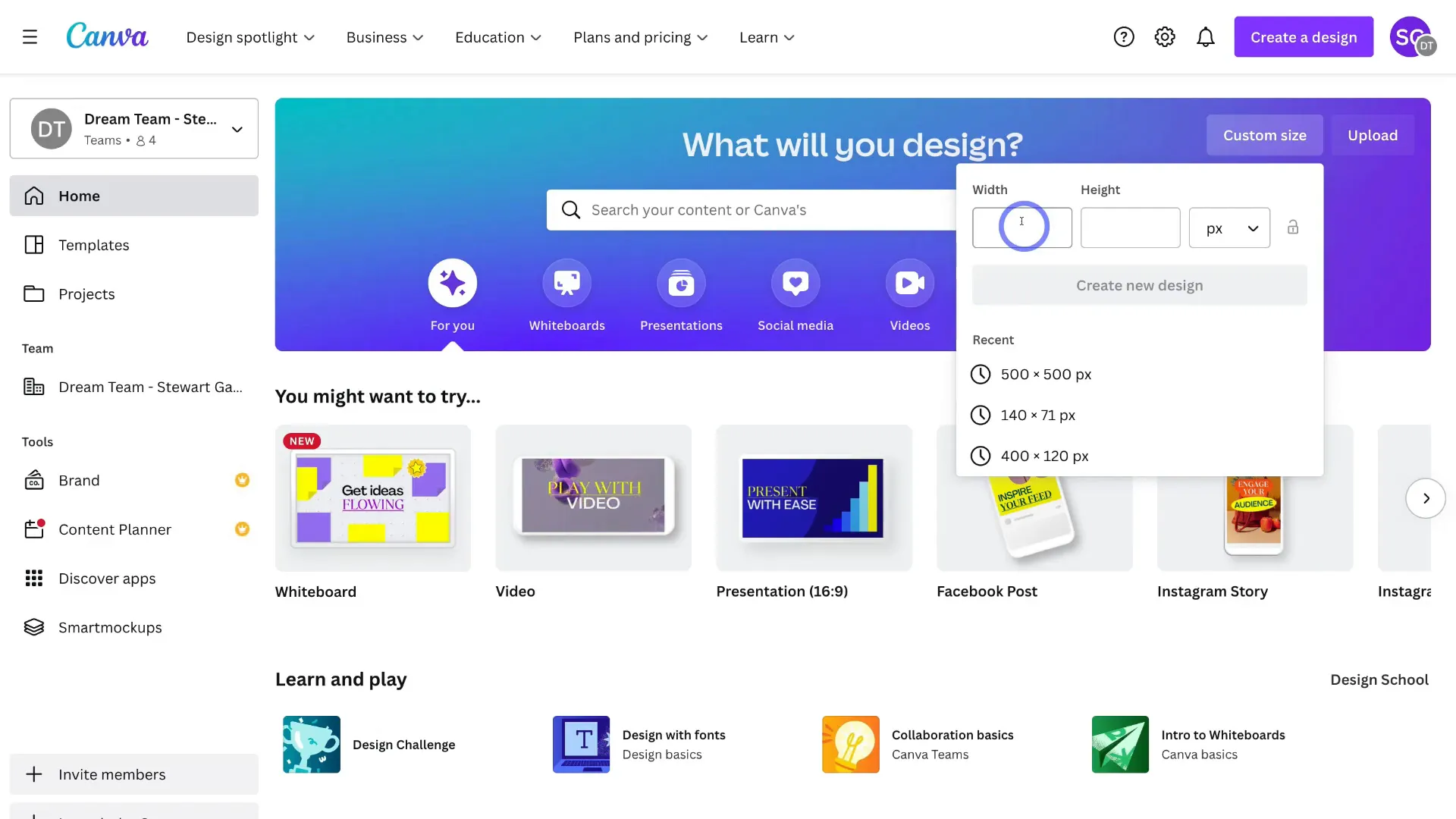
Explore Video Templates
One of Canva’s standout features is its extensive library of video templates. Users can browse through thousands of pre-made options, which can be customized to align with their branding. Whether you’re aiming for a professional look or a fun and quirky style, there’s a template that fits your needs.
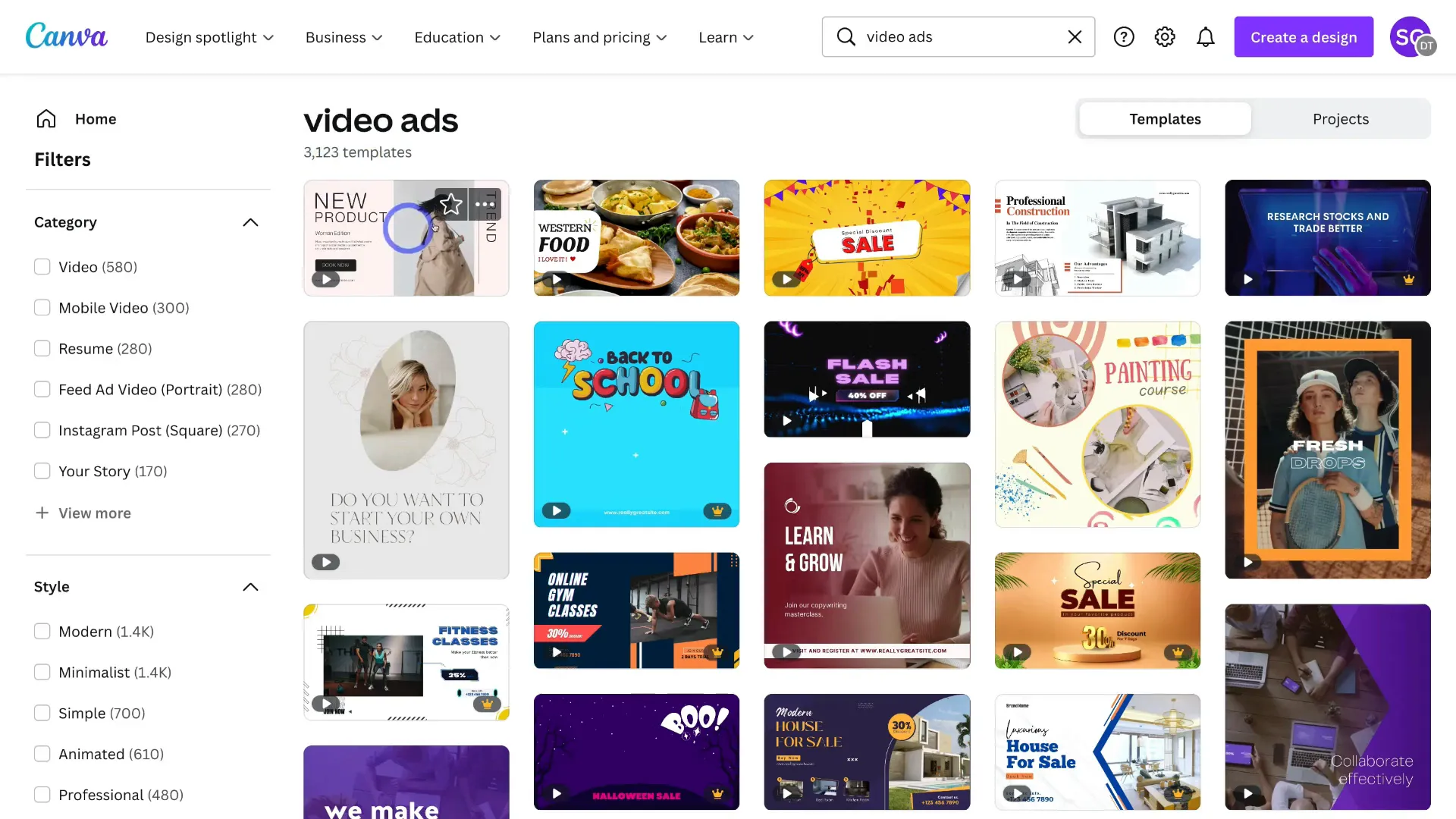
Navigate Your Design Canvas
Once you’ve selected a template, the design canvas becomes your workspace. Here, you can edit text, adjust images, and modify video elements effortlessly. Canva’s drag-and-drop functionality allows for seamless customization, ensuring you can create a unique video ad that resonates with your audience.
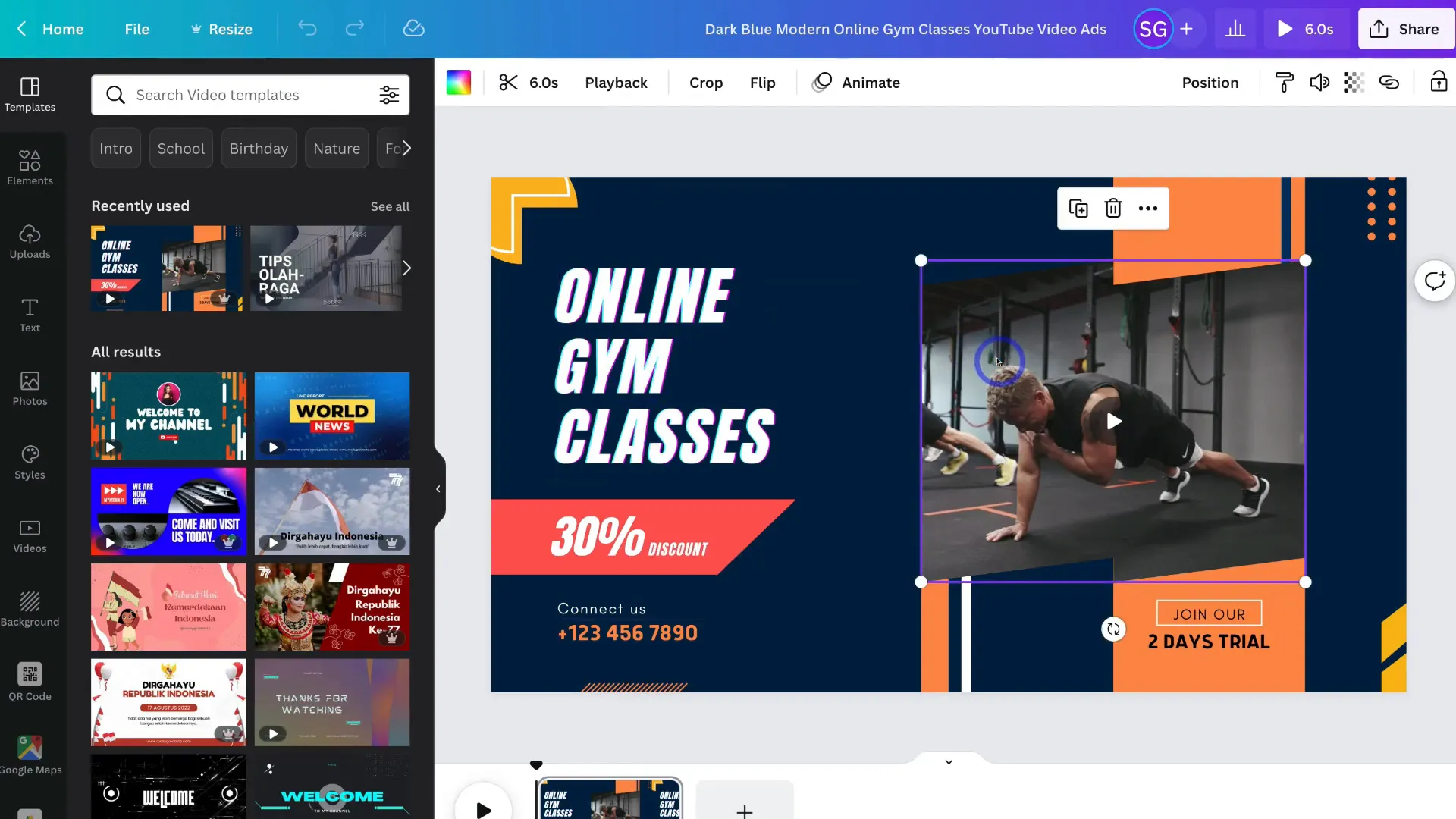
Change Video Templates
If you find that a chosen template doesn’t quite fit your vision, changing it is simple. You can replace elements, change backgrounds, or even switch to a different template entirely without losing your progress. This flexibility makes it easy to experiment with various styles until you find the perfect match for your brand.
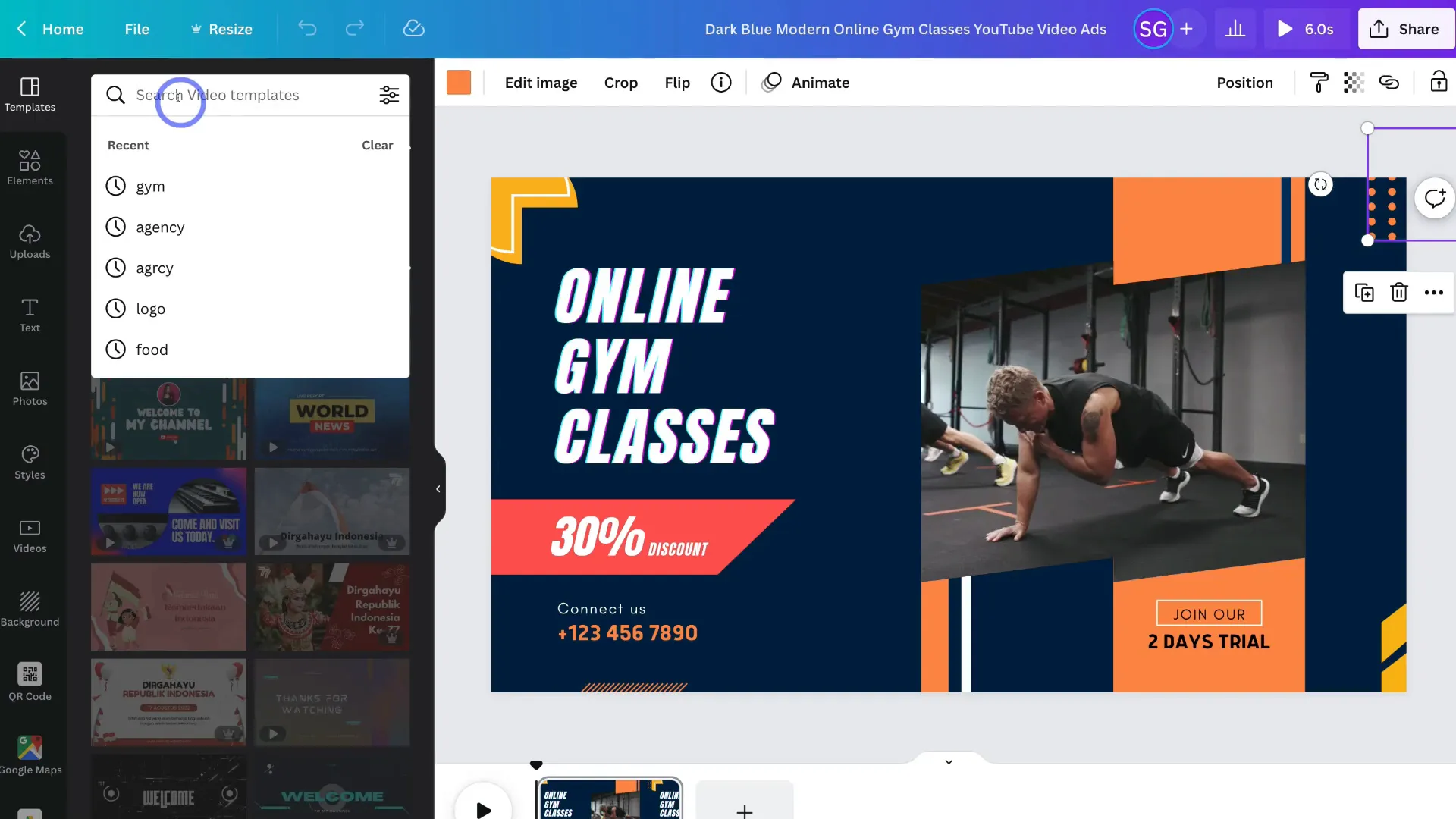
Understand Video Structure
A well-structured video ad typically contains several key elements: an engaging introduction, informative body content, and a clear call to action. Each scene in your Canva design can represent a different part of your video structure, allowing you to build a coherent narrative that guides viewers through your message.
Edit Video Elements
Editing video elements in Canva is straightforward and intuitive. Once you’ve selected your template, you can click on any element within the scene to customize it. This includes changing text, colors, and images to fit your brand identity. For instance, if you want to change the title of your video ad, simply click on the text box, delete the existing text, and type in your desired title.
Additionally, Canva allows you to adjust the size and placement of elements. Click and drag the corners of the text box or image to resize them. If you want to reposition an element, click and hold it, then drag it to your desired location. This flexibility ensures your video ad looks exactly how you envision it.
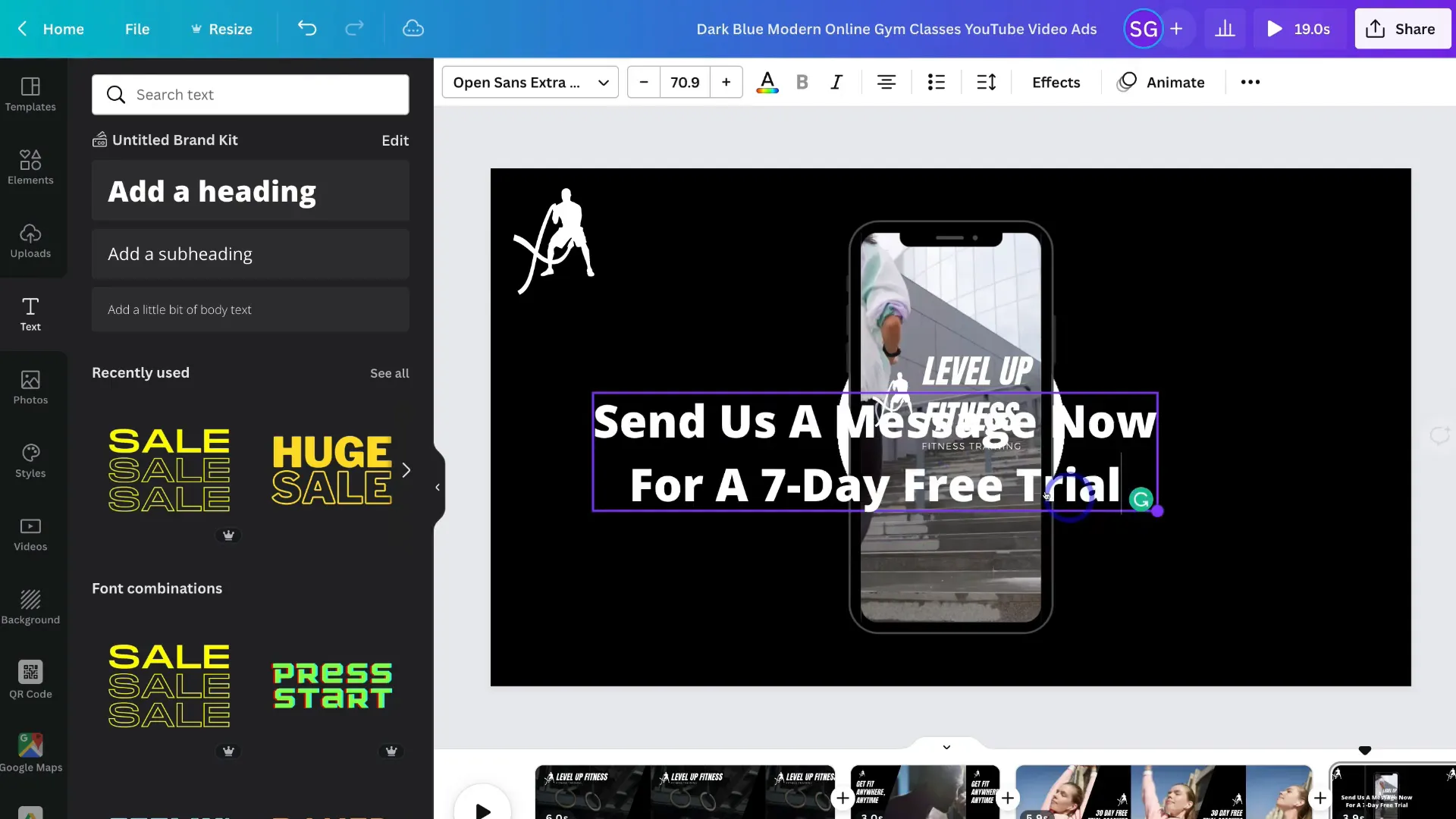
Share and Download Your Video
Once you are satisfied with your video ad, it’s time to share or download it. Canva provides several options for this. To download your video, navigate to the top right corner and click on the download button. Make sure to select the MP4 format for video files, and ensure that all pages are selected to download the entire video.
Alternatively, you can share your video directly from Canva. Click on the share button to generate a link that you can send to others. This feature is particularly useful for collaborating with team members or getting feedback from peers before finalizing your video ad.
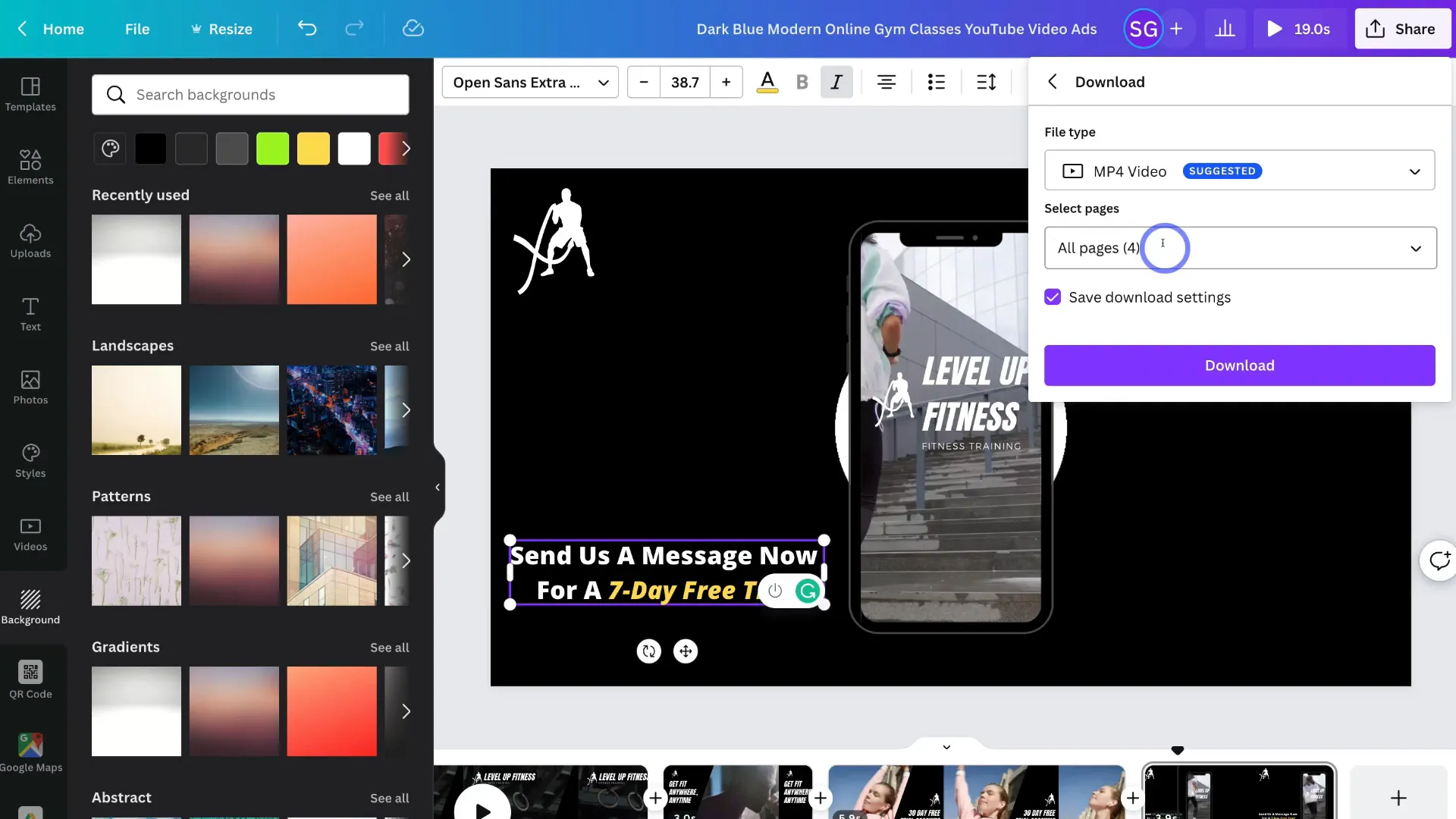
Comparison with VidAU
When comparing Canva with VidAU, it’s important to note the distinct advantages that VidAU brings to the table. While Canva is great for creating static and dynamic video content with a variety of templates, VidAU specializes in AI-driven video generation that automates much of the creative process.
For instance, VidAU’s URL to Video feature allows users to transform product links into engaging videos in just minutes. This eliminates the need for extensive editing and design work, making it an appealing choice for those who want to save time. Additionally, VidAU provides advanced AI tools that can optimize video ads for different platforms, ensuring maximum impact and reach.
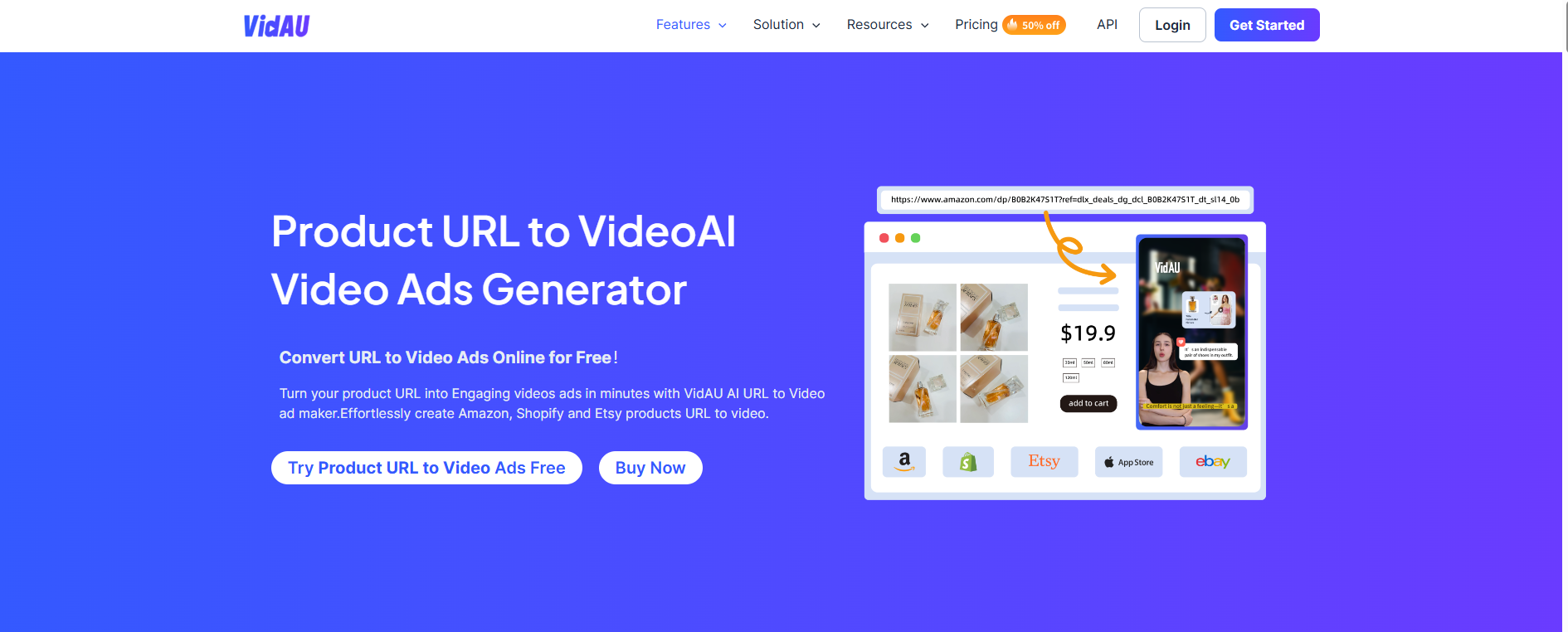
Another highlight of VidAU is its ability to generate personalized video content using AI avatars, which can create a more engaging viewer experience. This feature is particularly beneficial for brands looking to enhance their marketing efforts and connect with audiences on a deeper level.
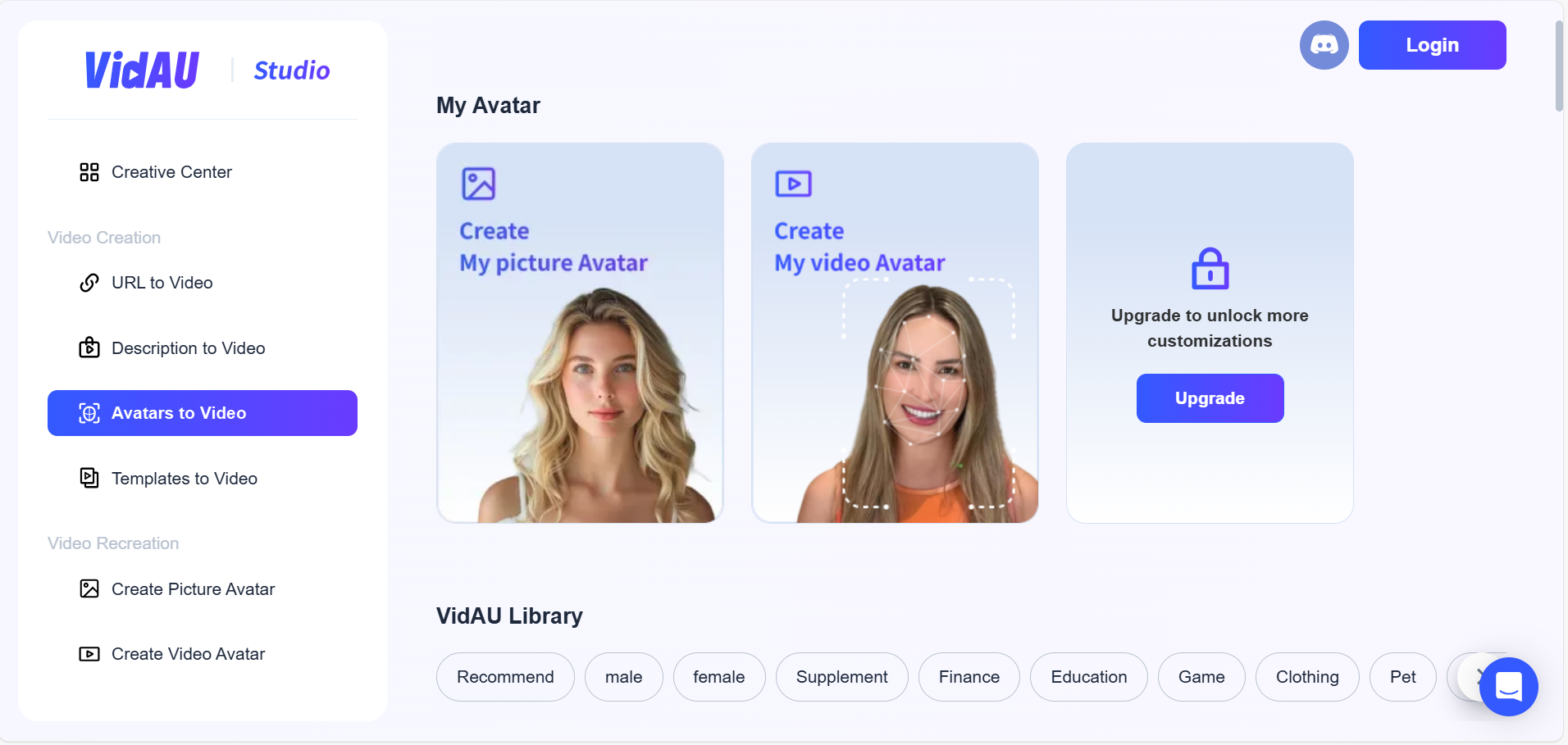
More Unique Features of VidAU
VidAU stands out with several unique features that cater to modern marketers. One of these is the AI-driven video editing capabilities that allow users to quickly generate high-quality content without extensive editing knowledge. This means even those with minimal technical skills can create professional videos for their campaigns.
Additionally, VidAU offers a batch mode for creating multiple video variations simultaneously. This feature is invaluable for marketers who need to produce different versions of the same ad for A/B testing or targeting different audience segments.
Another significant advantage of VidAU is its robust analytics tools, which provide insights into video performance. Users can track engagement rates, view counts, and other metrics to optimize their video marketing strategies effectively.
Final Thoughts and Recommendations
Creating video ads with Canva is a user-friendly experience that can significantly enhance your marketing efforts. With its extensive library of templates and editing options, you can craft professional-looking ads without needing advanced design skills. Whether you’re a small business owner or a marketer, utilizing Canva for video ads can help boost your online presence and engage your audience effectively.
For those looking to take their video marketing to the next level, consider exploring AI-driven solutions like VidAU. VidAU offers unique features that simplify the video creation process even further, making it easier to produce high-quality content quickly and efficiently.
FAQs about Video Ads
What are the best practices for creating video ads?
When creating video ads, focus on a clear message, strong visuals, and a compelling call to action. Keep your videos concise and engaging to capture viewers’ attention quickly.
How long should my video ads be?
Ideally, video ads should be between 15 to 30 seconds long for platforms like Instagram and Facebook. Shorter videos tend to perform better as they retain viewer attention more effectively.
Can I create video ads for free?
Yes, both Canva and VidAU offer free plans that allow users to create video ads without any cost. However, premium features may require a subscription.





