Create Effective Video Ads for Your Small Business
Video Ads are essential for promoting your small business on social media platforms like TikTok. This guide will walk you through the quick and easy process of creating stunning video ads that can drive engagement and boost your brand’s visibility.
Table of Contents
- Introduction to Video Ads
- The Importance of Video Ads for Small Businesses
- Overview of CapCut Features
- Utilize Templates in CapCut
- Create Your First Video Ad
- Customie Ad Templates
- Create a Second Video Ad
- Finalize and Export Your Video Ads
- Feature Comparison with VidAU
- More Features Unique to VidAU
- Conclusion and Recommendations
- FAQs about Video Ads
Introduction to Video Ads
Video Ads have become a cornerstone for marketing strategies, especially for small businesses looking to make an impact on social media platforms. Their visual nature captures attention, conveys messages quickly, and engages viewers effectively. With the rise of platforms like TikTok, the demand for creative video content has surged, making it essential for businesses to leverage this medium.
Creating compelling Video Ads can seem daunting, especially for those without prior experience. However, with user-friendly tools available today, anyone can produce high-quality ads in no time. This section will explore the importance of Video Ads for small businesses and introduce some key features that make video creation accessible and efficient.
The Importance of Video Ads for Small Businesses
Video Ads are crucial for small businesses aiming to enhance their online presence and engage with potential customers. Here are some reasons why they are so important:
- Increased Engagement: Video content is more likely to be shared and engaged with than static images or text. This can lead to higher visibility and reach for your brand.
- Effective Storytelling: Videos allow businesses to tell their stories in a dynamic way, making emotional connections with viewers. This storytelling can create brand loyalty and trust.
- Higher Conversion Rates: Including Video Ads in marketing campaigns can significantly boost conversion rates. Consumers are more likely to purchase after watching a product video.
- Cost-Effective Marketing: With the right tools, creating Video Ads can be cost-effective. Many platforms offer templates and easy-to-use features that simplify the video creation process.
Overview of CapCut Features
CapCut is a versatile video editing tool that empowers users to create stunning Video Ads quickly and effortlessly. Here’s an overview of some key features:
- Background Removal: CapCut allows users to remove backgrounds, enhancing the visual appeal of videos by adding dynamic elements behind the subject.
- Template Library: The app offers a variety of templates tailored for different industries, making it easy to create ads that resonate with target audiences.
- Drag-and-Drop Interface: Users can easily upload and arrange images and videos, making the editing process intuitive and straightforward.
- Sound and Animation Effects: CapCut provides options to add music, sound effects, and animations, allowing users to create engaging and dynamic ads.
- Text Customization: Users can add and edit text within their videos, ensuring that messaging aligns perfectly with their branding.
Utilize Templates in CapCut
One of the standout features of CapCut is its extensive library of templates. These templates cater to various industries, making it easier for small businesses to create tailored Video Ads. Here’s how to utilize templates effectively:
- Choose a Template: Start by selecting a template that fits your business needs. CapCut offers templates for product promotions, service advertisements, and more.
- Customize the Template: Once you select a template, customize it by dragging and dropping your images and videos into the designated areas.
- Edit Text and Graphics: Update the text to reflect your brand message and adjust any graphics to align with your visual identity.
- Preview and Export: After making your adjustments, preview the ad to ensure it meets your expectations. Once satisfied, export the final product, ready for sharing.
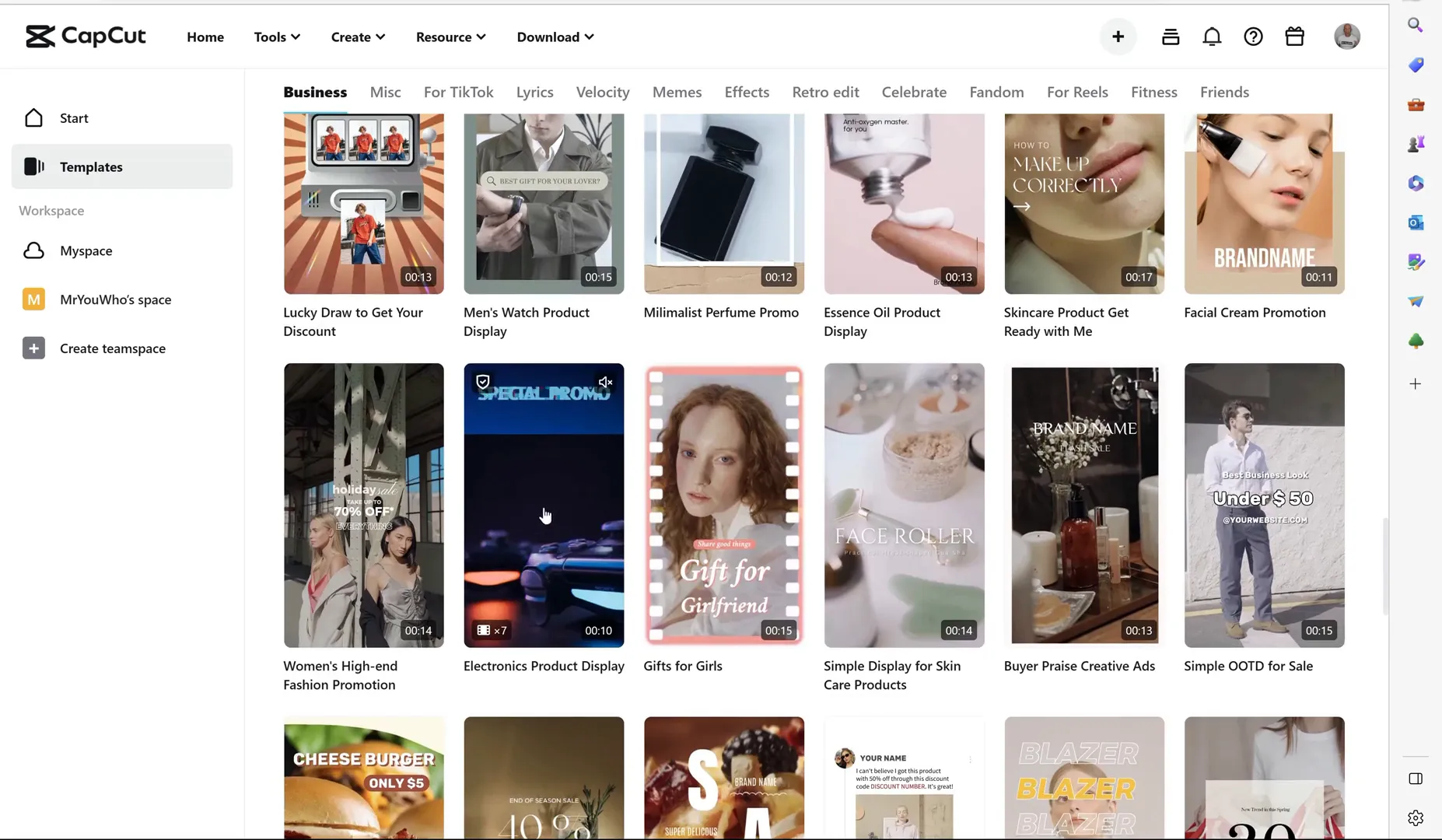
Create Your First Video Ad
Creating your first Video Ad with CapCut is a straightforward process. Follow these steps to get started:
- Open CapCut: Launch the CapCut app on your device.
- Select a Template: Navigate to the template section and choose one that suits your ad campaign.
- Upload Your Media: Drag and drop images or videos from your library into the template.
- Customize the Content: Edit the text and adjust the layout to fit your branding.
- Finalize and Export: Review your ad, make any final tweaks, and then export it for use on social media platforms.
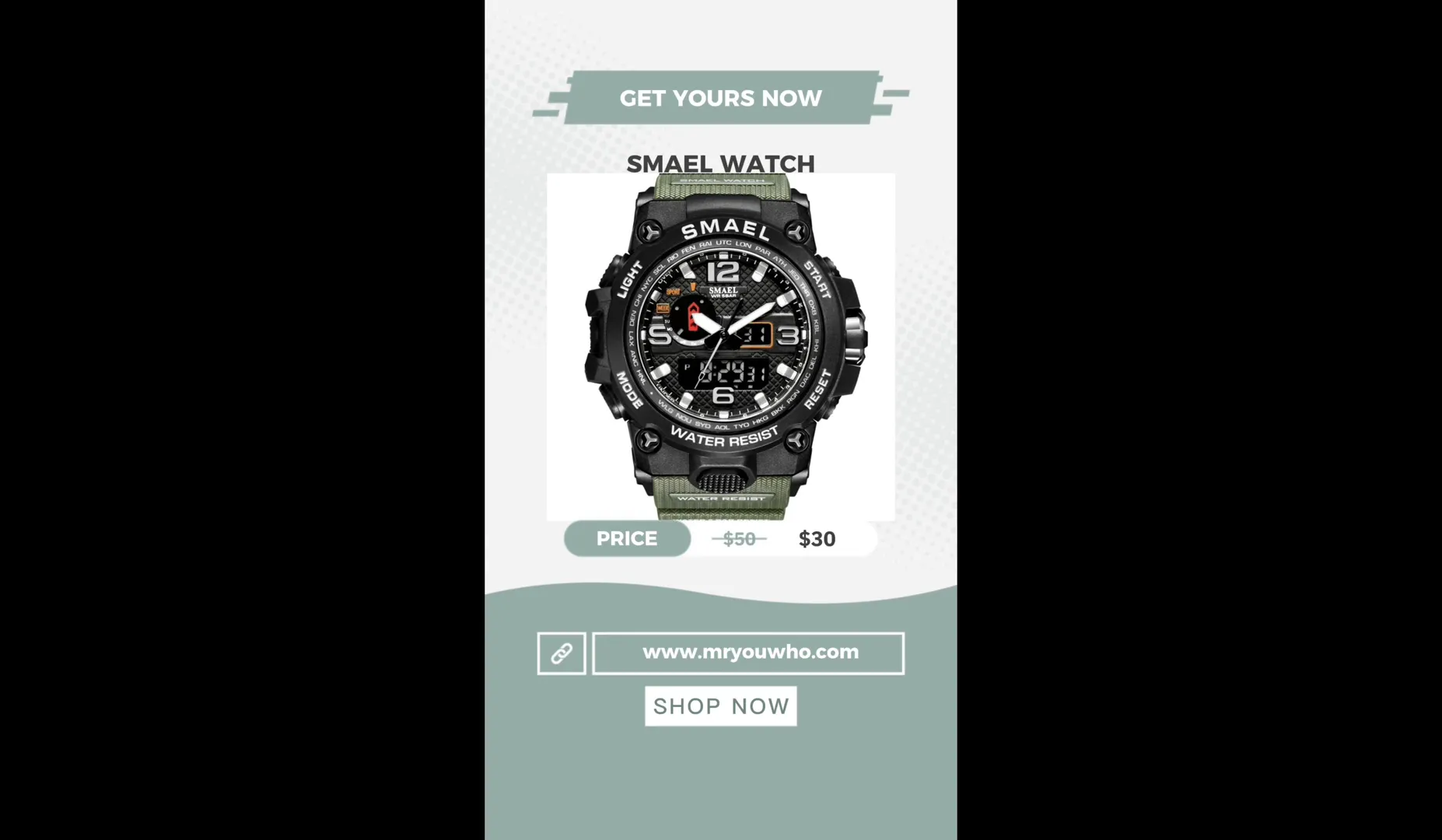
Customize Ad Templates
Customizing ad templates allows businesses to maintain brand consistency while creating engaging Video Ads. Here’s how to effectively customize templates in CapCut:
- Brand Colors and Fonts: Adjust the colors and fonts in the template to match your brand’s identity, ensuring a cohesive look across all marketing materials.
- Unique Imagery: Replace stock images with your own high-quality visuals to create a personal touch that resonates with your audience.
- Call-to-Action Buttons: Make sure to include clear and compelling calls to action that encourage viewers to engage with your brand.
- Test Different Variations: Experiment with different layouts and messaging to see what resonates best with your audience.
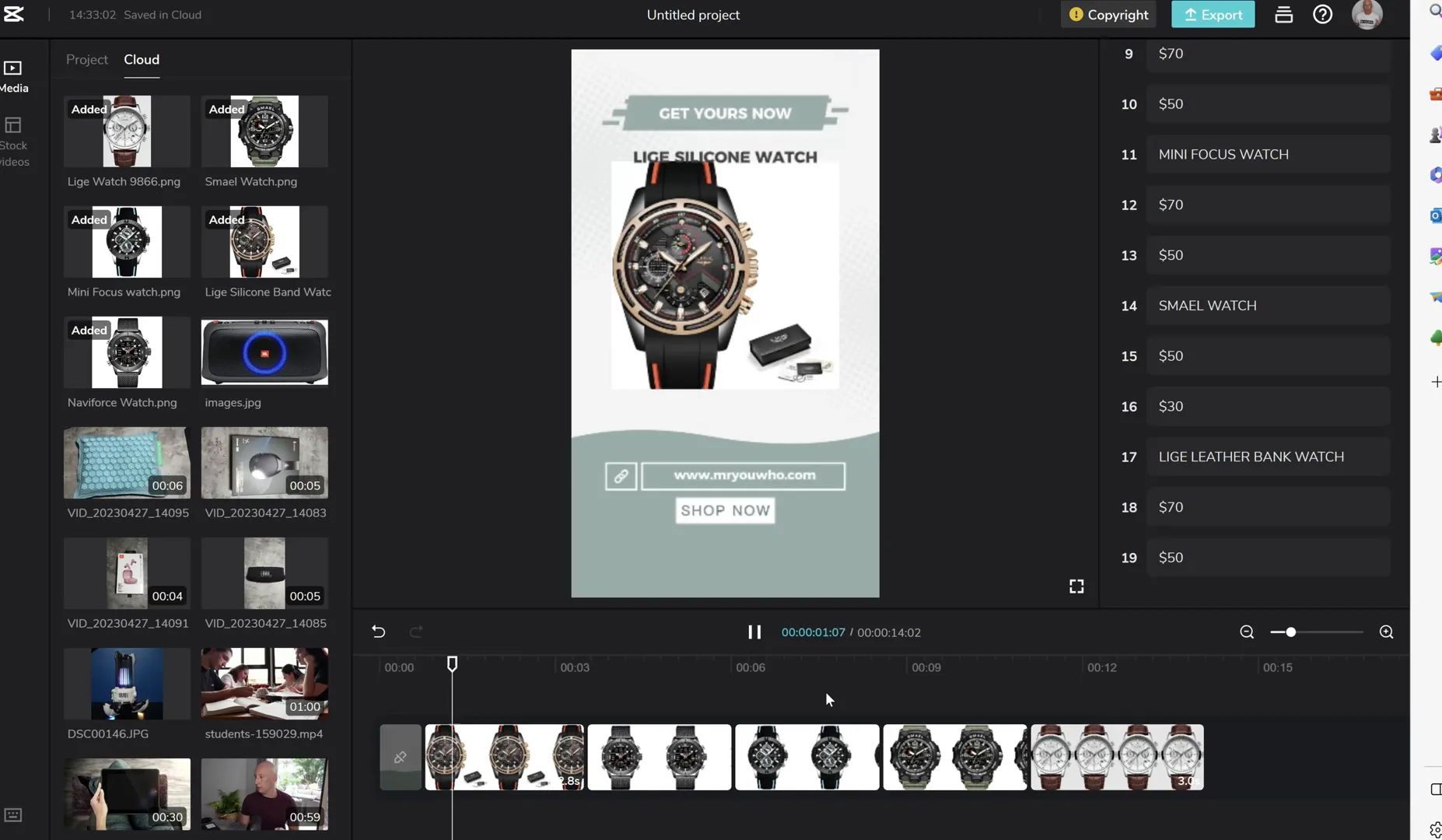
Create a Second Video Ad
Once you’ve mastered your first Video Ad, creating a second one becomes even easier. Here’s a simplified approach:
- Choose Another Template: Select a different template that fits the new product or service you wish to promote.
- Upload New Media: Add fresh images or videos that highlight the features of your new offering.
- Modify Text and Style: Update the text to reflect the new campaign and adjust the style to keep it visually appealing.
- Publish and Share: Once satisfied with your new Video Ad, publish it and share it across your preferred social media channels.
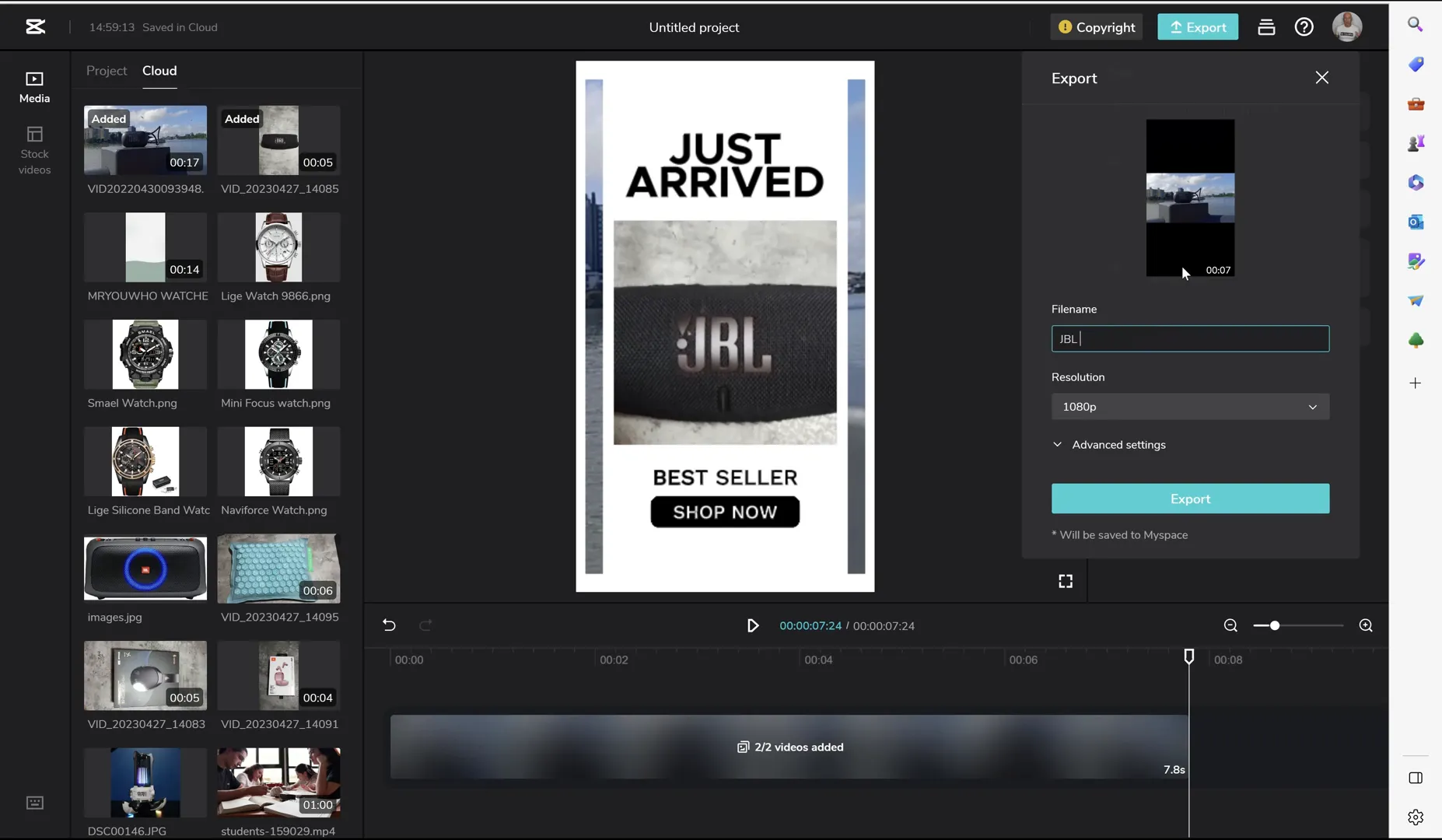
Finalize and Export Your Video Ads
Once your Video Ads are created, the finalization and export process is crucial for ensuring your content reaches your audience effectively. Here’s how to finalize and export your ads using CapCut:
Finalization Steps
- Review Your Edits: Go through each scene of your video to check for any errors or elements that need tweaking. Pay attention to text clarity, image quality, and overall flow.
- Add Finishing Touches: Consider adding background music, sound effects, or voiceovers to enhance the viewing experience. CapCut provides a library of audio options to choose from.
- Optimize for Platforms: Depending on where you plan to share your Video Ads, adjust the aspect ratio and resolution accordingly. CapCut allows you to export videos tailored for platforms like TikTok, Instagram, and Facebook.
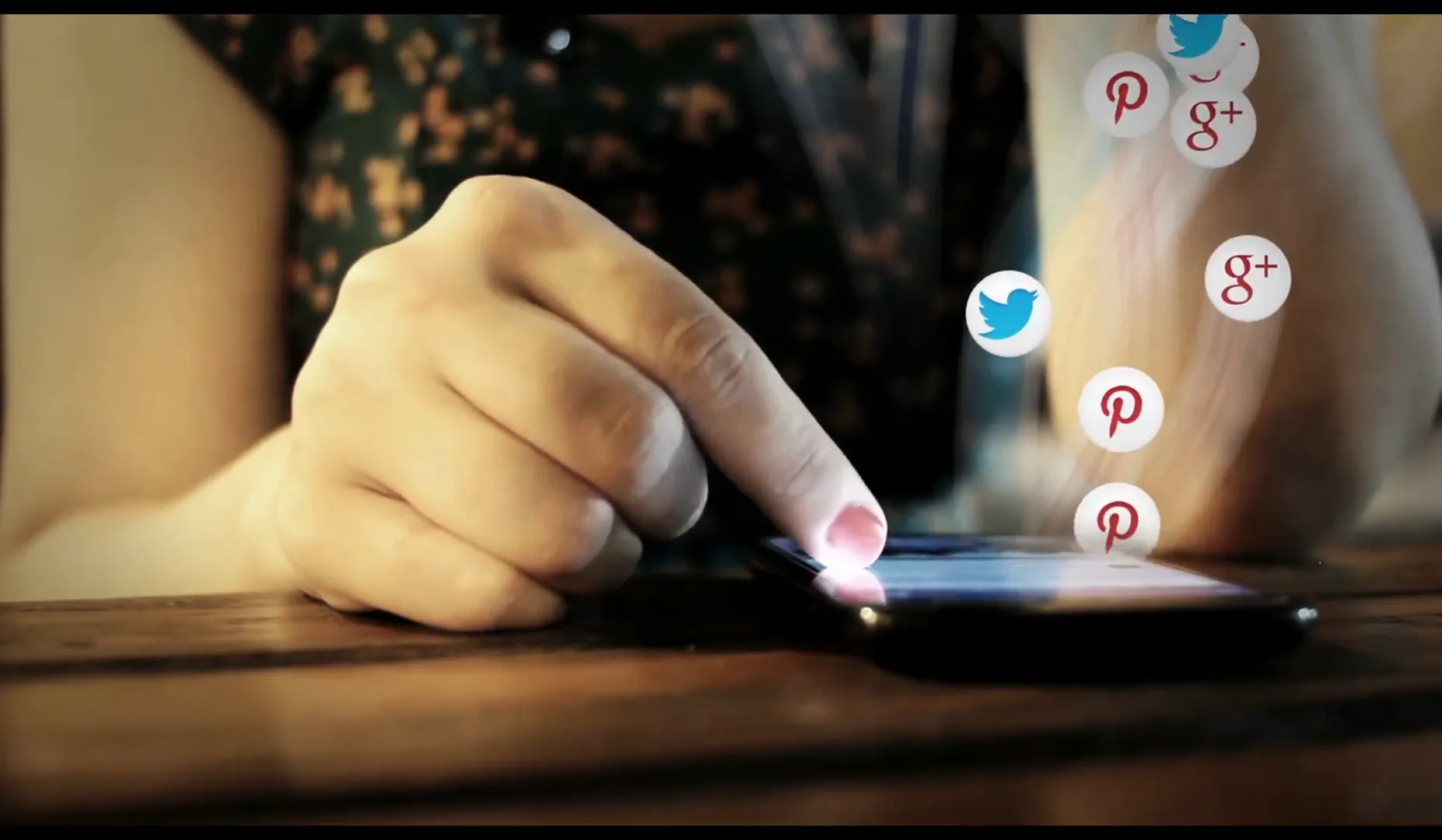
Exporting Your Video Ads
Exporting your video is the final step in the creation process. Follow these steps to ensure a smooth export:
- Select Export Settings: Choose the desired video quality and format. CapCut supports multiple formats, including MP4 and MOV.
- Save to Device: Save the video to your device’s gallery for easy access. You can also choose to directly share it to your social media accounts from CapCut.
- Backup Options: Consider backing up your videos to cloud storage for safekeeping and easy retrieval.
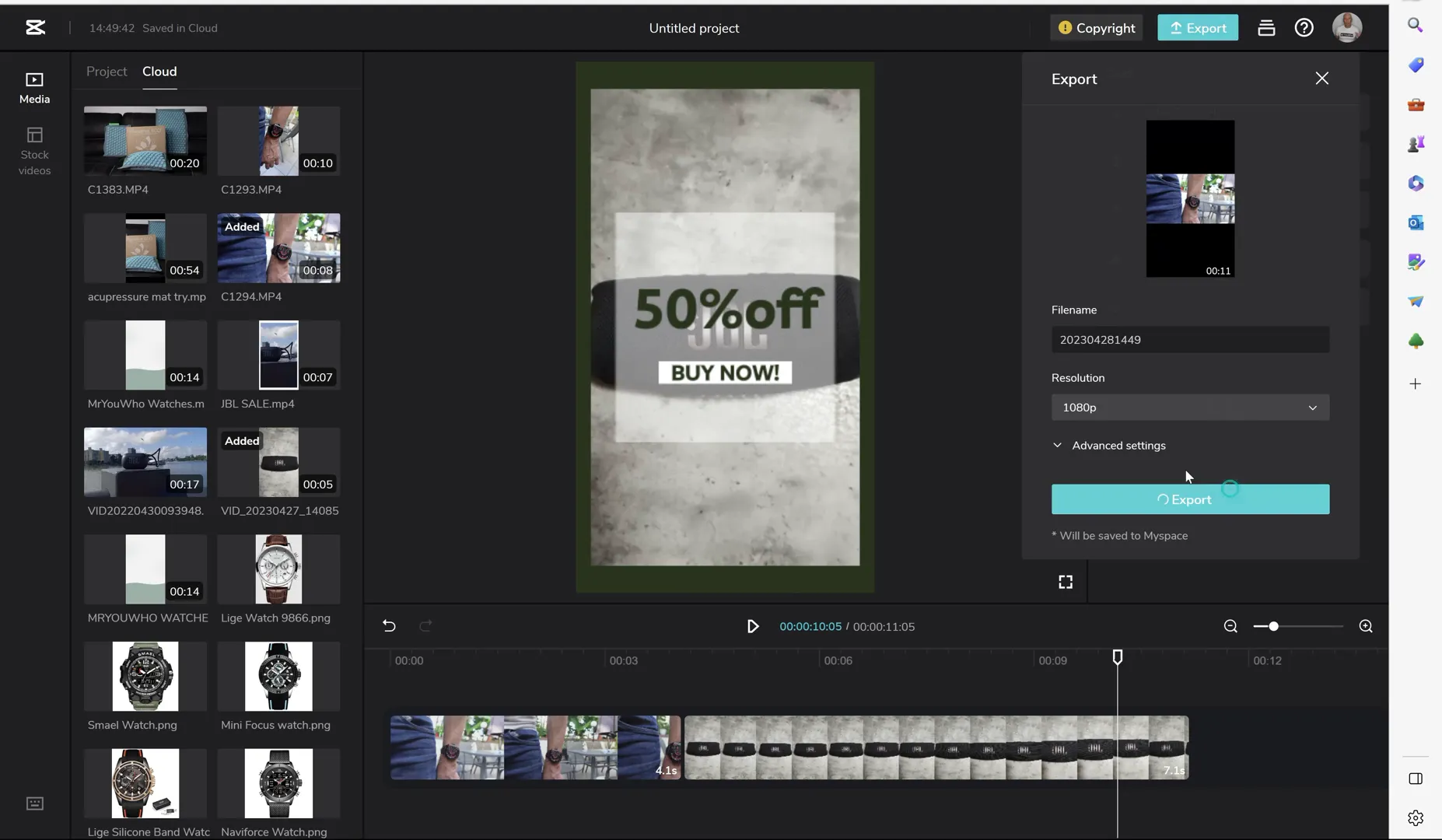
Feature Comparison with VidAU
While CapCut offers a solid platform for creating video ads, it’s essential to consider how it compares to VidAU, another powerful tool in the market. Here’s a detailed comparison:
Ease of Use
CapCut is known for its user-friendly interface, making it easy for beginners to create videos quickly. VidAU also boasts an intuitive design but adds a layer of AI-driven features that can assist users in selecting templates and styles based on their content.
Template Variety
Both platforms offer a range of templates, but VidAU’s templates are tailored specifically for video marketing and include options for various industries. This targeted approach can save users time when creating ads.
AI Features
VidAU incorporates advanced AI technology that can analyze your content and suggest optimal templates and styles, making the ad creation process even faster. In contrast, CapCut relies more on user input without AI assistance.
Batch Processing
One of VidAU’s standout features is its ability to create multiple video ads simultaneously, which is particularly beneficial for businesses running large campaigns. CapCut does not offer this functionality, limiting users to one video at a time.
Analytics
VidAU provides comprehensive analytics on ad performance, allowing businesses to refine their strategies based on real-time data. CapCut lacks this feature, making it difficult for users to gauge the effectiveness of their ads after posting.
More Features Unique to VidAU
VidAU offers several features that set it apart from CapCut, particularly in the realm of creating video ads:
· Customizable Avatars: With VidAU, businesses can create personalized avatars that can serve as brand ambassadors in video ads, enhancing relatability and engagement.
· Enhanced Voiceover Options: VidAU’s advanced voiceover capabilities allow users to generate professional-quality audio for their ads, ensuring a polished final product.
· Multi-Language Support: VidAU supports multiple languages, enabling businesses to reach a global audience effortlessly.
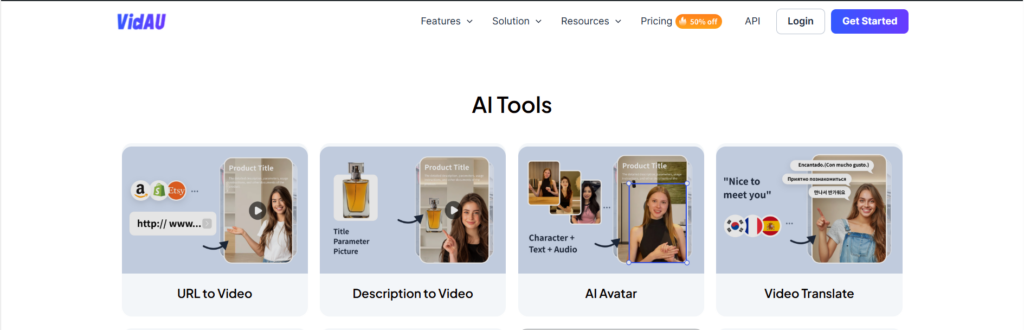
Conclusion and Recommendations
Creating Video Ads has never been easier, thanks to tools like CapCut and VidAU. While CapCut is excellent for quick and straightforward video creation, VidAU offers advanced features that cater to more complex marketing needs. Depending on your business goals, both platforms can significantly enhance your marketing strategy.
For businesses looking to create simple ads quickly, CapCut is the way to go. However, if you’re aiming for a more tailored and sophisticated approach with AI capabilities, consider exploring VidAU’s features further. Visit VidAU’s website to learn more about their offerings and start crafting your unique Video Ads today.
FAQs about Video Ads
Here are some frequently asked questions about creating Video Ads:
- What are Video Ads? Video Ads are promotional content in video format that businesses use to engage their audience on social media platforms.
- How long should my Video Ads be? Ideally, Video Ads should be short and engaging, typically ranging from 15 to 30 seconds to hold viewer attention.
- Can I use stock footage in my Video Ads? Yes, using stock footage can enhance your Video Ads, provided you have the proper licenses for the content.
- What platforms are best for sharing Video Ads? Popular platforms include TikTok, Instagram, Facebook, and YouTube, as they have large audiences that engage with video content. Try VidAU AI to Generate Your Video Ad Creatives Now Sign up VidAU Free





