AI Character Generation Explained: A Beginner’s Guide with Benefits
Creating an AI character isn’t just for games—it’s about designing a digital persona entirely based on your ideas. You can use these characters as virtual friends, digital assistants, or even as hosts for your YouTube channel. So, how to use AI for character generation? What tools do you need, and how can you create characters using AI once it’s ready? In this guide, we’ll walk you through every step to bring your AI character generator creation to life. But first, what exactly is an AI character, and why are they so popular? AI has exploded in recent years, transforming everything from note-taking to video dubbing. Whether for fun or practical use, these characters are the new frontier in our interaction with computers.
How Does AI Character Generation Work?
AI character generation may seem like magic, but it’s built on powerful machine learning techniques.
Machine Learning Techniques for AI Character Creation
Generative Adversarial Networks (GANs) use two neural networks—a generator and a discriminator—that work together to create realistic images. The generator creates images while the discriminator checks their authenticity, refining them until they look real.
Variational Autoencoders (VAEs) create new images by encoding and decoding data into a latent space, which allows for unique and varied character outputs.

Training Data and Models
High-quality, diverse training data allows AI to generate realistic and unique characters. Using pre-trained models and transfer learning can also save time, as these models already understand broad features and only need fine-tuning for specific styles or genres. This process makes tools like a free AI character generator highly effective for personal and professional projects.
User Input and Control
Users can guide the AI by giving prompts and setting parameters, which lets them influence character design. This interactive process allows for refinement, balancing AI’s creativity with user preferences for satisfying, accurate results.
Benefits and Applications of AI Character Generation
AI character generation technology has redefined the creative process, making it faster, more versatile, and accessible to a wide range of users.
- Efficiency and Cost Savings
- AI-powered character generation tools, such as an AI character creator free, streamline the design process by rapidly producing high-quality character concepts. Traditionally, creating detailed characters could take hours or even days, but AI reduces this significantly, producing realistic models in minutes.
- Creative Inspiration and Idea
- AI character generators can serve as a wellspring of creative ideas by producing novel and unexpected character concepts. This ability to quickly explore a wide range of possibilities gives creators a new perspective and fresh inspiration, which can be especially useful during creative blocks.

- Personalization and User Engagement
- AI empowers creators to easily customize character traits, enabling a higher level of personalization. AI anime character generator tools let users specify features like facial expressions, attire, and cultural elements to produce characters unique to their narrative or gameplay.
How to create your AI Character?
Ready to bring your AI character ideas to life? Here’s a simple guide:
1. Create an Image
To start, you’ll need an image that captures your character’s look. For this, try using an AI image generator like Midjourney.
- Step 1: Set up a Discord account and log in.
- Step 2: Midjourney may require a subscription if the free option isn’t available.
- Step 3: Enter detailed prompts to guide the AI to create the look you want, like “Viking warrior princess” or anything else you imagine.

Experiment with different backgrounds, colors, and styles until you find the perfect look for your character. Be creative and try different ideas to see what works best.
2. Write Dialogue
Now, add personality and backstory to your character using ChatGPT.
- Step 1: Open ChatGPT and write a prompt that describes the Dialogue you want. For example, create conversations or background stories for your character.
- Step 2: Start with short text responses, then refine the tone and style. You can even try different moods or languages to give your character a unique voice.
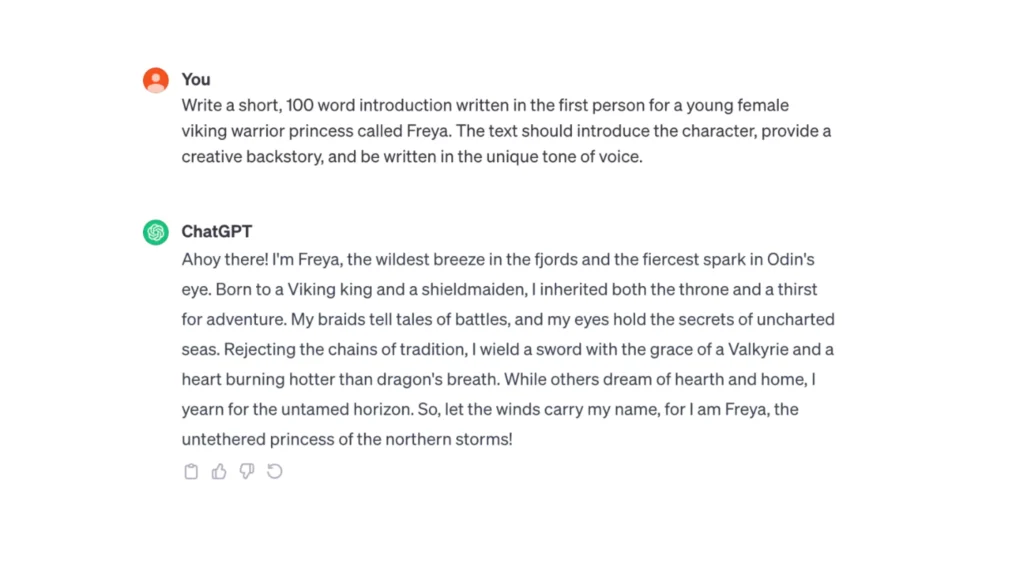
ChatGPT can generate anything from personal narratives to scripts, so have fun experimenting with your character’s Dialogue!
3. Generate a Voice
To make your character more lifelike, add a custom voice using ElevenLabs.
- Step 1: Copy the Dialogue you wrote in ChatGPT.
- Step 2: Paste it into ElevenLabs Speech Synthesis and try out different voices to find the best fit.
- Step 3: Once satisfied, download the voice as an MP3 to use in your project.
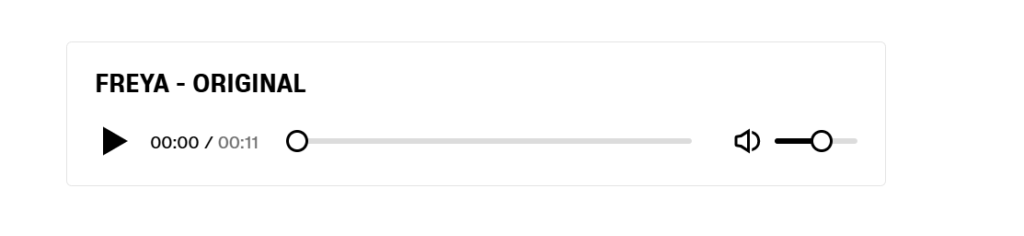
You can even use ElevenLabs to clone a voice, create one from scratch, or choose from pre-made voices, making your character’s voice truly unique.
4. Animate Your Image
Finally, animate your character for a dynamic, interactive experience. D-ID Studio is a great tool for this, but you can also try alternatives like Medio.io or Vyond.
- Step 1: Upload your image.
- Step 2: Adjust settings like lighting, video length, and music to match your character’s vibe.
- Step 3: Add your audio file from ElevenLabs to complete the animation.
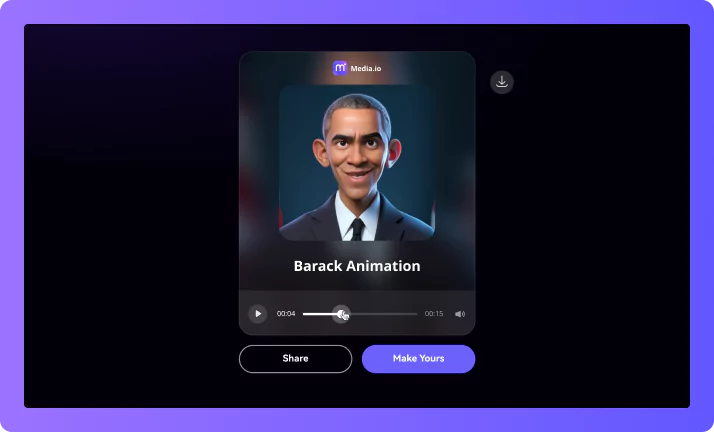
Once you’re done, you’ll have a fully animated, voiced character ready for use in presentations, videos, or interactive projects!
A Bonus Tool for Effortless Character Creation: VidAU AI Avatar Generator
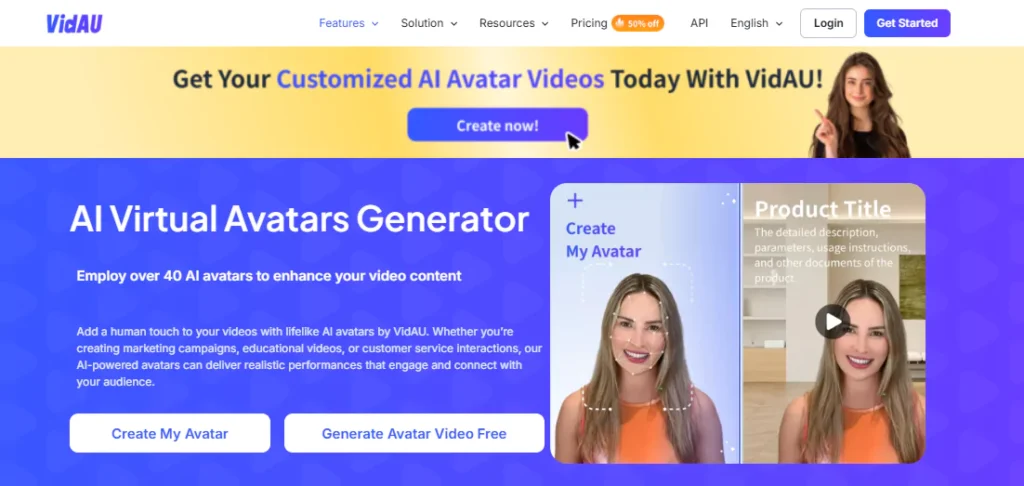
VidAU AI Avatar Generator takes AI character creation to the next level by enabling users to design realistic, personalized avatars with ease. Imagine being able to craft a digital character that mirrors your vision, whether it’s a friendly assistant, a host for your YouTube channel, or even a digital twin. VidAU’s powerful AI-driven customization lets you control everything from facial expressions to wardrobe, creating a character that feels truly unique. With its easy-to-use interface and high-quality outputs, VidAU makes avatar creation accessible for beginners and pros alike. It’s the perfect bonus tool to bring any virtual persona to life effortlessly!
Features of VidAU AI Avatar Generator
- Realistic, High-Quality Avatars: VidAU generates HD avatars that look professional and adapt smoothly to various screen sizes, from mobile to large displays.
- Extensive Customization Options: Personalize every aspect, including hairstyles, facial expressions, attire, and voice tone, allowing for unique and tailored character designs.
- Multi-Language Support: Create avatars in multiple languages, reaching a diverse audience with ease.
- Flexible Video Formats: Choose from square, vertical, or landscape formats to fit any platform or project.
- Cross-Platform Compatibility: Perfect for content on social media, websites, and formal presentations, ensuring your videos look polished everywhere.
How to use VidAU AI Avatar Generator?
Creating engaging, realistic avatars with VidAU AI Avatar Generator is simple. Follow these steps to get started and enhance your digital content effortlessly:
Step 1: Log in to Your VidAU Account
If you’re new to VidAU, create an account. Existing users can directly log in to access the platform’s features.
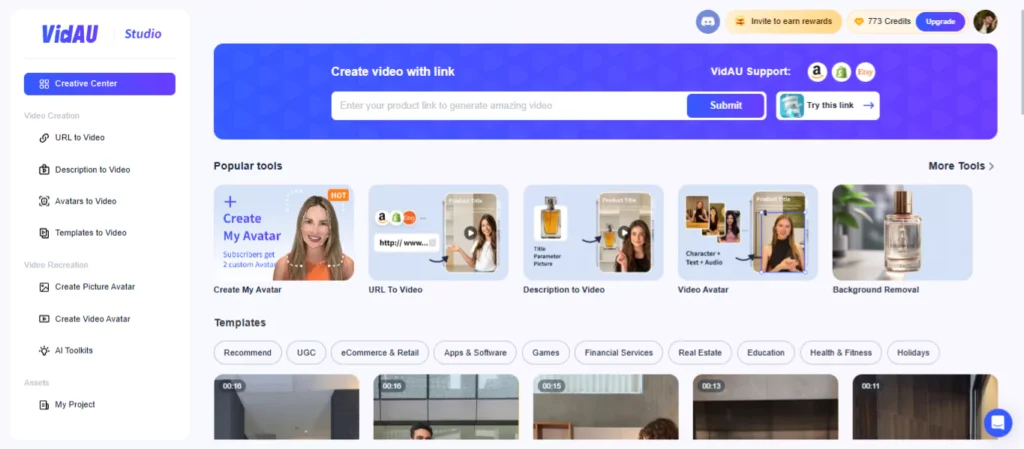
Step 2: Select the “Avatar Creator” Feature
Once logged in, choose “Avatar to Video.” Here, you’ll find a variety of avatar styles to match the tone and purpose of your project.
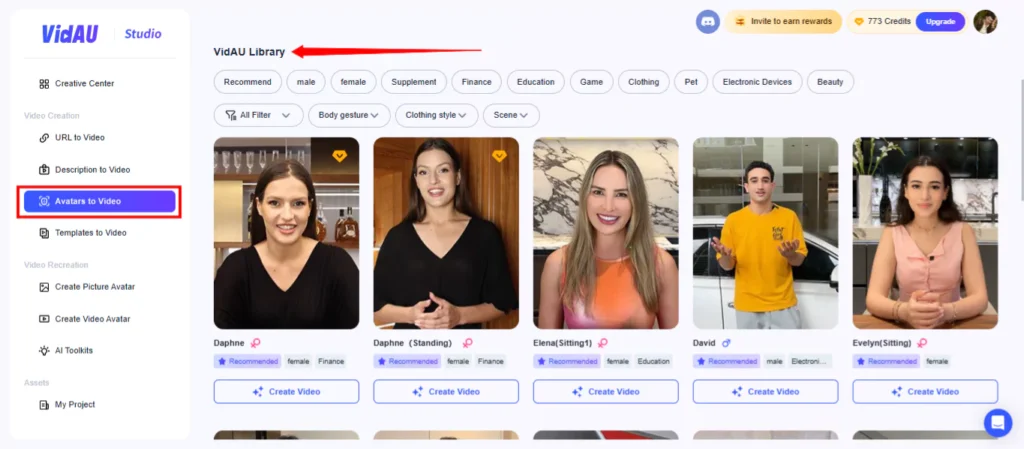
Step 3: Input Your Script or Text
Enter the script or text you want the avatar to narrate. VidAU’s AI will convert this text into speech, adding a layer of interactivity to your avatar. Choose the language, video format (square, vertical, or landscape), and video duration to make sure it fits your content needs perfectly. Click “Generate” to see a preview of your avatar in action. VidAU will create a draft video so you can review and fine-tune any details.
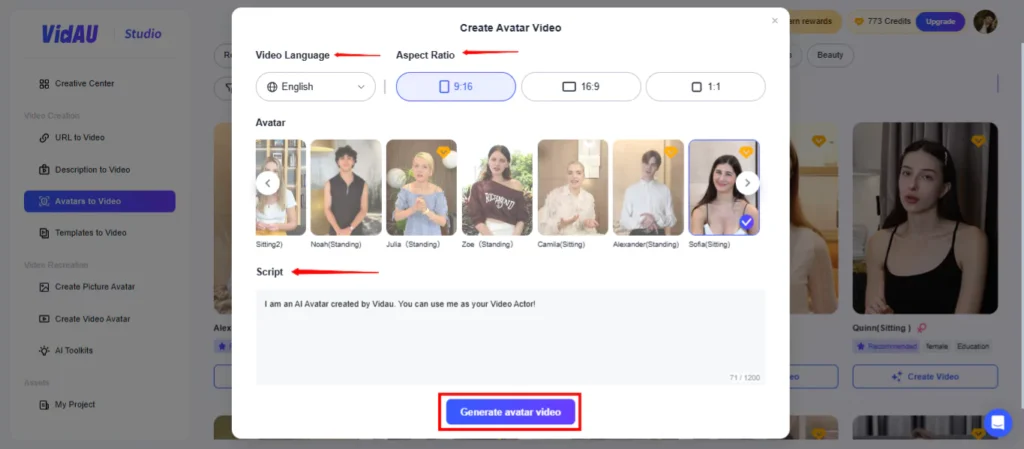
Step 4: Customize Avatar Appearance
Adjust your avatar’s appearance to make it unique. Personalize features like hairstyle, clothing, facial expressions, and voice tone to suit your message or brand. Enhance your video by adding background images, music, or effects, giving it a polished, professional finish.
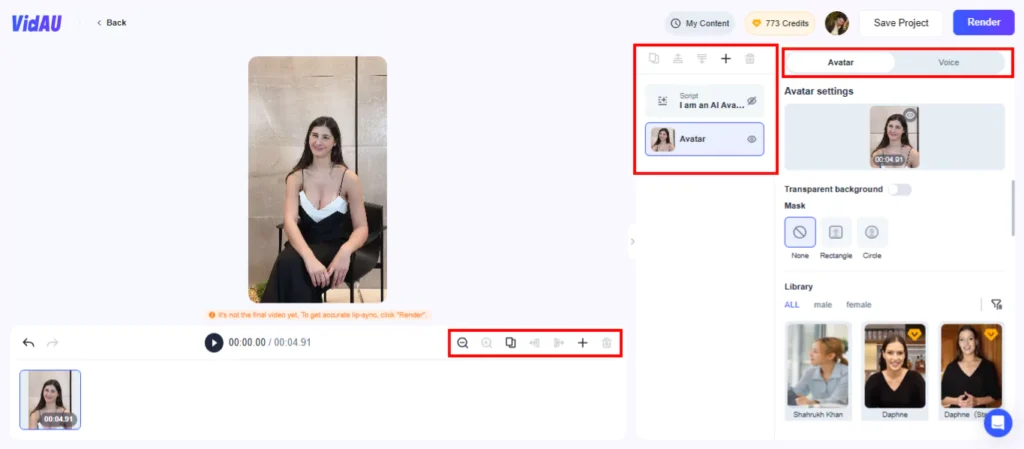
Step 5: Render and Download
Once you’re satisfied with the final look, render your video. You can download it from the “My Content” section, and it is ready to share!
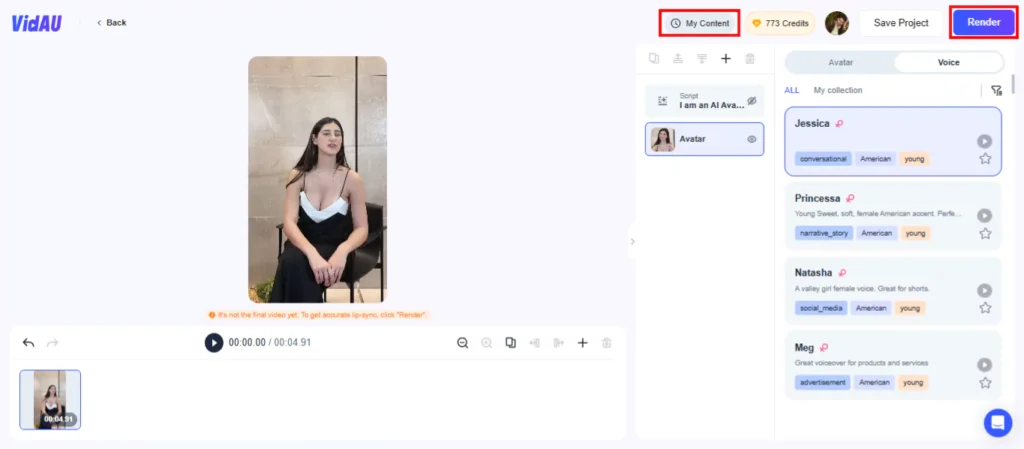
VidAU’s Picture Avatar Creation
VidAU offers a powerful picture avatar creation function, allowing users to create high-quality, image avatars that capture unique details and personality. This feature lets users personalize avatars with various styles, facial expressions, and clothing options to represent their vision. Ideal for digital assistants, brand mascots, or virtual profiles, picture avatars are tailored to fit any purpose. VidAU’s customization options give users the freedom to add a personal touch, ensuring their avatars stand out. With high-resolution output, these avatars are perfect for professional presentations, websites, and more.
VidAU’s Video Avatar Creation
In addition to picture avatars, VidAU’s video avatar creation feature enables users to bring avatars to life with interactive motion and voice. This function allows avatars to speak, gesture, and convey expressions, creating a more dynamic and engaging user experience. Ideal for tutorials, social media content, and virtual hosts, VidAU’s video avatars can narrate scripts, respond to viewers, and emulate human-like interaction. VidAU’s advanced AI technology ensures smooth and realistic movements, producing high-quality videos suitable for various platforms. This function empowers users to transform static images into compelling, animated characters.
Reasons to Consider of VidAU Avatar Creation
Realistic, High-Quality Avatars
VidAU delivers high-definition avatars with lifelike qualities, suitable for both picture and video formats. The high-quality visuals make these avatars adaptable across screen sizes and platforms, maintaining their clarity and professional look on mobile and desktop displays alike. This feature enhances the versatility of the avatars, ensuring they look sharp and professional in various digital environments.
Extensive Customization Options
With VidAU, users have extensive control over the avatar’s appearance, from hairstyles and facial expressions to attire and voice tone. This customization level ensures that each avatar reflects the user’s unique style and message, providing tailored characters suited to various branding needs. Users can create avatars that fit seamlessly into any storyline or visual project.
Multi-Language Support
VidAU’s avatars can communicate in multiple languages, making them accessible to a global audience. This feature enables users to expand their reach and engage diverse audiences effectively. Whether the avatar is used for tutorials, customer service, or social media, multi-language support enhances accessibility and inclusiveness.
Flexible Video Formats
VidAU provides video formats in square, vertical, and landscape modes, catering to different platform requirements. Users can create avatars suited for social media, websites, or formal presentations, with adaptable formats that enhance content reach and viewer engagement. This flexibility ensures that each avatar fits perfectly across various content types and platforms.
Cross-Platform Compatibility
VidAU’s avatars are designed for compatibility across devices, from mobile phones to desktops, making them easy to use wherever inspiration strikes. This cross-platform support allows users to work seamlessly on character designs across devices, ensuring consistency and convenience, no matter where or how they choose to create their avatars.





