AI Image Generator: A Guide to Grok 2.0
The Grok 2.0 AI image generator is a powerful tool for creating stunning visuals. In this blog, we will explore how to effectively use this tool to generate high-quality images and provide tips for optimal results.
Table of Contents
- Introduction to Grok 2.0
- Landscapes vs. Real People
- Craft Detailed Scene Descriptions
- The Power of Precise Language
- Final Thoughts on Grok 2.0
- Grok vs. VidAU: A Comparative Analysis
- FAQs about AI Image Generators
Introduction to Grok 2.0
AI image generator is an advanced tool that allows users to create stunning visuals using specific text prompts. Its enhanced capabilities make it easier to generate high-quality images tailored to various needs, from marketing to personal projects. With Grok 2.0, users can explore their creativity and produce visually appealing content in mere minutes.
Accessing Grok 2.0
To get started with Grok 2.0, you’ll need a premium or Premium Plus subscription. Once you have access, simply click on the Grok option and type in your desired prompt. The user-friendly interface ensures a seamless experience as you dive into the world of AI-generated images.
Understanding Prompts for Image Generation
Crafting effective prompts is crucial for obtaining high-quality images. The specificity of your request can significantly influence the results. For instance, a prompt that describes a scene in detail will yield better outcomes than a vague description. Learning how to articulate your ideas is key to unlocking the full potential of Grok 2.0.
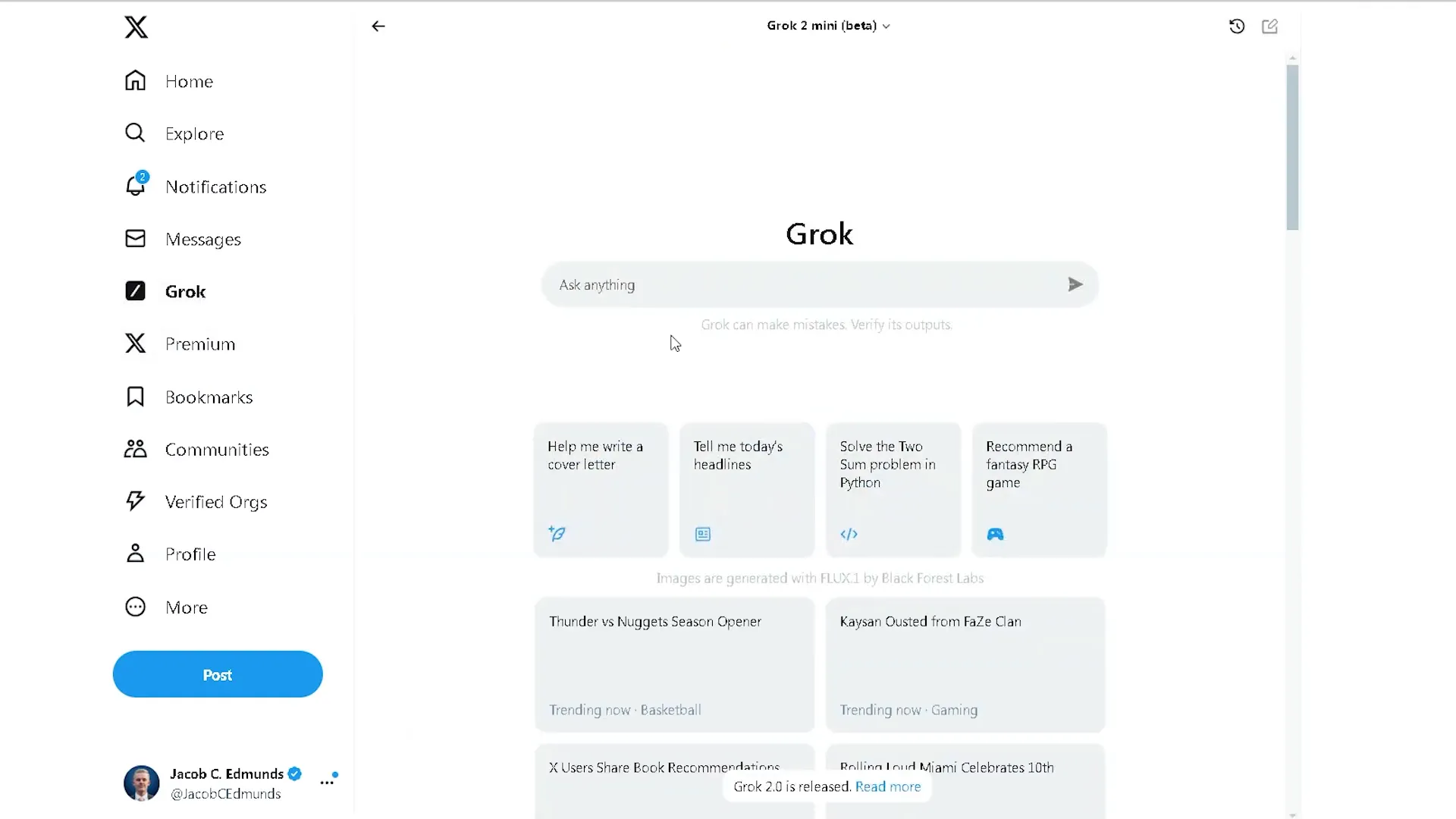
The Importance of Specificity
When using Grok 2.0, being specific in your prompts leads to more accurate and visually appealing images. For example, if you request an image of a landscape, specifying elements like “a peaceful cabin in the woods with smoke coming out of the chimney” will produce a far superior result compared to a general request like “a cabin.”
Evaluating Generated Images
Once you generate images, it’s essential to evaluate them critically. Consider whether the image aligns with your initial vision and the clarity of details. If the result isn’t satisfactory, rephrase your prompt to include more specific elements or descriptors. This iterative process helps refine your image generation skills.
Comparing Simple and Complex Prompts
Understanding the difference between simple and complex prompts can enhance your results. Simple prompts may work well for general concepts, but complex prompts shine when detailing scenes or objects. For instance, asking for “Elon Musk holding a golden X logo” will produce a more recognizable image than a vague request. Experimenting with both types of prompts can broaden your creative possibilities.
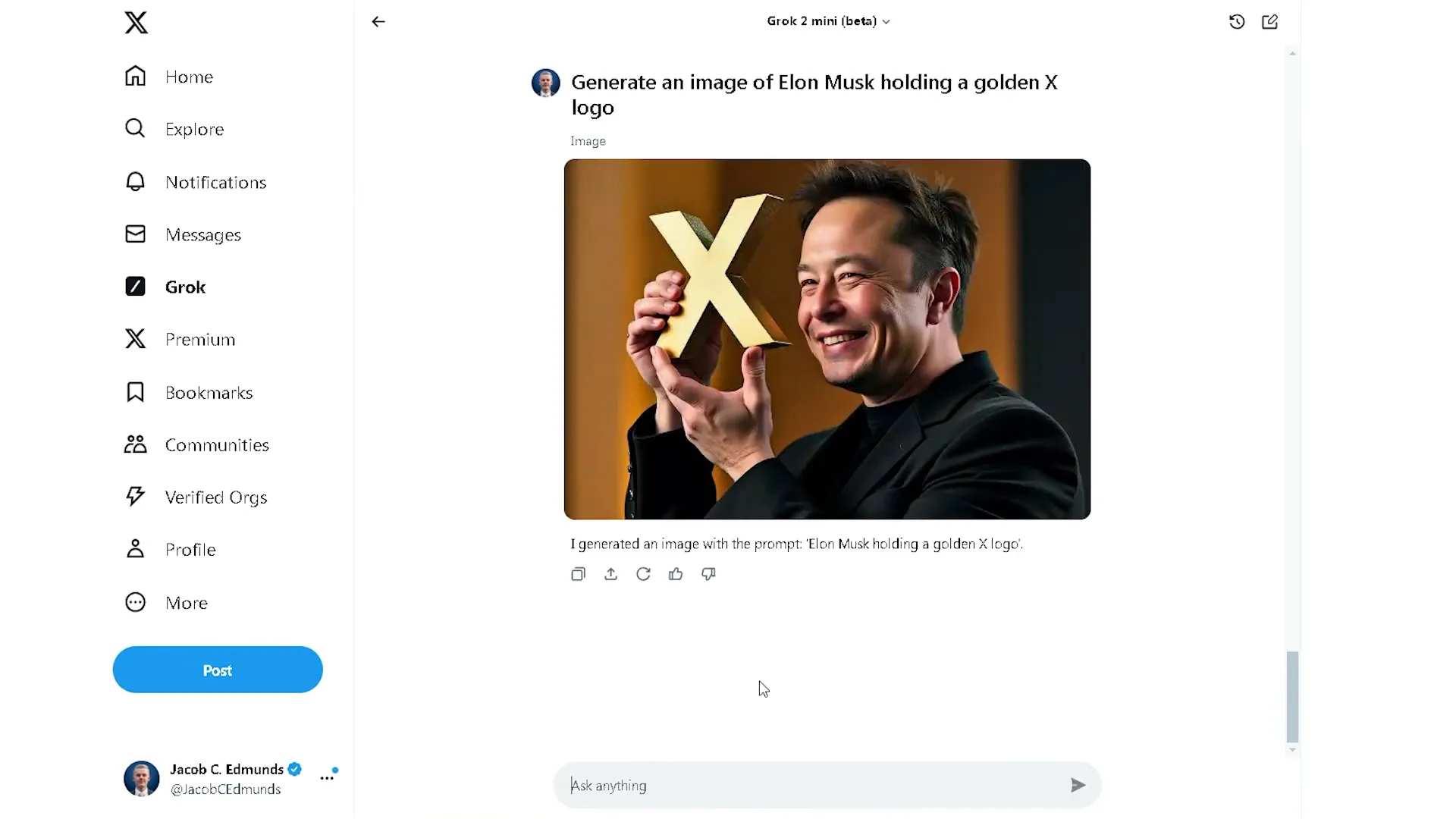
Landscapes vs. Real People
When using Grok 2.0, understanding the distinction between generating landscapes and images of real people is crucial. Landscapes benefit greatly from detailed prompts. For example, if you specify various elements like “a peaceful cabin in the woods with smoke coming out of the chimney, a deer walking past, and lots of pine trees,” the results are visually stunning and rich in detail. This specificity allows the AI to create a more immersive scene.

In contrast, generating images of real people can be trickier. The AI may struggle to accurately depict likenesses, especially with prompts involving well-known figures. Simplifying your request, like asking for “Elon Musk holding a golden X logo,” can yield better results than more complex scenarios that require precise likenesses. This approach highlights the AI’s strengths in generating creative environments over its ability to reproduce specific human features.
Craft Detailed Scene Descriptions
Creating compelling visuals with Grok 2.0 hinges on your ability to craft detailed scene descriptions. The more information you provide, the better the AI can understand your vision. For instance, instead of asking for a generic “beach scene,” try specifying “a serene beach at sunset with gentle waves lapping at the shore, palm trees swaying in the breeze, and a couple walking hand-in-hand.” This level of detail guides the AI in producing a more vivid and engaging image.
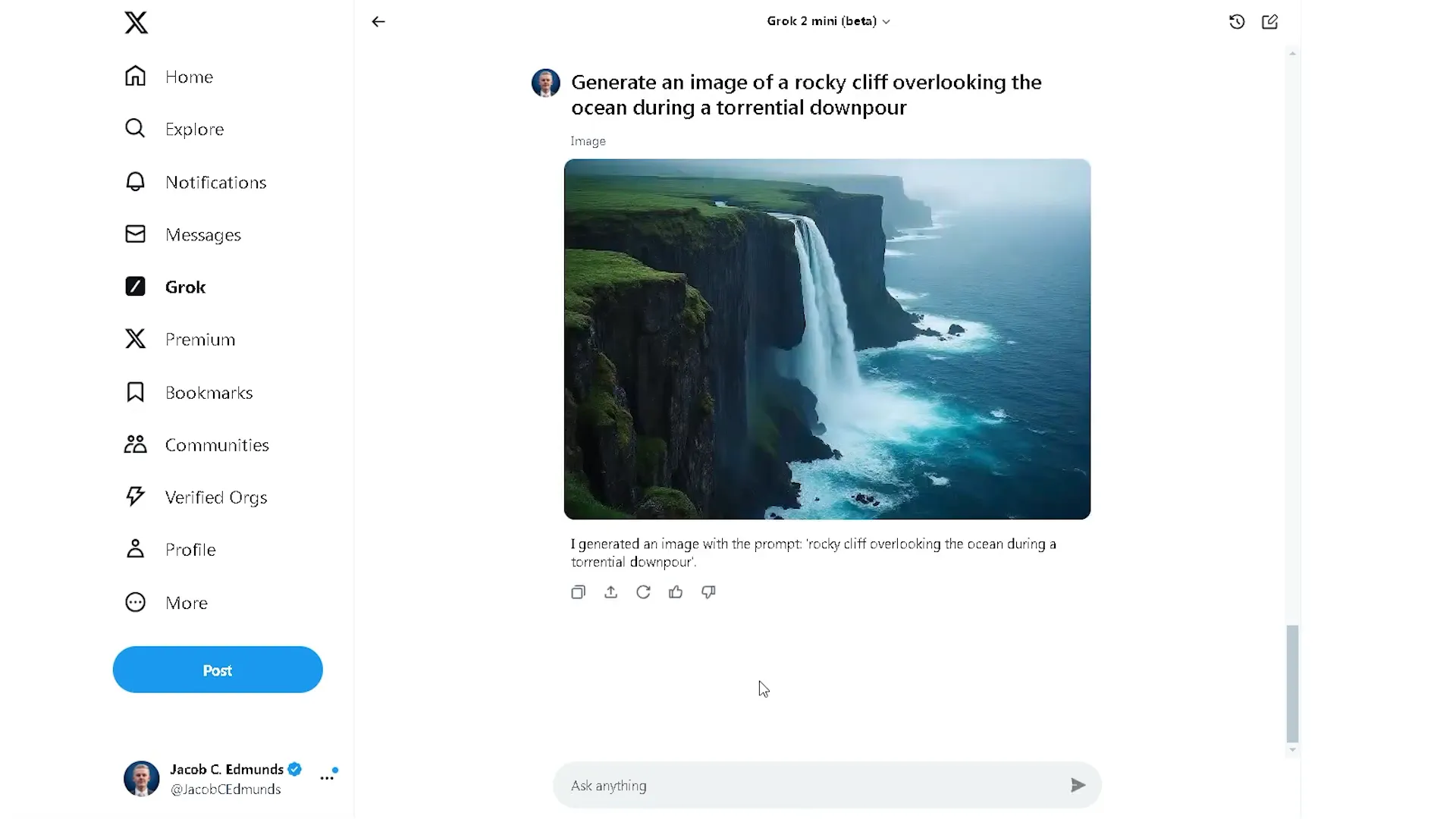
Moreover, consider the mood and atmosphere of your scene. Describing the weather, time of day, and specific elements can significantly enhance the final product. Instead of simply stating “a thunderstorm,” specify “a heavy thunderstorm with dark clouds rolling in, lightning illuminating the sky, and rain pouring down.” Such descriptions allow for richer imagery and a more dynamic visual experience.
The Power of Precise Language
Utilizing precise language is vital when working with AI image generators. Words carry weight, and slight variations can lead to vastly different outcomes. For example, the difference between “torrential downpour” and “heavy thunderstorm” can affect the visual elements depicted in the generated image. The former suggests a more intense and chaotic scene, while the latter may evoke a calmer, albeit still stormy, environment.
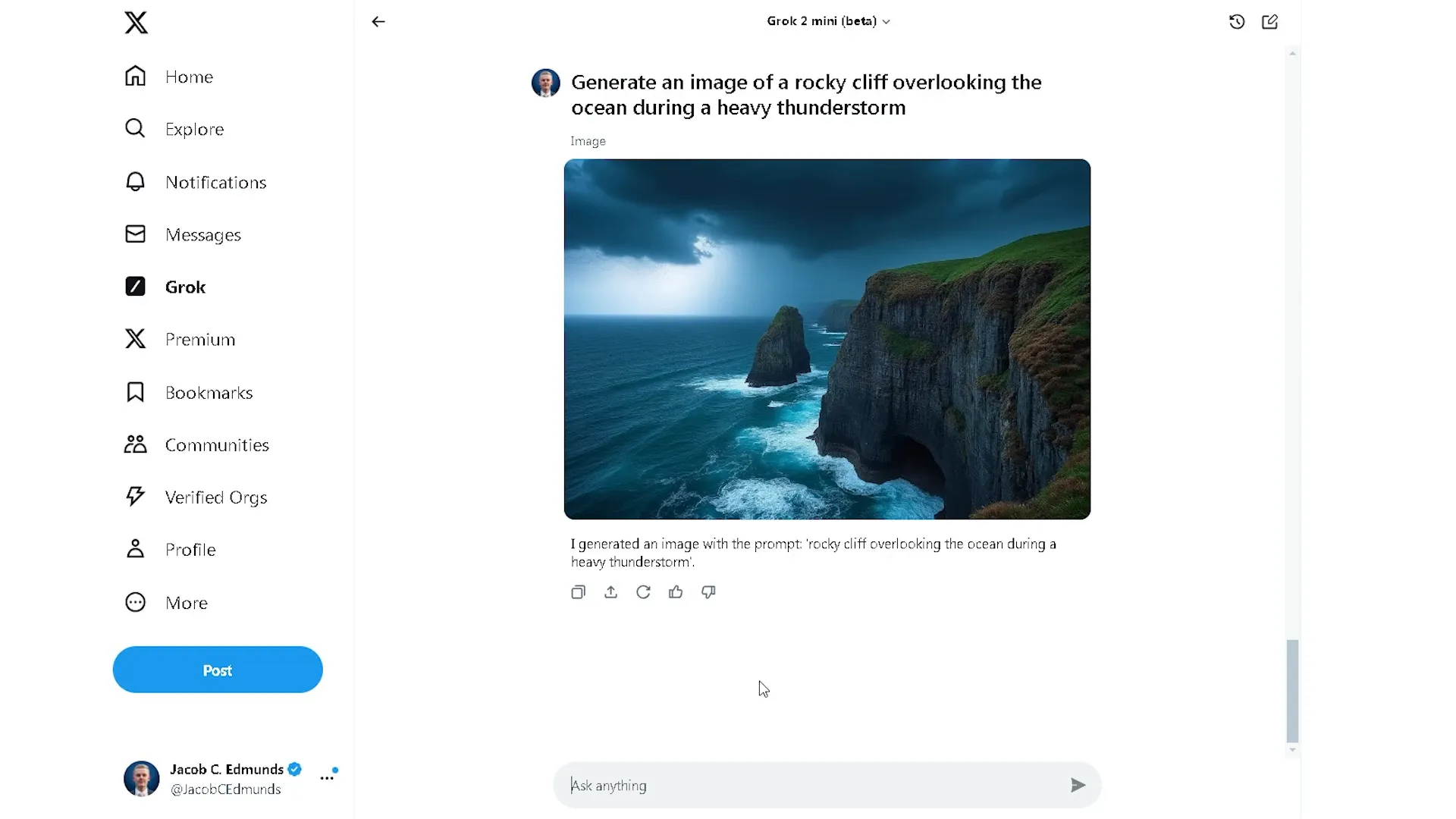
To maximize the effectiveness of your prompts, focus on adjectives and descriptors that convey the essence of what you envision. Use evocative language that captures the sensory experience of the scene—colors, textures, sounds, and emotions. This attention to detail not only enhances the AI’s understanding but also enriches the quality of the generated images.
Final Thoughts on Grok 2.0
Grok 2.0 stands out as a powerful tool for generating AI images, especially when users embrace specificity and detail in their prompts. Understanding how to leverage the strengths of the AI—such as its ability to create stunning landscapes—can lead to impressive visual outputs. While it may falter with likenesses of real people, simplifying prompts can yield better results.
In conclusion, the key to mastering Grok 2.0 lies in practicing the art of prompt crafting. Experiment with different levels of detail, adjust your language, and explore various scene descriptions. With time, you’ll unlock the full potential of this remarkable AI image generator.
Grok vs. VidAU: A Comparative Analysis
When comparing Grok 2.0 with VidAU, both platforms cater to different creative needs. Grok 2.0 shines in generating high-quality images from detailed text prompts, making it ideal for artists, designers, and marketers focused on visual storytelling. Its strength lies in creating immersive landscapes and scenes that capture the imagination.
On the other hand, VidAU specializes in producing engaging video content, particularly for marketing purposes. With features that allow users to create dynamic video ads using AI avatars, VidAU provides a broader scope for businesses seeking to enhance their digital marketing strategies. The AI video generator simplifies the creation of high-converting video ads, allowing users to focus on strategy rather than technicalities.
For those looking to generate not just static images but also compelling video content, VidAU is highly recommended. Its capabilities extend beyond simple image generation, offering a comprehensive toolkit for modern marketers. Explore more about VidAU’s features at VidAU AI Video Generator.
Why Choose VidAU for Your Video Needs?
- Dynamic Video Creation: Quickly create high-converting video ads that engage your audience.
- AI Avatars: Utilize realistic AI avatars to enhance your video content.
- Comprehensive Toolkit: Access a versatile toolkit designed for creative expression across various platforms.
Exploring Further
As you delve into the world of AI-generated visuals, consider the various applications in marketing, social media, and personal projects. Grok 2.0 and VidAU both enhance creative processes, making it easier to engage audiences and communicate messages effectively. Don’t hesitate to experiment with different prompts and features to discover what works best for your needs.
FAQs about AI Image Generators
As the popularity of AI image generators grows, many users have questions about their functionality and best practices. Here are some frequently asked questions:
What is an AI image generator?
An AI image generator is a tool that uses artificial intelligence to create images based on textual prompts. These generators analyze the input and produce visuals that align with the description provided.
How can I improve the quality of images generated?
To enhance the quality of generated images, focus on crafting specific and detailed prompts. Use precise language and include descriptive elements that guide the AI in creating the desired visual.
Are there limitations to AI image generators?
Yes, AI image generators may struggle with accurately depicting real people or complex scenarios. Simplifying prompts or focusing on landscapes can yield better results.
Can I use AI-generated images for commercial purposes?
Usage rights vary by platform. Always check the terms of service to ensure compliance with licensing agreements when using AI-generated images for commercial purposes.
In summary, both Grok 2.0 and VidAU offer unique advantages. Depending on your needs—be it stunning visuals or engaging video ads—select the tool that best aligns with your creative goals.





