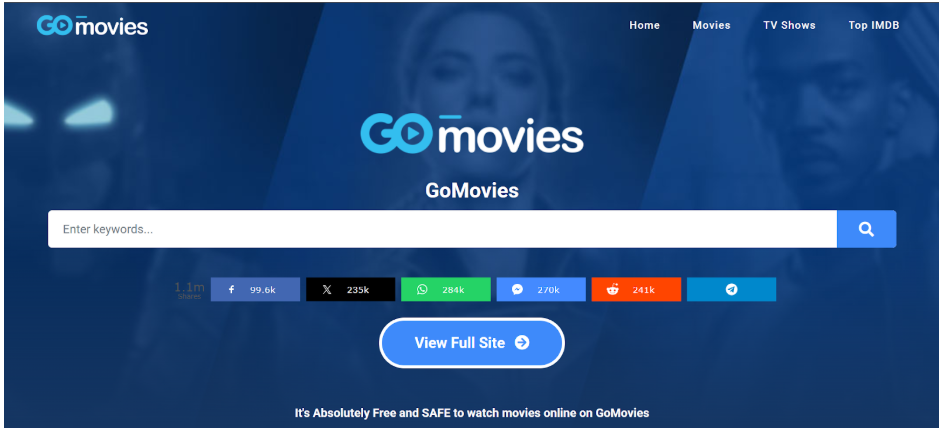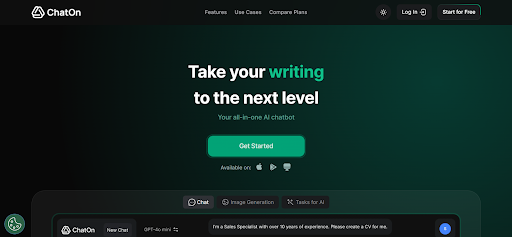How to Create AI Talking Photos: Make Any Picture Speak with Ease

Imagine if your favorite photos could talk and tell their own stories. With the help of AI technology, this is now possible! AI talking photo tools let you bring pictures to life, making them appear as if they’re speaking or showing emotions. It’s a fun and creative way to make your memories even more special. Whether you want to create funny videos, send unique messages, or add life to old photos, this technology makes it super simple. In this article, we’ll explain how AI talking photos work, how to use them, and the best tools to try.
What Are AI Talking Photos?
AI talking photos are images that have been enhanced with artificial intelligence to make them appear as though they can speak, move, or express emotions. By using advanced algorithms, these photos can be transformed into dynamic content that engages viewers. Through AI, you can add voiceovers, animations, or even realistic mouth movements to static pictures, creating the illusion that the subject is talking or reacting to the viewer.

This technology works by analyzing the image, detecting facial features, and syncing animations or voices to make the photo appear lifelike. AI tools make it simple to turn a regular photo into a captivating, interactive experience. Whether for personal use, education, marketing, or entertainment, AI talking photos offer an exciting way to bring your images to life
Top Use Cases of AI Talking Photos
AI-powered talking photos are transforming how various industries and individuals interact with images, creating more dynamic and engaging experiences. Here are some of the top use cases:
Marketing and Branding:
AI talking photos allow brands to create personalized, engaging content. By adding motion and dialogue to images, companies can captivate their audience with tailored messages, enhancing customer engagement and loyalty. AI enables the automation of these processes, saving time and increasing marketing effectiveness.
Entertainment and Social Media:
In the entertainment industry, AI talking photos can be used to produce memes, animated storytelling, or interactive content that draws users in. This can make social media posts more engaging, whether by adding humor or creating shareable experiences. In particular, brands and influencers can leverage these tools to add a creative twist to their content, keeping it fresh and entertaining.
Education and Training:
AI talking photos can also serve as innovative tools in education. Teachers can create interactive lessons by bringing historical images or figures to life, making learning more engaging. Similarly, trainers can use these AI-enhanced visuals to enhance employee training, providing a more immersive and memorable experience.

Personal Projects:
On a more personal level, AI talking photos can help bring family photos or historical images to life, adding voiceovers or animated elements. This offers a creative way to preserve memories, allowing users to interact with the past in a unique and emotional way.
Step-by-Step Guide to Making a Picture Talk with AI
VidAU Avatar Generator offers a simple way to make your videos more engaging by using AI avatars. With over 40 different avatar styles, you can easily add a human touch to your content, whether it’s for marketing, education, or customer service. These AI avatars look realistic and can speak, making them perfect for creating videos that connect with your audience in a more personal and dynamic way.

Using VidAU’s avatars can help bring your ideas to life. For example, in marketing campaigns, you can use avatars to present information in an interesting and relatable way, which can help hold your audience’s attention longer. In educational videos, avatars can make learning more interactive and fun, keeping students engaged. For customer service, AI avatars can act as virtual assistants, offering customers support with a friendly and approachable face.
Here’s how you can create your own AI talking photo using VidAU:
- Login or Create an Account: First, visit the VidAU website and sign in. If you don’t have an account, simply create one by following the instructions on the site.
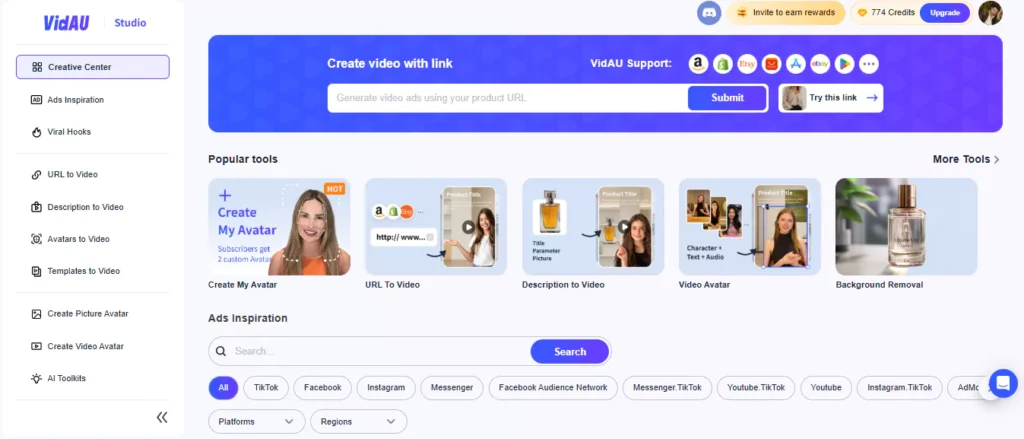
- Select “Picture to Avatar”: Once logged in, go to the menu on the left side of the screen and choose the “Picture to Avatar” option.
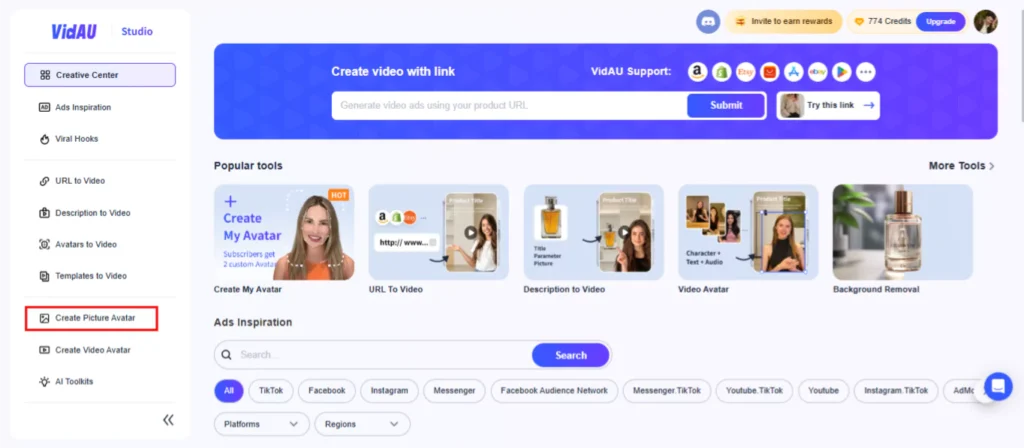
- Choose Avatar Style: Next, select the style of the avatar you want to create. VidAU offers various styles to match the look and feel you’re going for, such as cartoonish or realistic avatars.
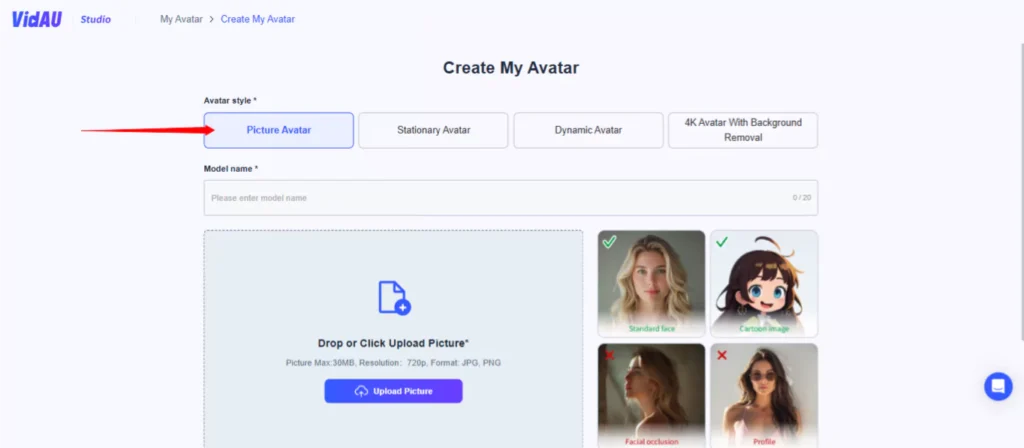
- Give Your Avatar a Name: After selecting the avatar style, you will be prompted to give your avatar a name. This helps you personalize the experience and manage multiple avatars.
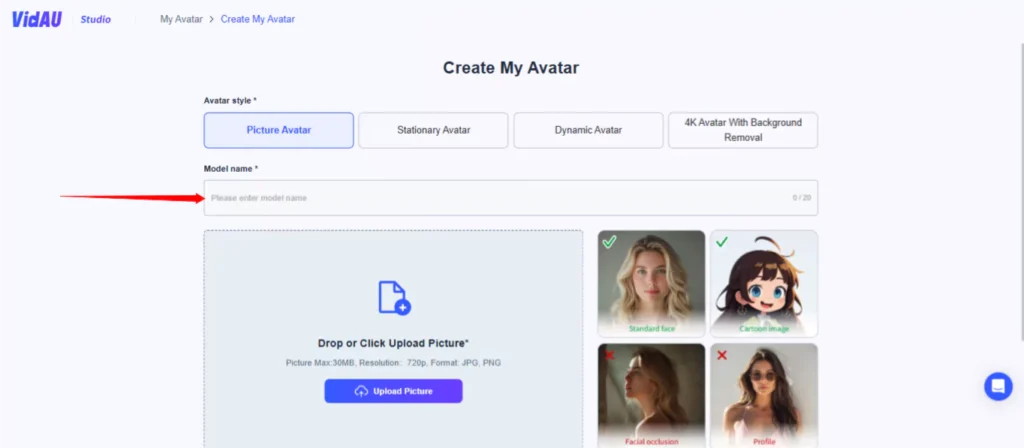
- Upload Your Photo: Upload the picture you want to transform into an avatar. Make sure the image is clear and meets the platform’s requirements for the best results.
- Click “Upload My Avatar.” Once your photo is uploaded, simply click the “Upload My Avatar” button. VidAU’s AI will process the image and generate your talking avatar.
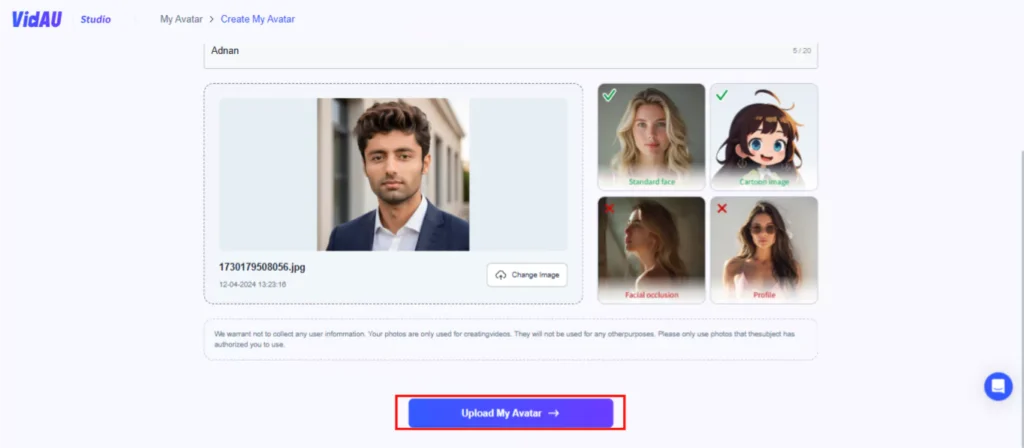
- Done! After the AI completes the process, your avatar will be ready to talk and interact. You can use this avatar for videos, social media posts, or any other creative projects.
How VidAU Stands Out in the Market
VidAU is setting itself apart in the market by offering a powerful and flexible AI tool that makes video content creation easier and more engaging. Here’s why it stands out:
Wide Variety of AI Avatars:
VidAU provides over 40 AI avatars that can bring a human touch to your videos. These avatars can be customized with different styles, personalities, and backgrounds to suit your specific needs. Whether you’re creating marketing campaigns, educational content, or customer service interactions, VidAU avatars deliver lifelike performances that connect with your audience.
Customization and Personalization:
VidAU lets you upload any photo to create a custom avatar, or you can choose from a selection of over 40 preset avatar faces. You can also pick from over 150 voices and 200+ video templates. The ability to select the avatar’s voice, language, and accent allows you to tell your story the way you want without needing to hire voice actors or manually record voices.
One-Click Generation and Easy Editing:
With VidAU, creating videos is simple and fast. You can generate avatar videos with just one click and make quick edits as needed. It offers a professional suite of tools, including voice cloning, multilingual subtitles, and video translation, so you can create polished content that engages viewers and encourages interaction, such as clicking links or watching videos till the end.
Perfect for Marketing and E-Commerce:
VidAU’s AI avatars are designed for a variety of scenes, making them perfect for marketing purposes. Whether it’s product reviews, brand promotions, or e-commerce applications, VidAU’s avatars can save you time and money. You no longer need to hire models or set up filming locations, as you can create professional videos directly from the platform.
Multilingual Lip-Sync for Global Reach:
One of VidAU’s standout features is its multilingual lip-sync capability. With support for over 49 languages, it ensures that the avatars’ lip movements and speech match perfectly, regardless of the language. This feature is especially useful for global marketing, allowing you to create consistent, high-quality videos for different markets without worrying about mismatches.