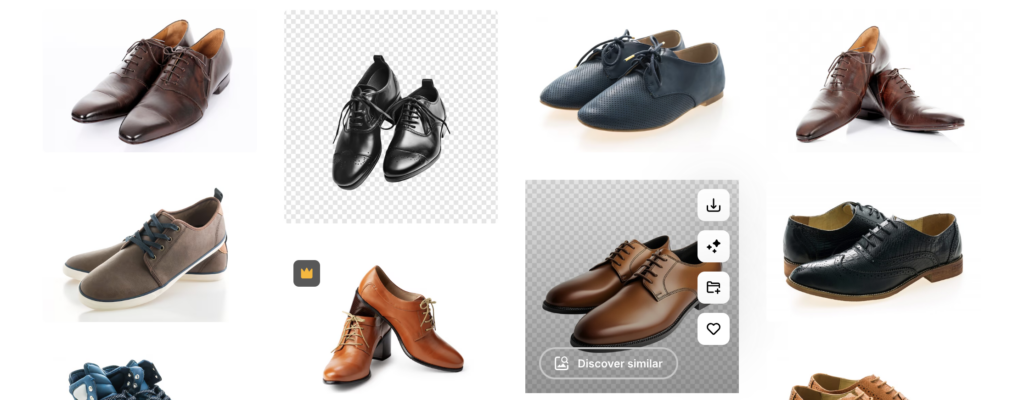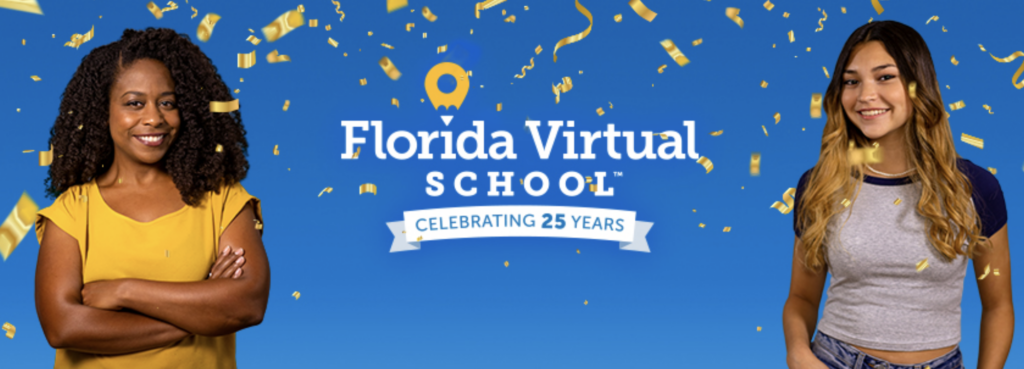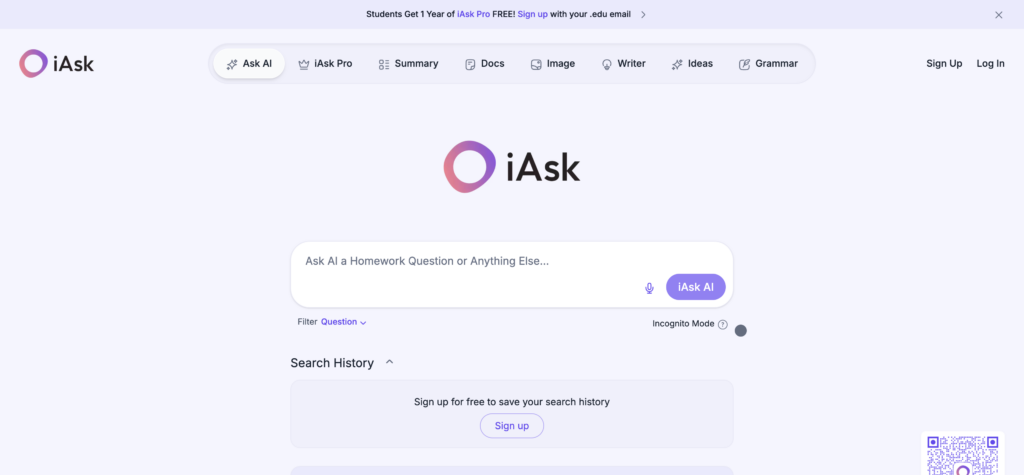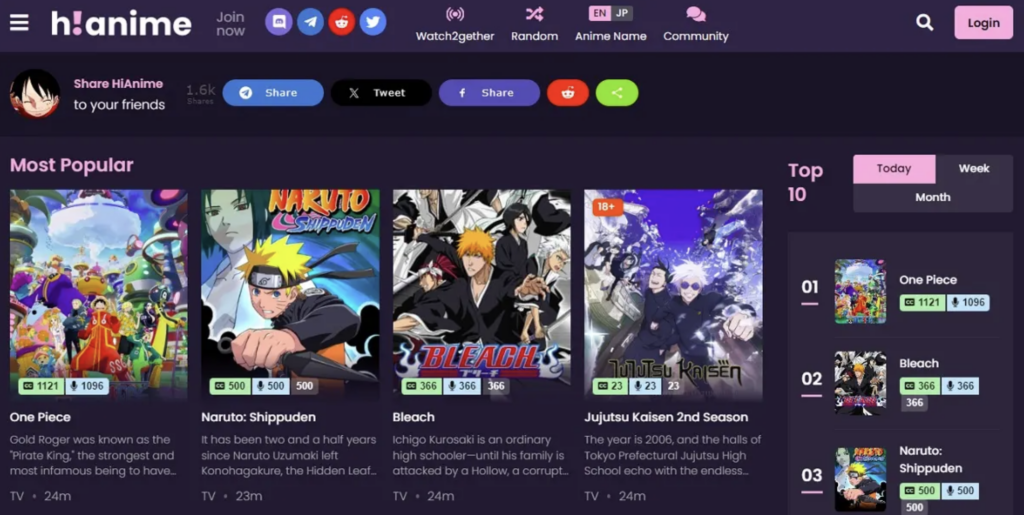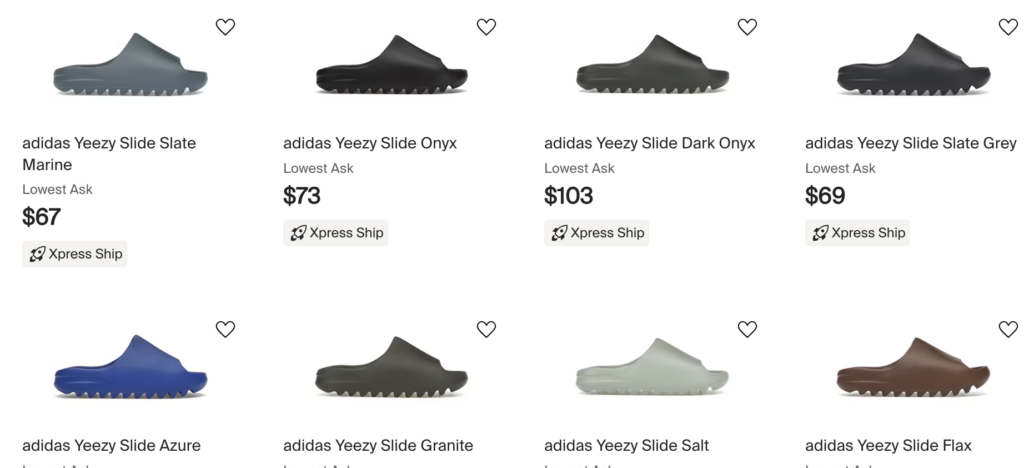Ultimate Guide to Picsart AI Avatar Maker: Tips for Stunning Custom Avatars
Picart’s AI Avatar Maker makes it easy to create a custom avatar! Whether you want a fun profile picture, something unique to social media, or just enjoy creativity, this tool will help you quickly design personalized avatars. In this guide, we’ll give you simple tips on how to create outstanding avatars – from choosing the best styles to customizing the details for the perfect look. Let’s explore how to create Picsart AI Avatar Maker that really shows your personality.
Why Choose Picsart AI Avatar Maker?
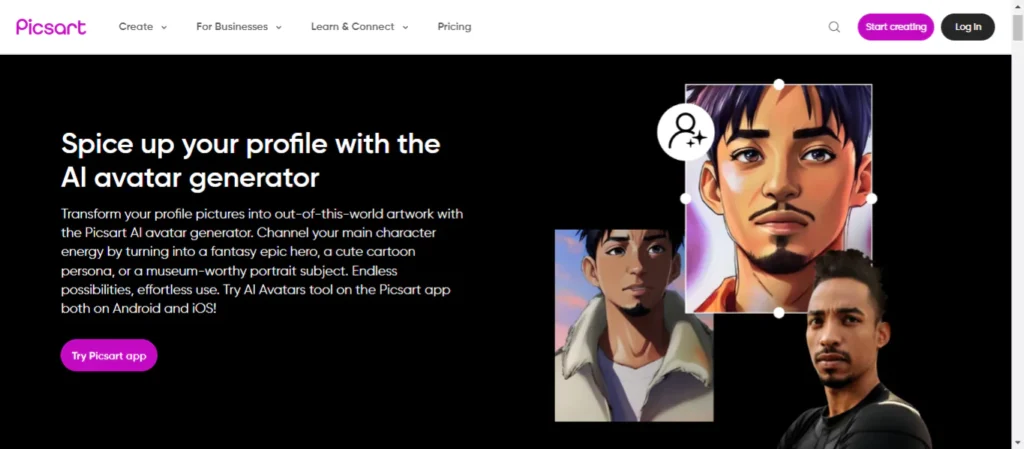
Picsart is the first choice for creating AI avatars, as it is easy to use and gives you a lot of creative freedom. Unlike other tools, Picsart’s AI Avatar Maker is easy for beginners, so you can create unique avatars even if you’re new. It offers many options to customize your Avatar, such as different styles, effects, and colors so that your Avatar can customize your personality. In addition, Picsart is fast, so you can see your changes immediately. With so many features, Picsart makes it easy to design avatars that look great and stand out.
Step-by-Step Guide to Creating an Avatar with Picsart AI
Step 1: Open the app on your device.
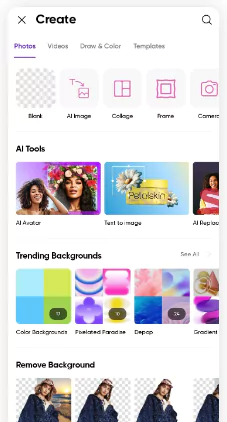
Step 2: Tap on the option that says Get my avatars
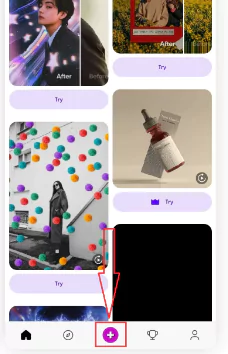
Step 3: Choose the type of Avatar you want: Individual, Couple, or Pet.
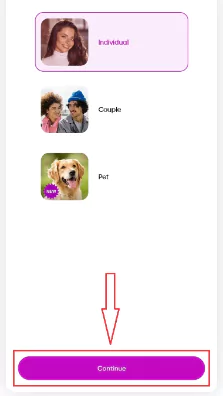
Step 4: Make sure to check the photo requirements and the AI Avatar Terms of Use.
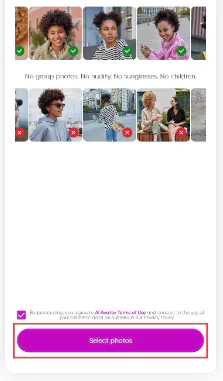
Step 5: Upload 10 to 30 photos for individual avatars and 10 to 20 images for couple avatars. Then, click Continue.
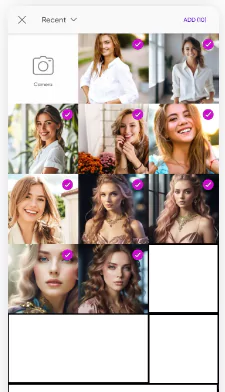
Step 6: If you’re making an individual avatar, choose how you want it shown: Female, Male, or Prefer not to answer. If it’s for a pet, select the pet type: Dog or Cat.
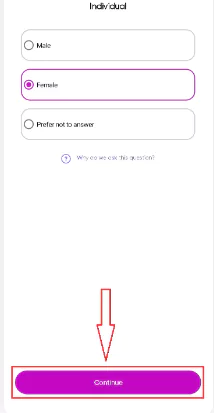
Step 7: On the payment page, choose what pack you need – 50 avatars, 100 avatars, 200 avatars, etc.- and then proceed with the payment.
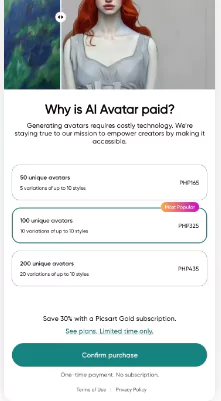
Step 8: Last, wait for your avatars to be made. This can take anything from a couple of minutes to a couple of hours.
VidAU AI Avatar Generator: The Best Alternative
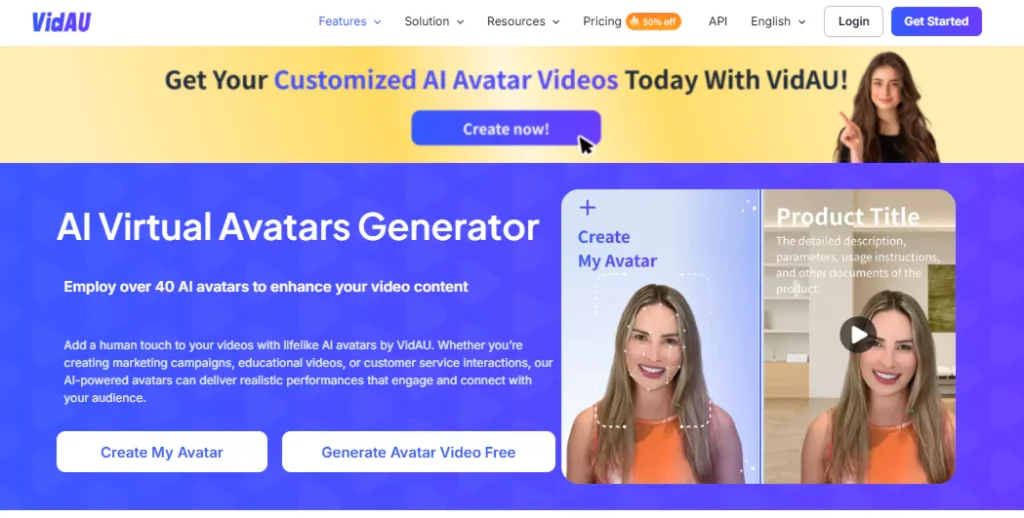
If you are searching for the best alternative of Picsart AI Avatar Maker, then you can visit VidAU AI Avatar Generator. With this helpful tool, you will find a rich selection of realistic avatars to improve your videos of marketing, learning, or interacting with customers. This makes VidAU quite easy to use, so you can quickly get your avatars the way you want them. Also, it can quickly generate videos for you! With the support of many languages, you can find a service that will let you communicate with people worldwide without issue. Discover how VidAU can enhance your projects and help your videos look amazing!
The following are the features available in this tool, which can help you include impressive avatars in your video material.
Avatars for Different Purposes
VidAU offers more than 40 realistic AI avatars intended for various types of videos. These avatars can help generate marketing campaigns, educational content, or customer service interactions and can be relatable to your audience.
Customization Option for the Avatar
As we have seen, VidAU users can fully control their Avatar looks, personality, and background. You can input any face you want to create an avatar or have the option to select faces, voices, and video templates. Such flexibility means you can quickly locate the most appropriate file for your content, as you don’t need to recite voices or hire voice-over artists.
Fast and Easy Video Creation
VidAU helps make video creation fast and easy. This powerful tool features avatar video, cloned voice, and subtitles in dozens of languages and dialects. This means you can make great videos that people will watch, subscribe to, and actively participate in.
Ideal for Marketing Purposes
VidAU’s avatars are optimized for marketing, offering realistic scenes that save you time and money on filming. You no longer need to hire models or set up complicated filming locations, making your content creation process much smoother.
Multilingual Capabilities
One of VidAU’s standout features is its support for over 49 languages with multilingual lip-syncing. This allows you to create marketing videos for various countries without worrying about mismatched audio and video, enhancing the viewing experience and increasing your conversion rates.
How to generate Avatar using VidAU?
Creating an avatar with VidAU is a straightforward process. Just follow these simple steps:
Step One: Tool and Avatar Selection
Start by visiting the VidAU website. Log on to this free online tool, where you can browse through a range of recommended avatars from library. Choose the one that best fits your needs.
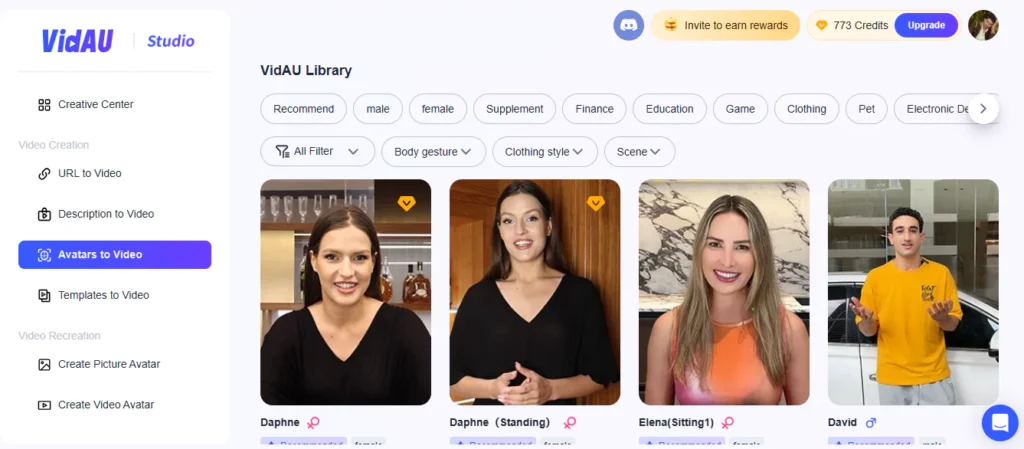
Step Two: Language Selection & Script Insertion
Next, select the aspect ratio for your video and choose your preferred language. After that, paste your script into the provided box, which your Avatar will narrate.
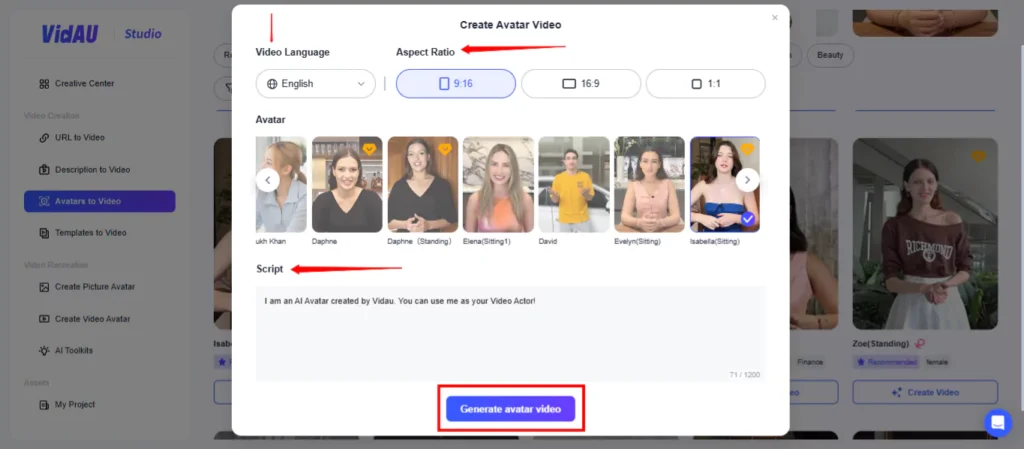
Step Three: Customize Your Video
You can customize your video using presets that help create AI avatar videos tailored to your target audience. This is your chance to make your Avatar truly unique!
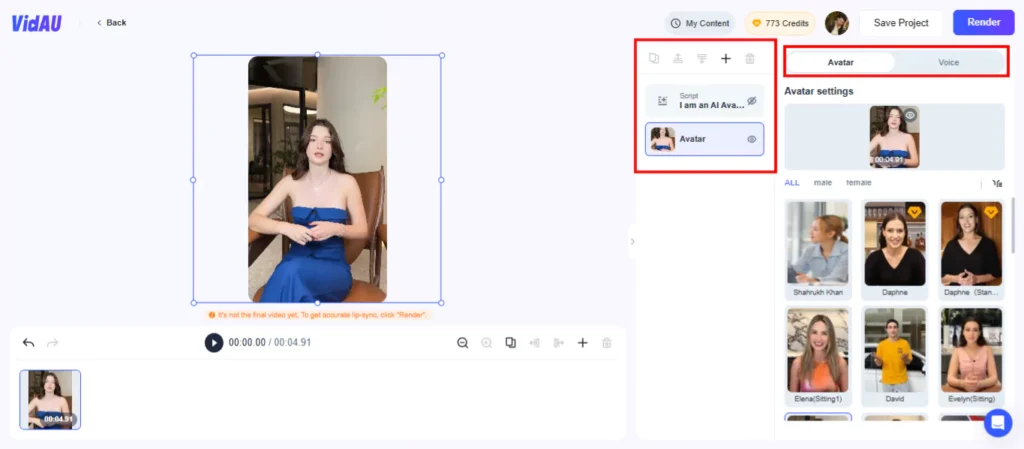
Step Four: Generate Your Video
Finally, click on the Render button to generate your avatar AI. In just a few minutes, VidAU will create your video, which is ready for you in the My Content section to use and share.
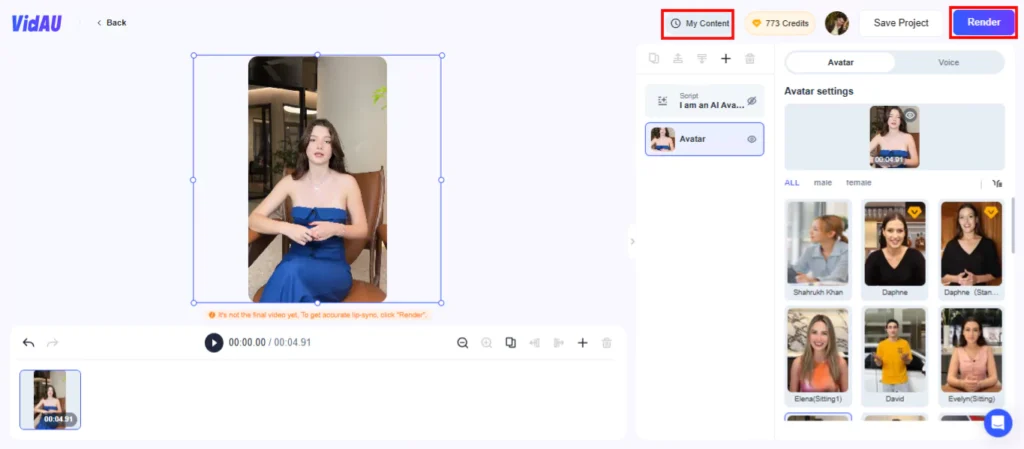
Why VidAU is PicsArt’s best alternative
Among the apps we’ve introduced, VidAU is one of the best Picsart alternatives and is great for creating AI avatars for several reasons.
1. A variety of realistic avatars
VidAU offers not only stereotypical avatars but also avatars that look just like humans. VidAU provides more than 40 avatars to choose from, allowing you to choose the best Avatar for your video. You can also choose a stylish avatar that suits your marketing and education needs without having to look around the world.
2. Customization Options
With VidAU, you can decide what your Avatar looks like, how it behaves, and where you are from. You can put a picture of your head or choose from several avatars; all avatars are adjustable, so you can give your brand or message a personalized feel.
3. High-speed video generation
If you want to create a video quickly, VidAU is very easy to use. The graphical interface allows you to create not only avatars but also movies or videos within minutes. With VidAU, you can save time and give yourself plenty of time for creative work.
4. Multilingual support
The highlight of VidAU is that it supports more than 49 languages. This means you can post the best content to reach the world or content that includes the right lip sync without any problems.
5. Cost-Effective Solutions
With VidAU, you don’t have to hire a model or voice actor, and you can save money. VidAU does not require you to hire a model or voice actor so that you can produce professional-quality videos without high production costs.
6. Ideal for a Variety of Applications
VidAU’s AI avatars suit every situation, from general marketing videos to tutorial videos and customer interactions. It’s a realistic way to attract the attention of your audience and effectively convey what you want to convey.