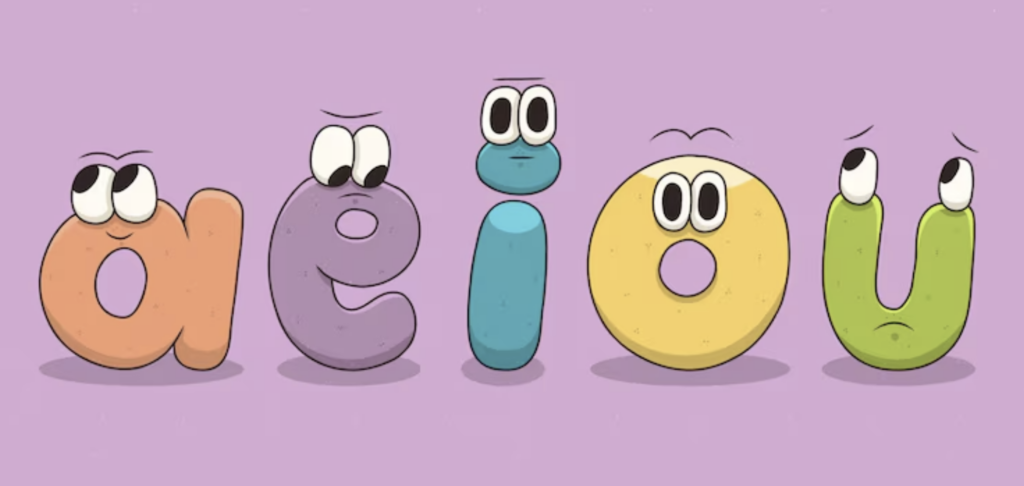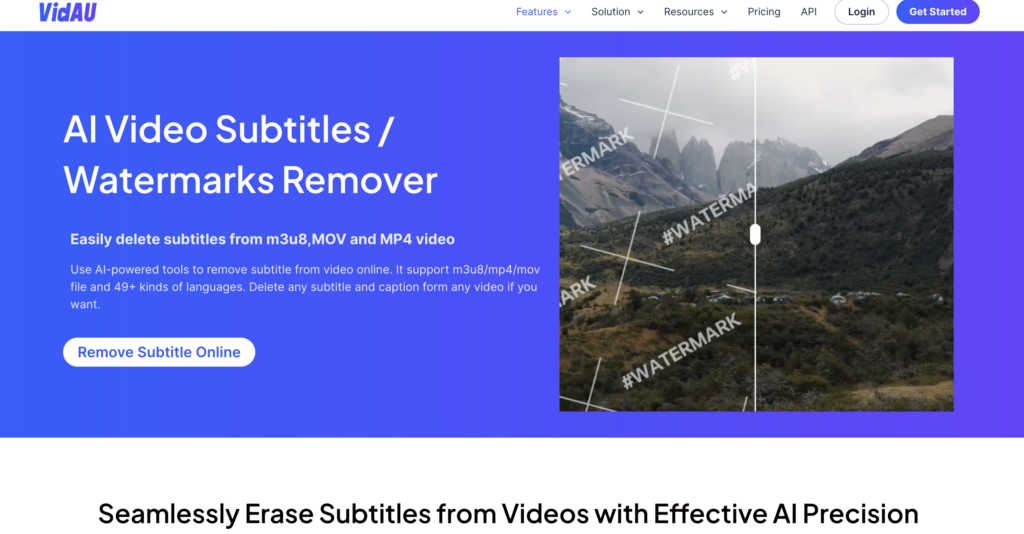Why Extracting Subtitles Can Transform Your Video Experience
Why Subtitles Matter More Than You Think
How Subtitles Simplify Content Consumption
Extracting subtitles allows you to save time by skimming through transcripts instead of re-watching videos. VidAU AI can help make this process quick and efficient.
Movavi AI Subtitles – Simplifying Subtitles Like Never Before
What Makes Movavi AI Subtitles Stand Out?
Movavi AI uses cutting-edge technology to create precise subtitles with minimal effort. It’s perfect for content creators and viewers alike.
Step-by-Step Guide to Using Movavi AI Subtitles
- Upload your video to the Movavi platform.
- Let the AI automatically generate subtitles.
- Edit the subtitles as needed and export them in your preferred format.
Enhancing Movavi Subtitles with VidAU AI
VidAU AI can refine subtitles created by Movavi, ensuring they’re perfectly aligned and formatted for your needs.
Removing MacBook Auto Subtitles Made Easy
MacBooks are known for their user-friendly features, but sometimes auto subtitles can become an annoyance. Learning how to remove MacBook auto subtitles ensures a smoother viewing experience.
Why You Might Want to Remove Subtitles
While subtitles are helpful, they can be distracting in some cases. Removing them allows for an uncluttered video experience.
Simple Steps to Turn Off MacBook Auto Subtitles
- Open your MacBook’s system preferences.
- Go to Accessibility or Video settings.
- Disable the auto subtitles feature.
Troubleshooting Persistent Subtitle Issues on MacBook
If subtitles still appear, check your video player’s settings. VidAU AI can also help edit the file directly to remove unwanted subtitles.
Top Features to Look for in a YouTube Transcript Tool
Key Features of a Reliable Transcript Tool
Look for tools that support multiple languages, provide editable formats, and ensure accurate transcriptions.
How VidAU AI Takes Transcription to the Next Level
With VidAU AI, you get seamless transcription and editing options that cater to all your subtitle needs.
How to Make Subtitles Work for You with a YouTube Transcript
Customizing Subtitles for Better Accessibility
Small tweaks like adjusting font size, color, or placement can make subtitles easier to read and less intrusive. For instance, moving subtitles to a less distracting part of the screen improves focus. Tools like VidAU AI provide intuitive options for perfect customization.
Exporting Subtitles for Versatile Use
Subtitles don’t have to stay tied to a single video. Export them as SRT or TXT files to share across platforms, edit them for different uses, or repurpose them for new projects. VidAU AI makes this process straightforward and hassle-free, giving you full control over your subtitle files.