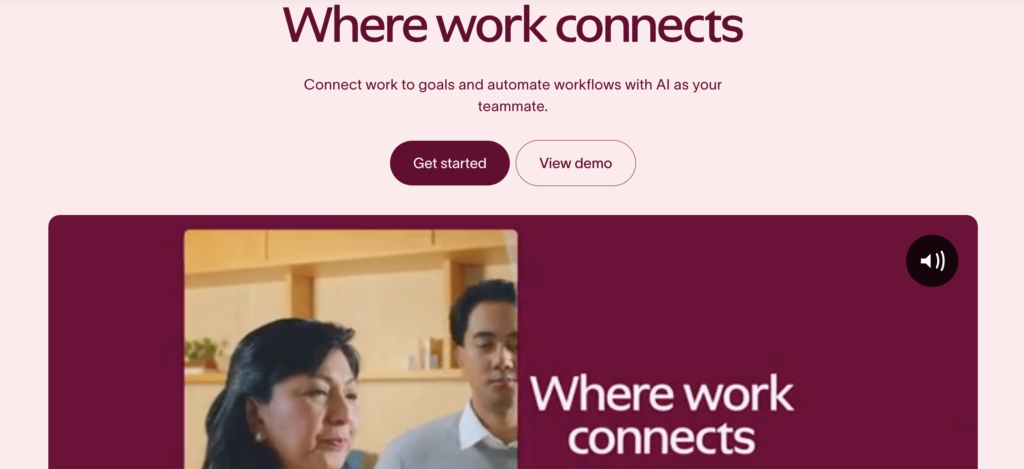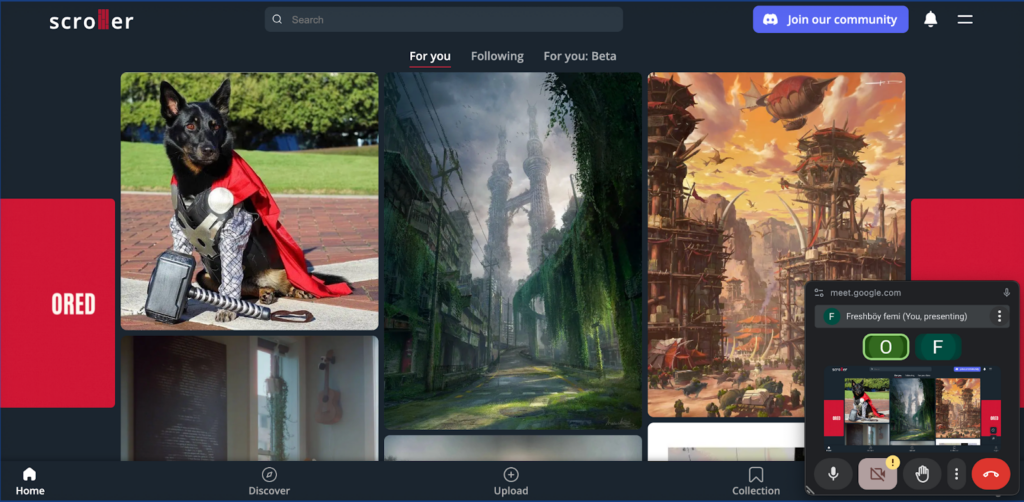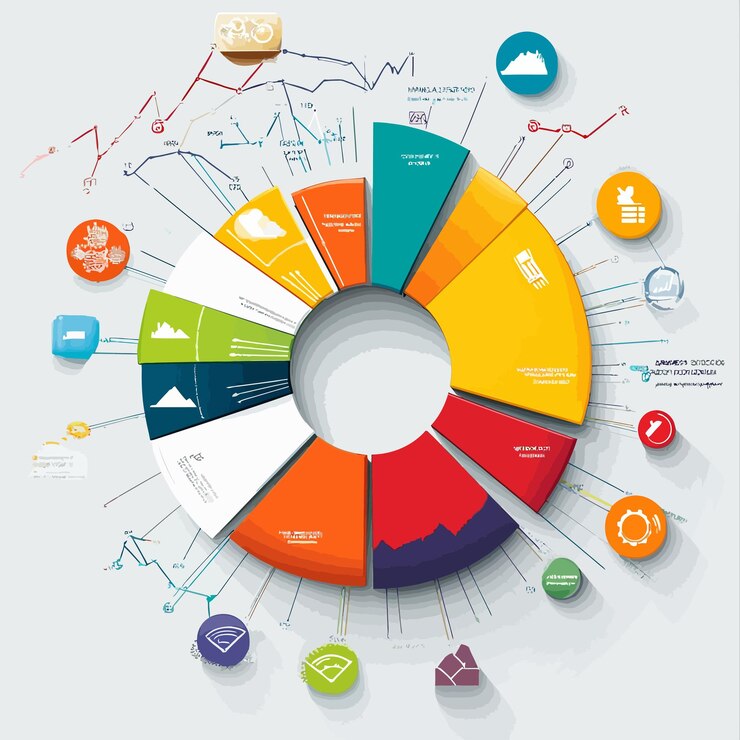While CapCut offers fast, trendy templates for short-form content, VidAU brings something more powerful to the table: customizable, AI-generated video templates built for creators who want speed, control, and serious polish.
Ride the Wave with CapCut Template New Trends
Discovering What’s Trending
- Easy customization
- Strong emotional hook (like nostalgia or humor)
- A catchy sound or beat sync
If you’re scrolling TikTok and see a video used by thousands under “CapCut template”, that’s your cue.
Stay in the Loop
Elevate Your Videos with the ICAL CapCut Template
One of the most searched and loved formats right now is the ICAL CapCut template. Think of it as soft, minimal, and aesthetically pleasing, ideal for romantic edits, daily vlogs, or even product showcases.
Why ICAL?
The ICAL vibe is subtle yet stunning. Its slow-motion transitions, muted tones, and delicate overlays give your videos a clean, curated feel. Perfect if you love a polished Instagram story or want your video to feel like a modern art piece.
Where to Find It
You can look up “ICAL CapCut template” in the app’s search bar or find creators sharing direct links on social media. Once you’ve located it, one tap is all it takes to start editing.
Pro Tip: Recreate the ICAL Aesthetic on VidAU
Not every ICAL-style template might match your clip length or content. That’s where VidAU shines. It lets you recreate the same aesthetic using AI. Upload your footage, choose the vibe (like “minimal” or “soft glow”), and VidAU handles the rest.
Exploring the Versatility of Template CapCut Options
Find Your Fit
The best way to explore is by category. Inside the CapCut app, you’ll find templates labeled for:
- Fashion
- Vlog
- Travel
- Love
- Beat sync
Each category brings its flavor. Want to show off a travel highlight reel? Use the cinematic transition set. Creating a reaction video? Look for a meme or comic-style layout.
Choose The Right One
Don’t just pick what looks flashy, think about your content. A birthday montage may not need edgy glitch effects. Pick templates that fit the tone and emotion of your video.
Why VidAU Offers More
Here’s where things get even better. VidAU’s AI tool analyzes your video and recommends a matching template—yes, seriously. It can even auto-generate transitions and music, saving you hours of manual editing.
Simplifying Your Workflow with CapCut Template Downloads
How to Download Templates from CapCut
- Open the CapCut app.
- Tap on “Templates” at the bottom.
- Choose a template you like.
- Click “Use Template.”
- It will automatically start downloading into your workspace.
Manage Like a Pro
To avoid clutter, keep your downloaded templates organized. Use folders or rename projects so you can find them quickly especially if you’re a regular content creator.
VidAU Makes It Even Easier
VidAU allows instant template exports, and you can download your videos in multiple sizes and formats (MP4, MOV, square, vertical, horizontal). You can even save project templates to reuse again.
How to Use VidAU Templates in 3 Easy Steps
Ready to give VidAU a spin? Here’s how it works:
Step 1: Sign Up
Head over to VidAU.ai and create a free account. You can sign up with your email or log in instantly using your Google account.
Step 2: Choose a Template
Click on the “Templates” section to explore a wide range of AI-powered designs. From product promos to aesthetic edits, pick the template that best fits your idea or vibe.
Step 3: Add Your Content or Prompt
Upload your own video or type in a simple prompt—like “beauty product ad” or “travel vlog intro.” You can also paste a script or storyline for more tailored results.
Step 4: Let VidAU Work Its Magic
VidAU’s AI will automatically generate a polished video with:
- Matching transitions
- Auto-generated subtitles
- Royalty-free music
- Optional AI avatars and voiceovers
You can then preview, tweak, and export your video all in minutes.