
Integrating Visual Elements into Fairy Tales Using the Kling AI Model
The Role of the Kling AI Model in Modern Storytelling
Step-by-Step Process of Using the Kling AI Model
Step 1: Create a new account or ‘sign in’
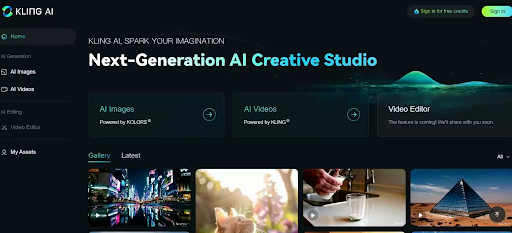
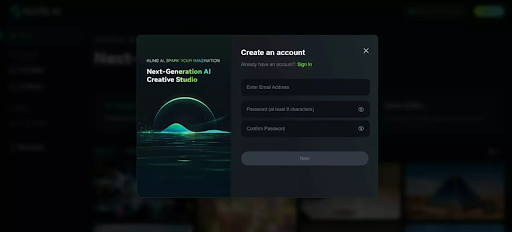
Step 2: Access the video generation tab and choose a generational model
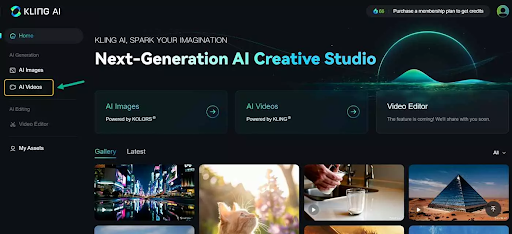
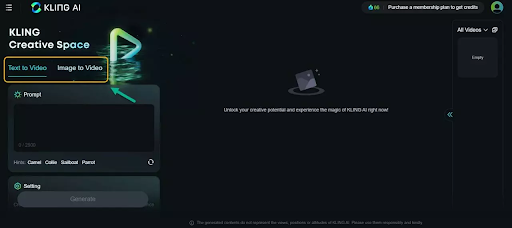
Step 3: Create video from prompt
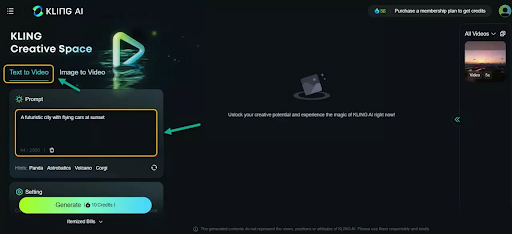
Step 4: Adjust video setting
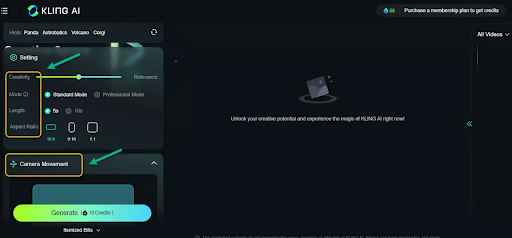
Adjust to desired settings such as creativity level, video length, and aspect ratio.
Step 5: Begin the video generation process
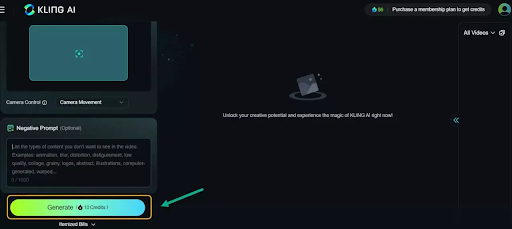
Click on ‘generate’ to begin the process. Each video generation costs 10 credits.
Step 6: Preview and download
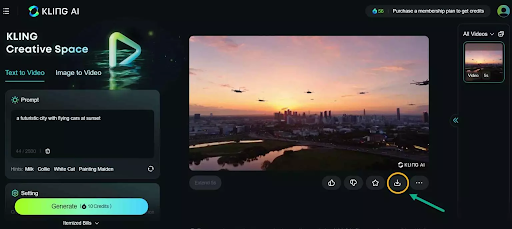
Verify if video meets your requirements and download to your device
Improve Creativity in Storytelling with AI Kling
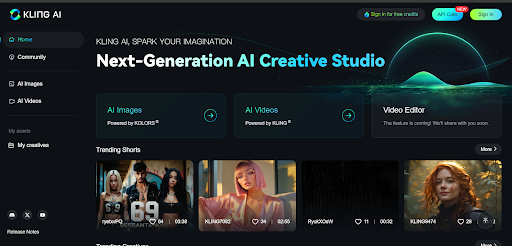
As a storyteller, you can’t afford to be stuck or faced with a creative block, when you can increase your creativity levels by 100% with the Kling AI model. Kling AI provides you with constructive feedback and points out what you can improve and do better in your story. You get to explore more and discover different storytelling styles and genres, enlarging your knowledge of storytelling. Lastly, the Kling AI model helps you by generating content that aligns with your interests. Remember Kling AI is your creative partner.
Key Features of AI Kling

Concept Fusion
With AI Kling, you can combine both images and text to create amazing AI videos. You can start with an image, and then use text prompts to control how different parts of the images move or interact. This feature makes it perfect for creating animations or short films and telling more complex stories.
Understanding How to Get Kling AI in United States

https://www.vidau.ai/ai-video-editor/transforming-videos-using-ai-video-mixing/Kling AI was initially launched in China, but as of recently, Kling AI model is accessible to everyone. If you’re in the United States and want to create an account, head to the language setting in the app’s profile and set it to English. Also, note that some Kling AI features and tools might vary depending on your location.
Exploring VidAU as a Better Substitute for Kling AI
Comparing VidAU and Kling
| Features | VidAU | Kling AI |
|---|---|---|
Ease of use | Generally easy to learn and understand | Might have a steeper learning curve due to complex features. Requires more learning time |
Export formats and quality | Supports common export formats like MP4, MOV, and AVI with good outputs | Kling AI model can export very good quality videos |
Editing capabilities | Has essential editing tools and basic effects | Kling AI Offers a wider range of editing tools and is perfect for complex video projects |
User Interface and User Experience | User friendly especially for beginners. The interface is easy to navigate | AI Kling as a more complex interface, and might be overwhelming for new users |
Why Choose VidAU for Your Fairy Tale Clips
Step-By-Step Guide on Generating Fairy Tales Short Clips Using VidAU
Step 1: Sign Up(Get Started) or Log In
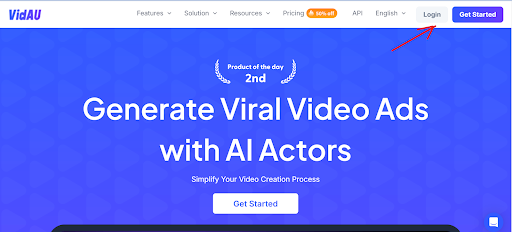
Visit VidAU website to create an account with an email and password if you’re new, or click on “Login” if you have an existing account.
Step 2: Select the description to Video feature
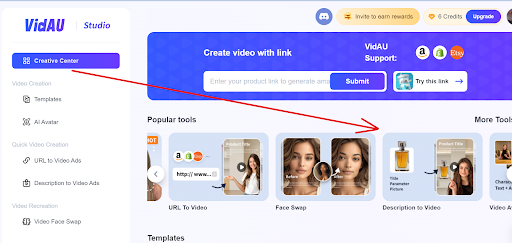
Once you’re logged in, head to the Creative Center page and click on the “Description to Video” tool. Preferably, you can select it from the “Quick Video Creation” section.
Step 3: Select Visual Style
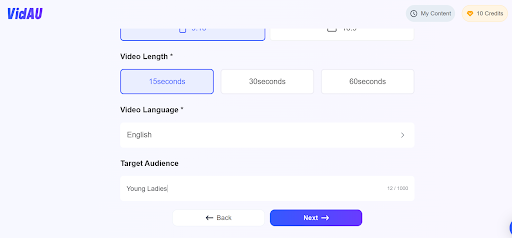
Choose your visual settings, including aspect ratio, video length, and language
Step 4: Choose an AI Script or Write From scratch
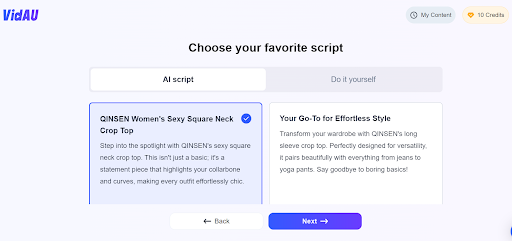
This is where you get to either write your script from scratch or choose an AI-generated script.
Step 5: Finalize Your Video
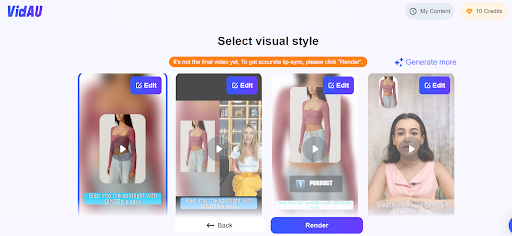
Review your video and confirm if everything meets your expectations. Amend any necessary details. Render your video by clicking the “Render” button. Please note that rendering time may vary depending on video length.
Step 6: Download and Share
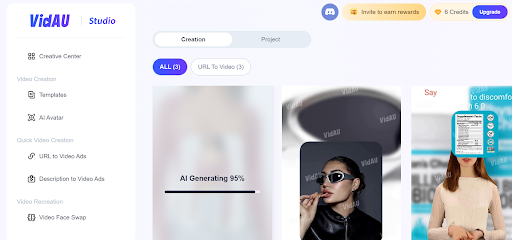
Once the video meets your expectations, download, share, and upload it to all socials





