Minimax: Transforming Text Into Hyper-Realistic Video Content.

Transforming Text to Video using Minimax AI.
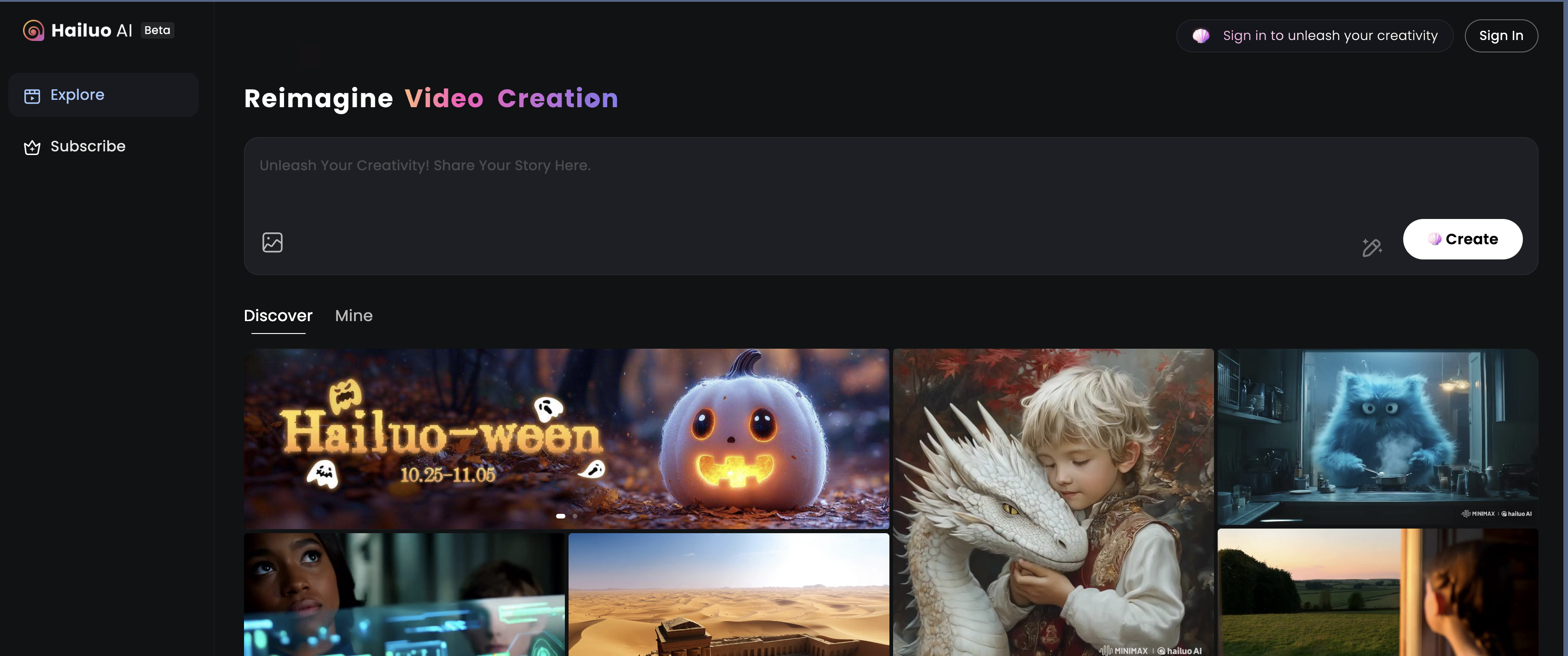
Advantages of Using Minimax AI
- Enhanced creativity: Minimax AI can suggest editing, cuts and effects that would boost the video’s visual appeal.
- Time management: The time spent in the production of advertising and marketing videos is invested in other activities. Instead of spending a whole day creating a video, only a few words prompt and little editing would be needed as the algorithm would process the prompt and produce the video.
- Enhanced quality: Minimax AI focuses on delivering high-quality videos and can help identify useful transitions, effects and aesthetic that remains consistent throughout the video.
- Adaptability: The AI Minimax algorithm is versatile and adapts to different styles and genres of video editing.
Key Features of Minimax AI
Minimax AI created a buzz among AI professionals and enthusiasts due to features such as:
Text to Video Generation
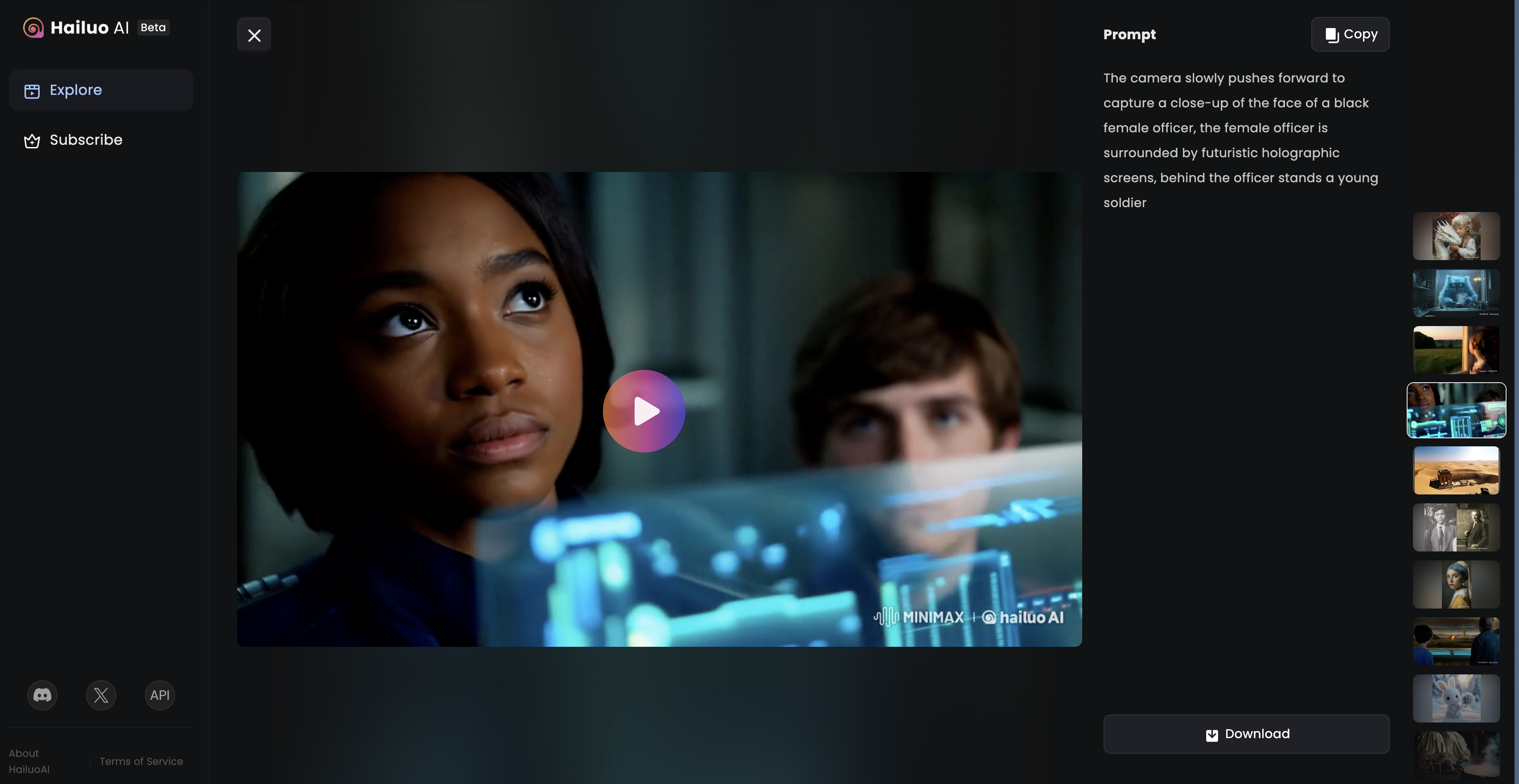
Fast Processing
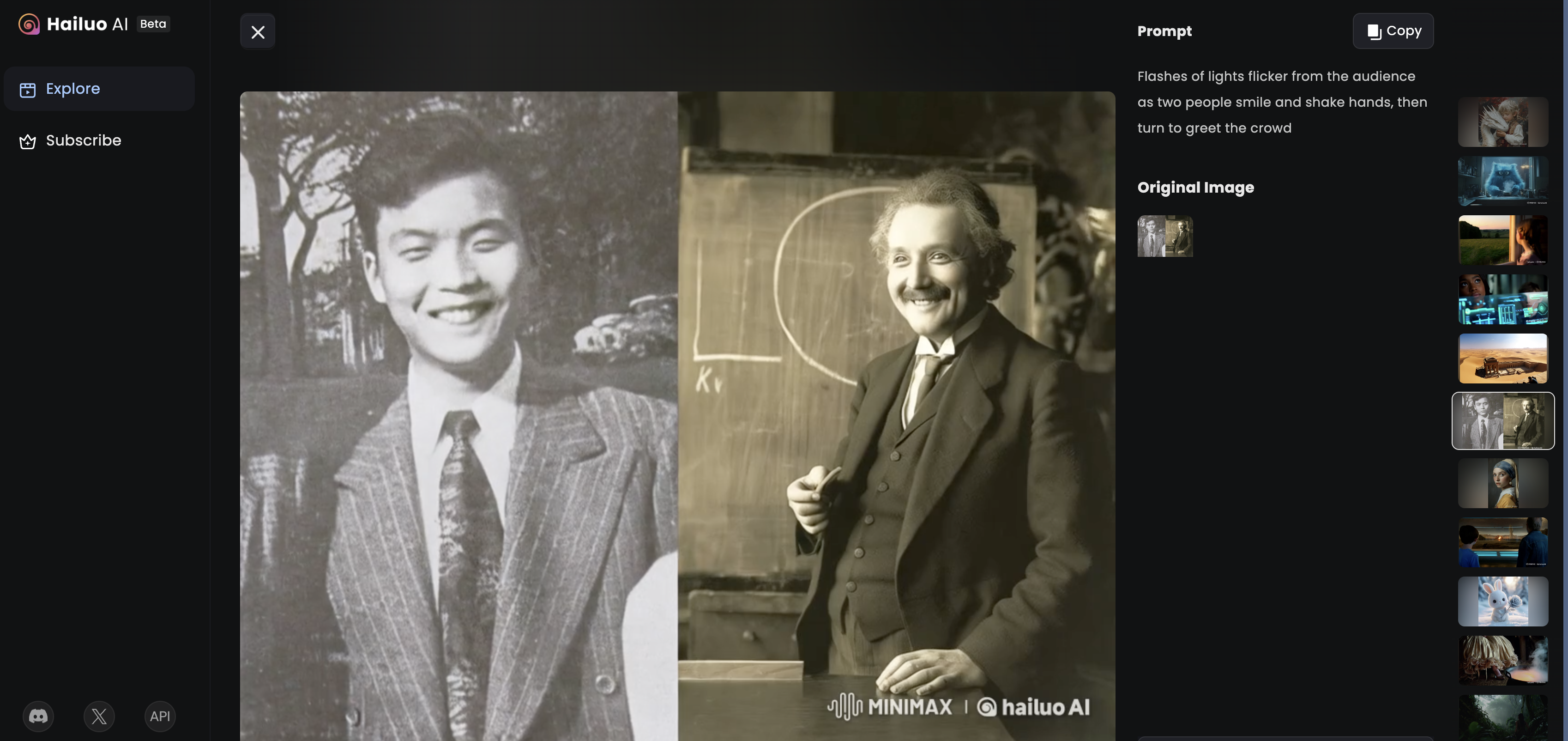
One feature that makes Minimax AI stand out is its ability to process prompts and produce results faster and create an output of 1280 x 720 at 25 frames per second.
Multiple Styles

Minimax AI has been said to be dynamic and creative. Thereby, letting the user’s imagination run wild while creating text prompts.
Free Access
It requires only registration and verification to gain access to the AI technology. It costs nothing to register.
High-quality video generation
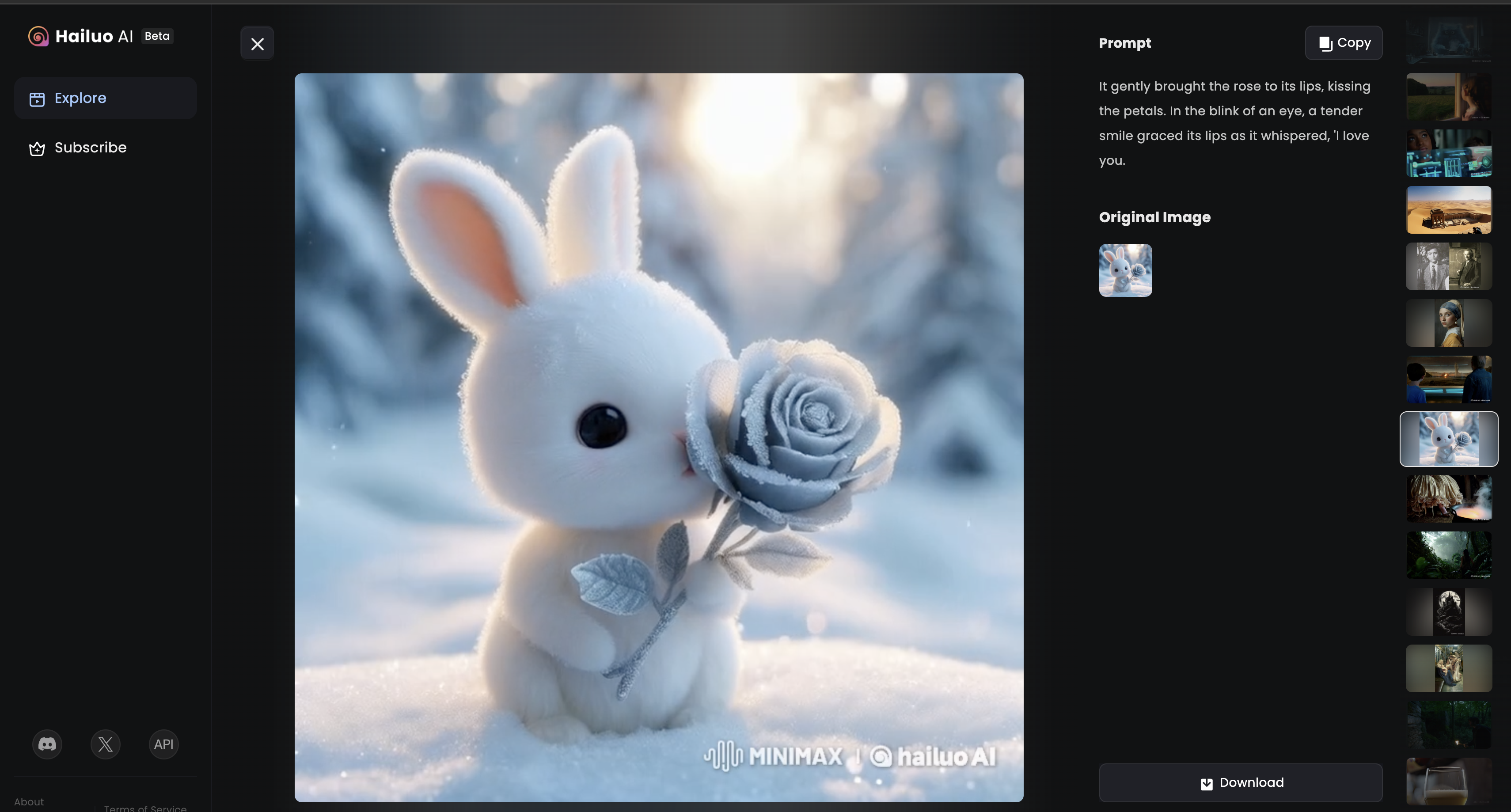
One unique feature of Minimax is its high-quality video generation which makes it one of the best AI generator.
Motion and Visual Effects
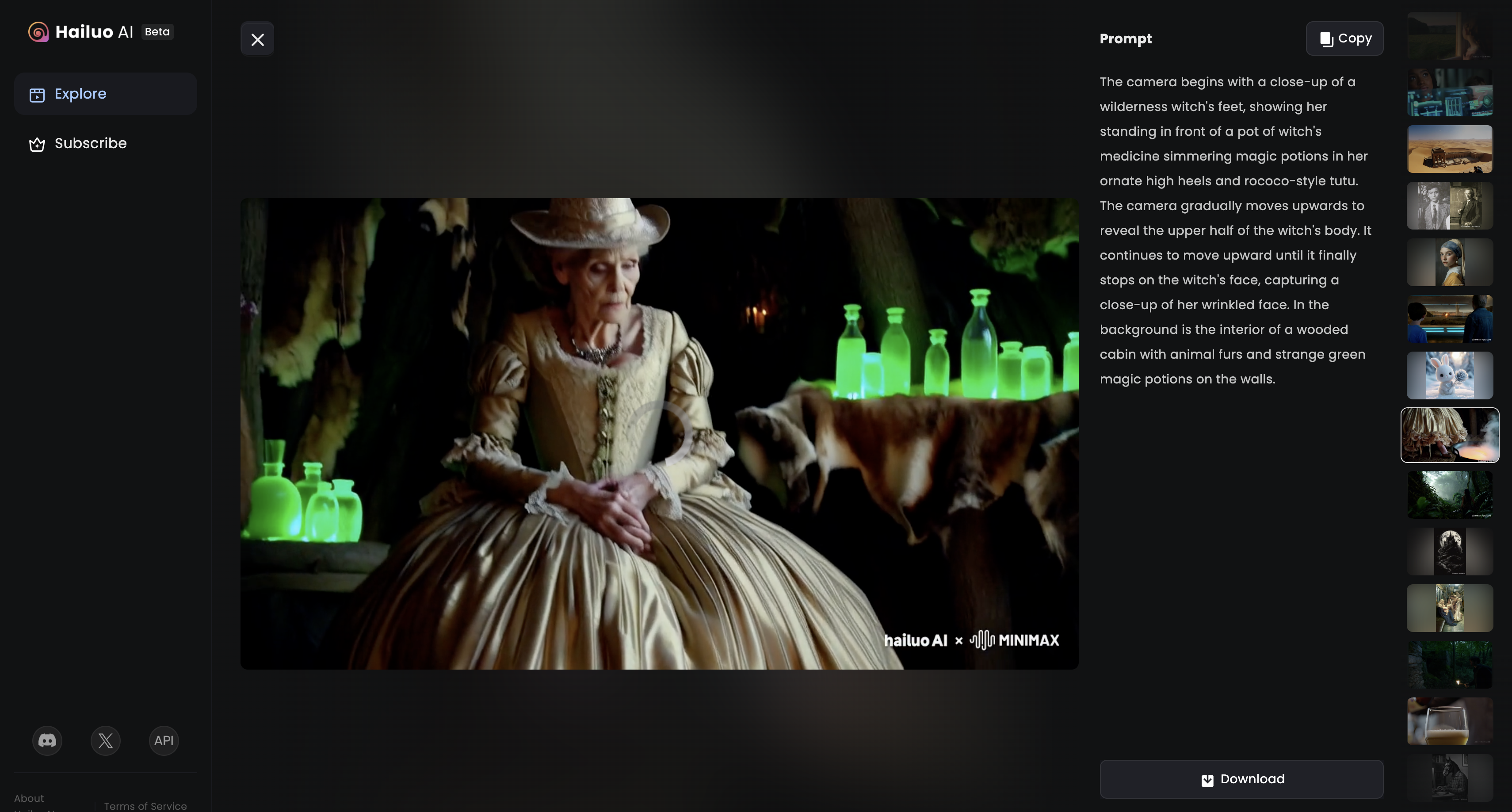
With the correct prompt, it can generate strikingly professional videos with smooth transitions, great visuals and realistic movements.
The Role of AI Minimax Algorithm in Realistic Character Animation.
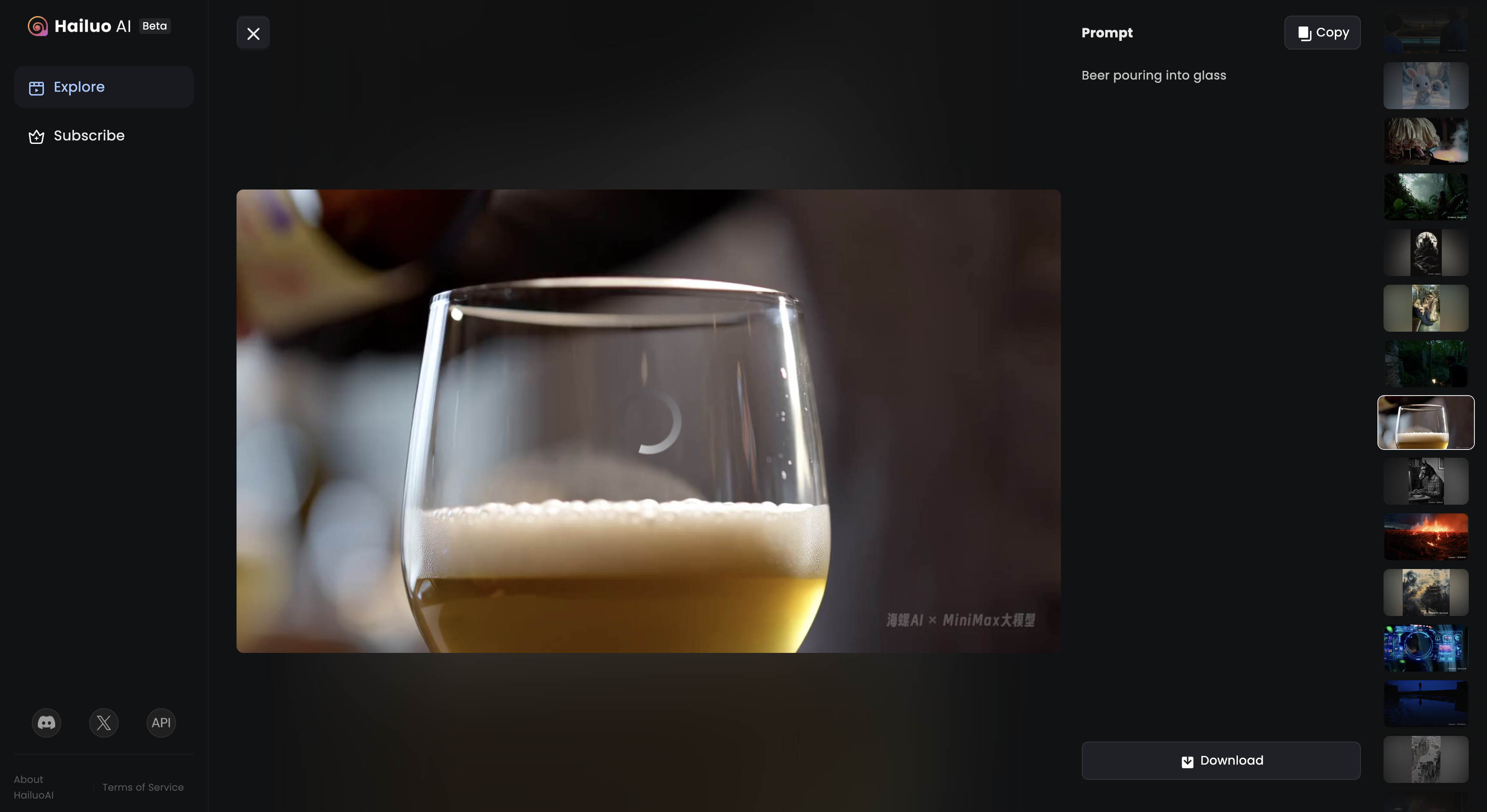
- Concept design: The algorithm brings to life, the theme, style and overall visual concept of the video content.
- Art designs: Prompts are given to the algorithm to help create elements needed in the overall concept of the video content. Elements such as images are introduced for the overall success of AI video generation.
- 3D modelling and animation: Since Minimax AI is focused on creating realistic videos, the algorithm creates natural behaviours and realistic reactions.
- Lighting: Minimax AI creates a lighting set up that enhances the visual of the video.
The Importance of Realism in Character Animation
Considering the ever rising demand for personalized content, it is no surprise that technology has risen to meet this need. Audiences are more likely to engage in video contents that appear real to them. This is because they can relate and resonate with the message passed across. Hence, they have an emotional connection with the creator.
Other reasons include storytelling, immersion, amongst others.
Instructional Guide to Using Minimax AI
Minimax AI is a decision making technology, that can be employed for complex and tactical scenes in a video content. To ease usage, below are set of steps you need to follow.
Step 1: Log In or Sign In
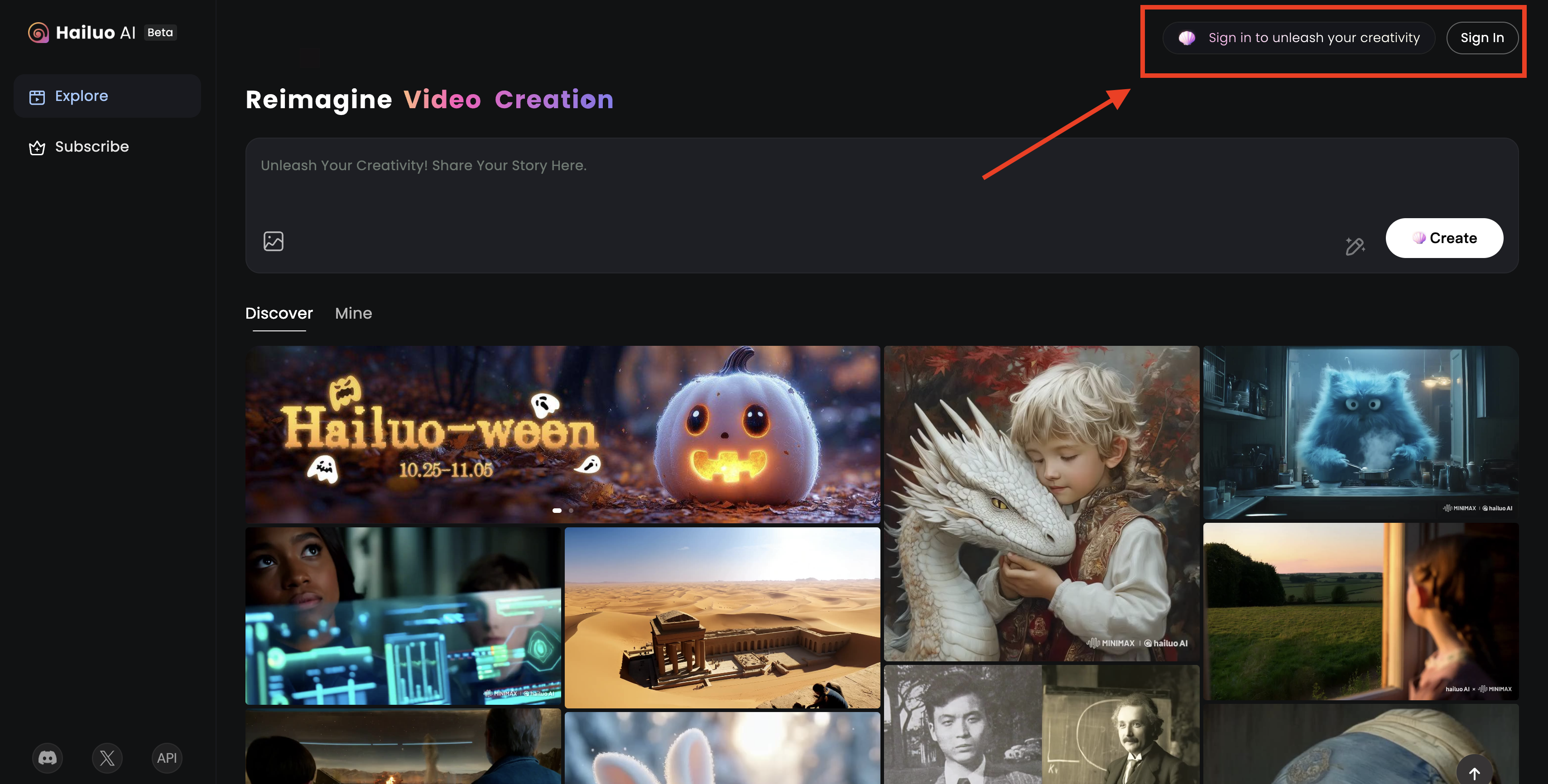
Visiting the site for the first time, you would have to sign up or log in before using the AI. Hence, you have to click the sign in button first.
Step 2: Input your prompt:
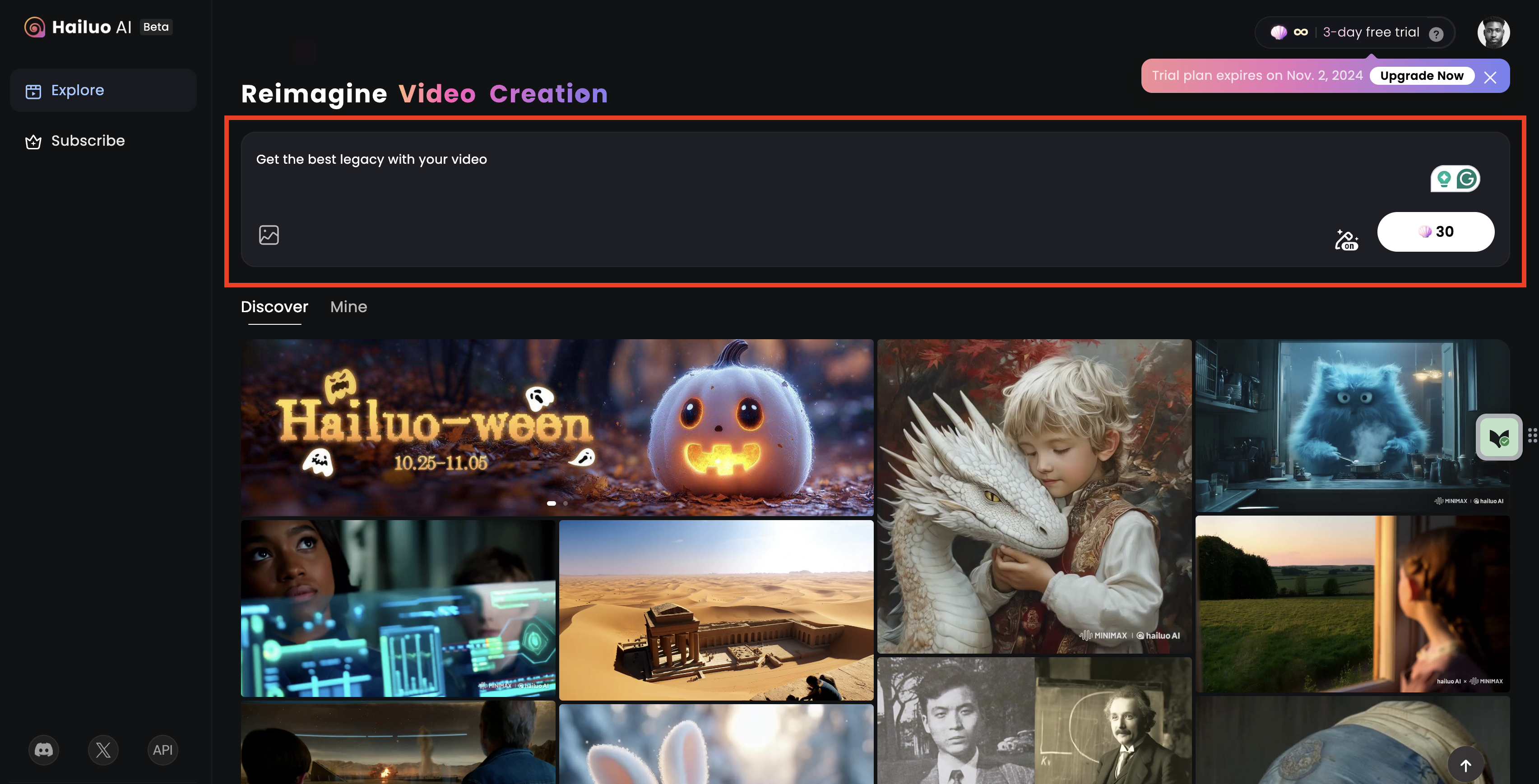
Write what you would like the AI video generator to create in the box and click the create button when you’re done.
Step 4: Refine your prompt
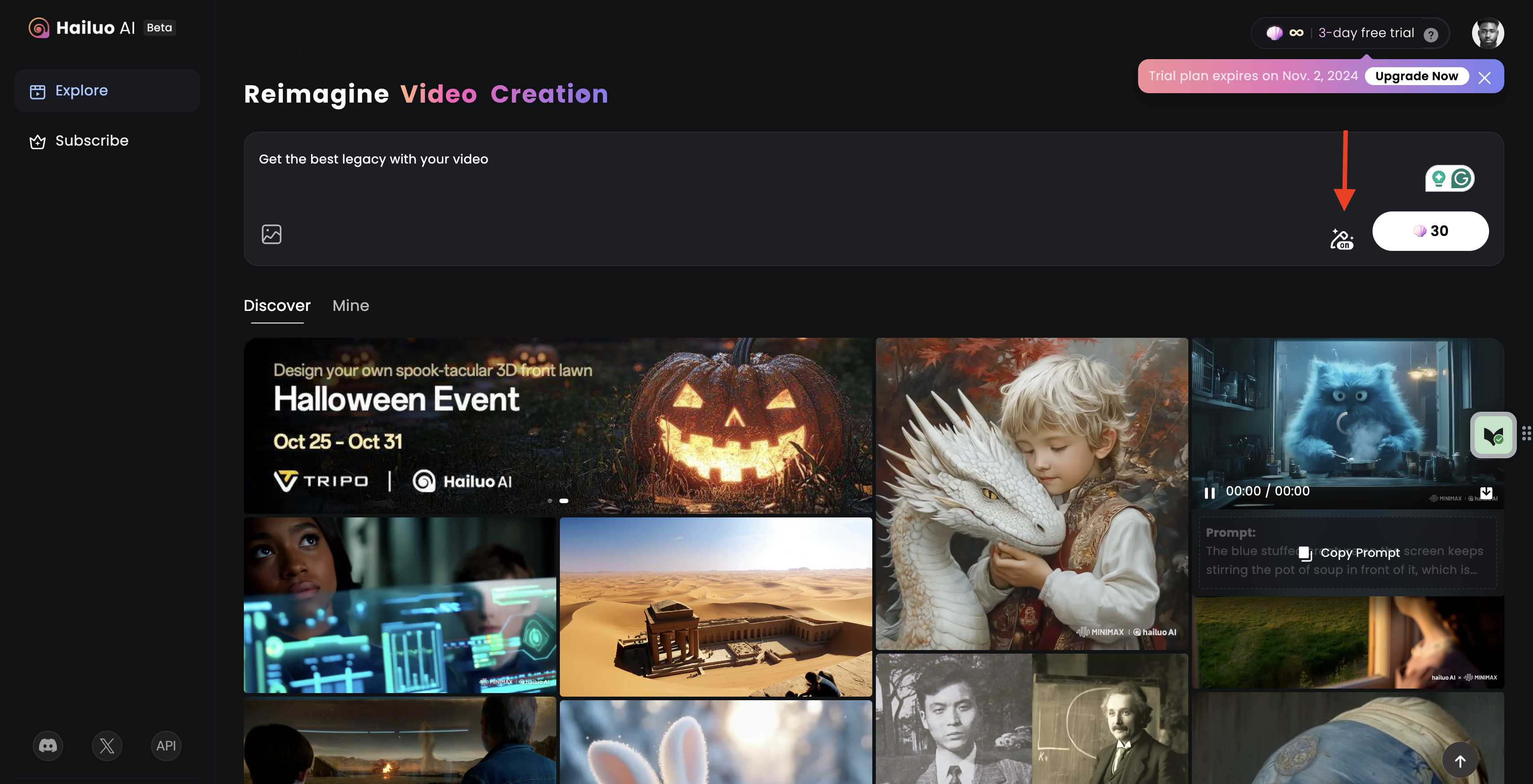
Enter your script into the tool and click on the pencil-like button to make use of magic prompt. Magic prompt tells the AI to refine your words and add more command where necessary. It helps increase your creativity too.
Step 5: Preview and Export
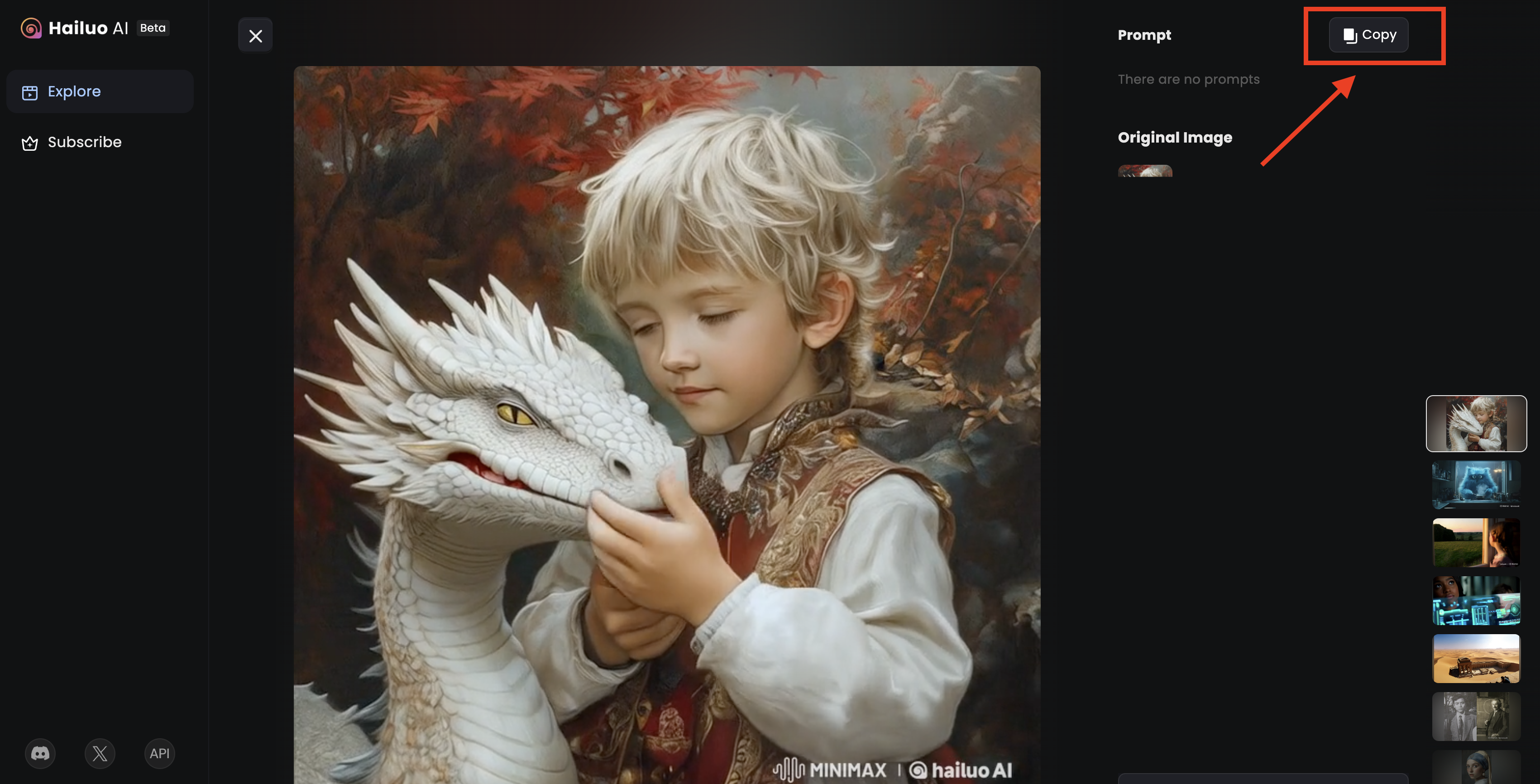
Preview the video for any adjustments, then render and export it in your desired format for sharing.
Step 6: Download
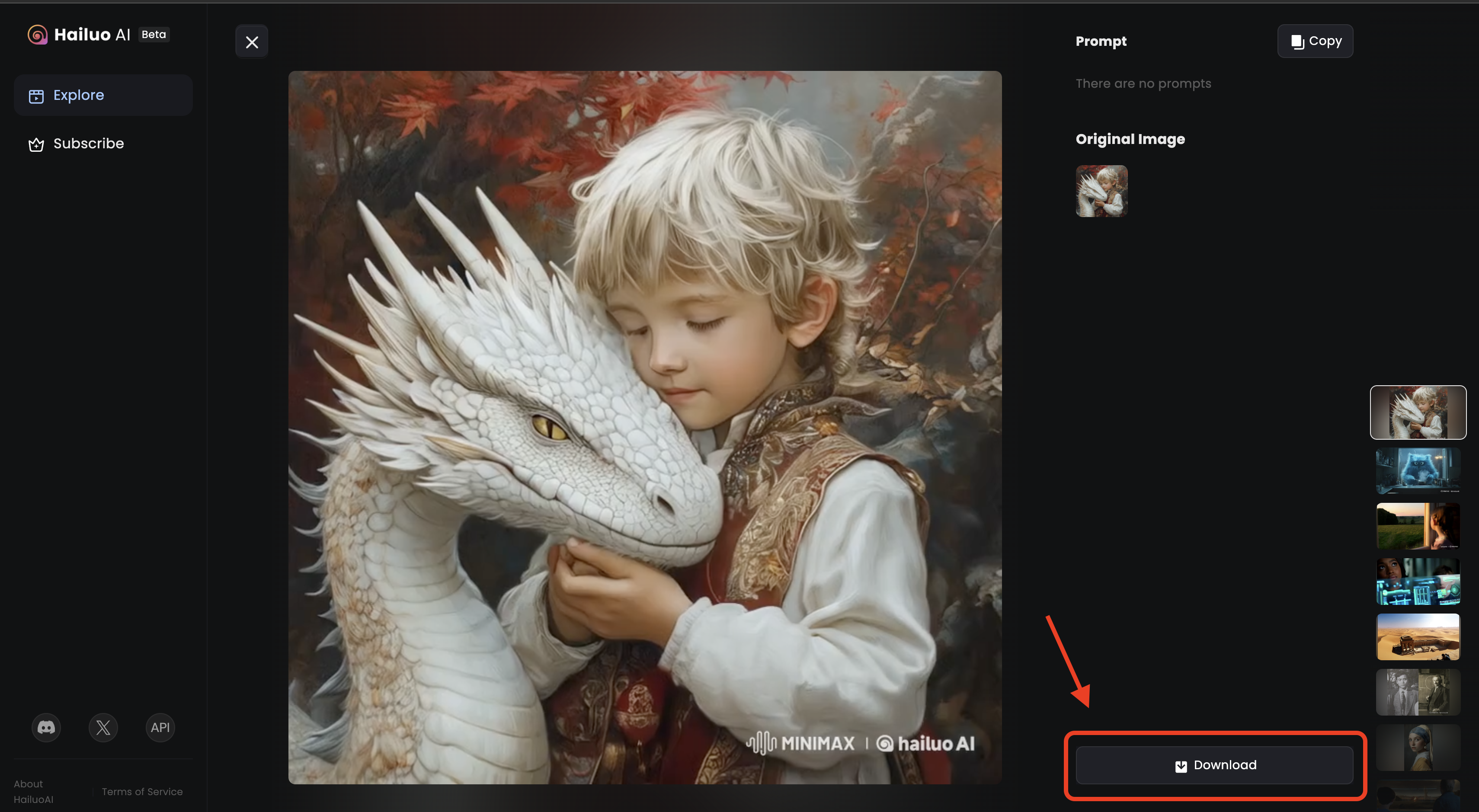
After previewing the generated video, you can proceed to download the video if it suits your preference.
Comparing VidAU, A Better Comparison to AI Minimax Algorithm
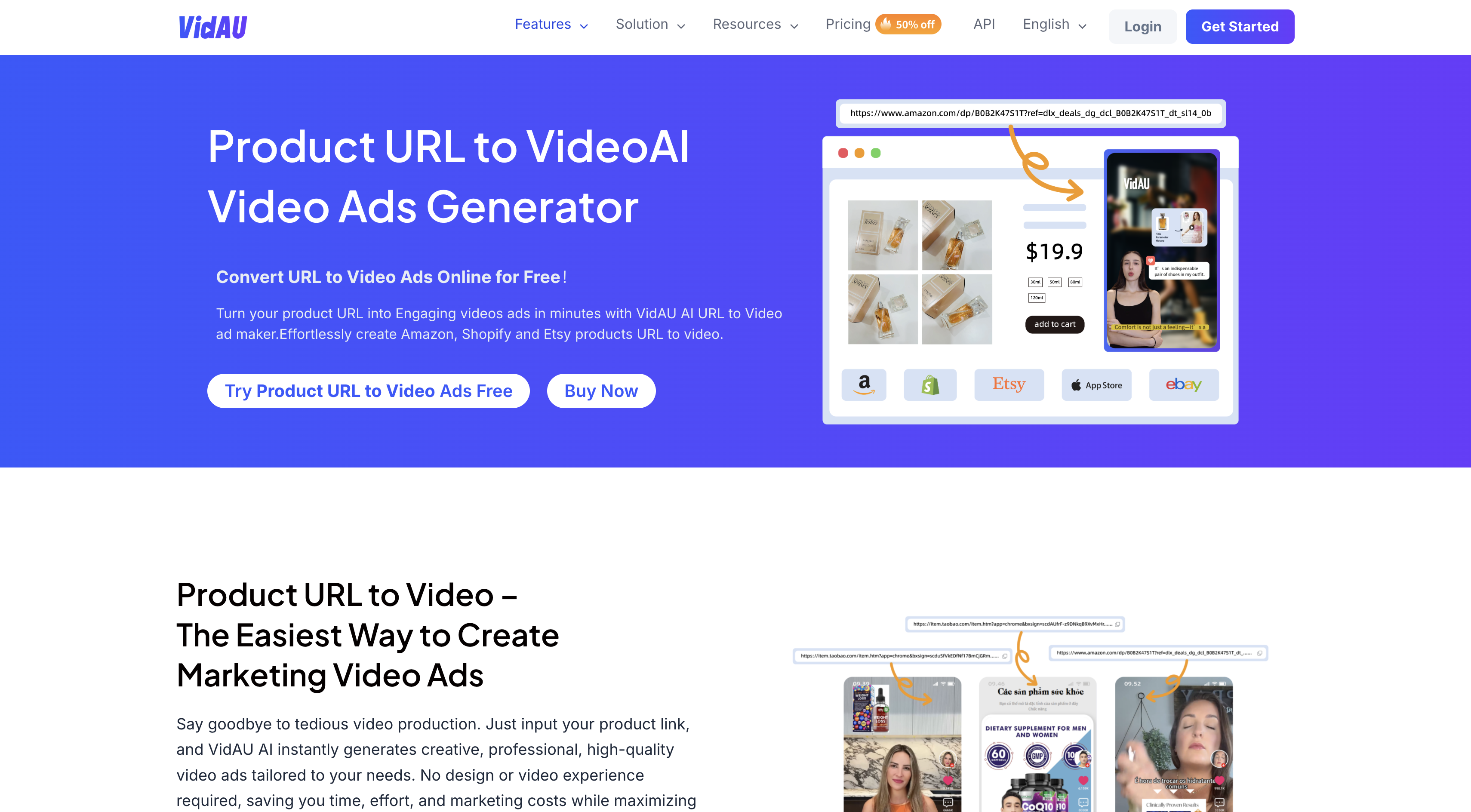
Minimax AI and VidAU are both video generating tools that serve the purpose of creating visually appealing videos using either text alone or both templates and text prompts. Both are versatile, dynamic and unique; hence creating healthy competition. To clear doubts, below are the differences between them
| Difference | Minimax AI | VidAU |
|---|---|---|
| Text to Video generation | Text to Video generation | Comprehensively designed for text-to-video generation |
Video editing | Limited | Enhanced and extensive |
Template library | Smaller | Large, focusing on various video purposes, theme and style |
| Interface | User-friendly, but requires the knowledge of prompts | Friendly for users across all levels due to its wide range of templates |
| Target audience | Businesses and organizations | Content creators |
Why VidAU Stands Out.
VidAU has proven to be one of the best AI generators due to its user-friendly interface, and comprehensive template while focusing on a seamless video editing experience. As a beginner, VidAU unlike Minimax AI comes highly recommended and generates videos with ease. It has powerful editing tools and is completely affordable to cater for both individual and marketing needs. While VidAU has the voice over feature, you would have to integrate other AI Ads Makers to be able to add voice overs to your videos from Minimax AI.
Key Features of VidAU
Just like other AI generators, VidAU has outstanding features that make it stand out among the best AI generators. These core features include:
Customizable template library
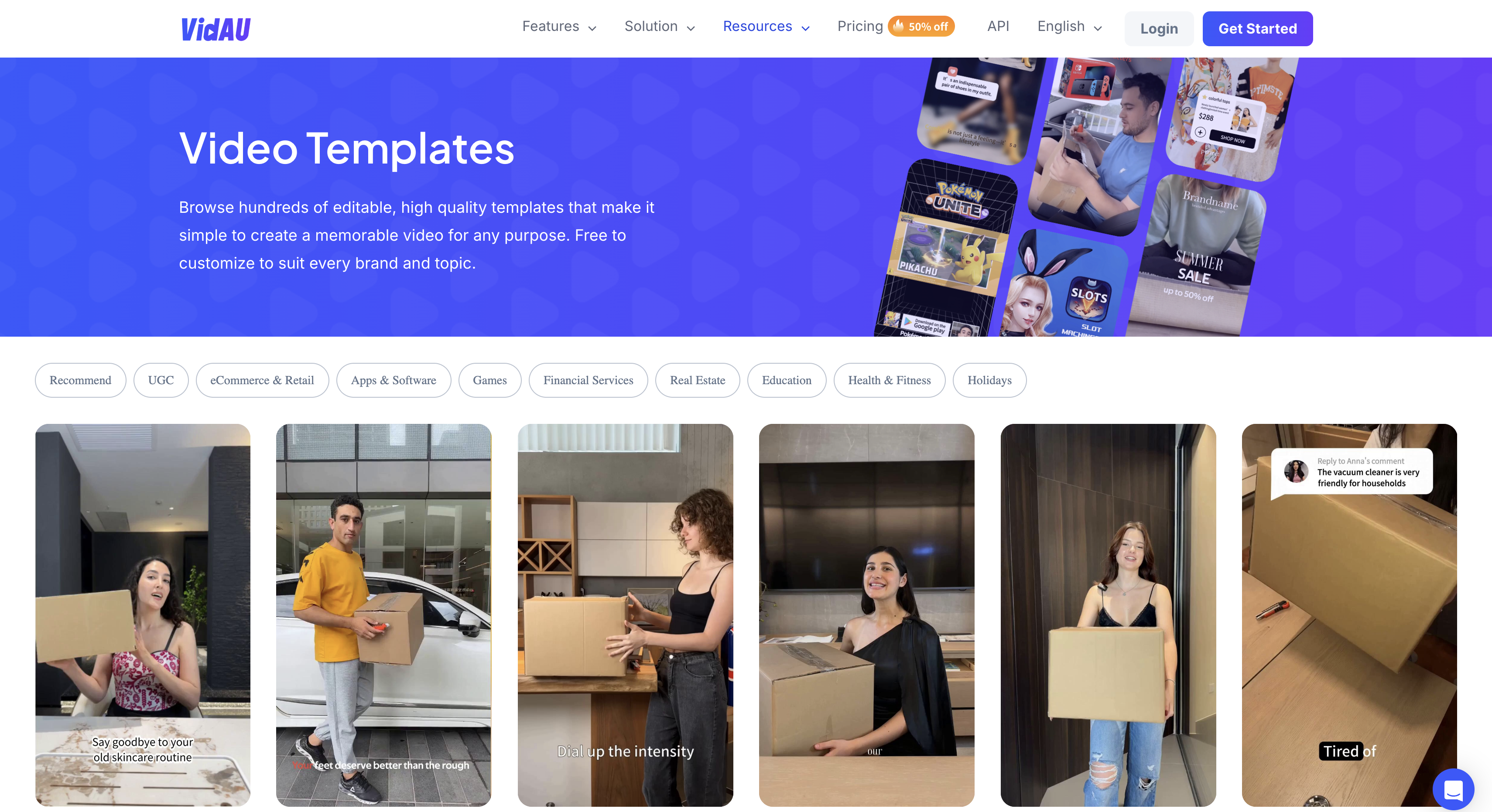
Unlike Minimax AI, VidAU boasts of a range of templates that give an insight into its ability and also suggest what you can create. No doubt, with a few tweaks you would have a masterpiece out of it.
User-friendly Interface
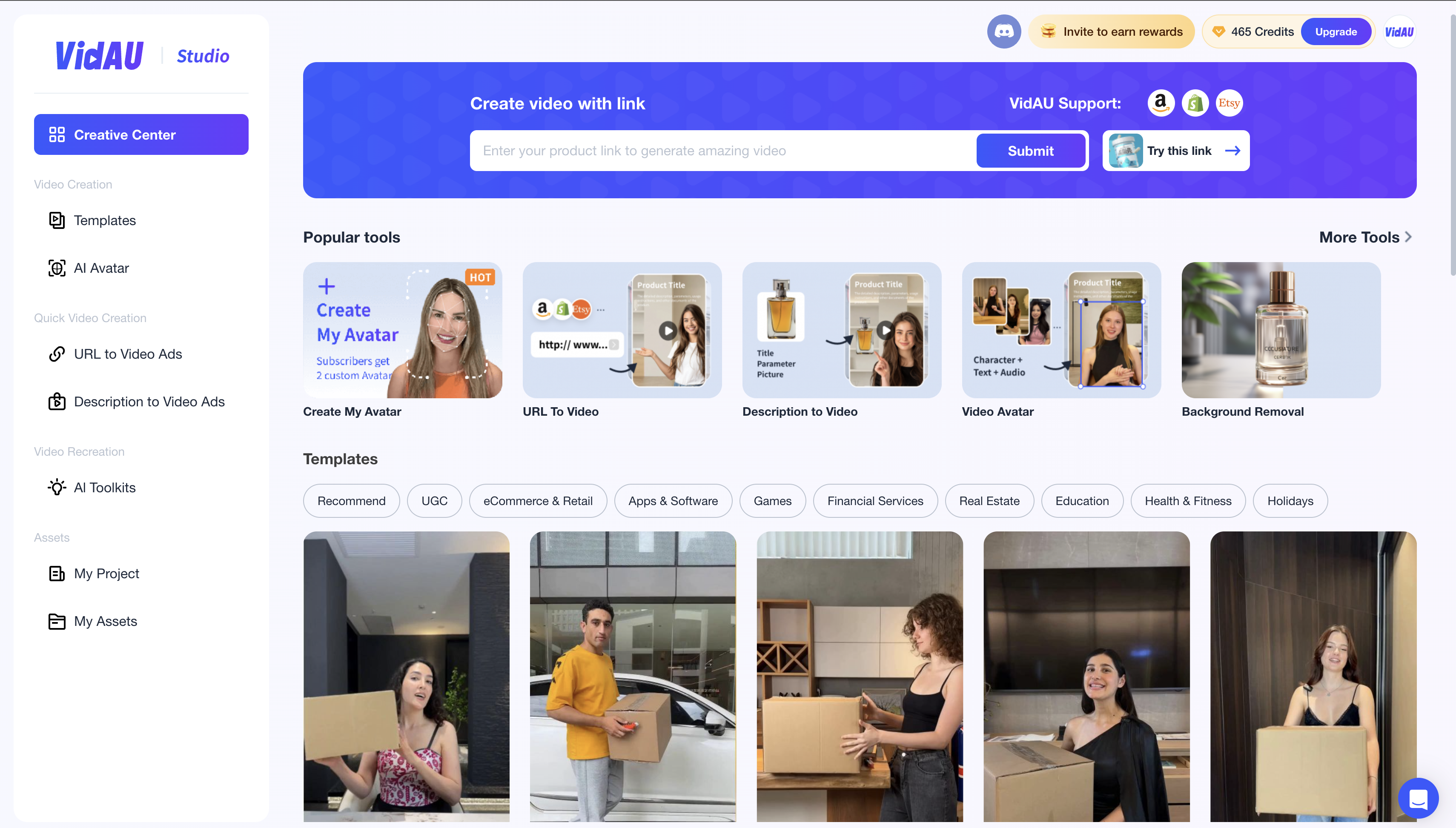
Due to its vast customizable template library, VidAU users can create videos regardless of their skill set.
Text-to-Video Generator
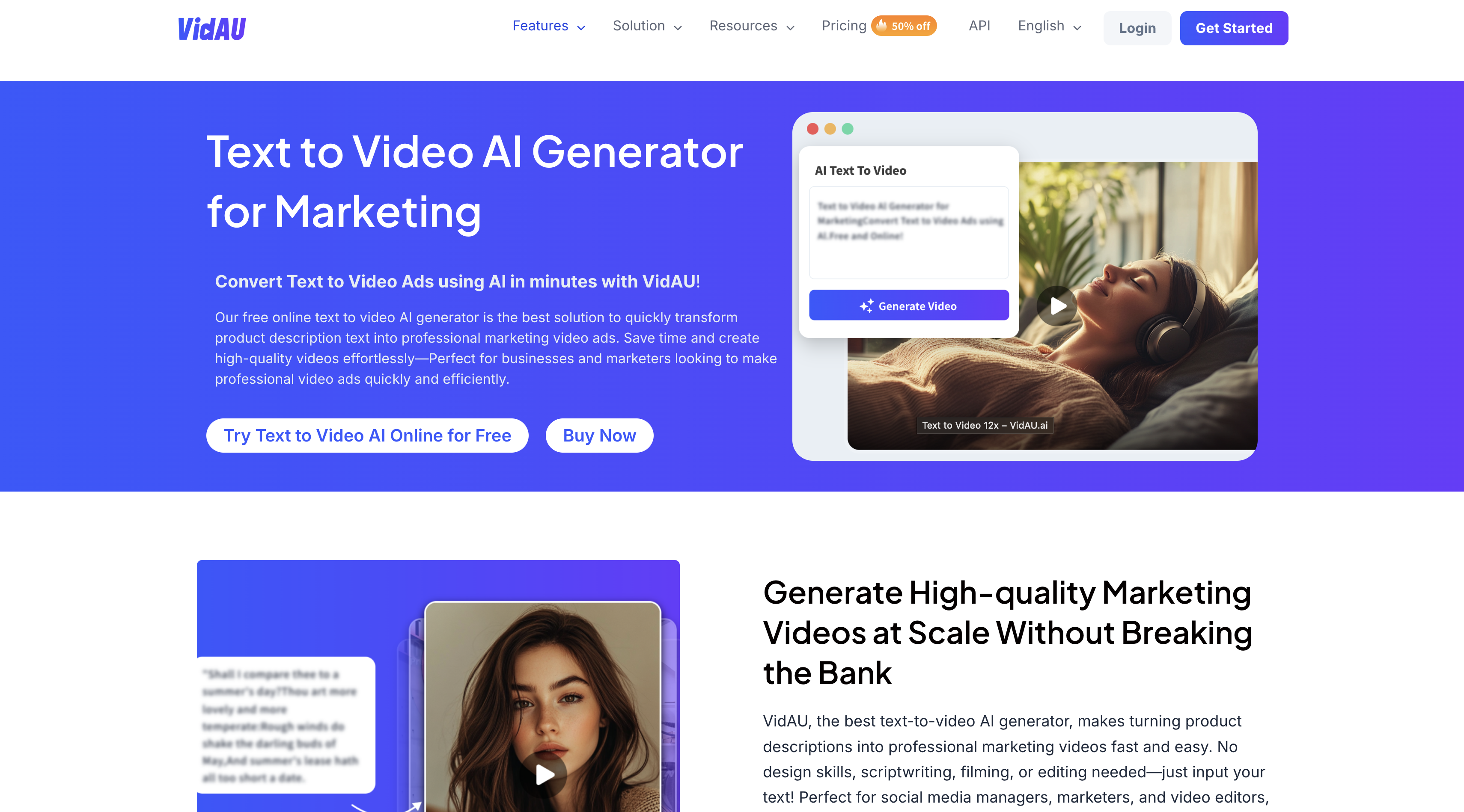
VidAU’s text-to-video generator enable users generate texts based on their own imagination and bring it to reality. Click on description to video to find the prompt bar.
Voice Over Capabilities
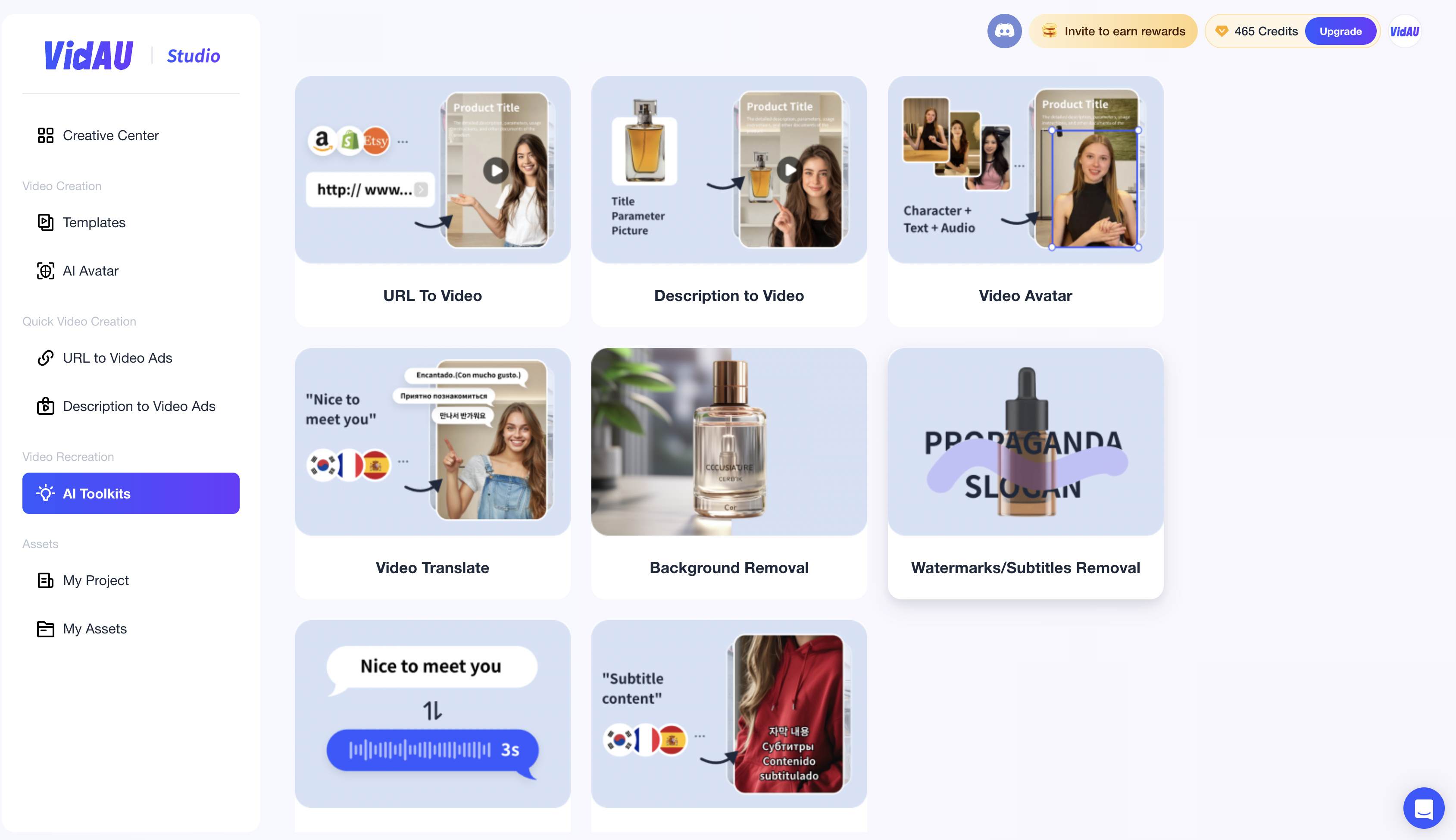
VidAU can be programmed to sound natural when using the voice-over feature.
Click on the Toolbox button on the bottom left hand side to have access to the voice over option.
Script-to-video option
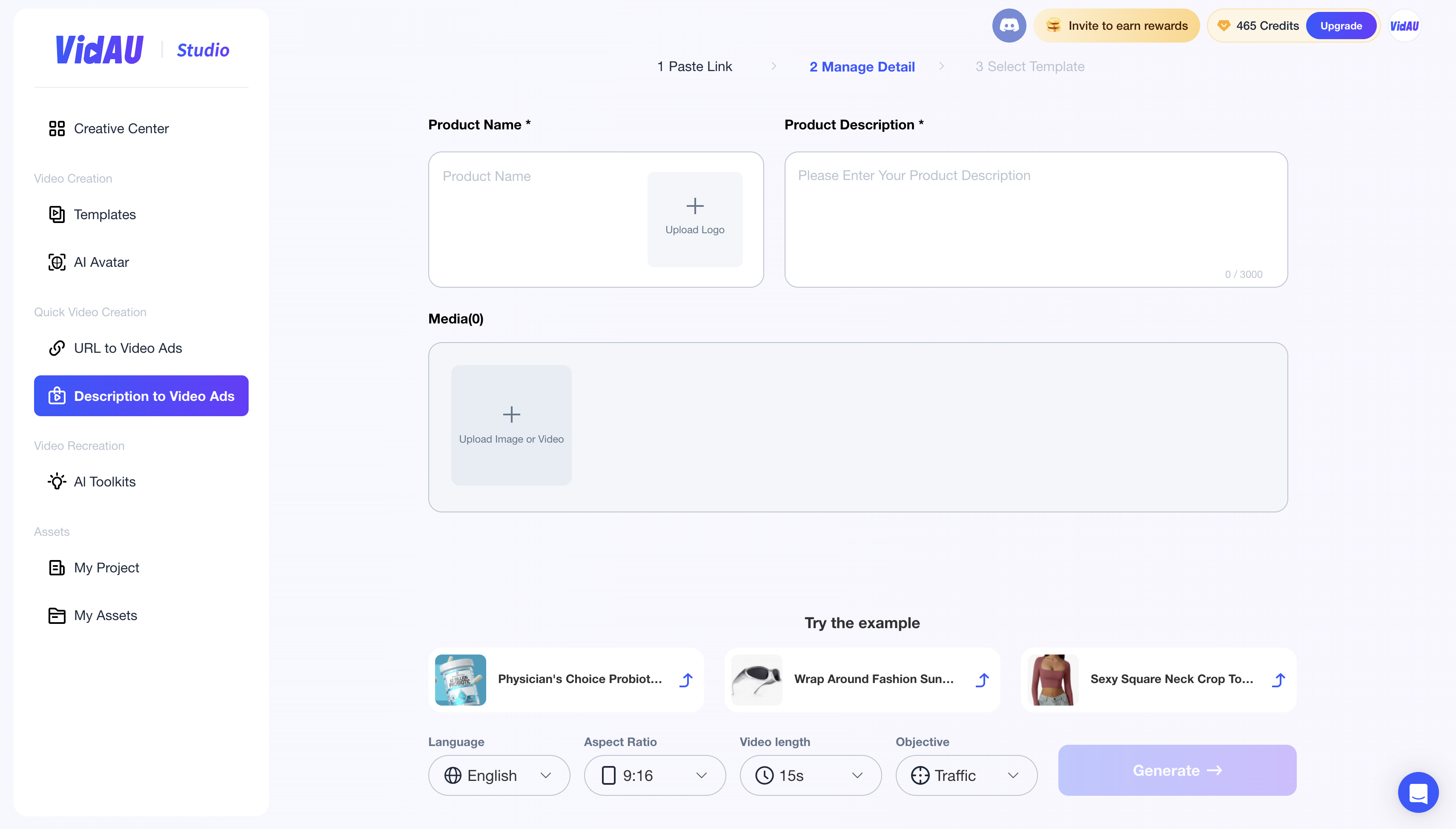
With its robust generator, VidAU can create a video outline or storyboard-written script. This further proves the AI’s ability to comprehend content and prompt and create videos accordingly.
Step-By-Step Guide on Using VidAU
Step 1: Sign Up(Get Started) or Log In
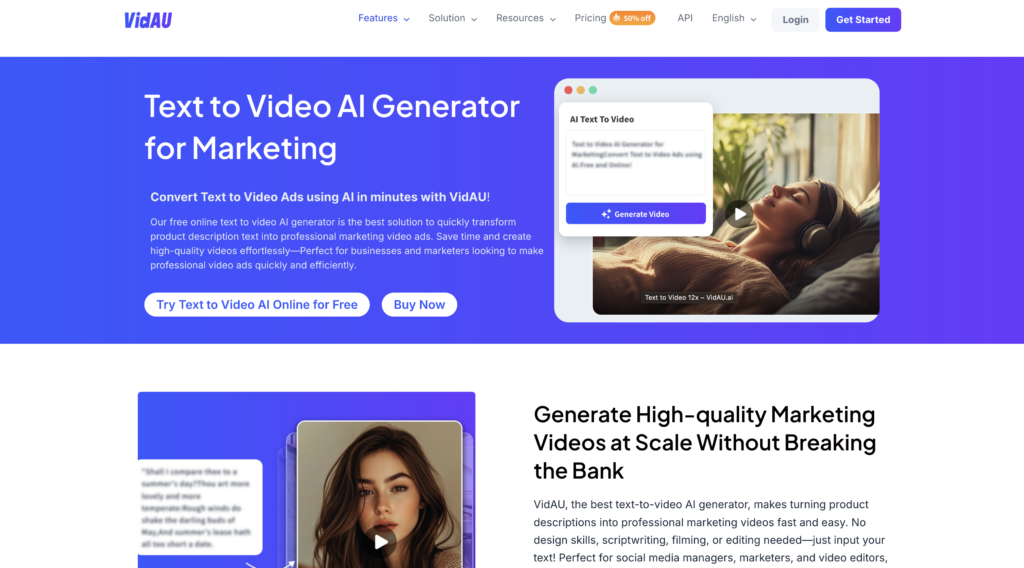
Visit VidAU’s website and click “Sign Up” if you’re new to the platform, or select “Log In” if you already have an account. You can sign in or register using your email address.
Step 2: Select the description to Video feature
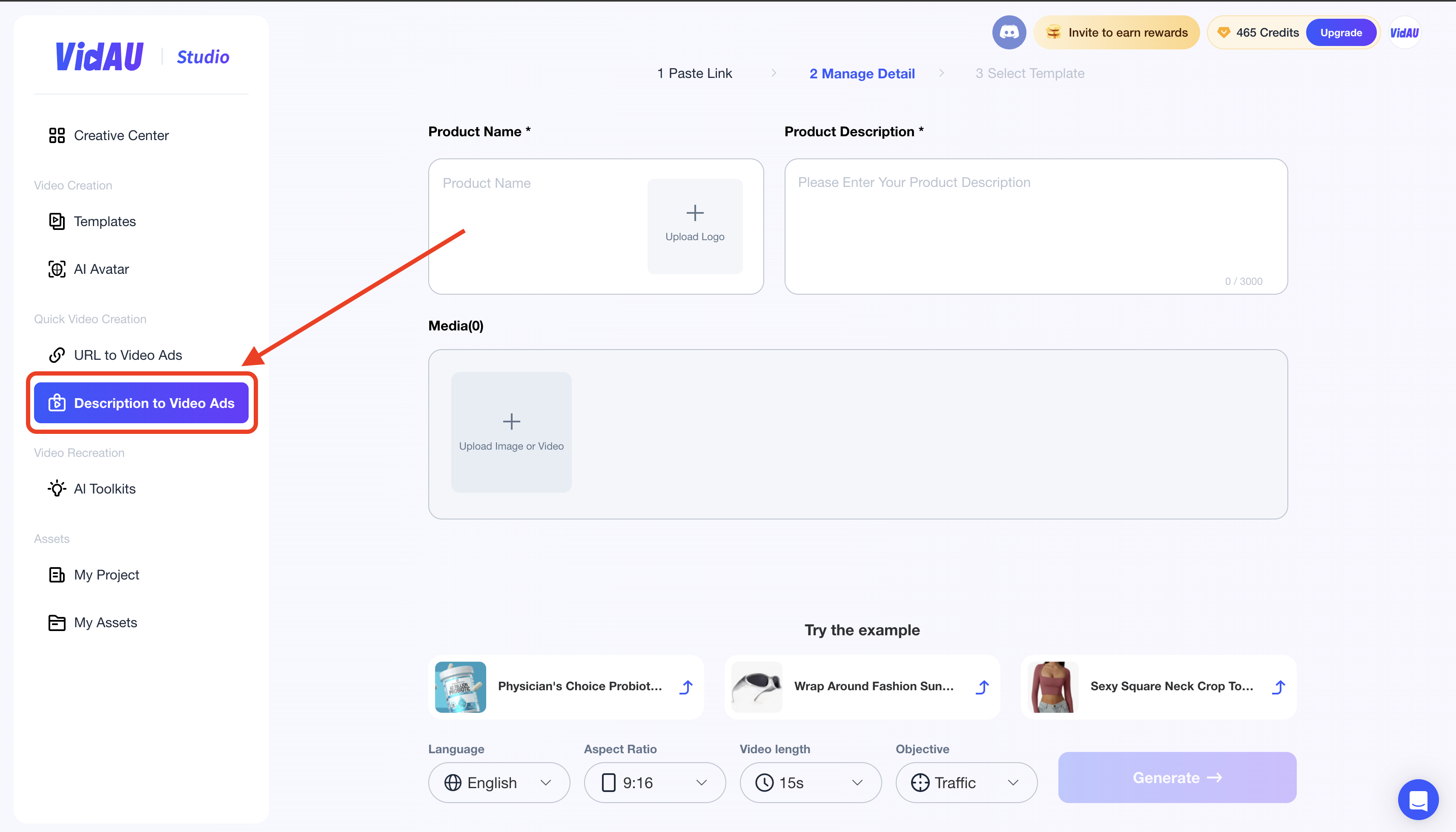
Go to the Creative Center page and click on the “Description to Video” tool. You can also select it from the “Quick Video Creation” section to generate your AI Video
Step 3: Add Media and Product Details
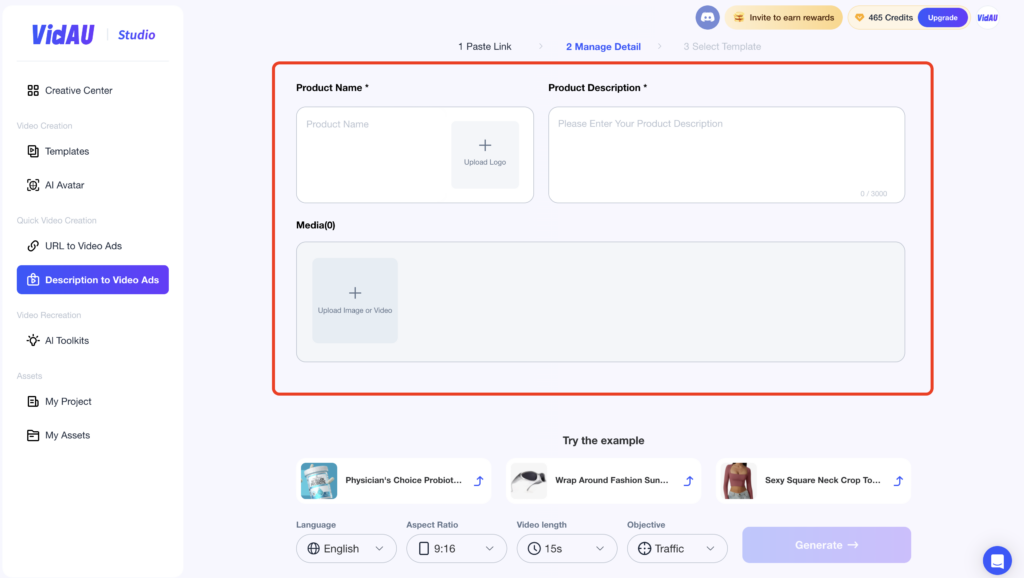
Add all necessary media and product details, including the product name, a clear description, and relevant images or videos that resonate with your brand & product.
Step 4: Select Visual Style
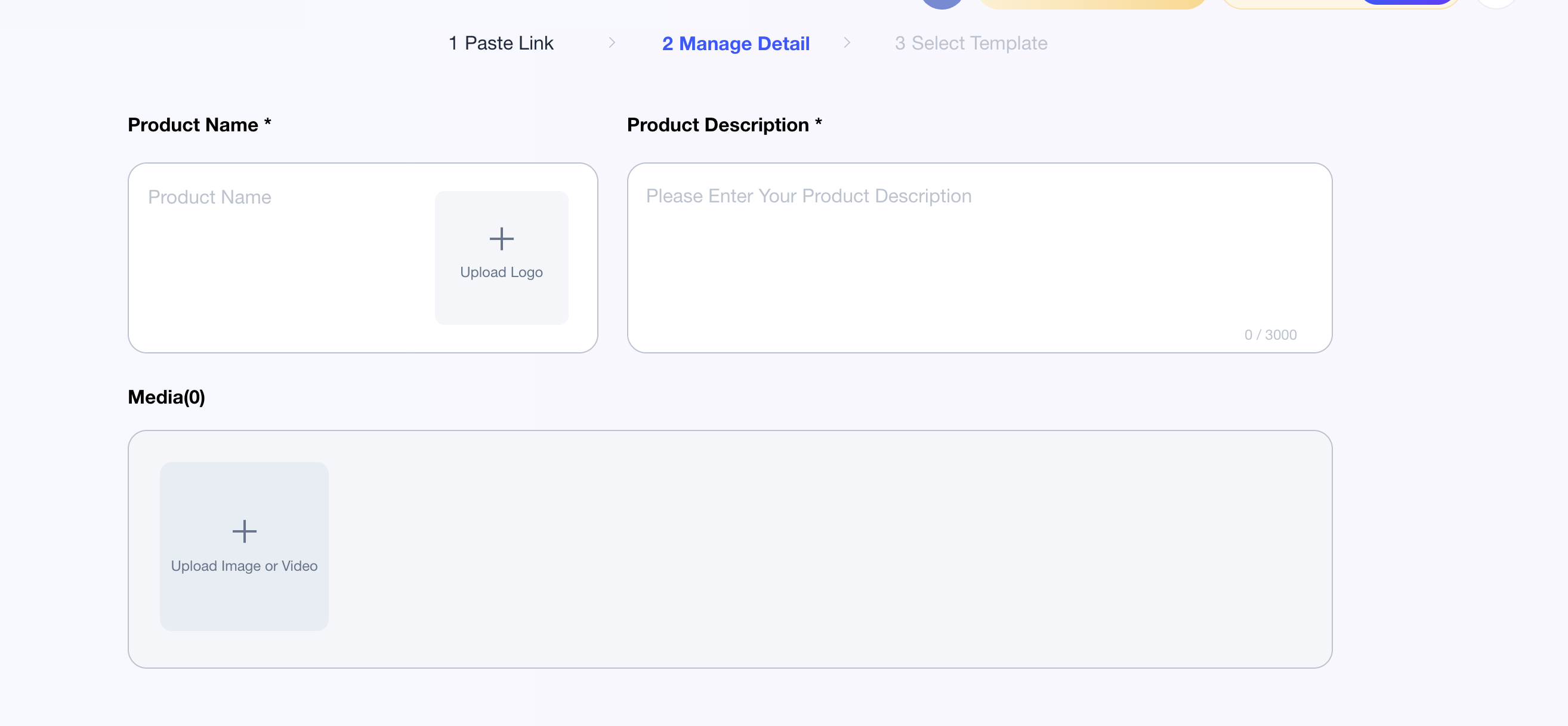
Choose your visual settings, including aspect ratio, video length, language, and target audience. Make sure you customize your video to resonate with your brand and preferred platform.
Step 5: Choose an AI Script or Write Yourself
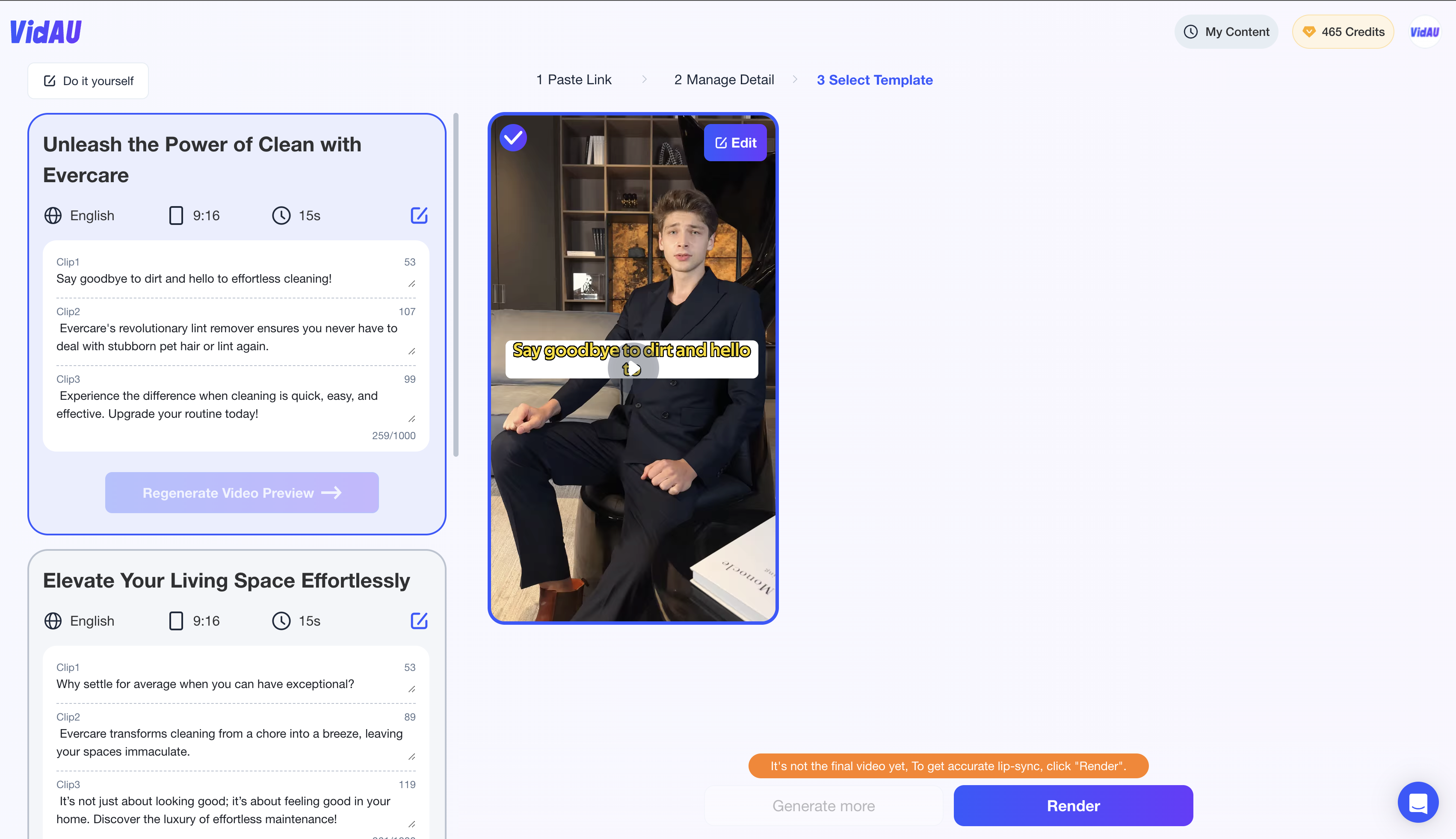
At this stage, your AI video will be generated. Preview it to ensure everything aligns as expected. Click the “Render” button and wait for your video to be finalized.
Step 6: Download and Share
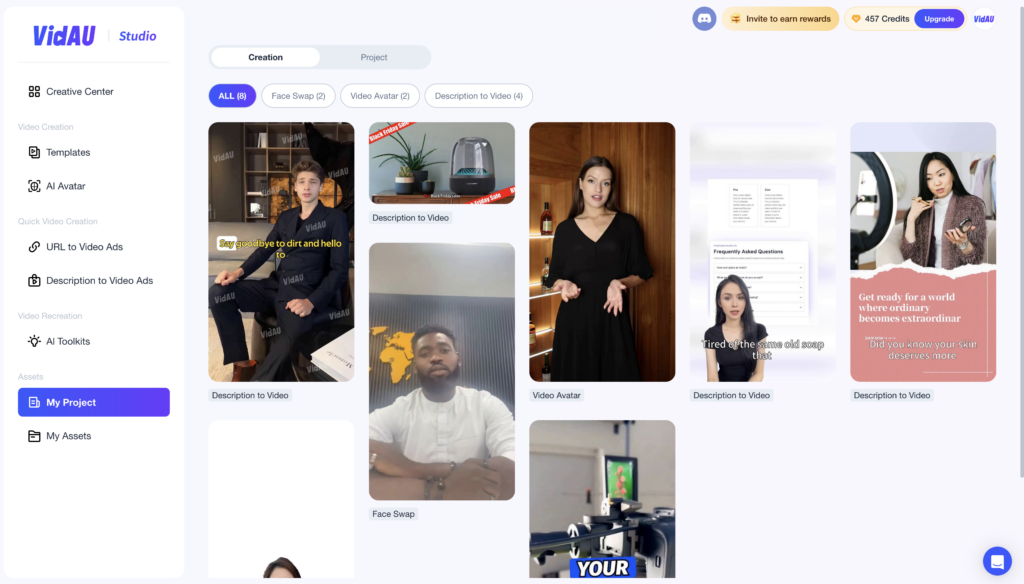
Once the video has been finalized or generated, you can download, share, and upload the video to all social media platforms.





