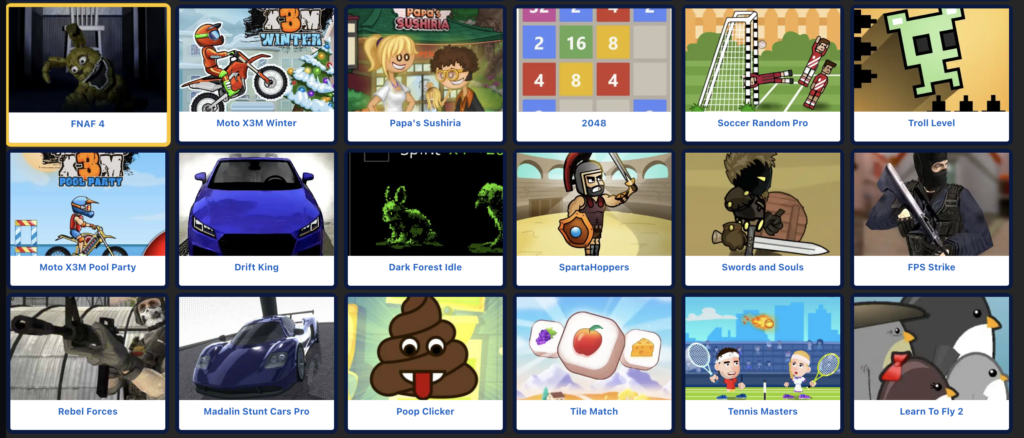What Are Soundboards & How Do They Work?
Soundboards are digital tools or physical devices that enable users to play pre-recorded or custom audio clips with a single click. They are widely used for gaming, live streaming, prank calls, and social media AI video content creation.
Key Features of a Soundboard
- Play and store multiple sound effects
- Customizable sound buttons
- Integration with communication and streaming platforms
- Advanced audio modification tools
- Use with VidAU AI: Easily add soundboards effects to AI-edited videos for increased engagement.
- Trending Insight: Studies show that AI-edited videos with sound effects increase user engagement by over 40%.
Popular Uses for Soundboards
- Enhancing gaming experiences
- Adding humor to live streams
- Prank calls and entertainment
- Voice-over effects for creative content
- AI Video Enhancement: Use VidAU AI to create professional AI-generated videos with soundboard effects.
- Creator Spotlight: Popular YouTubers have used soundboards in AI-generated reaction videos, significantly increasing audience retention.
How to Use a Discord Soundboard for Streaming & Gaming
A Discord soundboard allows users to play sounds directly in voice channels, making it a favorite among gamers and streamers. Here’s how to use one:
- Choose a Soundboard App – Options include Voicemod, Resanance, and Clownfish.
- Install & Configure the Soundboard – Set up the software and select your input device.
- Assign Hotkeys – Customize key bindings for instant sound playback.
- Use in Discord Voice Channels – Play meme sounds, music, or funny clips to entertain friends.
Best Discord Soundboard Tools
- Voicemod
- Resanance
- Clownfish
- EXP Soundboard
- VidAU AI Integration: Apply Discord soundboard effects to AI-generated streaming content with VidAU AI.
- Real-World Example: Streamers using AI-edited content with soundboards effects on Twitch report a 25% increase in viewer interaction.
Best Funny Soundboard Apps for Hilarious Audio Effects
Myinstants – Quick & Easy Meme Sounds
- Thousands of meme sound effects are available with one click.
- Use in AI Videos: Enhance AI-generated memes or social media clips with VidAU AI.
- Trending Data: Viral TikTok clips using meme sounds get 3x more shares than standard AI-generated videos.
101 Soundboards – Massive Library of Funny Clips
- Offers celebrity impressions, memes, and viral sounds.
- VidAU AI Integration: Apply funny sound effects to AI-edited reaction videos.
Soundboard.com – Customizable & User-Generated Content
- Create and share personalized funny soundboard.
- AI Editing: Sync sound effects with AI-generated animated content using VidAU AI.
Voicemod Soundboard – The Best Tool for Real-Time Sound Effects
Features of Voicemod Soundboard
- AI-powered voice transformation
- Instant sound playback with hotkeys
- Extensive sound effect library
- Compatible with Discord, Zoom, Twitch, and more
- VidAU AI Integration: Apply Voicemod soundboard effects to AI-generated voiceovers and animations.
- Case Study: Creators who use AI voice modulation with Voicemod sound effects see up to 35% more audience engagement.
How to Customize Your Own Soundboard for Maximum Fun
Creating a custom soundboards allows users to personalize their experience by uploading unique audio clips.
- Choose a Soundboard App – Soundboards Studio, Voicemod, or Custom Soundboards.
- Upload Your Own Sounds – Import MP3 or WAV files.
- Organize Sound Clips – Assign custom names and hotkeys.
- Test & Share – Play your sounds in Discord, Zoom, or Twitch.
- AI Video Creation – Combine custom soundboards effects with VidAU AI to create personalized AI-generated content.
Best Custom Soundboard Tools
- Soundpad
- Custom Soundboards
- JN Soundboards
- VidAU AI: Enhance AI videos with personalized soundboard effects.
- Industry Insight: Customized soundboards used in AI-edited trailers boost audience engagement by 50%.