A Review of VidAU: A Free Apple AI Tool
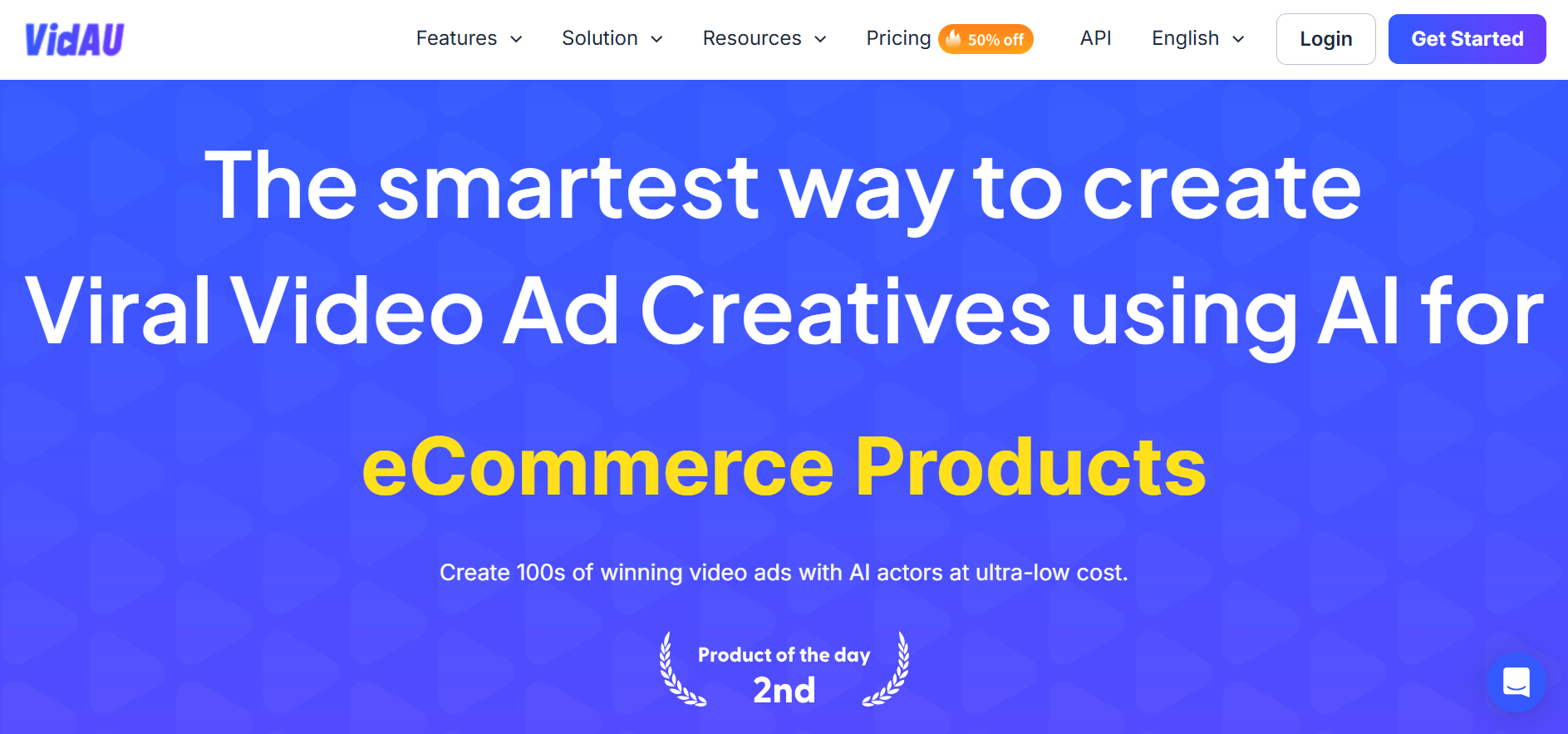
First Things First: Apple AI App Free—What VidAU Brings to the Table

Why Free AI Tools Like VidAU Are Revolutionizing Ad Creation
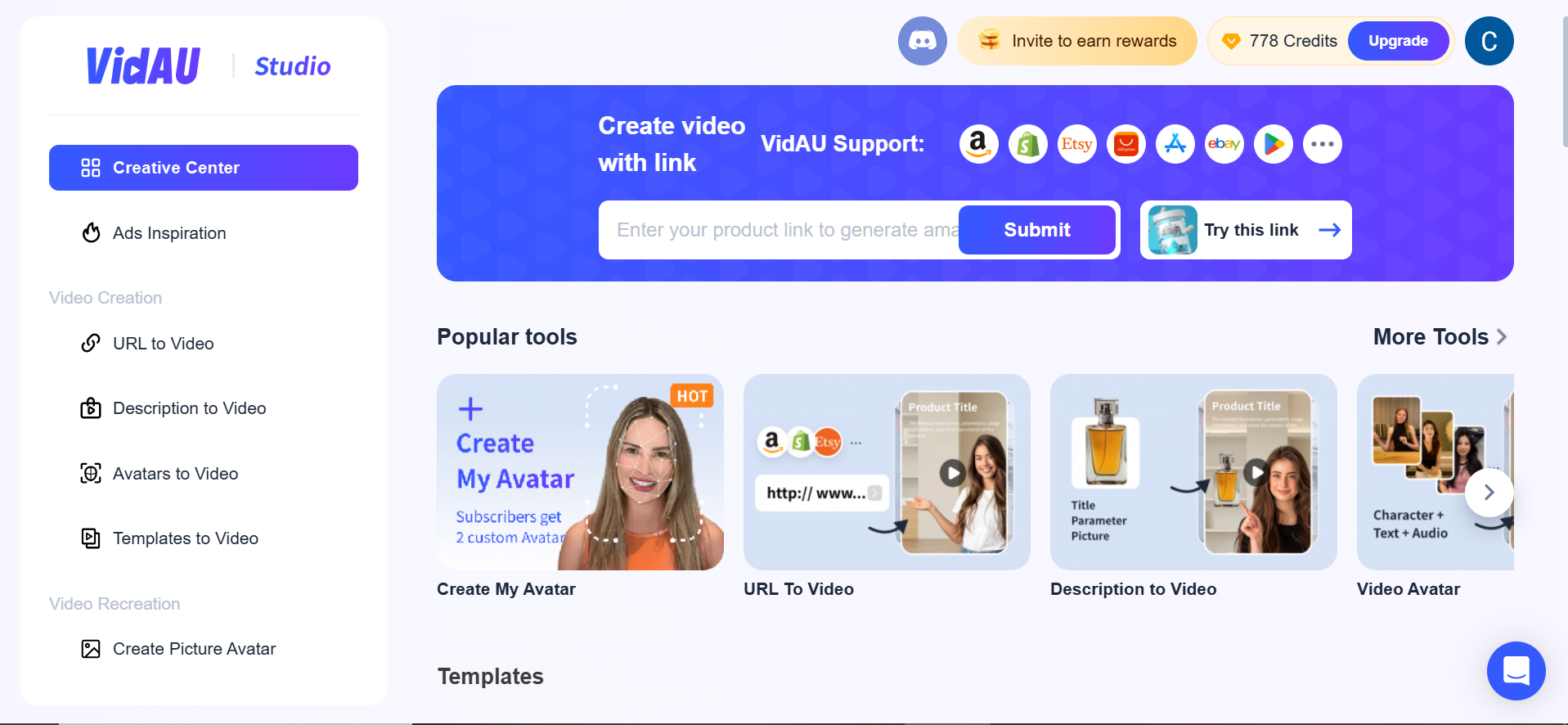
Now you might wonder what makes VidAU special. VidAU has stepped into the game and revolutionized the creation of videos and more importantly video ads. You no longer have to worry about how to get Apple AI on any phone or paying exorbitant prices for subscriptions. Even with free AI tools like VidAU, you can still create your video ads using Apple AI android. VidAU free AI tool is fast, runs smoothly, user friendly, has great and easy to learn features, and works on any devices.
How to Get Apple AI on Any Phone

Apple or Android? How VidAU Brings Apple AI Android Capabilities to Both

Downloading and Accessing VidAU’s Free Features on Any Device
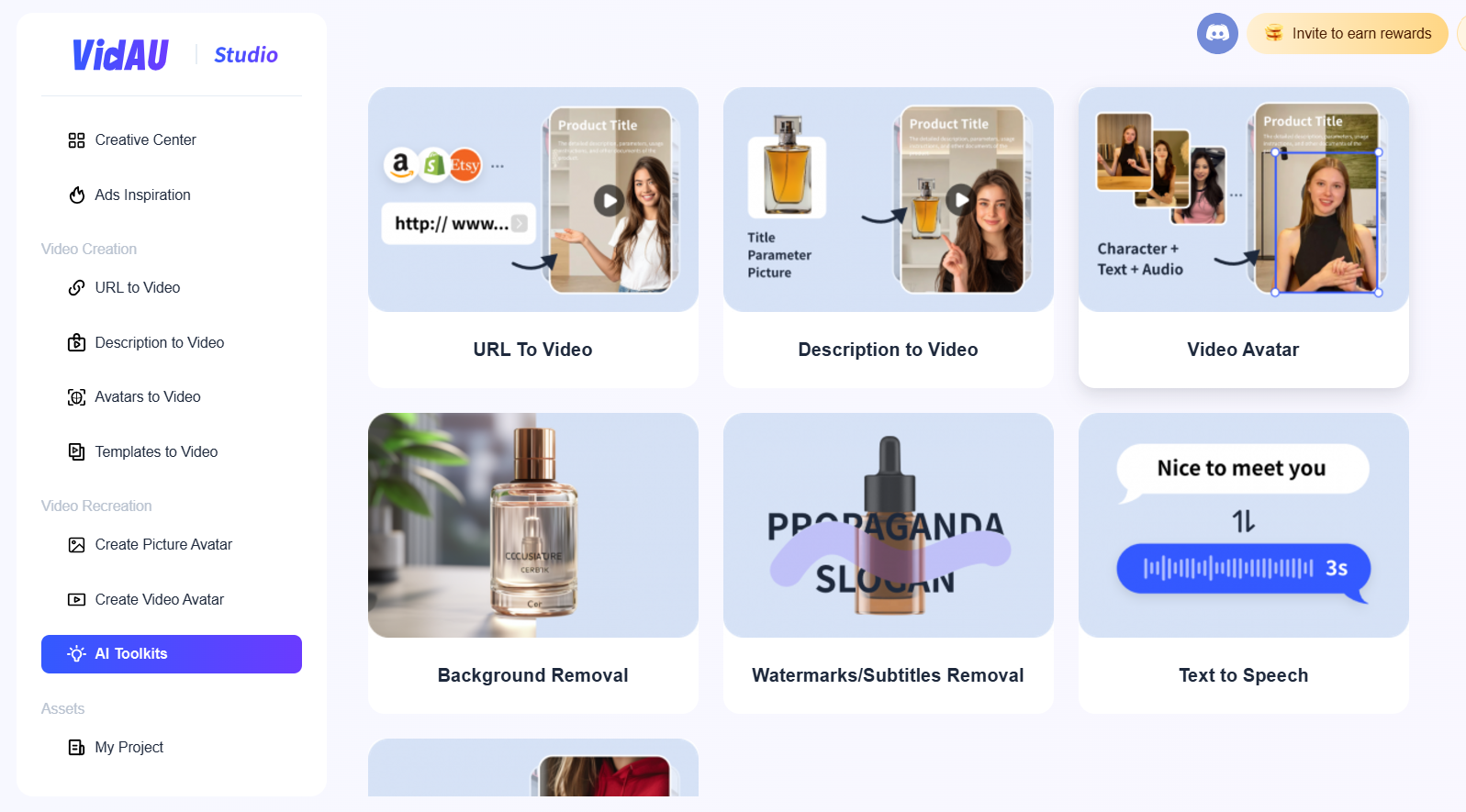
Creating with Ease: Using VidAU’s Templates for Video Ad Magic
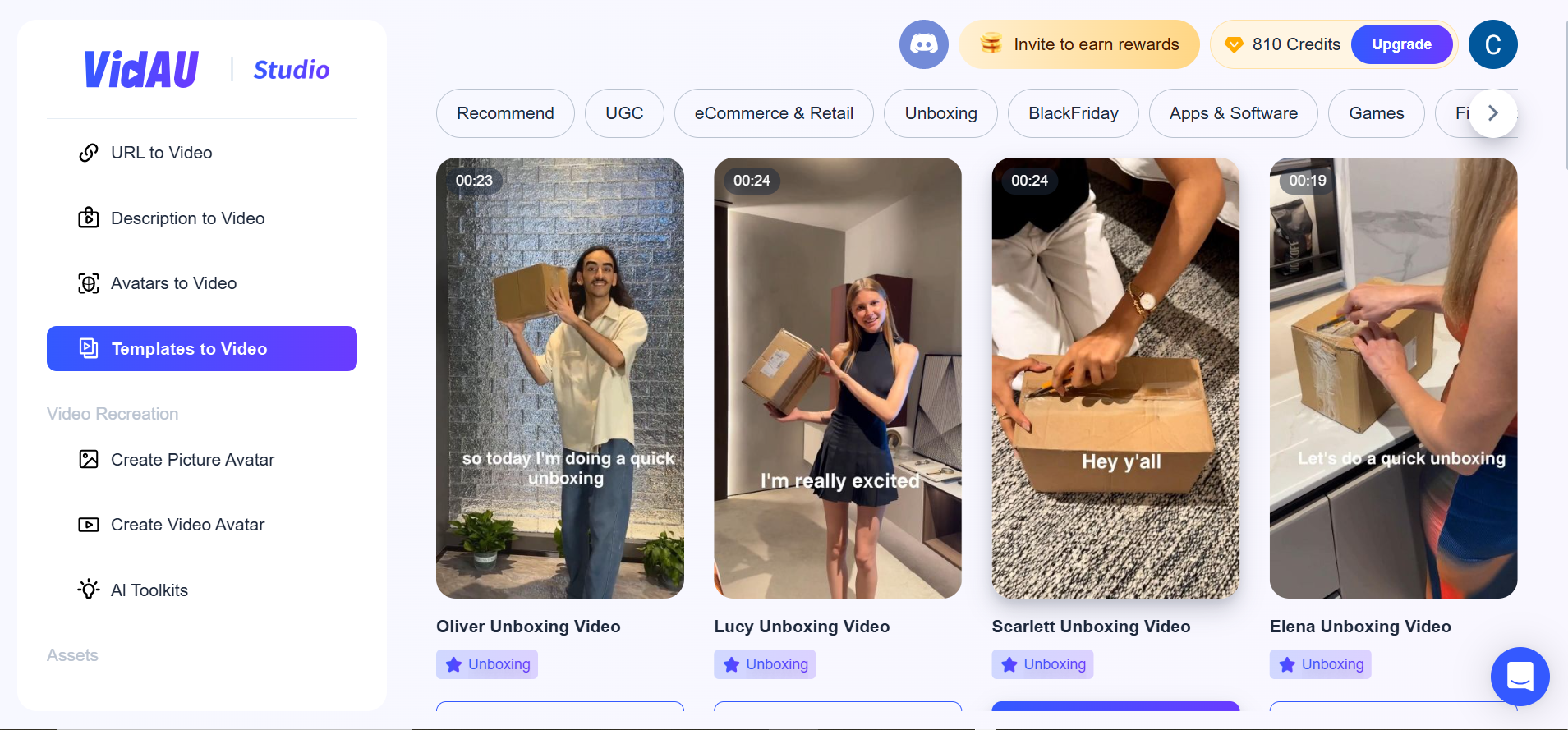
Ease now has another name: Using VidAU templates to create your ads! Here’s how this works: choose from a variety of templates designed for different purposes, like Black Friday ads and social media ads, and then customize them to suit your own preferences. VidAU templates will save you time and effort, making it easier for you to focus on delivering your message and hitting every nail on the head.
Step-by-Step: Generating Apple AI Ads on VidAU
Step 1: Create a new account or sign in
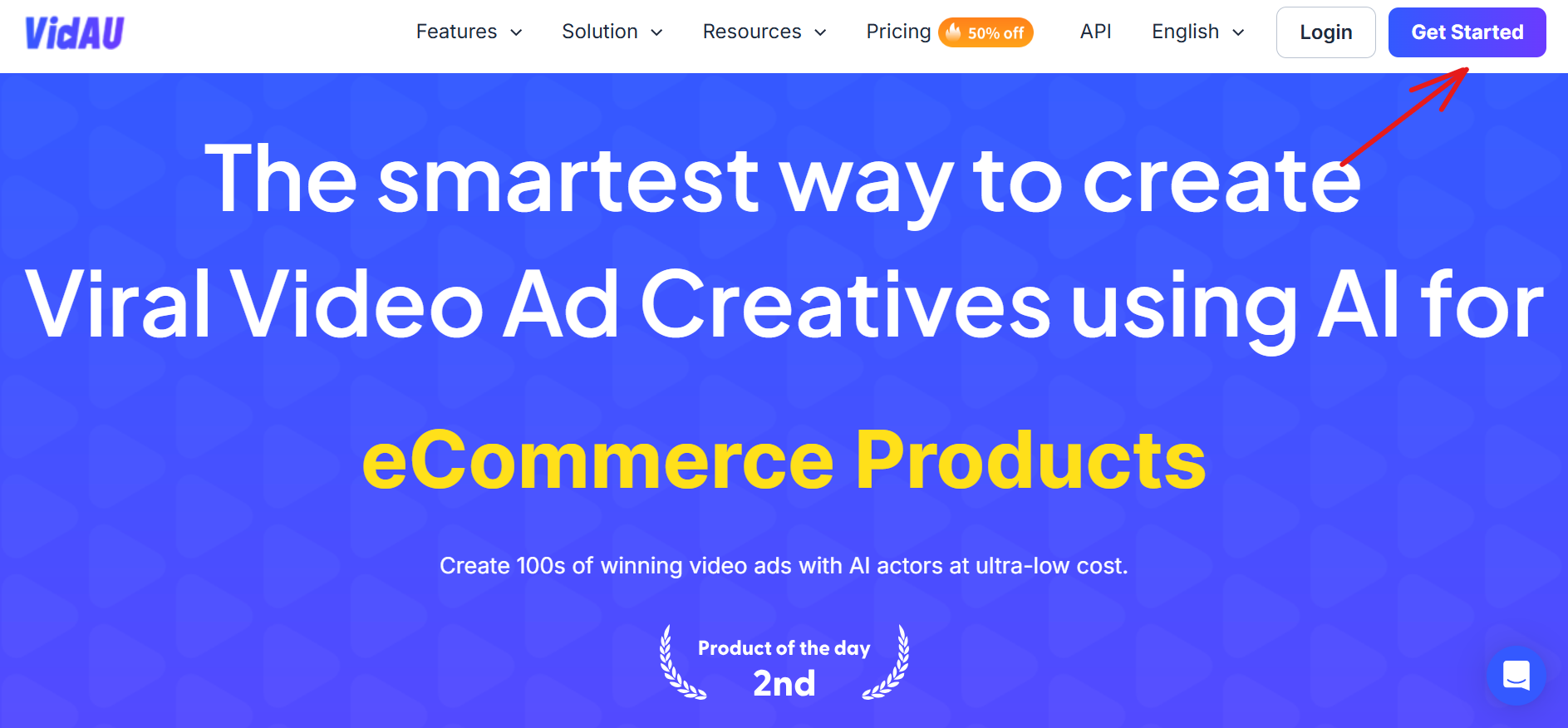
Head to VidAU’s website to Create an Account if you’re new to the platform, or click on “Sign In” if you are a returning user.
Step 2: Access VidAU Templates
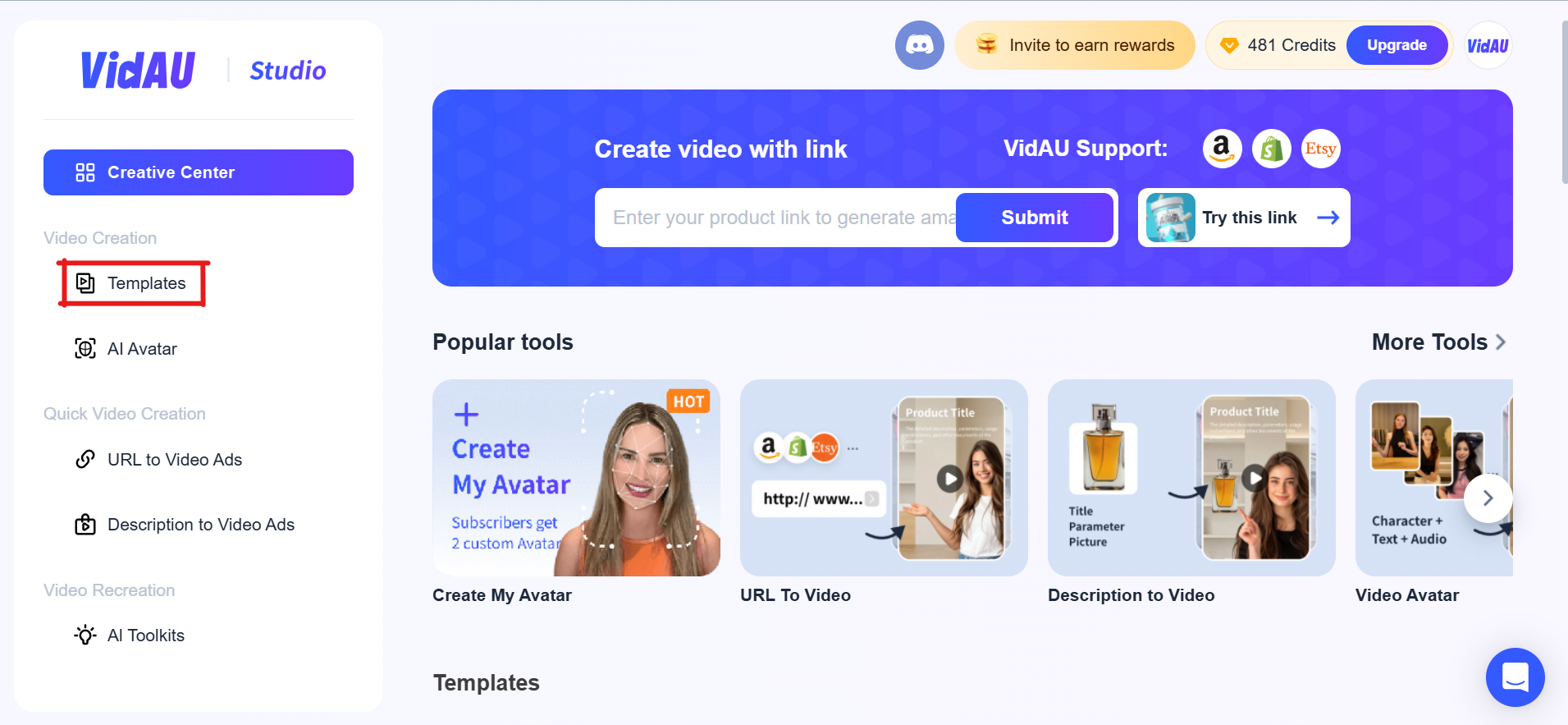
Click the template bar to explore VidAU’s wide range of templates.
Step 3: Add your Script
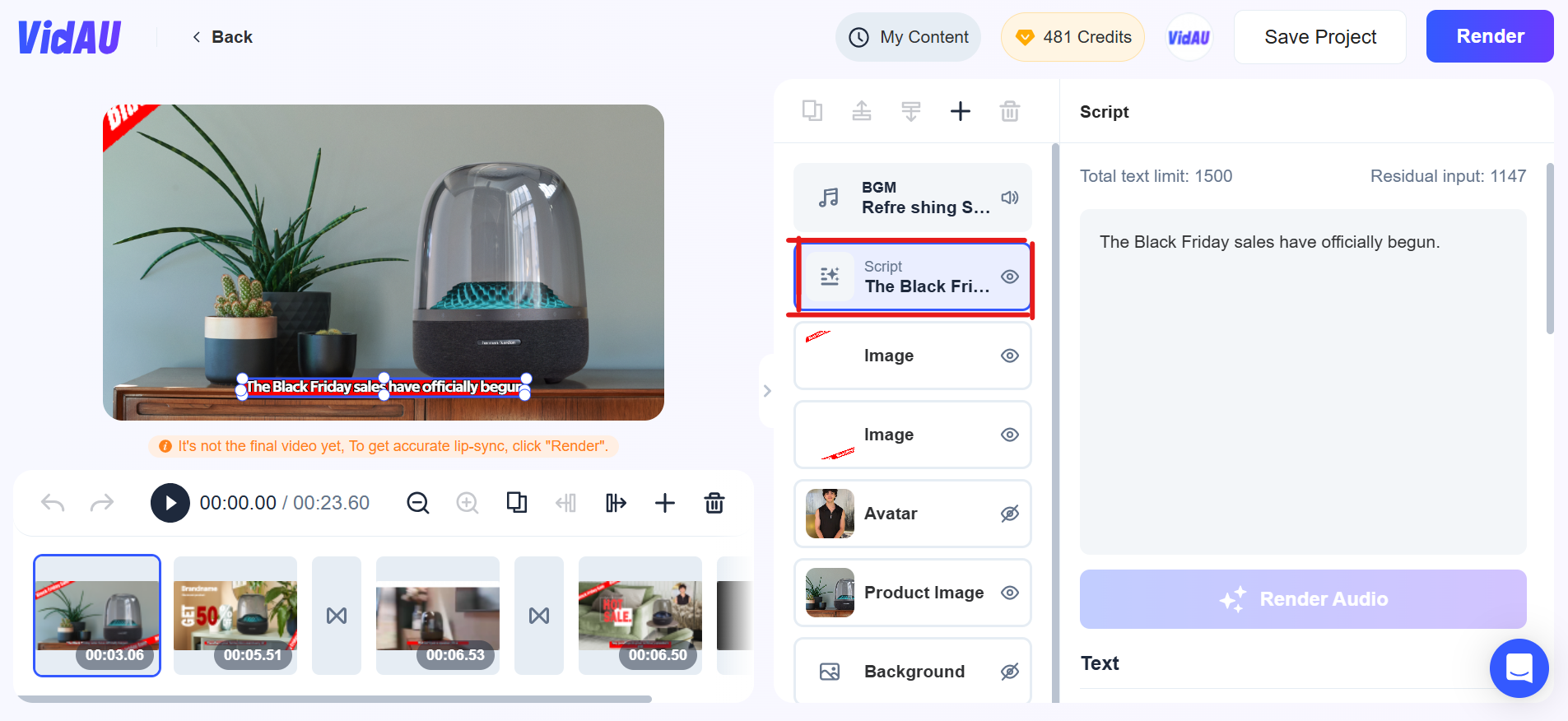
Enter to script(max 1500 characters) and click ‘render audio’ to synchronize Audio and visuals perfectly.
Step 4: Add Product Image or Video
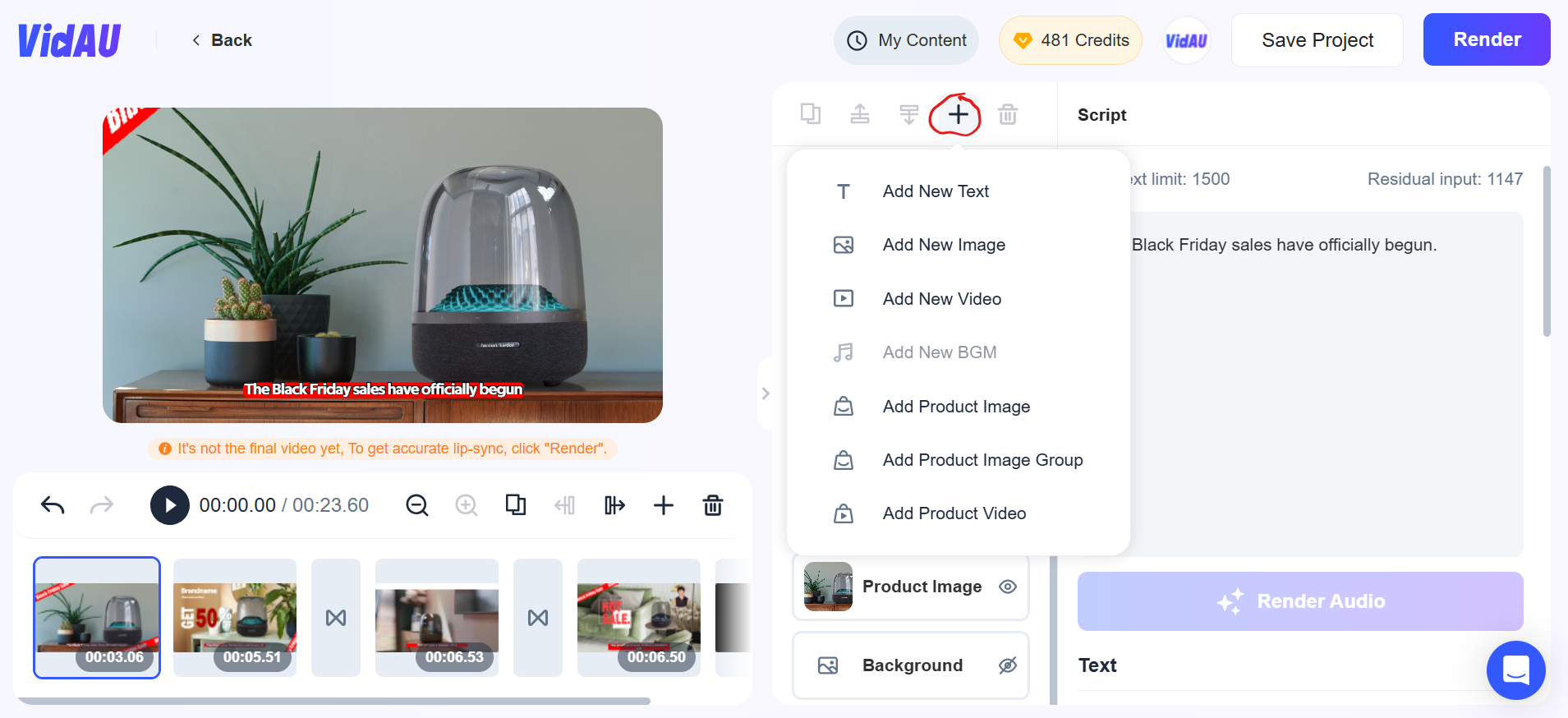
To add your product, click on the add media button (cross icon) to upload images and videos.
Step 5: Customize Music and Visuals
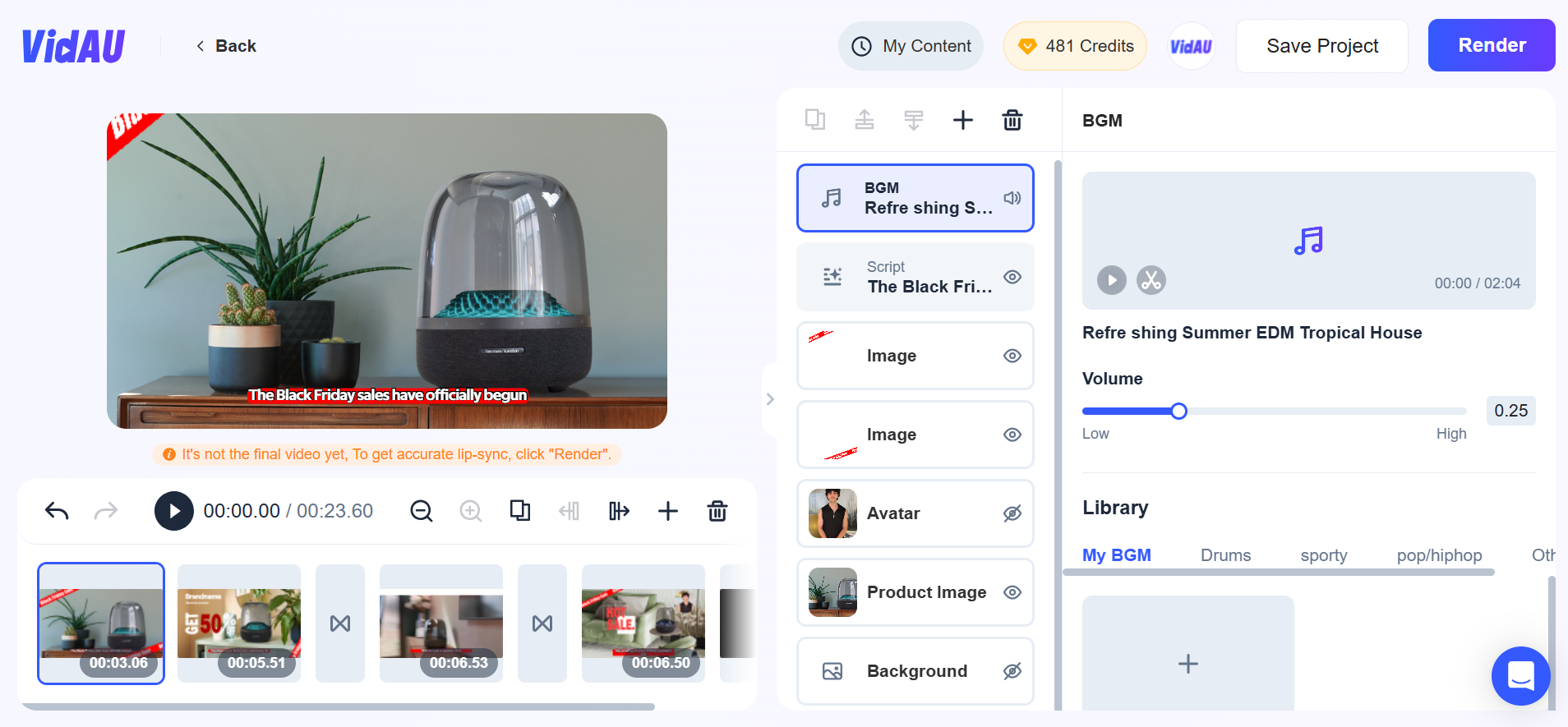
Choose background music from VidAU’s library or upload the music of your choice. You can also customize the background, text font and color to align with your branding.
Step 6: Replace VidAU’s Logo with Yours
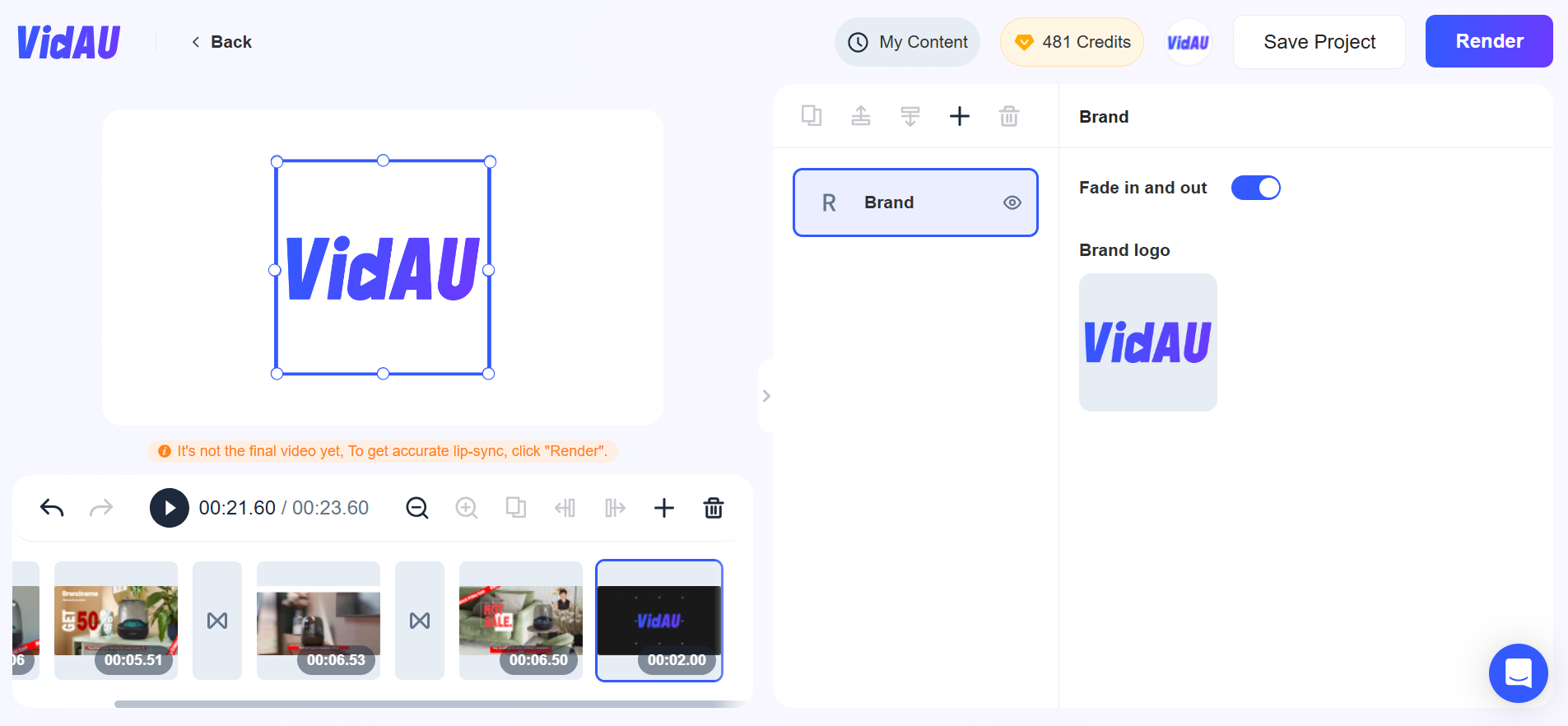
Personalize the video by replacing VidAU’s logo with your brand’s .
Step 7: Render, Download and Share
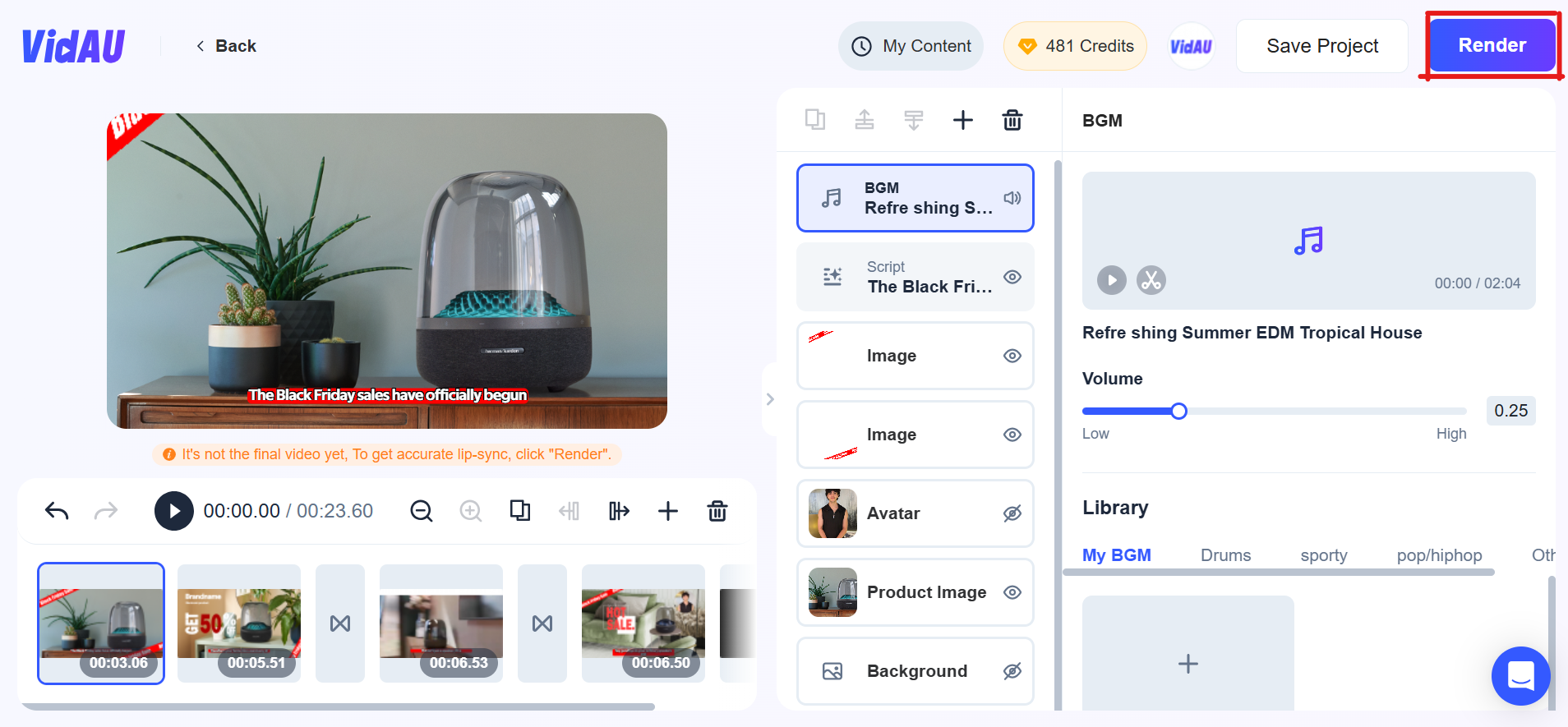
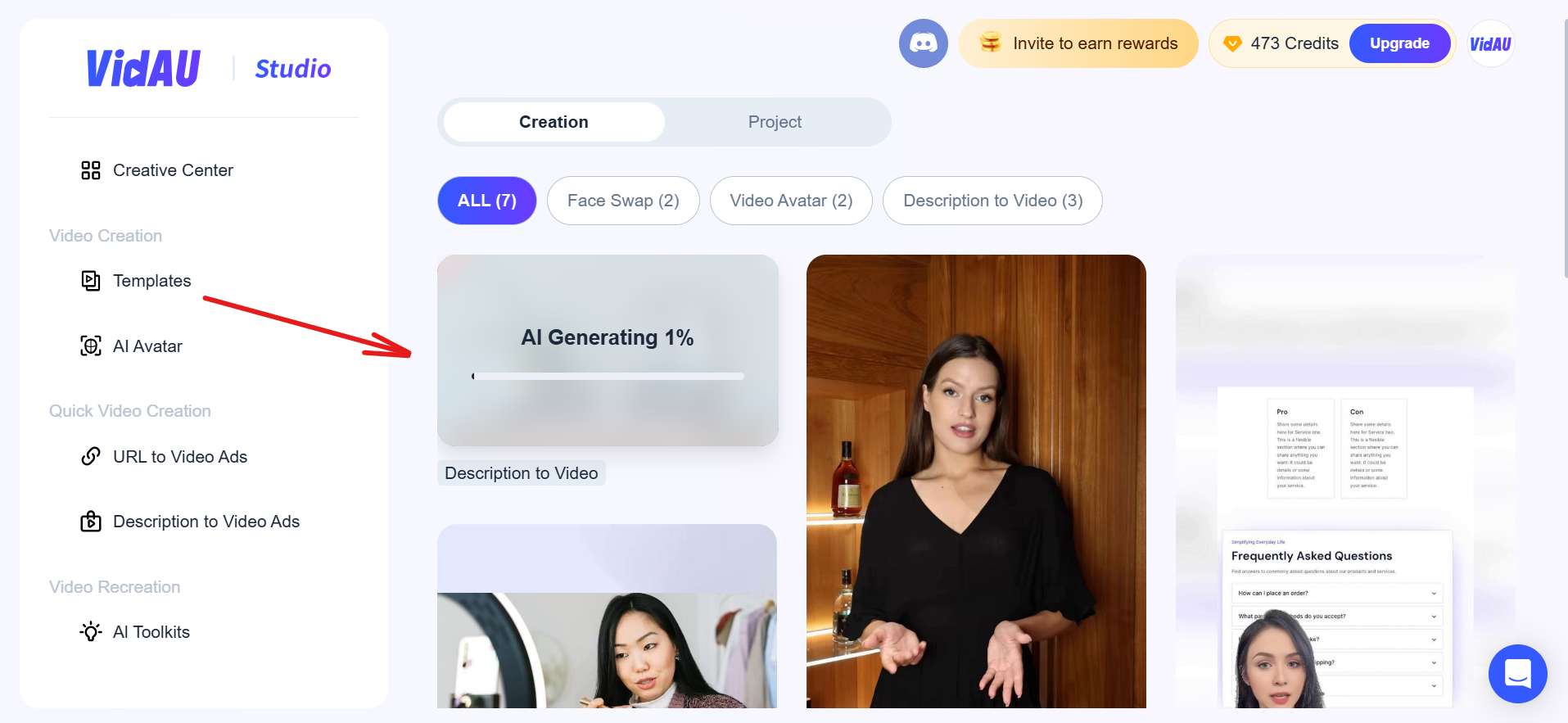
Create a polished video ad by clicking ‘render’. Once complete, share instantly to all platforms.
Customizing Templates to Make Every Ad Unique
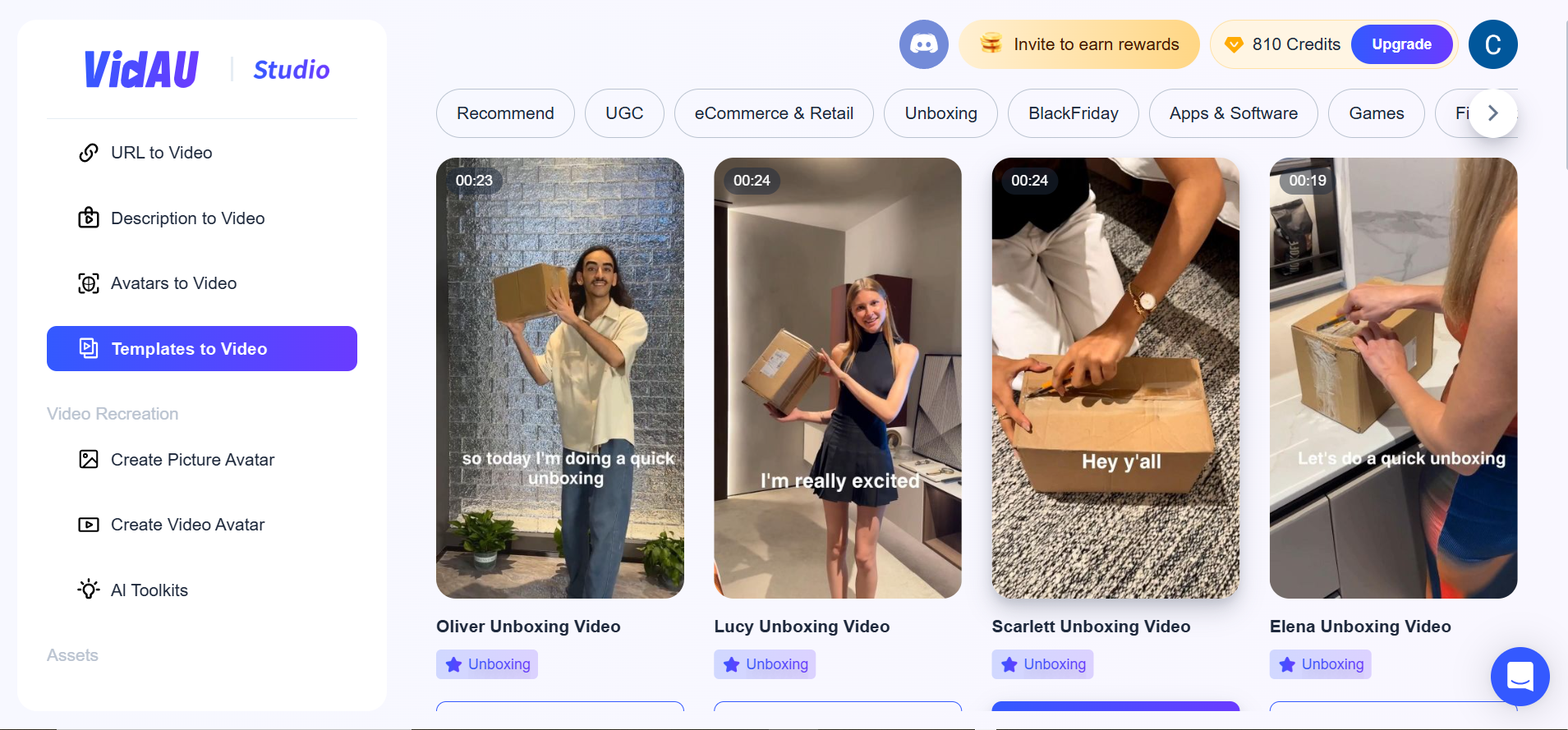
Asides creating your video with ease, VidAU lets you take its pre-made templates and make them yours. Meaning, you can simply add your brand’s colors, add texts, images and even voiceovers to create an ad that stands out and feels uniquely yours. VidAU also offers suggestions and recommends better options, with this, you’re not just using templates, but creating ads that speak directly to your audience.
VidAU and the Future: Apple AI Android Integration and More

VidAU is working to connect its tools with both Apple and Android devices, which makes it easier for anyone to use these AI tools. This means you can create your video ads on your preferred device. This integration of Apple AI Android is a big step forward because it removes the limitations tied to specific devices and opens up AI video ad creation to a wider audience.
Exploring VidAU’s Compatibility with Apple AI and Android Platforms

VidAU works well with Apple’s AI tools while also being accessible for Apple AI Android users. Although VidAU isn’t made by Apple, it works smoothly with Apple products and also provides similar features for everyone. So you longer have to worry about FOMO because with VidAU, you’re not missing out on anything.
VidAU’s Roadmap: What’s Next in Free Apple AI
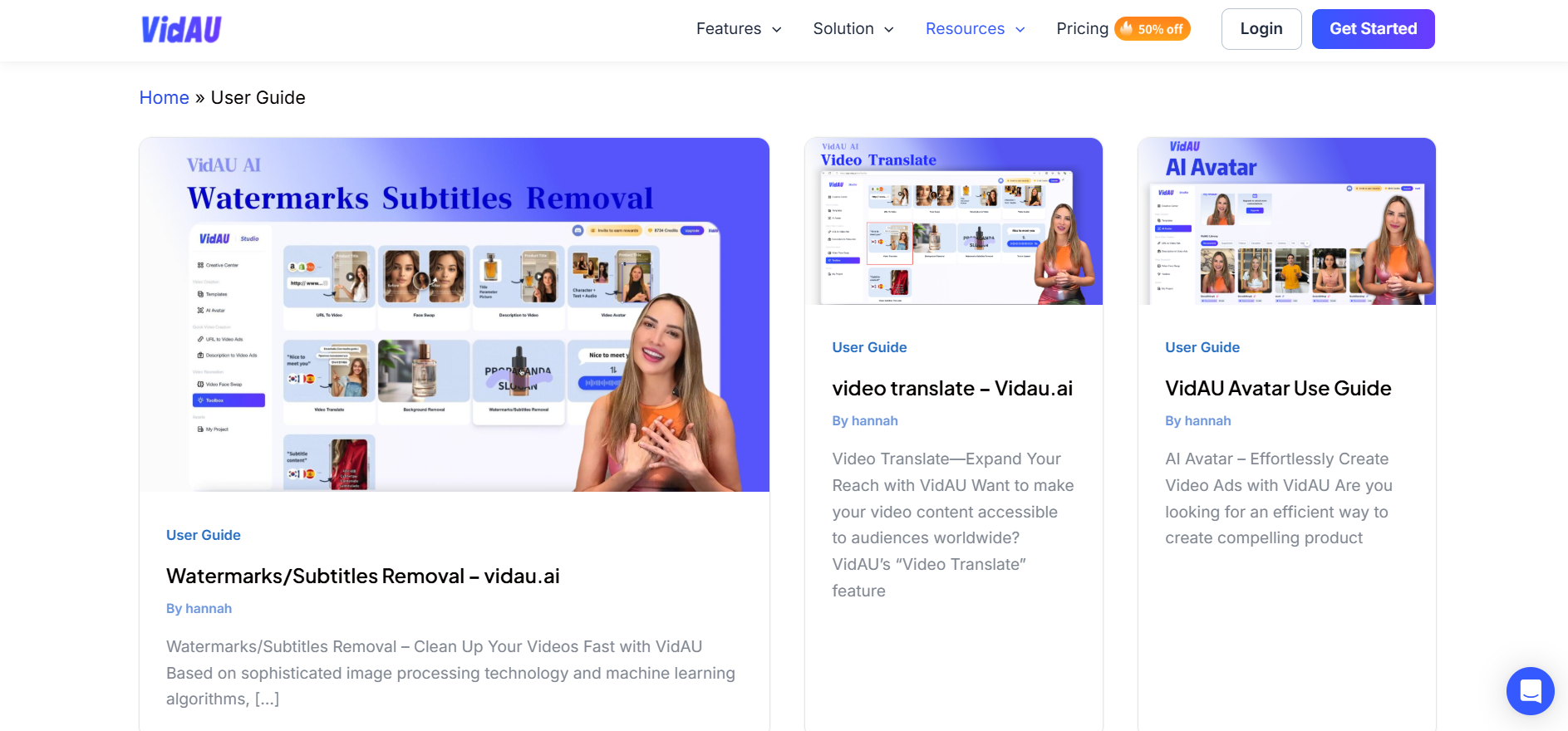
VidAU is not stopping there, VidAU has plans to improve and add more features in the future, especially focusing on providing free tools that take advantage of Apple AI Android to make your video ad creation even better.






