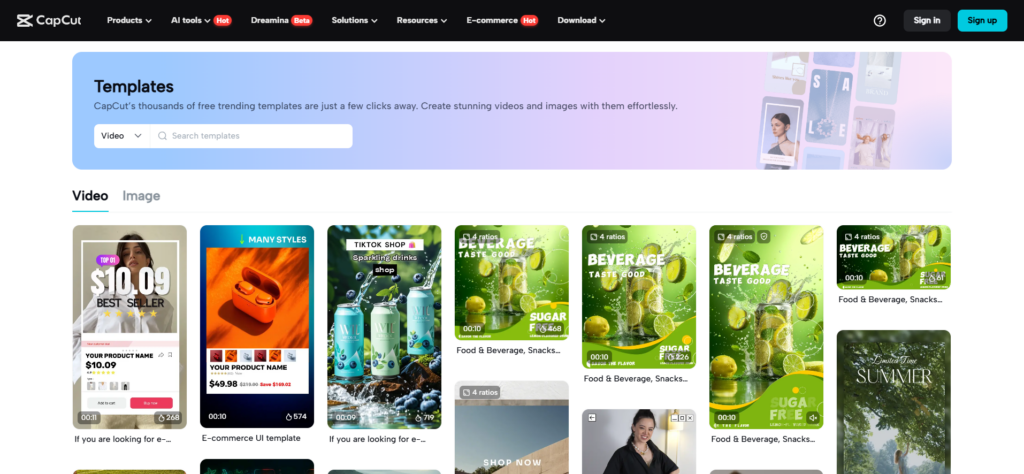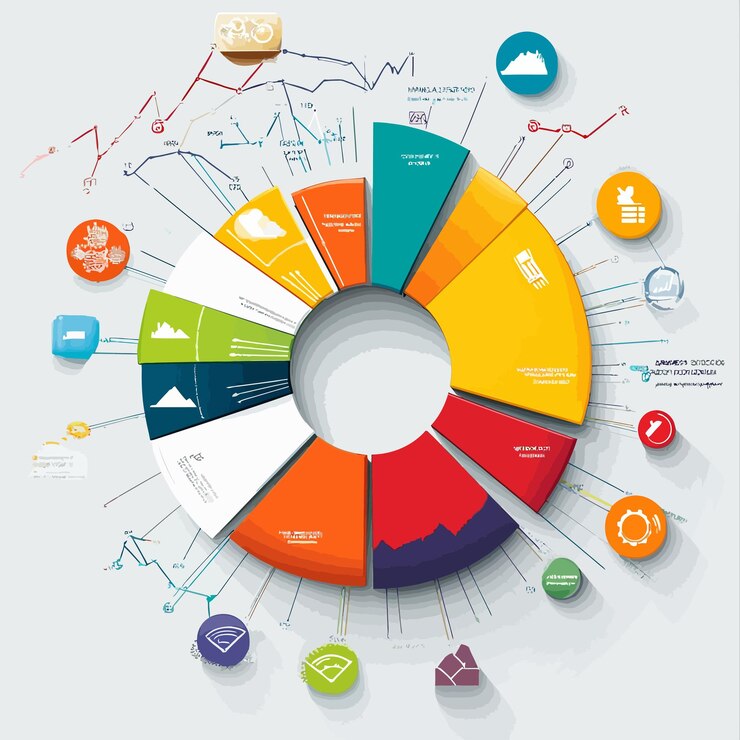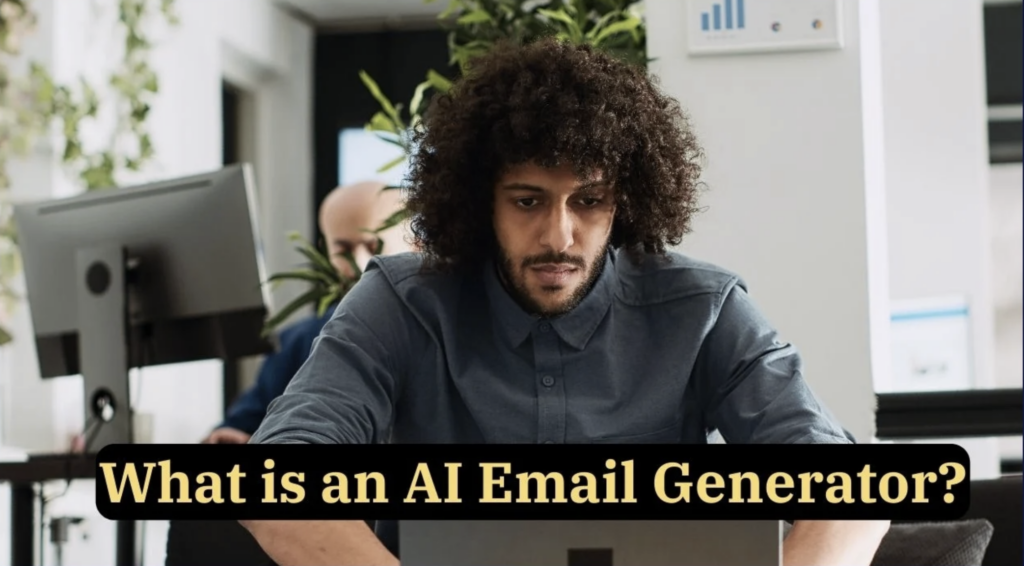CapCut: Your Guide to Logos, Online Editing, and Pro Features
CapCut Logo: What Does It Represent?
Key Features of the CapCut Log
Modern Design: Represents innovation in video editing
Recognition: A symbol of trust among video editors worldwide.
Why the Logo Matters
CapCut Online: Editing Made Easy Anywhere
CapCut Online allows users to edit videos without downloading software. It’s an excellent solution for quick edits and collaboration.
Features of CapCut Online
Cloud-Based Editing: No installation required.
Real-Time Collaboration: Work with team members seamlessly.
Device Compatibility: Access from desktops, tablets, and mobile devices.
Use Cases for CapCut Online
- Editing social media videos on the go.
- Collaborating with remote teams on projects.
CapCut Pro: Unlock Advanced Features
CapCut Pro is the premium version of the platform, packed with advanced tools for professional-grade AI video editing.
What CapCut Pro Offers
Advanced Tools: Access to a wider range of editing features.
No Watermarks: Export videos without branding.
Exclusive Effects: Unlock premium transitions and filters.
Is CapCut Pro Worth It?
For professionals or those looking for top-tier tools, CapCut Pro is a cost-effective solution compared to traditional editing software.