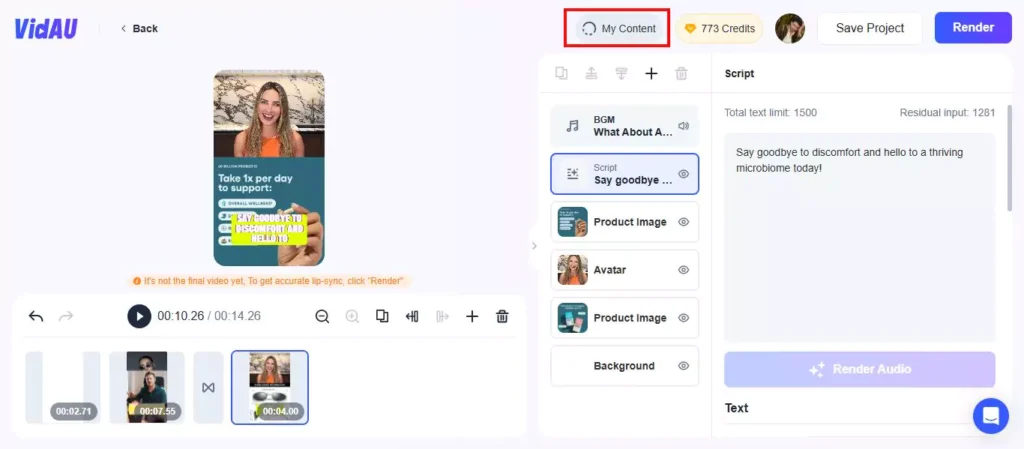How to Choose the Best AI Video Creation Tool: Top Factors to Consider
Video generator tools have transformed content creation, facilitating the production of high-quality, attractive videos quickly and efficiently. These tools use AI to automate tasks such as editing, adding effects, and even creating whole scenes, allowing content makers, merchants and businesses to develop videos with little effort. As demand for video content increases, the choice of the right video tool AI has become necessary, especially with various options that vary in functionality, usability, adaptation and cost. Understanding the key factors can help users choose Best AI Video Creation Tool that fits their goals, technical skills and budget, ultimately strengthening the content strategy. Let’s dive into the details of How to select an AI video maker tool.

Factors to Consider When Choosing the Best AI Video Creation Tool
Here are some Tips for choosing best AI video creation tools:
Diversity of avatar
The importance of having a diverse range of avatars is significant because it allows for representation across different ages, races, and styles of dress. This diversity enhances the connection of the viewer to the content. Providers should constantly focus on expanding your avatar’s collections to simplify the creation of different video types, thus appealing to a broader audience.

Lip Sync Quality
Good lip sync is important to maintain the viewer’s trust and engagement. To assess the quality of lip synchronization, it is recommended that the avatar side be compared with that of different vendors. This helps identify which avatar offers the best sync with audio.
Realism
Realism is essential to check their ability to perform micro-tunes such as head nodes or eye movements. Additionally, it is important to observe how avatars behave during quiet moments and how they naturally look when seen in empty spaces. The point to note is that attention to detail can affect that thinking.
Custom Avatar quality
When choosing a best custom Avatar, it is essential to consider the quality of these avatars in comparison with the stock options. Prospective users should confirm their custom incarnation and understand the requirements involved in their creation to ensure satisfactory results.
Ease of use
A user-friendly interface is important, especially for beginners in video creation. Simple design and ready templates with drag and drop features make the video creation process more accessible. This allows users to focus on creating their own content without relying on the technical details.
Editing and Customize Options
Having flexible editing options is important. Users should be able to quickly edit, add their branding, and customize the captions. This helps ensure the videos match their style and message and makes them more attractive to viewers.

AI-Powered Features
AI features can make video production quick and easy. For example, tools that convert script videos automatically save time. Other features can help you analyze text for important points or create VoiceOver. These smart tools streamline this process, allowing creatives to focus on their storytelling efficiently.
Pricing and Subscription Plans for Best AI Video Creation Tools
AI video creation tools usually offer different pricing plans, including free, monthly, and yearly subscriptions. Free plans typically have some limitations, which make them good for trying things out. Paid plans usually provide more features, superior quality, and better support. For example, you can pay around $20 monthly, but annual subscriptions usually offer discounts.
Many tools have also come with tiered pricing, allowing you to start with basic plans and upgrade as needed. This flexibility is great for users who wish to scale up their video production without breaking the bank.
Resolution and Visual Fidelity
High-resolution video export is essential for professional and marketing purposes. Clear, sharp images help improve the viewer experience and effectively deliver messages. Videos with high visual fidelity are essential for platforms like social media, where viewers are often more engaged with visually appealing content. Quality visuals can create a lasting impression, which makes it vital for brands and businesses to invest in tools that support optimal resolution and output standards.
Audio Quality and Voiceover Options
Audio quality plays a crucial role in video production, especially when it comes to VoiceOver. High-quality, realistic voiceover can significantly improve engagement and understanding. Many tools now offer advanced voice generation features and allow multiple language options and custom voice choices. This flexibility enables creatives to tailor their content to different audiences, boosting overall access and effectiveness.
Security and Data Privacy
Security and data privacy are critical to AI for video creation tools, especially when handling sensitive information. High security standards protect user data from breaches and comply with regulations such as GDPR, which ensure user confidence. These tools often use encryption and access controls to keep data secure, which is essential for businesses to manage confidential information.

Prioritizing security not only protects consumers but also helps companies maintain their reputation in the market. With technology surging, strict security measures will be vital to gaining user confidence.
VidAU: Your Complete Solution for AI Video Creation
Video creation using AI tools has transformed the ground of video production by making it more accessible and efficient for marketers, educators, and from more efficient. VidAU stands as an innovative solution, simplifying making videos without compromising on quality. Using artificial intelligence power, VidAU allows users to create professional videos quickly and easily.
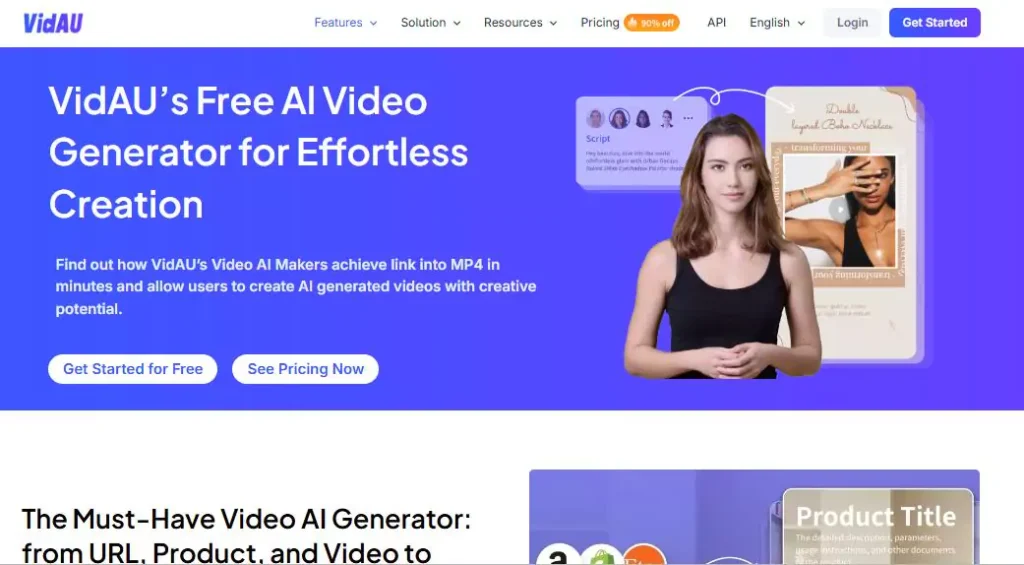
With a range of customizable templates and automatic editing features, VidAU enables users to focus on stories rather than technical aspects of video production. This tool caters to various content types, whether you are producing marketing ads, educational content, or social media clips. Integrating high-quality voiceover and multimedia elements adds to the final output, making it attractive and visually appealing.
Why VidAU?
Free AI Video Generator for Effortless Creation
With VidAU, users can create AI-created videos in minutes, make simple URL to Videos, change product information, or turn existing footage into polished MP4 videos. This free AI video generator allows users to easily use their creativity and turn raw content into expert-produced videos.
Must-Have Video AI Generator
VidAU’s video creation abilities have been expanded to convert URLs to video, product specifications, and current videos to high-quality MP4 files. Whether starting from scratch or recreating old videos, this tool simplifies the process, allowing everyone to access it.
AI-Generated Videos from Templates and Avatars
This tool offers a wide range of pre-designed templates and custom avatars, which enable users to quickly create extraordinary videos. With the themes suited to different styles, users can easily choose a template and add an avatar, making the associated content fee exciting and natural.
Text to Video AI Generator for Marketing
For marketers, VidAU’s video generator is a game changer. Users can convert product descriptions into professional marketing videos in minutes. This tool is perfect for businesses looking to create high-quality video advertising quickly, without design skills or the need for broad editing.
Generate High-Quality Marketing Videos at Scale
This tool streamlines the video creation process, allowing users to produce advertising videos in diverse styles to meet all marketing needs. Just input a short description, and AI technology generates fantastic content based on audience, boosting engagement and conversions.
Globalize Your Marketing with AI-Generated, Multilingual Videos
Lifelike Voiceover and Multilingual Text-to-Video Capabilities ensure marketing videos resonate with diverse audiences. From script to AI-powered audio, the platform supports global access to increase engagement in graphics from different populations.
How to Generate Videos From VidAU?
Step 1: Start by logging into your VidAU account, or create one if you’re new.
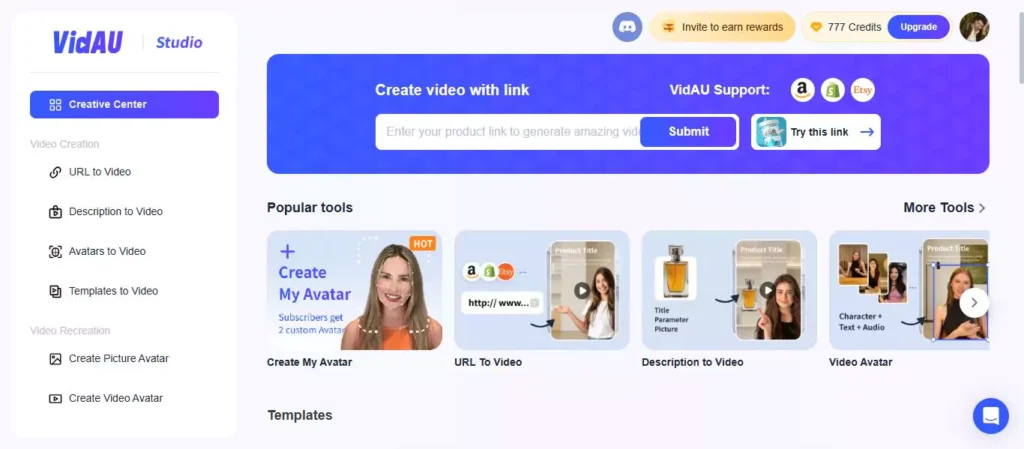
Step 2: Click on “Description to Video” to begin
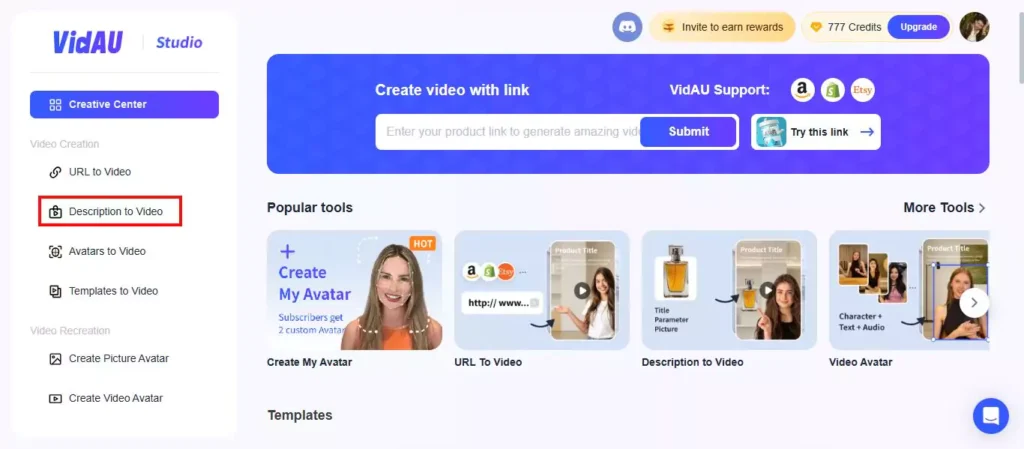
Step 3: Type or paste the script you want your video to follow.
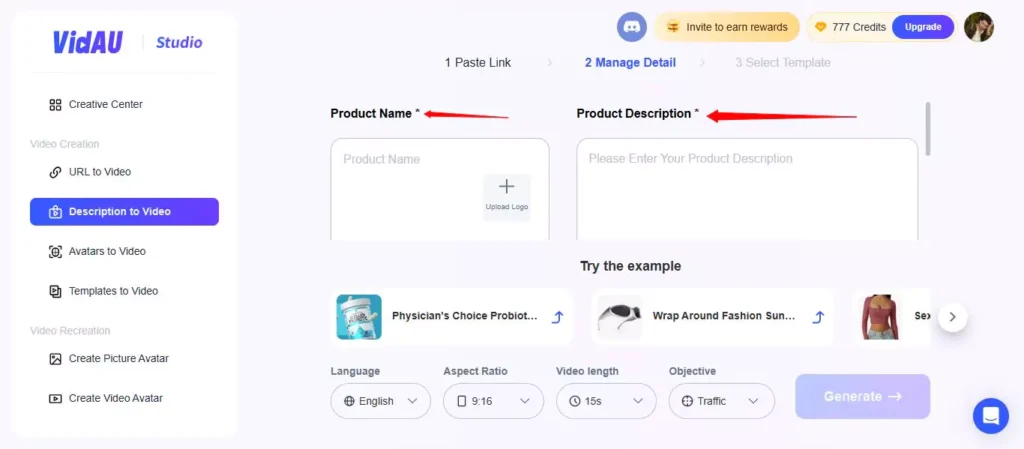
Step 4: Choose images or video clips to match and improve your message.
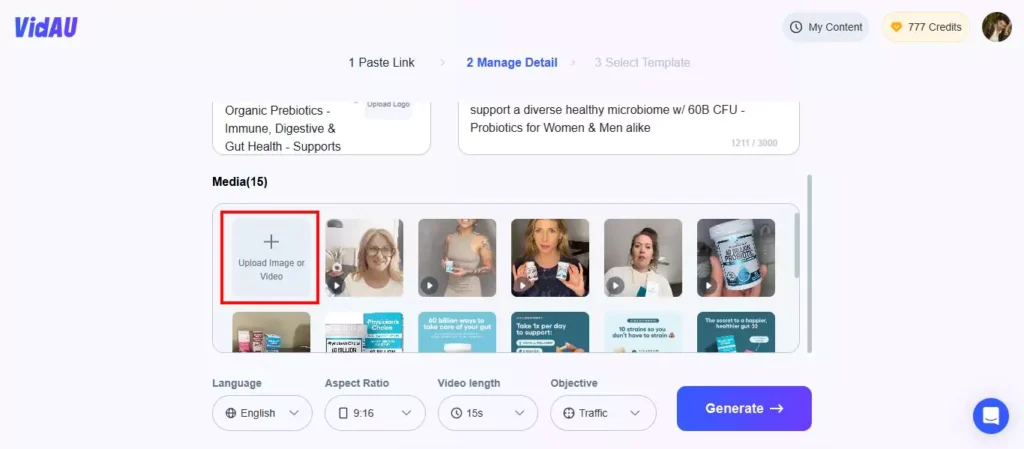
Step 5: You can choose the language, shape (square, vertical, or landscape), and video length.
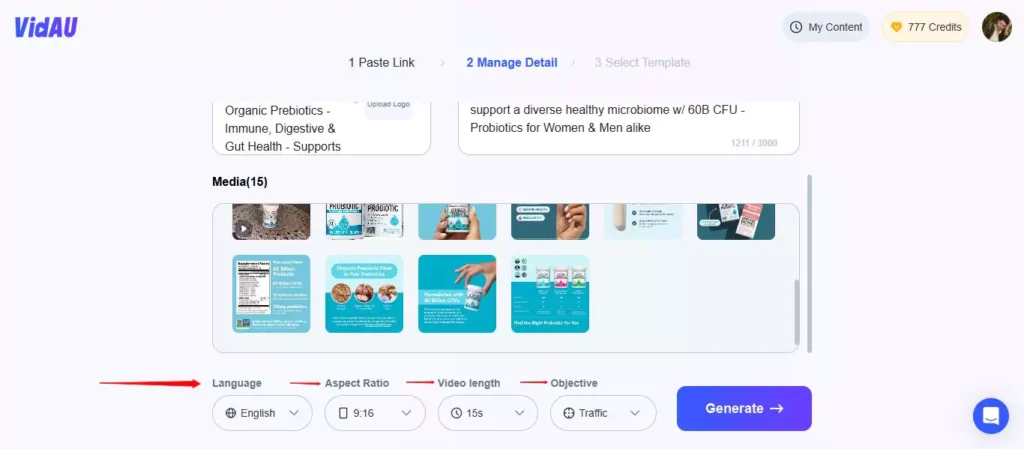
Step 6: Click “Generate” to see the first version of your video.
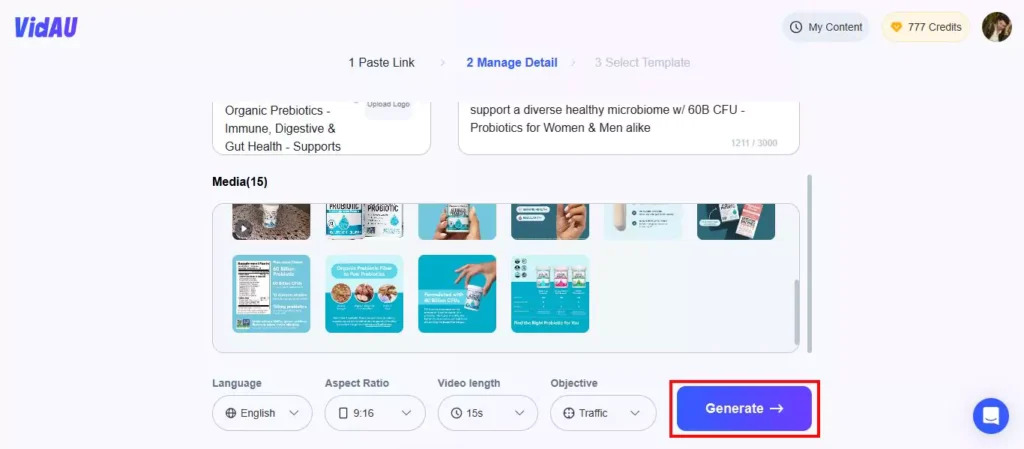
Step 7: Pick a template, and then adjust things like background music, colors, and transitions to fit your style.
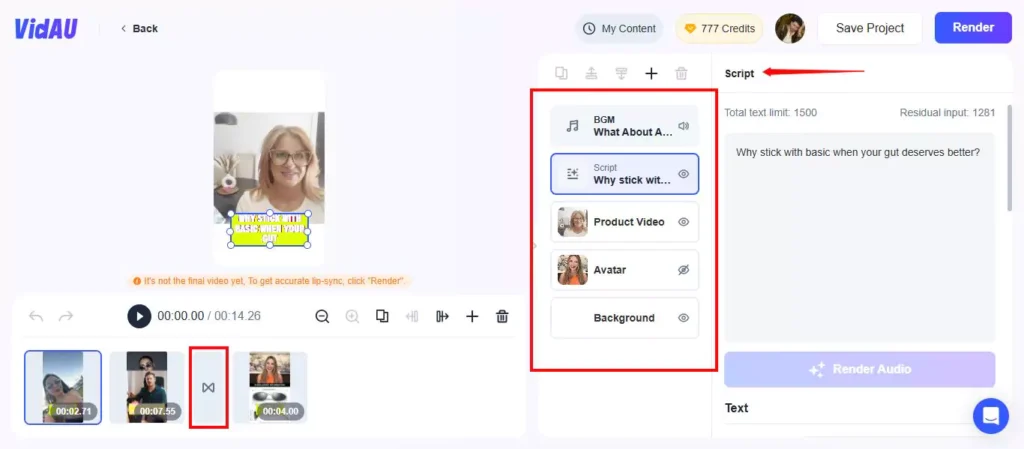
Step 8: You can preview your video, make any final edits, and render the final version. Then, go to “My Content” to download it.