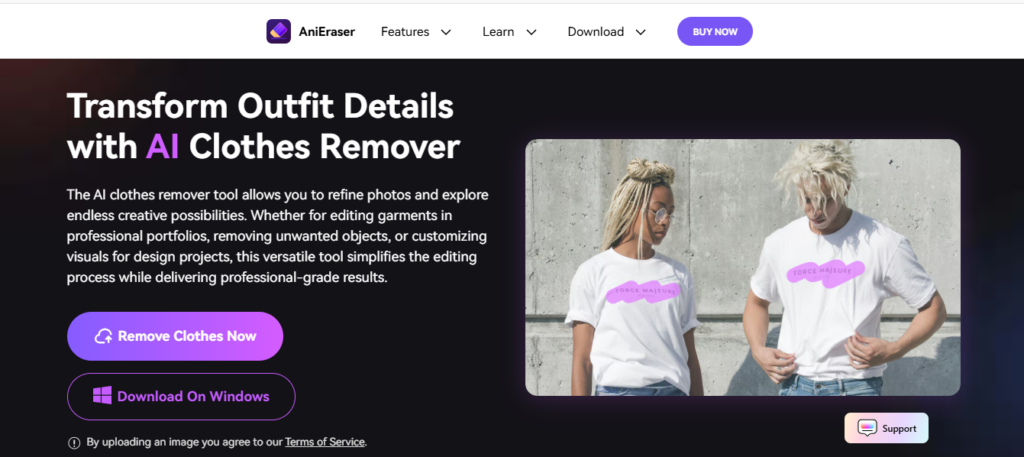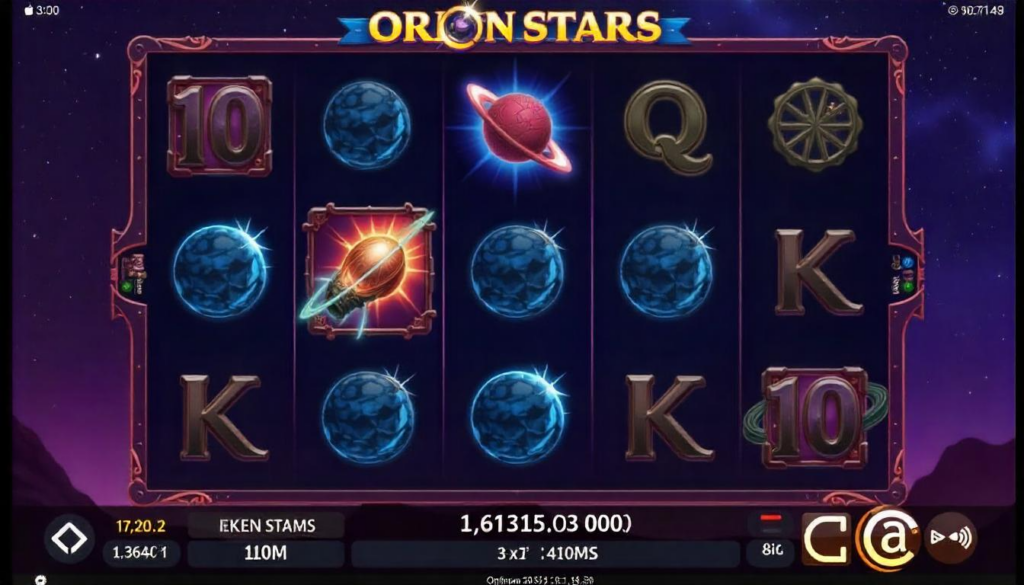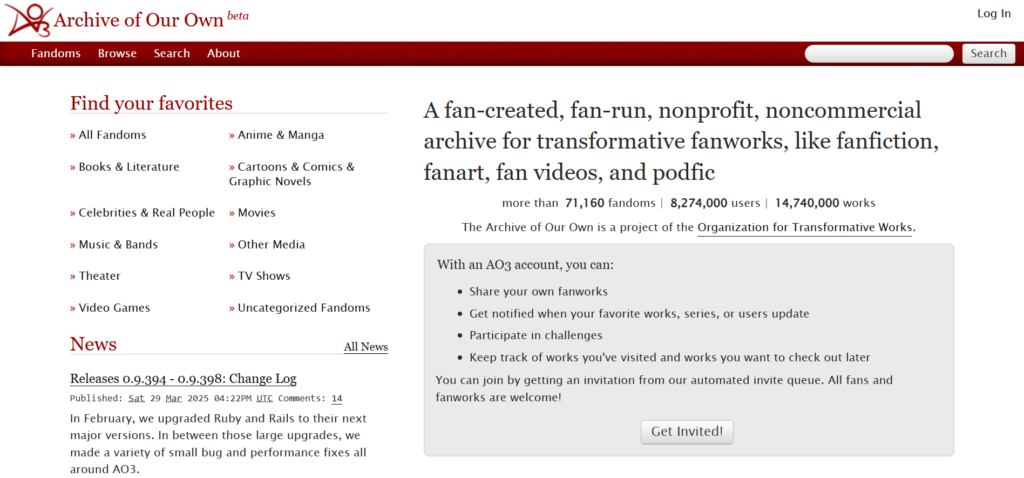If you’re a writer, marketer, student, or creator using tools like VidAU to speed up content creation, humanizer AI is your best-kept secret. It helps you keep your tone intact and adds personality to even the most machine-like sentences.
Winston AI: How Humanizer AI Outsmarts the Best AI Detector
What Is Winston AI and What Does It Detect?
Can Humanized Text Beat Winston AI’s Algorithms?
For example:
AI might say → “The benefits of using video content are significant.”
Humanizer AI might say → “Video content? It’s a game-changer. Let’s talk about why.”
Tips to Make Your Content Pass AI Detection Tools with Ease
- Use tools like VidAU to generate quality base content.
- Always humanize it using trusted platforms.
- Run your final version through multiple AI detectors to be sure.
- Break long sentences into shorter ones.
- Add questions, transitions, and natural expressions.
Winston AI is good but a well-humanized text is better.
How to Humanize AI Text Without Losing Meaning or Flow
Let’s face it: raw AI text can be flat. Even if the facts are right, the delivery often feels cold. To connect with readers, your content needs warmth, emotion, and style.
What Does It Mean to Humanize AI Text?
To humanize AI text means rewriting it so it sounds like it came from a real person. This includes using casual phrasing, contractions, rhetorical questions, and varied sentence lengths.
For instance, instead of:
“Video creation is important for marketing purposes.”
Try:
“Want more reach? Video can do wonders for your brand.”
Manual vs. Automated Humanization: What Works Best?
Manual rewriting gives you full control, but it’s time-consuming. Automated humanizer tools can handle the bulk of the work quickly. That’s why combining tools is the sweet spot.
With VidAU, you can generate ideas, scripts, or product content in seconds. Then, pass that content through a humanizer to make it sound more relatable.
Tools That Help You Humanize Without Rewriting Everything
Some of the most efficient humanizer tools include:
They let you paste your text and quickly choose a more human tone — perfect when working on tight deadlines.
AI Humanizer Free Tools: Are They Worth It or Just Hype?
Top Free AI Humanizer Platforms You Can Try Today
- Quillbot – Great for paraphrasing and shortening.
- Humanize AI Free Version – Quick and easy for short texts.
- AIHumanize.io (Trial) – Offers limited words per day but delivers strong results.
These are ideal for creators using VidAU’s free AI video generator, especially when creating short scripts or captions.
What to Expect from Free Tools vs Paid Versions
- Free tools are best for light editing and simple rewrites.
- Paid tools give you advanced tone controls, bulk processing, and SEO-friendly outputs.
So, if you’re just humanizing a tweet or a short video intro from VidAU, free is fine. For full blog posts or ads, you may need a premium option.
How to Use AI Humanizer Free Tools Efficiently
- Start with short paragraphs.
- Check your tone settings — most tools offer casual, formal, and creative options.
- Edit the final output manually for polish.
A little goes a long way with the right combination of AI and human input.
Choosing the Best AI Detector to Test Your Humanized Content
Top AI Detection Tools (Besides Winston AI) in 2025
- GPTZero – Widely used in schools and colleges.
- Originality.ai – Designed for digital marketers and bloggers.
- Content at Scale Detector – Tailored for long-form content.
How Accurate Are These Detectors? Let’s Test Humanized Text
Tips to Improve Your Score on AI Detection Tools
- Break up your intros and conclusions.
- Add personal words or stories.
- Avoid overly logical lists (e.g., “Firstly, secondly, thirdly…”)
- Use synonyms and phrasing that’s common in speech.
What Makes the Best AI Humanizer? A Quick Breakdown
With so many options out there, choosing the best AI humanizer depends on what you need — speed, tone control, or simplicity.
Key Qualities to Look For in an AI Humanizer Tool
- Tone variety – Can it do casual, professional, or witty?
- Bypass rate – Does it beat AI detectors consistently?
- Word limit flexibility – Great for short-form and long-form content
- Speed & UX – Easy to use with fast results
Our Top Picks: Which Tool Humanizes Best?
Here’s a quick round-up:
- HumanizeAI.pro – Best overall for bypassing AI detectors
- AIHumanize.io – Great tone presets and natural phrasing
- Quillbot – Ideal for students and everyday edits
And when paired with VidAU — where you generate fast content ideas — these tools shine even brighter.
Final Thoughts: Free vs Premium — Which Should You Use?
- Use free tools for simple rewrites or social content.
- Go premium when you need polished, long-form content that sounds like a pro wrote it.
Mix and match depending on your workflow. The tools are here to support, not replace your voice.
Conclusion
The world of content is moving fast and AI is leading the charge. But no matter how smart the machine is, it still can’t feel. That’s where humanizer AI earns its place.
Whether you’re using VidAU to whip up a video script or drafting a product description in seconds, humanizing that content helps you connect. It boosts trust, improves clarity, and beats the bots at their own game.
In a world where sounding human is your edge, don’t skip this step. Humanize it. Make it yours.