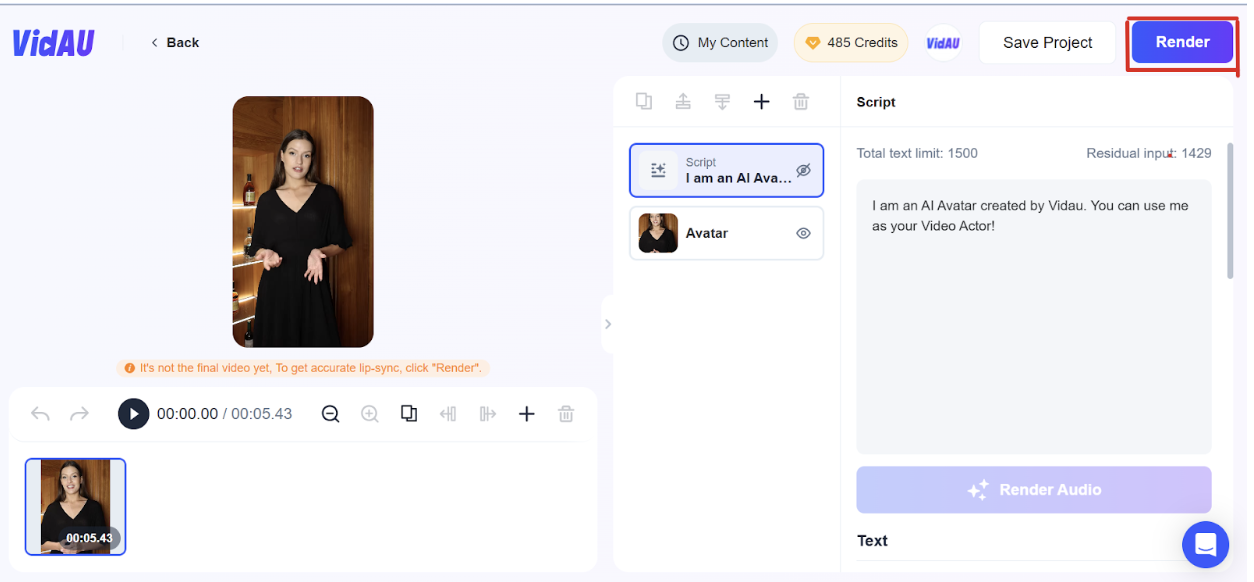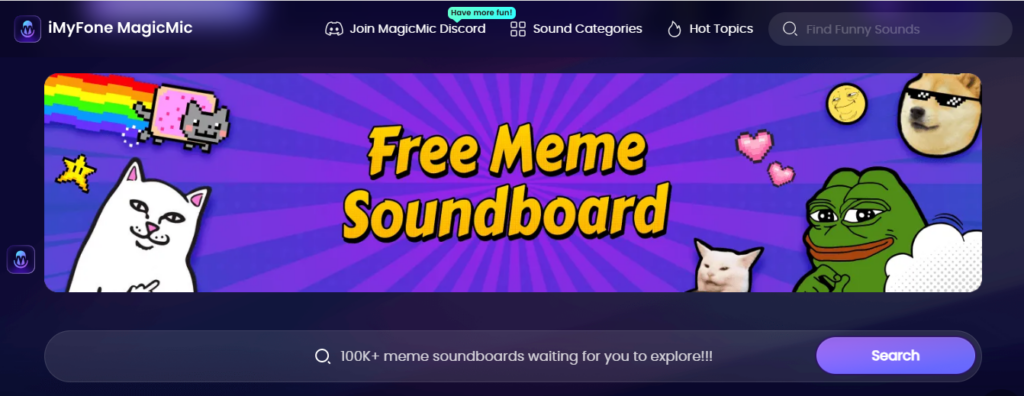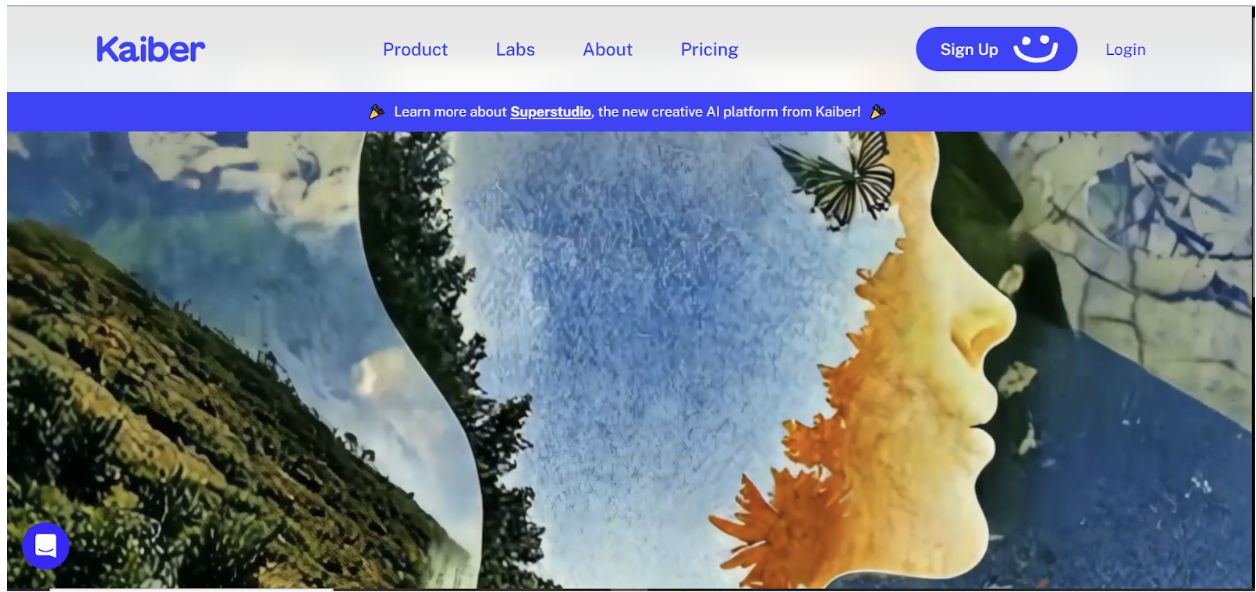
WHAT MAKES Kaiber.ai OUTSTANDING?
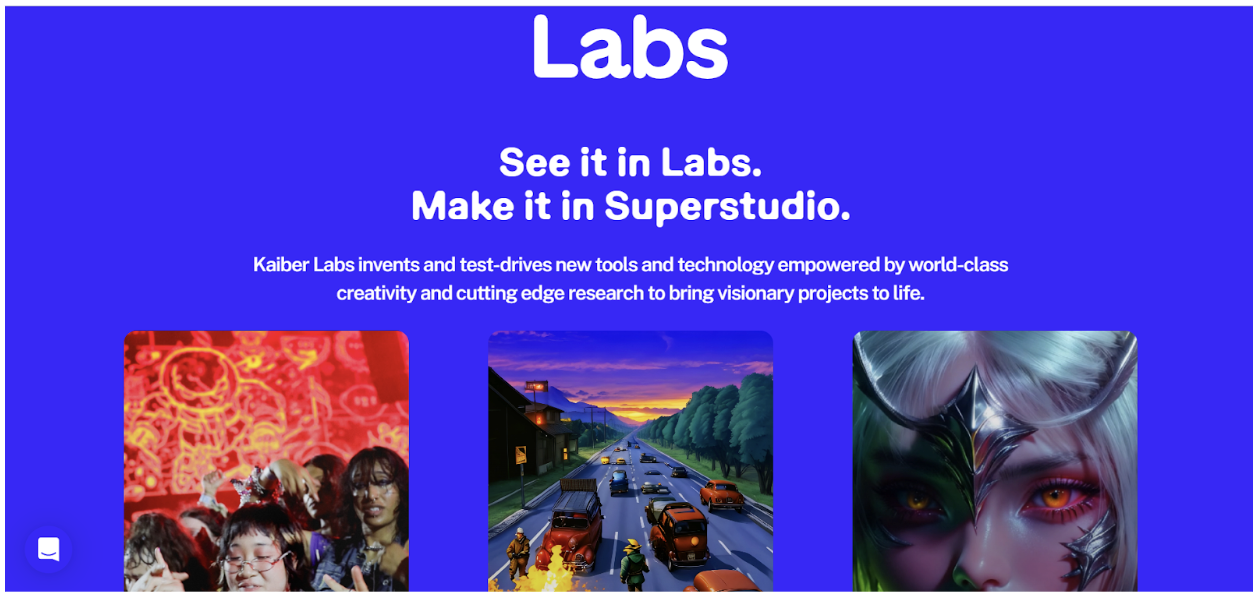
VIDEO EDITING WITH AI POWERED EFFECT.
TEXT TO IMAGE AND IMAGE TO VIDEO CAPABILITY.
Kaiber.AI offers its users the luxury of converting texts to amazing images.
Text to image : Users can type-in illustrative content and make use of the AI driven tools to interpret their content to creative and animated visuals that match their imagination. Just like VidAU’s Text to Image feature
Image to video : With AI kaiber you can convert images to videos by adding movement, transition and sound. Which can be useful for marketing, content creation, visual presentations and projects.
CUSTOMIZABLE AI FILTERS AND STYLES.
This feature enables kaiber.AI to make artistic videos and images with various effects. Users can adjust the parameters of this effect to suit their creative imaginations. These filters and tools are flexible and accessible to all types of users such as: videographers, marketers, graphic designers and so many more.
SIMPLE INTERFACE FOR BEGINNERS AND PROS.
Kaiber.AI interface is accessible and easy to understand for beginners and a more complex section for pros. For instance : the beginners section basically involves sections for inputting texts and templates that makes it easy to create visuals without prior experience. Access to tutorials, kaiber.AI offers users a guide.
HOW CONTENT CREATORS USE AI KAIBER FOR ENGAGING VIDEOS.
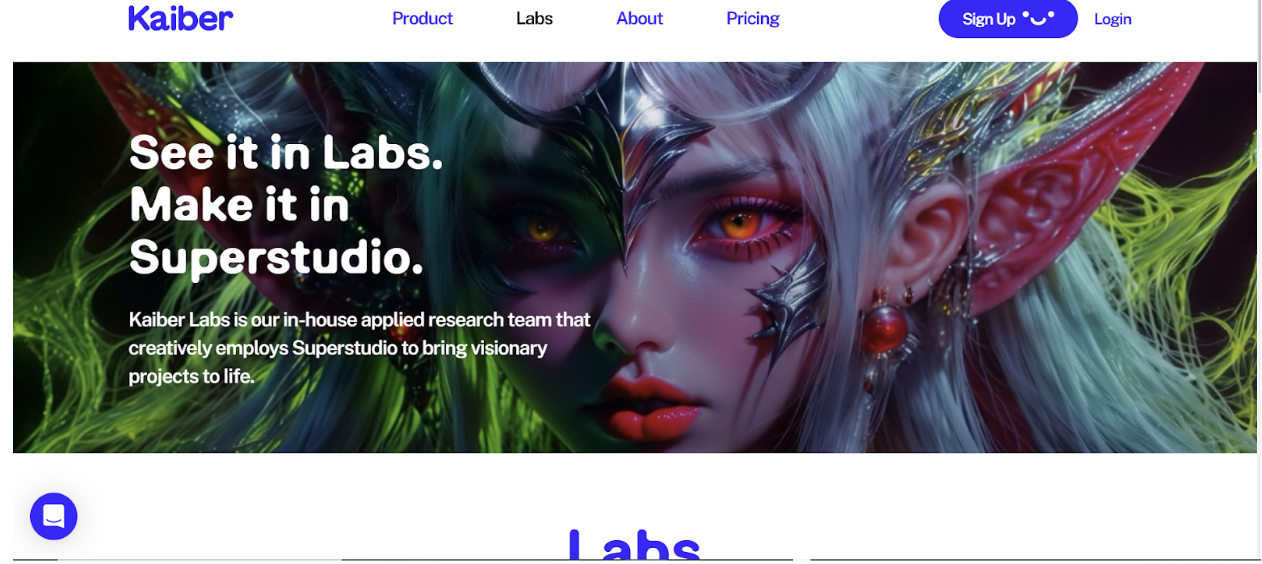
There are so many ways content creators leverage AI Kaiber to make their videos get wide engagements on social media. A few tips will be shared below.
SOCIAL MEDIA CONTENT ENHANCEMENT.
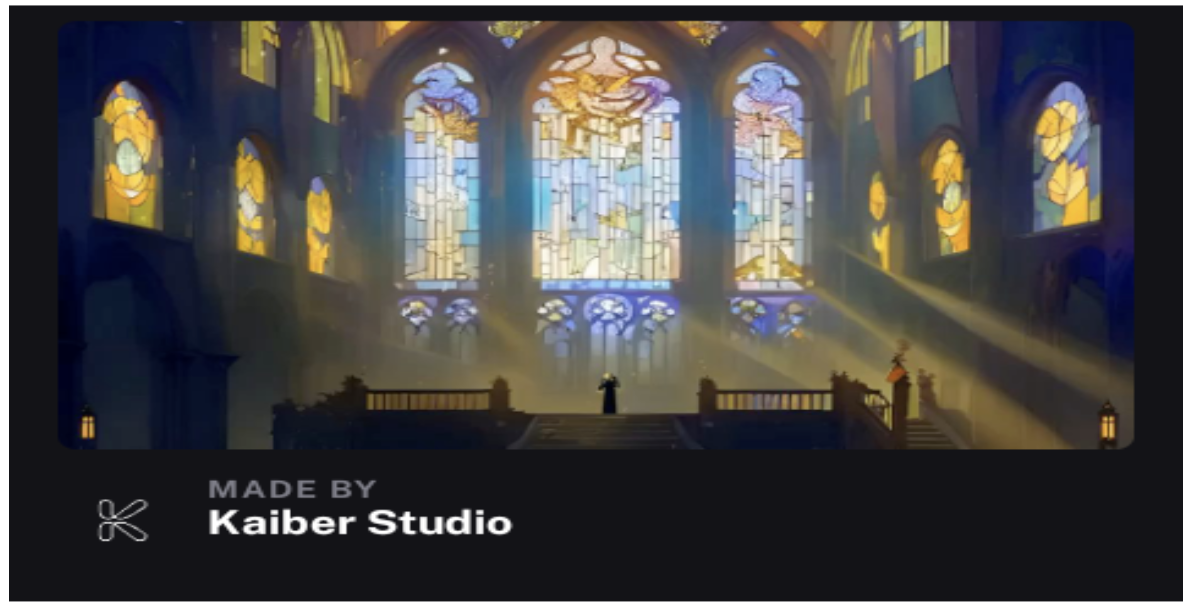
Kaiber.AI helps users to improve videos for social media engagements by making use of AI driven tools to create appealing visuals. Kaiber.AI automatically generates texts to image and image to videos, making it convenient for users to produce engaging content. One can also create a new video from an existing video with VidAU AI. In addition, with kaiber.AI,users can create captivating visuals that make meaning.
PERSONALIZED MARKETING VIDEOS.
ANIMATED VISUALS FOR STORYTELLING.
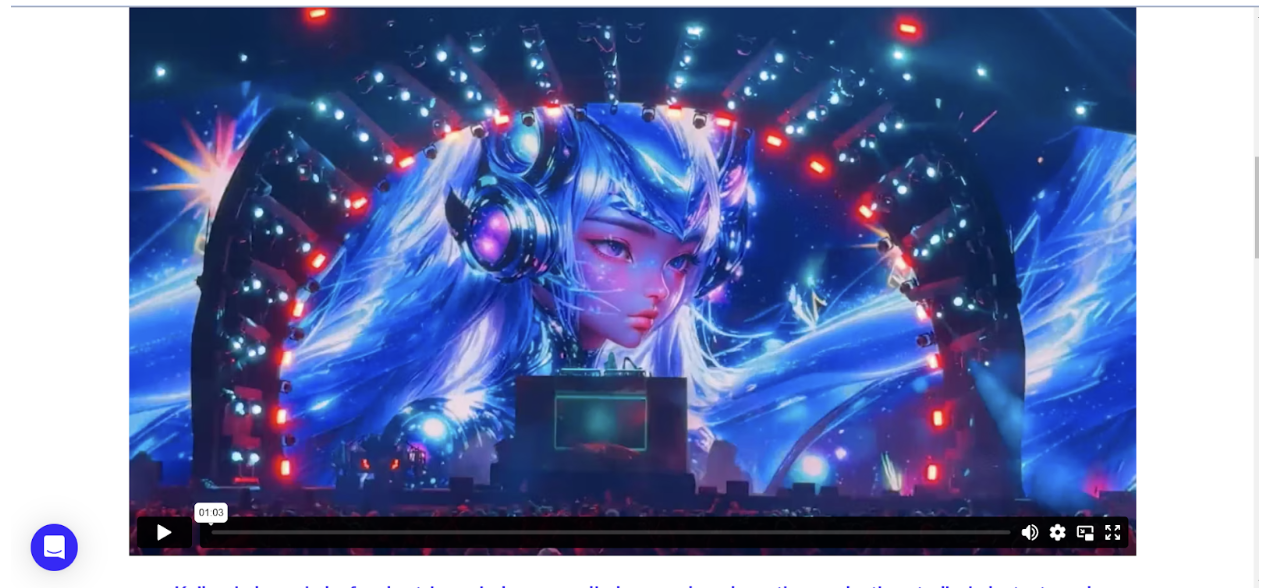
Kaiber.AI is a tool designed to create and enhance storytelling through AI driven tools. It leverages AI to transform texts into animated images and videos hence allowing creators to visualize their thoughts and imaginations. This feature can be useful for filmmakers, educators, and content creators looking to make their visuals more appealing and artistic.
VOICE OVER AND TRANSLATION.
Kaiber.AI offers tools for voiceovers and translations that can help create engaging content. Kaiber.AI can generate realistic voice overs in multiple languages, making it easier to localize content.
CREATING WORLD CLASS VIDEOS WITH Kaiber AI VIDEO TOOLS.
Kaiber.AI allows users to create world class content with it’s AI tools that enhance engagements.
HOW TO GET STARTED.
A step by step guide on how to create world class videos would be shared in subsequent headings.
Step 1: Sign Up Or Log In.
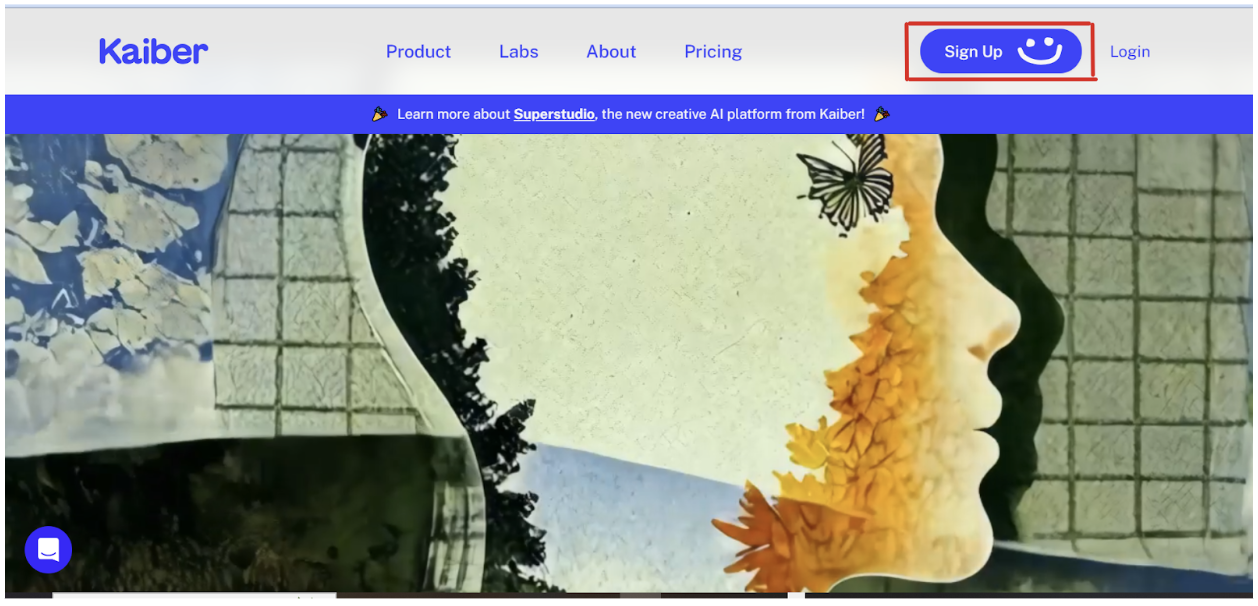
To get started with Kaiber AI video, sign up for an account. The credit based system of Kaiber.AI means that the number of videos you can create depends on your plan’s credit allocation.
Step 2 : Describe The Subject And Style.
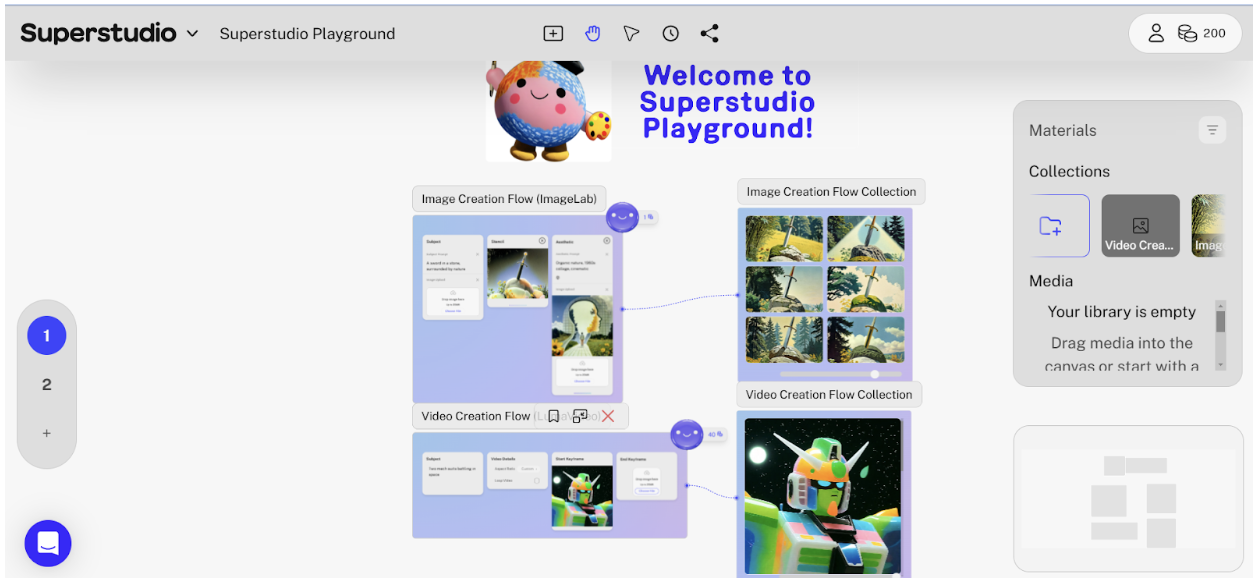
Users of AI Kaiber can choose from four main options: uploading an image, changing an existing video, creating music videos with AI animations, or typing a text prompt to generate a video.The text prompt section is divided into ‘Describe the Subject’ and ‘Style’, offering suggestions and a variety of styles like cinematic and photo realistic.
Step 3 : Video Settings.
Video settings allow users to customize the video’s duration, aspect ratio, and camera movements, such as zooming in or out. The storyboard feature enables users to create different scenes and build a narrative by piecing together shots, allowing for the creation of longer videos or complex stories.
Step 4 : Incorporating Music And Sound.
Kaiber.AI allows users to add background music and sound effects to enhance the emotional impact of your video. Ensure they align with the tone of your content.
Step 5 : Preview.
Users of kaiber AI video can preview their videos without using credits, and once satisfied, can generate, share, or download the video. The app also provides an option to transform existing videos into different styles, such as futuristic cyberpunk or 3D rendering, by uploading them and applying a new text prompt.
By following these steps and leveraging Kaiber.AI features, users can create quality videos that suit the audience’s preference.
WHY ARE USERS SAYING VidAU IS THE SMARTER CHOICE?
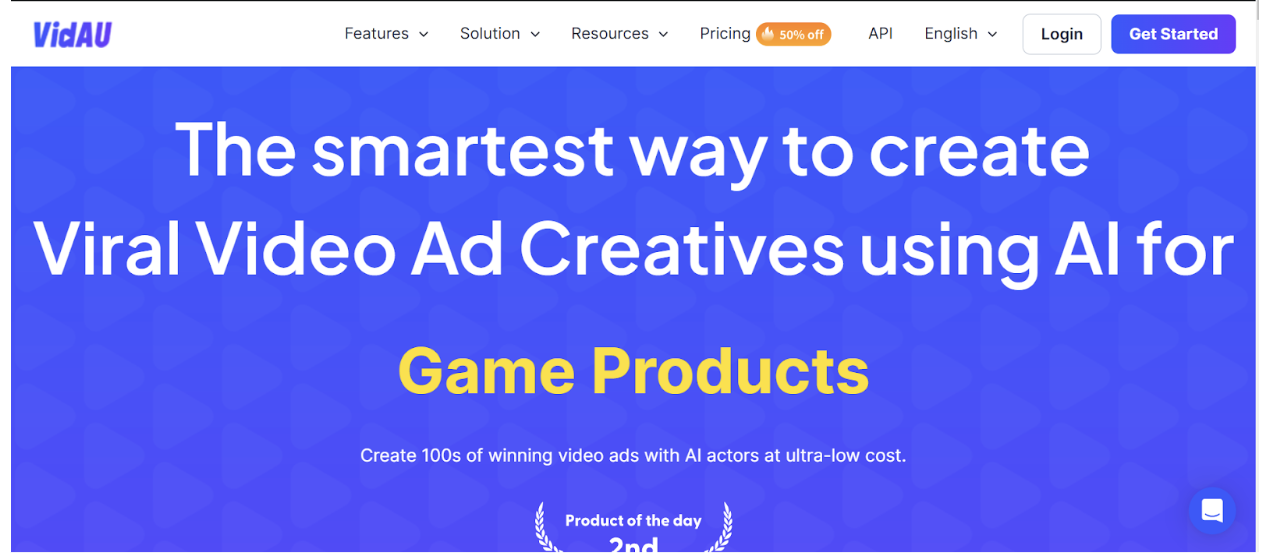
VidAUs EXCLUSIVE TEXT TO VIDEO FEATURE.
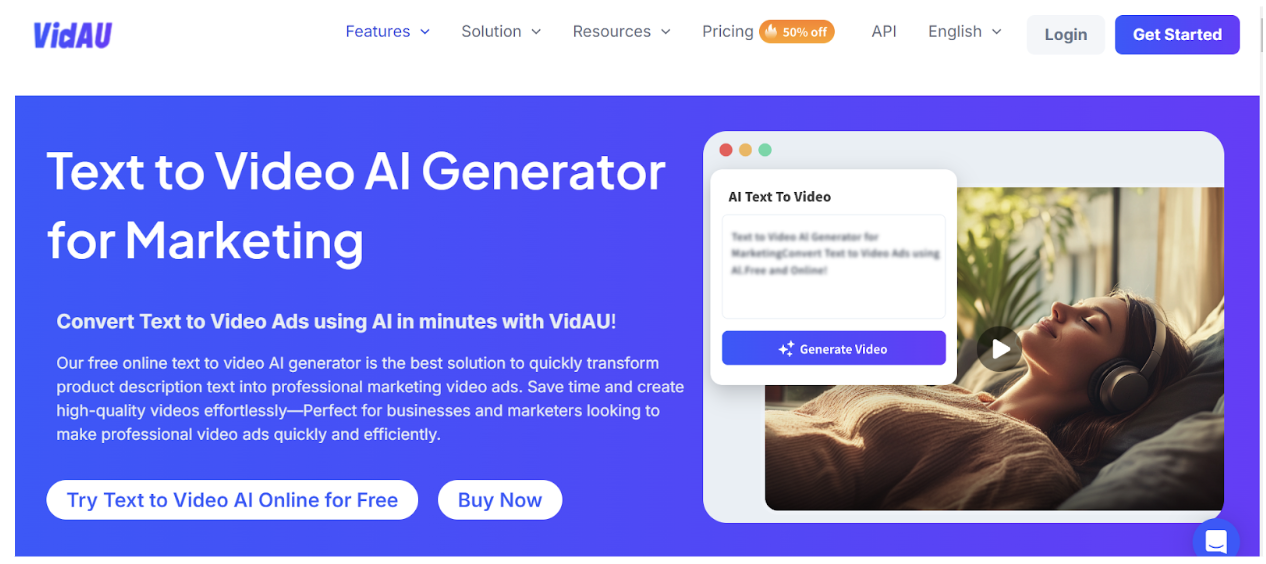
Unlike other AI video generators, VidAU’s exclusive text-to-video feature allows users to transform written content into engaging videos. Users can input scripts or text, and the tool automatically generates visuals, including animations, images, and voiceovers. This makes it simple to make promotional videos, educational content, artistic videos or social media posts without any experience in video editing.
URL TO VIDEO FEATURE.
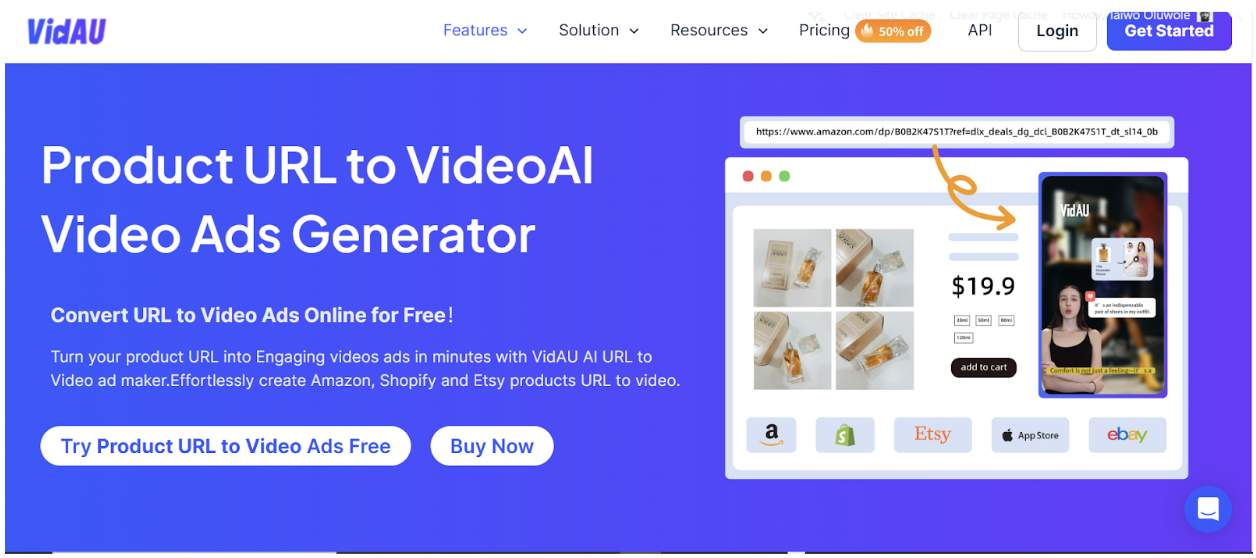
The url to video feature is every users favorite, VidAU allows users to convert links from platforms like YouTube or Vimeo into shareable video content. This basically involves pasting the URL or links on VidAU, which then generates a video preview also permitting further editing. This feature basically makes VidAU stand out among other competitors.
Cost Effective Solutions With Freemium Options.
Which would you prefer as a user : to make payments to use a service or to use it for free? You don’t have to tell me your answer. VidAU offers freemium options which allows users to start using VidAU without financial commitment and scale their usage as needed.
Subtitle/ Watermark Remover.
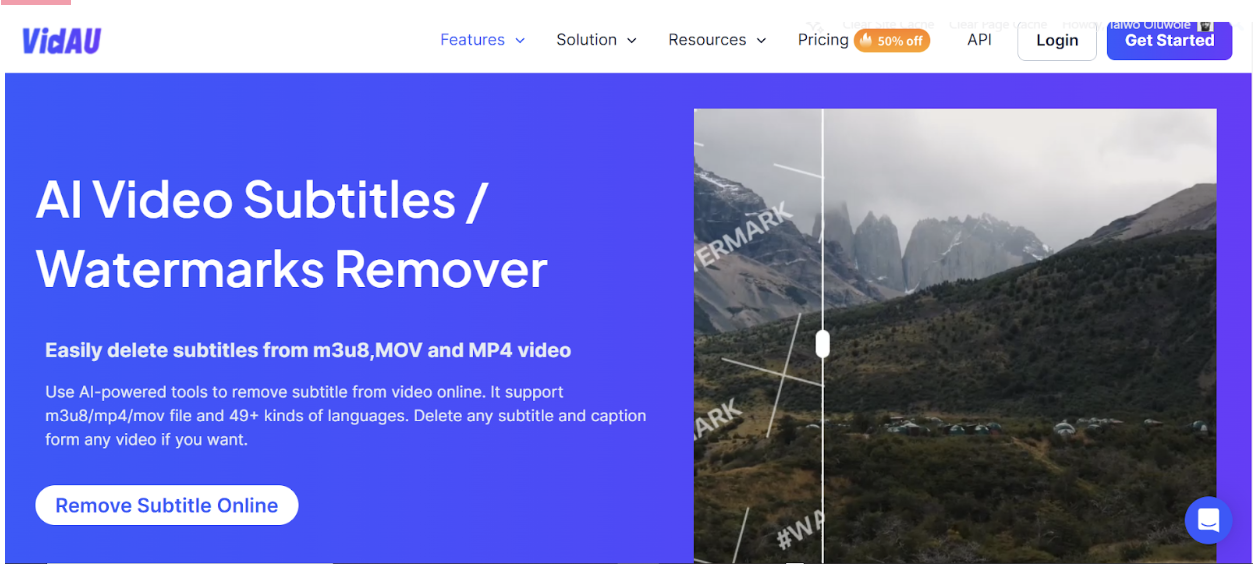
VidAU’s “Watermark Remover” feature is designed to enhance video subtitles and further editing by removing unnecessary filler words, pauses, or “watermarks” that can jumble the text. This tool helps create cleaner, more concise subtitles, improving readability and viewer comprehension. It is particularly useful for content creators looking to produce polished, professional videos.
VidAU AI Avatar.
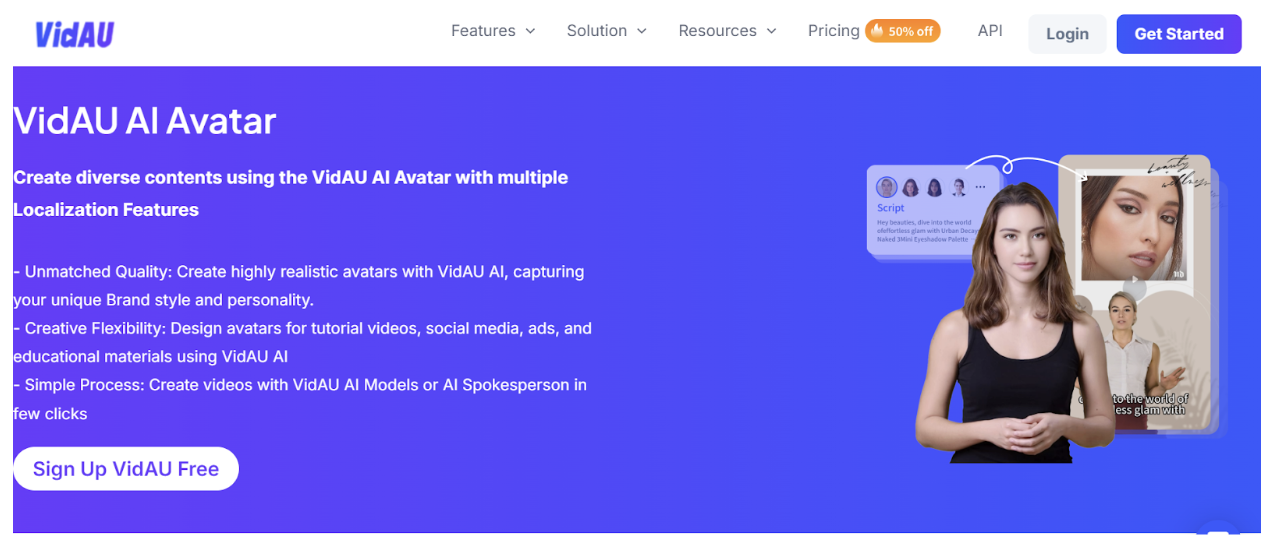
VidAU’s AI avatar feature typically includes customizable avatars that can interact in various environments, such as virtual meetings or social media. Users can personalize their avatars with different appearances and voices, enhancing engagement and presence in digital interactions.
START USING VidAU WITH THESE SIMPLE STEPS.
Step 1: Sign Up Or Log In.
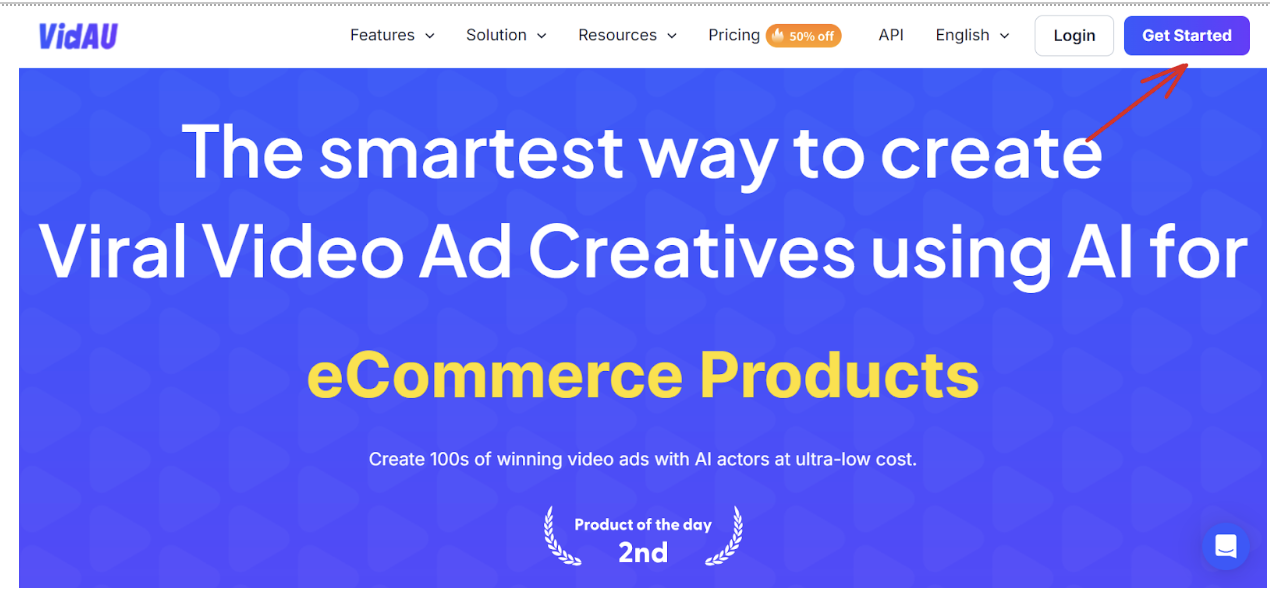
Step 2: Choose the Video Avatar Feature
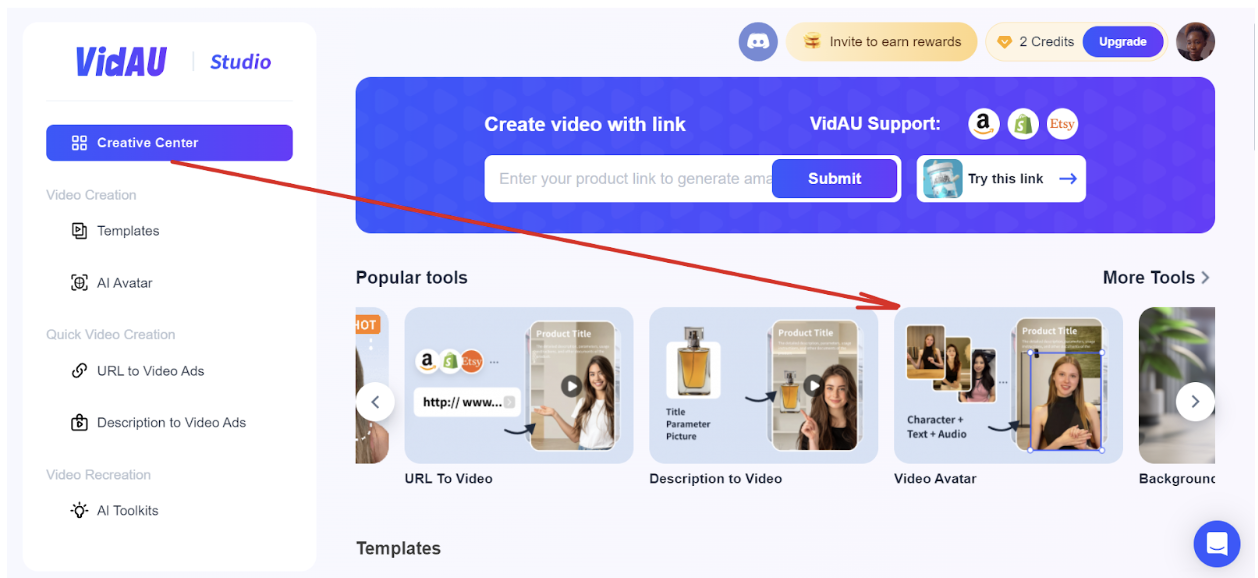
Once logged in, navigate to the AI Avatar section. This feature may be listed under “Create Video” or “Avatar” options.
Step 3: Select Your Avatar
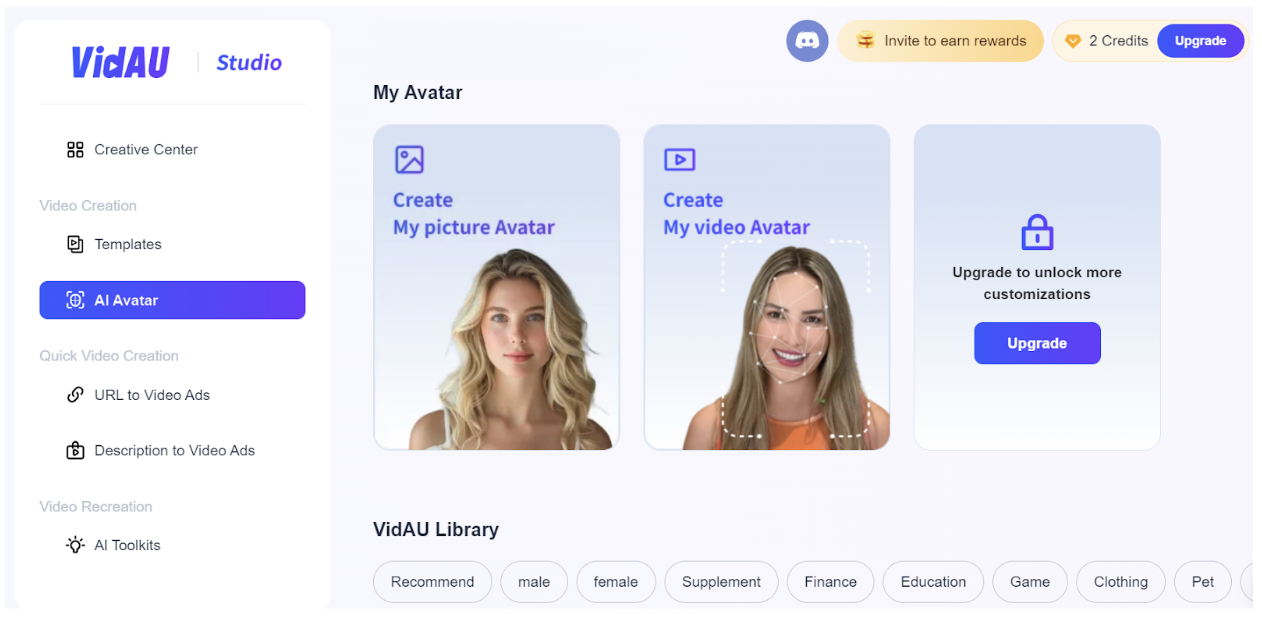
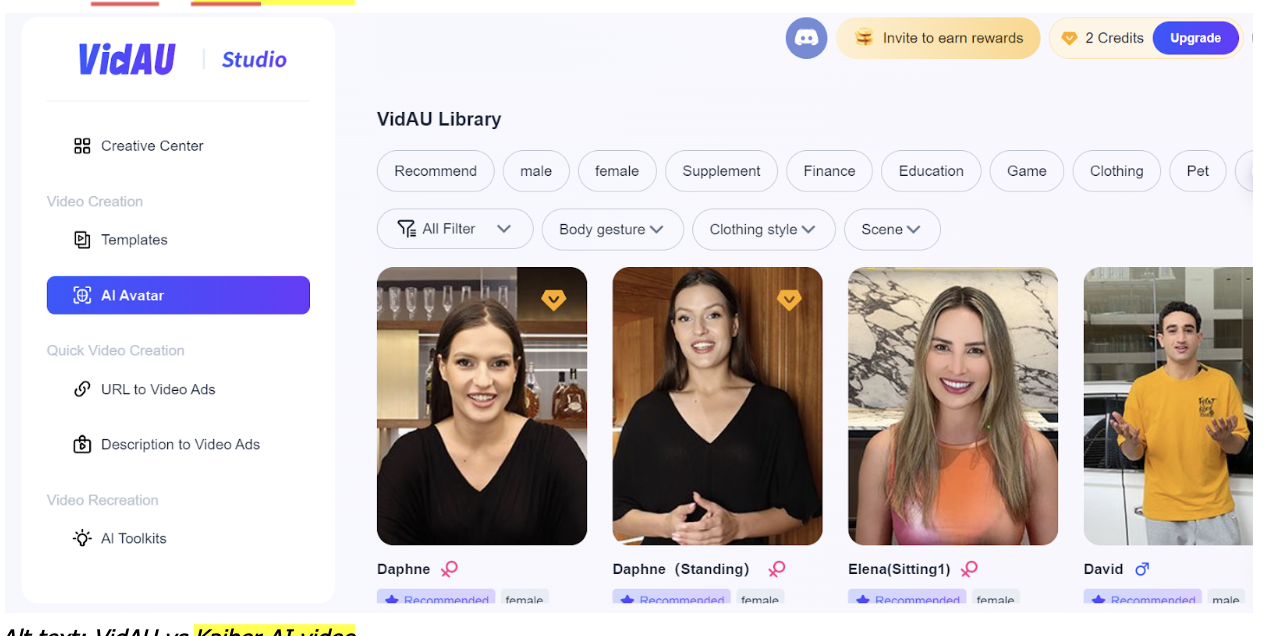
Select a customizable template that suits your imagination and creativity from the library. Better still, upload a 30 secs to 5 minutes personal video to create your own unique avatar.
Step 4: Design Your Script.
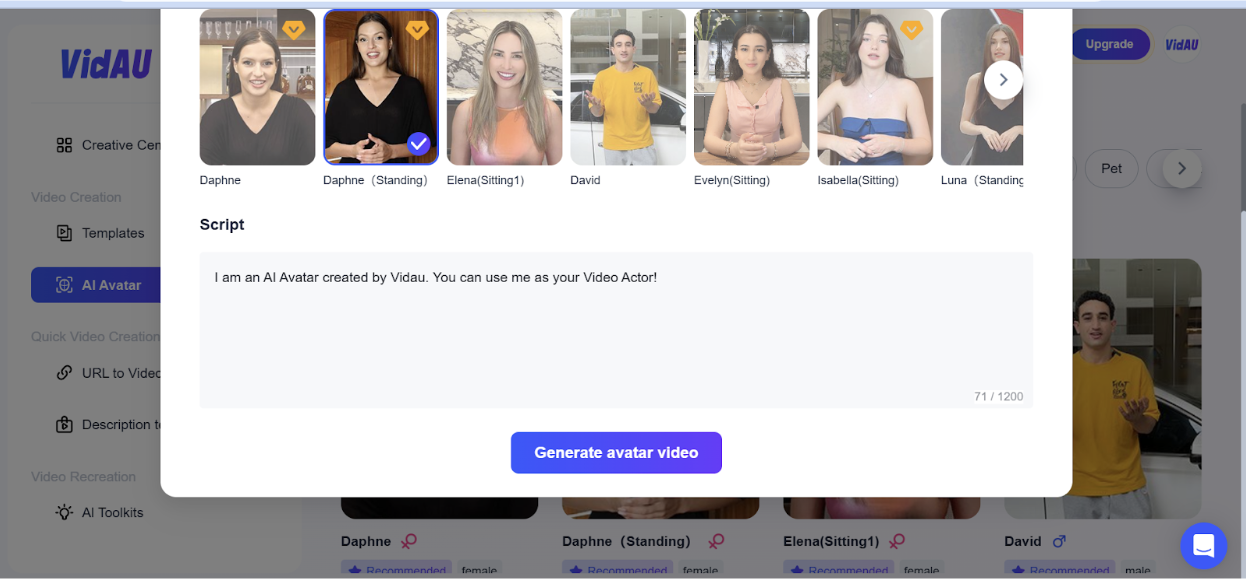
– Write or paste the text for your video. This script will be read aloud by the AI avatar.
– Be clear and concise with your wording, as it ensures the avatar’s narration sounds smooth and natural.
Step 5: Customize Background and Branding Elements
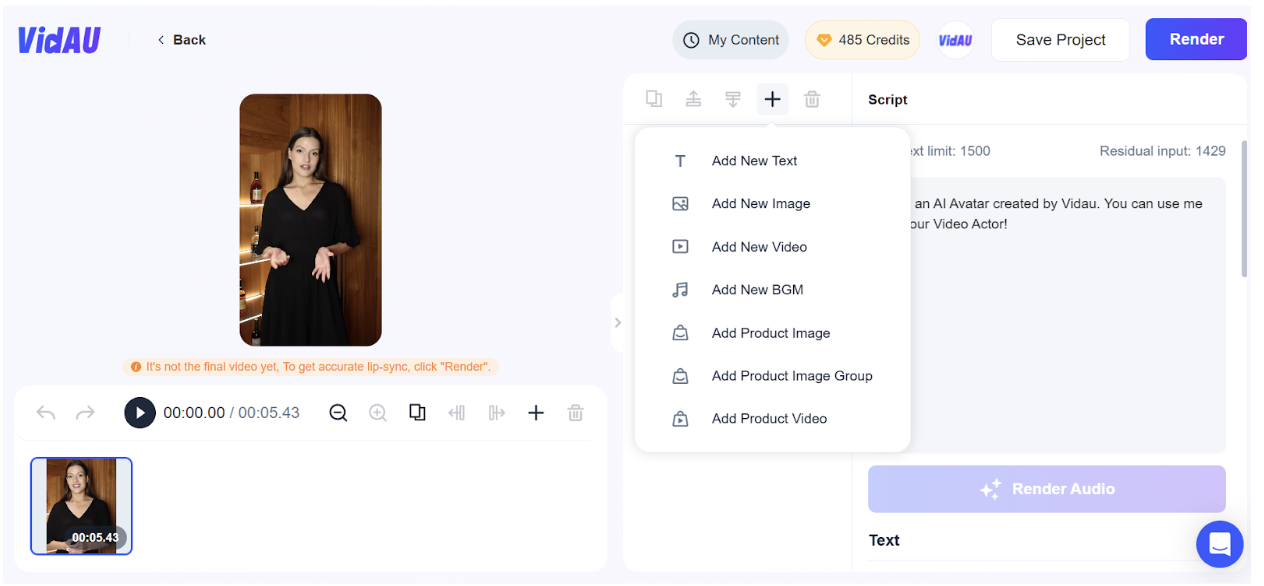
Customize the video’s background, colors, and any additional elements like logos to match your branding. Some avatars may allow adjustments to their background to fit a specific theme or setting.
Step 5: Customize Background and Branding Elements