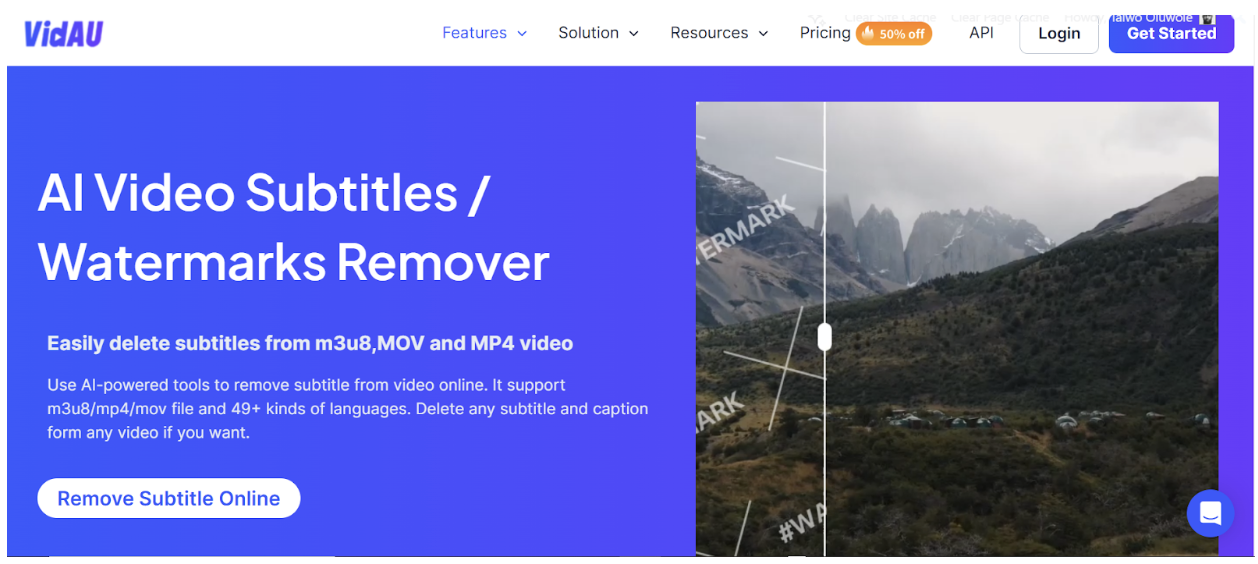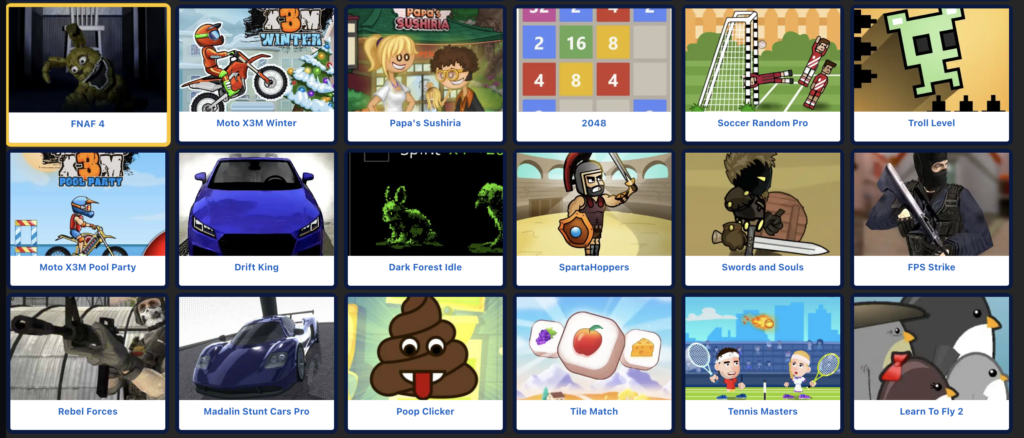What Makes Pika AI Video Generator Stands Out.
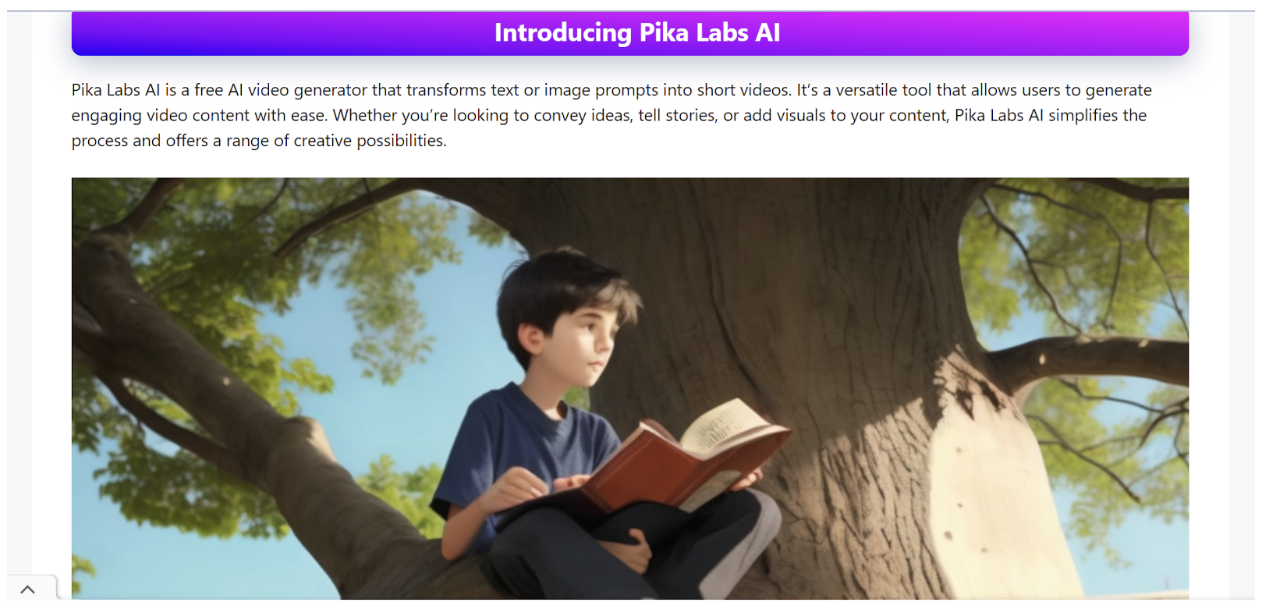
Free AI Video Generator for Professional Ads.

Text and Image Prompts to Ads
One of the best things about Pika Lab AI is how it turns simple prompts into dynamic videos. You just type what you envision, or upload an image that sets the tone. Whether you’re picturing an energetic ad for a fitness product or a calm, soothing promo for a spa, Pika AI text to video lets you start with a few words or an image and transforms it into a compelling visual story.
Video Length and Frame Rate.
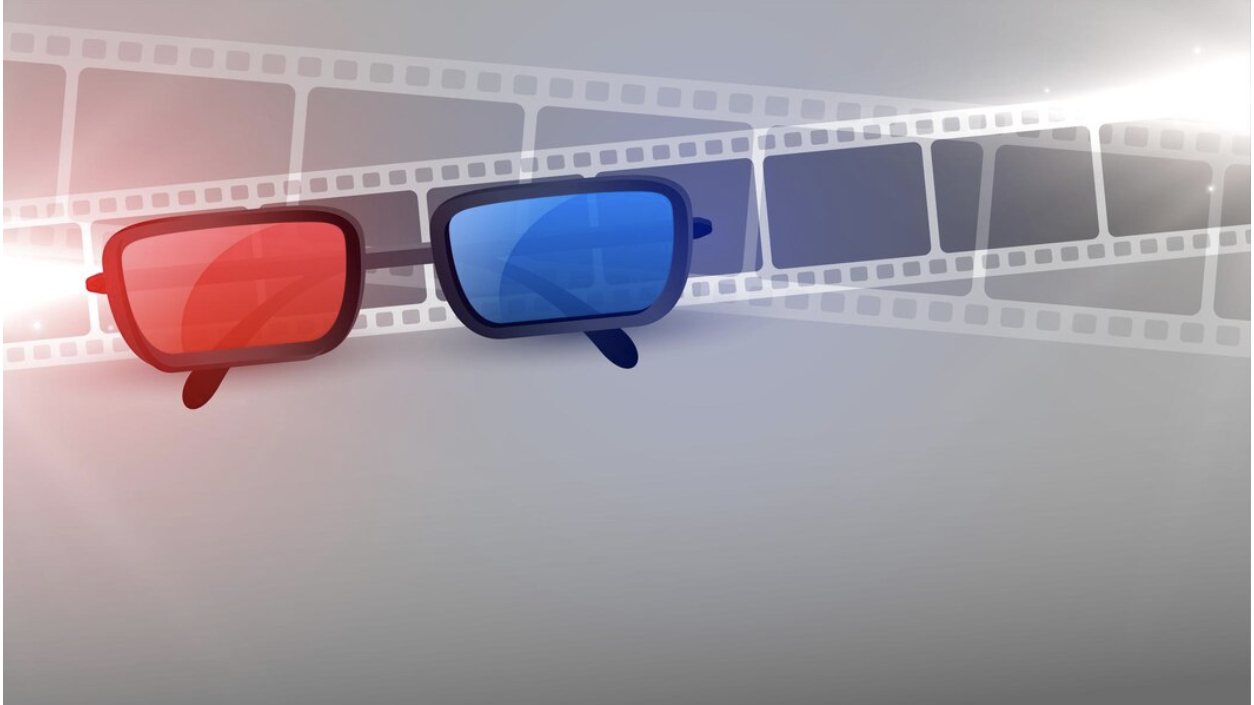
This feature on Pika AI video generator enable the user make a choice whether to make the video short or longer depending on how the message is convey if it is to grab attention and deliver a quick message, tell a story and provide further information while the frame rate is to make the Ad look more realistic, engaging and add to the emotional effect
Discord-Based Interface
Community Collaboration

Another benefit of Pika AI video generator is that You’re not creating in a vacuum. By using Discord, you can tap into a network of creators who share insights, feedback, and inspiration. It’s almost like having a brainstorming session with marketers and artists worldwide.
Text Prompt Structure
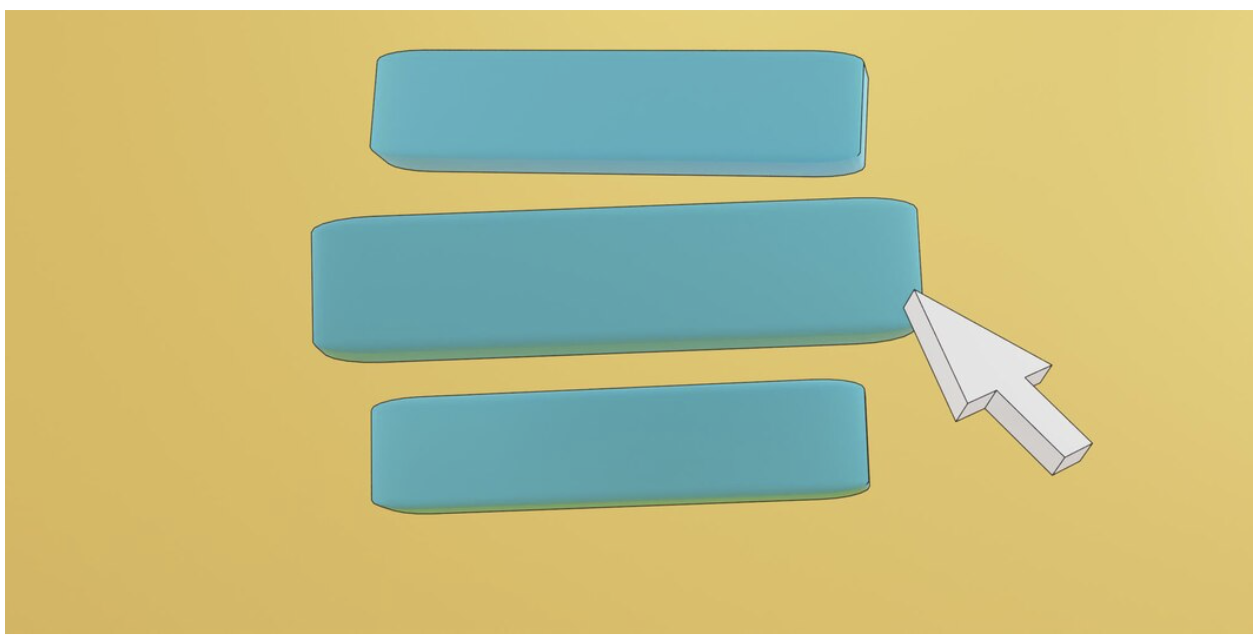
If you’re new to text prompts, Pika AI text to video makes it simple. They provide guidance on the best ways to phrase your prompt to get the result you want. For instance, keeping your prompt clear and concise will help the AI interpret your vision more accurately.
How to Use Pika Al Text to Video for Ads: A Step-by-Step Guide.

Below is a step by step approach to using Pika Lab AI to generate videos for your Ad. Follow the steps to achieve the desired outcome of having your video.
Step 1: Sign up or Login to Pika Lab Al
If you are a first time user you are expected to sign up and of you are a user already login to get started.
Step 2: Prompt your Idea
There is a product description box that helps you to navigate your ideas, and helps you to generate catchy video Ads.
Step 3: Select a template.
Templates are available to give you a description on how you video ads will look like,it make you privilege to make choice of what you video ads should look like.
Step 4: Wait for Pika Al to create your video Ad.
After your video ads Idea as been inputted, you wait for Pika Lab AI to Genrate your video ads.
Step 5: Tailor it to your needs and Download the video for free.
You need to make some changes in your generated video ads? Pika Lab Al provide you the avenue to make the change to your taste.
Why Marketers use Pika Al Text to Video Ads
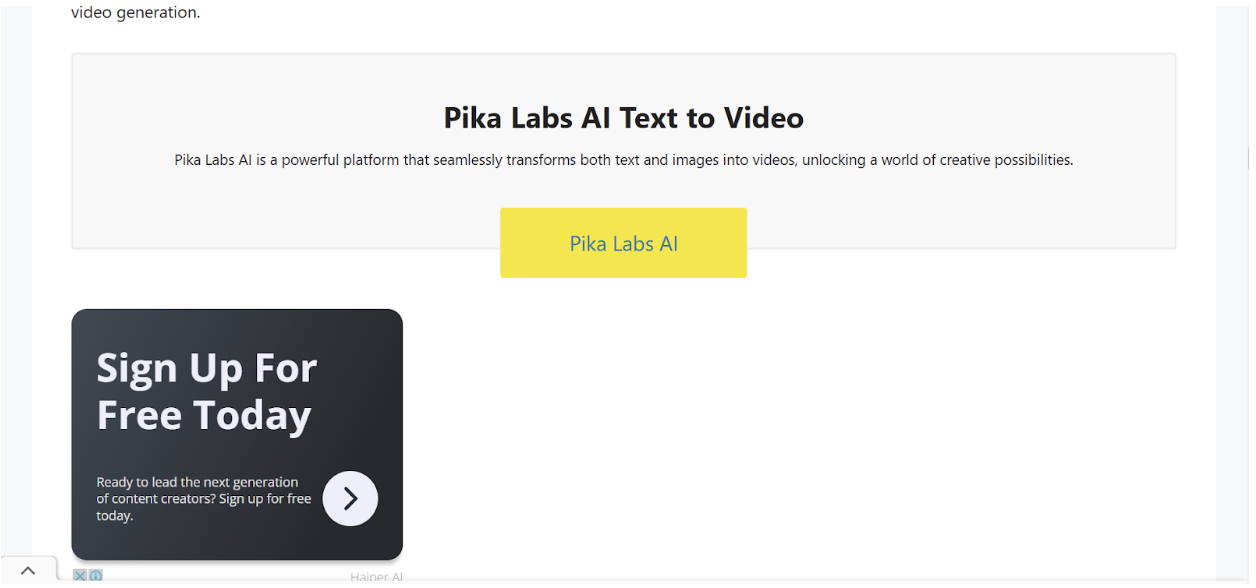
So, why is Pika Lab AI such a popular choice for video marketers? Here are a few reasons. First, the ease of use, marketers can jump right in without a steep learning curve. Second, the range of features is impressive, from customizable video length to prompt based controls that give you creative flexibility. And finally, it’s free, making it accessible to teams of all sizes.
Looking for more? Try VidAU URL to Video
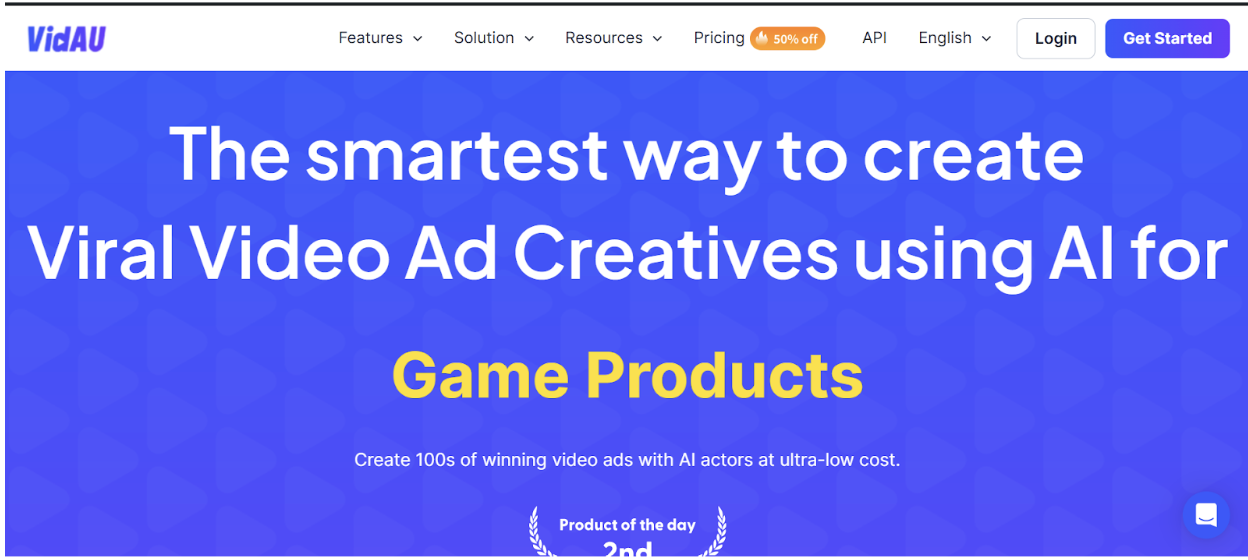
If you’re a marketer looking for even more options, VidAU’s Url to Video feature offers another powerful tool for creating engaging video ads. With just a URL, you can convert content from a webpage into a ready-to-use video ad.
Steps on How to use VidAU URL to video Ad Tool
Here are steps on how to use VidAU URL to video tool:
Step 1: Sign up on VidAU
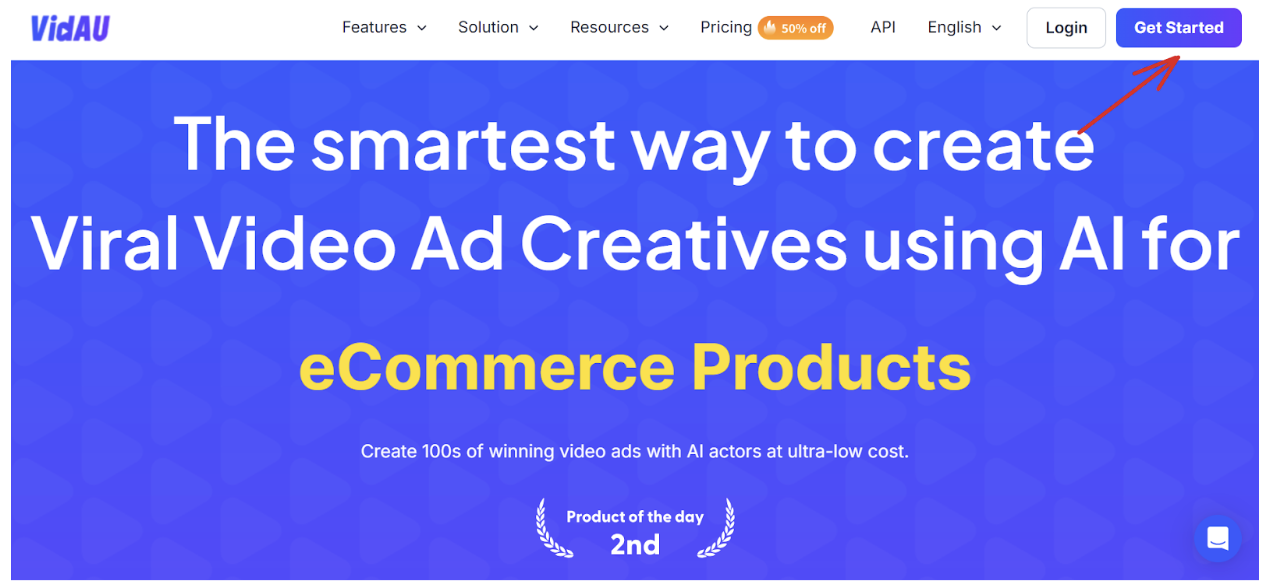
Step 2: Access the URL to Video Tool
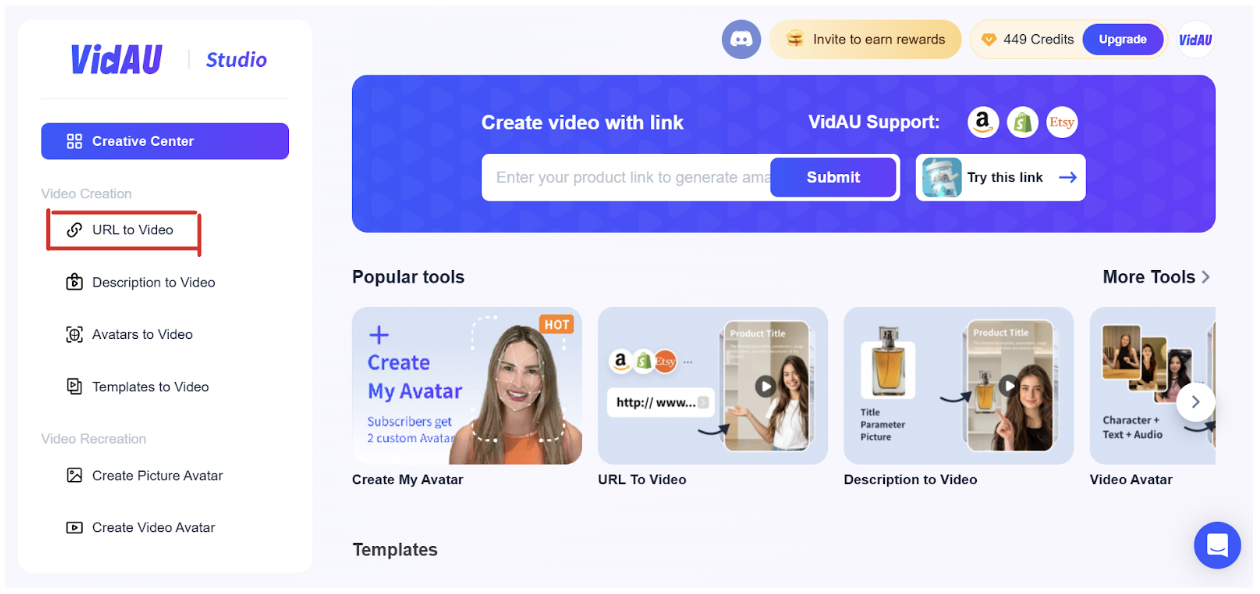
From the main VidAU dashboard, locate the “URL to Video” tool in the menu options
Step 3: Paste the URL of the product.
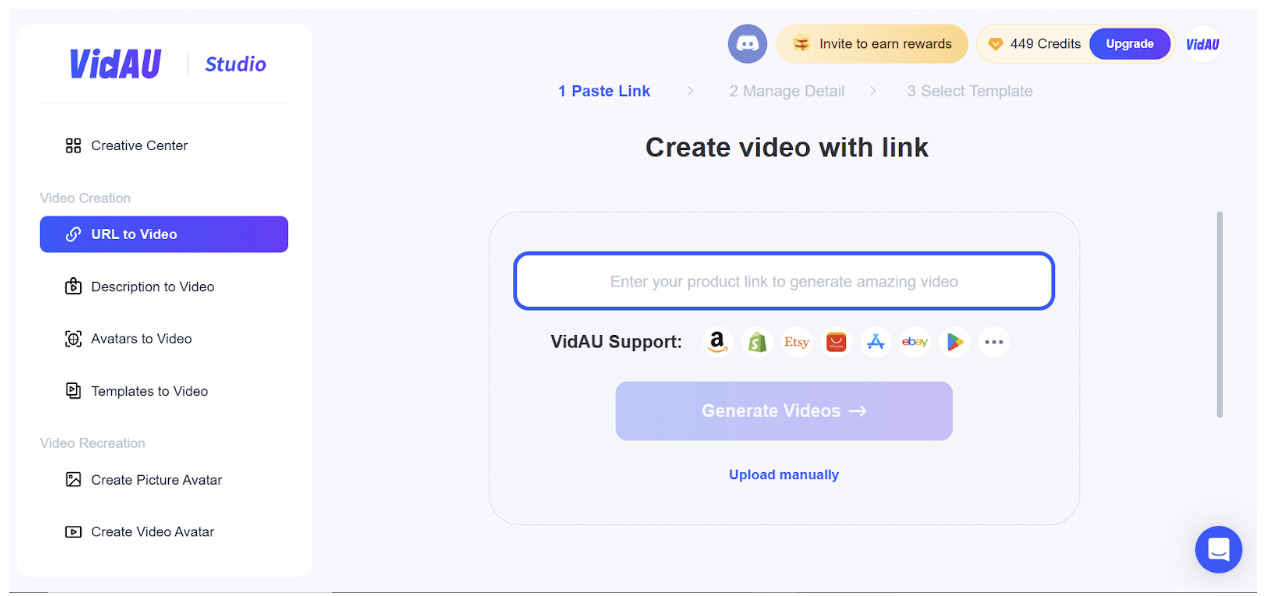
Paste the URL of the product into the tool’s designated field. VidAU’s AI will then analyze the page, gathering key details to structure your video content.
Step 4: Click Generate Video
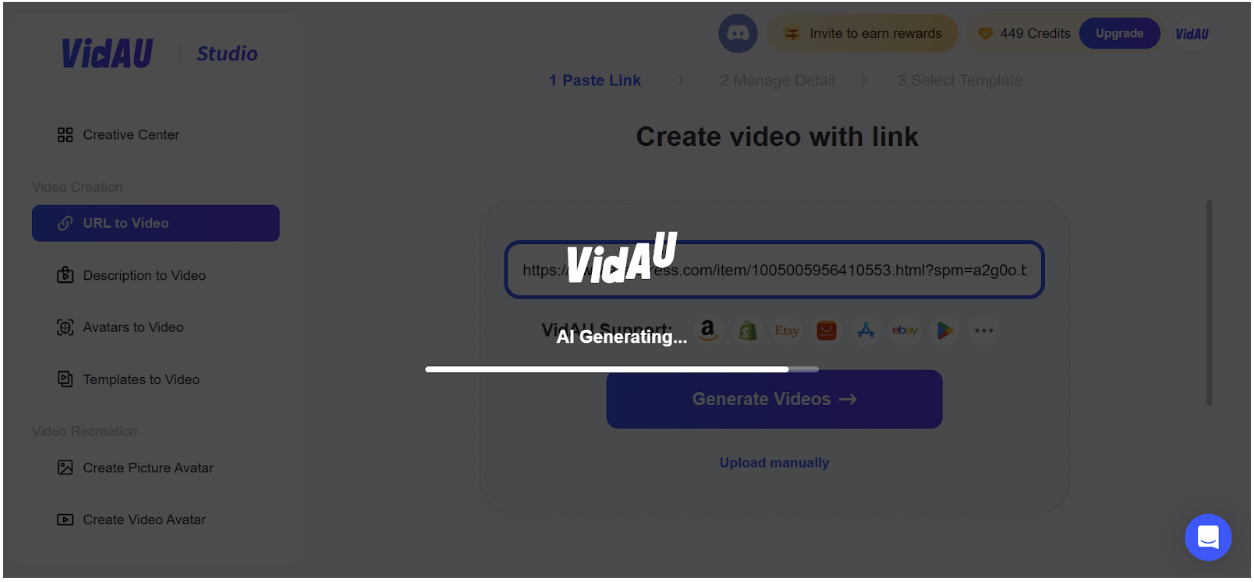
Click on the generate video button so the AI can gather all information from the URL
Step 5: Generate
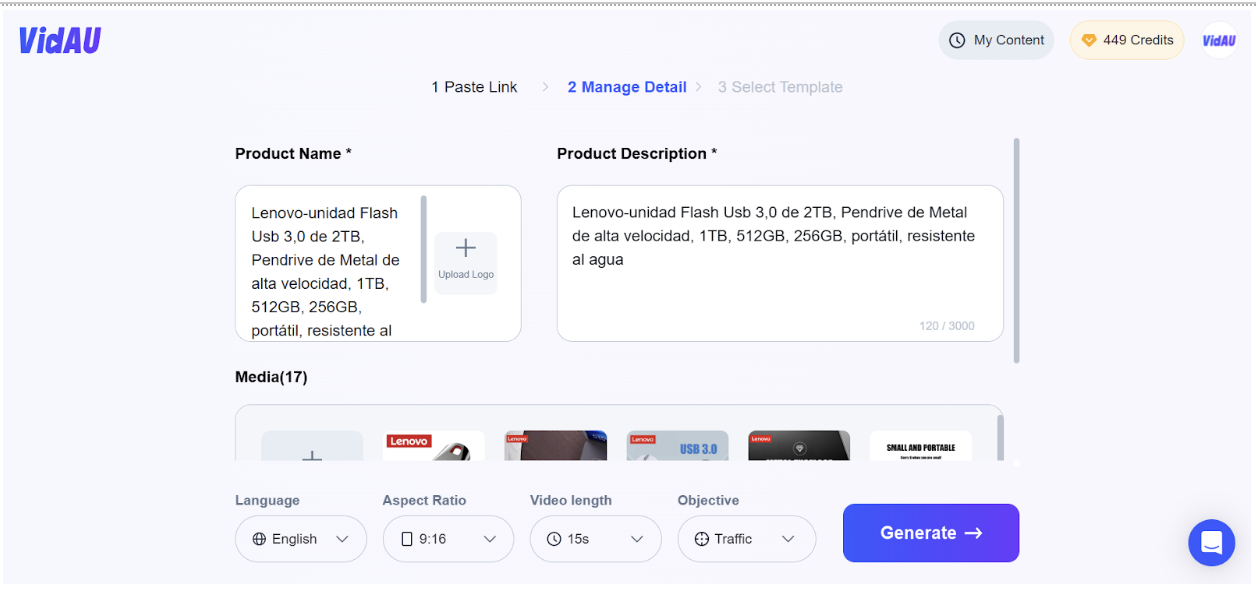
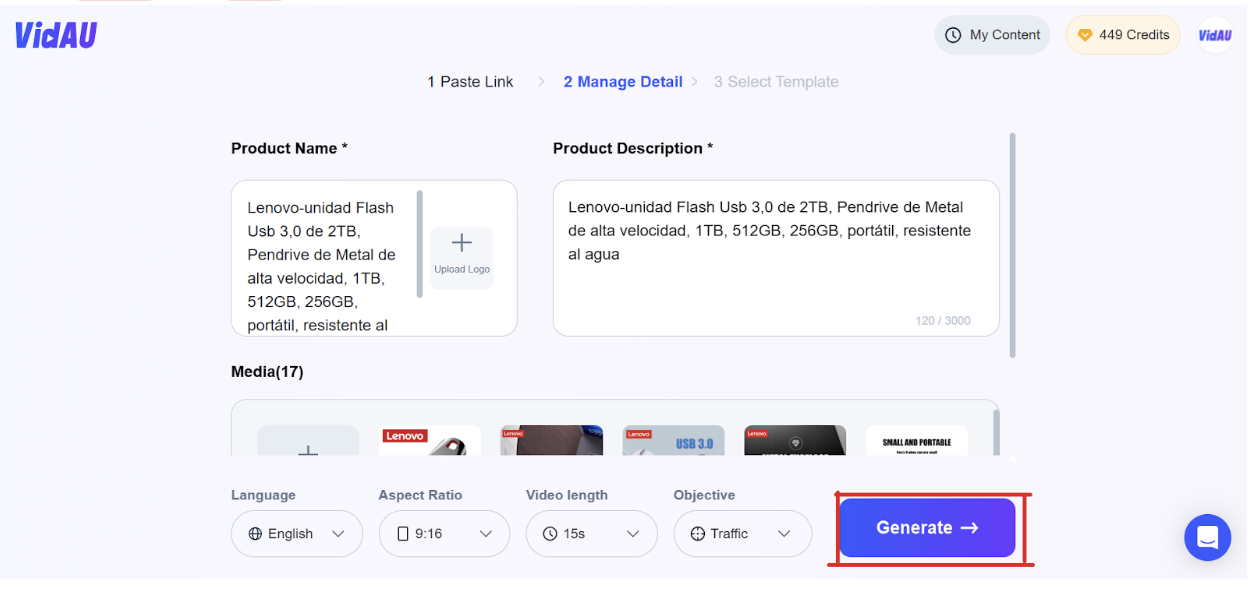
At this point, the AI would have extracted every information that is needed to create a good video from URL to Video. You can check to make sure it looks good or add some more details if you want. Once you’re sure it’s all good, click on generate.
Step 6: Download and share
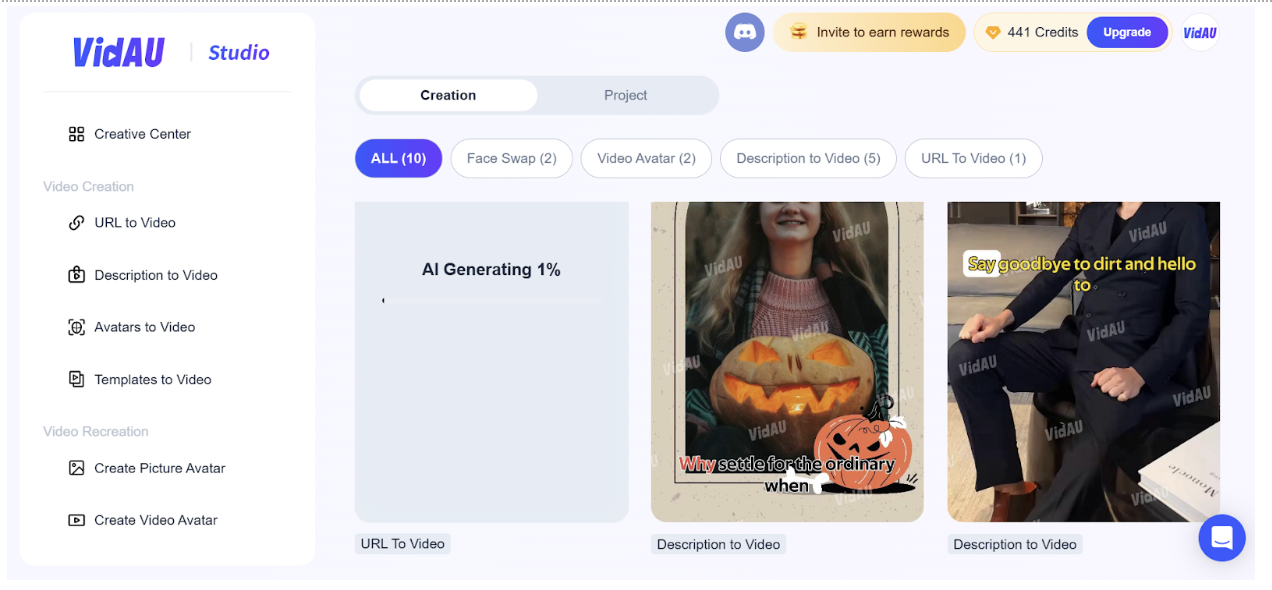
Once you click on generate, it automatically helps generate a professional looking video which you can download and share on all marketing platforms.
VidAU vs. Pika Lab AI: Why VidAU Stands Out
| FEATURES | VidAU | Pika Labs AI |
|---|---|---|
| Priamary Use Case | Comprehensive video creation, especially for ads and social media videos. | AI generated video ads, focusing on text to video for quick ad creation. |
| User Interface | Intuitive, web-based platforms. | Discord based, requires some familiarity with discord commands. |
| Content Sources | Converts URLs, descriptions and templates into video | Converts text prompts and statics images into videos. |
| Customization Options | Extensive options including themes, fonts, transitions, colors and music. | Limited to themed based customization within discord settings. |
| Output quality | Professional quality video export with adjustable resolution. | Good quality but with less control over resolution settings. |
| Unique Features | URL to Video tool, optimization templates for various social platforms, easy integration. | Quick ad generation from text prompts, ideal for rapid ad testing. |
| Ease to Use for New Users | Very beginner friendly with clear steps and web based support. | Moderate learning curve due to discord interface. |
| Support and Resources | Dedicated support, tutorials and comprehensive guides available. | Community support on discord, limited official resources. |
Unique VidAU features
Background Remover
You have unwanted background to be omitted. VidAU helps to remove unwanted background in your video,so as to create professional video work. And it also gives you access to put background of your choice to your video. In short VidAU AI Background Remover h upelps to replace subject, Enhance visual appeal, focus attention on the product, person or subject.
Description to video
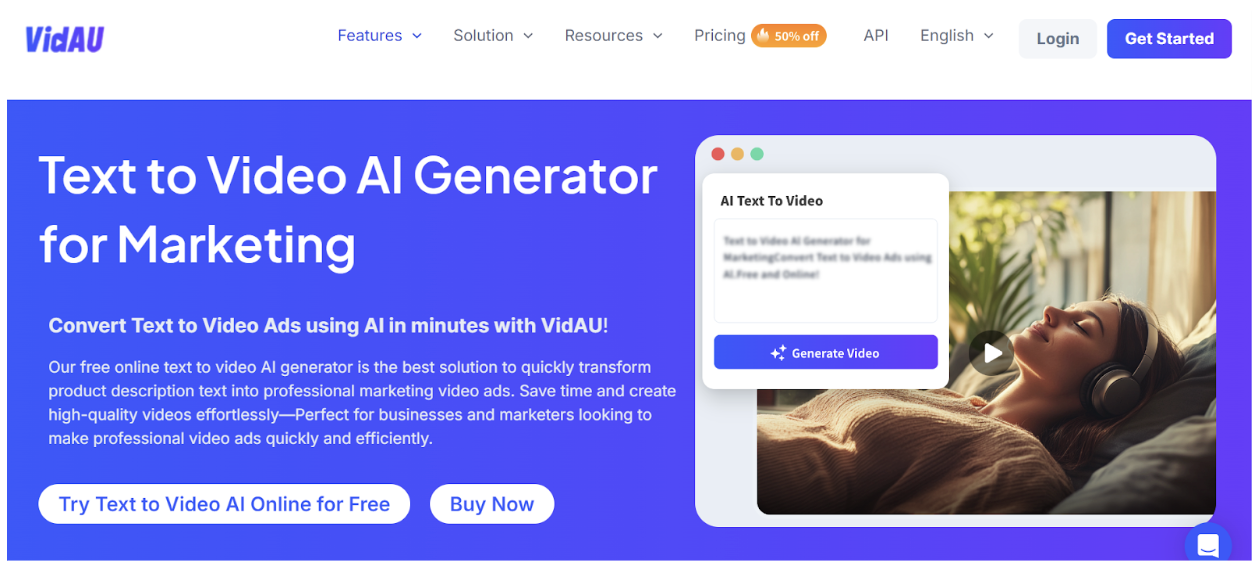
Video Subtitles Translate
Watermark/Subtitles Remover