Best Trending Animation Video Makers to Try in 2024 for Stunning Content
Animated videos have become essential for businesses, offering a fresh and captivating approach to stand out from traditional advertising methods. These videos, made with some of the trending animation video makers and animation makers online free, uniquely blend storytelling with visual creativity, enabling companies to simplify complex ideas, showcase products, and make memorable connections with their audience. Whether you’re using a cartoon video maker for engaging presentations or a whiteboard video maker for educational content, animated videos can help you reach your goals effectively.
Through engaging animated content, businesses can convey intricate concepts, promote offerings, and resonate with viewers on a deeper level. Here are some of the best trending animation video makers that demonstrate how brands are creatively connecting with their target audience, building strong relationships, and leaving a lasting impression. Let’s dive into this article to learn more!
What are Animated Video Generators?
Animated video generators are tools designed to help users create animated videos with ease, producing professional-looking content without needing extensive design skills. They include features like templates, characters, effects, and text animations to simplify the process, making them ideal for anyone looking to create animated explainer videos for marketing or animated presentations. These tools are popular among businesses, educators, and social media creators, allowing them to produce eye-catching videos that stand out from static content.

Why Animated Videos Are Essential in Marketing?
Animated videos have become indispensable in marketing due to their ability to simplify complex information and capture attention. From animated videos for marketing to infographic video makers for data visualization, animations offer an engaging medium that delivers a memorable message. Brands can create explainer videos or choose the best tools for making animated videos to communicate their stories creatively, fostering connections and driving engagement.
Wondershare Virbo
With AI-driven features, Wondershare Virbo allows you to create animations that sync audio and visuals for lifelike expressions. This tool is ideal for marketers and content creators aiming to produce interactive animated content for social media and other platforms.
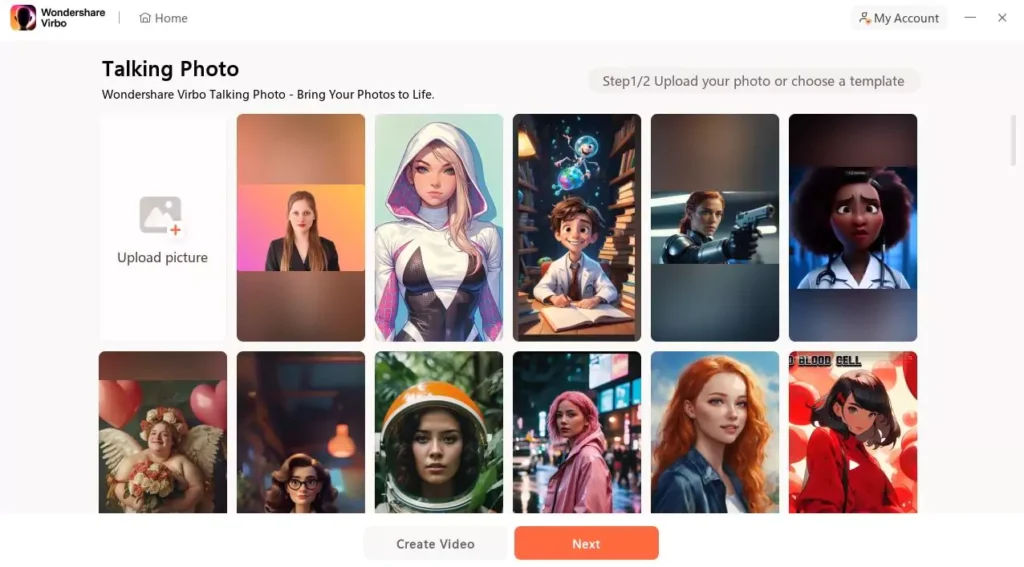
Key Features:
- It supports script typing and audio uploading for accurate lip sync.
- AI-driven facial recognition for natural expressions and movements.
- Customizable voice pitch, speed, volume, and background music.
- Built-in subtitle options to enhance accessibility.
- Export animated videos for use across multiple platforms.
Pros:
- Makes static images lively with lifelike animations.
- Broad customization options enhance creative control.
- Ideal for marketing and social media content creation.
Cons:
- Limited advanced editing tools for intricate animations.
- Audio quality can vary based on file compatibility.
Blender
Blender is a powerful open-source 3D graphics software widely used for creating complex 3D animations, simulations, and models. From game design to film production, it provides robust tools to help designers bring detailed scenes and characters to life. With a supportive community and frequent updates, Blender remains a top choice for professionals seeking an advanced animation tool without a hefty price tag. Though known for its depth, Blender’s interface is also customizable to fit different workflows.
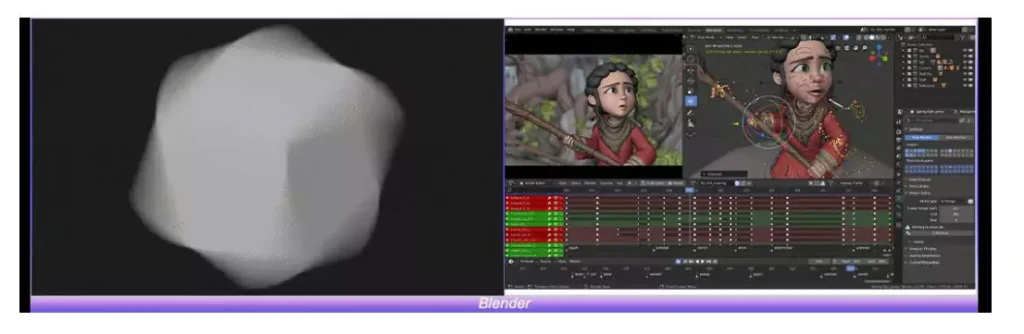
Key Features:
- Advanced character animation with pose editor and NLA.
- Visual simulation options for realistic environmental effects.
- Integrated video editing tools for combining 2D and 3D elements.
- It supports a wide array of rendering engines and output formats.
- Open-source, regularly updated by a vibrant user community.
Pros:
- It is completely free and compatible with multiple operating systems.
- Extensive features for professional-grade animation.
- Regular updates keep it current with industry standards.
Cons:
- Requires time and training to master.
- Not optimized for beginner-level users.
Animaker
Animaker is a beginner-friendly animation platform that allows users to create dynamic videos without extensive experience. Its simple drag-and-drop interface and library of templates make it ideal for new creators. From social media ads to explainer videos, Animaker offers multiple animation styles that cater to a range of uses. Designed with simplicity in mind, the platform also includes a vast audio library to enhance the visual content with sound effects and music. Users can also explore tools to create animated videos efficiently.
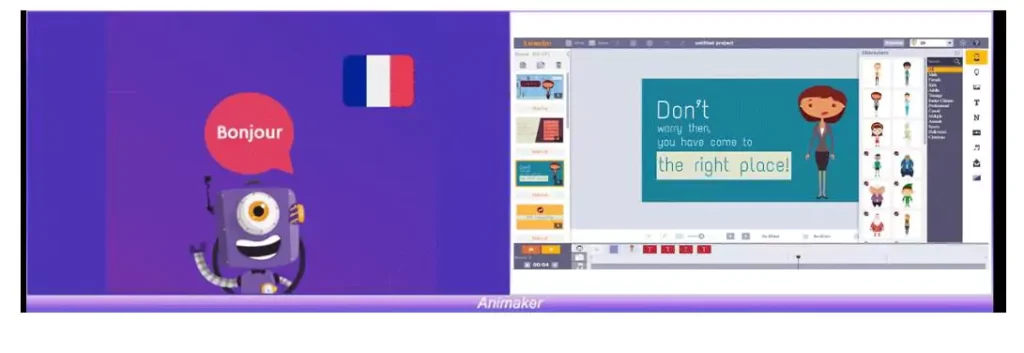
Key Features:
- Multiple animation styles, including infographics and whiteboard.
- Intuitive drag-and-drop interface for easy customization.
- Built-in audio library with diverse sound effects and music.
- Pre-designed templates to simplify animation creation.
- Cloud-based platform, accessible from any device.
Pros:
- Extremely user-friendly, perfect for beginners.
- Templates make video creation fast and easy.
- Offers a free version with basic features.
Cons:
- Limited customization options for advanced users.
- Some animations may feel basic for experienced creators.
Moovly
Moovly is an online animation maker that is ideal for creating simple yet effective videos directly in the browser. With a variety of templates and a library of media assets, Moovly lets users create animations for marketing, education, and presentations. Its cloud-based setup makes it accessible from any device, with options to add royalty-free media to enhance content. Moovly’s design simplifies animation creation for non-designers, making it popular among small businesses and educational users.

Key Features:
- The web-based platform is accessible on any device.
- Extensive media library with royalty-free options.
- Pre-built templates for faster video creation.
- Customizable text and color features for branding.
- Export options for social media and presentation formats.
Pros:
- No software download required; browser-based.
- Intuitive layout suitable for non-technical users.
- Offers both free and premium subscription plans.
Cons:
- Requires a stable internet connection for smooth use.
- Limited advanced tools for high-end animations.
OpenToonz
OpenToonz is an open-source animation software for creating simple 2D animations for personal and commercial projects. Ideal for users with programming skills, it allows code customization for tailored animation experiences. The software provides fundamental tools for designing animated visuals, making it a solid choice for marketers looking to create explainer videos without 3D complexity. OpenToonz also has a dedicated developer community, offering resources and forums for troubleshooting.
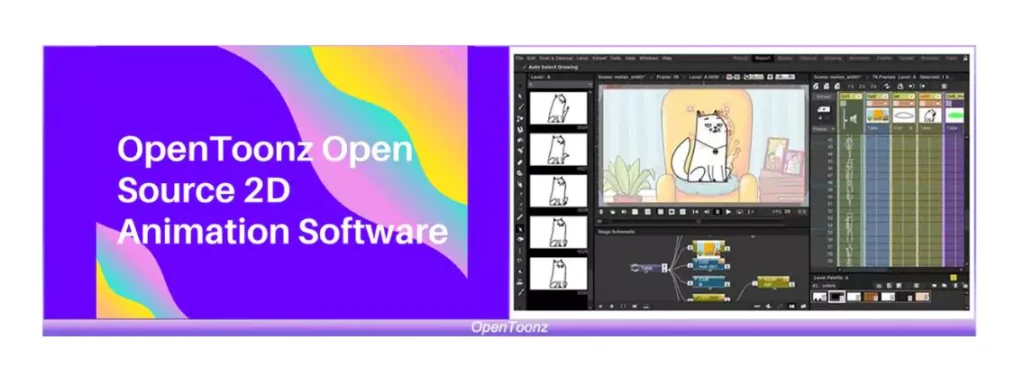
Key Features:
- Open-source software with customizable code options.
- Motion tracking for integrating animation into live-action footage.
- Particle system for simulating natural effects like rain and dust.
- Includes basic effects library for easy enhancements.
- Compatible with various file types for flexibility.
Pros:
- Free to use and highly customizable.
- Great for creating simple 2D animations.
- Supportive online community for assistance.
Cons:
- Not suitable for high-end 3D animation projects.
- Occasional software instability with frequent crashes.
Toontastic 3D
Toontastic 3D, developed by Google, is an online animation tool primarily designed for kids but versatile enough for brands. Its storytelling features make it ideal for creating engaging animations with character-driven narratives, making it a popular choice for both education and simple marketing purposes.
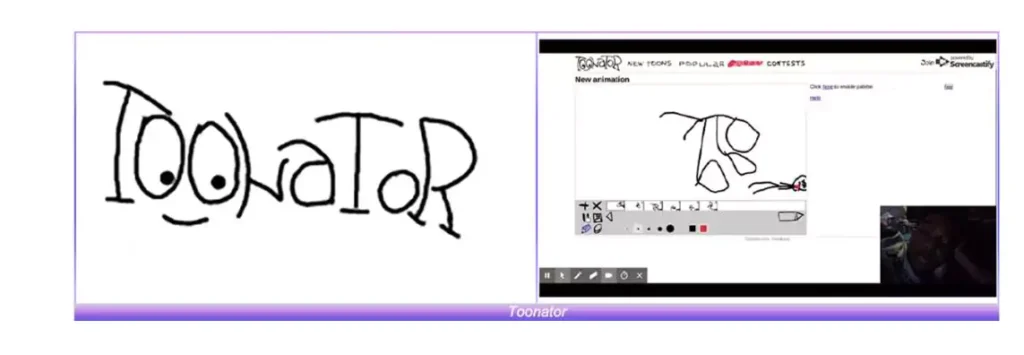
Key Features:
- User-friendly interface, perfect for young creators
- Built-in tools for creating and animating custom characters
- Strong focus on storytelling-driven animations
Pros:
- Backed by Google with regular feature updates
- Intuitive, easy-to-navigate interface
- Encourages creativity through character and story creation
Cons:
- Limited to cartoon-style animations
- Primarily aimed at children, which may limit professional features
FlipAnim
FlipAnim is a straightforward online animation maker that is best suited for creating basic 2D animations quickly. Though it lacks advanced capabilities like character modeling or motion tracking, it’s ideal for simple animations and social media posts.
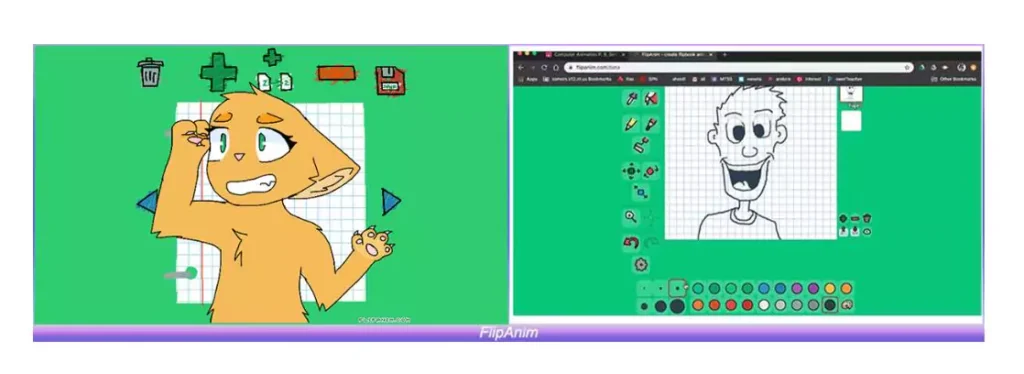
Key Features:
- Adjustable pen size and shape for custom illustrations
- Simple slider to control animation speed
- Option to create transparent animations for dynamic designs
Pros:
- Quick and easy to create animations online
- Minimal learning curve, ideal for beginners
Cons:
- Limited to basic 2D animation; no 3D or complex features
- Not suitable for high-quality animation needs
Plastic Animation Paper
Plastic Animation Paper (PAP) is a classic, hand-drawn animation tool, discontinued in 2021 but still accessible via third-party sites. This old-school software is great for honing traditional drawing skills and learning the basics of 2D animation.
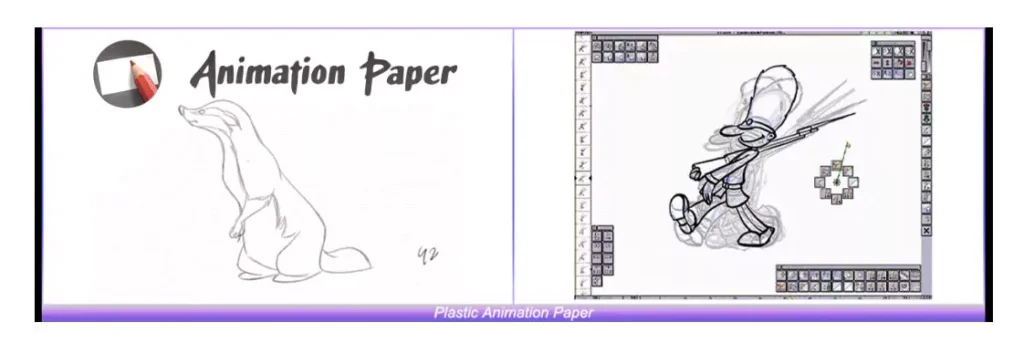
Key Features:
- Allows for hand-drawn animation creation
- Zoom-in and zoom-out functionality
- Free to download from available third-party sources
Pros:
- Cross-platform compatibility
- Good for skill development in traditional animation
Cons:
- Outdated interface and features
- Limited to simple, hand-drawn animations
Want to Create Videos Instead? Try VidAU AI Video Generator
Introducing the VidAU AI Video Generator, the ultimate tool for transforming your ideas into stunning animated videos. With its user-friendly interface and cutting-edge AI technology, creating professional-quality videos has never been easier. No extensive design or technical skills are required just your creativity! Whether you need engaging marketing content, captivating tutorials, or create eye-catching social media clips, VidAU streamlines the entire video-making process. Featuring a vast array of customizable templates and assets, your videos can effortlessly reflect your brand’s unique style and messaging.
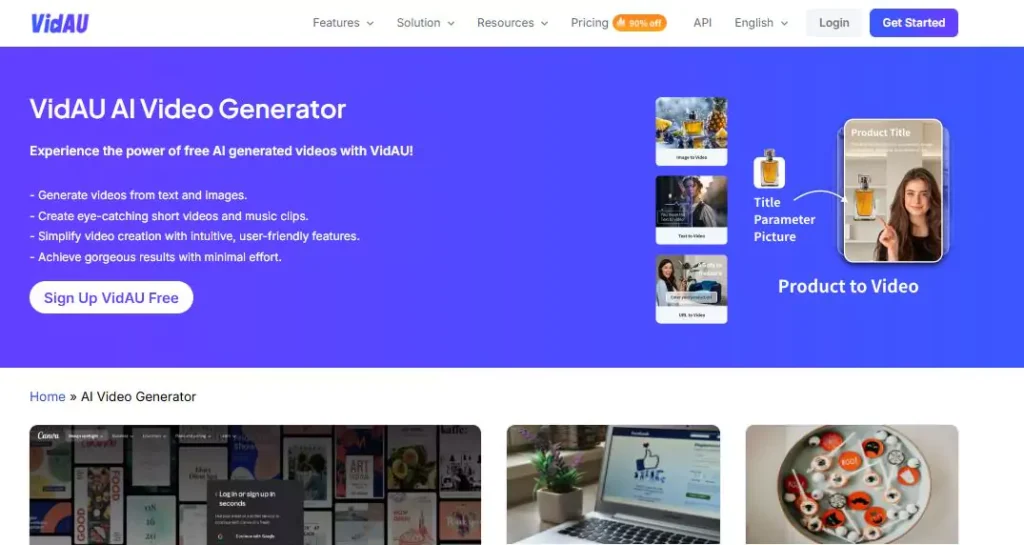
URL to Video:
VidAU allows you to turn any URL into a compelling video. Simply paste a URL, and it extracts key content for you. This feature helps you easily repurpose blog posts or articles into video format. It identifies important points and visuals from the page. Create engaging videos that capture your audience’s attention. Save valuable time while enhancing your online presence. Perfect for social media, websites, and beyond.
Description to Video:
With VidAU, you can input a description or script to create your video. It takes your ideas and generates content that matches your vision. Ideal for those who want to convey specific messages without video editing skills. Transform simple text into dynamic video content effortlessly. VidAU provides visual assets that complement your narrative. Create professional-quality videos without the hassle. Bring your words to life with engaging visuals.
Avatars to Video:
VidAU offers a selection of avatars to personalize your videos. Choose from various characters to add a human touch to your content. This feature enhances engagement and relatability with your audience. Use avatars as narrators or characters to make your videos feel more friendly. Great for brand storytelling and explainer videos. Create a conversational atmosphere that resonates with viewers. Stand out by adding a unique element to your video presentations.
Templates to Video:
VidAU features a library of customizable templates for different video styles. Quickly produce professional-looking videos without starting from scratch. Choose from various themes to fit your content needs. The templates are easy to personalize with your text, images, and effects. Perfect for promotional ads, educational content, and more. Streamline your video production process with these ready-made designs. Achieve a polished look that aligns with your branding effortlessly.
How to Use VidAU to Create Videos?
Creating a video with VidAU is simple and user-friendly. Here’s how you can get started:
Step 1: Log in to your VidAU account or quickly set one up if you’re just starting out.
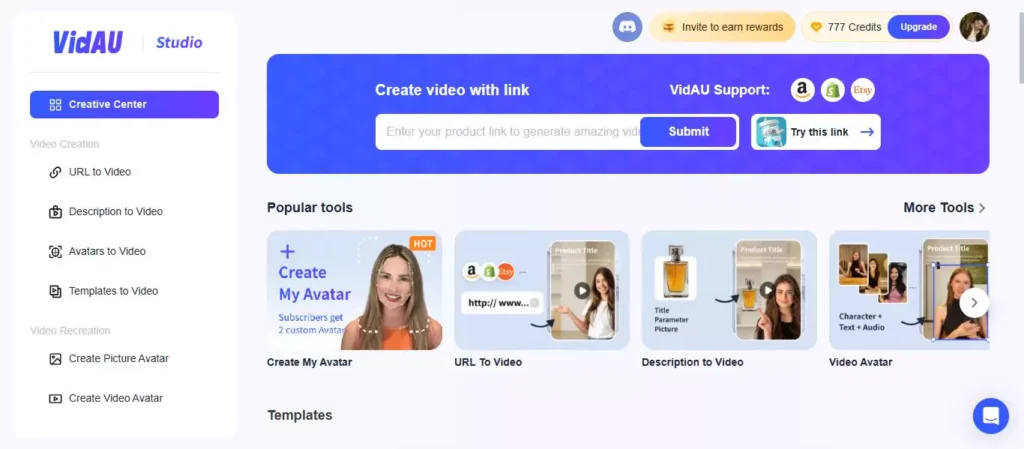
Step 2: Select “Description to Video” to kick off your project.
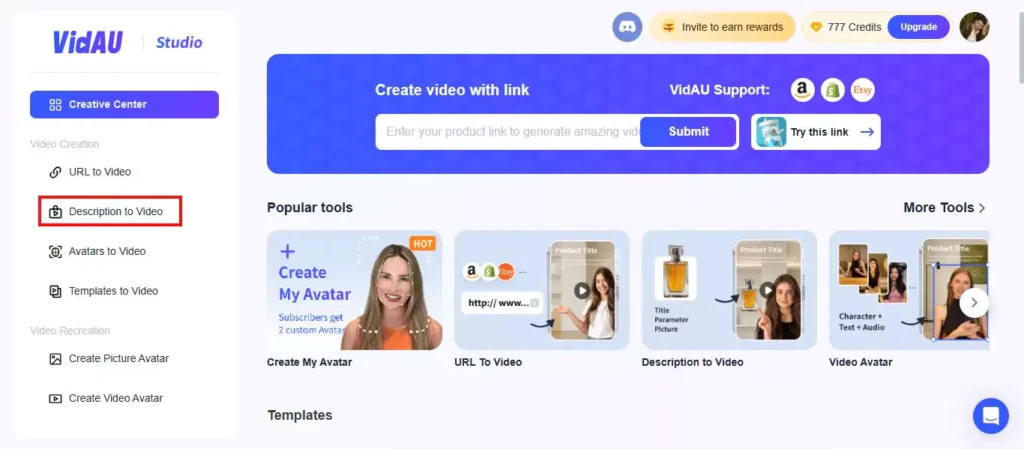
Step 3: Enter or paste the script that will guide your video’s content.
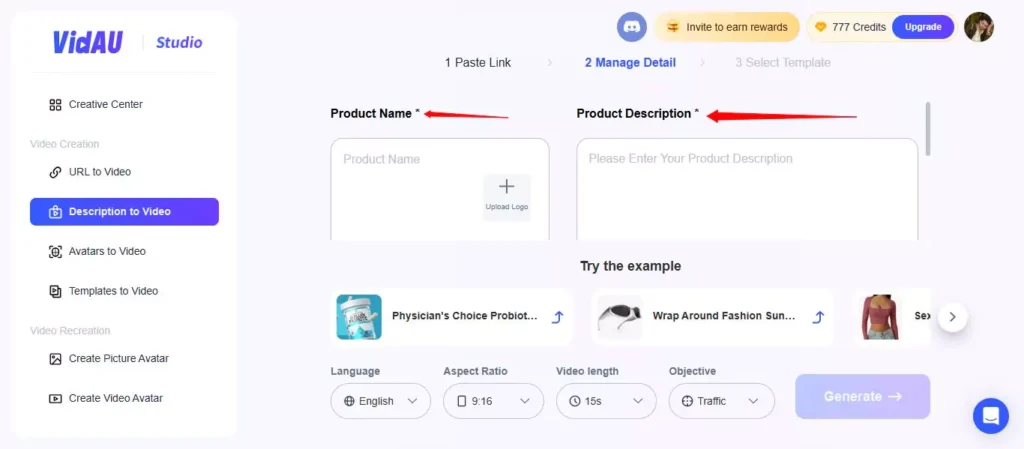
Step 4: Add any images or video clips that support and elevate your message.
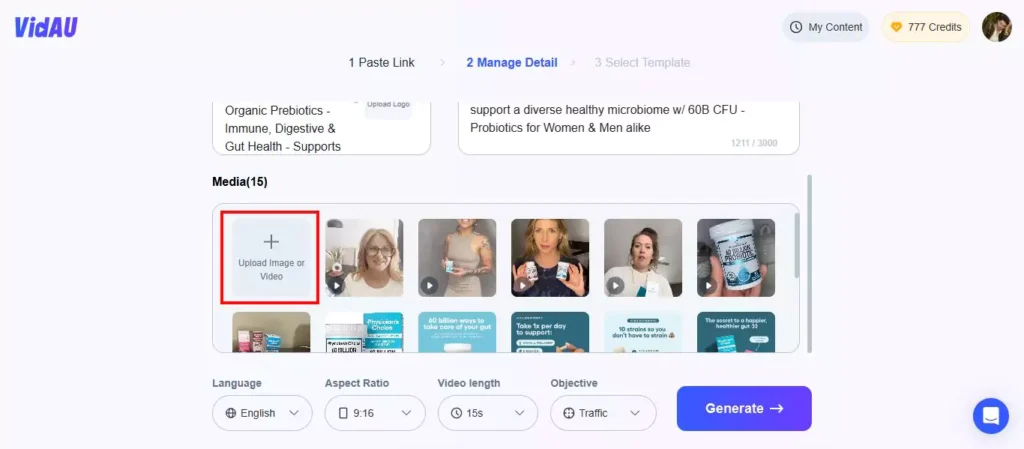
Step 5: Set the language, choose your video format (square, vertical, or landscape), and adjust the duration as needed.
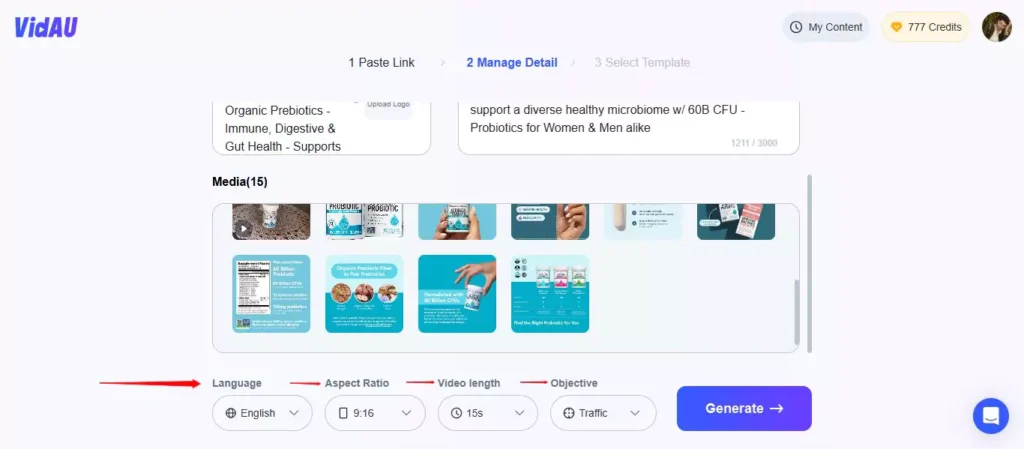
Step 6: Hit “Generate” to create an initial version of your video.
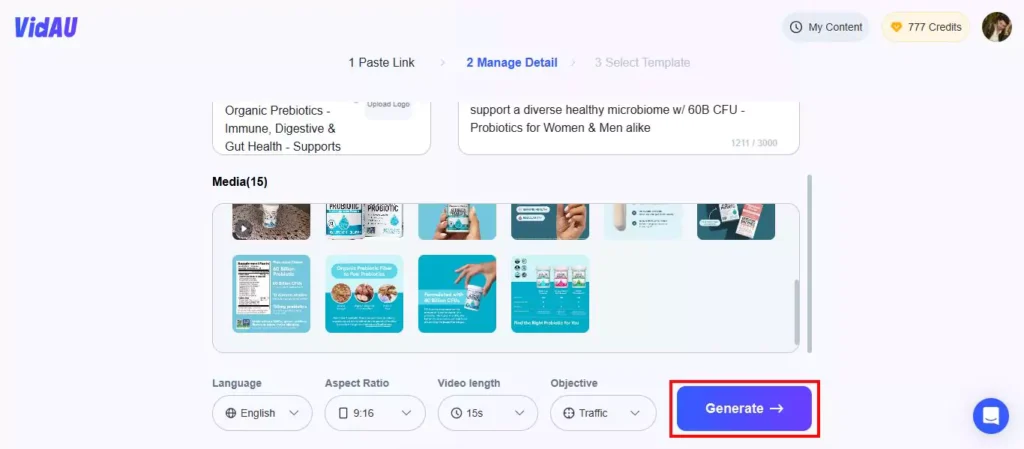
Step 7: Browse templates and personalize them by adding background music, color schemes, and transitions to reflect your unique style.
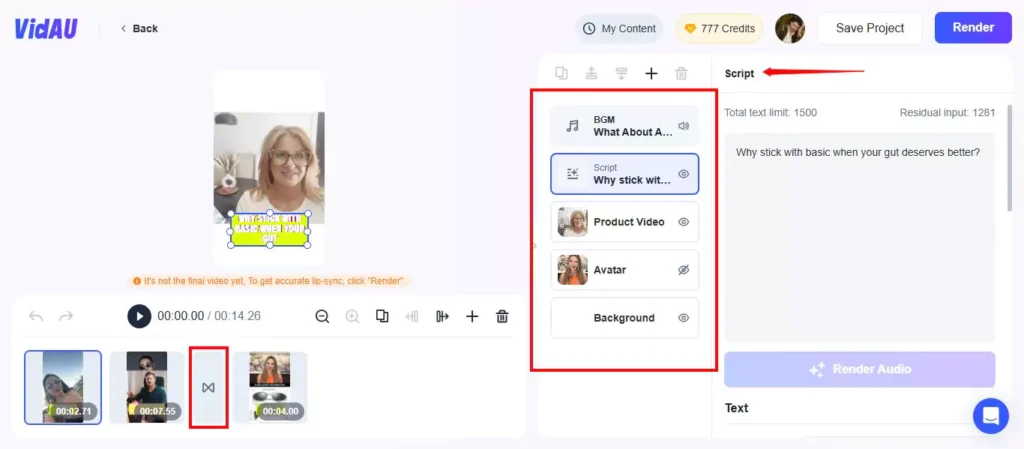
Step 8: Review your video, make any last adjustments, and finalize by rendering. When you’re ready to download the finished product, head over to “My Content.”
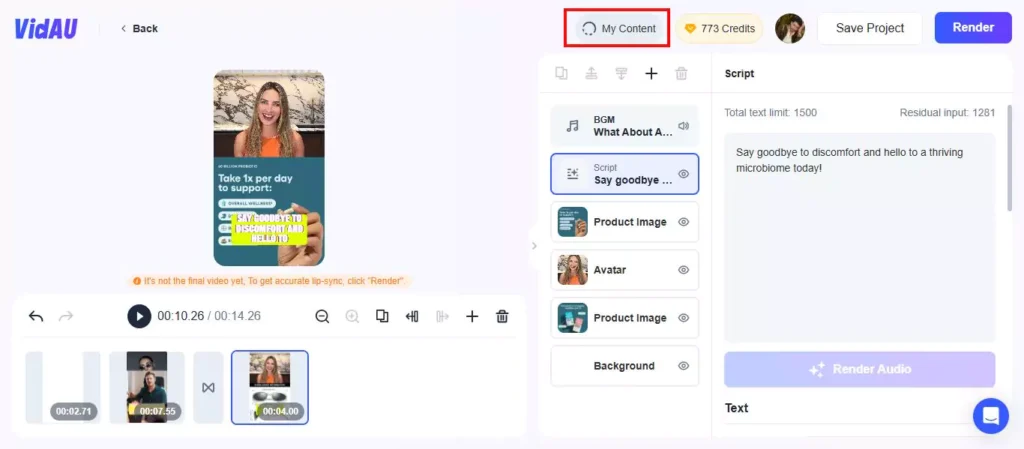
Continued Success with VidAU’s Video Generator
As the demand for video content continues to rise, many creators find ongoing success with VidAU’s AI Video Generator. While other tools may be popular, VidAU offers distinctive features that cater specifically to the needs of modern content creators. Its intuitive interface and powerful capabilities make it a vital resource for anyone aiming to produce professional-looking videos quickly and efficiently.
Harnessing VidAU AI for Engaging Content
VidAU AI provides an innovative solution for creating engaging videos tailored to any audience. The platform streamlines the video creation process, making it easier to generate content that captures attention and drives interaction. By utilizing VidAU’s AI technology, creators can efficiently produce videos that align with their vision and goals.
Multi-Platform Video Creation Made Easy
One of VidAU’s standout features is its ability to create videos that are optimized for various social media platforms. This capability eliminates the hassle of adjusting content manually for different formats, allowing users to maintain a consistent and engaging presence across all channels.
High-Quality, Versatile Video Production
VidAU empowers creators to produce high-definition videos tailored for different formats and screen sizes, ensuring optimal performance across all devices. This flexibility enhances viewer engagement and maximizes the impact of your content, whether it’s viewed on smartphones, tablets, or desktop computers.






