A Review of Viggle AI Video vs VidAU AI Video

What is Viggle AI Prompt?
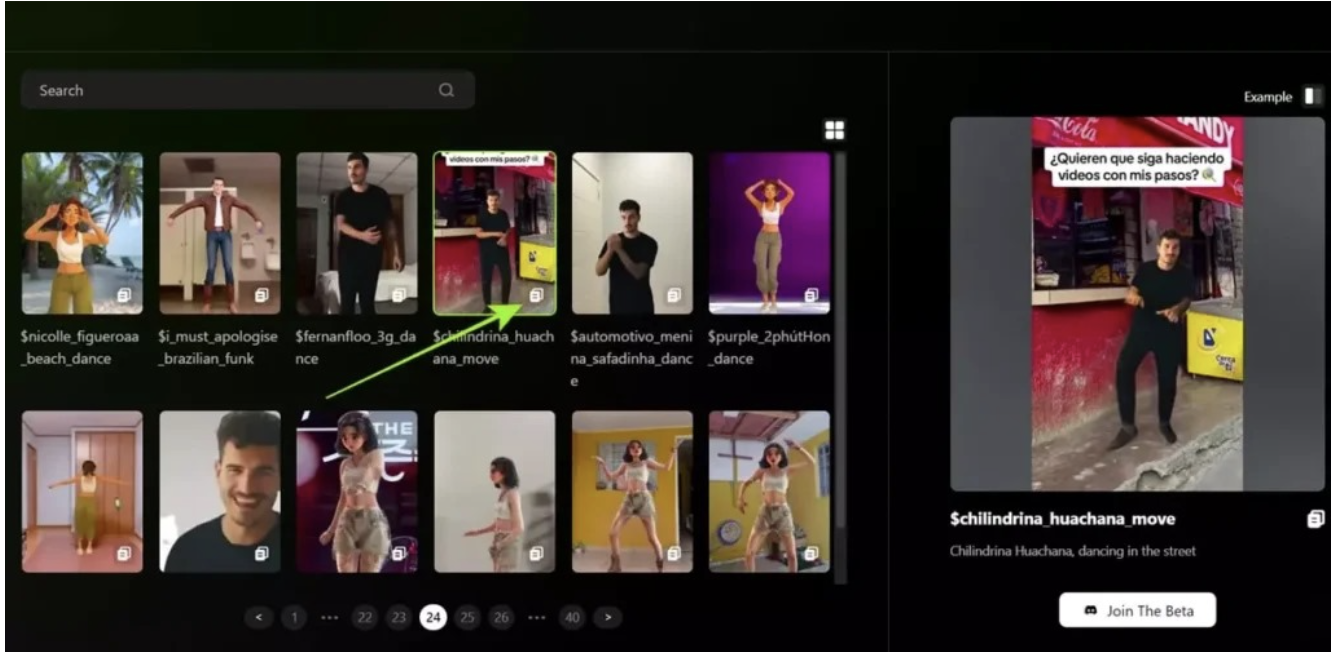
With the Viggle AI prompt, all you need to do is provide a text prompt or upload an image and video, and Viggle AI will handle the rest.
Viggle AI Prompt is a tool that uses AI to generate prompts for video creation. Users input basic information or images, and the AI uses these inputs to create engaging content ideas or actual video scripts. This functionality is especially useful for content creators looking for inspiration or quick ways to create their videos
Key Features of Viggle AI Video
Are you new to Viggle AI? Here’s an introduction to some unique features or tools that are available in Viggle AI for simple and quick content creation.
Controllable Animation:
Viggle AI allows users to control video generation with video templates and prompts, enabling customizable animations to follow precise movements or style making creation easy and quick.
AI-Powered 3D Foundation Model:
Viggle’s technology called the The JST-1 model adds realistic physics-based movement and realism to animations, giving characters a more authentic, lifelike quality motions.
Image-to-Video Conversion:
AI Prompts
Background Customization:
Users can choose background options such as green and white screens to easily isolate animations for advanced editing or layering, easy compositing and high-quality final video production.
The Role of AI Prompts in Video Content Creation
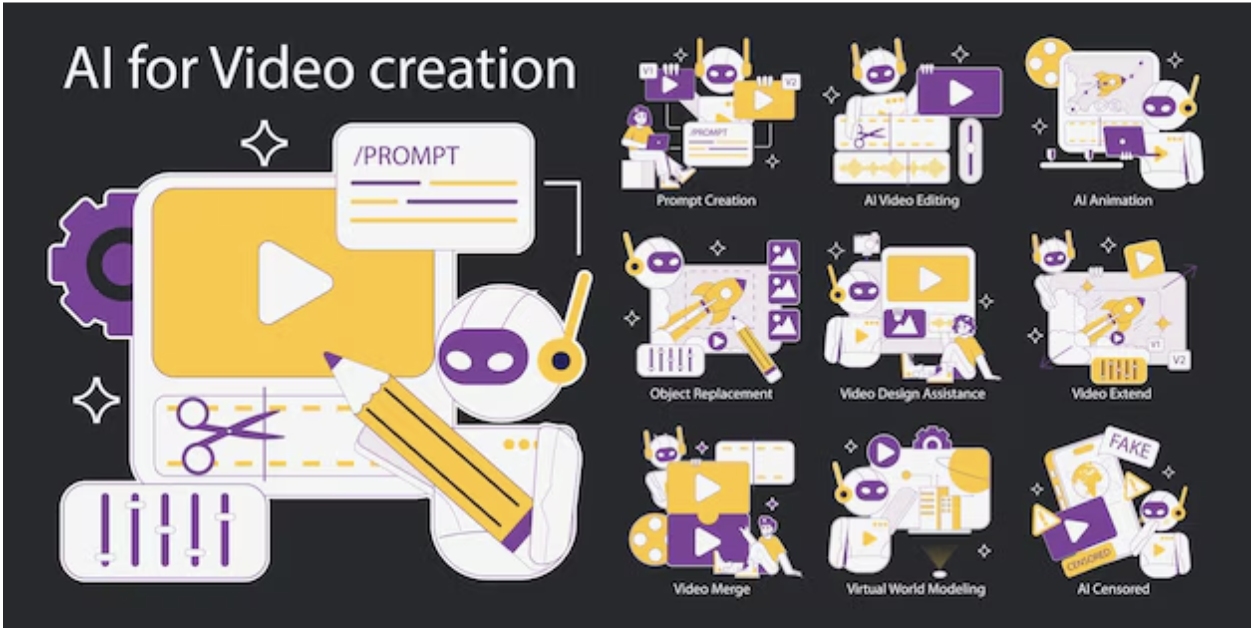
Is Viggle AI Free to Use for Beginners?
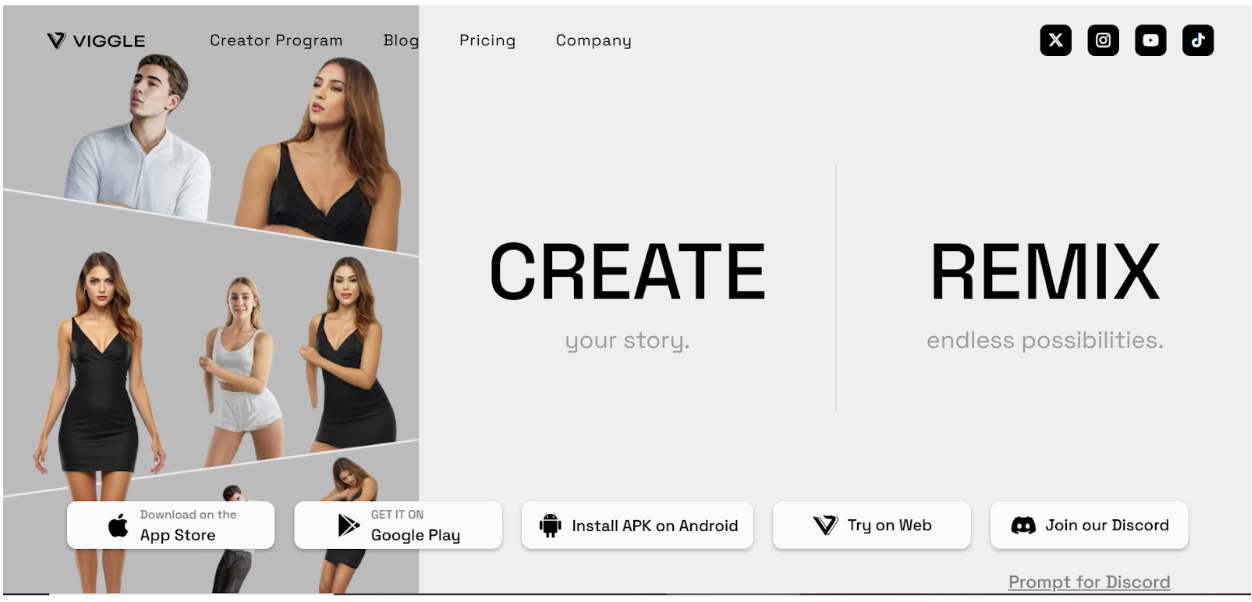
The big question: Is Viggle AI free if you’re just starting out? Viggle AI does have a free version that allows new users or beginners to explore its features, but it does come with some usage limitations and a daily restriction on the number of animations produced. Users can therefore upgrade to a paid plan and this advanced plan unlocks advanced options and higher production capacity, more templates, higher animation quality, and additional animation prompts. It is important to note that the specific pricing details vary.
What Features Are Available in Free Versions of Viggle AI?
H3: What Features Are Available in Free Versions of Viggle AI?
The free version typically includes basic features, such as limited video templates, image-to-video conversion, access to some Viggle AI prompt and some animation templates. However, this free plan has daily limits, and certain tools or high resolution outputs are reserved for paid users. This allows beginners to get familiar with the platform.
Pricing Models Of Viggle AI

Limitations of the Free Version for New Users
VidAU, an Alternative to Viggle AI for Free AI Videos
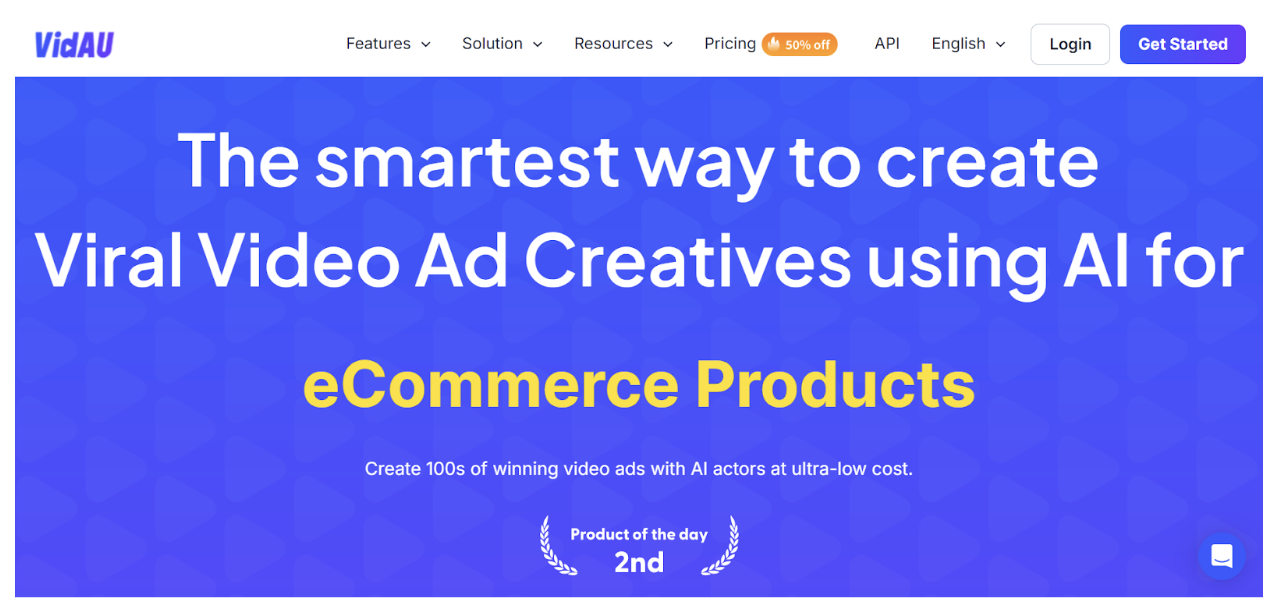
How Does the Free Version of Viggle AI Compare to VidAU?
VidAU’s free version is known to have access to AI tools such as AI avatar video generator, text to speech video generator, unrestricted templates and more credits compared to Viggle AI, which could be a better fit for producing large number of professional videos at no cost. While Viggle AI’s free version limits some features, especially for professional grade output. Viggle AI excels in its AI-driven animations and prompts, but VidAU offers better value for users focused on cost-effective video production.
Subscription Plans of VidAU
VidAU offers multiple monthly subscription plans that provide additional templates, higher resolution outputs, and access to advanced AI tools. The pricing plans are flexible going from basic upgrades to business to enterprise for advanced AI video generation tools,
Step-By-Step Guide on Generating Videos Using VidAU
Step 1: Sign Up
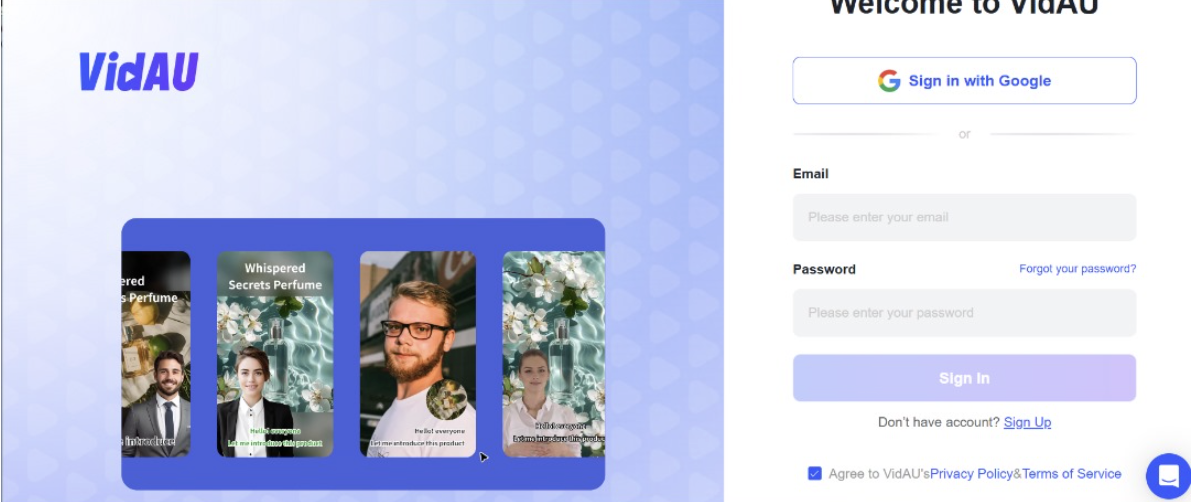
Create an account if you’re new or register to login to VidAU to get started and access the features on the platform.
Step 2: Select Template
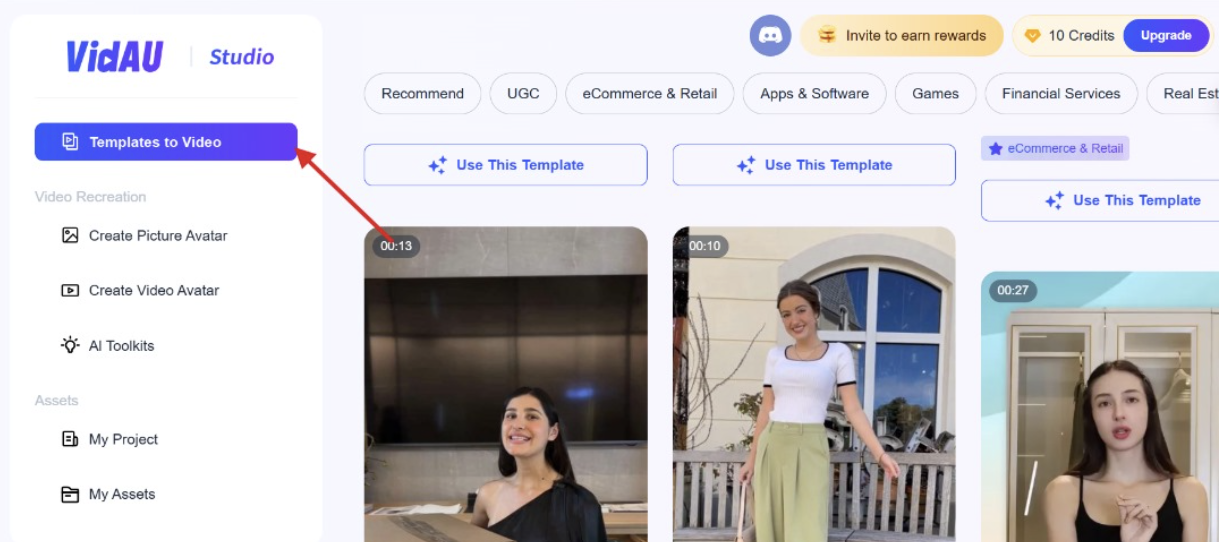
Browse and pick a template that fits your style, you can choose from the various tools to generate videos.
Step 3: Add Product Name and Description
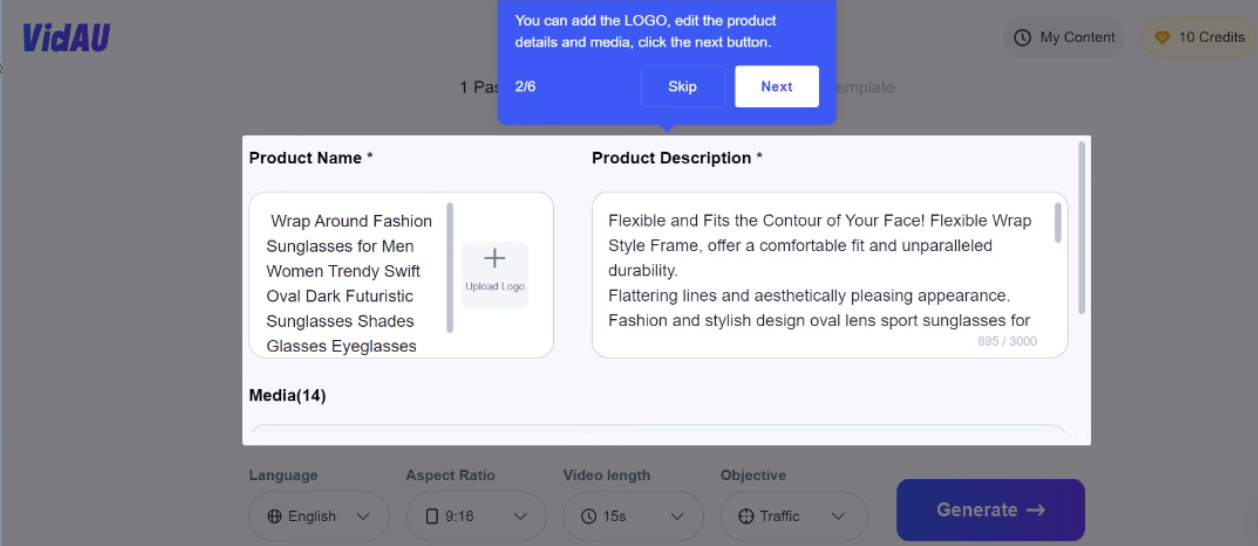
You can input your script or use the VidAUs AI generated script. The platform will use this information to generate video you can choose from.
Step 4: Customize
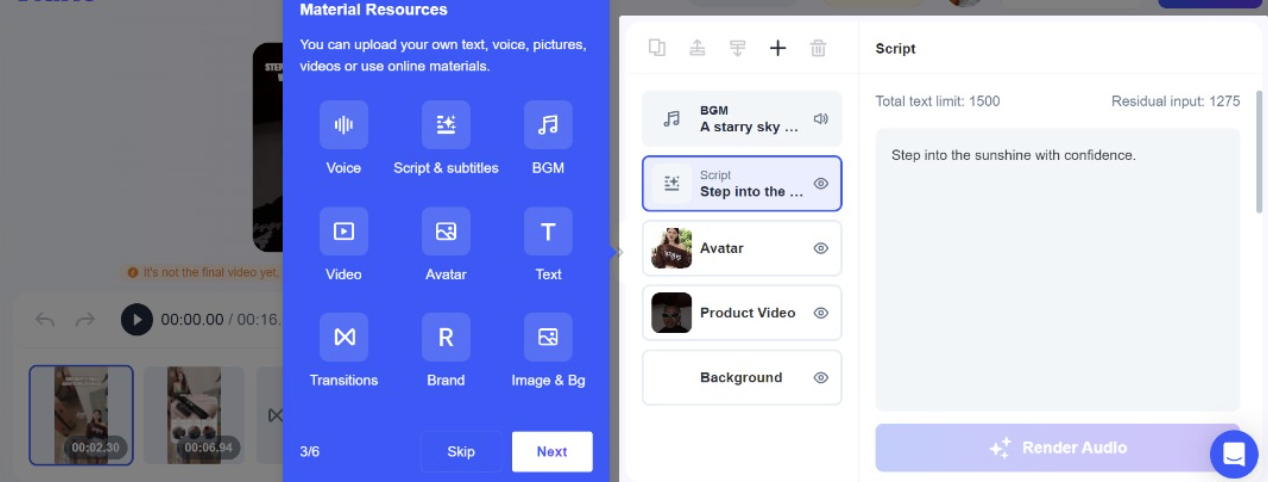
You can adjust the visuals or avatar, add audio, texts, and background elements as you see fit.
Step 5 Preview and Render
Playback the video to review for any necessary adjustments, adding transitions, text overlays, or audio as desired.
Step 6: Save and Download
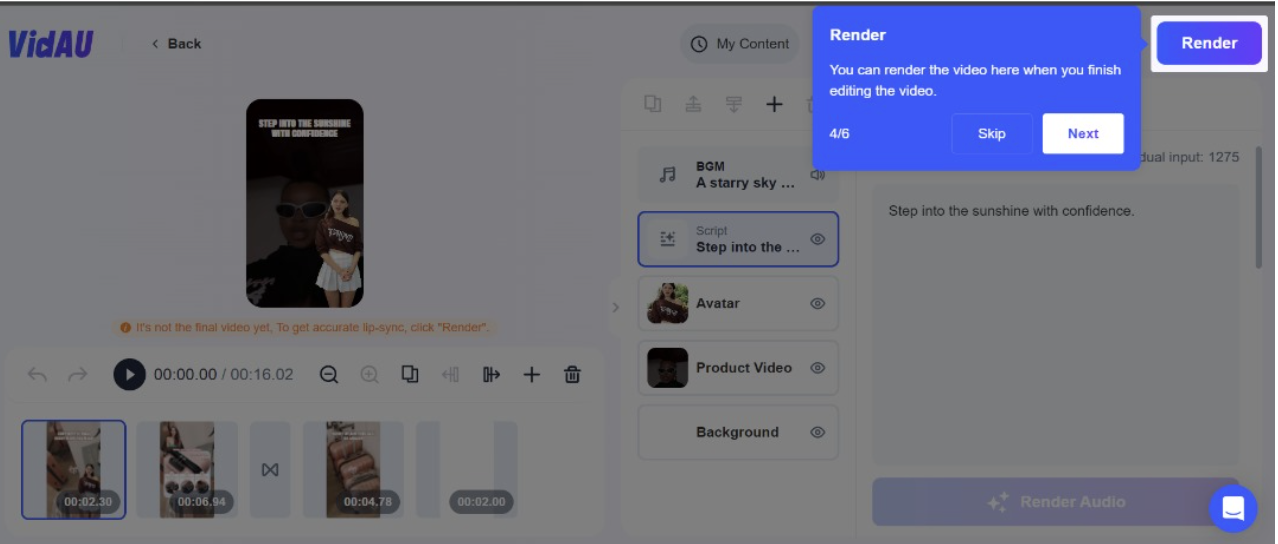
After finalizing your project, click on save project which automatically saves your video for download.
Common User Concerns: Is Viggle AI Safe to Use?

Safety and ethical use are huge concerns when it comes to AI, and rightly so. Is Viggle AI safe to use?Viggle AI uses encryption and other security measures to protect user data and project files. However, as with any online tool, users should avoid sharing sensitive information and review privacy policies to understand how their data is used and stored.
Ethical Considerations When Using Viggle AI
Using Viggle AI for video content raises ethical concerns and significant questions particularly around the authenticity of AI generated scripts, originality of the videos generated without risk of similarities to existing works and the impact of automated content on creativity as the important to strike a balance between embracing innovation and respecting creators’ rights in undebatable. Viggle AI encourages transparency and responsibility by marking AI generated content and aiming to resolve the issues of copyrighted materials, the platform also encourages users to remain mindful and adequately informed of potential biases or inaccuracies regarding the platform.
Security Protocols for Viggle
Viggle AI implements standard encryption for data protection. Users can review Viggle’s privacy policy for more details on data handling practices.






