What is a video podcast: A Beginner’s Guide to This Innovative Format
A video podcast combines the conversational and informative style of traditional audio podcasts with visual elements, making it a dynamic multimedia experience. Unlike standard podcasts, where audio is the sole focus, video podcasts allow for greater audience engagement through visual storytelling, live demonstrations, and interactive visuals. This format caters to viewers who enjoy both listening and watching content, making it versatile for various types of creators and audiences alike. Video podcasts can range from solo hosts and interviews to panel discussions, often utilizing platforms like YouTube or Vimeo for easy sharing and discovery.
Why Video Podcasting is Gaining Popularity
Podcasting is becoming more popular because video podcasting platforms like YouTube and Spotify allow creators to reach many people. This format helps hosts connect with viewers on a personal level, as they can see their facial expressions and body language, making the content feel friendlier.
Video podcasts also make complex topics easier to understand by using visuals. For example, cooking shows can demonstrate techniques that are hard to explain. Overall, video podcasting mixes audio storytelling with visual elements, creating engaging content that resonates with audiences and builds loyal communities.

Types of Video Podcasts
Personal video podcasts
This format is perfect for people who want to share expertise or insights. Solo broadcasts are often used by thought leaders, educators, or influencers to allow hosts to establish direct personal connections with viewers. By focusing on a single host, the format keeps production simple and flexible.
Interview Style
One of the most popular types of video podcasts, this format features hosts interacting with guests to create dynamic conversation streams. Interview podcasts are great for discussing a variety of topics and engaging audiences by offering new perspectives on each episode with different guests. Many of these podcasts (including remote interviews) allow hosts to connect with experts or influencers around the globe.
Vlogging-Style or Visual Series
This creative format combines traditional blogs and podcasts with elements such as scenic backgrounds, multi-angle shots, and diverse settings. It offers a more immersive experience, perfect for lifestyle, travel, or documentary-style podcasts, where visual storytelling enhances the subject’s impact.
How to Start a Video Podcast: Essential Equipment and Tools
Camera:
If you have a budget or use a webcam, you can start with a high-quality smartphone camera to create the best video, but for a more professional setup, consider a DSLR or mirrorless camera. These features provide superior image quality and give you more control over your video settings, significantly changing the look of your videos.

Microphones
Good audio is essential, so invest in a high-quality microphone. USB microphones such as Blue Yeti or Rode NT-USB provide excellent sound quality without complex setup. If you record in a noisy space, the direction microphone can only focus on your voice.

Lighting
For precise and bright visuals, try a softbox or ring light. Even with natural lighting, soft lighting can reduce shadows and increase consistency.

Background:
Your background can be as simple as a clean room or as creative as a green screen. Choose settings that are visually appealing but keep your content focused.
Editing beginner tools
For beginners, video editing software such as iMovie (Mac) and Adobe Premiere (PC) are good choices. iMovie is beginner-friendly and includes basic features like cropping and adding effects, while Adobe Premiere offers more control. For audio editing, Audacity is a free tool that is easy to navigate and sufficient for most podcast needs.
Benefits of Starting a Video Podcast
1. Expanding Audience Reach with Video Podcasts
Video podcasts reach a wide audience by combining audio with visual storytelling to make content more engaging and accessible. Added visual elements such as facial expressions and visual aids enhance the experience and appeal not only to the listener but also to the visual learner. Platforms such as the popular video-sharing platform YouTube have dramatically expanded the reach of video podcasts, enabling creators to connect with audiences who love video content.
2. Enhanced Discoverability Across Platforms
Unlike audio-only podcasts, video podcasts can improve search engine optimization (SEO) on platforms like Google and YouTube because they are optimized for vision and keywords. Uploading episodes to a video-centric platform allows creators to rank high in search results and increase visibility and audience reach. Sharing video clips through social media sites such as Instagram or Twitter further enhances discoverability and helps drive more traffic to podcasts through cross-platform promotion.
3. Enrich storytelling with multimedia elements
Video podcasts offer a unique narrative format where creators can integrate visuals, subtitles, and on-screen graphics to simplify complex topics. This multimedia approach enriches content by allowing podcasters to use presentations, slides, and visual aids to create a more engaging experience for viewers. This makes it easier for audiences to connect with content and for creators to communicate complex ideas in an accessible way.
4. Increase monetization opportunities
Video podcasts open up more revenue streams because they are more attractive to brands interested in visual advertising. Commercialization options include sponsorships, product launches, and even premium content subscriptions, where creators offer exclusive episodes. These options provide additional financial support for podcasts and enable brands to connect with audiences by engaging video content.
Bonus Tip: Prefer Creating Videos? Give VidAU AI Video Generator a Try for Marketing
If you want to start making engaging videos, VidAU AI is the perfect solution. This powerful tool helps you convert any URL to video, product, or existing video into a high-quality MP4 in minutes. VidAU features user-friendly templates and customizable avatars. Streamline the video production process to make it easy for you to realize your creative ideas. Whether you’re highlighting a product or readjusting past footage, it’s designed to make your video creation experience smooth and enjoyable. Let’s find out how it can elevate your content and make it stand out!
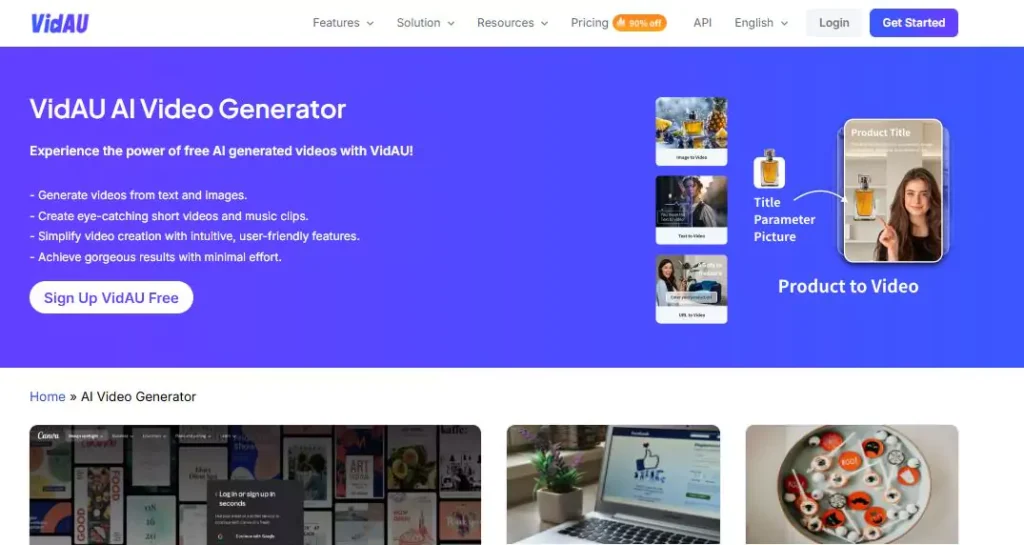
Easily create with VidAU.
VidAU’s AI video generator converts any URL, product, or existing video into a beautiful MP4 in minutes. Whether starting with a simple link, showcasing a product, or repurposing an old lens, VidAU can help you quickly turn raw content into professional-grade video.
Simplified video creation
With VidAU, you can choose from pre-designed templates and customizable avatars to quickly create great videos. Each template is tailored to different themes and styles, making finding the template that best fits your content easy. You can also choose dynamic virtual images to add a vivid feel to your videos, ensuring your audience stays engaged.
All-in-one video tools
VidAU is a comprehensive tool for creating videos. You can easily merge Text, music, images, and effects to enhance your video. Its AI Movie Maker breathes life into your script with visual elements, special effects, and smooth transitions for an engaging cinematic experience. This means you can create high-quality videos with minimal effort, perfect for grabbing your audience’s attention on various platforms.
How do you make AI generated videos with VidAU?
Creating AI-generated videos using VidAU is straightforward. Here is a step-by-step process:
Step 1. Enter the URL or product description
First, click the URL to Video in VidAU after login. You can enter a URL or product description, and VidAU automatically generates video content. This feature saves you time and helps you focus on your ideas.
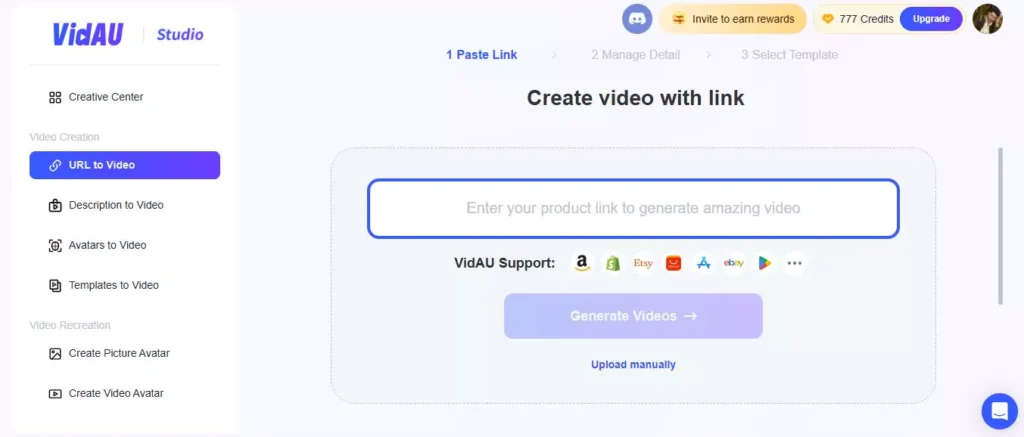
Step 2. Customize your ideas
After the initial material is generated, it can be customized to fit your field of view. Adjust the language, target audience, and script of the video to align it precisely with your product or theme. This ensures that your video speaks directly to the target audience.
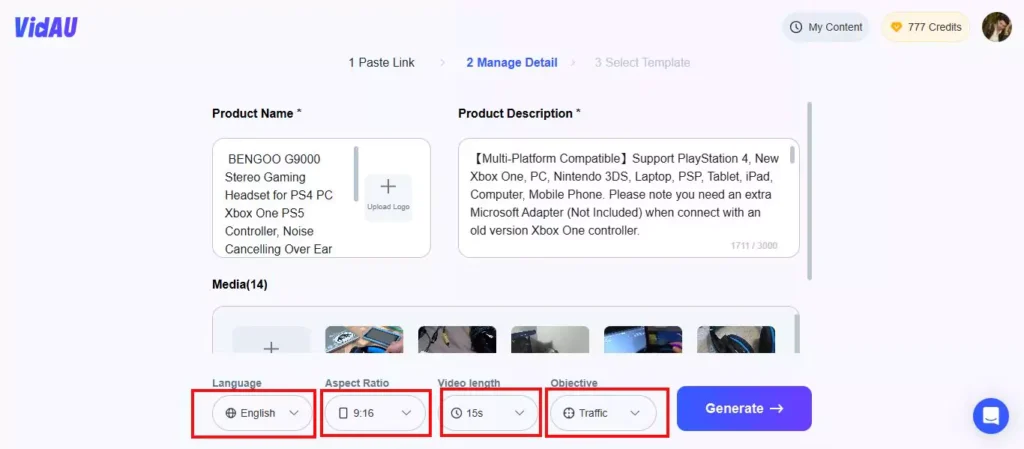
Step 3. Edit Video
Next, you can fine-tune each element of the video in the VidAU user-friendly editing dashboard. Add text, change music, modify effects, and adjust transitions—all in a few clicks. This intuitive interface makes it easy to enhance videos and make them unique.
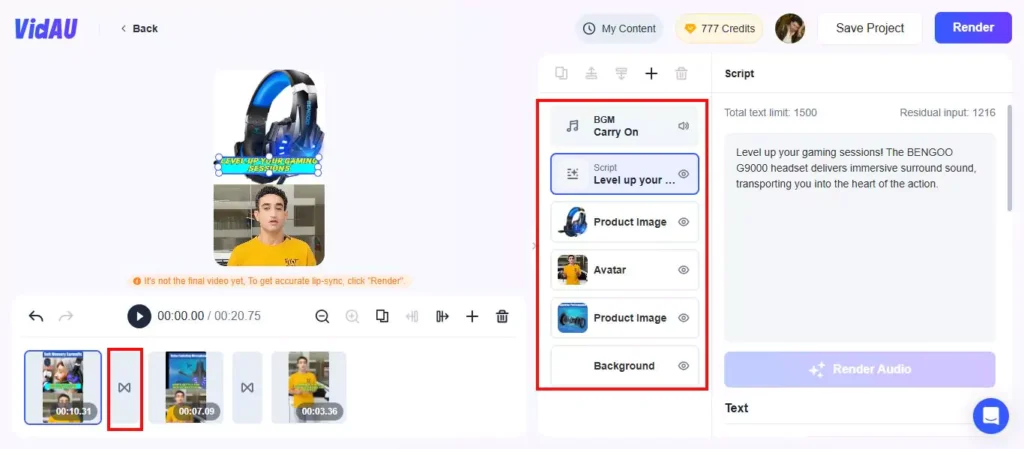
Step 4. Exporting and sharing
If you are satisfied with your creations, render your videos at the highest quality. VidAU offers a variety of formats and resolutions to ensure your videos look great on any platform you choose to share.
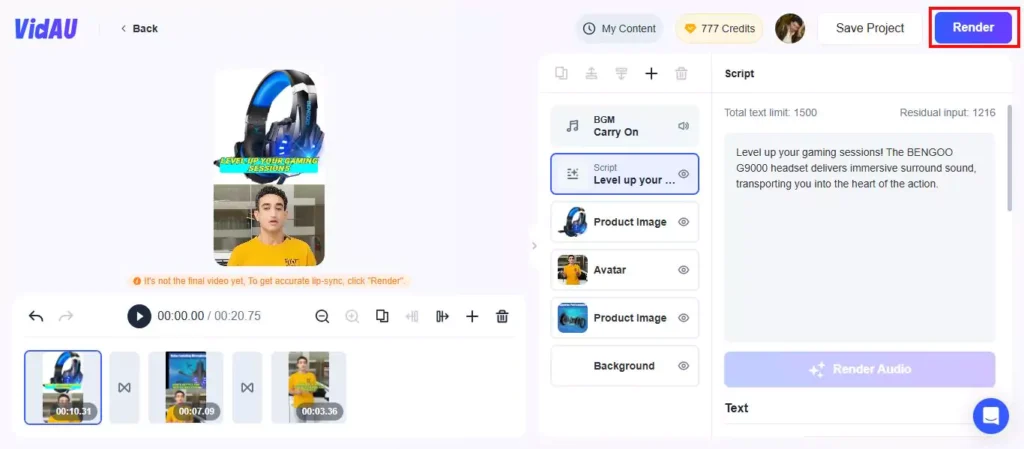
How is VidAU’s Video Creator AI Changing the Game in Video Production?
VidAU’s Video Creator AI has created an uproar in video production with its user-friendly features and affordable solutions. Here’s how it changed the game:
1. Easy navigation for everyone
A prominent feature of VidAU is its intuitive interface, which allows users of all skill levels to create professional-level videos with just a few clicks. You don’t need a lot of technical skills or resources to get started, so everyone from beginners to experienced professionals can see video creations.
2. Cost-effective solutions
Making quality videos is often expensive and time-consuming. However, VidAU significantly reduces costs and production time. Users can create videos in 3-5 minutes for less than $10. This affordability means businesses, educators, and content creators can generate compelling videos without breaking the bank.
3. Superior customization options
VidAU offers a wide range of customization features that set it apart from other video creation tools. Users can access more than 40 virtual images, 150 voiceovers, 49 languages, and more than 200 templates. This range of options allows you to customize your videos to suit your needs and audience preferences, ensuring your content is differentiated.
4. Multi-purpose applications
Whether you’re creating marketing videos, educational content, or anything else, VidAU is designed to fit a variety of applications. Its versatility makes it a valuable tool for different industries, enabling brands to maintain their unique tone while reaching a wider audience.






