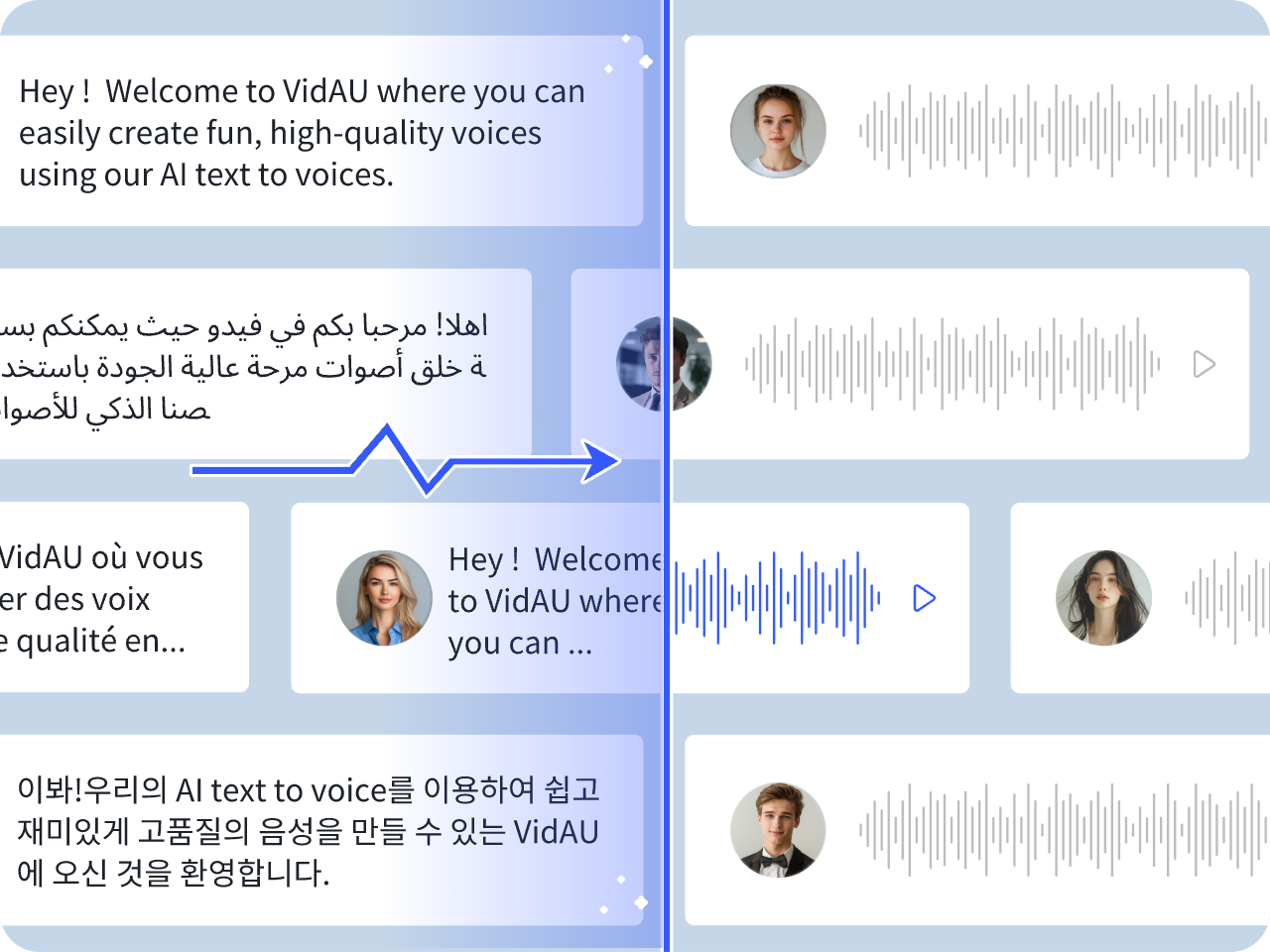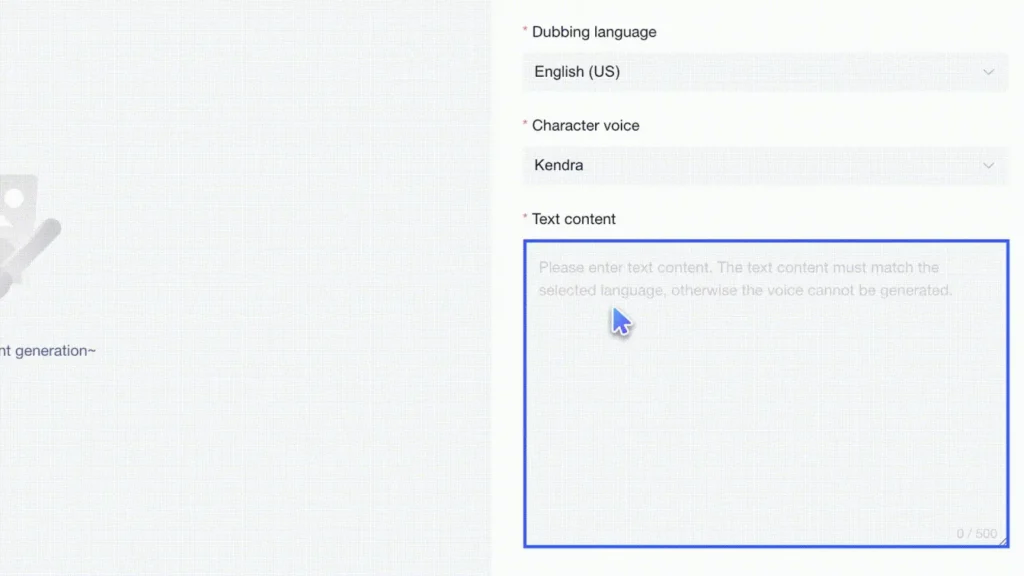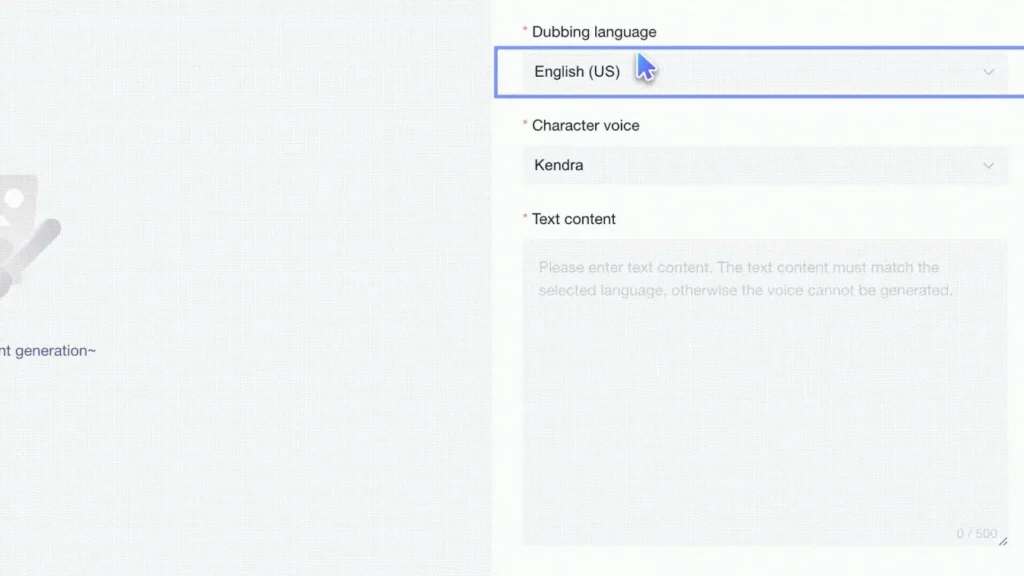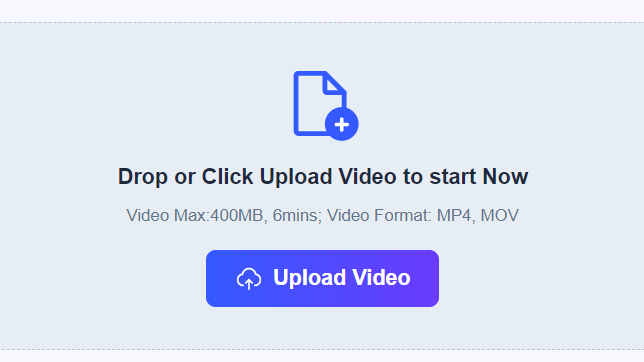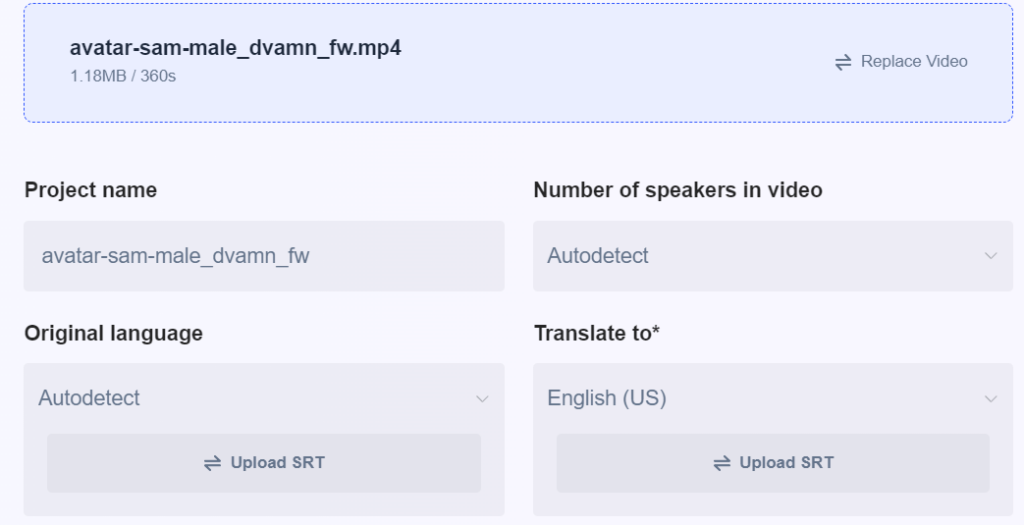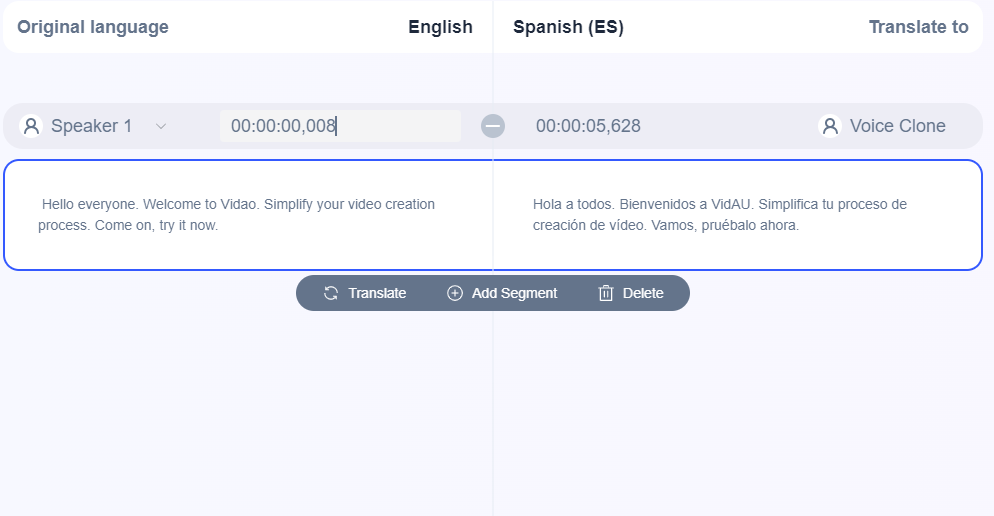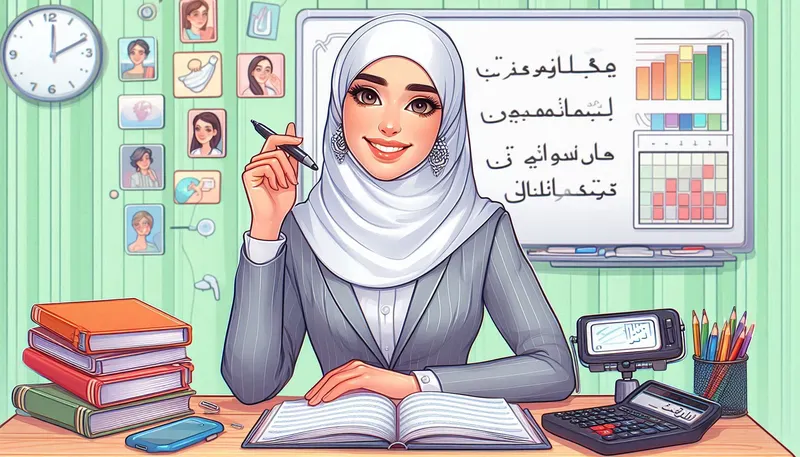
Why Use a Character Voice AI Generator?
The rise of AI technology has transformed the way we create content, and voice generation is no exception. Here’s why you should consider using a character voice AI generator for your next project:
Multilingual Support
One of the biggest advantages of a character voice AI generator is its ability to support multiple languages. You can create voiceovers in dozens of languages without speaking them yourself. The language barrier, once as daunting as the Tower of Babel, is now easily overcome. With this tool, your videos can connect with a global audience.
Realistic Voices
Gone are the days when AI-generated voices sounded robotic and unnatural. Man and woman robot voice generators are replaced by realistic voice generators. Modern AI character voice generators, like those available on platforms like VidAU, offer incredibly realistic voices. These character voice AI generators can mimic human speech patterns, emotions, and intonations. Their text-to-speech can generate women’s voices easily. This realism is crucial for maintaining viewer engagement, especially in educational videos where clarity and relatability are key.
Customization
Another great feature of AI character voice generators is customization. You can adjust the tone, speed, pitch, and even the emotional tone of the voice to suit your content. Male content creators can use an AI female voice generator to provide dubbing for the characters in the video. Want a calm, authoritative voice for a serious topic? Or maybe a cheerful, energetic tone for a more lighthearted video? The choice is yours.
Guide for Create A Learning Video with Multilingual AI Character Voices
As AI technology develops, it’s easier to create an original video with an AI character voice generator. Just follow the steps to make your first multilingual learning video.
Step 1. Prepare a Good Script
The foundation of any great learning video is a compelling script. Start by writing a story that captivates your audience. If you’re feeling stuck, you can generate a story with the help of AI tools like ChatGPT. It’s a powerful way to get creative ideas flowing.
Once you have your story, it’s time to edit. Ensure your script is clear, concise, and informative.
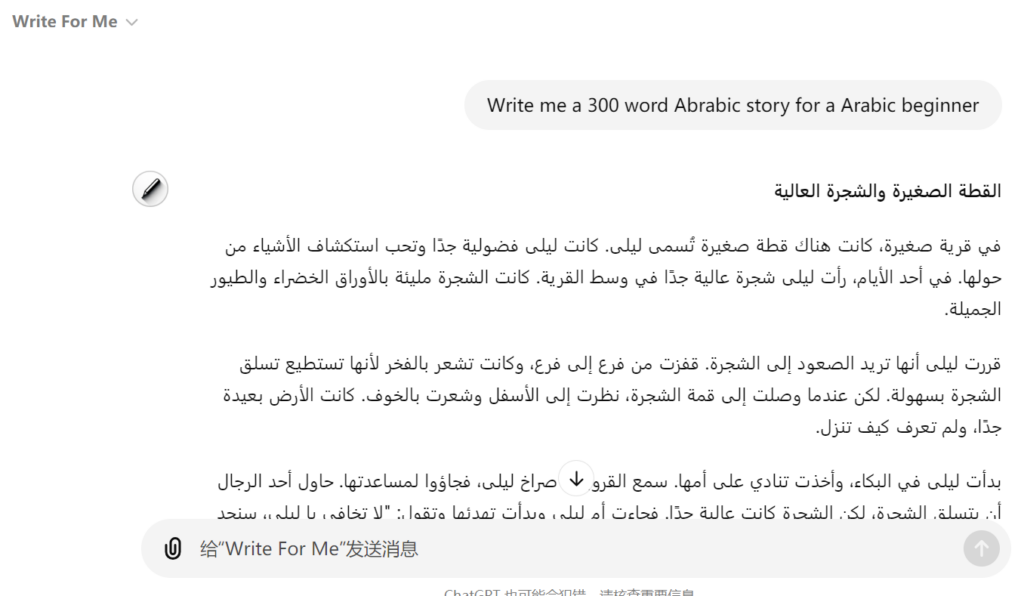
Step 2. Create the Visual Content
Generally speaking, the production of a video includes shooting and editing, which is tough work for a single content creator. But you can also finish your visual content in another way.
Create images:
Images are key to enhancing the learning experience. You can use image generators like Bing Image Creator to create images that complement your script. Just input your prompt for the image, generate images, and download it.
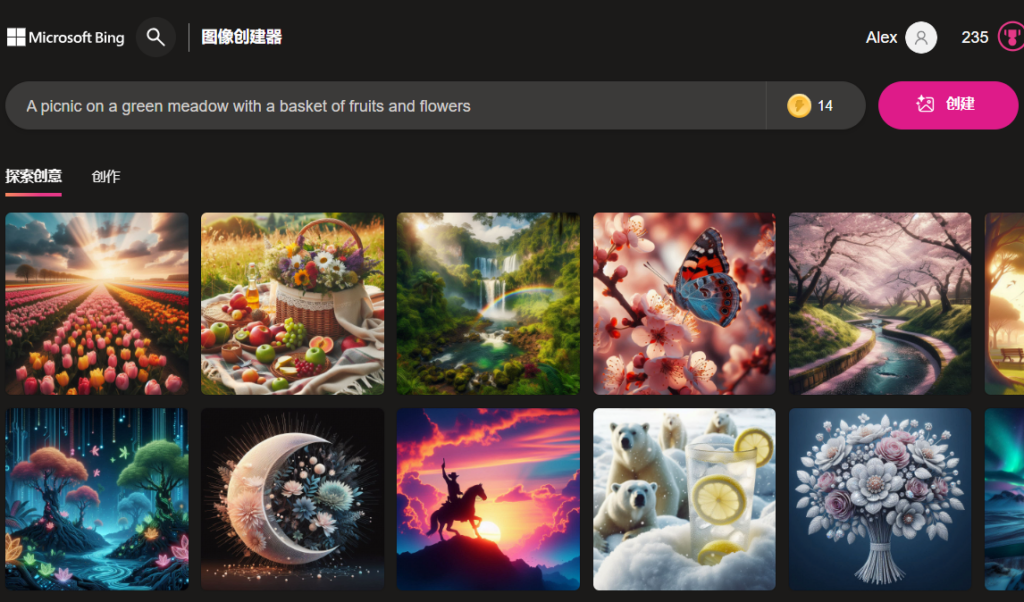
Animate the Images:
Take your visual content to the next level by animating the concepts you want to teach. You can use an image-to-video or animation tool like Animated Drawings to animate your images. As all of the visual content is prepared, put them together to generate a complete video.
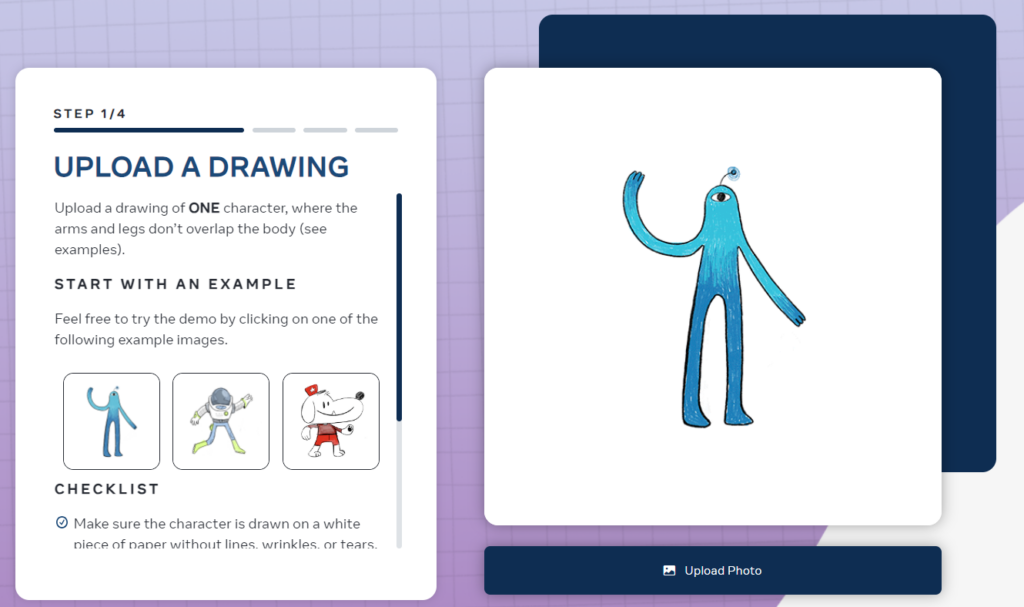
Step 3 Make Multilingual Voices
Now, let’s bring your script to life with AI character voices. You can use VidAU’s AI character voice generator to assist you.
Text to Audio
VidAU’s Text to Audio is a powerful tool for you make multilingual voices. Let’s see how to use it.
Video Translate
You can also choose Video Translation to create a multilingual learning video. Just upload your video, select the languages you need, and generate the video. For those who opt for the premium business plan, the experience is further enriched with access to voice cloning technology. This sophisticated functionality guarantees that the translated voices not only articulate in the target language but also preserve characteristics similar to the original speaker’s voice.
Step 4 Edit and Publish
Before you publish, review your video for any inconsistencies in timing, voice quality, or visual alignment. Make necessary adjustments to ensure a polished final product.