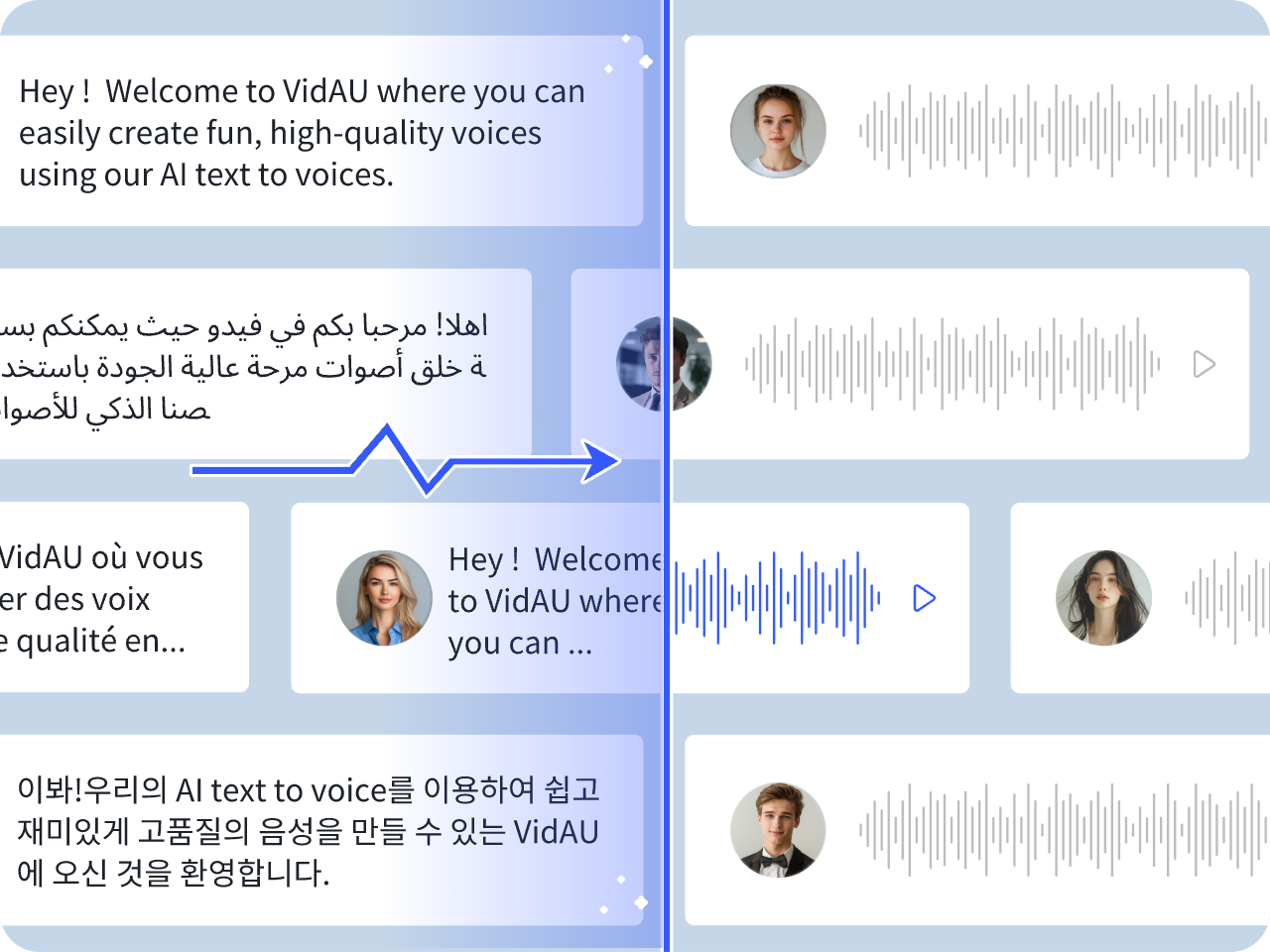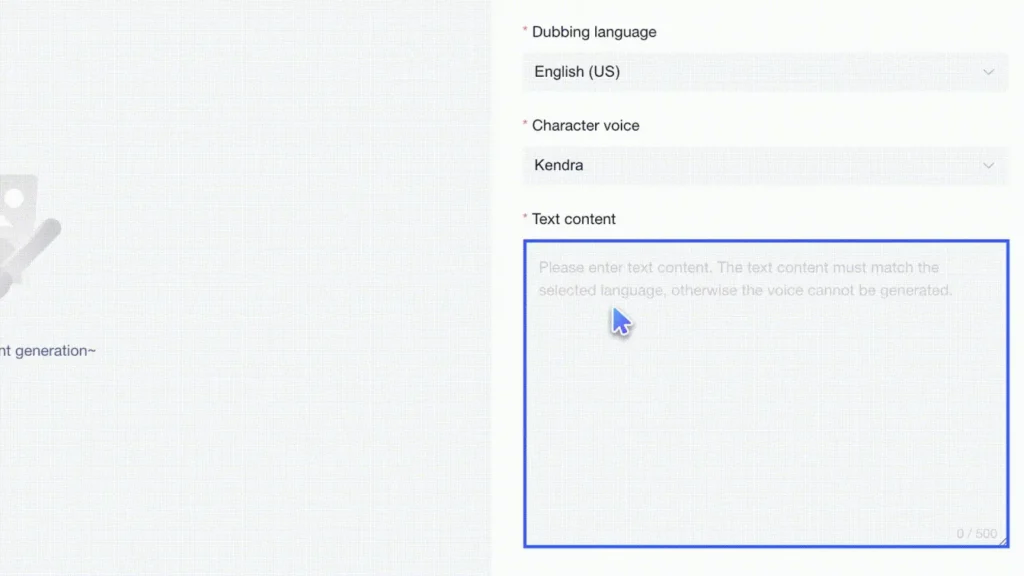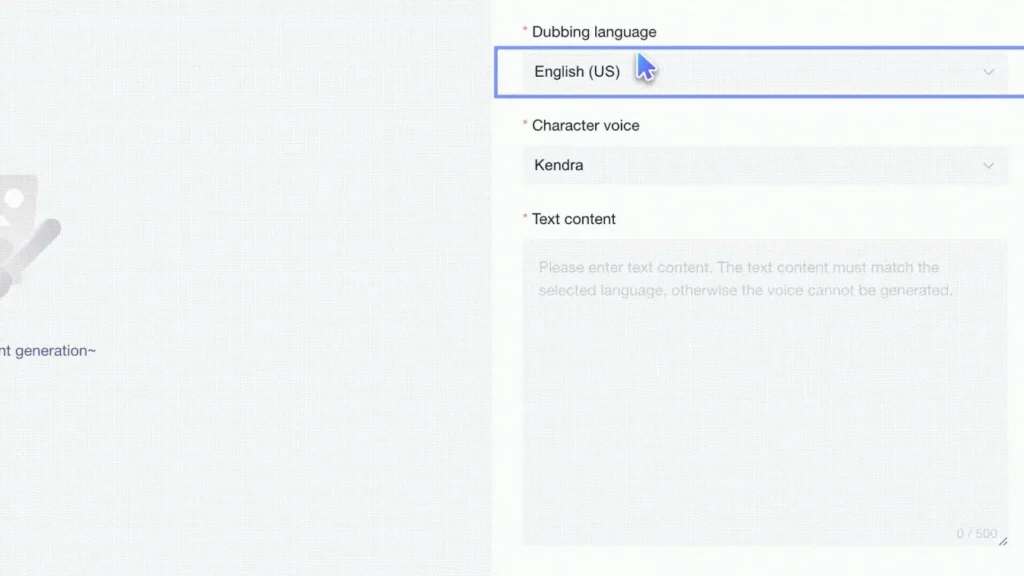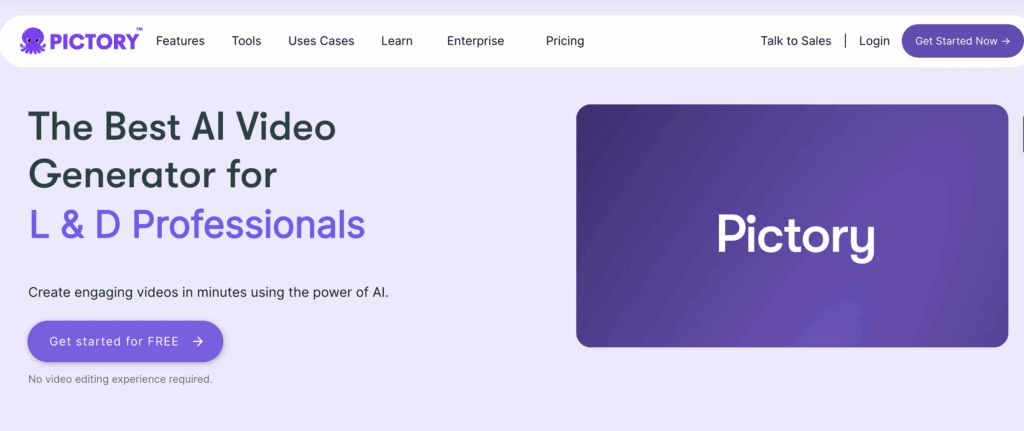Benefits of Making AI Voices for Your Podcast
Imagine stepping into the world of podcasting. At this moment, you’re not a lone ranger but a master of sound, wielding an AI voice maker as your wand. This magical tool opens a realm of possibilities, transforming the mundane into the magnificent. Here’s how:
- Global Reach: With AI voice makers that can speak in multiple languages, your podcast can transcend borders, connecting with listeners from every corner of the globe. It’s like having a babel fish in your pocket, translating your message into the hearts and minds of a diverse audience.
- Cost-Effective Magic: Picture this – no more breaking the bank to buy high-quality equipment or scramble for studio time. An AI voice maker turns your budget constraints into a thing of the past, allowing you to invest in the heart of your podcast: the content.
- Consistent Quality: Every episode of your podcast can now boast a professional sheen, thanks to AI’s unwavering consistency. Whether it’s a casual chat or a scholarly discussion, your artificial voice maker will deliver the same polished sound.
- Tone and Style Mastery: Your podcast’s voice is its signature, and an AI voice maker helps you nail it. Maintain a consistent tone and style, whether you’re crafting a narrative podcast or delivering a series of informative monologues. Your audience will appreciate the familiarity.
How to Start Your Podcast with an Artificial Voice Maker

Step 1: Choose the Right AI Voice Maker
Selecting the right AI voice maker is crucial. There are many options available, but you want one that fits your needs and budget. Among so many AI voice makers in the market, VidAU stands out. Let’s look at its features.
| Features | Description |
|---|---|
| Multiple Languages | Supports 20+ languages, making it versatile for global use. It helps people from different backgrounds talk to each other and work together. It’s also good for sharing information easily. Whether you’re using it for work, learning, or just for fun, it’s a helpful way to break down language walls and reach people all over the world. |
| Variety of Voices | Offers a wide range of voices, including different accents and genders. |
| High-Quality Output | Produces clear and natural-sounding audio files. |
| User-Friendly Interface | Easy to navigate and use, even for beginners. |
VidAU is an excellent choice for beginners and professionals alike. You can click the button below to explore more features.
Step 2: Prepare Your Podcast Content
Before generating your AI voice, ensure your podcast content is well-prepared. You need to select a podcast hosting platform, define your podcast niche, prepare your podcast account, and plan the content. During this process, you need to write a script that is engaging and relevant to your audience. Plan your episodes thoroughly, including introductions, main content, and conclusions. Having a clear structure will help the artificial voice maker generate the best voice.
Step 3: Generate AI Voice
When your script is ready, you will wonder how to make an AI voice. Using VidAU, you can input your text and select your preferred language and voice settings. After fine-tuning the settings, let the AI do its magic as a voice-over maker.
Step 4: Edit and Enhance Your Audio
Although VidAU can generate high-quality audio, perfectists still prefer editing the audio. After making AI voices, you can edit and enhance your audio. You can use audio editing software to cut out any unwanted sections. Add background music or sound effects to make your podcast more engaging.
Step 5: Publish and Promote Your Podcast
After the artificial voice maker finishes its job, it’s time to publish your podcast. Choose a podcast hosting platform that suits your needs and upload your episodes. Don’t forget to write compelling episode descriptions and use keywords to make your podcast discoverable. Promote your podcast on social media, your website, and other channels to reach a wider audience.