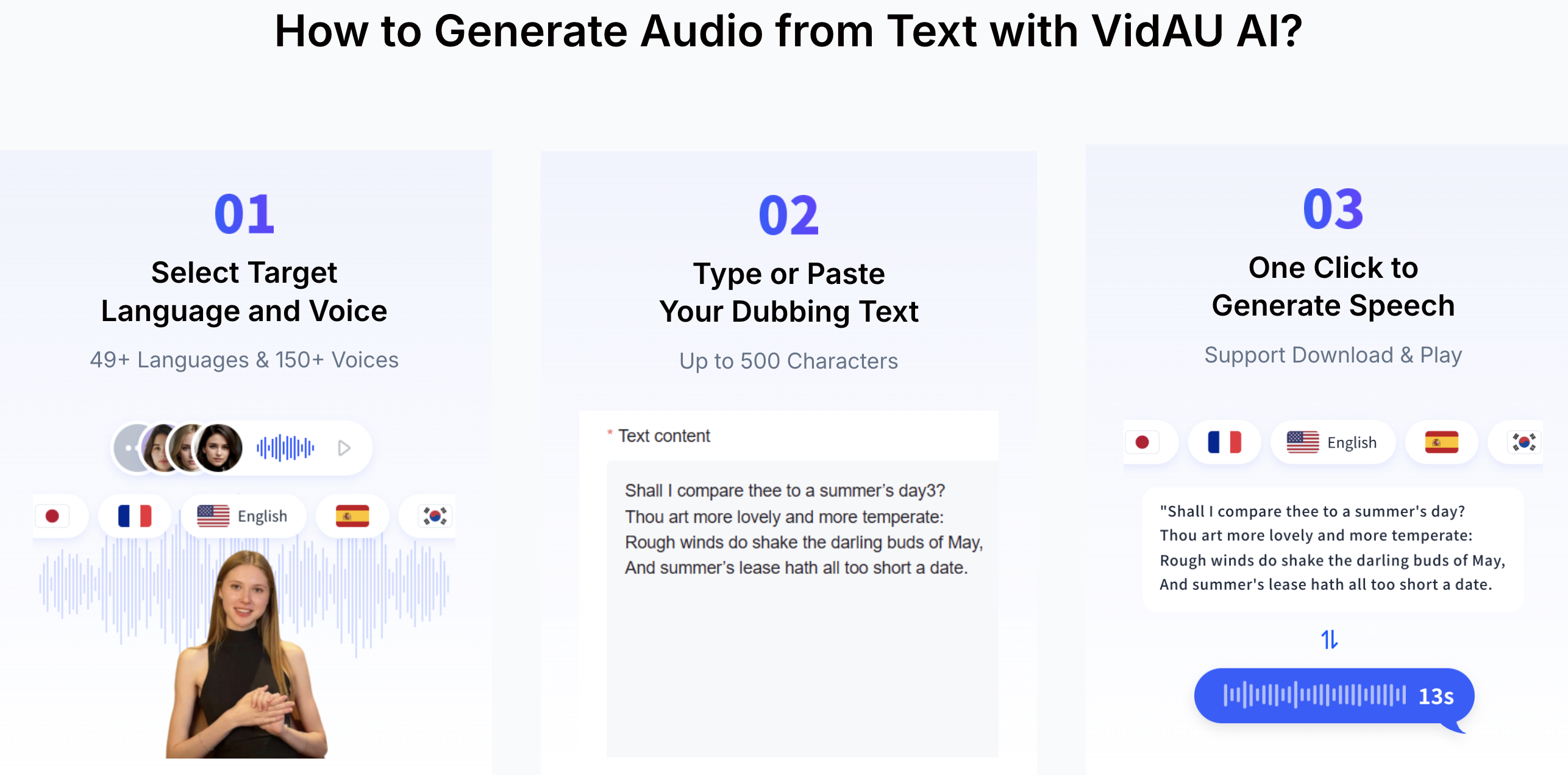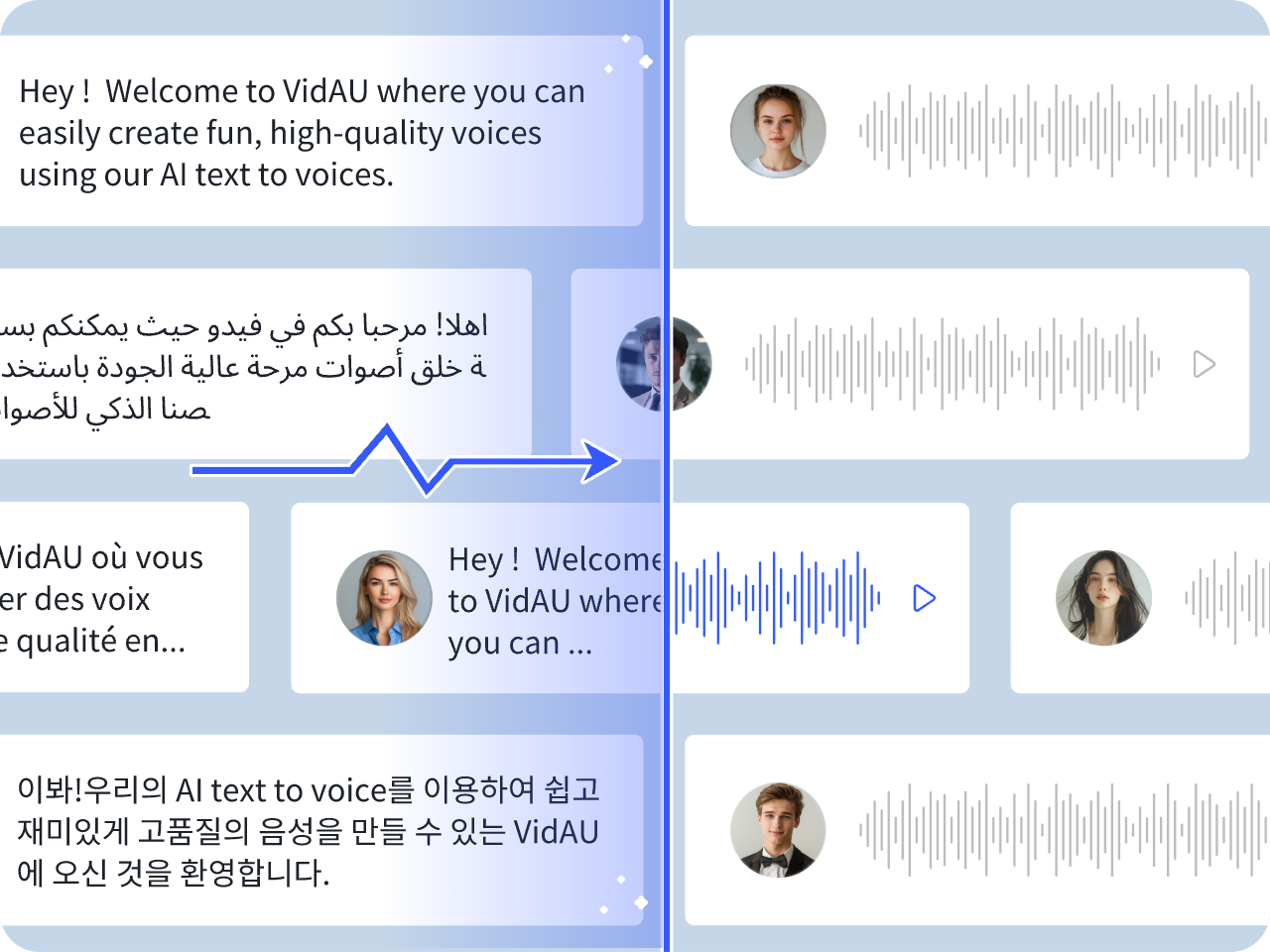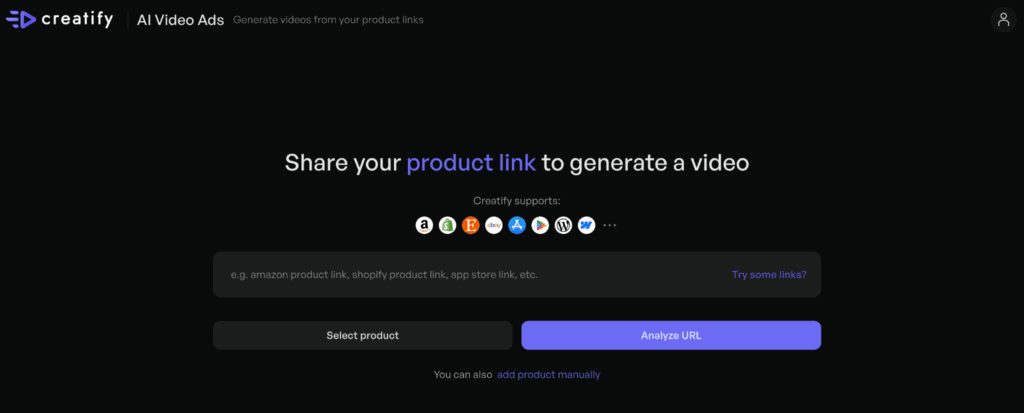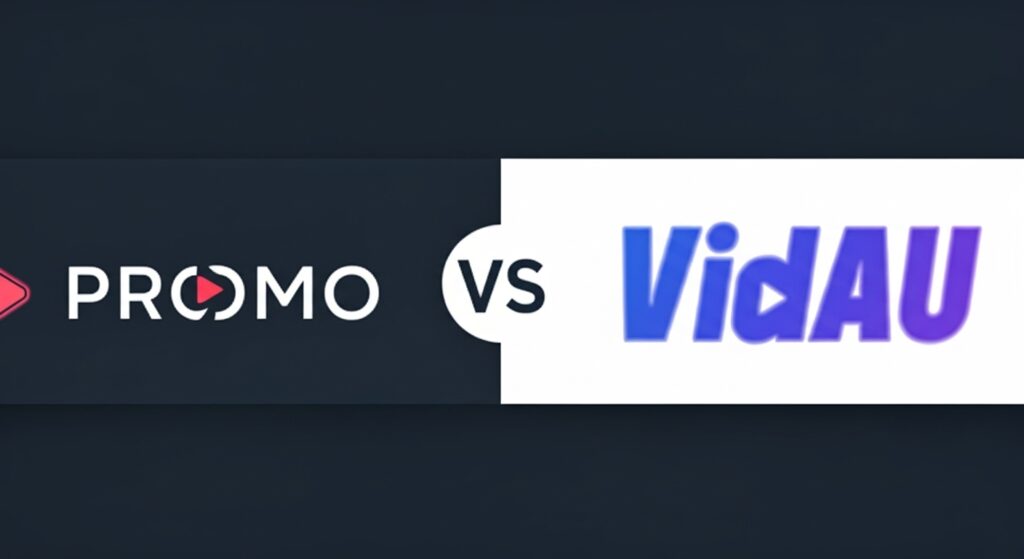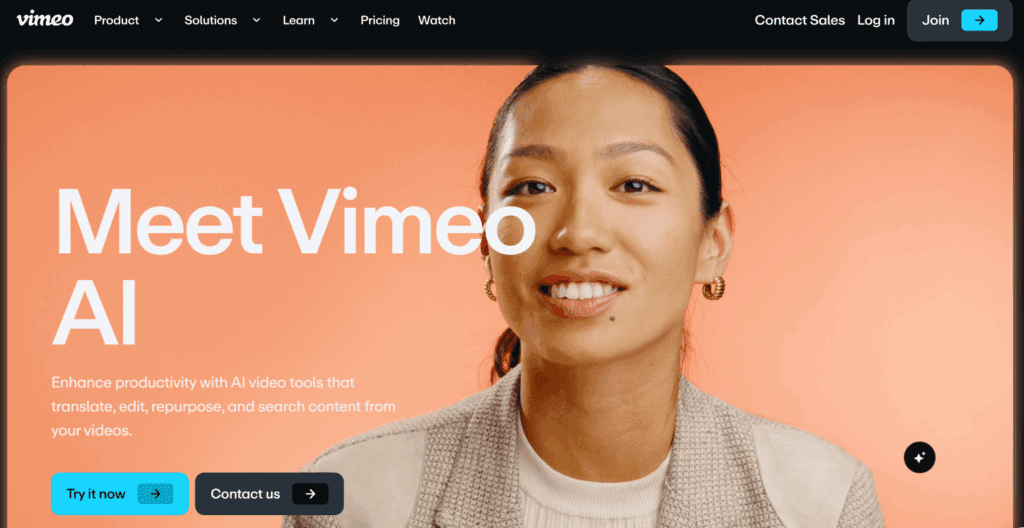What Is an AI Voiceover?
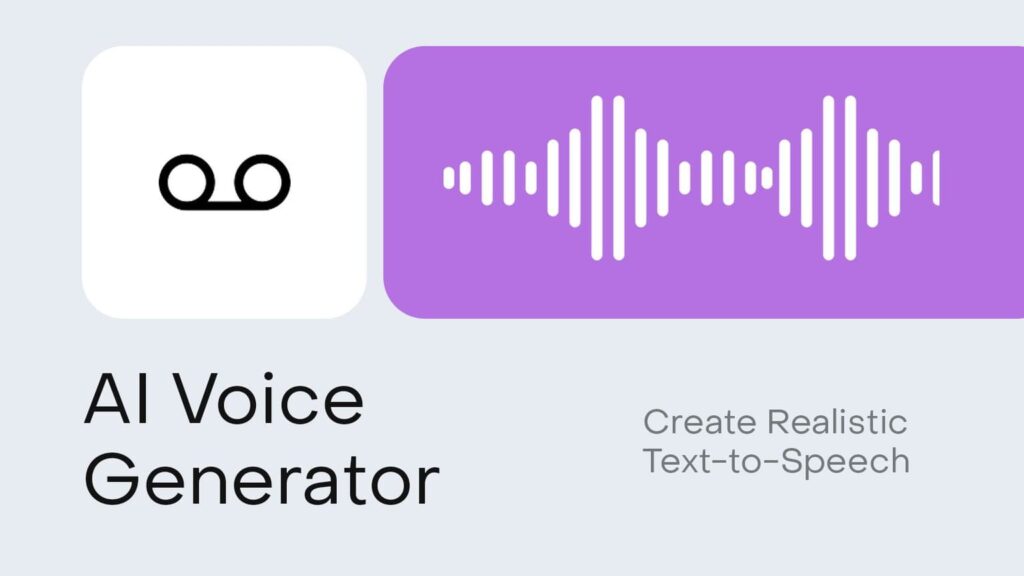
An AI voiceover is an audio narration generated using artificial intelligence. These tools convert written text into speech with the ability to mimic human tone, pacing, emotion, and inflexion. Unlike the robotic monotone of early text-to-speech software, today’s AI voiceovers sound remarkably natural.
Used across industries, from e-learning to marketing, AI voiceovers allow consistent, multilingual, brand-aligned narration at scale. They’re particularly valuable for short-form videos, explainer content, podcasts, and social media.
Why AI Voiceovers Matter for Modern Creators
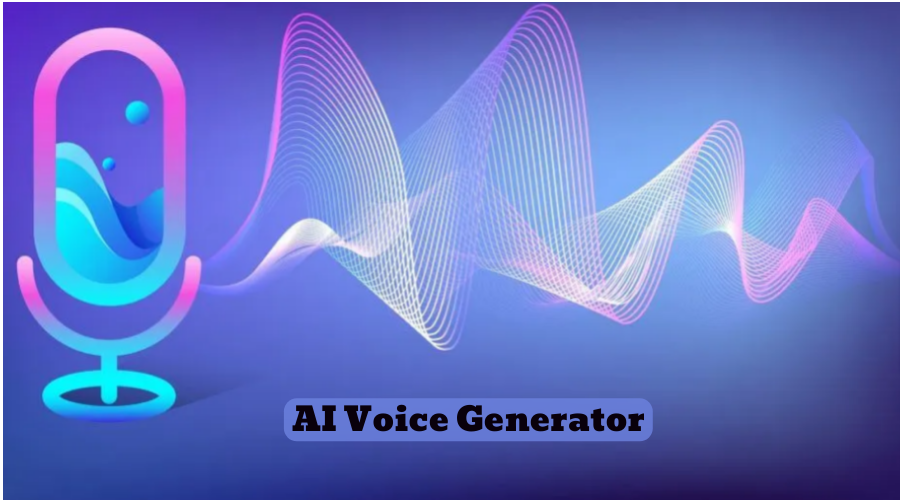
Creators need tools that combine speed, flexibility, and quality. AI voiceovers provide voice styles, accents, and emotions to match different audiences and platforms, without studio costs.
AI also ensures consistency across campaigns. Whether for global product launches or educational content, AI voiceovers simplify multilingual delivery while maintaining brand tone. And with platforms like VidAU, anyone can generate compelling audio quickly and affordably.
VidAU Voiceover Features: What Sets It Apart
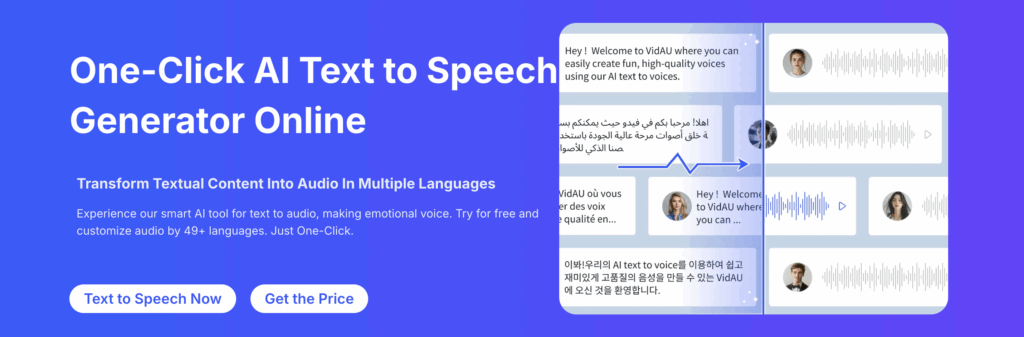
VidAU combines premium features with ease of use. It supports over 200 voices in 30+ languages, with deep control over pitch, speed, and emotional tone. You can integrate voiceovers with VidAU’s AI avatars, captions, or video templates in one click.
Whether you’re localising content or telling a story, VidAU’s tools streamline every step.
Key Capabilities
- 200+ voices and emotional tones
- Multilingual with native-style accents
- Real-time previews and edits
- Export options: MP3, WAV, or burned-in
- Seamless pairing with avatars and videos
How VidAU Compares to Other AI Voiceover Tools

ElevenLabs is known for realistic cloning, while Synthesia combines voiceovers with avatar lip sync. Canva offers easy voiceovers for beginners. VidAU blends the best of all: emotional tone control, video integration, and generous free access.
Feature Comparison Snapshot
| Tool | Voices & Languages | Editing Control | Avatar Integration | Export Options | Free Tier |
|---|---|---|---|---|---|
| VidAU | 200+, 30+ languages | High | Yes | MP3, WAV, video | Yes |
| ElevenLabs | 50+, cloning | Moderate | No | Audio only | Limited |
| Synthesia | 100+, 65 languages | Low | Yes (video only) | Video only | Trial only |
How to Use VidAU’s AI Voiceover Feature