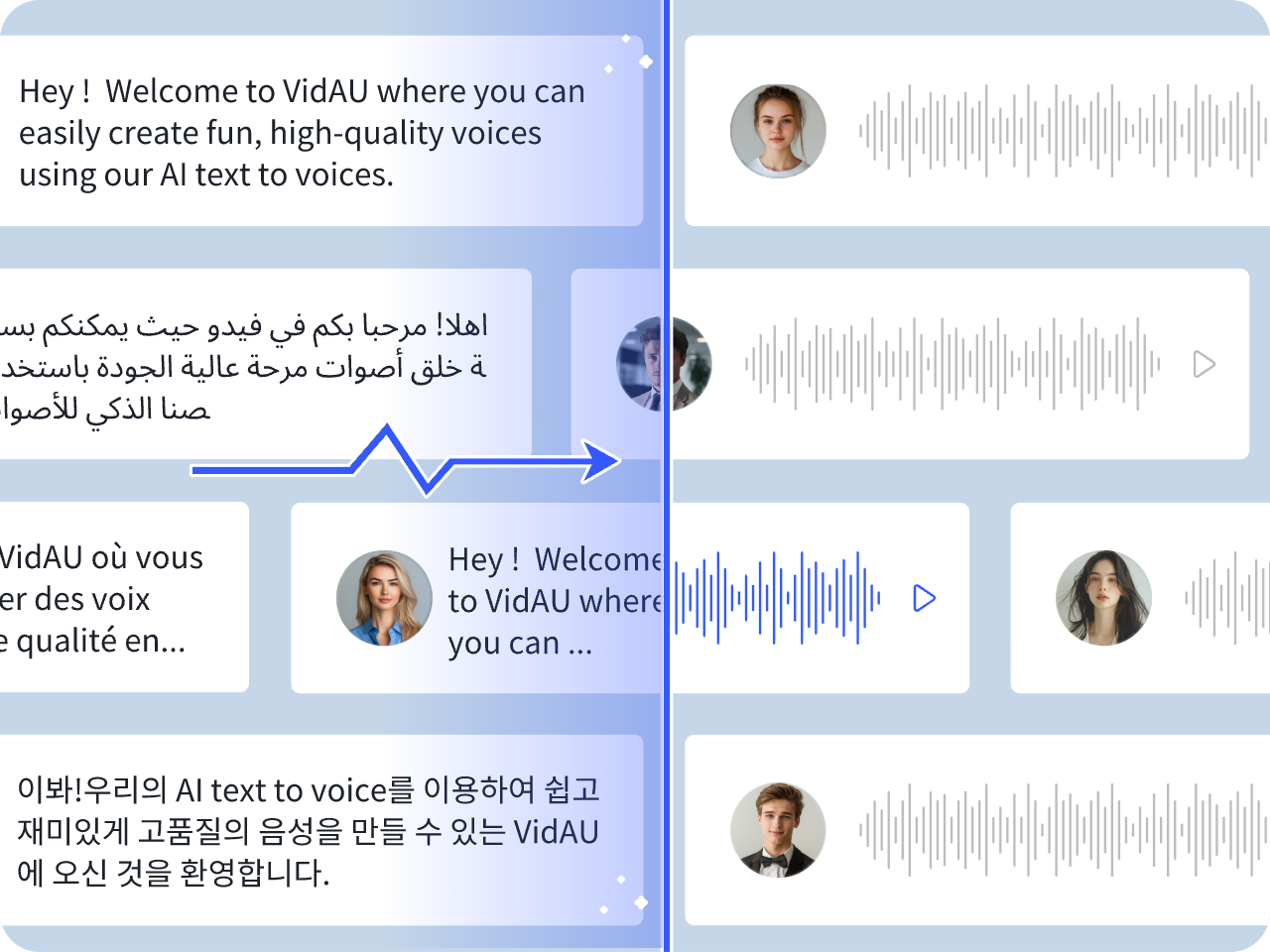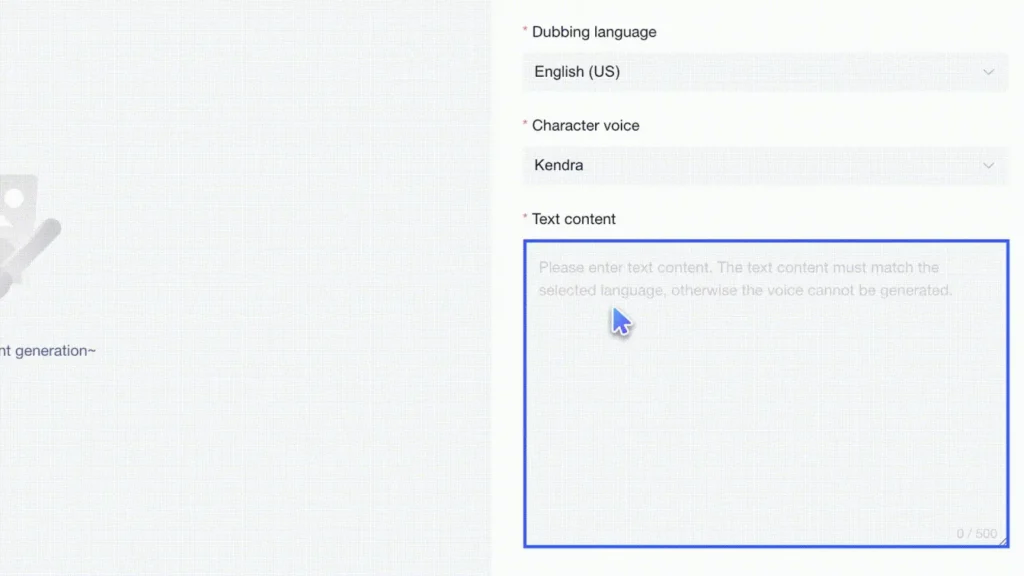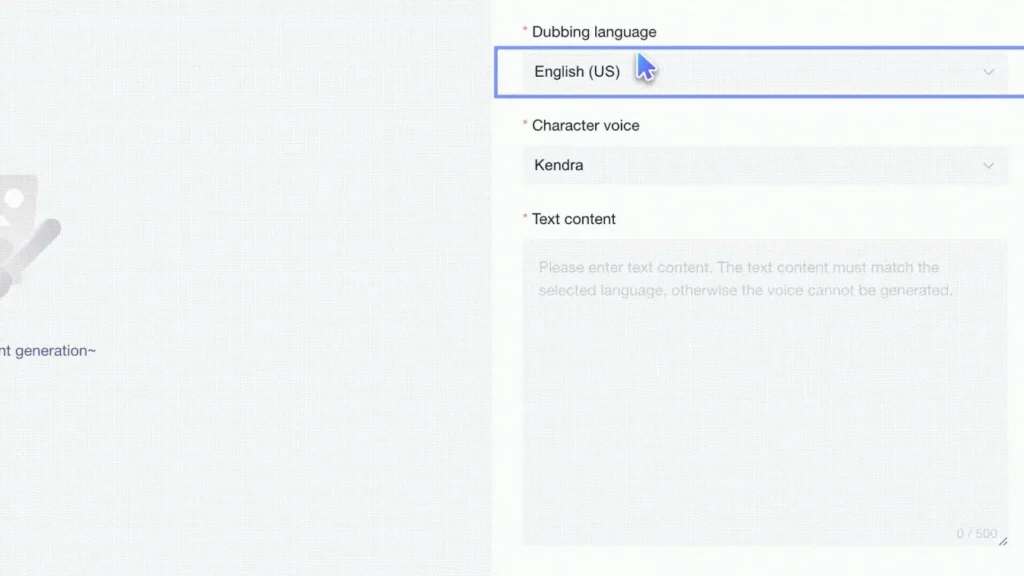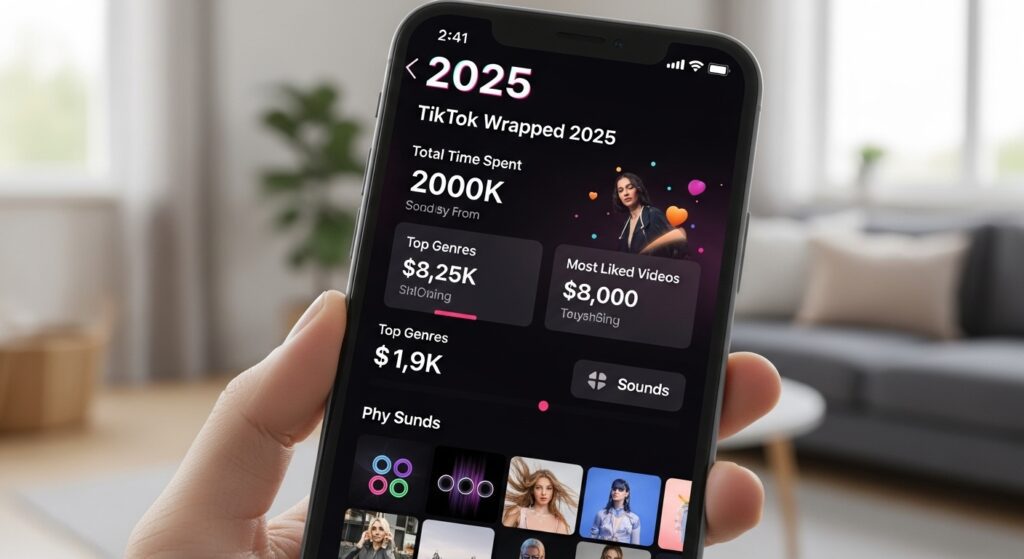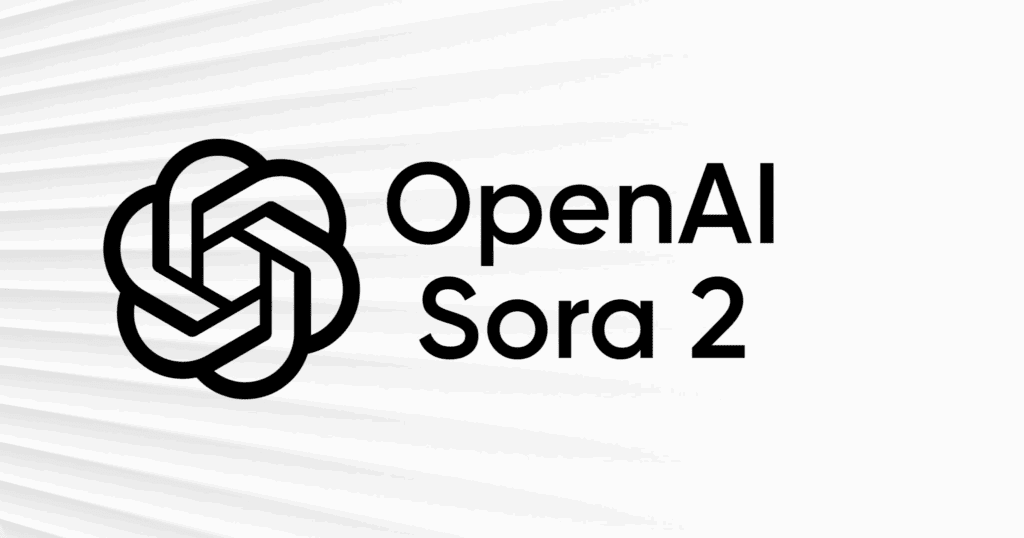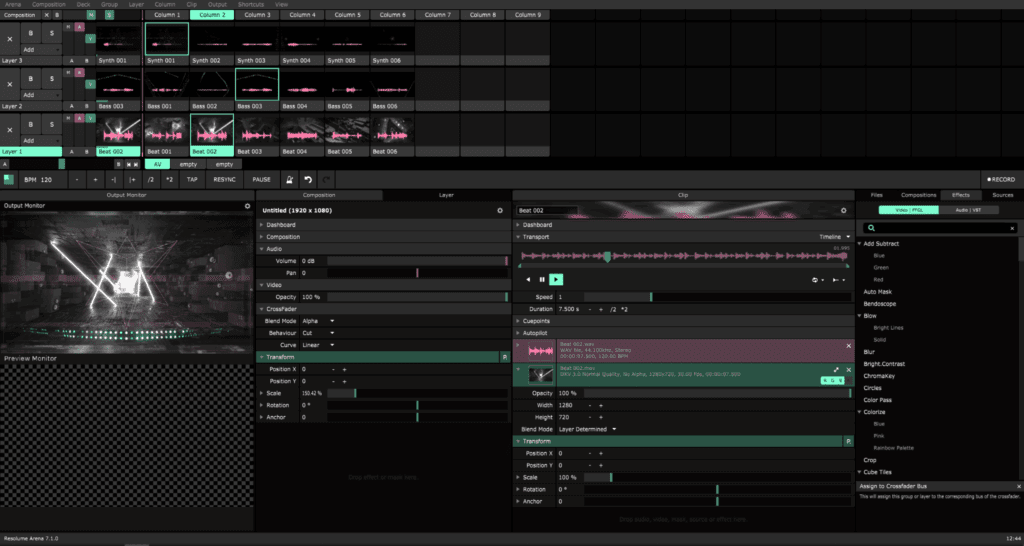Why You Need to Change Your Voice with AI When Streaming
Changing your voice during a Twitch stream isn’t just about fun—it’s about enhancing the overall experience for your viewers. Here are some compelling reasons why you might want to change your voice:
Keep Gender Private: Man Voice Changer
Privacy is crucial in the online world, and sometimes, keeping your gender private can be important for personal safety or simply for maintaining a mysterious persona. Using a man-voice changer, for instance, allows you to change your voice into a man’s one, regardless of gender. This can add a layer of anonymity and intrigue, making your streams even more captivating.
Create More Amusing Effects: AI Tone Changer
Let’s face it—Twitch is all about entertainment. By using an AI tone changer, you can create various amusing effects that keep your audience engaged. Whether you want to sound like a cartoon character, a deep-voiced villain, or anything in between, AI tools can help you achieve the perfect tone for your stream’s vibe. The right voice can elevate your content, making it more memorable and shareable.
Avoid Voice Fatigue
Streaming for hours can take a toll on your voice. Constant talking, excitement, and engagement with your audience can lead to fatigue. AI voice changers can alleviate this by allowing you to switch up your voice, giving your vocal cords a break while keeping the energy high. Plus, your audience gets a fresh auditory experience, keeping them hooked.
Best AI Voice Changers for Twitch Streaming
Ready to enjoy voice-changing tech? Here are some of the best AI voice changers that you can use for your Twitch streams:
Voicemod
Voicemod is one of the most popular voice changers. It has a large selection of voice effects and presets that you may use to change your voice’s gender, robotic, cartoony, or other characteristics. The real-time voice modulation feature makes it perfect for live streaming, keeping your interactions dynamic and spontaneous. Moreover, its extension can go straight into your Twitch panels, allowing users to redeem voices whenever they like.
The application launches and switches between voices quickly. It also excels in minimizing audio imperfections such as crackling, while significantly reducing latency. Voicemod has a free version, but it has many restrictions on the voice effects and customization choices that are offered.
MorphVOX

MorphVOX is known for its high-quality voice morphing capabilities and is a favorite among gamers and streamers. It comes with a range of voices that can be further customized to suit your needs. The software enhances the streaming experience with features like background noise reduction, vocal tract filters, and live vocal visualization, contributing to a more refined and immersive Twitch streaming session. However, it should be noted that MorphVOX currently lacks multilingual support.
Clownfish Voice Changer

Clownfish Voice Changer is another excellent tool that lets you modify, disguise, and enhance your voice in real time. The software is lightweight and doesn’t require much processing power, ensuring that it won’t slow down your streams. Users can use it to change voices across various platforms, including Discord, Skype, and gaming environments like TeamSpeak, Ventrilo, and more. It can also integrate background music with your voice. But it doesn’t offer many voice effects that are realistic, popular, or appalling.
How to Use an AI Sound Changer for Twitch Streaming
Getting started with an AI sound changer for Twitch is straightforward. Here’s a quick guide to help you get going:
- Choose Your Software: Start by selecting the AI voice changer that best fits your needs. For instance, if you’re looking for a user-friendly interface with plenty of options, Voicemod might be the right choice.
- Install and Set Up: Download and install the software on your PC. Follow the on-screen instructions to set up the voice changer with your streaming software (like OBS Studio). If the software is equipped with extension for specific platform, you also need to download it.
- Test Your Voice: Before going live, test out different voice effects to find the ones that work best for your stream. This is your chance to experiment—don’t be afraid to get creative!
- Go Live: Once you’re happy with your setup, start streaming! Remember to interact with your audience, switching up your voice effects as needed to keep the content engaging.
Alternative to Traditional AI Voice Changers: VidAU
While traditional AI voice changers like Voicemod are fantastic, they are limited in their voice functionality. There’s an alternative that offers even more versatility—VidAU. This tool can do many things beyond changing your voice. It’s a comprehensive audio tool that can elevate your content in new ways.
Why VidAU Can Substitute Traditional Voice Changers
VidAU goes beyond what traditional voice changers can offer. It includes features like text-to-audio, voice cloning, and even voice-over video capabilities. It gives users more choices in AI voices, quicker outputs in fewer steps, and numerous voice and sound effects. It’s particularly helpful when you finish recording your streaming video and want to reach a larger audience.
- Text to Audio: With VidAU, you can turn any text into spoken audio. Even though you have difficulty speaking, you can still use it to transform what you want to express into a studio-quality, noiseless recording. It gives you the ability to create voice content effortlessly.
- Voice Cloning: This feature allows you to clone your voice or someone else’s, creating a consistent voice that can be used across various media. This feature also helps you generate transcripts from the recording and edit them for fluff and quality.
- Voice Over Video: VidAU has powerful video creation features. It supports 49+ languages, some of which have many accents. It means that you can change your voice into many realistic voices that appeal to your audience. With VidAU, you can add voice-overs to your videos easily, ensuring that all your content has a professional, polished sound.
How to Use VidAU as a Voice Changer
Using VidAU as a voice changer is simple. If you have difficulty in speaking, you can use Text to Audio to express what you want to speak.