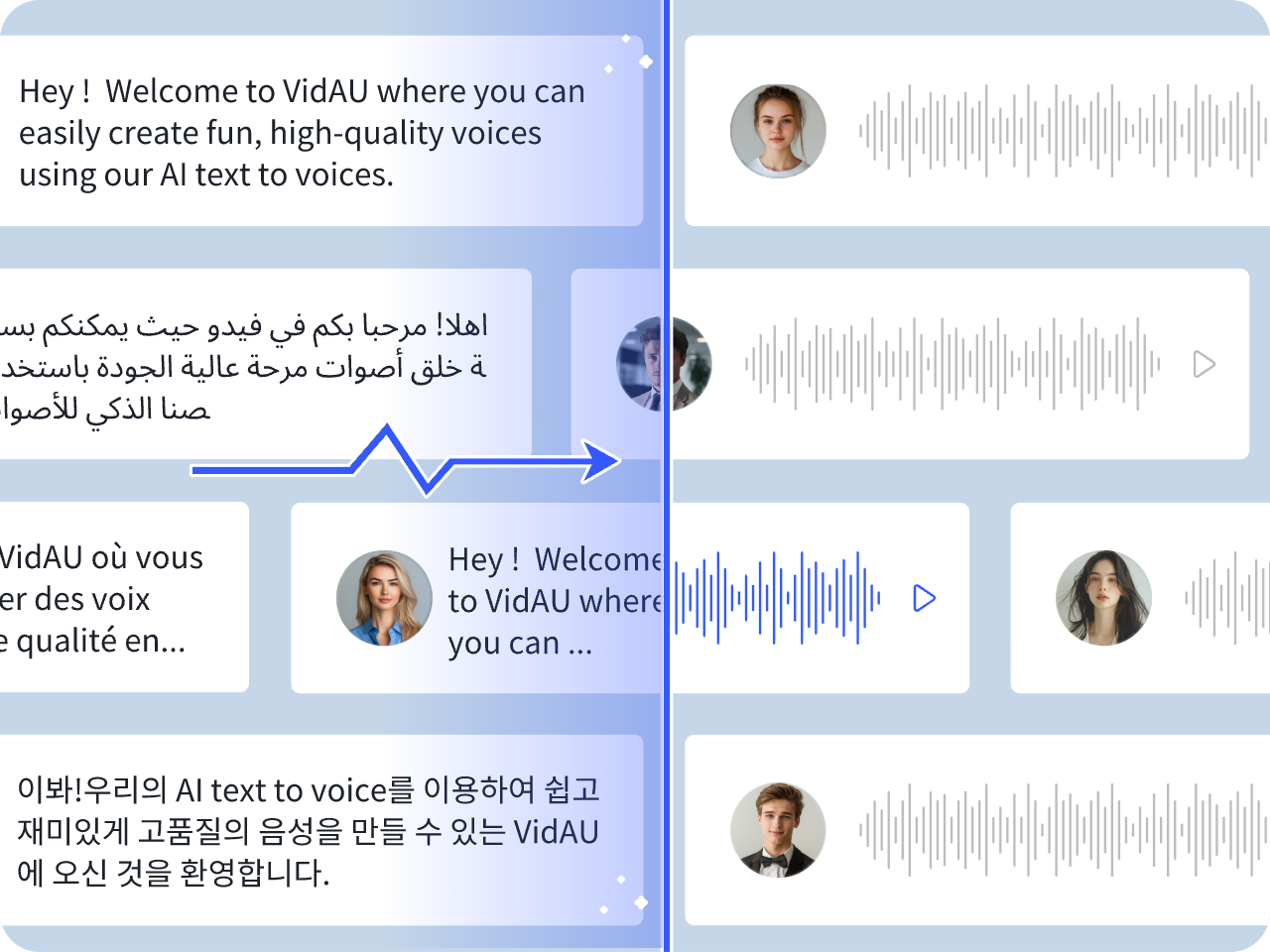Simple Guide on How to Make a Song Using Musicfy AI

Getting Started with Musicfy.lol – First Steps to a New Beat

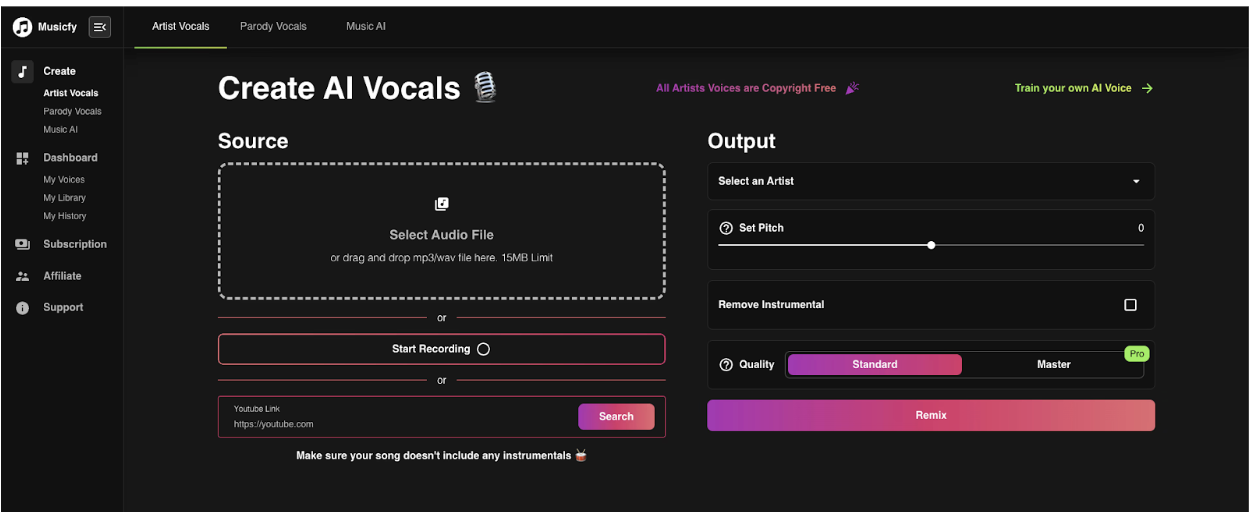
You will land on this page. No need to sign up—Musicfy is ready when you open the site.
Step 2: Upload Your Audio File
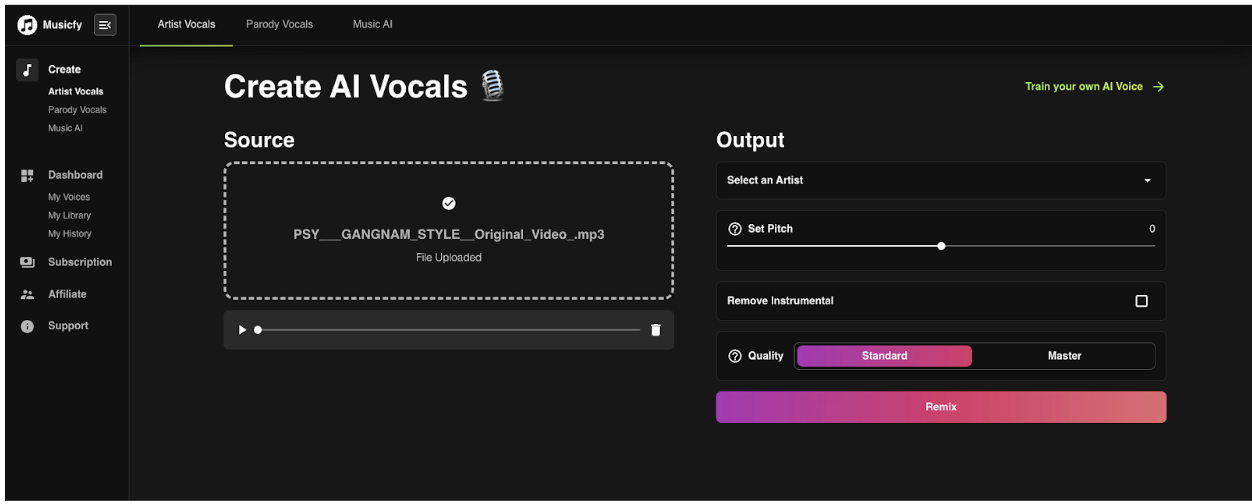
Just as per the instruction above, upload your project audio file.
Step 3: Click the remix button
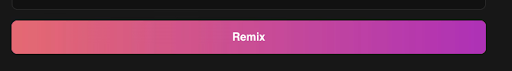
Step 4: Now, you just need to download the instrumental to add your voice-over!
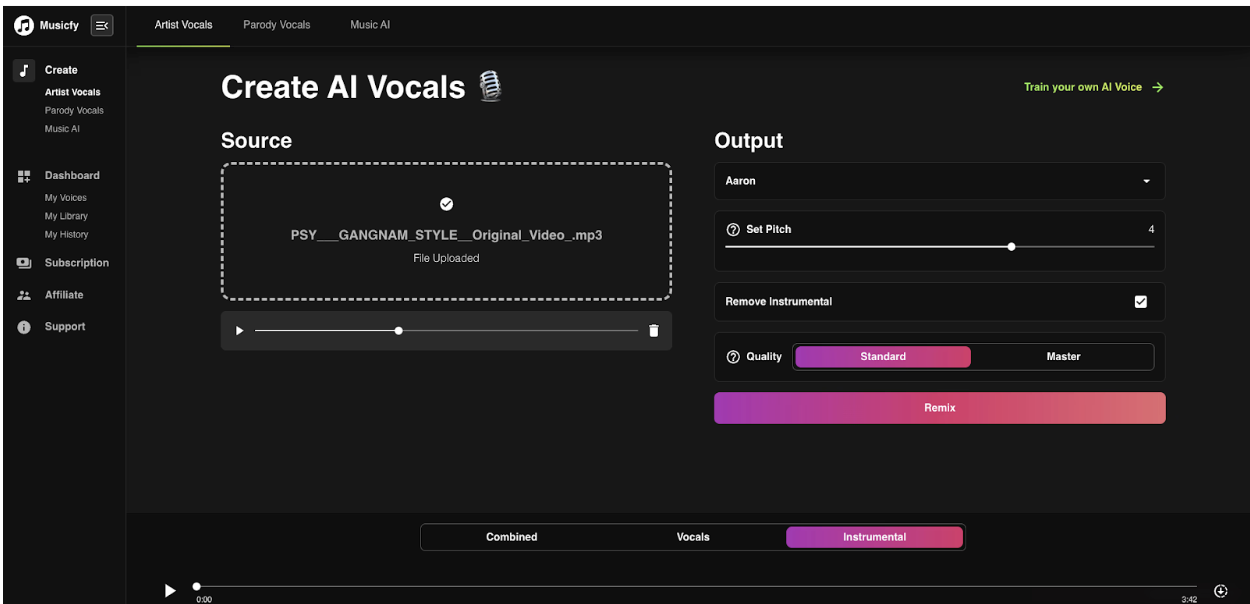
Master the Basics: How to Create Musicfy lol Tracks for Free, No Sign-up needed

For content creators, having an accessible and high-quality music generator is crucial. Here’s how to create Musicfy lol tracks for those interested in musicfy training:
Selecting Genres and Instruments with Ease
One of the perks of create Musicfy lol tracks is the simple selection process. From pop to classical, you’ll find instrument options that make it easy to get the sound you want without any hassle.
Layering Sounds: From Beats to Harmonies
The key to a standout track lies in layering. With Musicfy.lol, you can add multiple layers, adjusting volumes and tempos to create complex, harmonious tracks.
Adding Finishing Touches to Make Your Track Stand Out
Once the layers are set, try out the platform’s finishing tools, which include effects that give your music a polished sound. Create Musicfy lol tracks that shine by using effects that make your track unique and professional.
Enhance Your Sound: Essential Musicfy training for Unique Tracks:
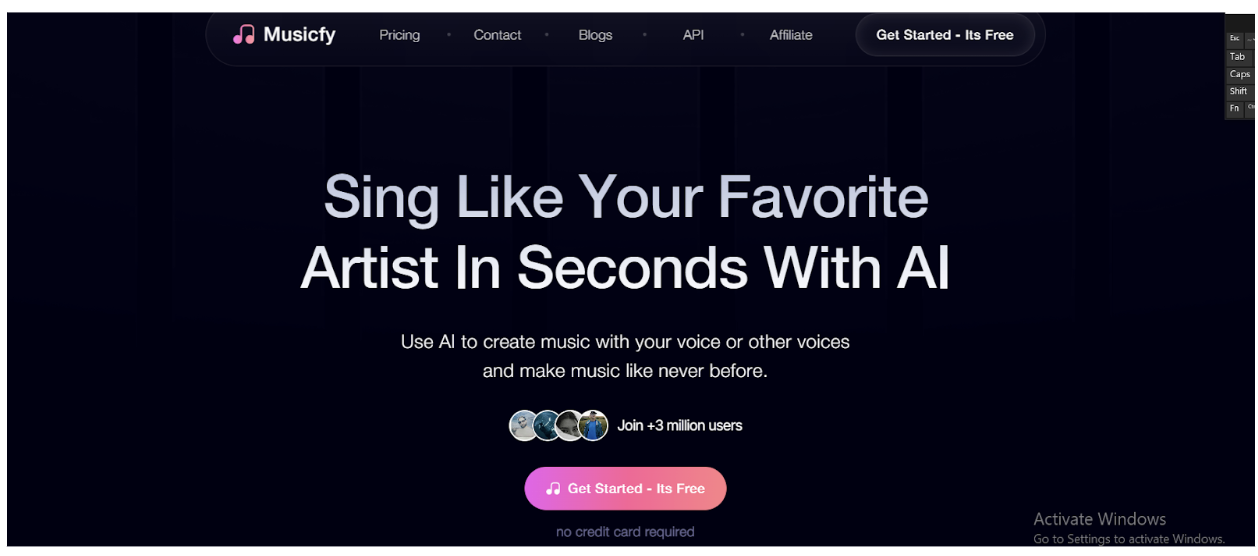
Here’s how Musicfy training can level up your tracks:
- Generate Music for Free, No Sign-up Needed
Unlike many platforms that require payment or lengthy sign-up processes, Musicfy is free and doesn’t require an account, making it accessible for everyone.
- Different Music Styles for Any Project
With its diverse music styles, Musicfy is adaptable for any content type, from a podcast, a YouTube video, or social media posts. You’ll find just the right sound to fit any mood.
- Quality & Professional Tracks in Minutes
Despite being a free tool, Musicfy produces professional-grade tracks that sound polished and ready to use. This level of quality is perfect for creators looking to elevate their work without a steep learning curve.
Best Practices for a Quality Song Production
For the best song production experience, VidAU’s AI music video generator, takes Musicfy training principles a step further, giving creators tools to refine audio with precision. Just as Musicfy emphasizes balanced volumes and smart equalizer adjustments, VidAU enhances these practices with AI-driven video and audio editing tools, ideal for crafting unique, personalized tracks.
By integrating Musicfy.lol basics with VidAU’s AI, you get a platform that not only supports sound creation but also elevates it to a professional level, helping bring out the best in each layer of your production. from rhythm to harmony.
Advanced Mixing Techniques for Pros and Beginners
Whether you’re new to music or have some experience, Musicfy training provides insights into mixing techniques that can dramatically improve your sound quality.
Leveraging Musicfy’s Effects for a Professional Finish
Musicfy training doesn’t stop with basic mixing; you’ll also learn how to use advanced effects for a professional-grade finish on every track.
Discover VidAU: A Fresh Alternative to Musicfy.lol for Creative Music Production
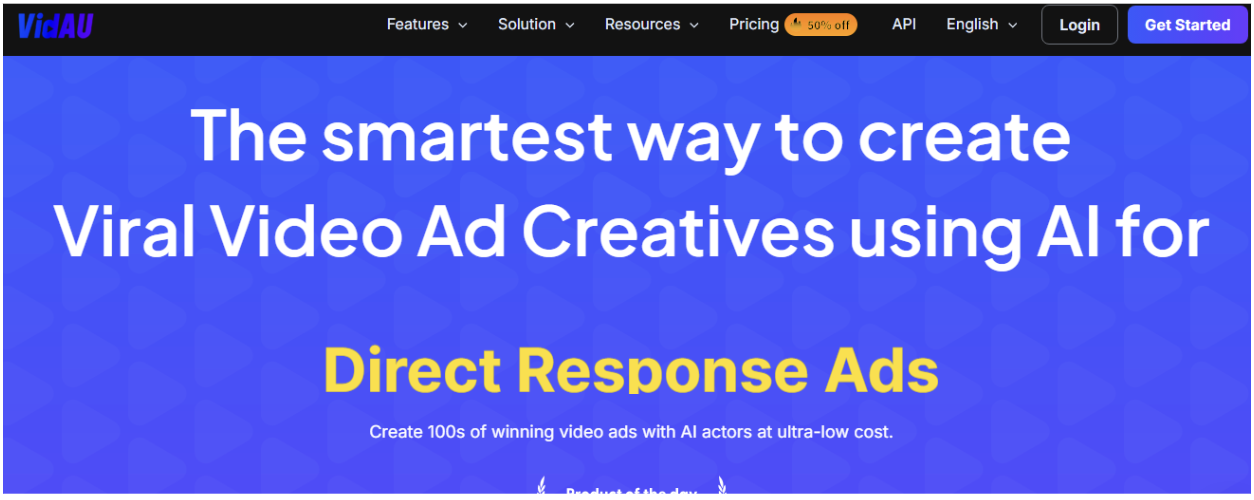
Key Differences Between VidAU and Musicfy
VidAU’s offerings are unique, especially in video capabilities, which open doors to visual-music integration. a feature that Musicfy.lol currently lacks.
Why VidAU’s Video Creation Tools Are a Game-Changer
If you want to create a full multimedia experience, VidAU’s AI-powered video tools are perfect. This is where VidAU excels, providing a complete music video production solution alongside track creation.
Combining Music and Visuals to Create a Complete Experience
Through innovative features like VidAU’s text to audio tool. This tool allows users to take audio content, such as voice overs, music, or sound recordings, and seamlessly convert it into engaging video visuals. This is perfect for users who want to turn a simple sound file into an immersive multimedia experience, adding visual layers to their audio, whether for storytelling, music marketing, or tutorials.Once you have your music, the next step is to add visuals. VidAU is an AI-powered video generator that pairs perfectly with Musicfy. Here’s how to integrate your Musicfy track with VidAU AI to achieve musicfy lol results:
Step 1: Sign up to VidAU and Import Your Track
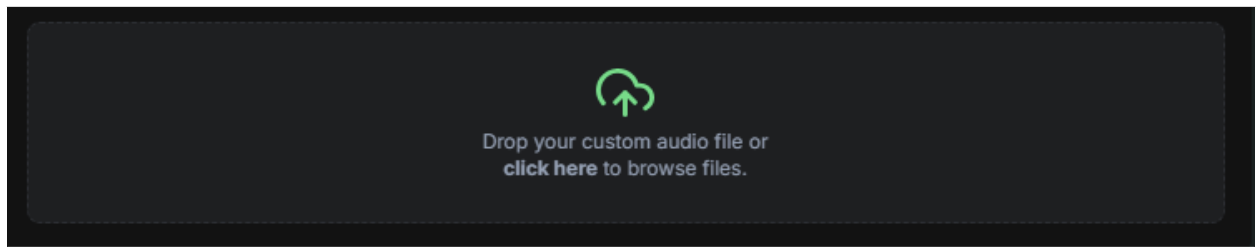
Visit the VidAU platform and upload the track you created in Musicfy.
Step 2: Choose a Video Style
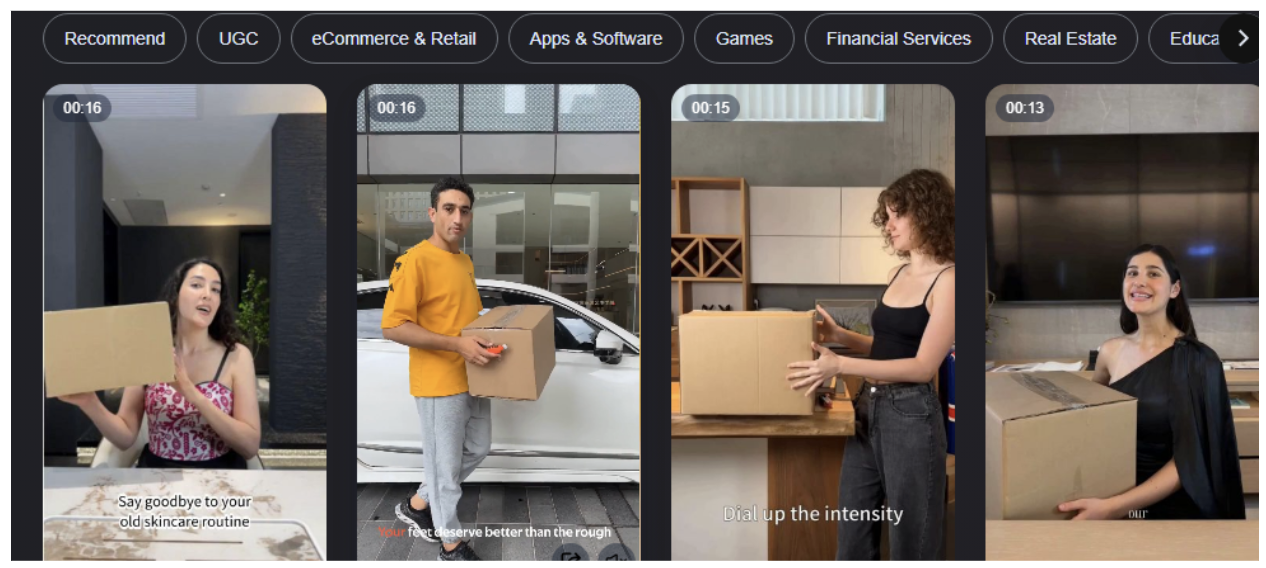
Select the type of visuals you want. VidAU offers various templates and styles that range from abstract visuals to more concrete images.
Step 3: Add Music & Customize Your Video
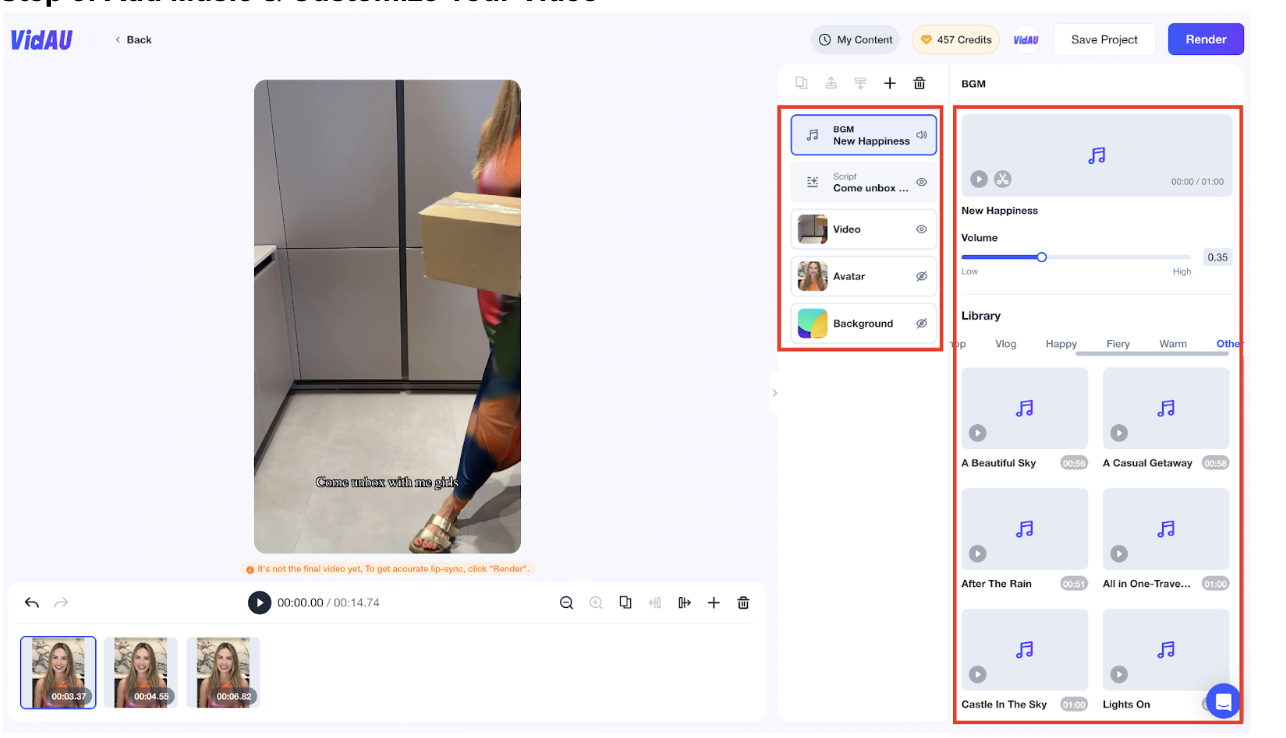
Customize your video by your musify.lol sound that you created, add text, filters, or effects. You can also match the mood and pacing of your video to your track’s rhythm and tempo.
Step 4: Generate and Download Your Video

When ready, click “Generate” to produce a high-quality video with your custom settings. Your new video, complete with a professional soundtrack, is now ready to download.
How AI Tools Like Musicfy.lol and VidAU Save Time for Creators

Time is a valuable resource for creators. Tools like Musicfy and VidAU can make the content creation faster and more manageable.
- Efficient Content Creation Process
Using AI tools reduces the time spent composing and editing music, allowing creators to focus more on their projects. VidAU also offers customization options in these tools, enabling users to select visuals, transitions, and even captions that synchronize with their audio.
This creates a cohesive audio-visual experience, reducing the need for complex editing software and saving creators time while still delivering high-quality results. These tools provide a creative edge, especially when combined with VidAU’s AI capabilities in video generation, giving creators a robust alternative to traditional tools like Musicfy.
- No Technical Skills Required
These AI tools are intuitive, so even users with no technical skills can produce professional content. Musicfy and VidAU are designed with simplicity in mind.
- Affordable and Accessible for All Creators
AI music and video generators are often free or affordable, putting high-quality creation within reach for creators of all levels.