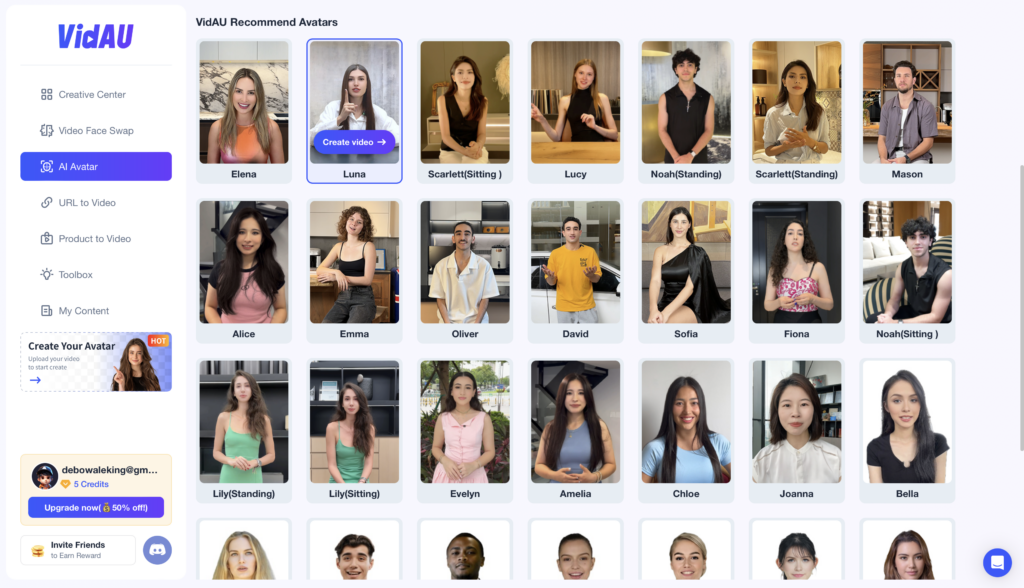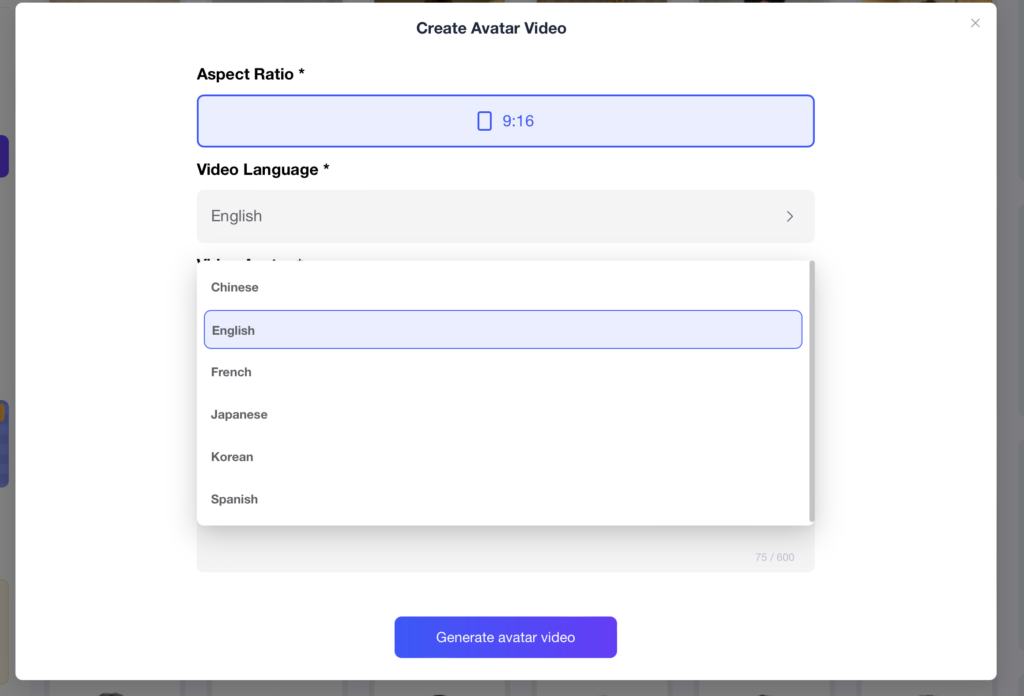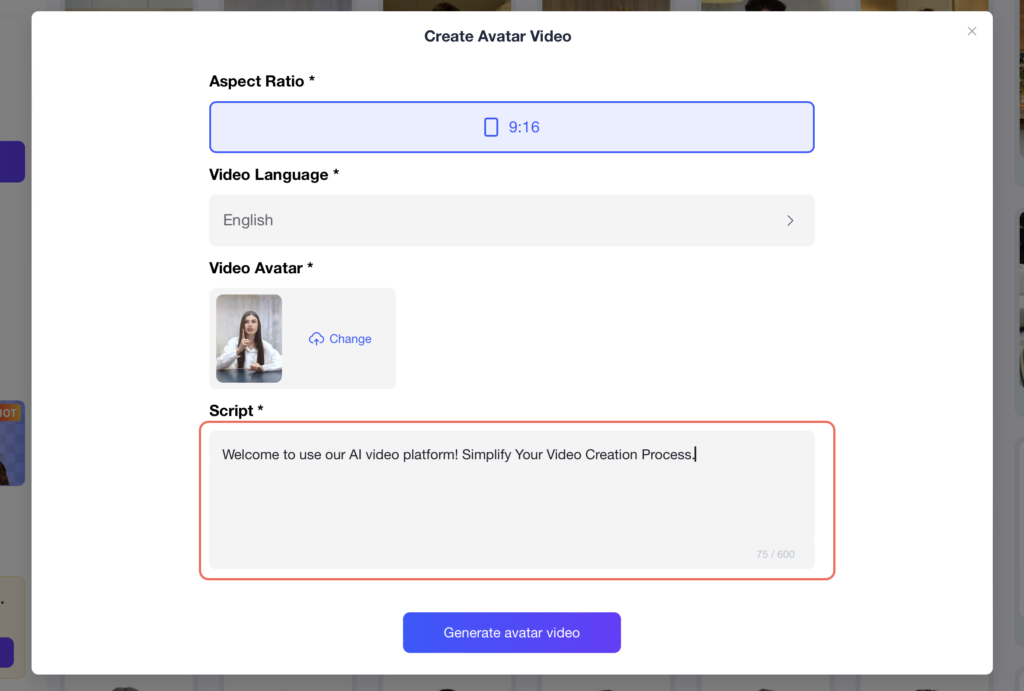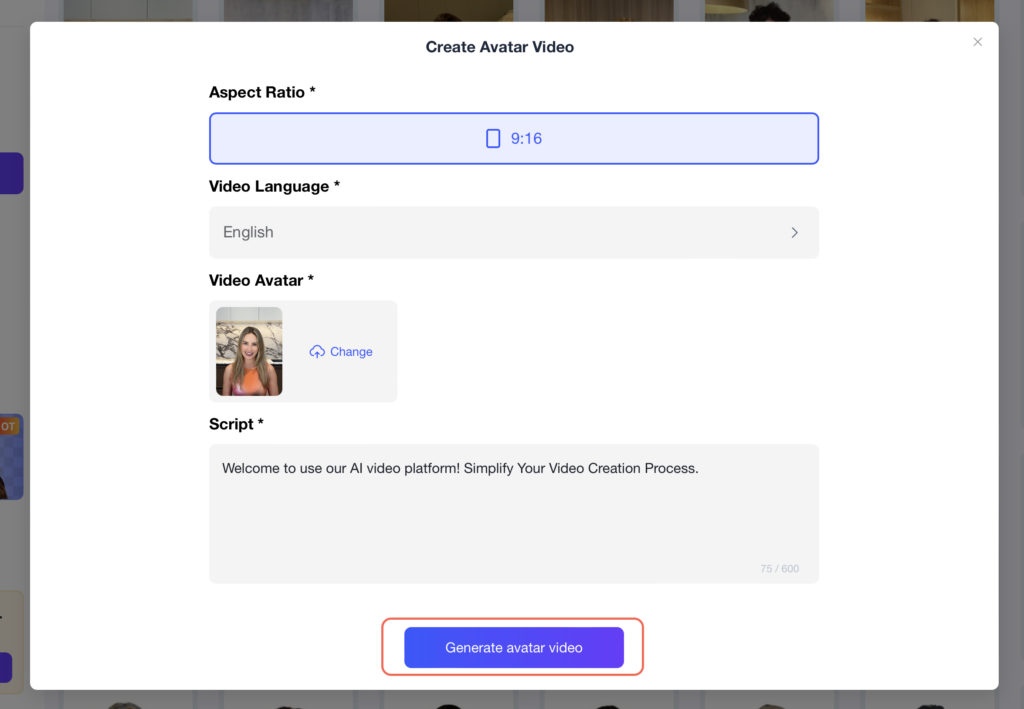Nowadays, having a personalized avatar is a fun and engaging way to represent yourself online. So how can I create my avatar online is the question on most minds. If you’re looking to use it for social media, gaming, or professional purposes, creating an avatar allows you to express your unique personality in a digital format. This guide will help you with the steps to create your avatar online, from choosing the right avatar creator on avatar websites such as VidAU to sharing your new digital persona with the world.
Choose the Right Avatar Creator on Avatar Websites

The first step in creating your avatar is to choose the right AI avatar site. There are numerous avatar creators available online, each offering unique features and customization options. When selecting a platform, the following factors should be considered:
One popular and free option is VidAU, which offers a comprehensive set of tools for creating and customizing avatars.
Set Up Your Profile Using VidAU – a Free Online Avatar Creator
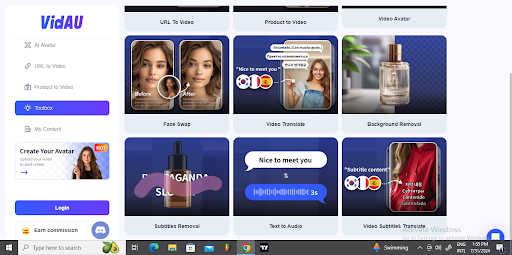
VidAU is an excellent choice for creating a well-detailed and personalized avatar. The following steps will help you get started:
Create an Account or Log In to a free online avatar creator
You can use VidAU’s avatar site to design avatar online or explore other avatar websites. Additionally, if you’re looking for a free online avatar creator, you can find tools within the platform to assist in creating your ideal avatar.
Design Avatar Online by Customizing Your Avatar to Your Preference

Follow these 4 steps to Design Avatar Online on VidAU
There are also different aspects you also need to pay attention to when creating your AI Avatar online.
Choosing a Base Model
- Browse through the available base models
- Select one that closely matches your vision or physical appearance.
- Once selected, you can begin customizing it to better reflect your personality.
Adjust Features on your avatar for social media
Customization is where you can make your avatar your own. Start with the basics, adjusting the facial features
Fine-Tune Details by Previewing and Editing on VidAU’s Avatar Site
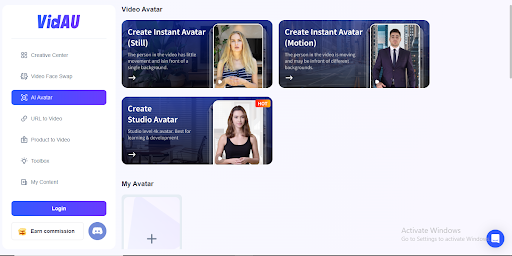
Use Your Avatar for Social Media Content Creation

Now that your avatar is complete, it’s time to put it to use. Using this avatar for social media can enhance your social media presence and make your content more engaging:
Start Sharing Your Engaging Avatar Content
- Export your avatar in the desired format (JPEG, PNG, etc.).
- Use your avatar for social media profile pictures, posts, and stories across all platforms.
- Create engaging content by incorporating your avatar into videos, memes, and other multimedia formats.