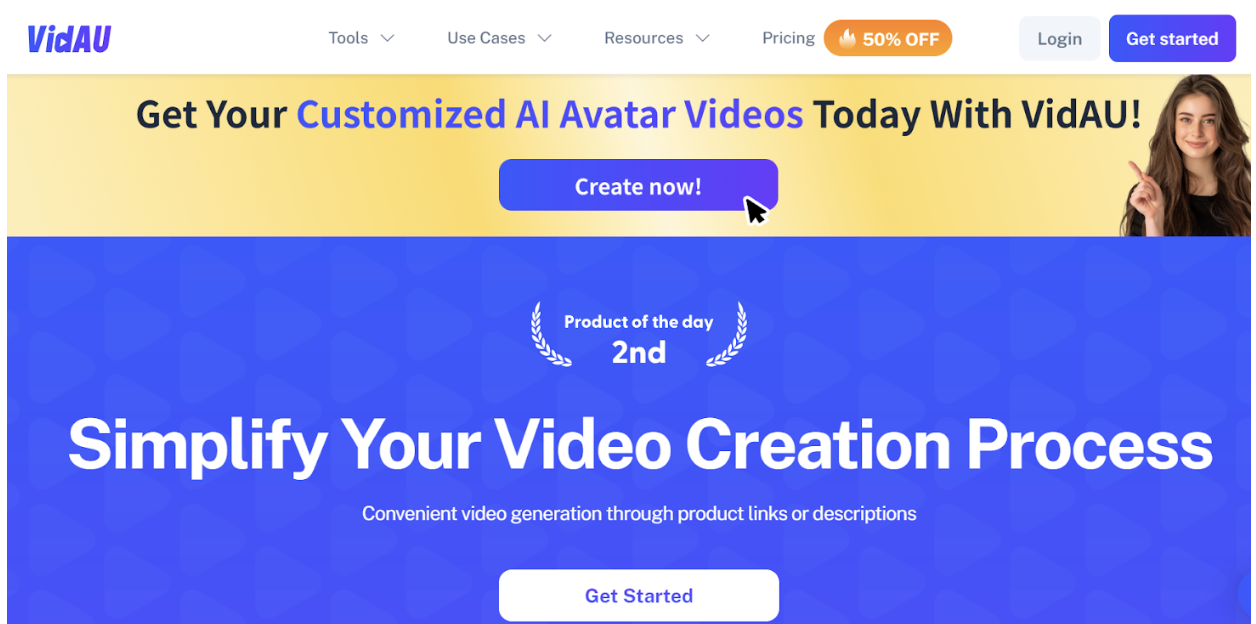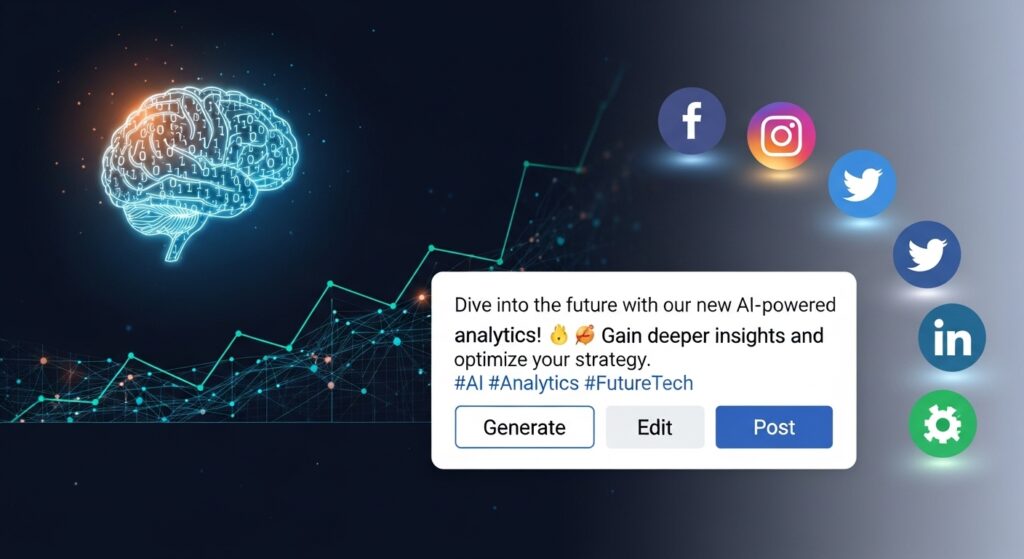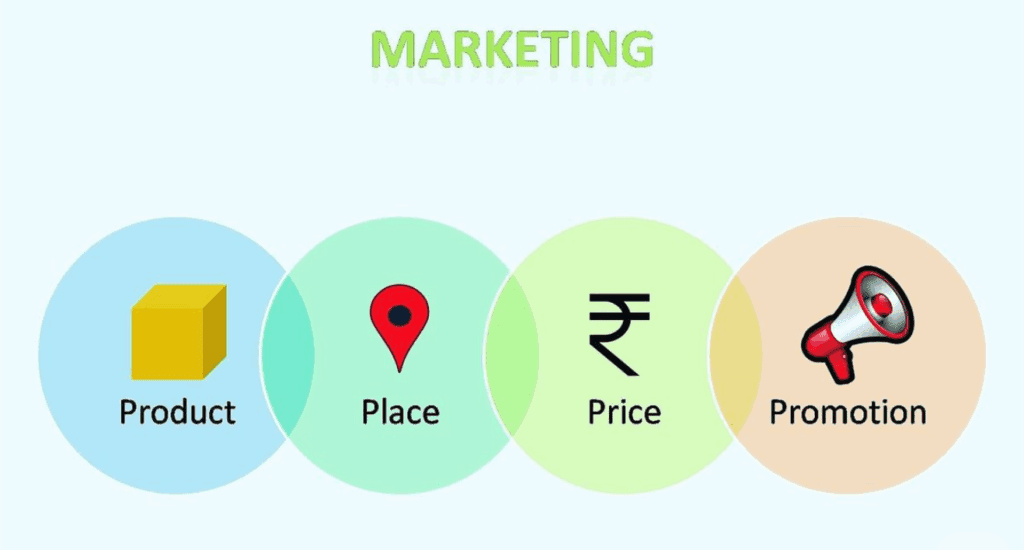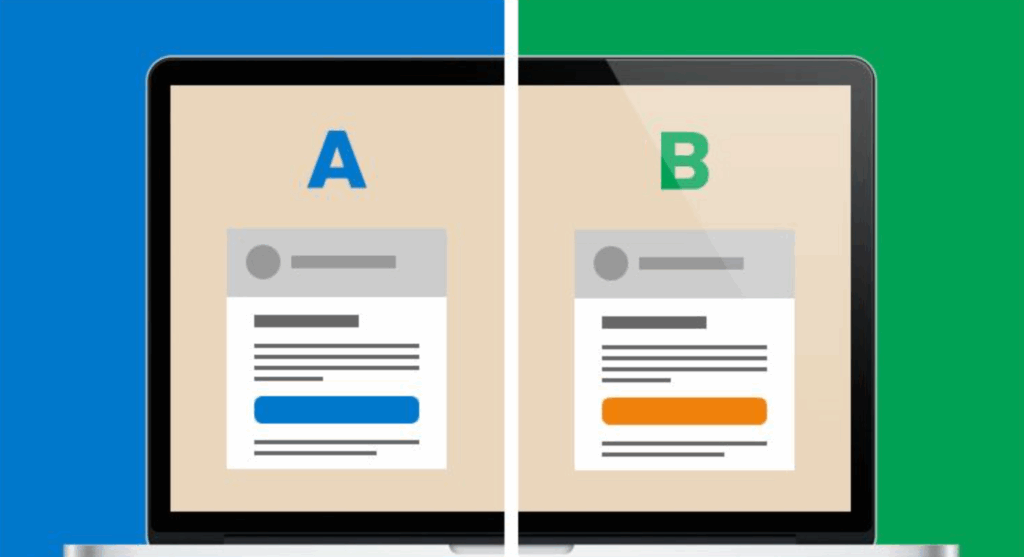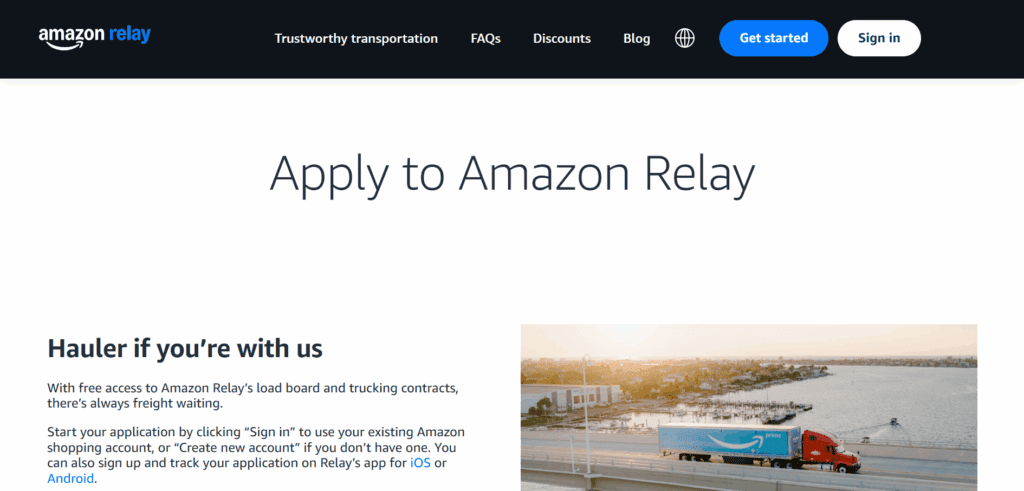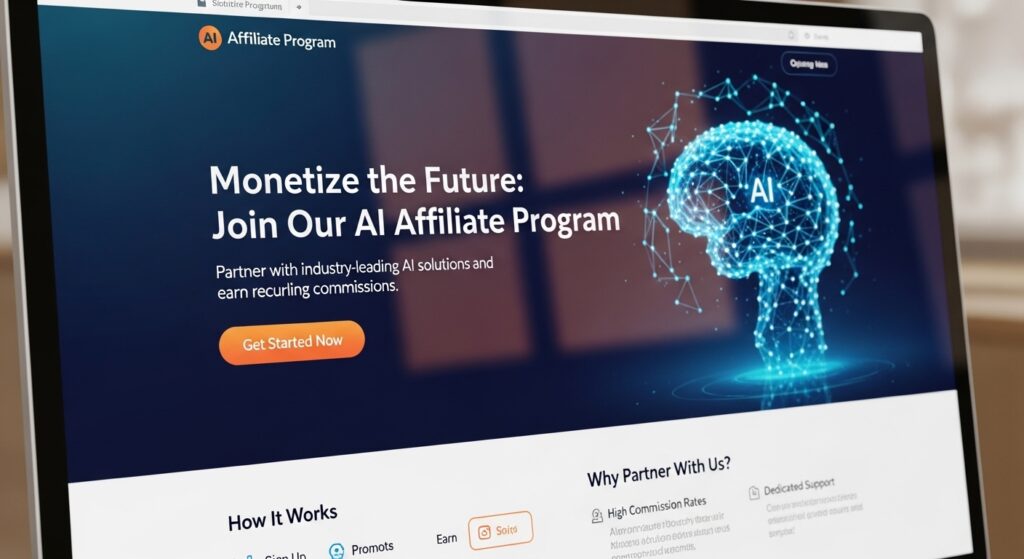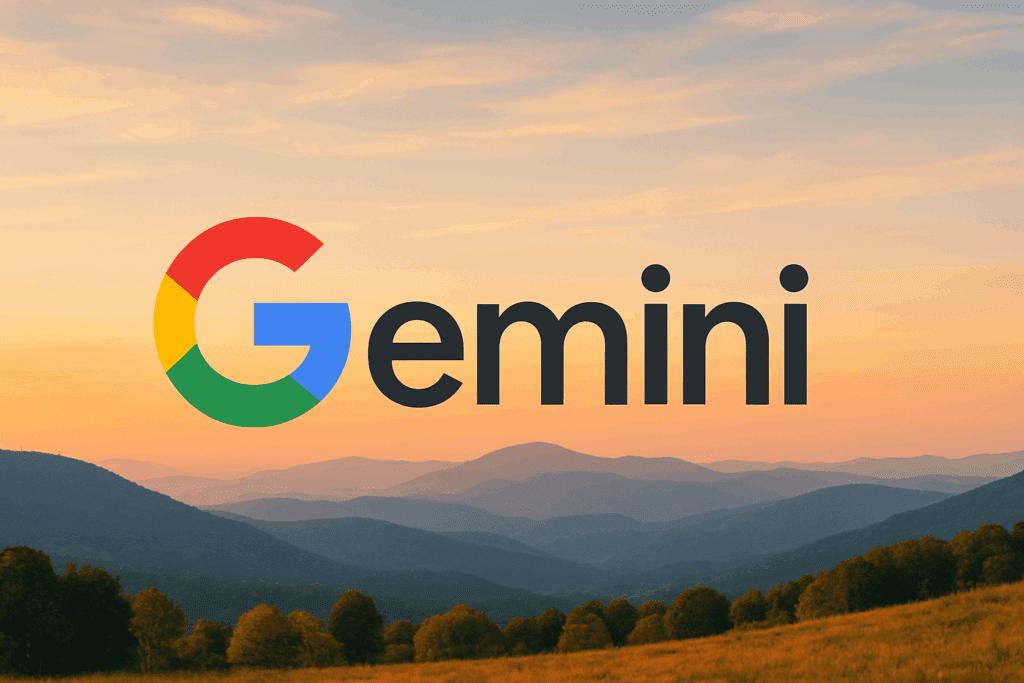The Complete Guide to Generating an AI Video to Explain Amazon A to Z to Customers

My Orders Amazon: Key Features & Characteristics

The my orders Amazon provides customers with a safety net when purchases from third-party sellers don’t meet expectations. Customers can file a claim within 90 days if their item doesn’t arrive, arrives defective, or isn’t as described. If Amazon finds the claim valid, the customer may receive a refund. This policy encourages transparent and fair transactions, safeguarding both buyer and seller interests.
Amazing Policies of Amazon
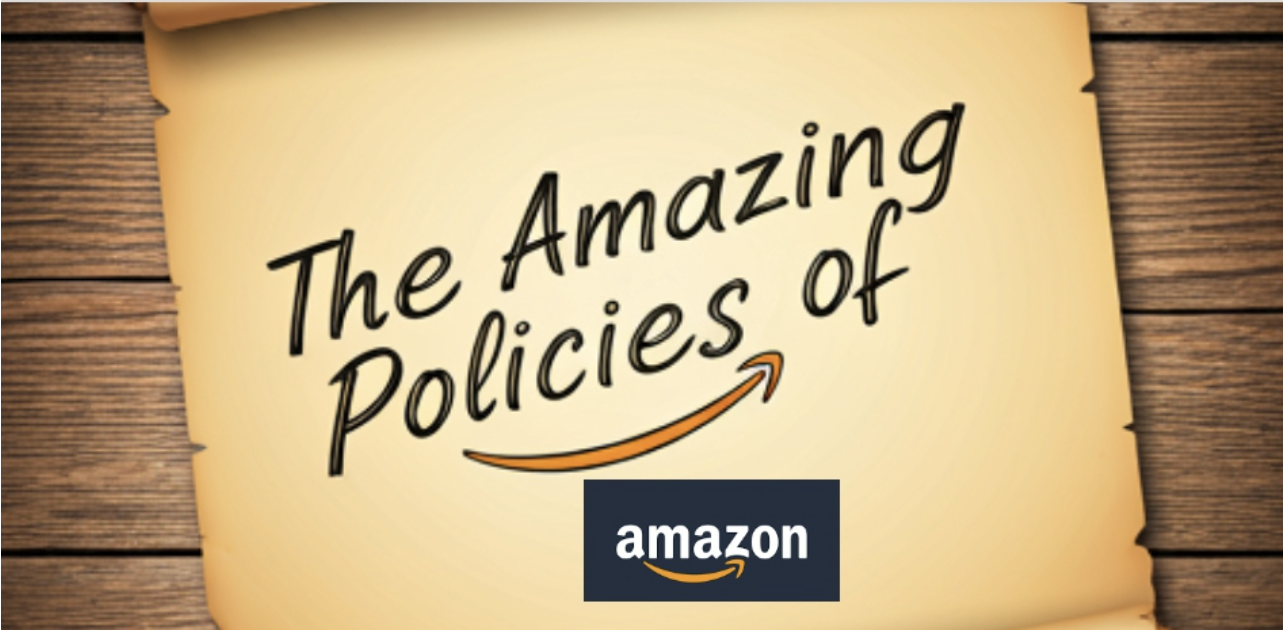
Why Use Explainer Videos on Amazon?

How to Generate an Amazon Explainer Video with AI
With AI tools like vidAU, Amazon sellers can easily create standard explainer videos to boost engagement and sales. This guide also answers questions like Amazon my orders, covers setting up product details, using AI for voiceovers and animations, and designing videos to match shopper preferences, making it simple to create standout content for the Amazon marketplace.
Amazon my Orders Refund Policy?

How to Generate an AI Video That Explains the Amazon A to Z Refund Policy
Tools like VidAU AI make it simple to create engaging videos explaining Amazon’s A-to-Z Refund Policy. With ready-made templates and translation options, it enables users to clarify complex policies easily, enhancing customer understanding. Below is a step-by-step guide on how to generate an AI video that explains the A to Z refund policy using VidAU AI.
Step 1: Log In or Sign Up to VidAU AI:

Visit VidAU’s website and click “Sign Up (Get Started)” if you’re new to the platform, or select “Log In” if you already have an account. You can sign in or register using your Google account or email address.
Step 2: Select Template:
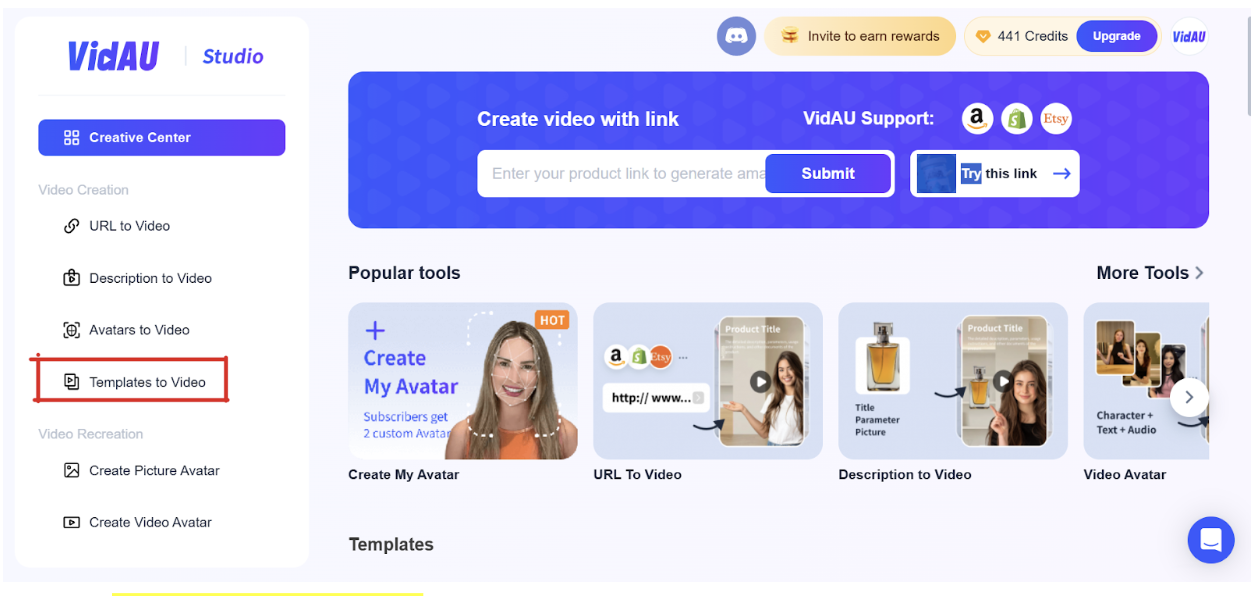
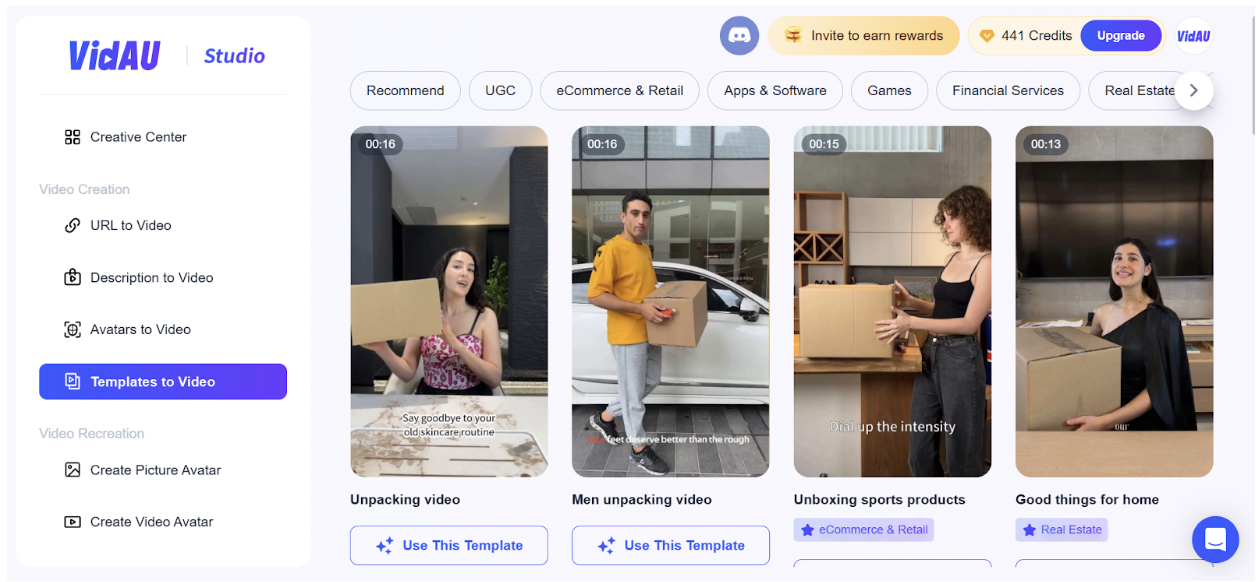
After signing up, navigate to the “Template to Video” section and browse through the available templates. Choose the one that best fits your vision.
Step 3: Write a Script:
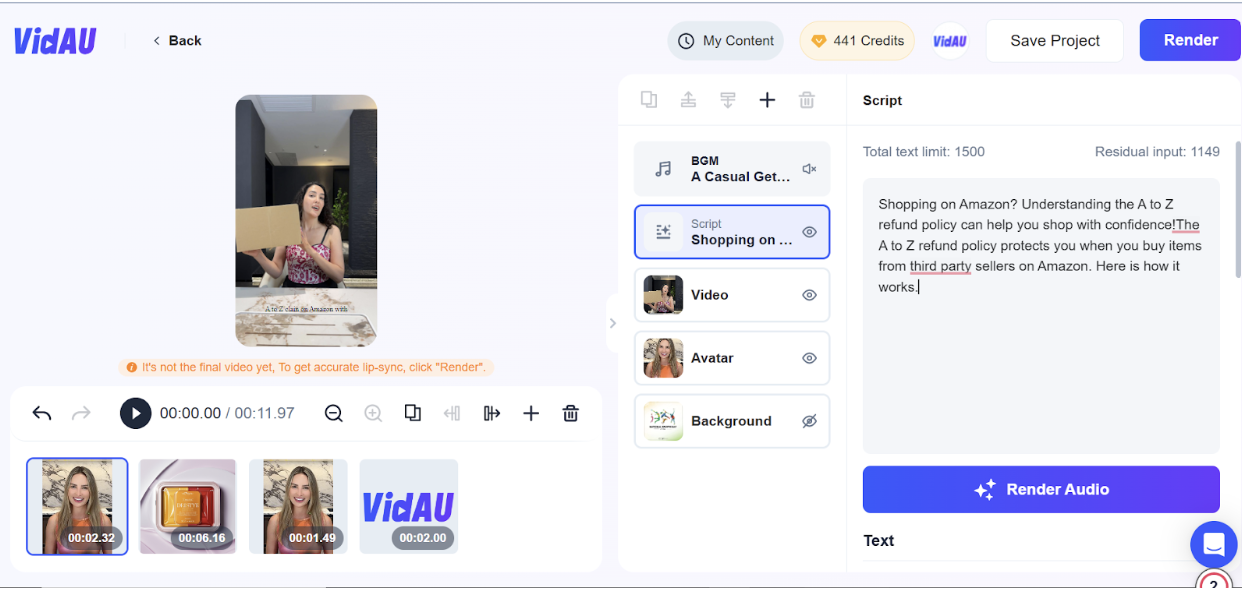
Pick an explainer video template, then write a script focusing on policy essentials—overview, eligibility, claim process, and timelines.
Step 4: Edit and Align:
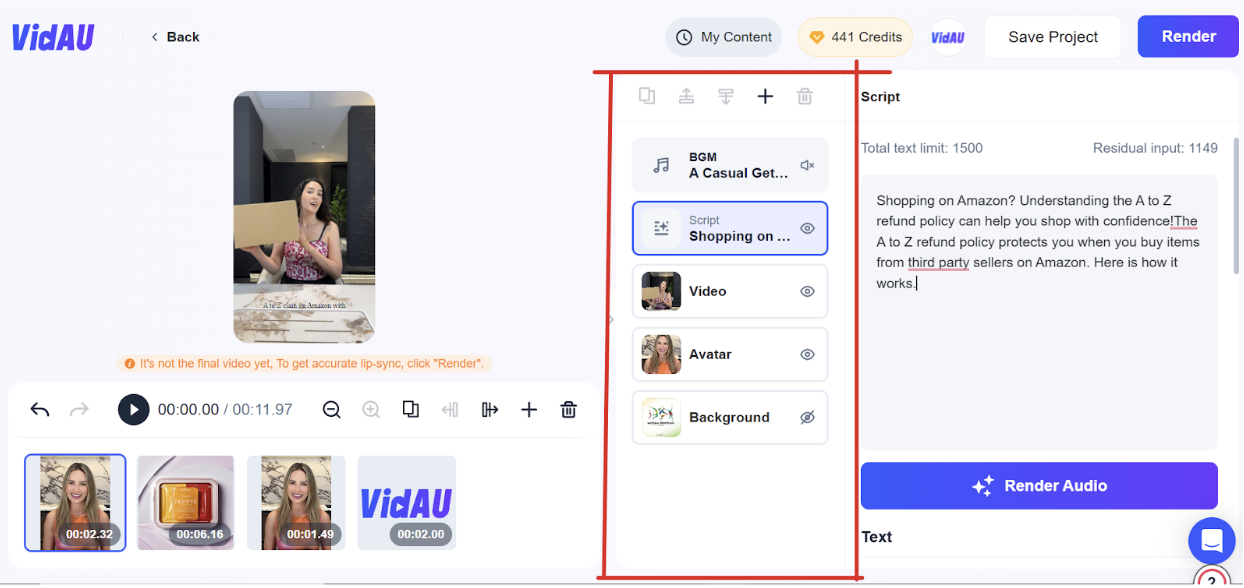
Adjust scene timing to match the voiceover, add transitions for smooth flow, and include light background music if needed.
Step 5: Render:
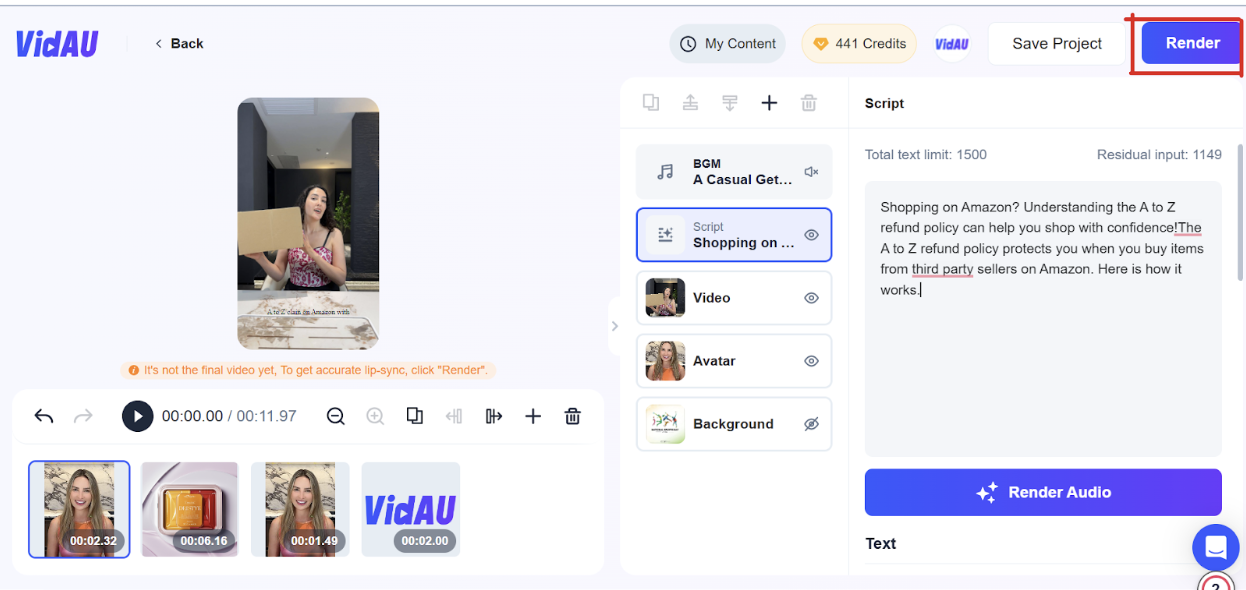
Click the “Render” button to synchronize your video, allowing the generation process to begin.
Step 6: Download and Share:
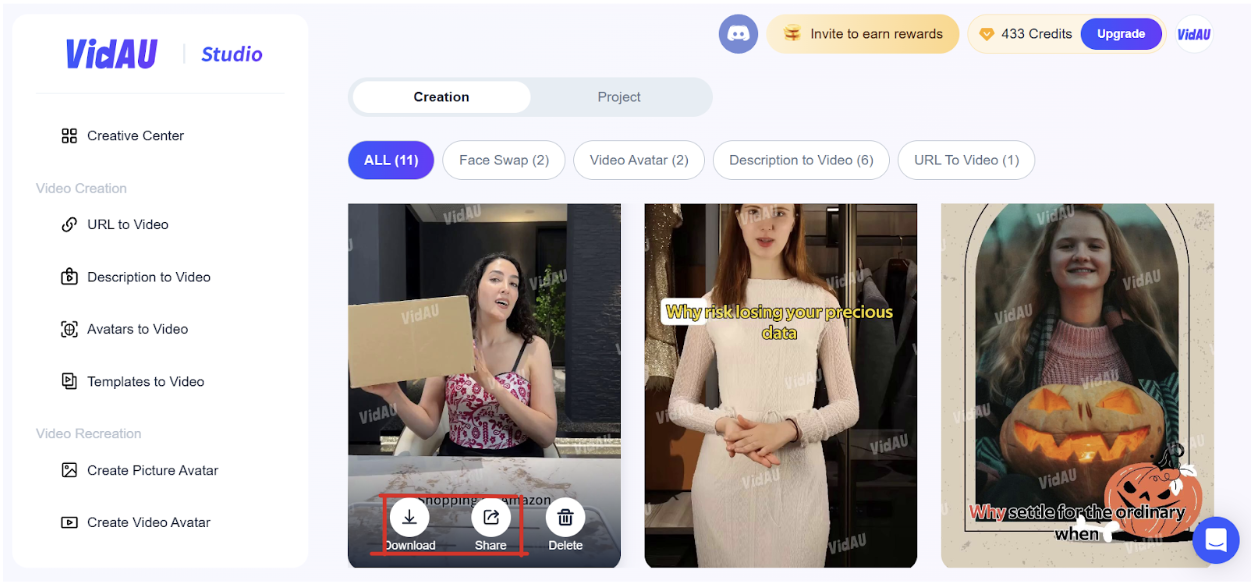
Once everything is ready, download your video and share it on any platform of your choice.
This streamlined process will help you create a polished explainer video for Amazon A to Z Refund Policy. For quick access and management, consider the amazon.com my orders, which makes it easy to stay updated on your Amazon account activities.
Amazon.com My Orders & Its Importance to Users

Why Download the Amazon App?
Quick Access to Amazon Review Policy
The app provides users with Amazon’s review policy, guiding them through the my orders Amazon process and offering quick answers to common questions.
Easily Engage with Content
The app also enhances engagement with products, updates, and customer reviews, helping customers make informed purchasing decisions.
Apart from Amazon A to Z, What Have You Heard About VidAU AI?

Create Policy Explainer Videos with VidAU AI
With VidAU AI, creating a video to explain policies like “Amazon my orders” is simple and efficient. It allows you to design quality, informative videos quickly.
VidAU AI’s Emergence as the New Creators’ Hub