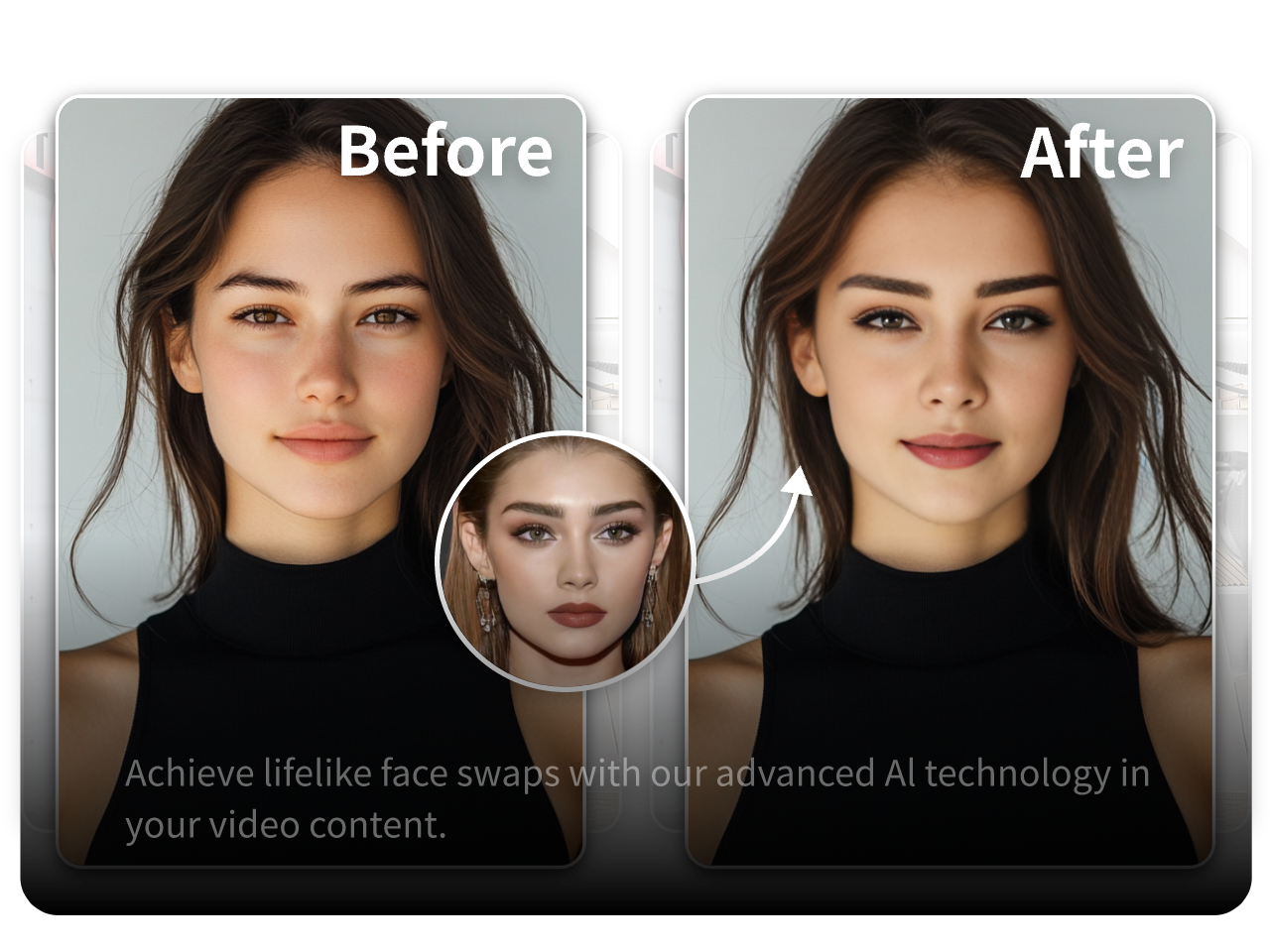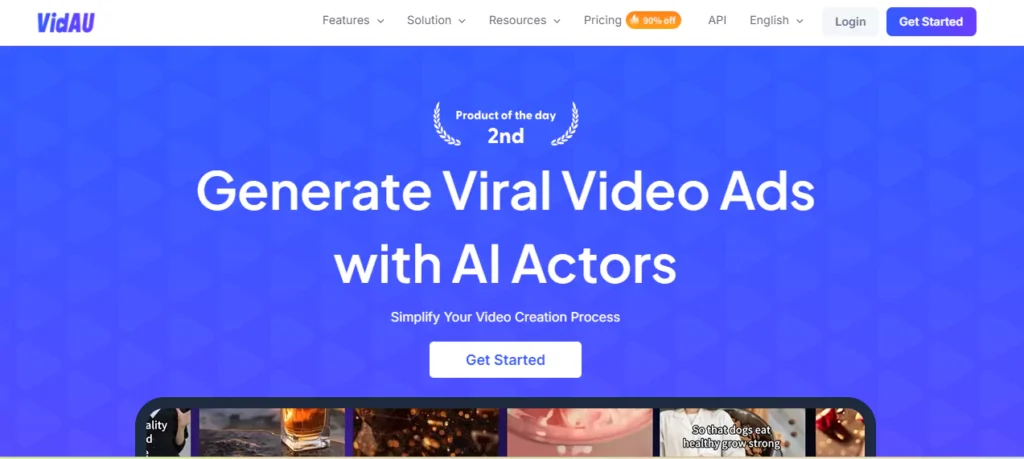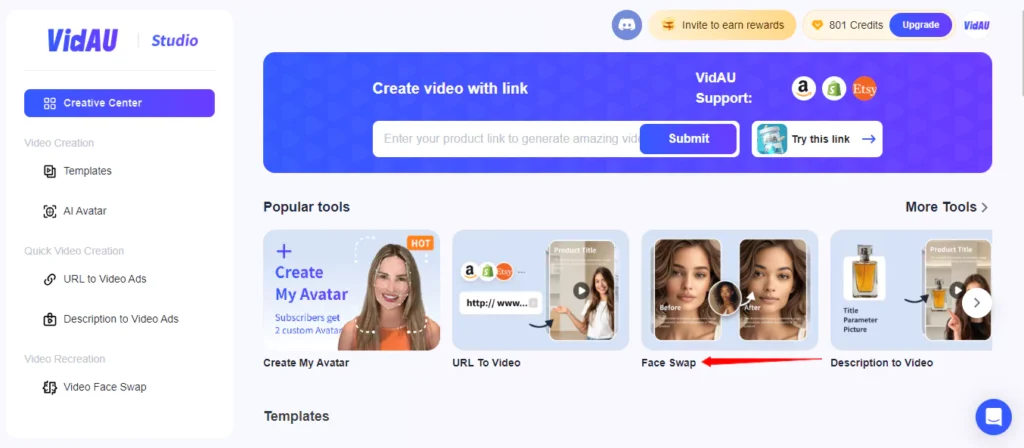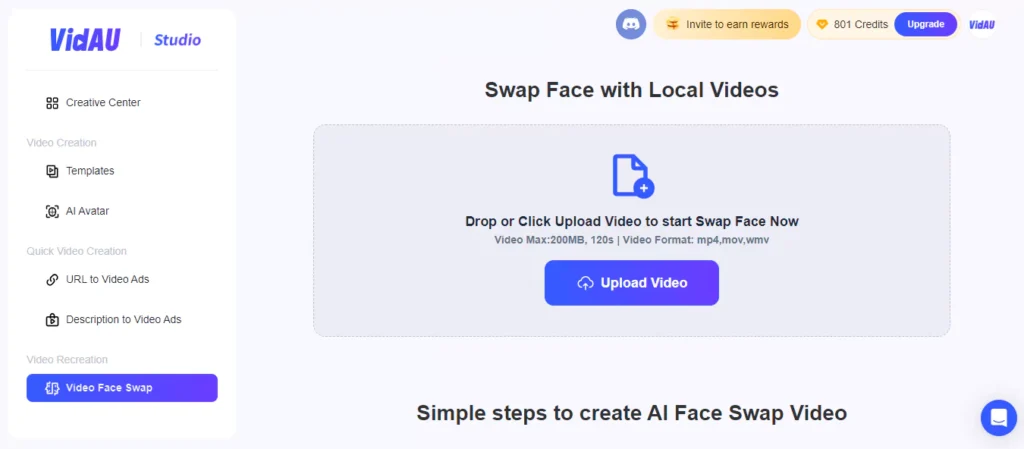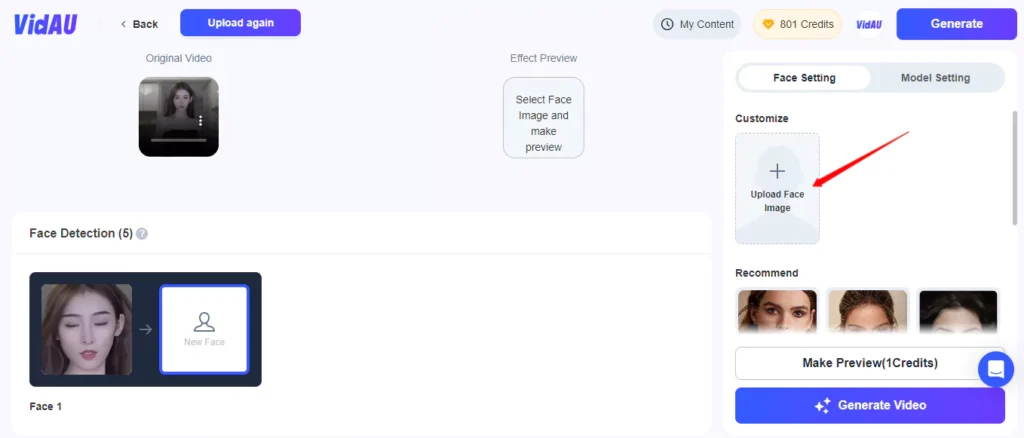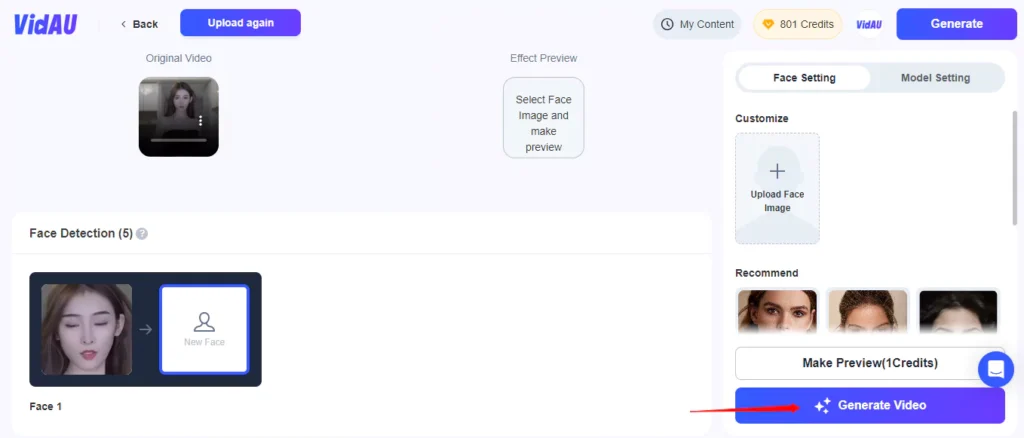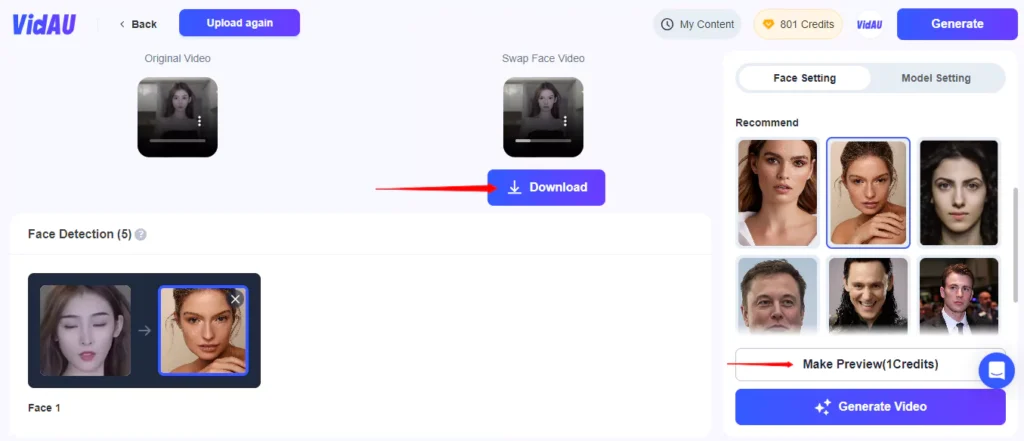Explore Powerful AI Face Swapper Tools for Stunning Results
In particular, AI face swap tools are changing the way digital media is created and worked. These tools allow users to easily exchange the faces of photos and videos, bringing imagination to life for entertainment, memes, or creative projects. We have reviewed several popular tool to find the best AI face swapper. Maybe one of these will meet your needs.
Part 1: What is Face Swapper?
Face swapper is a software using advanced AI technology to let users seamlessly switch the facial features of two images. It allows users to easily swap mouth, eyes, nose, and other facial features from one picture to another picture. Some face replacement software requires a user to manually select which face feature to replace, but more advanced tools can accurately detect and automatically replace facial features.
This technology has become increasingly popular in recent years, as many people use it for fun or humorous purposes, such as making memes and unique works of art. Face swap software is also used in more serious areas, such as law enforcement and biometric security applications, where accurate detection and authentication of human faces are essential.
Part 2: Top Face Swapper Tool Comparison
| Feature | VidAU | Deepswap | Reface | Akool | Faceswapper.ai | Webit.ai | GoEnhance | Artguru | Vidnoz | MioCreate |
| Overall | Best for Ease & Quality | High Quality & Editing | Fun with Celebrities (Mobile) | Professional & Accurate | Quick & Easy | Advanced Options | High Quality | Fun & Creative | Celebrity Swaps | Simple & Easy |
| Face Detection | Automatic | Manual | Manual | Automatic | Automatic | Automatic | Automatic | Automatic | Automatic | Automatic |
| Multiple Faces | Yes | No | No | Yes | No | No | Yes | Yes | No | No |
| Avatars/Templates | 40+ Avatars, 200+ Templates | N/A | Celebrities | N/A | 20+ Faces | N/A | N/A | Custom Avatars | N/A | N/A |
| Languages | 49 Languages | N/A | N/A | N/A | N/A | N/A | N/A | N/A | N/A | N/A |
| Results | Natural Looking | High Quality | Fun & Entertaining | Realistic & Seamless | Quick & Easy | Realistic | High Quality | Fun & Creative | Realistic & High Quality | Quick & Easy |
| Price | Free & Paid Plans | Paid Plans | Free & Paid Plans | Paid Plans | Free (Basic) & Paid Plans | Paid Plans | Free & Paid Plans | Paid Plans | Free & Paid Plans | Free (Basic) & Paid Plans |
| Platform | Web-based | Web-based | Mobile (iOS/Android) | Web-based | Web-based | Web-based | Web-based | Web-based | Web-based & Mobile | Web-based |
1. VidAU Face swapper (Overall best)
VidAU stands out as the top choice for those who want to easily swap faces online in their videos. This AI-based tool allows users to transform their faces within a few clicks. In this way, users can turn their ordinary images into exciting and outclass images. The tool offers more than 40 digital avatars, and provides over 200 video templates to create unique videos. Comprising more than 150 voices, it gives an opportunity to select your desired voice.
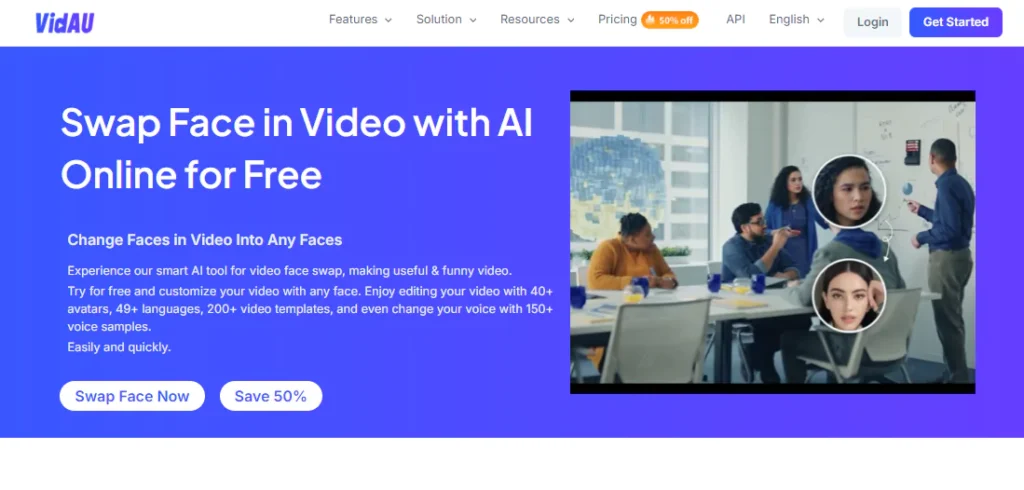
The automatic face recognition technology eliminates the need to manually select faces and ensures a fast and seamless editing experience. In addition, you can swap multiple faces at once, making it easy to create group scenarios and fun moments for the family. With VidAU’s AI, videos with face swings are natural and close to humans, and friends will feel as if they are watching a professional work. VidAU is the perfect solution for innovative and engaging video content!
Key Features
- AI-Powered Face Swapping
- Automatic Face Detection
- Multiple Faces Swapped Simultaneously
- 40+ Avatars Available
- 200+ Video Templates
- Supports 49 Languages
- Natural-Looking Results
- Fast Video Processing
2. Deepswap
Deepswap is a best face swap app with cool editing features. Many users also appreciate it. You can use this platform to create deep fake images, GIFs, videos, and other media. When it comes to Deepswap’s face swap capabilities, you can impress by the quality of the results. Plus, you can customize your images with advanced editing tools. It supports deep-fake photos, GIFs, and videos and can also be generated from text to images. The cloud-based platform has a well-designed user interface that anyone can use easily.
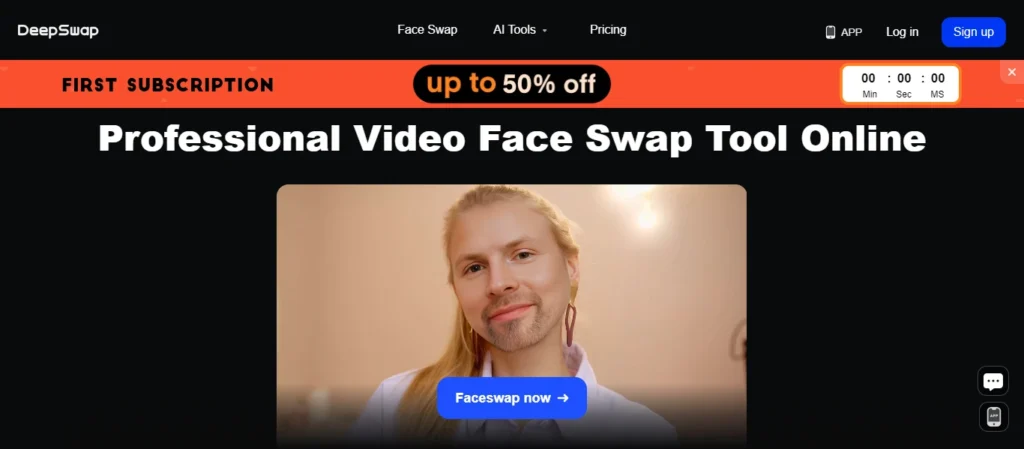
Key Features
- High-Quality Face Swaps
- Supports Various Media
- Advanced Editing Tools
- Generate media from text inputs for added creativity
- Access Deepswap from anywhere without installation
- User-Friendly Interface
3. Akool
Akool AI Face Swapping Tool uses advanced AI technology to seamlessly swap faces in images. It is perfect for marketing, social media, and creative projects. Users can swap faces accurately and quickly without the need for professional skills while ensuring natural blending and realistic effects. The tool is part of Akool’s Gen AI platform, which provides leading-edge solutions for content creation and customization.

Key Features
- No specialized skills required for operation.
- Produces realistic, seamless face swaps.
- Perfect for marketing, social media, and creative endeavors.
- Utilizes cutting-edge AI for face swapping.
- Integrated within a comprehensive content creation suite.
Faceswapper.ai quickly creates face-to-face images. Make it a little animated to make your image look attractive. Faceswapper.ai’s simple interface lets you upload photos and images you want to edit. The most convenient feature of this tool is that it provides options for men’s and women’s faces. If there are no other images, you can choose from more than 20 faces. The modified photos will be available in seconds, and you can download them with just one click.
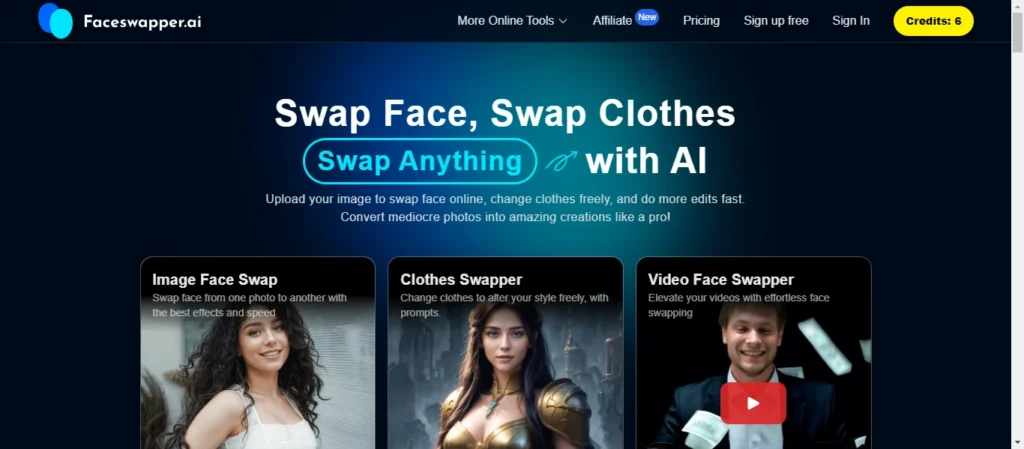
Key Features
- Basic features available at no cost.
- Immediate downloads after face swapping.
- A variety of face replacements to choose from.
- Easy upload and swap process in seconds.
5. Webit.ai
Webit.ai is a low-cost AI face swapper solution that requires only access to a Webit account. Webit.ai is known for its continuous updates and enhancements. Webit.ai recently announced a “deep” mode that allows users to transfer deeper facial features from the source to the target face, such as changing the face shape. Face replacement in the video is also supported. Moreover, the results are excellent and sometimes entertaining. Billy Eilish, for example, is the face of Leonardo DiCaprio.
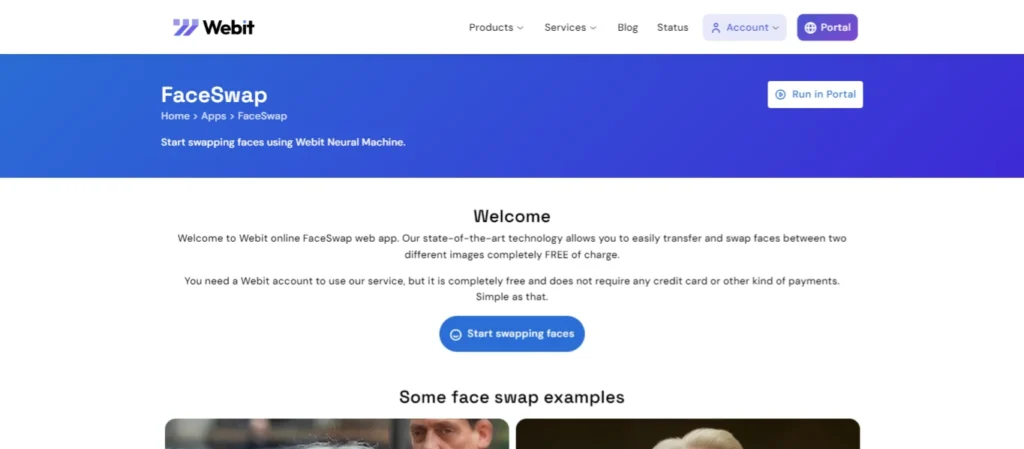
Key Features
- V4.1 enhances realism, especially in teeth and eyes.
- Supports 1024×1024 resolution with improved facial attributes and perspective geometry.
- Continuous performance enhancements.
6. Reface
Reface is a great option as an AI face swapping online tool featuring a collection of funny videos of famous personalities to make it easier for users to add their own face with faces of these videos. The tool supports operating systems of Android and iOS, so every mobile user can run the tool easily. The free version features basic functionalities, so you can avail of them.
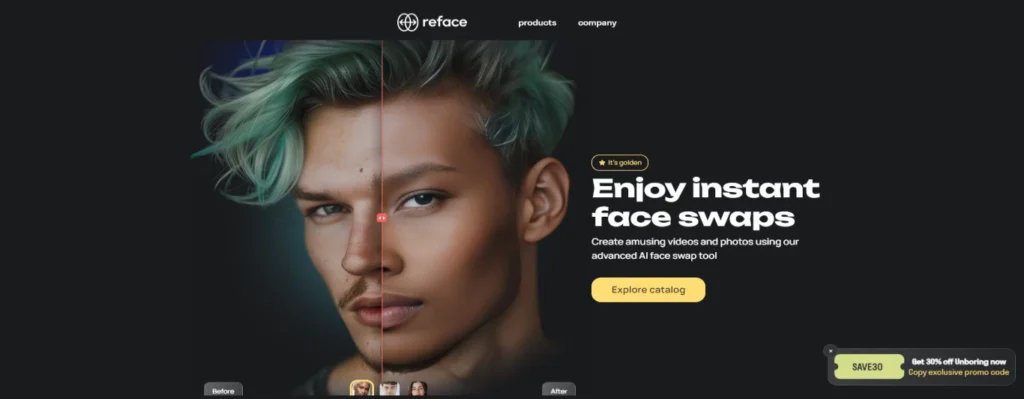
Key Features
- The tool offers effective AI tools to swap faces in videos or generate GIFs.
- No software installation is needed as the site is compatible with both Android and iOS.
- Features a variety of short videos of popular celebrities, and else.
7. GoEnhance
GoEnhance is a best AI face swapper platform for pictures and videos, making it feasible to create any type of content. Without any expense, users can avail of its free version and enjoy its basic functionalities. This tool suits well for personal and commercial use because of its advanced AI capabilities. The effortless face swapping is guaranteed with its beginner-friendly interface.
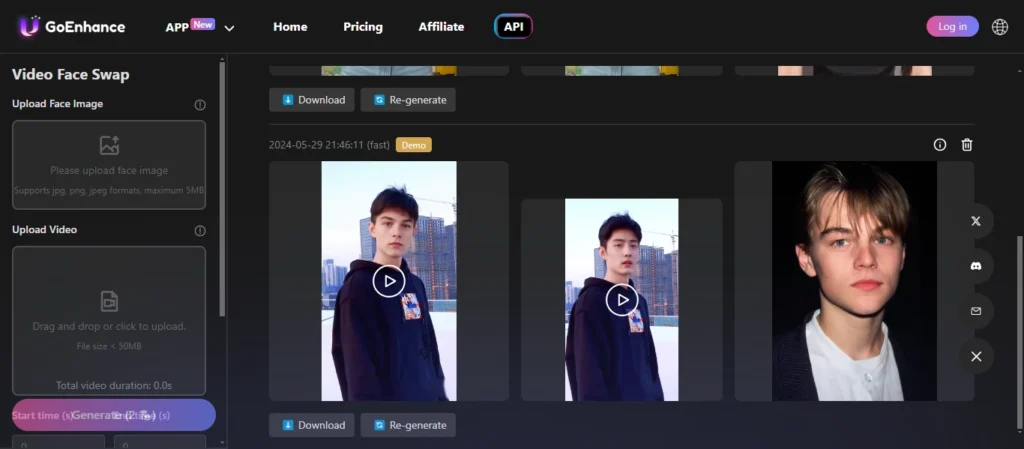
Key Features
- This tool featuring advanced AI technology results in high-quality face swaps.
- With GoEnhance, it’s much easier to create face swap photos and videos 720P and HD quality.
- It’s a web-based platform and needs no prior installation of software to use.
8. Artguru
Artguru stands out as a good option in the list of AI swapping tools. It allows users to swap faces with already available images or create new avatars depending on their images. This tool adds fun to the lives of people by allowing them to swap faces and creating avatars of their choice.
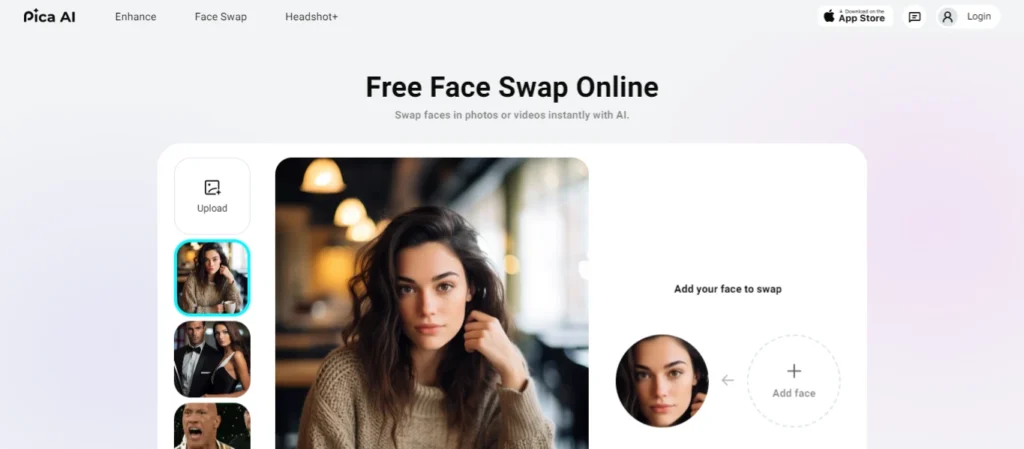
Key Features
- The tool features quick AI face detection.
- It lets users swap faces automatically in photos and videos.
- With Artguru, users can swap almost 5 faces at a time.
- Comprises a huge collection of faces to swap with your own face.
9. Vidnoz
Vidnoz is a great AI-based platform allowing users to swap faces with their favorite celebrities and friends. The easy-to-use interface helps novices to swap faces quickly and seamlessly. It also features predesigned templates and results in high-quality face swap output. The tool offers a free version along with paid plans.
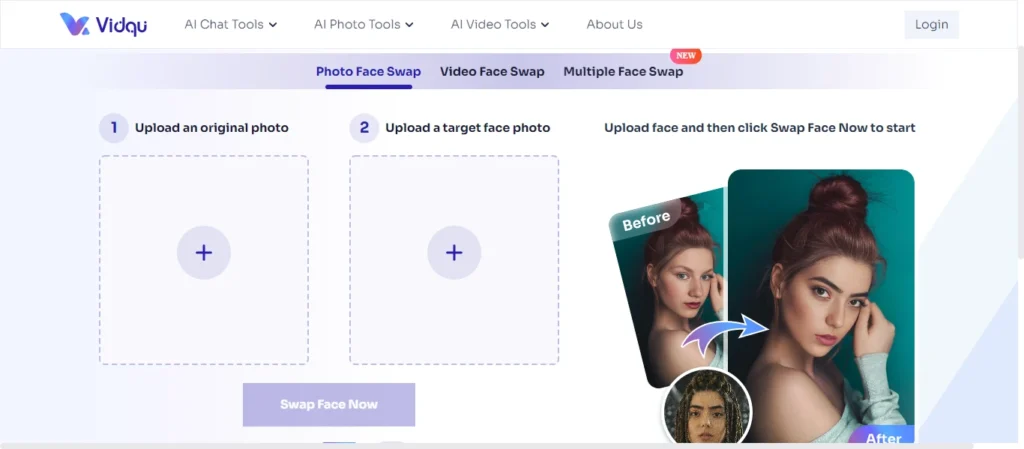
Key Features
- Realistic and high-quality face swap videos are created with the help of AI algorithms.
- The tool is compatible with desktop and mobile, making it accessible to every user.
- Instant output is delivered (Almost 30 seconds).
10. MioCreate
MioCreate is an effective online face swap tool featuring a novice-friendly interface and allows users to swap faces in just 3 easy steps. It is compatible with almost all video formats, so you can upload face swapping videos to any format like MP4, M4V, WEBM, and MOV. It costs nothing if you use its basic functions and it’s accessible to every user.
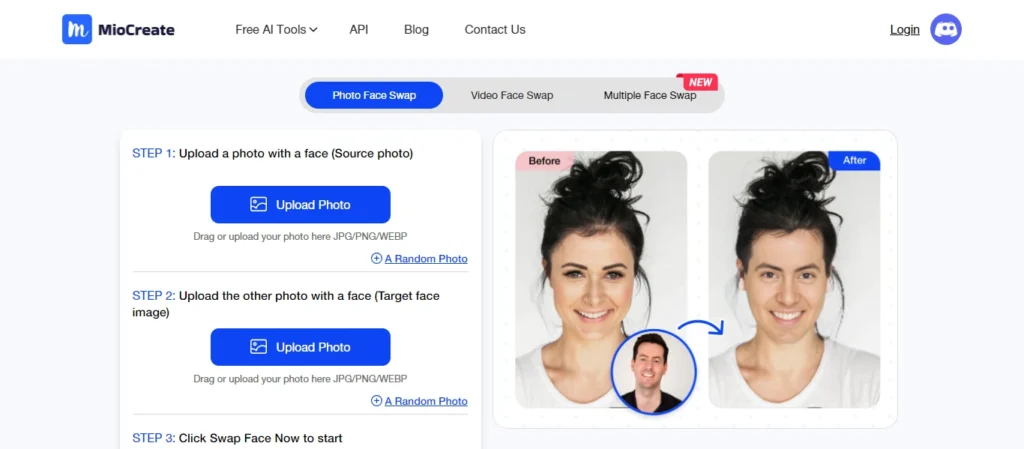
Key Features
- It’s a free tool to use for basic features.
- All users can use MioCreate easily because of its simple interface.
- Efficiency is promising as it ensures real-time AI face swapping capabilities.
Part 3: Ready to Face Swap? Follow These Simple Steps Using the Best Tool
Replacing the face is a fun and creative way to enhance images and videos. With VidAU Face Swapper, the process is simple and user-friendly. Follow this detailed guide to easily replace the face and achieve impressive results!
Part 4: Tips for Best Results
Use a similar angle
When selecting faces to replace, select an image in which both faces are at the same angle. If one person is looking slightly to the left, the other should be facing the same direction. This alignment will help create a more natural and believable look.
Consider lighting
Good lighting is essential for realistic swaps. Make sure both faces are well lit and have similar lighting conditions. Natural light is often best since it helps to emphasize features evenly without a harsh shadow.
Experiment with Expression
Experiment with different expressions to make it creative! If you switch big smiles with a surprised expression, it will be a fun and fun image. Do not hesitate to mix a serious and goofy face for some laughter and character in your swap.