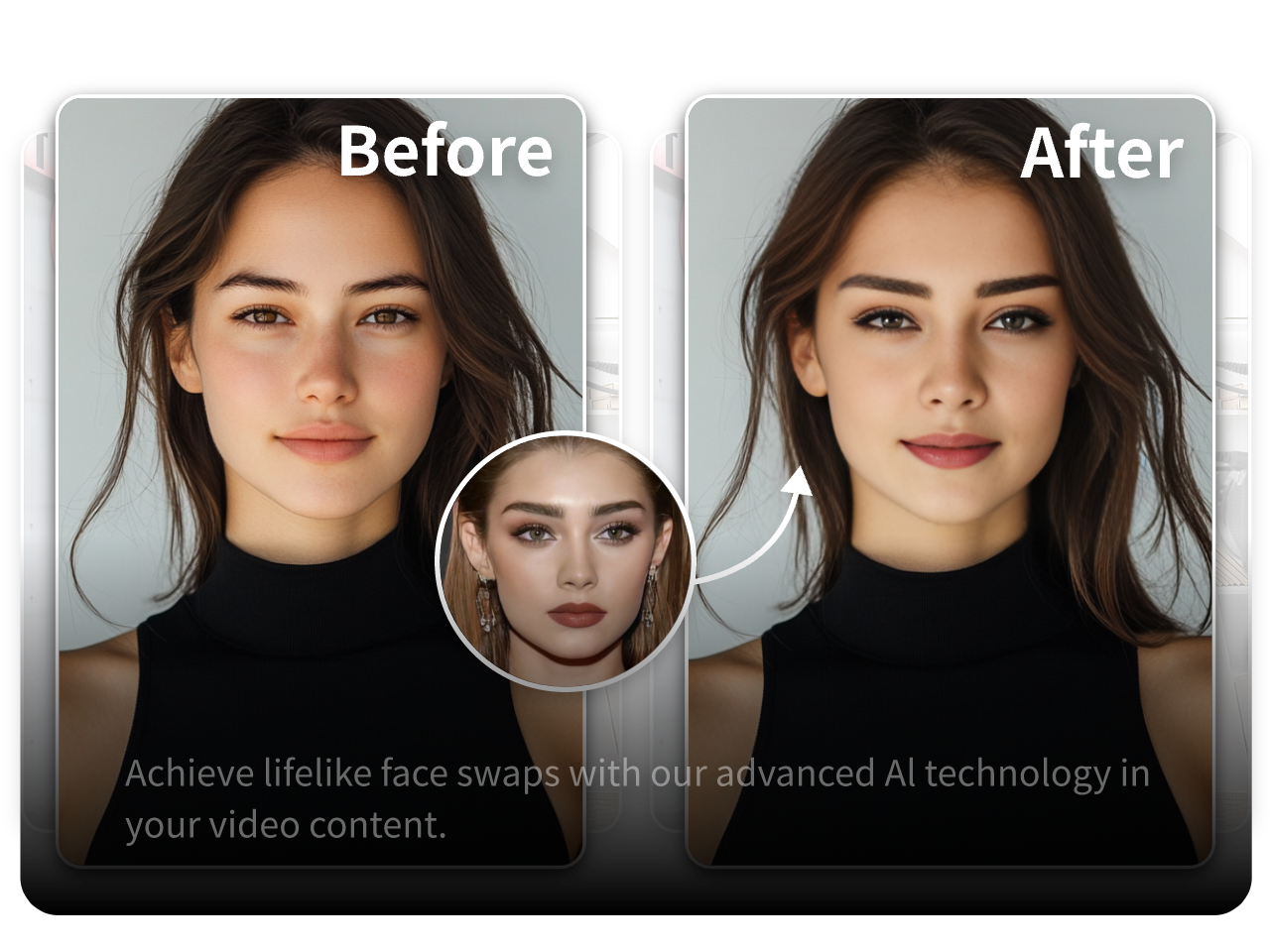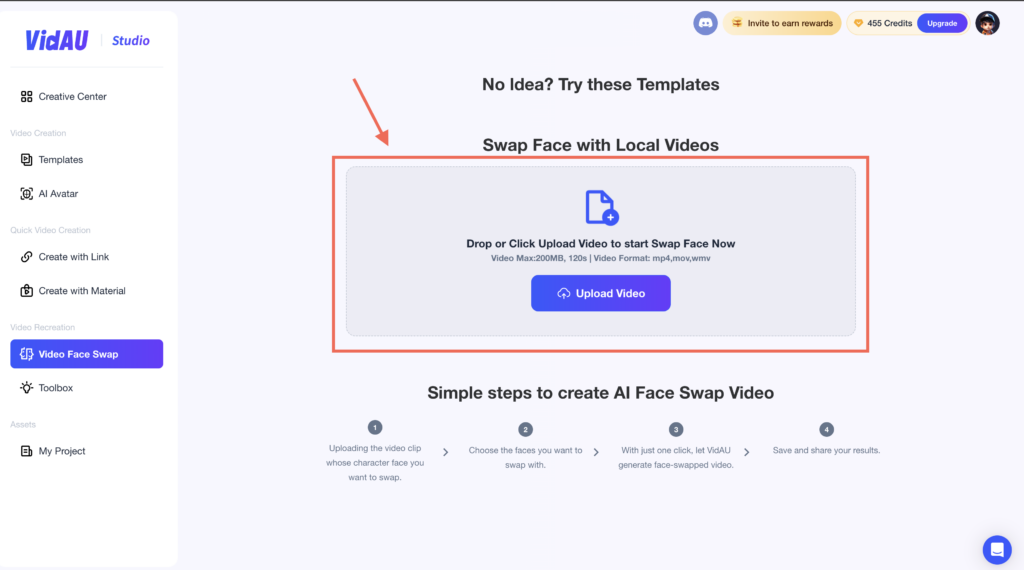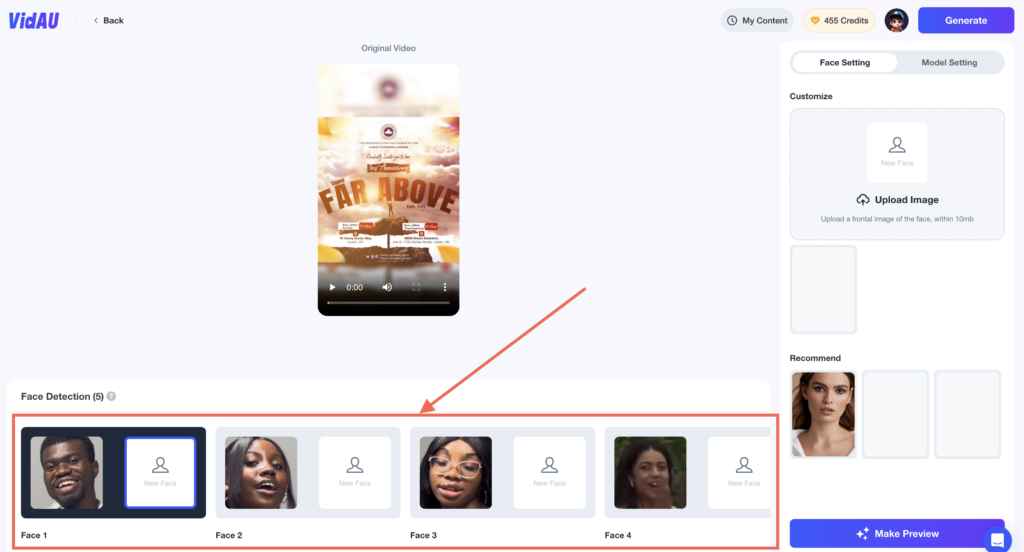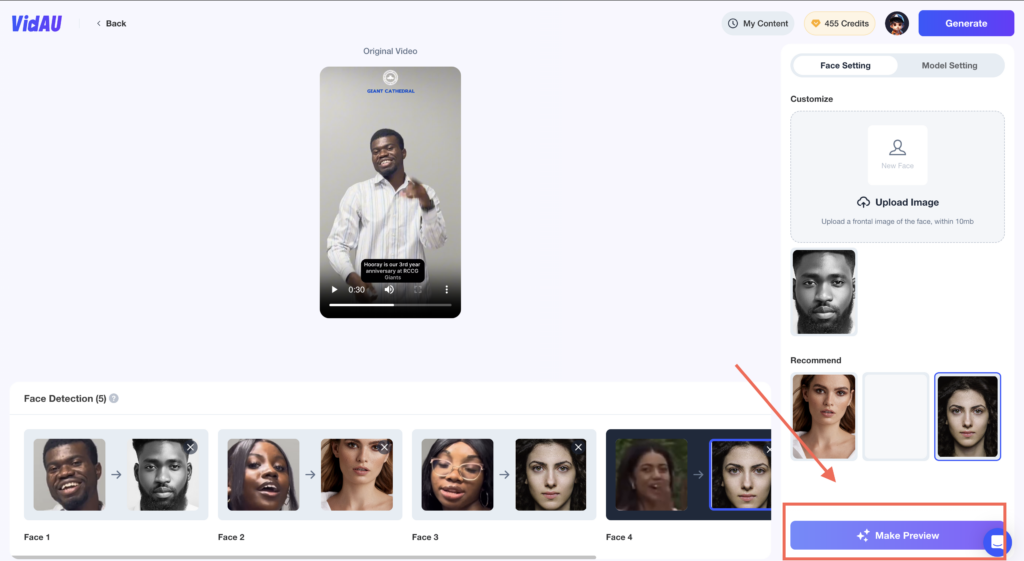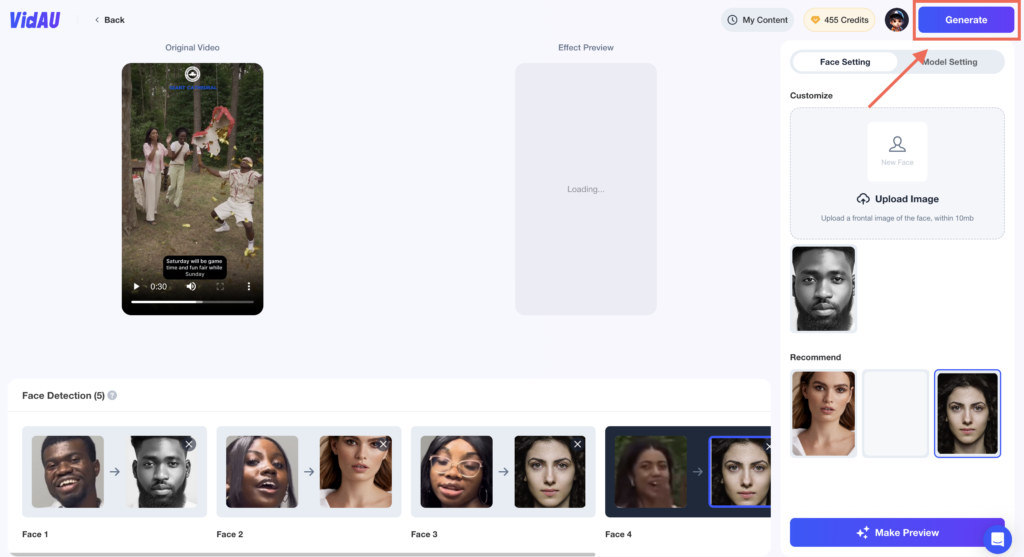Using an App to Change Face on Video for Enhanced Creativity

Features to Look for in an App to Change Face on Video
- Ease of Use: Look for a user-friendly interface that simplifies face swapping.
- Realistic Face Swapping: Choose apps that deliver natural, seamless results.
- Customization Options: Advanced tools for face alignment, color correction, and lighting are crucial.
- Speed and Performance: Opt for apps that process swaps quickly while maintaining video quality.
How VidAU AI Stands Out in Face Changing Applications
With its face replace in video app capabilities, VidAU AI provides powerful tools for both professionals and casual users, offering easy integration of faces with the original video’s lighting and texture. It’s reface face swap video functionality is versatile, and the free video face swap app version makes high-quality face changing accessible to all.
Steps on How to Use VidAU AI in Face Changing Applications
- Upload Your Video: Start by uploading your video to VidAU AI’s platform.
- Select Faces: Choose the faces you want to swap from your video or upload new ones.
- Apply Face Swap: Use VidAU AI’s advanced algorithms to smoothly replace faces, adjusting for natural integration.
- Preview and Edit: Review the face swap in real time and make any necessary adjustments before finalizing the video.
VidAU AI’s intuitive interface and high-quality results set it apart as a replace face in video app, making face swapping effortless and effective.
Effortlessly Face Replace in Video App with Advanced Tools

The ability to face replace in video apps has greatly advanced, offering seamless and professional results. These apps, including VidAU AI, use AI technology to ensure realistic face swaps by matching skin tone, lighting, and expressions. They also offer advanced options to fine-tune the design and add special effects.
For content creators, these tools are handy. Whether using a free video face swap app or the AI reface app, such as VidAU AI, they enable the creation of unique reface face swap videos with both ease and precision.
How to Achieve Seamless Face Replacements Using Apps
For a flawless face replacement, start by choosing a high-quality app to change face on video. VidAU AI stands out by using advanced AI to ensure the swapped face blends naturally with the original video, matching lighting and expressions perfectly. With VidAU, even creating reface face swap videos becomes easy and precise. To enhance the result, take advantage of customization features like color correction and alignment adjustments, which help ensure the face swap looks seamless and realistic.
Benefits of Using a Face Replace in Video App
A face replace in video app offers several advantages:
- Enhanced Creativity: Easily add humor or drama with quick and seamless face swaps.
- Improved Visual Storytelling: Apps like VidAU AI ensure natural, professional-looking face replacements and make storytelling more interesting.
- Advanced Features: Real-time previews and customizable settings provide greater control and efficiency.
These benefits make face replace in video apps ideal for creating engaging content, whether for social media or professional use.
Creating Engaging Content with Reface Face Swap Videos or Free Face Swap

How Reface Face Swap Videos Can Transform Your Projects
Reface face swap videos can dramatically enhance your projects by adding a fresh and engaging element. With tools like VidAU AI, you can seamlessly integrate face swaps into your videos, creating captivating content that stands out. This transformation not only boosts viewer interest but also offers creative ways to convey your message or story. Whether for marketing campaigns, social media, or personal projects, incorporating face swaps can make your content more memorable and visually striking.
Best Practices for Using Reface Face Swap Videos Effectively
To get the most out of reface face swap videos, follow these best practices:
- Ensure Realism: Use high-quality apps like VidAU AI to achieve natural and convincing face swaps that blend seamlessly with the video’s context.
- Maintain Context: Ensure the face swap aligns with the video’s tone and message to enhance its impact and avoid confusing viewers.
- Test and Preview: Always preview your edits to ensure the face swap looks right before finalizing the content.
- Leverage Customization: Utilize the app’s customization features to fine-tune the face swap, adjusting elements like color and alignment for a polished look.
By adhering to these practices, you can create engaging and professional-looking face swap videos that effectively capture and retain your audience’s attention.
Finding the Best Free Video Face Swap App for Your Needs
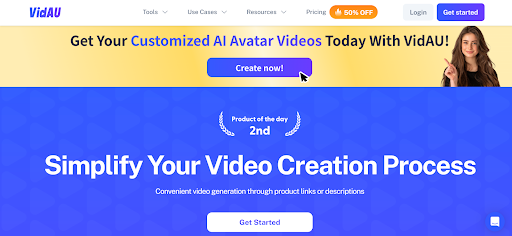
When selecting an AI reface app, consider functionality, user reviews, customization options, and interface. Look for an app to change face on video with robust features and ease of use, check ratings and feedback to gauge performance, ensure it offers sufficient tools for fine-tuning face replace in video, and choose a user-friendly design. Apps like VidAU AI, known for reface face swap videos, combine high-quality face swaps with an intuitive interface, making them strong contenders for the best face changer video app suited to your needs.
Top Free Face Swap Apps Available Today
Finding a free video face swap app that delivers quality and ease of use can significantly enhance your content creation. Here are some top options:
- VidAU: Known for its high-quality face swaps and advanced features, VidAU AI offers a free version with robust capabilities for seamless video editing.
- Reface: This app excels in face-swapping with a user-friendly interface and impressive results, making it a popular choice for quick edits
- FaceApp: Offers a range of face-swapping and editing features, though primarily known for its photo capabilities, it also supports video.
These apps offer varying features and capabilities, so you can choose the one that best fits your needs for creating compelling face swap videos.
Maximizing Features in Free Video Face Swap Apps
- Explore All Features: Take the time to familiarize yourself with all the app’s tools and settings. Many free apps offer advanced features that can enhance your video’s quality.
- Utilize Customization: Adjust face alignment, color correction, and other settings to ensure the face swap looks natural and seamless.
- Check for Updates: Regularly update the app to access the latest features and improvements.
- Experiment with Effects: Leverage additional effects and filters available in the app to add a creative touch to your videos.
By fully exploring and utilizing these features, you can enhance your videos and achieve professional-looking results even with a free face swap app.
Choosing the AI Reface App for High-Quality Results

Key Criteria for Selecting the Best AI Reface App or Free Face Swap
- Quality of Face Swap: Ensure the app provides realistic and seamless face replacements.
- Feature Set: Look for essential customization tools, such as alignment and color adjustments.
- User Interface: Choose an app with an intuitive and easy-to-navigate design.
- Performance: Opt for apps that offer smooth processing and high-resolution output.
Why VidAU AI is Considered the Best Free Face Swap
VidAU AI is widely regarded as an AI reface app due to several key factors:
- Exceptional Quality: VidAU AI delivers highly realistic and seamless face swaps, ensuring that the changes look natural and polished.
- Advanced Features: The app offers robust customization options, including precise facial alignment and color correction tools.
- User-Friendly Interface: Its intuitive design makes it easy for users of all skill levels to create professional-quality videos.
- Reliable Performance: VidAU AI provides smooth processing and high-resolution output, making it a top choice for both casual and professional use.
These attributes collectively make VidAU AI an exceptional option in the realm of face-changing video apps.