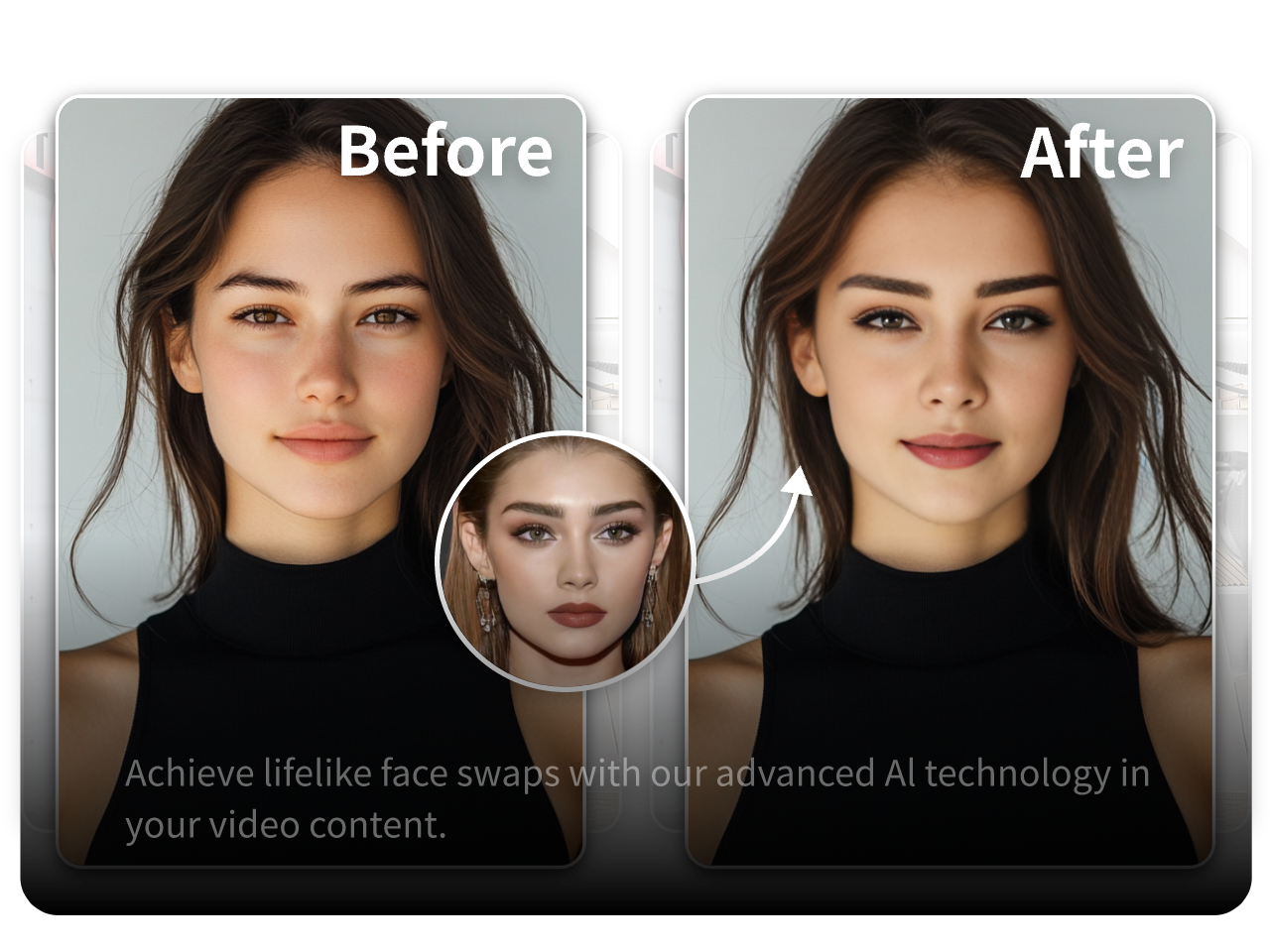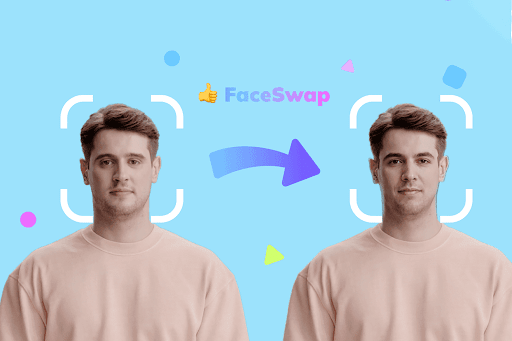
How to Use AI Swap Face Free for Social Media
Using a free AI face swap tool is simpler than you might think. Start by selecting the video you want to tweak—be it the clip of a friend, a memorable movie scene, or even a video of yourself. With tools like VidAU, you can easily upload both the video and the face you want to insert. The AI face tool then does the heavy lifting, seamlessly replacing a face in the video. This can be a game-changer, especially if you’re looking to add a personal touch or simply entertain your followers with something unexpected.
Tips for replacing a face in a video effectively
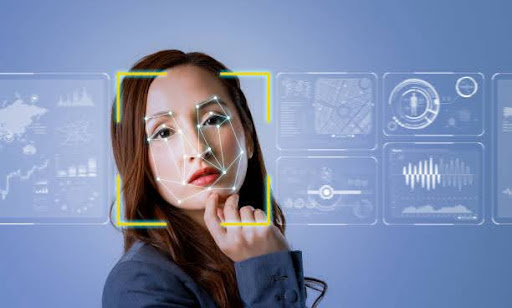
Best Practices for Face Replacement
- Use High-Quality Material: The quality of both your video and the image you’re swapping in makes a big difference. Always opt for high-resolution images and videos to keep the final product sharp.
- Align Faces Properly: Getting the faces aligned correctly is crucial. Many tools, like VidAU, let you manually adjust the face to make replacing a face in a video easy with the original body’s movements.
- Match the Lighting: Pay attention to the lighting in both the original video and the new face. The closer the match, the more natural your swap will look.
Maintaining Video Quality Intact
When working with a video face changer online, preserving the quality of your original video is key. Here’s how to keep things looking fresh:
- Stick to High-Resolution Formats: Whenever possible, use high-resolution videos. This ensures the final product remains clear and sharp.
- Use Compatible Formats: Ensure that the face-swapping tool you’re using supports the same video format as your original clip. This avoids unnecessary conversions that could reduce quality.
Aligning face naturally
Alignment is everything in face-swapping. A slight misalignment can make the video look off or unnatural. Take advantage of tools such as VidAU that allow you to manually adjust the face’s position, ensuring it lines up perfectly with the original face angle and movement.
Common Challenges and Solutions
Replacing a face in a video can be tricky, especially when dealing with issues like lighting differences or movement. Here’s how to solve some common problems.
Handling Lighting and Colour Mismatch
One of the biggest challenges with face swapping is mismatched lighting or colour tones. If the new face doesn’t match the lighting of the original, the swap will be obvious.
- Use Colour Correction: Most face-swapping tools offer colour correction features. Use these to adjust the colours until the new face blends naturally with the rest of the video.
- Match the Lighting: Whenever possible, use videos and images with similar lighting conditions to reduce the need for corrections.
Correcting Blurry or Misaligned Faces
If the swapped face appears blurry or doesn’t quite align with the body, don’t worry—there are fixes for that:
- Sharpen the Image: Use sharpening tools to enhance the clarity of the face.
- Realign the Face: Go back and adjust the face’s position until it aligns perfectly with the original video.
Top Tools for Video Face Changer Online
Leading Video Face Changer Online Tools
VidAU: is a top choice for anyone looking to do a video face changer online. It’s user-friendly and powerful, making it easy for beginners to create professional-looking swaps.
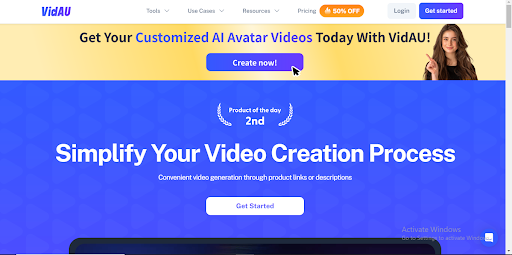
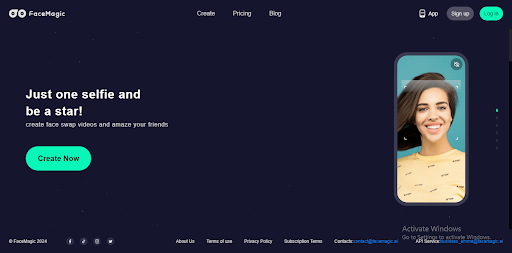
Reface: If you’re looking for quick and fun face swaps, Reface is the way to go. It’s straightforward and designed for speed.
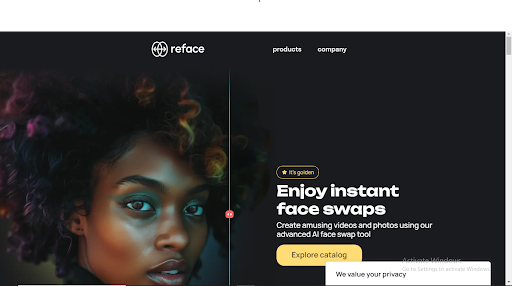
Key Features and Benefits
- VidAU: Known for its high-quality output and ease of use.
- FaceMagic: Offers detailed editing controls for those who want every detail just right.
- Reface: Great for quick, entertaining face swaps with minimal effort.
Comparing Performance and Usability
- Speed: How fast can it process and render the video?
- Ease of Use: Is the interface easy to navigate?
- Output Quality: Does the final product maintain the video’s original quality?
Finding Online Face Swap Video Resources

If you’re looking for a free video face changer online to practice your face-swapping skills, there are plenty of resources online.
Where to Find Free Online Face Swap Videos
Some of the best places to find free videos include:
- Pexels and Unsplash: These sites offer a wide range of royalty-free videos that are perfect for face swapping.
- Stock Video Websites: Platforms like Videvo or Pixabay have extensive collections of free video clips.
Online Databases and Libraries
For more specialized content, check out online libraries and databases:
- Archive: A treasure trove of public domain videos that you can use and modify freely.
- YouTube: Some creators offer videos under Creative Commons licences, allowing you to edit and redistribute them.
Social Media Platforms that support Deep Swap Videos

Not all social media platforms are ideal for sharing deep swap videos. Here’s where your content will shine the most.
Popular Platforms for Deep Swap Videos
- TikTok: TikTok is perfect for short, impactful deep swap videos. Its algorithm can help your content reach a large audience quickly.
- Instagram: Instagram’s Reels and Stories features are great for sharing creative, face-swapped videos.
- Snapchat: Snapchat even has a built-in face swap filter, making it a great platform for instant sharing.
Best Practices for Each Platform
- TikTok: Use trending sounds and hashtags to increase your video’s reach.
- Instagram: Focus on creating content that works well in the vertical format.
- Snapchat: Leverage the platform’s filters and lenses to enhance your face-swapped videos.